RFID Tagging a Souvenir to Play a YouTube Video
by SwitchGirl in Design > Websites
17533 Views, 64 Favorites, 0 Comments
RFID Tagging a Souvenir to Play a YouTube Video


Surprise your guests by linking any object in your home to online videos! For example, in my home, if a guest picks up one of the pieces from my tea set and places it on an area of my coffee table, it plays a movie from my trip to South Korea on my LCD screen.
This is a really fun and easy project and requires very little effort. All you need is the souvenir of your choice, the Touchatag starter system, and a computer equipped with Internet access and USB 2.0. The Touchatag system is a low cost RFID reader that reads the number on an RFID tag and then associates that number with a webpage, movie, file, or more.
[Note: If you want to hook this up so you see the videos on your home LCD or Plasma, like I did, you will need the appropriate video and audio connection cables. Read your TV owners manual to find out which ones are right for you]
Upload Your Movie to YouTube
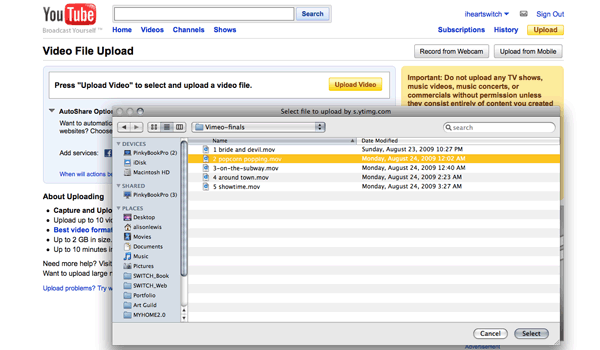
Plug in Touchatag Reader and Install Software

Go to the internet and download and install the Touchatag software client on your PC or MAC for your touchatag reader to communicate with the Touchatag online service. Follow the directions of the installer. It will ask you to create a user name and password. Once that is done you have access to what is called the DASHBOARD - this is your homepage for setting up each tag number and associating it with a movie.
Associate a Tag With an Online Video
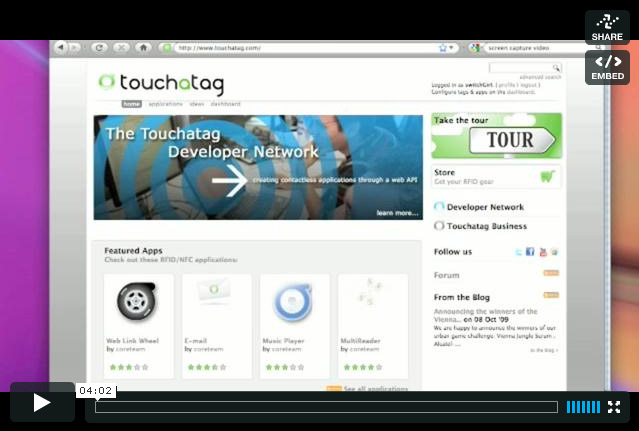
Follow this tutorial movie on Vimeo to learn how to link your Touchatag tag to a YouTube movie with the video player application. If you do not see the video click here.
Attach Tag to Souvenir & Repeat!

Hide Your Reader


[Note: If you need to run your USB cable longer than 16 feet, you need to purchase a USB extension cable that boosts the signal. They are readily inexpensive, and you can find them easily. We found ours from Newegg.com]
Get creative and keep tagging!
There are many more applications to discover and play with on the Touchatag site. As always, send us pictures of your projects and will post them up on Switch.