RC Receiver to Pc With Arduino
by robbedegreef in Circuits > Arduino
2716 Views, 4 Favorites, 0 Comments
RC Receiver to Pc With Arduino
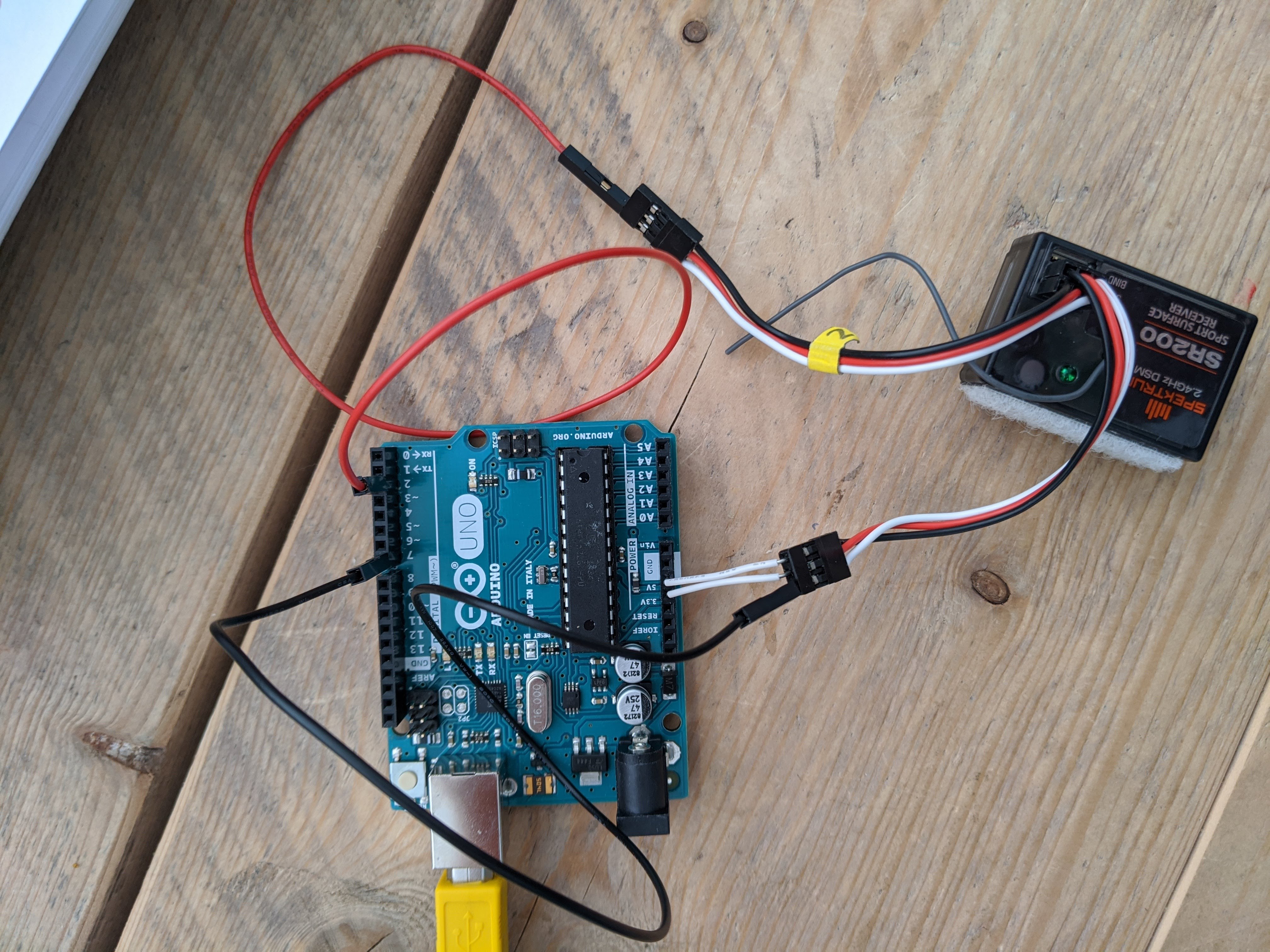




This is the instructables article for the RC receiver pc via arduino github document.
If you want to build this setup please start reading the github README first. You will need some software for this to work aswell.
Supplies
See the github readme for an updated suplies list
- Arduino uno (is probably also possible with types of arduino's)
- Your rc receiver
- (optional) Some wires to connect your rc receiver with your arduino
Connect Your Rc Receiver to Your Arduino
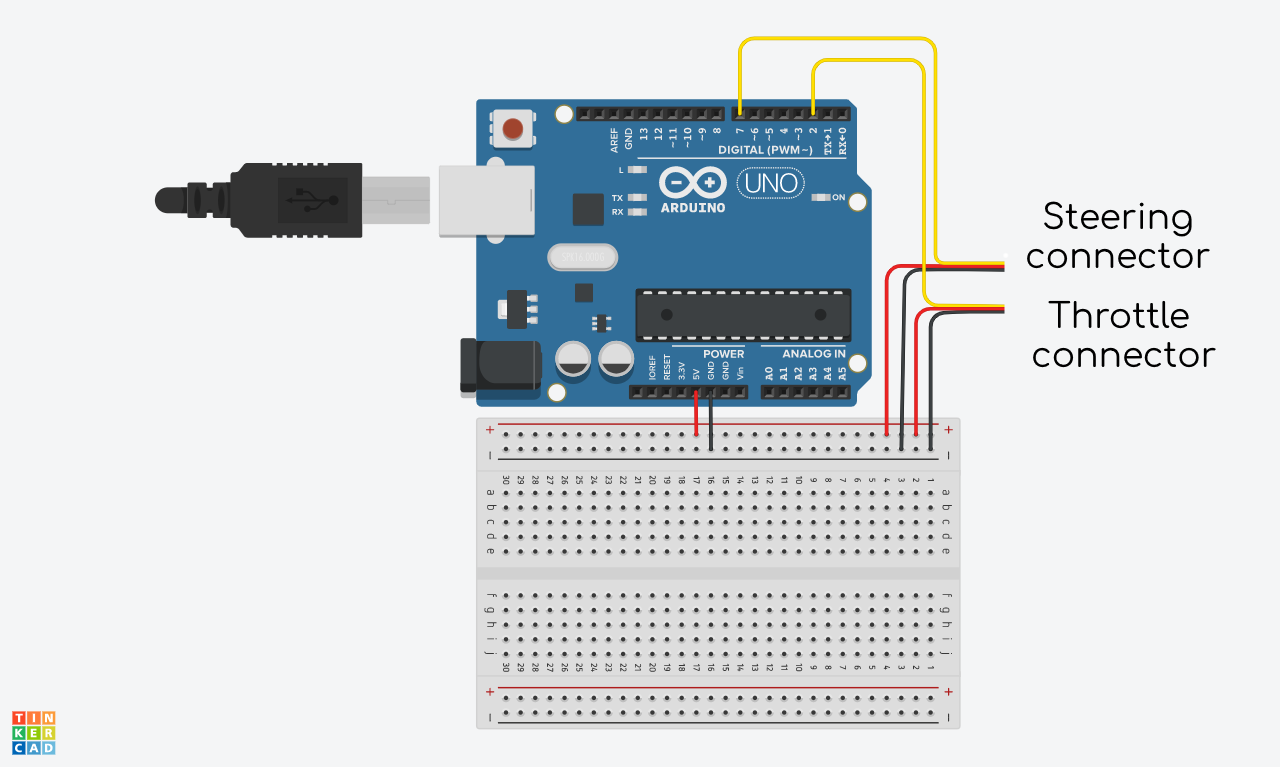
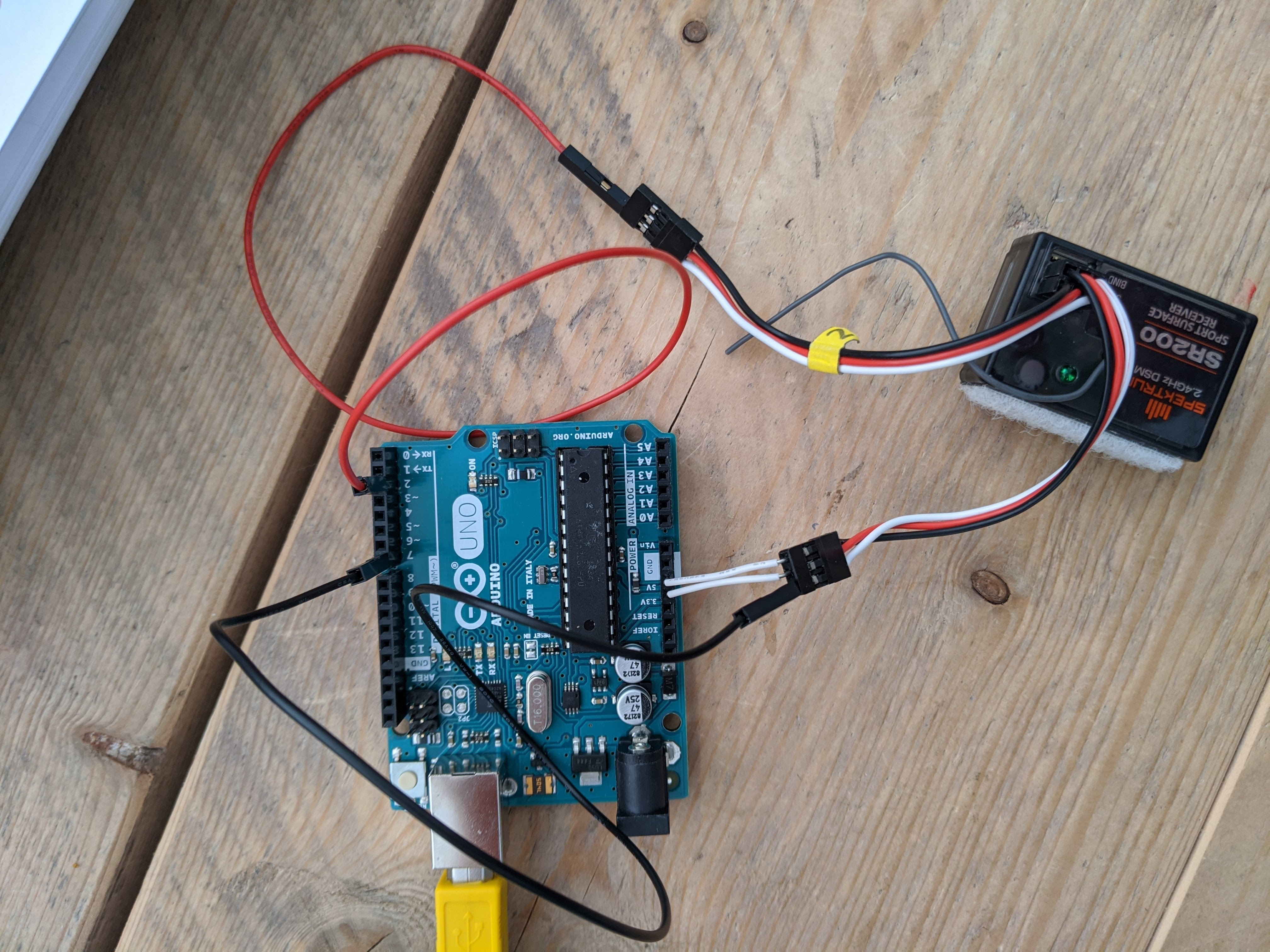
If you understand circuits a bit, just follow the circuit and you'll be fine.
Just know that you don't actually need to use a breadboard because connecting only one of the power and ground wires from your receiver would be enough to power it. Both the signal wires from the steering and the throttle need to be connected though.
Also keep in mind that the signal wires can be white or yellow but that doesn't matter too much.
For those of you that don't understand circuits so well let me explain what is happening here.
I know that I didn't said that you need to use a breadboard (that white board with all those dots under the arduino in the picture). I didn't because you simply don't need to. Breadboards are just an easy way of showing how stuff should be connected. Normally you don't even need to connect two power and ground lines to the receiver, one should suffice. But if you want to be sure you can with a breadboard.
So let me quickly sum up what you actually need to connect:
- the yellow (or white) signal wire from the throttle of your receiver to pin 2 of the arduino.
- the yellow (or white) signal wire from the steering of your receiver to pin 7 of the arduino.
- one red (power) wire from either the throttle or the steering on your receiver to the 5V pin in your arduino.
- one black (ground) wire from the same connector (throttle or steering) as the red (power) wire.
Connect Your Arduino to Your Pc

Connecting your arduino to your pc is easy. Just connect it via your standard USB-B cable (see image) probably even delivered with your arduino.
Load in the Arduino Sketch
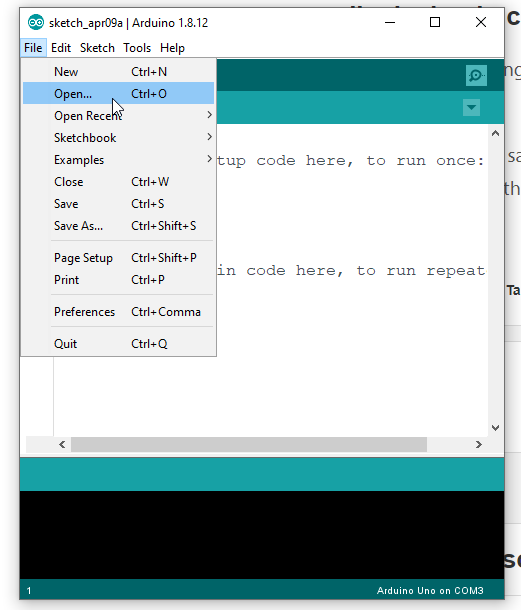
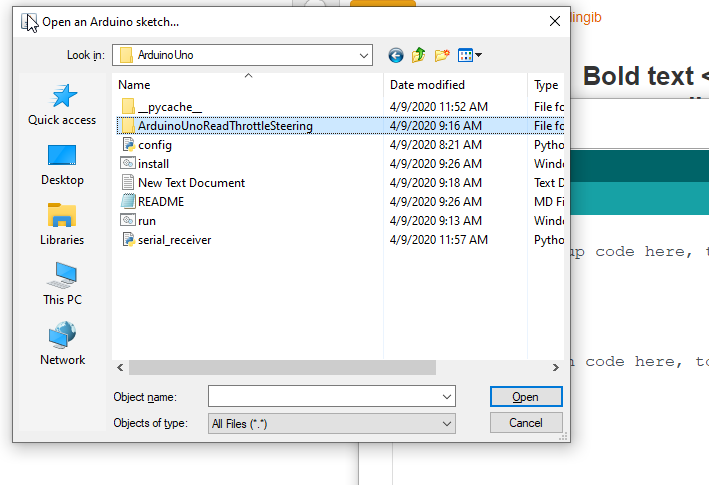
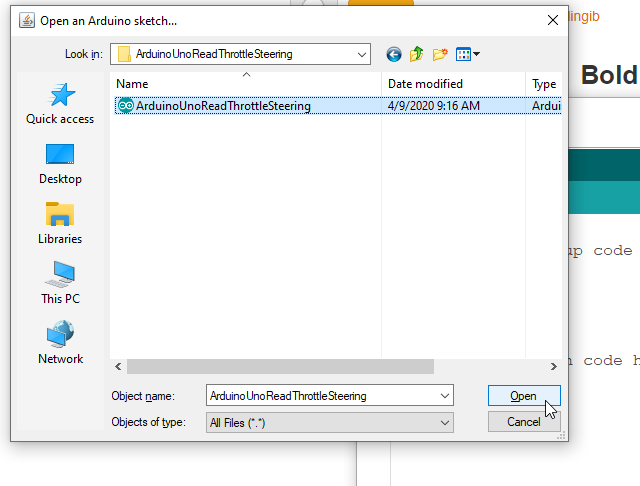
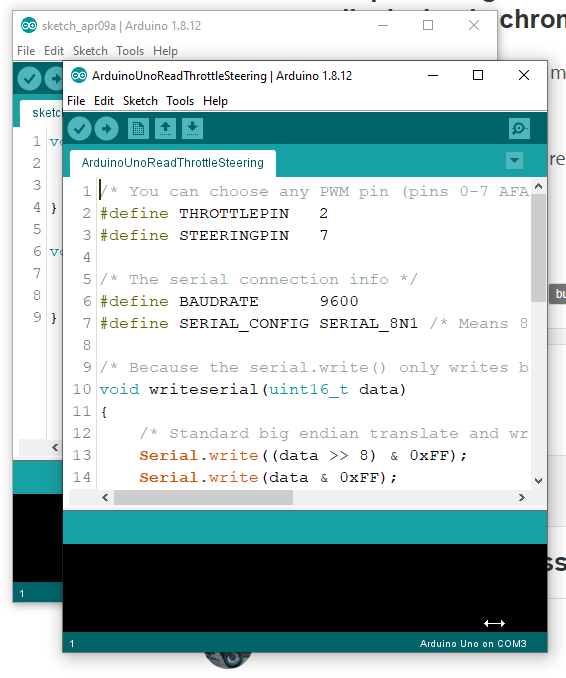
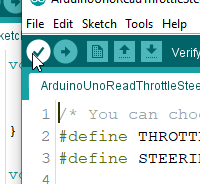
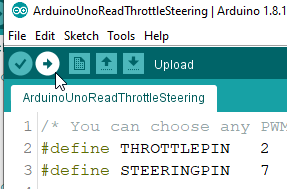
To load in the arduino sketch
- open the arduino IDE
- click file > open
- search the folder where you saved the github project
- find the sketch in ArduinoUno > ArduinoUnoReadThrottleSteering > ArduinoUnoReadThrottleSteering.ino
- click verify to check for compiling errors
- click upload to upload the sketch to the arduino
Hopefully everything ran without errors
Done :)
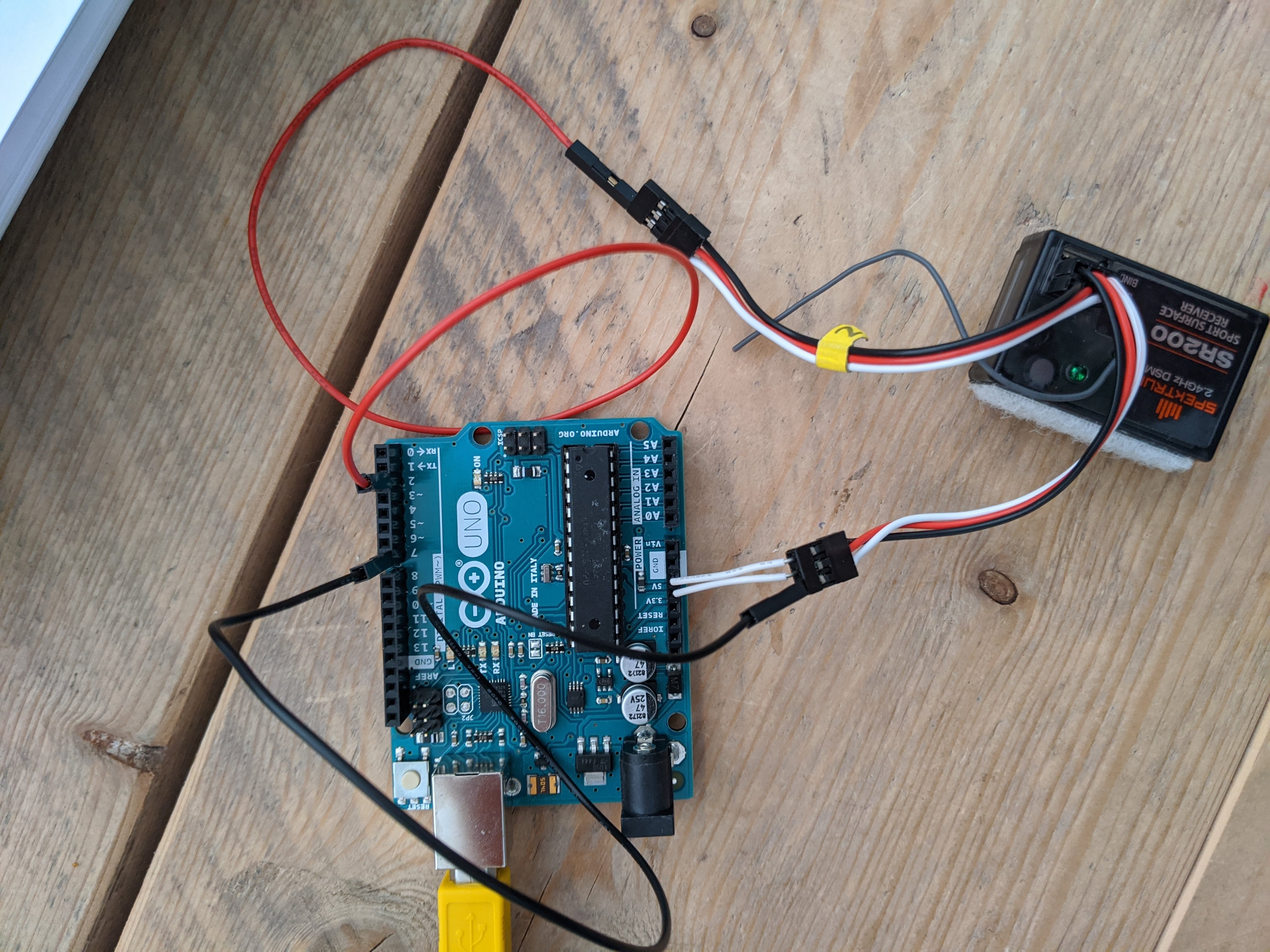.jpg)
If anything went wrong don't hesitate to ask for help in the comments or on the github page.
If you have installed all the software from the github page already just locate the run.bat file inside the ArduinoUno folder and run it. Now a black command prompt will open, just leave this window open in the background as this is link between your pc's virtual joystick controller and your arduino.
I added in a picture of what your final product should look like.