Quote Slides - PowerPoint Designs and Skills
by shailja-spk in Teachers > 9
63 Views, 1 Favorites, 0 Comments
Quote Slides - PowerPoint Designs and Skills

Don't waste your time making boring presentations😫! If you are quoting someone, quote it professionally. Follow these steps to make your quote slides unique and professional with your PowerPoint skills😍.
Supplies
- Microsoft PowerPoint
- A persistent and determined personality
Rectangle
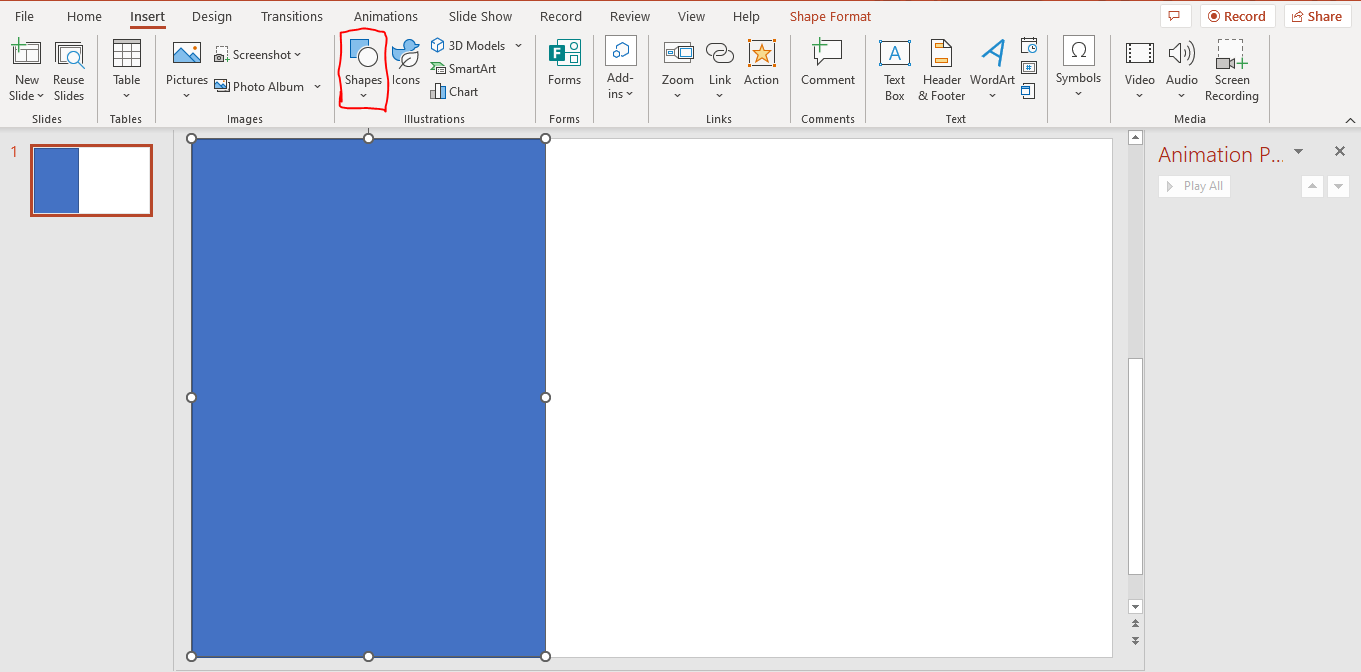
Insert a rectangle from the Shapes icon.
Triangle
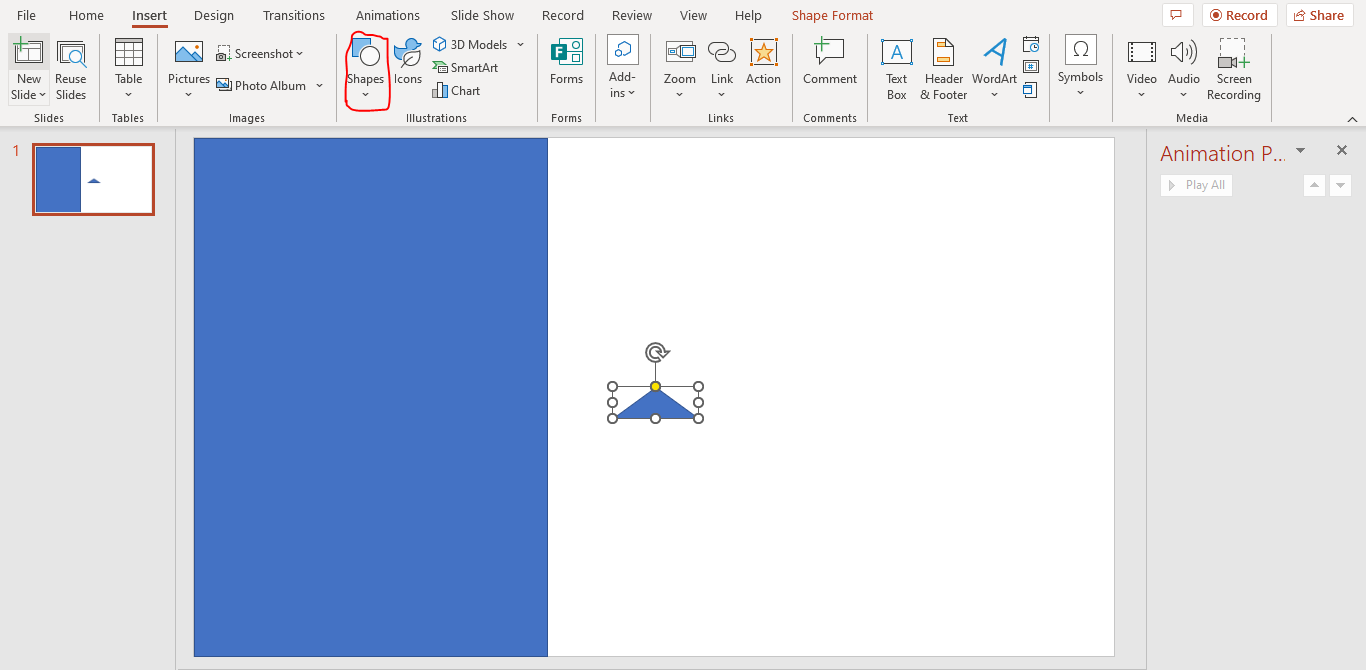
1) Insert a Triangle from the Shapes icon
Triangle Rotate
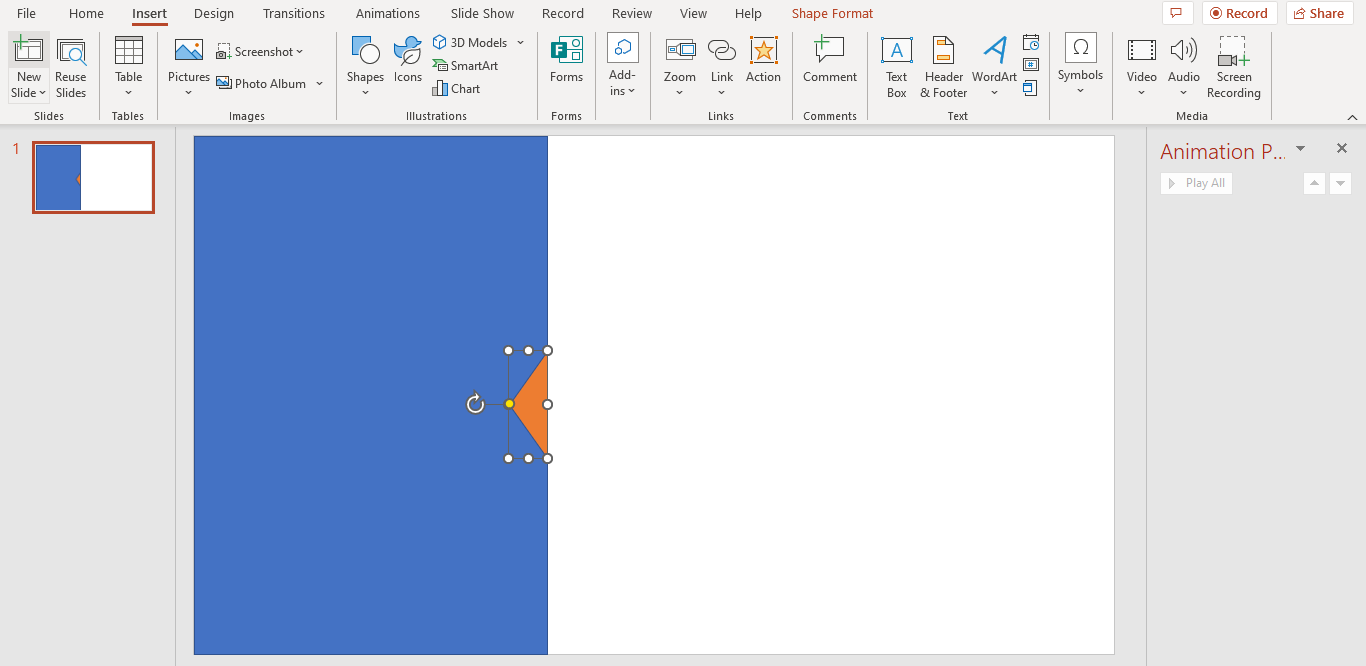
1) Rotate the triangle 90 degrees counterclockwise.
2) Change the color, by right clicking the shape and selecting the Fill icon (Shape Fill).
Merge Shapes
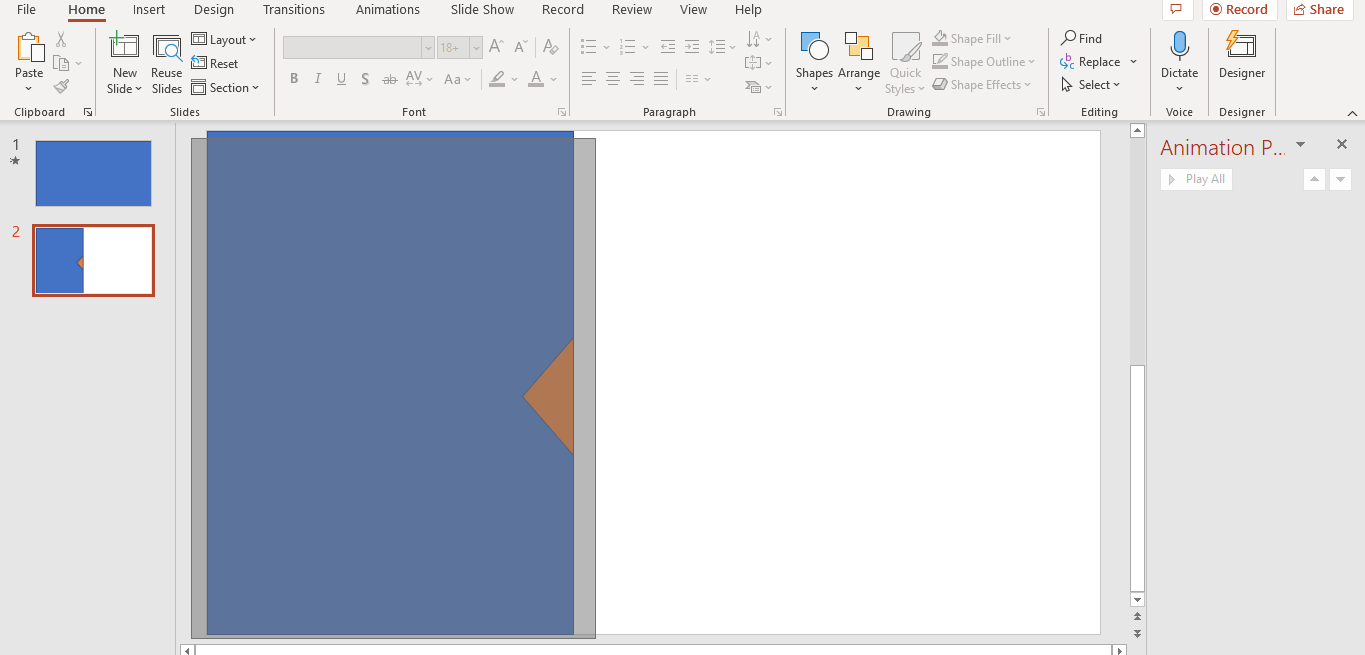.png)
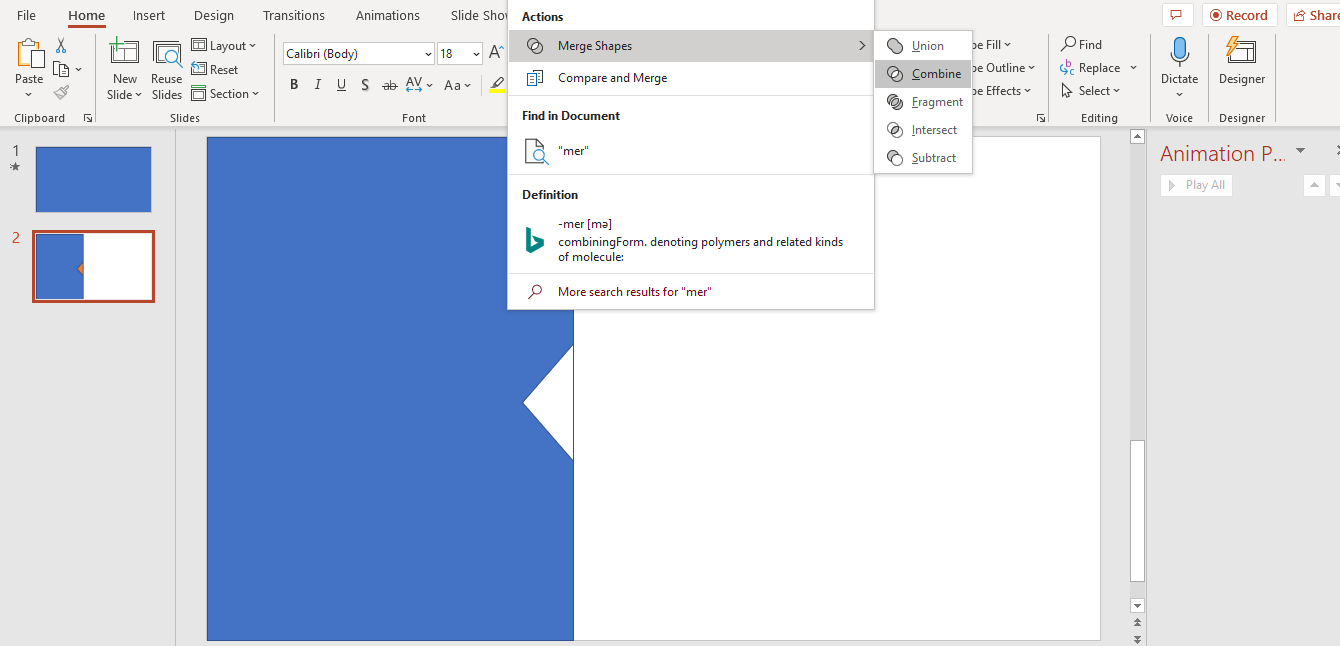.png)
1) Select both shapes ***Select it entirely (from corner to edge). You can see whether it has been selected when it has white circles on the border of the shape***
2) Search merge shapes in the search bar above.
3) Select Combine.
Shape Format
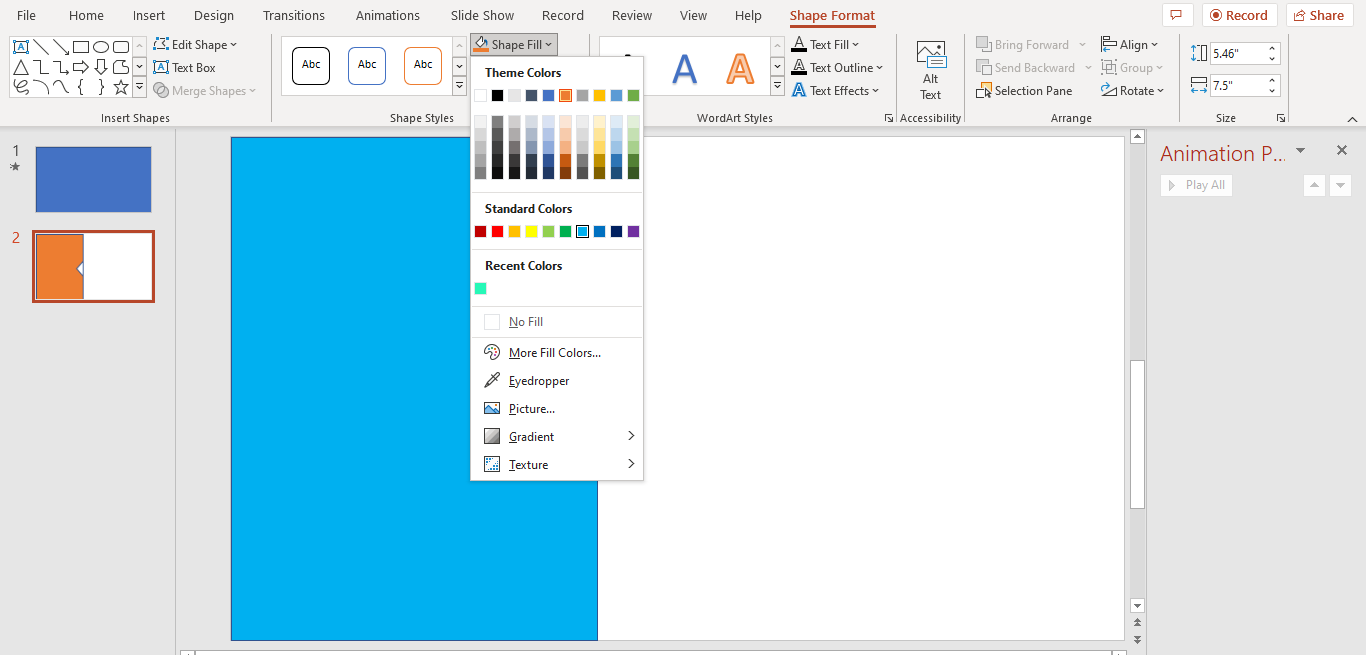.png)
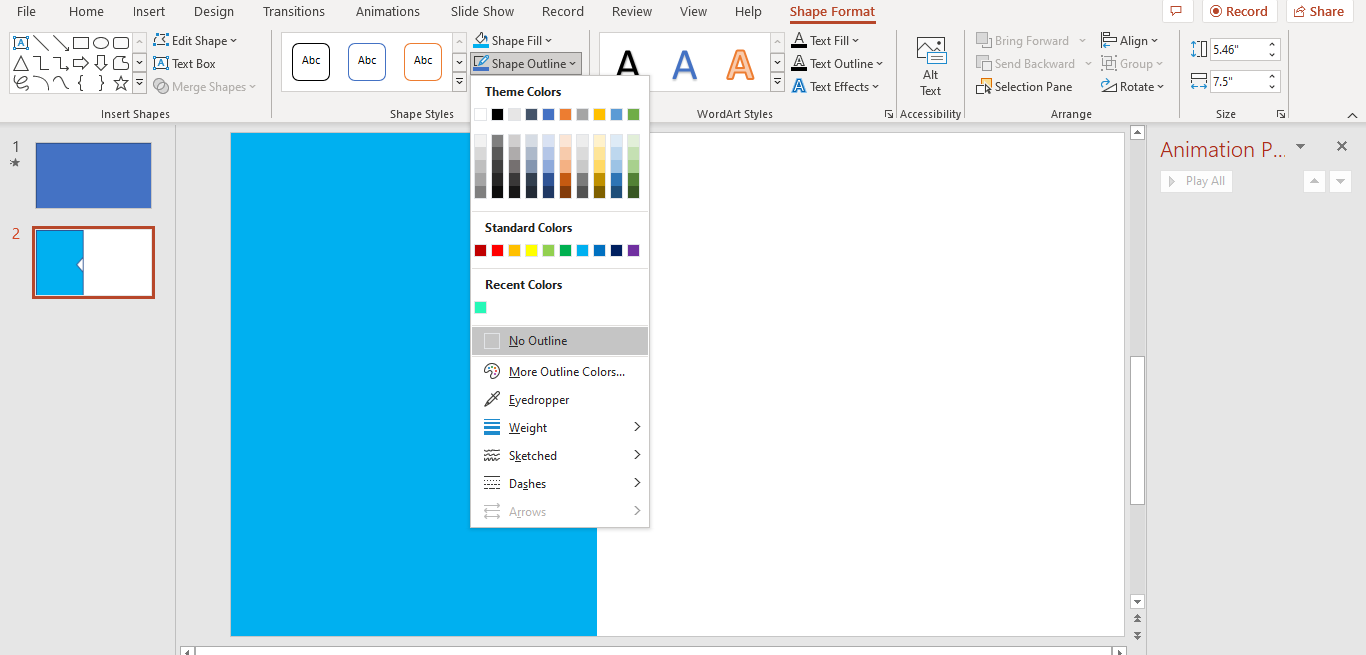.png)
1) Go to the Shape Format menu
2) Select No Outline
3) Select a desired color (optional).
Image
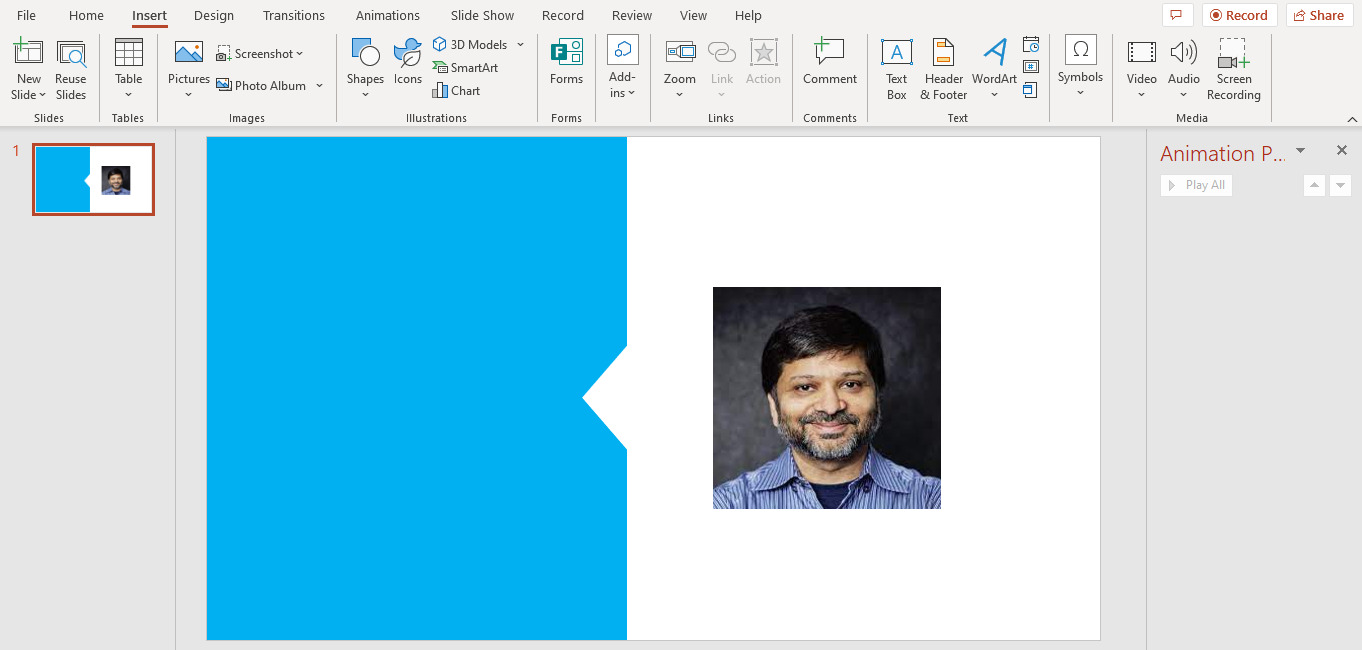
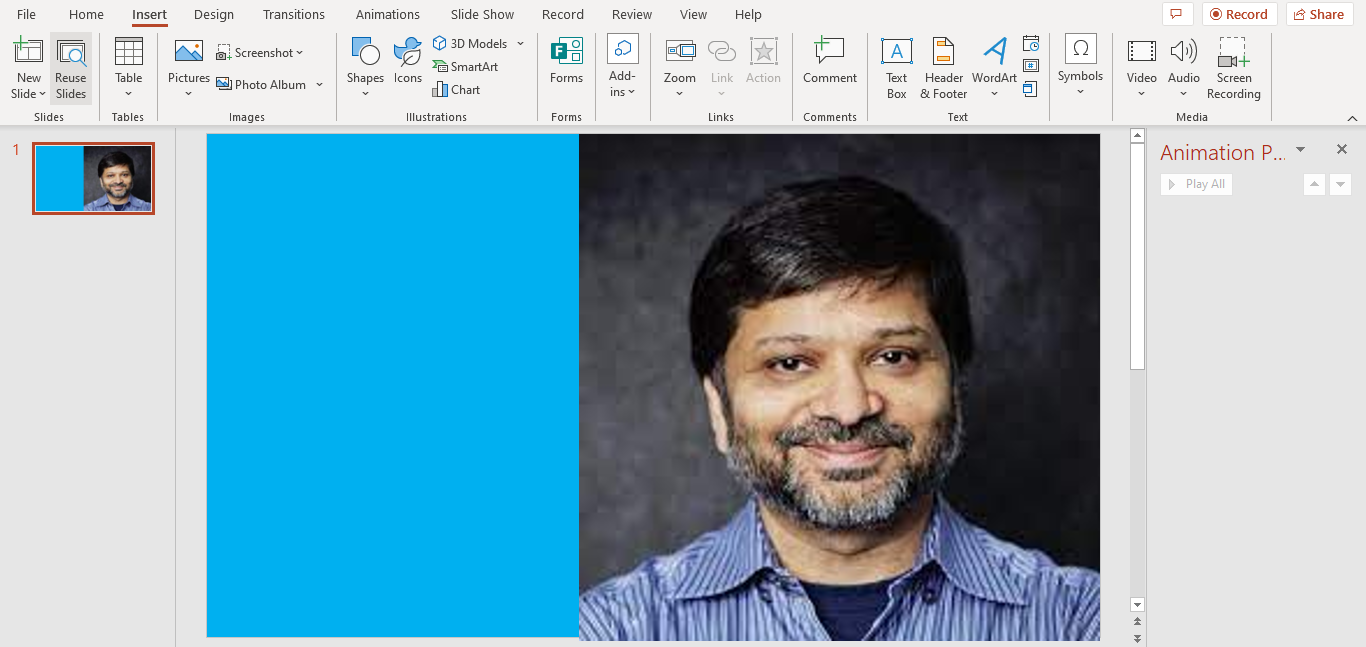
1) Paste an image onto the slide
2) Increase the size of the image
Send to Back
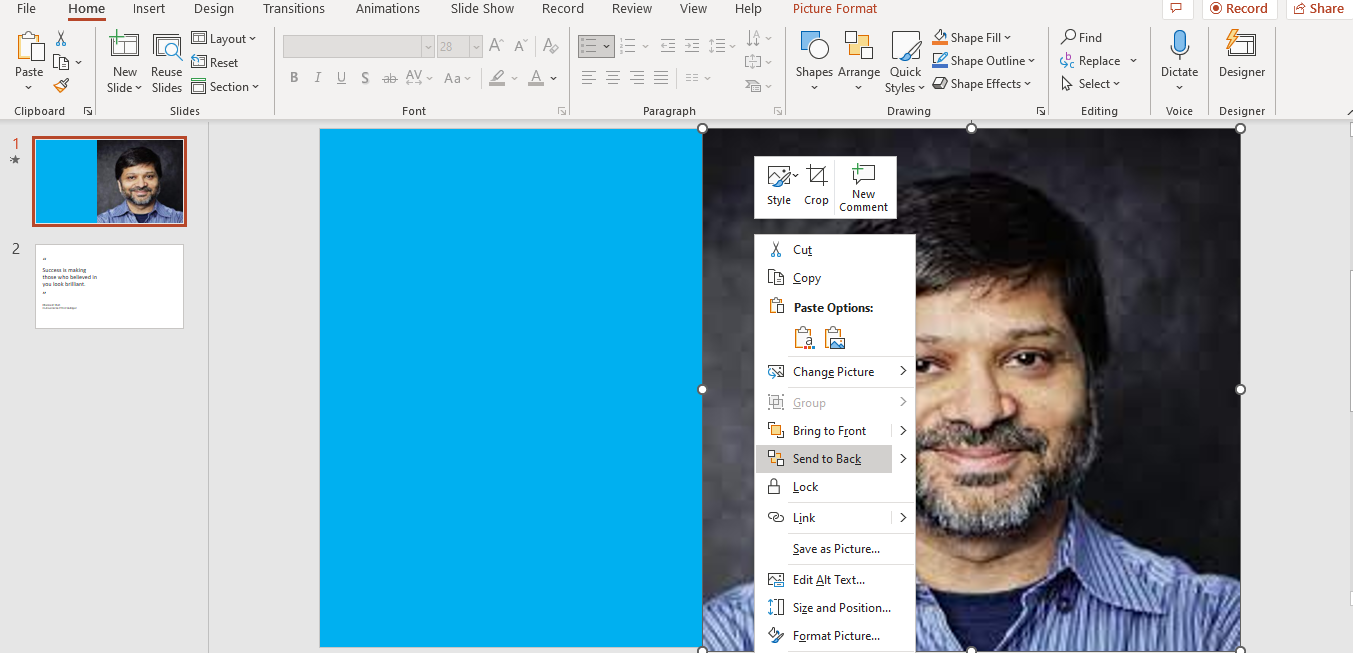.png)
1) Right click
2) Select Send to Back
Quote
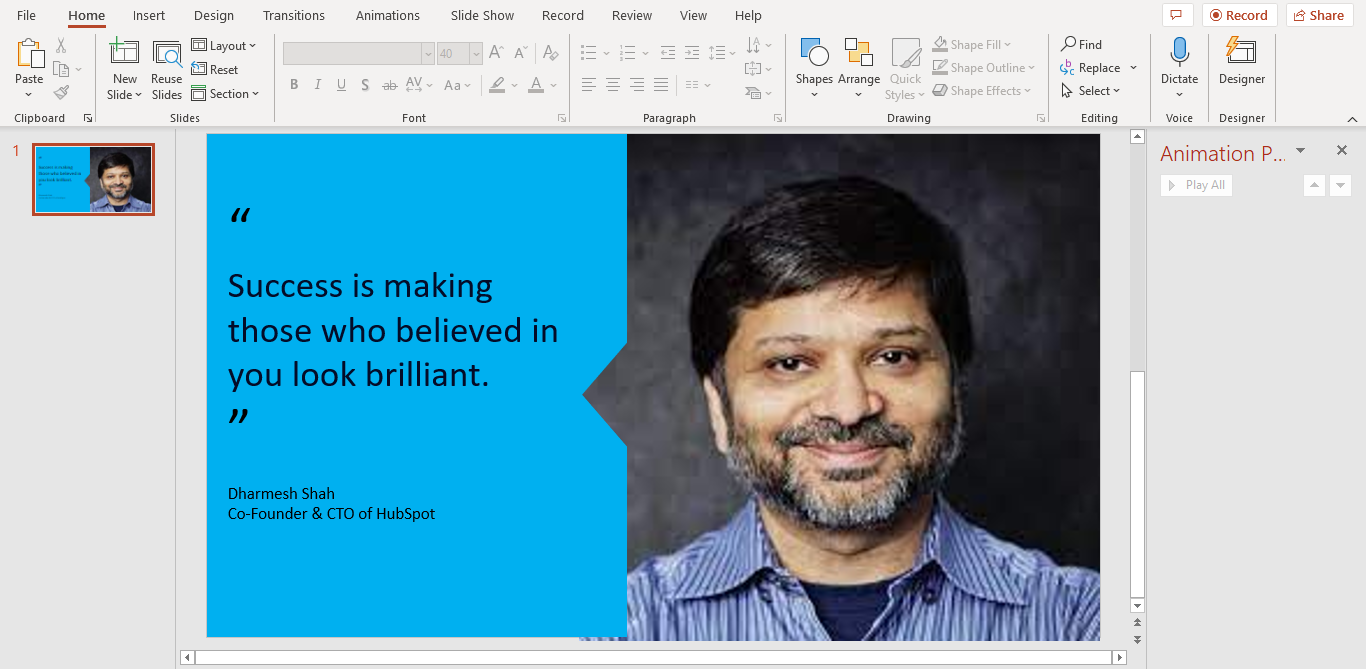
1) Type the quote in a text box
Effects
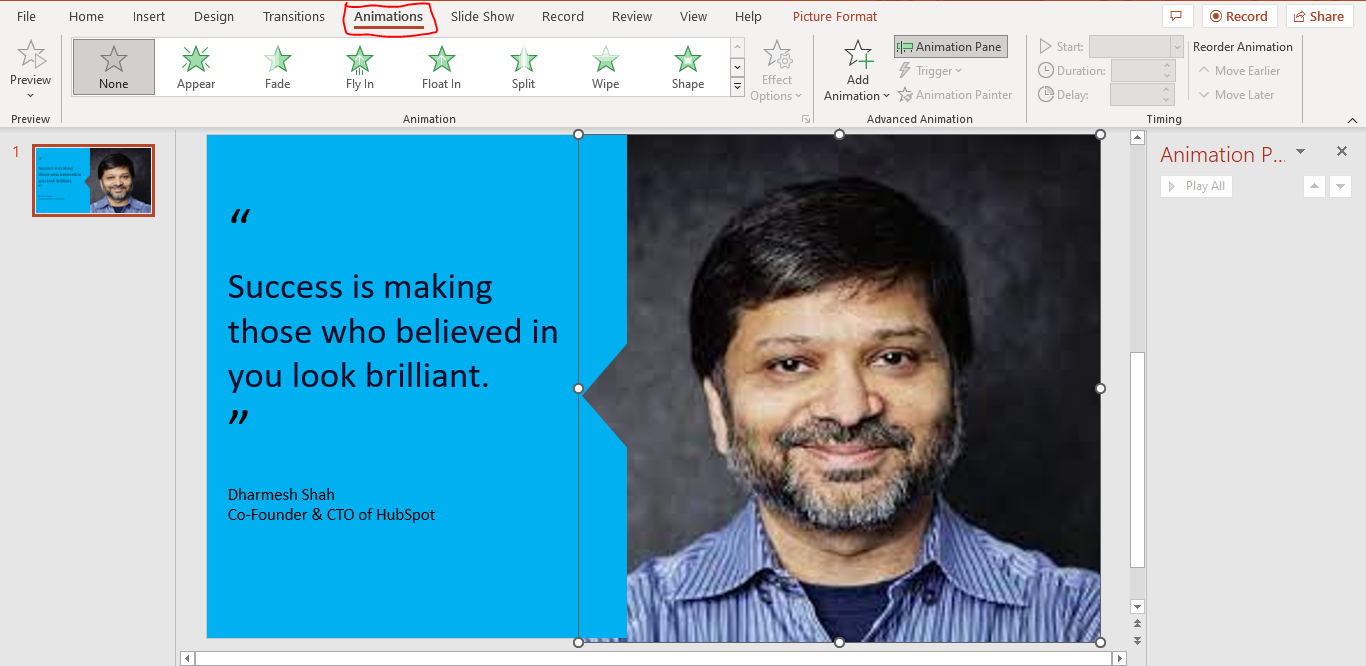
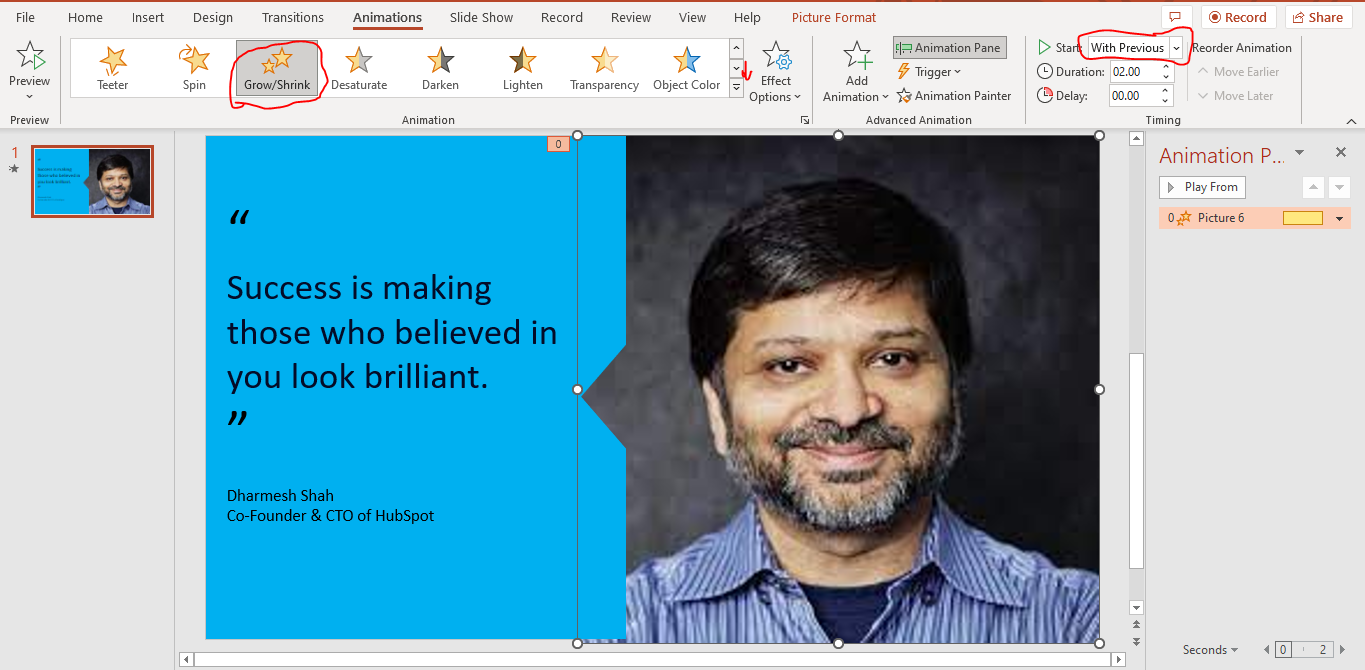
1) Go to the Animation menu
2) Select Grow/Shrink after scrolling down
3) Select With Previous from the Start drop down menu
Animation
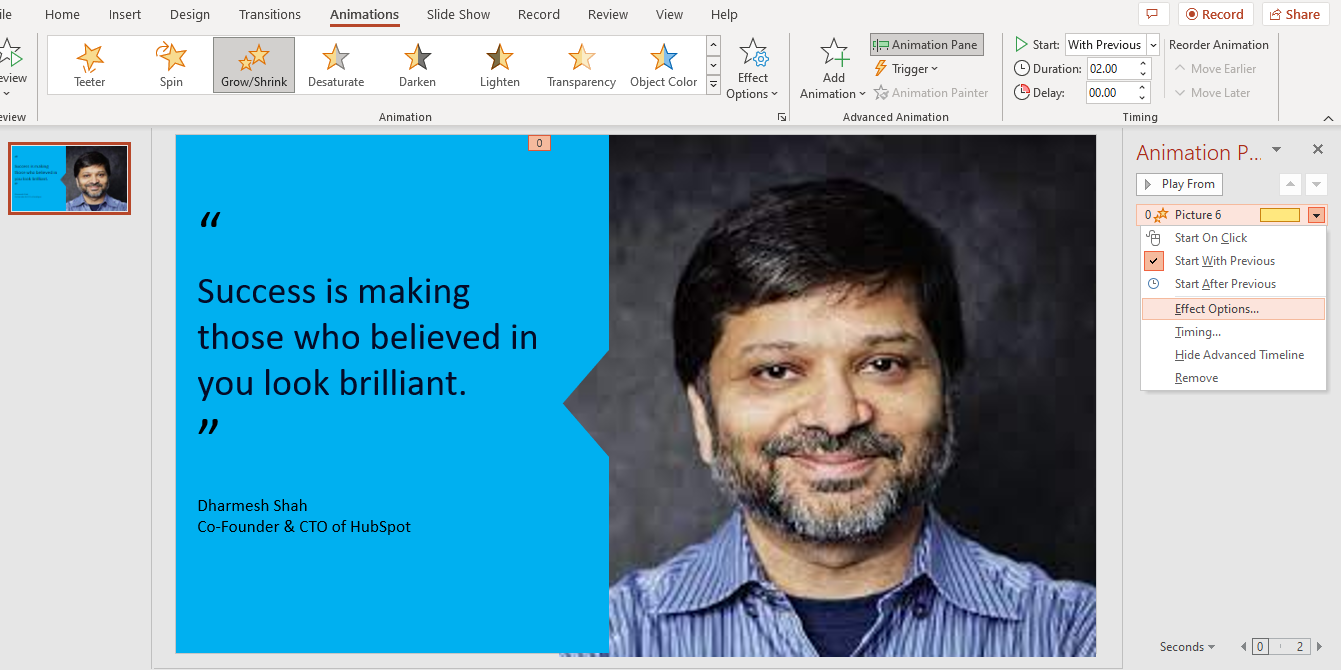.png)
1) Select Animation Pane
2) Select Effect options after clicking the picture number in the Animation Pane
Effect Settings
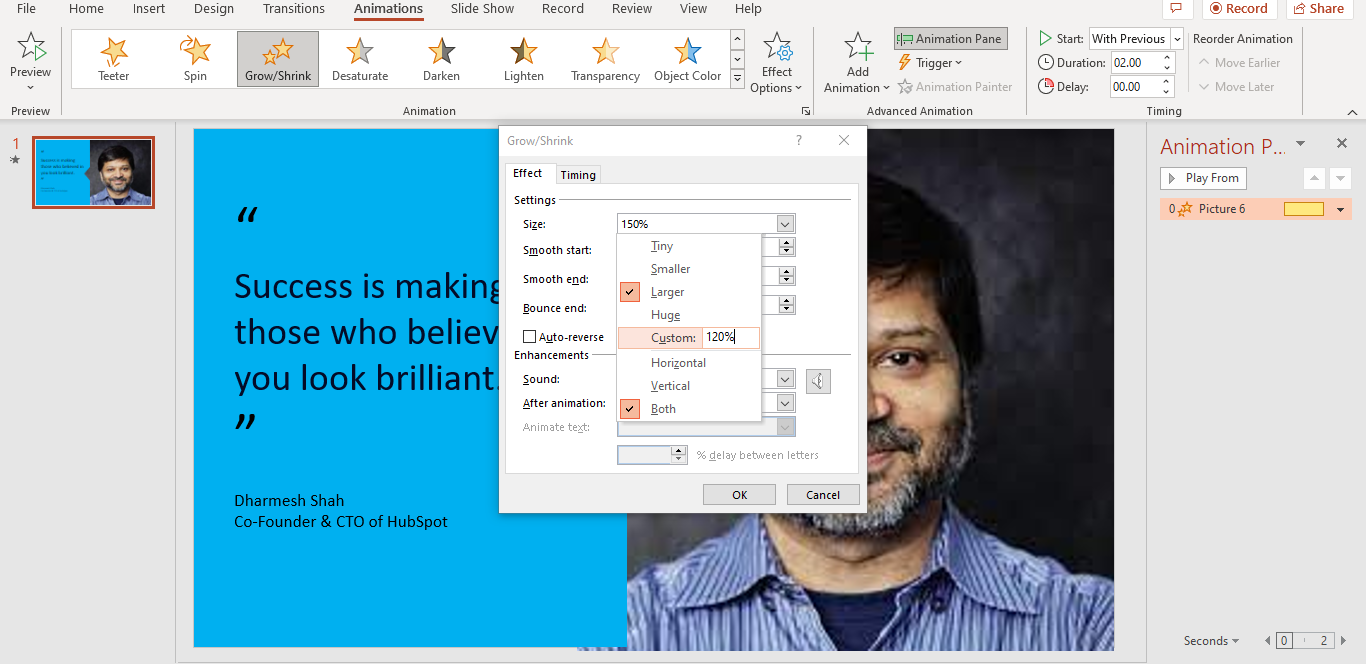.png)
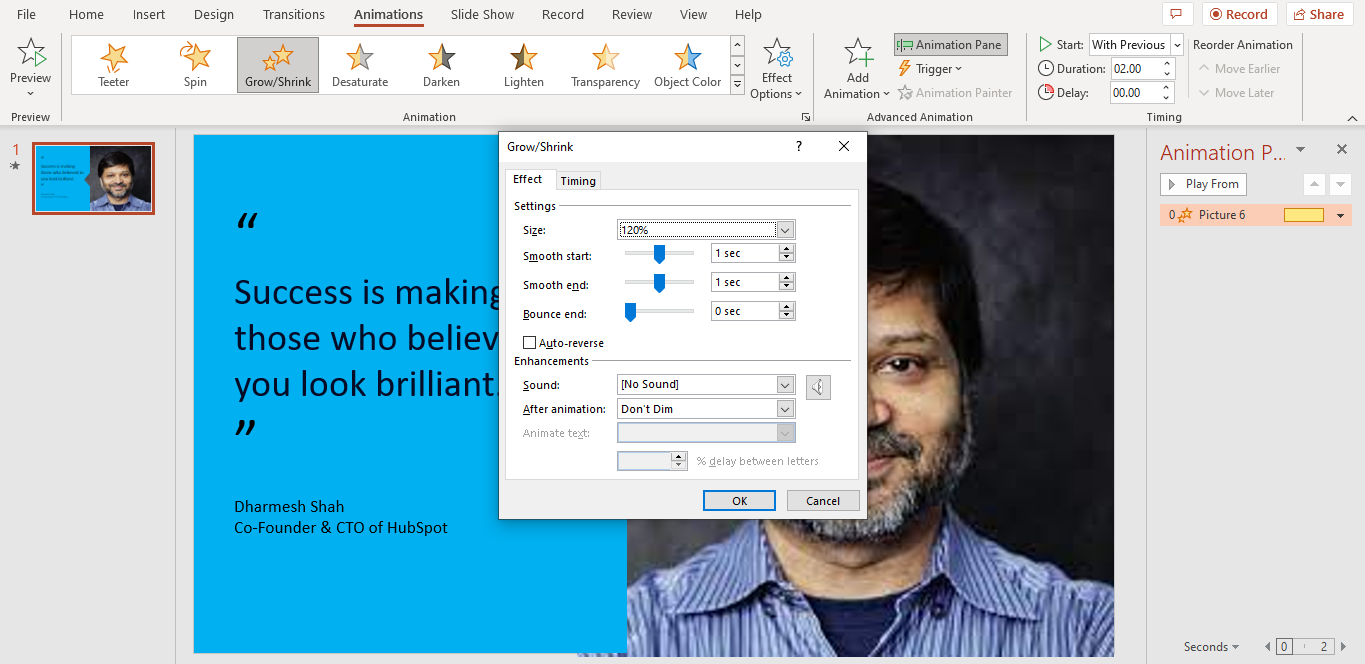.png)
1) Customize the size to 120%
2) Make the both the smooth start and smooth end 1 sec.
DONE!!!
Look at your beautiful PowerPoint design and animation!!!
Download my example to see how it should turn out.