Question Activity for Children With Autism Spectrum Disorder
603 Views, 2 Favorites, 0 Comments
Question Activity for Children With Autism Spectrum Disorder

This project is great for speech-language pathologists, teachers and parents who work with children with Autism Spectrum Disorder. Below you will find an activity to help children gain skills to successfully ask and answer questions.
Make a Canva Account

Pick a program to make your cards. I have found https://www.canva.com is a great site to make simple projects. In order to use the website, you will need to make a free account.
Create a Design
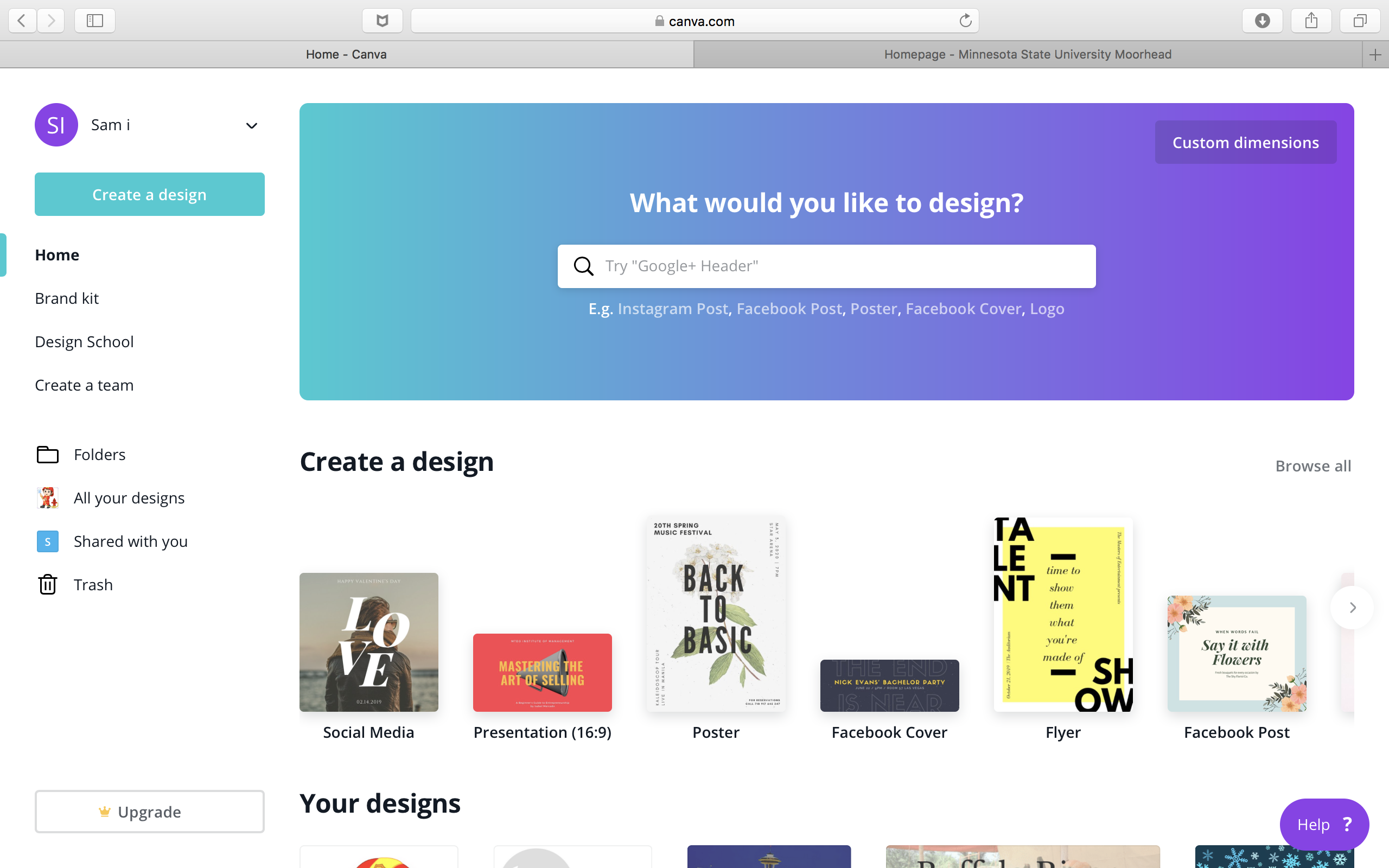
Once you make an account and log in, you will see a page that looks similar to this one. Select “Create A Design” on the top left-hand corner of the screen.
Custom Dimensions
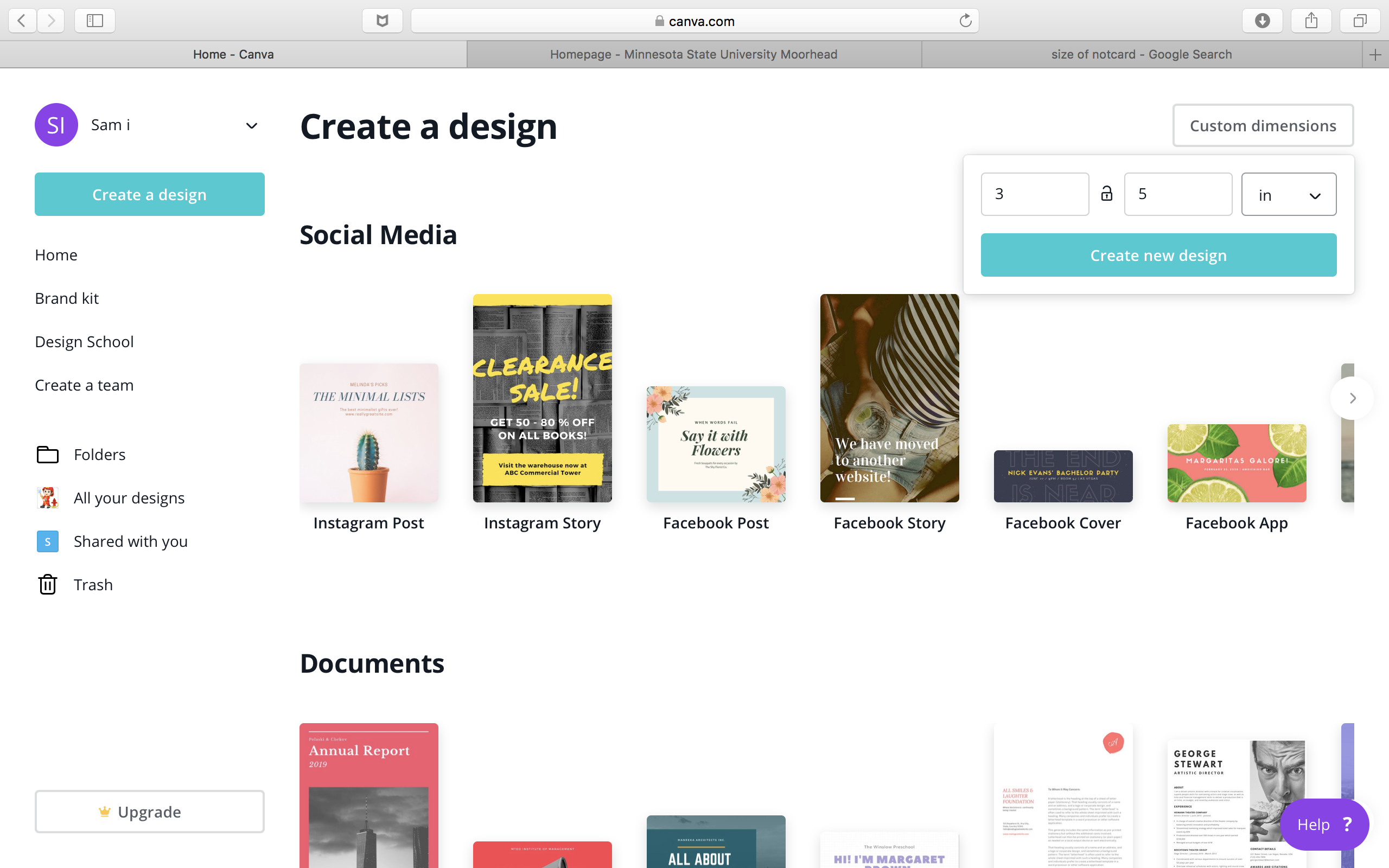
In order to create a custom project, select the “Custom Dimensions” on the top right-hand corner of the screen. To make your card the size of a standard notecard put in the dimensions 3 and 5 inches.
Create Your Design
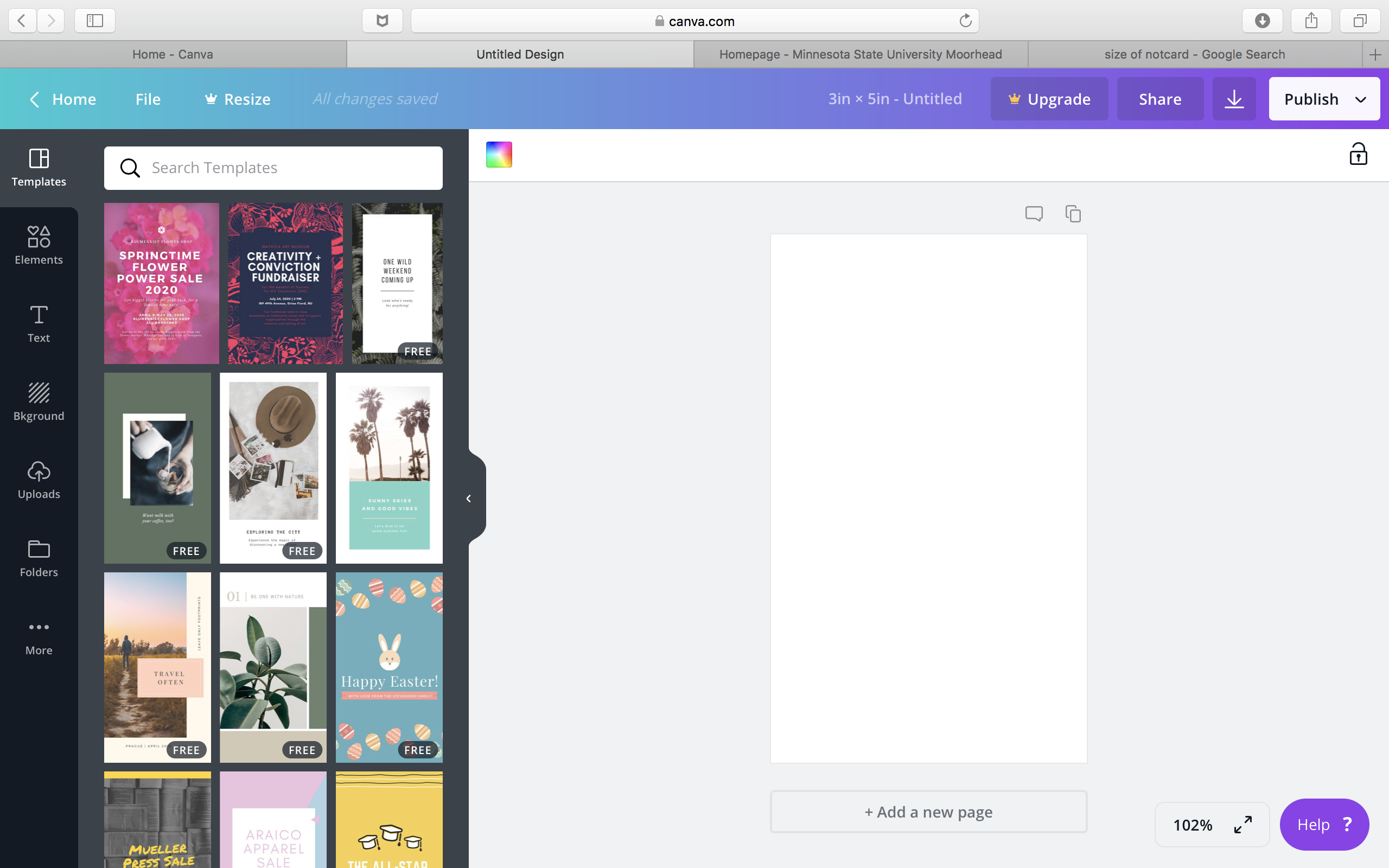
After clicking “Create New Design” you will be taken to this page. Now it is time to start designing! You can either select a template on the left-hand side of the screen or you can make an original design. For the sake of this project, I will make my own.
Adding Text
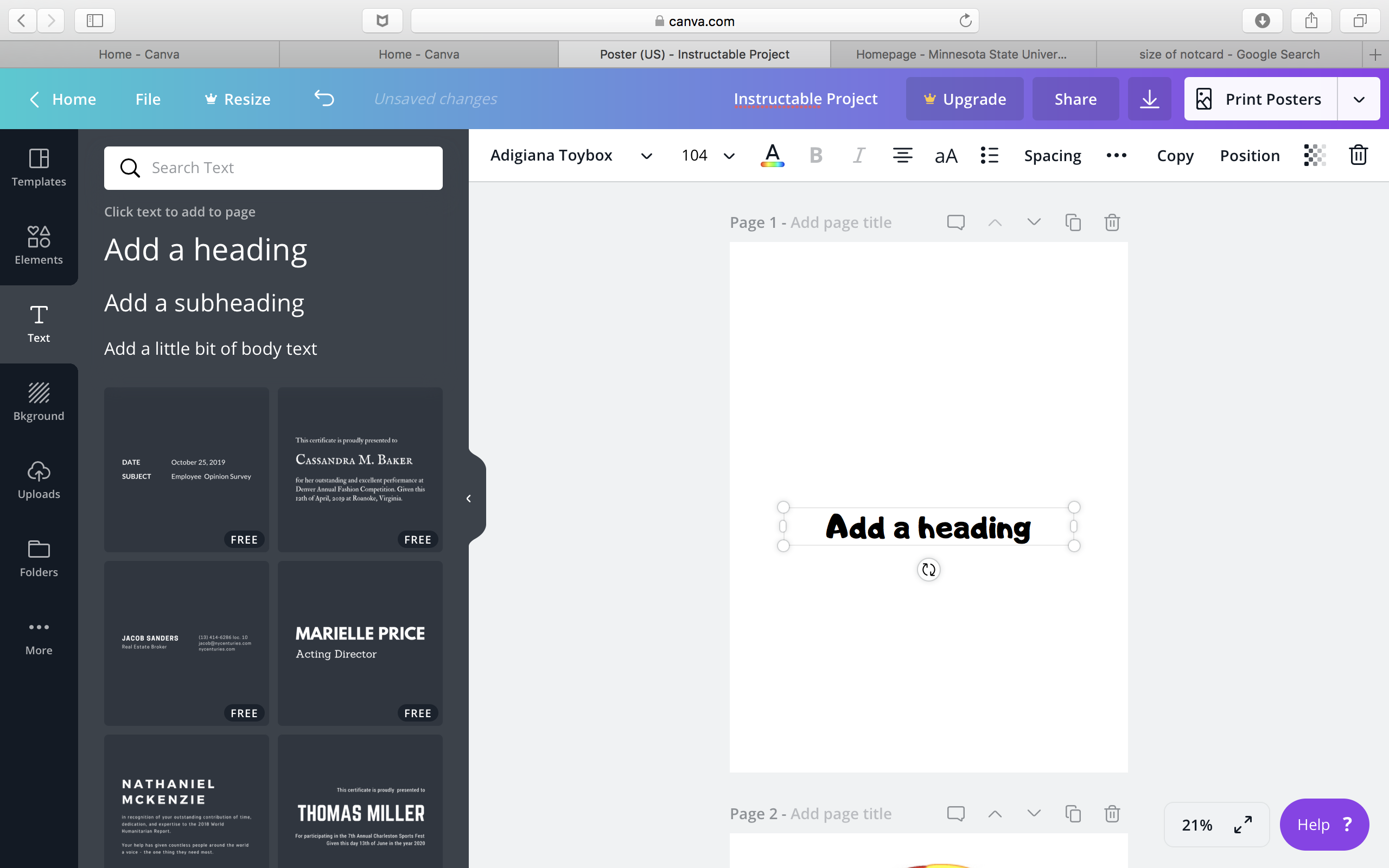
Start by clicking on “Text” on the black sidebar on the left side of the screen. Then, select “Add a Heading” which will create a text box on the first card.
Card Uniformity
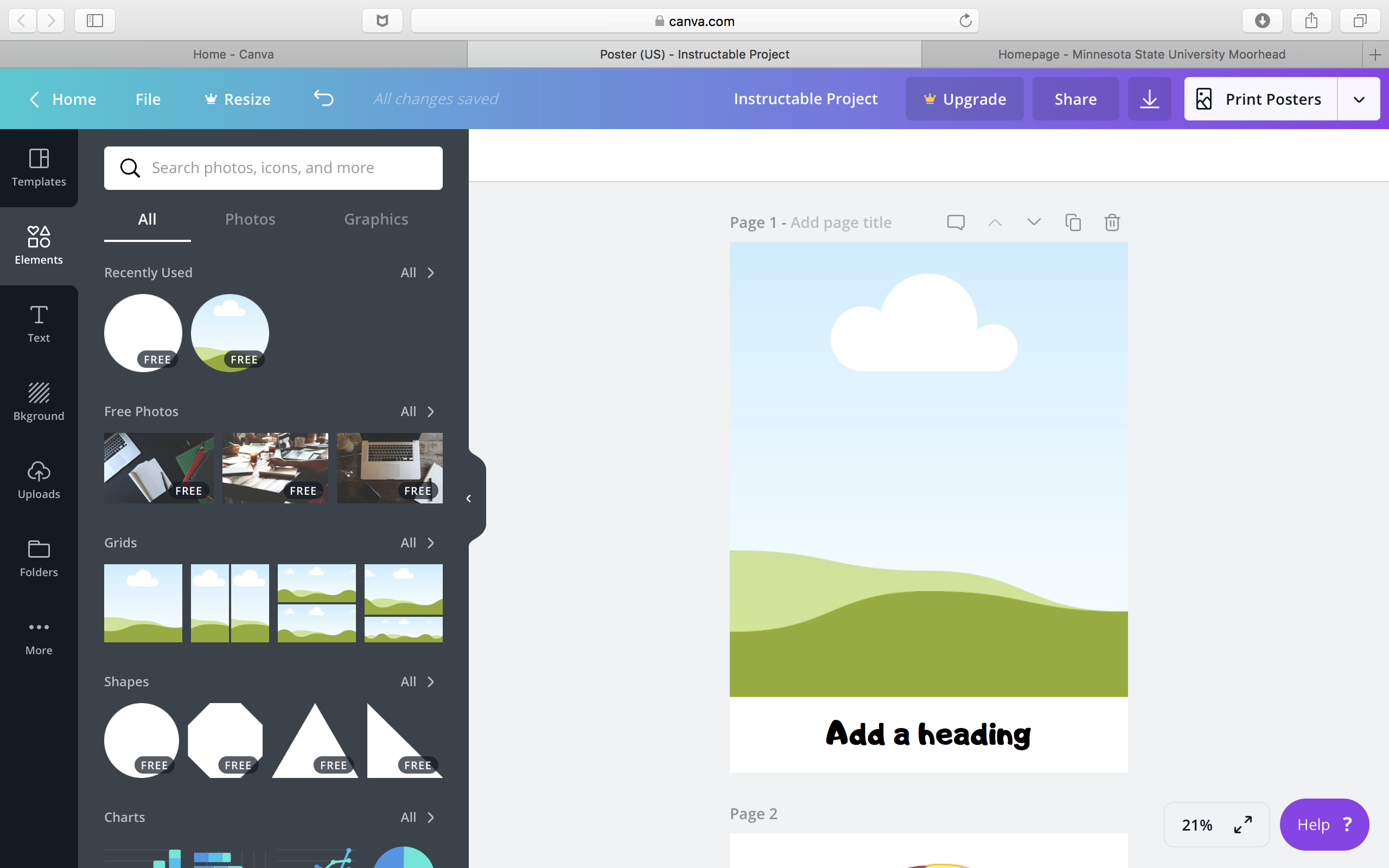
Next, I will add an “Element” on the left-hand sidebar to keep every card more uniform. This will make every picture that is added to the cards the same size. I will add the “square grid."
Coping Pages
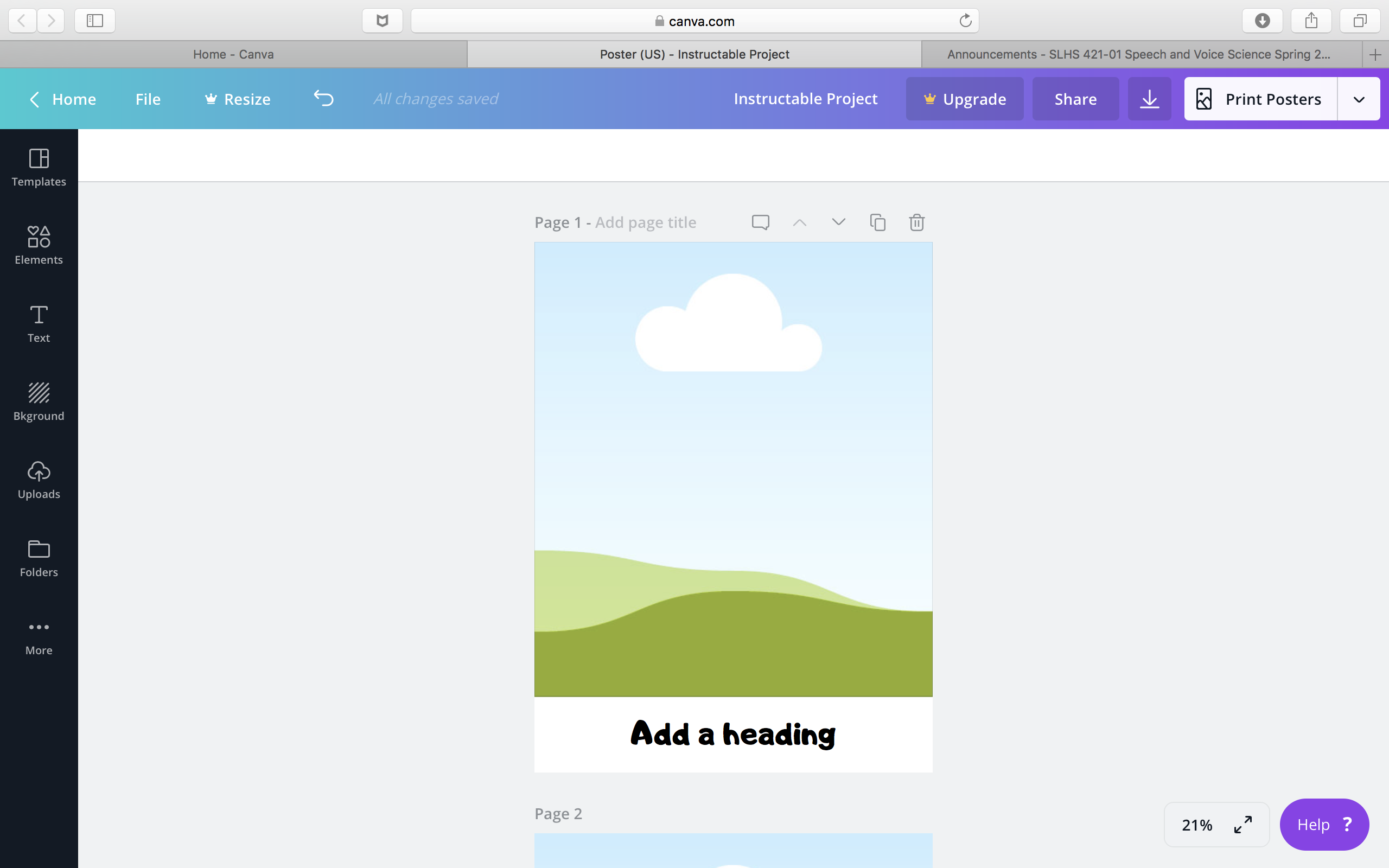
Hitting the “Copy Page” button will make the next page the exact same. Again, this will help with the uniformity of all your cards. It is up to you how many cards you would like to make and you can always add more cards as you go.
Uploading Pictures
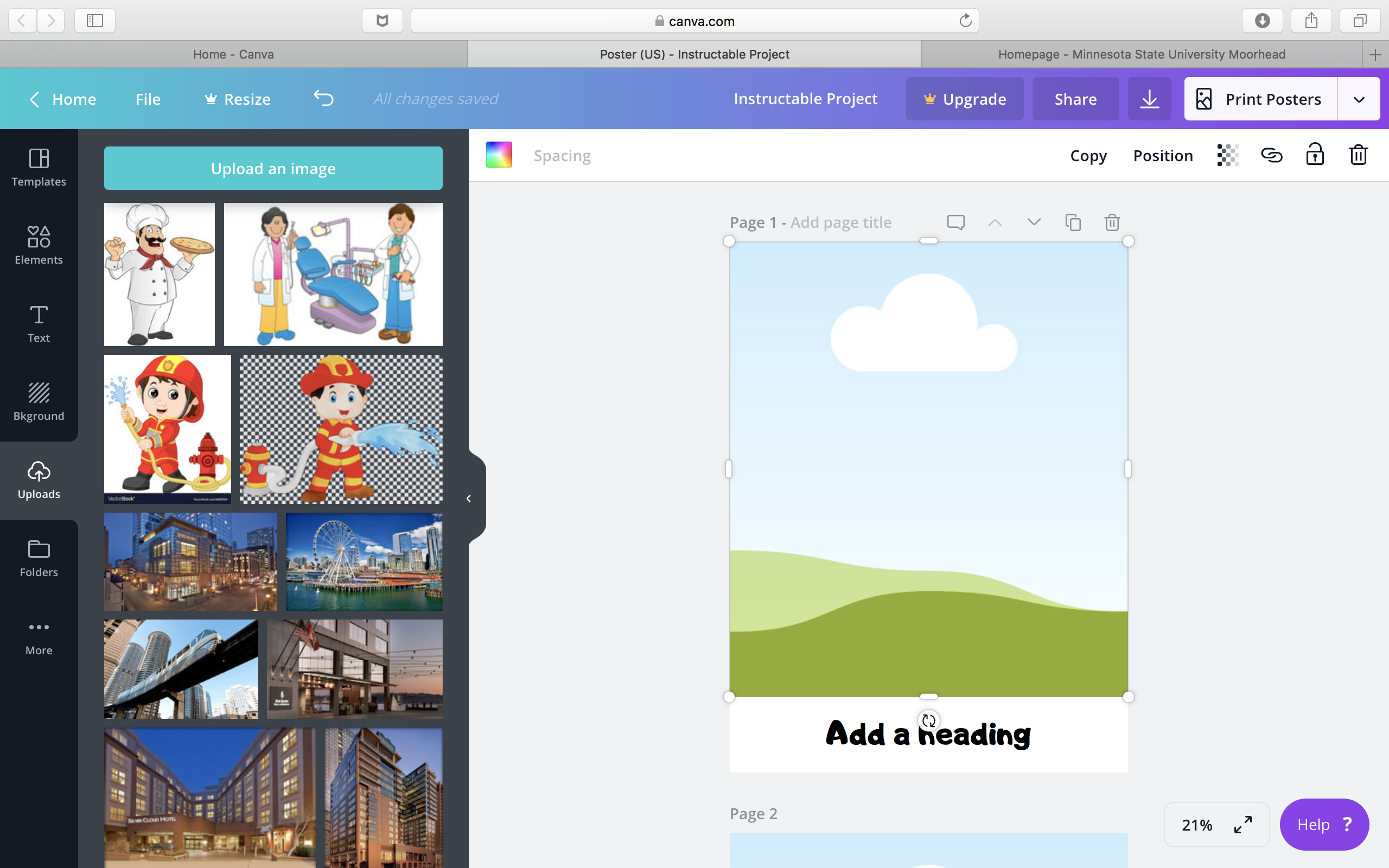
To add a picture, click on the “Uploads” button. Once you get onto this page, select “Upload an Image." This will allow you to browse your computer for a picture.
*I suggest getting pictures from Google and saving them onto your computer. The cards look best when there is a white background around the photo.
Adding Pictures
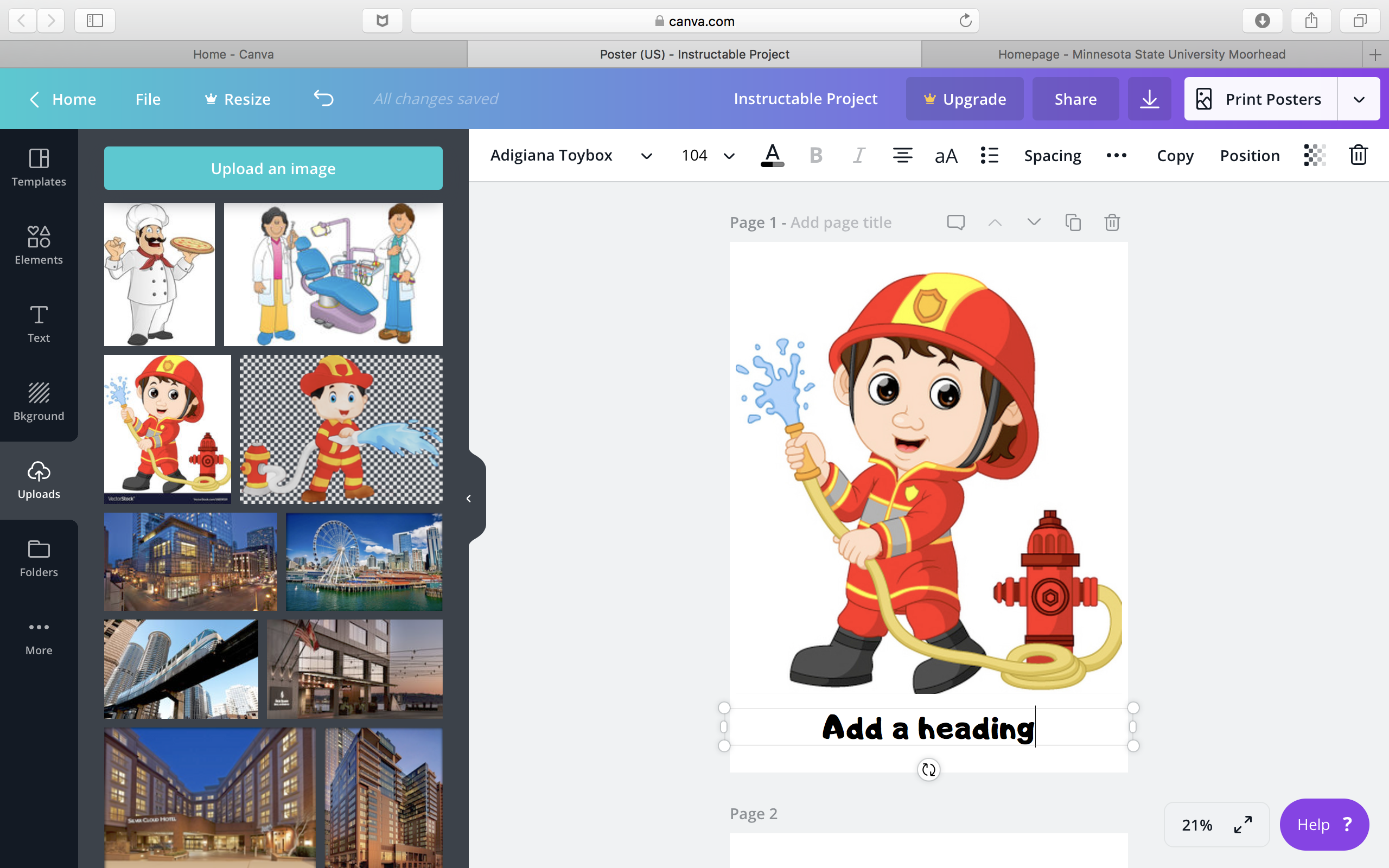
After uploading a picture to the website, it will show up on your sidebar. You simply drag the picture to your card and it will take the place of the “square Grid.”
Adding Text
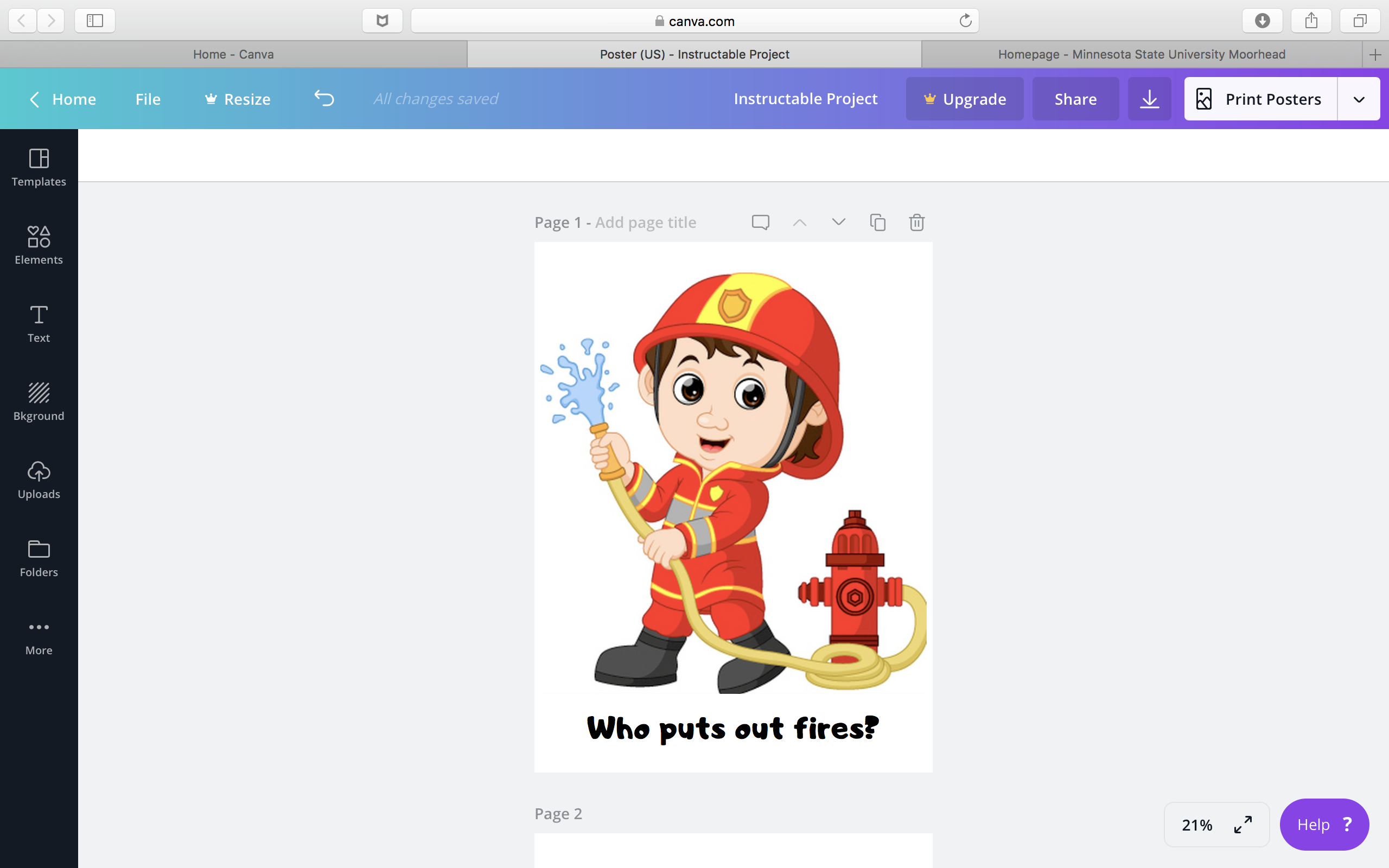
The final step is to add text to the “Add a Heading” box. Children with Autism Spectrum Disorder (ASD) have a difficult time answering “wh questions" including who, what, when, where, why, and how. I will add these types of questions to each of my cards. The picture on the card gives the child a visual that will assist them in answering the question on the card.
Repeat!
Now that know how to make cards you can add as many as you want by repeating steps 8-10!
**I suggest making at least 2 cards with each “wh-word” (who, what, when, where, why and how). This way the child using the cards is able to practice each type of question.
Downloading Your Cards
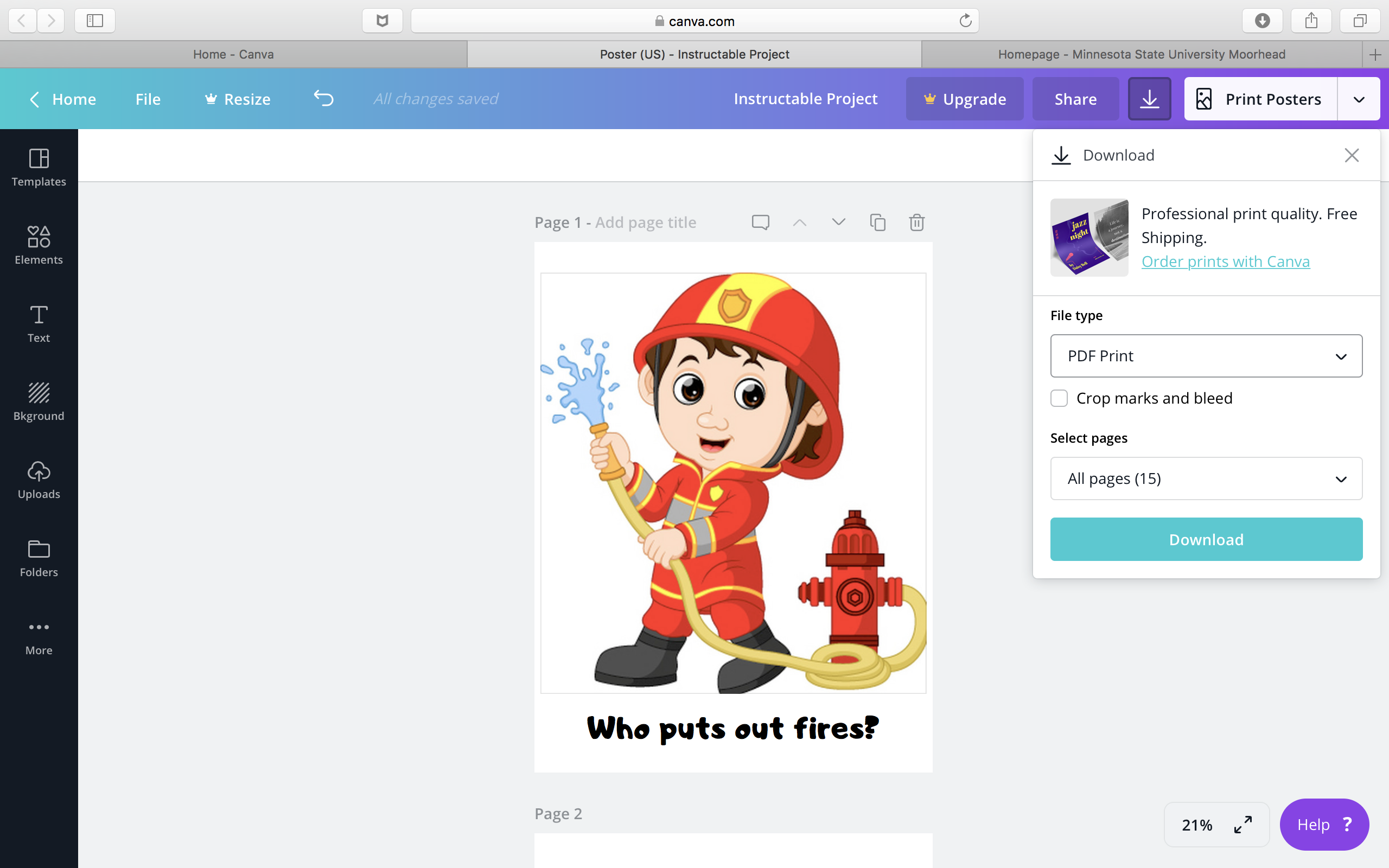
Once you have made all your cards you can click “Download.” This will download your cards into a PDF document that will allow printing.
Print Your Cards
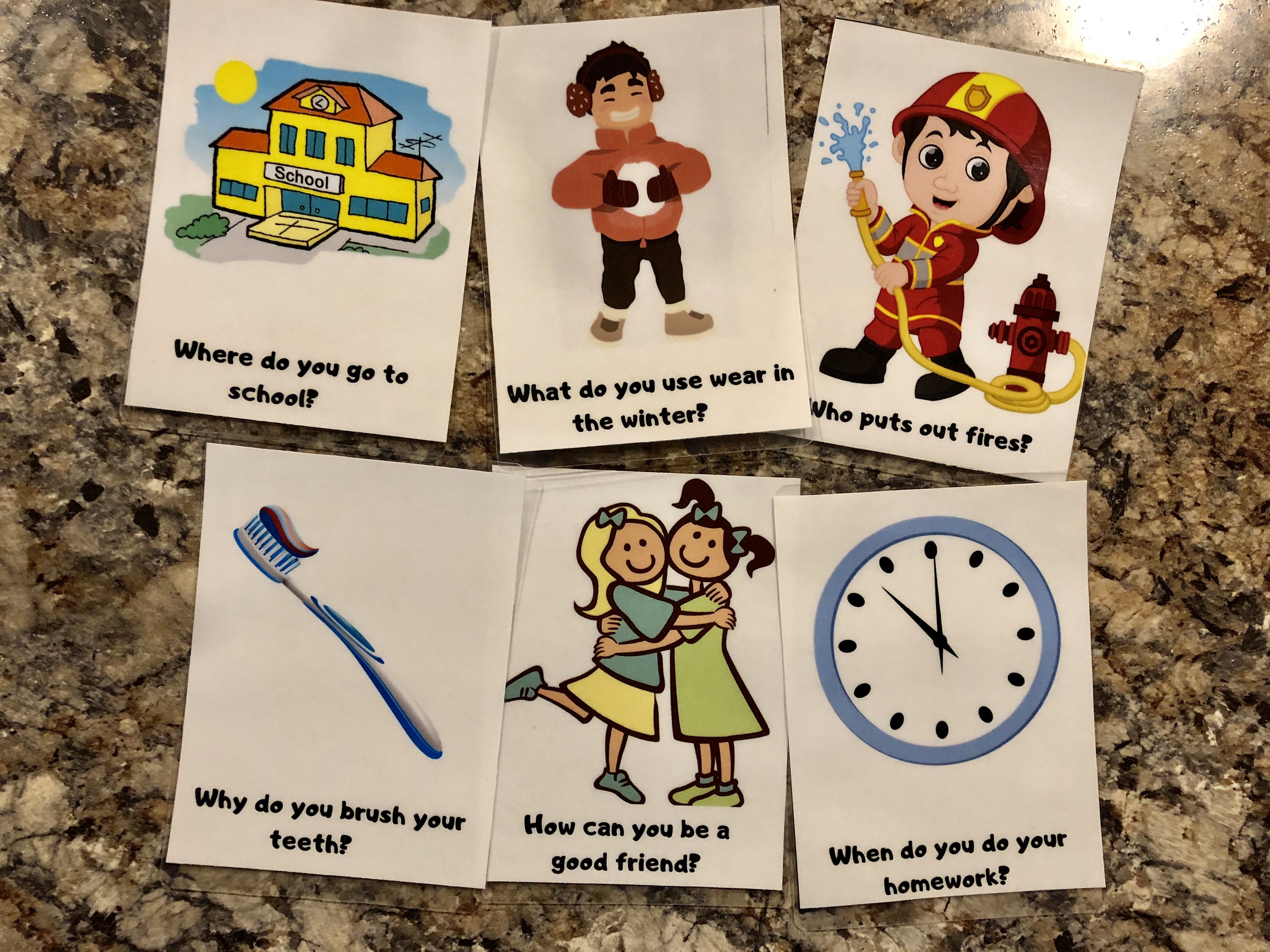
After printing, cut out the cards and then you are ready to start using them!
**I suggest laminating each card to ensure a longer use out of your cards.
Enjoy Your Final Project
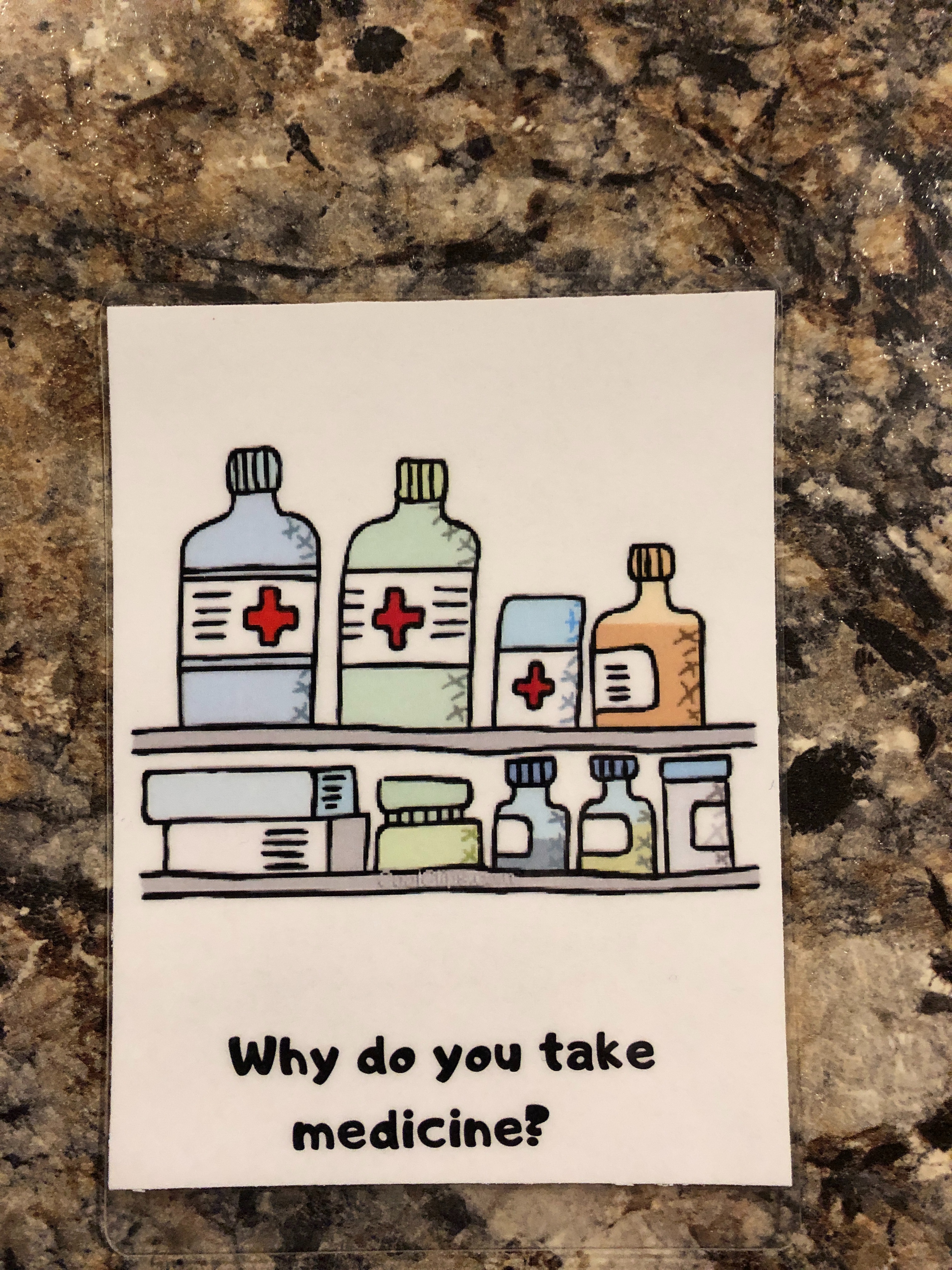

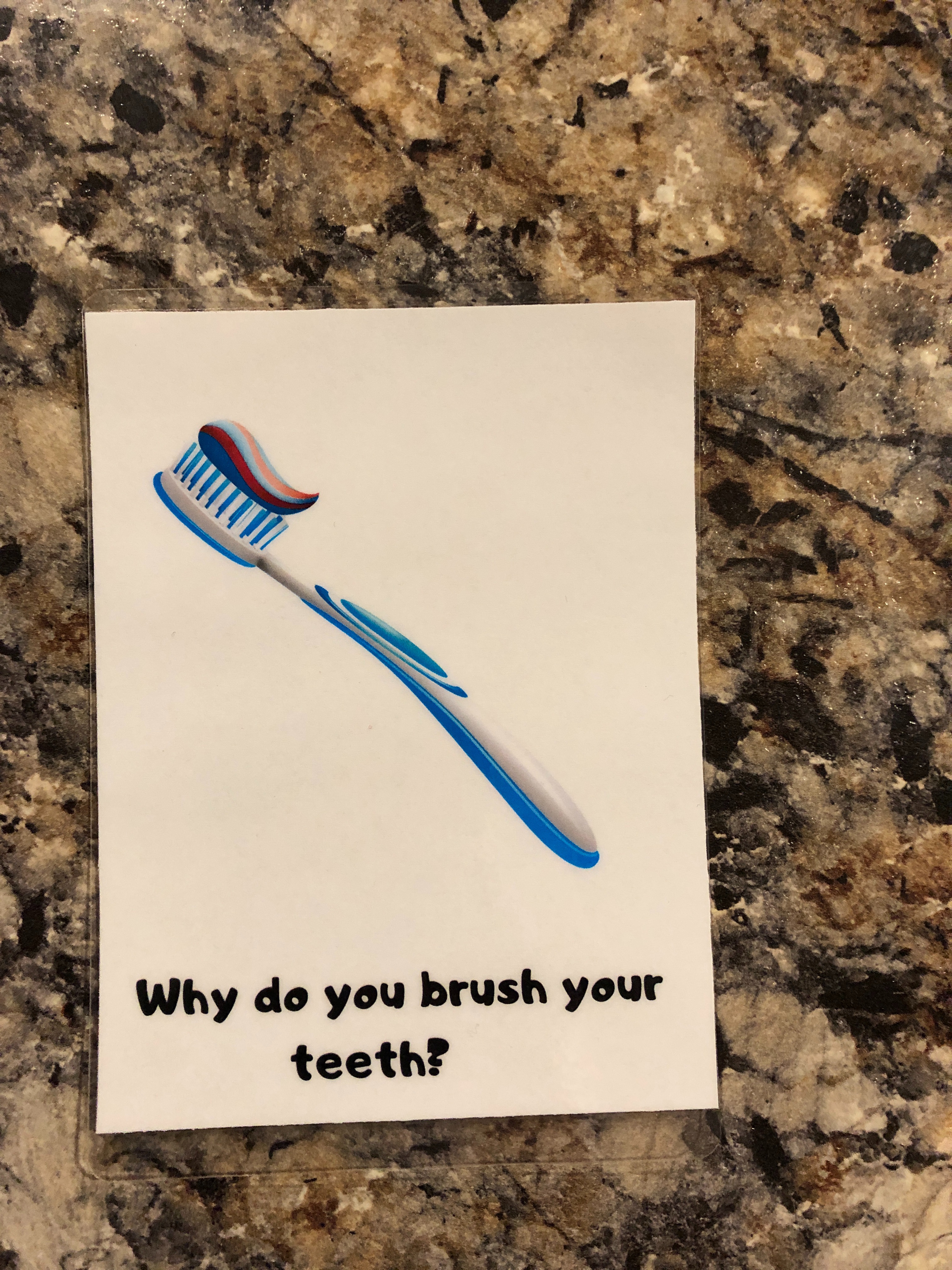
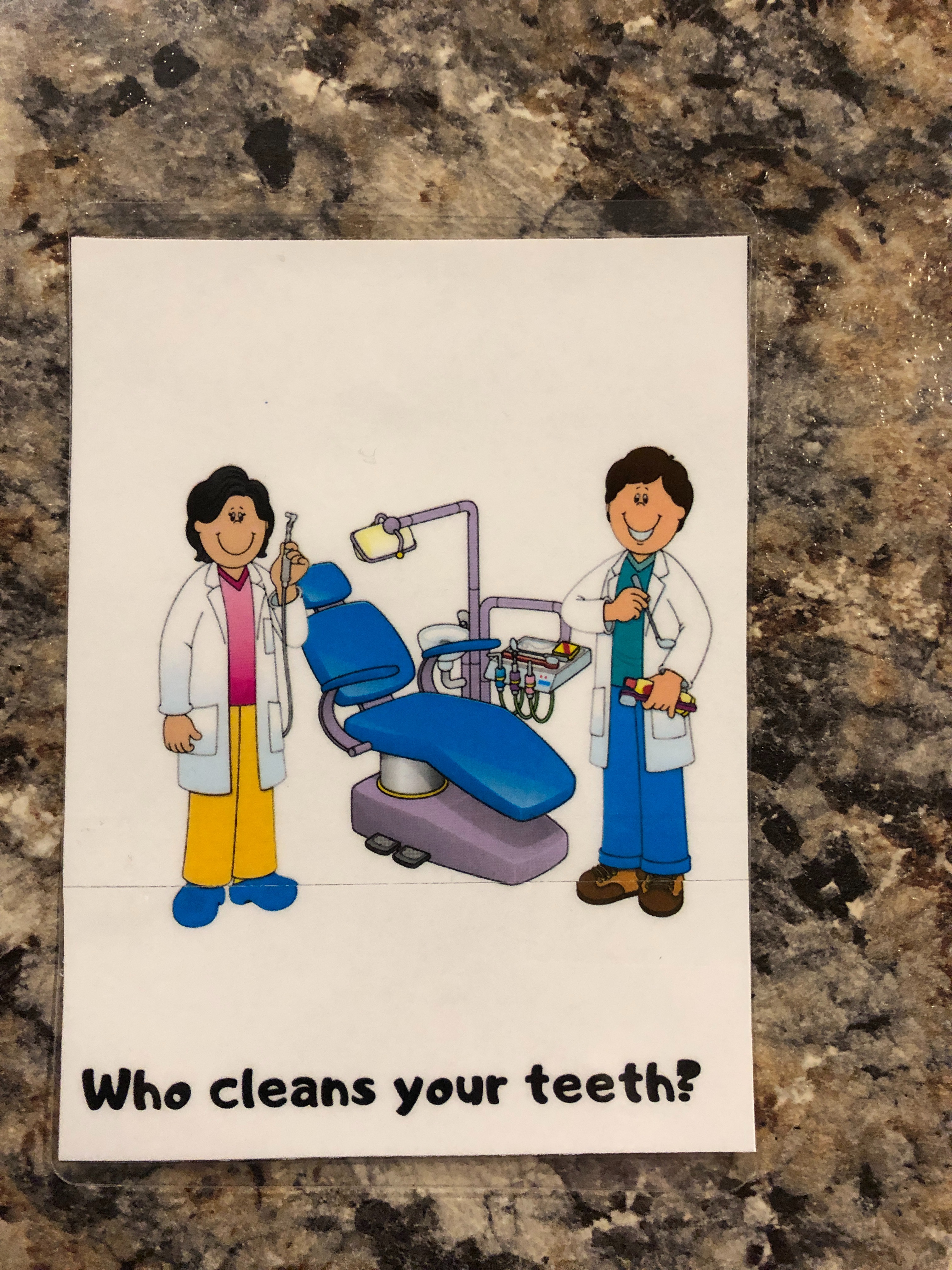
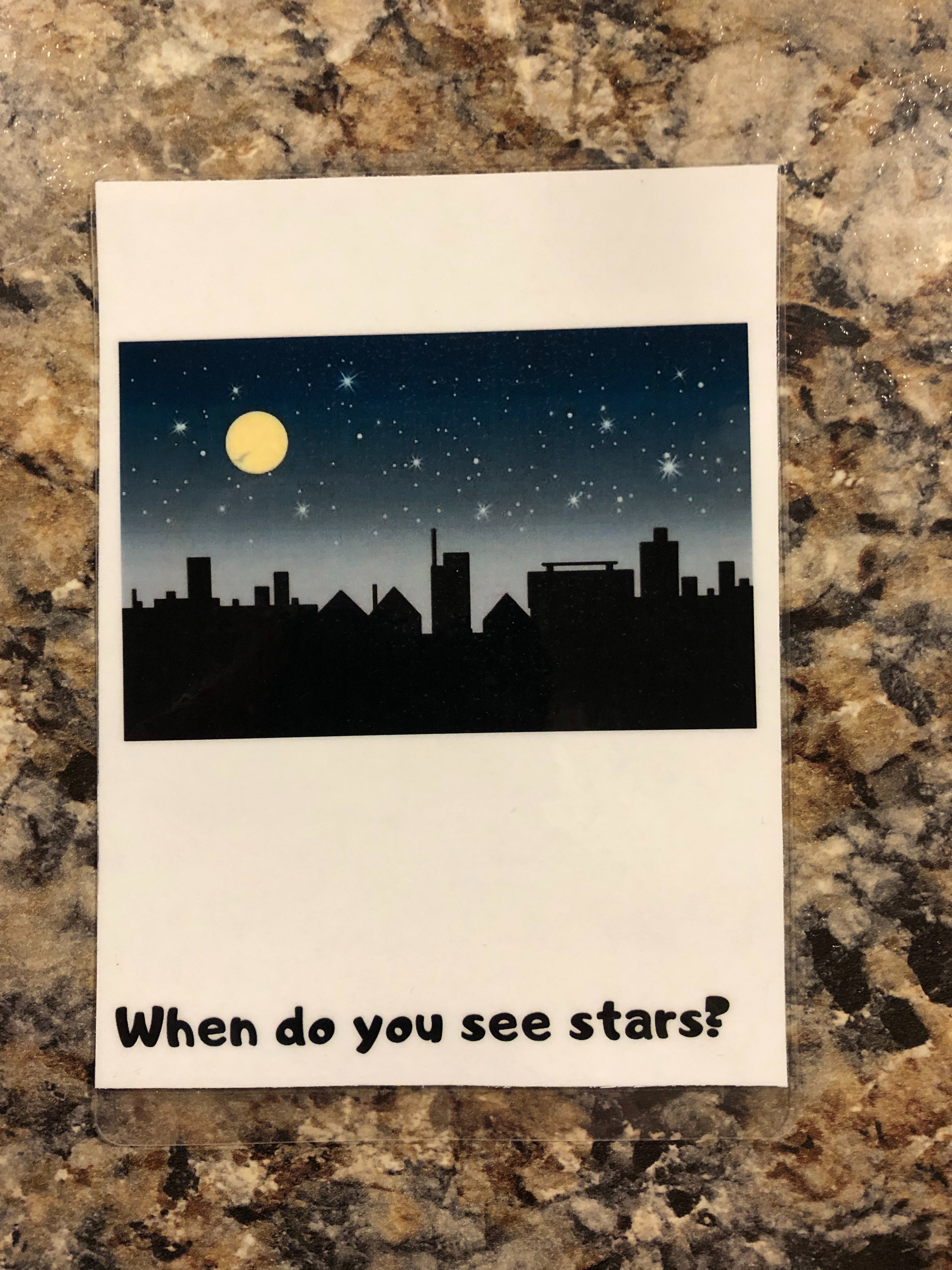
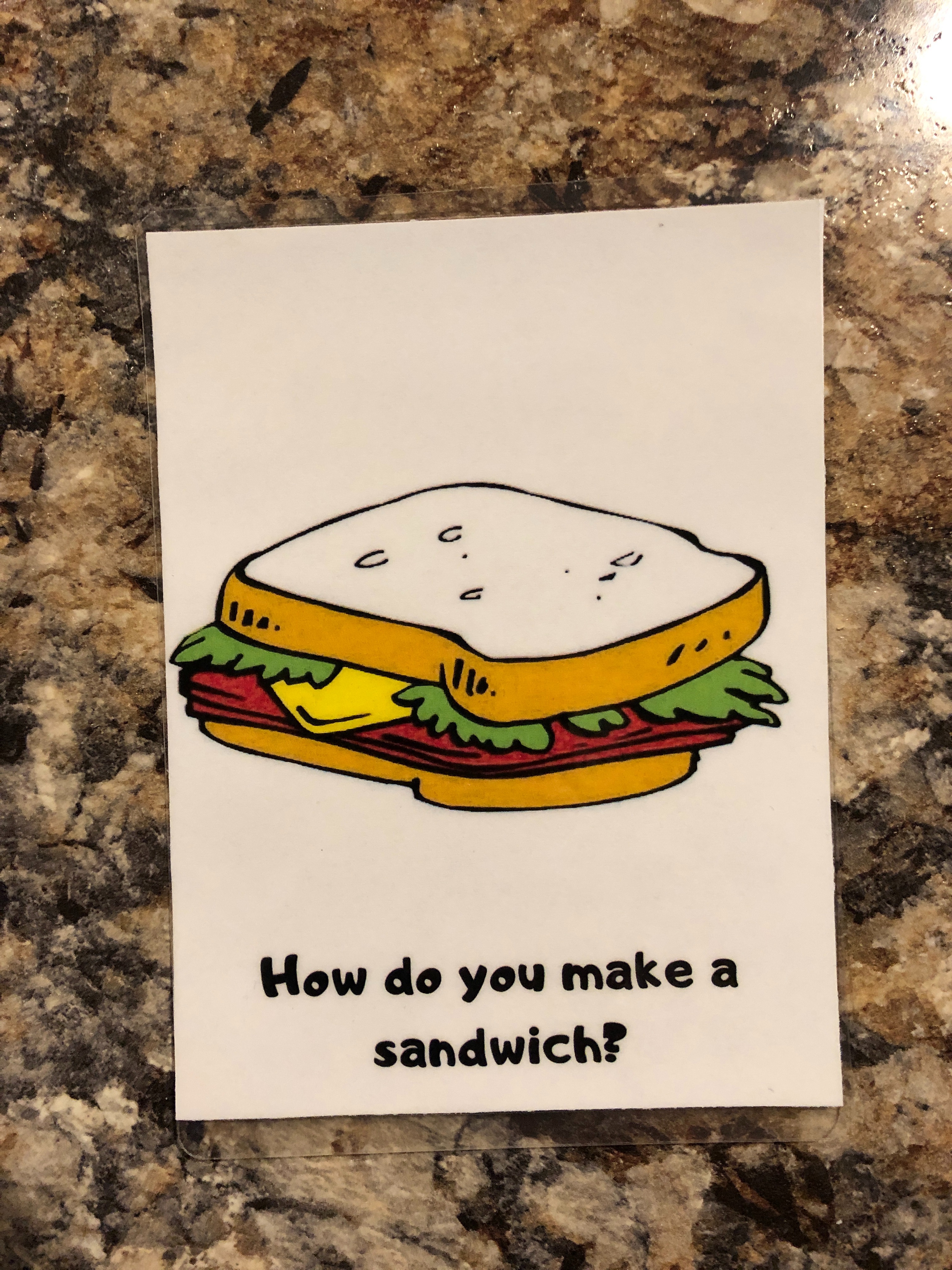
Here are six examples of cards that I made! I hope you enjoy your new question card activity!