Pyramide Planter, 3D Printed
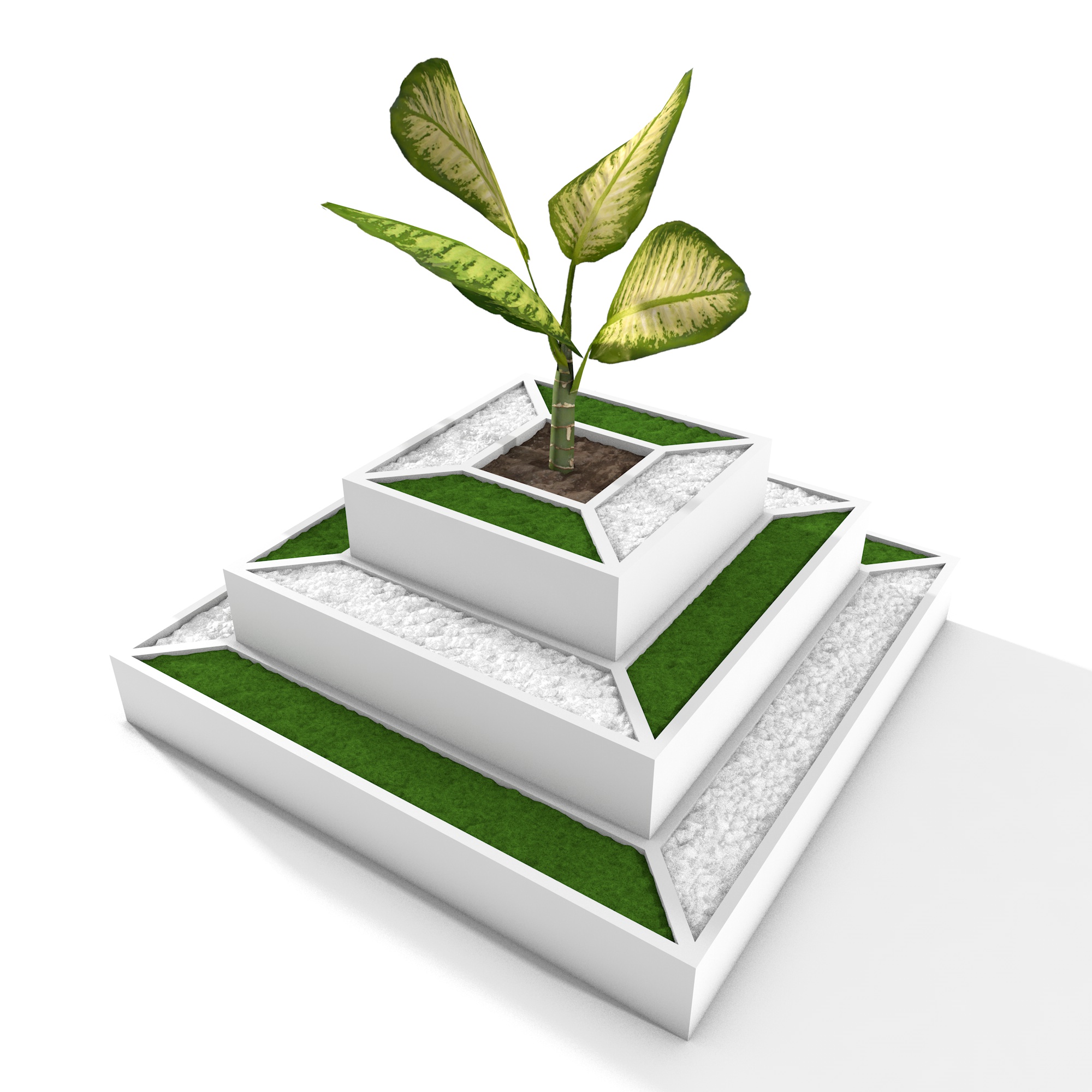



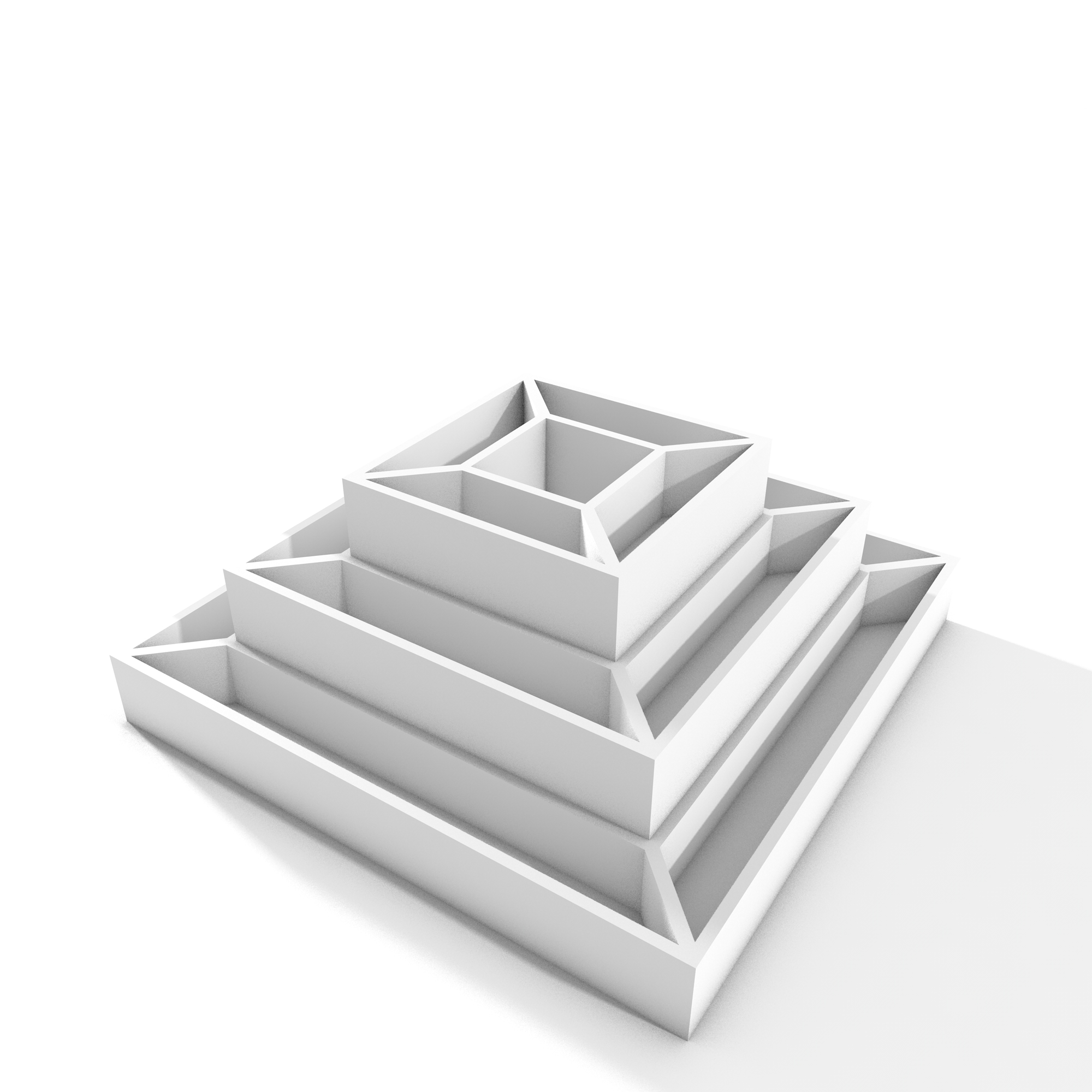
This is an Instructable on how to make/model a Pyramide Planter in Tinkercad.
My idea behind the design is to make a small planter that fits on a table inside or outside with a lot of space to put multiple kinds of plants or garden herbs.
But you can make it as big as you want, or you printer allows you to print.
I don’t have a big 3D printer so I can’t print it myself, thats why I made the renders with Cinema 4D.
Materials
Things you need to have
- 3D Printer- Filament
- Potting soil
Things you can choose yourself:
- Plants
- Seeds
- Small decorative pebbles
- Whatever you want to put in the planter
Modelling
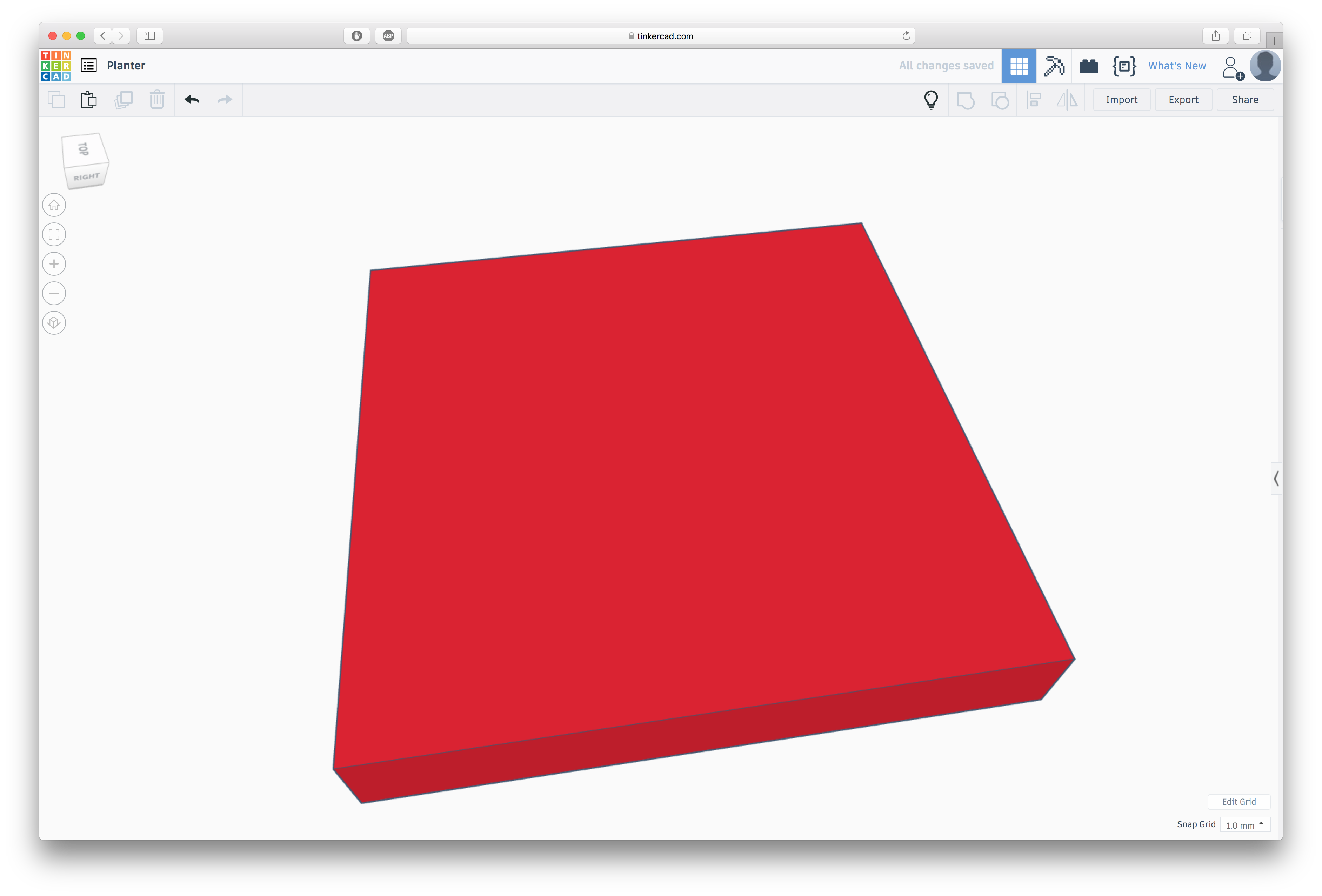
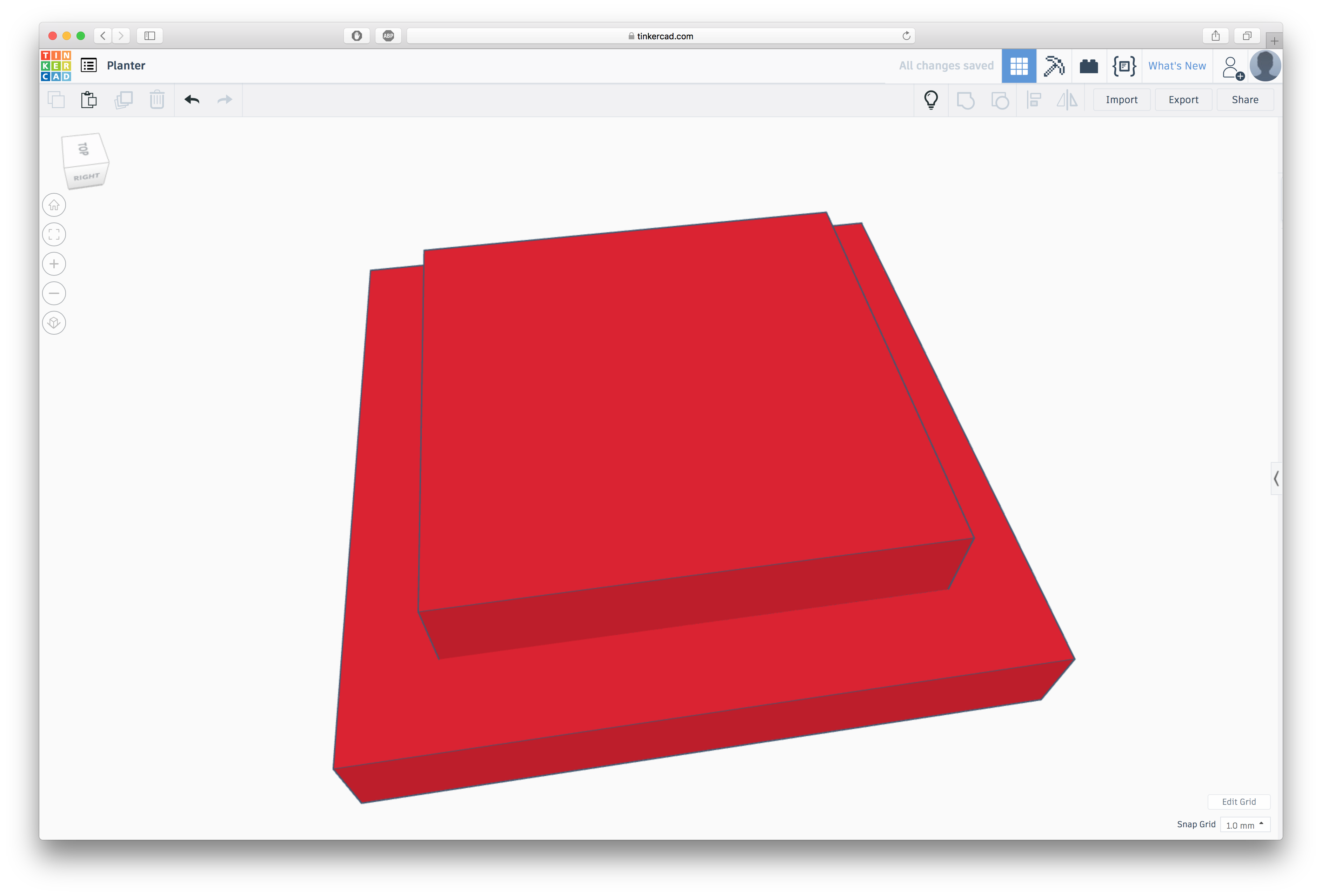
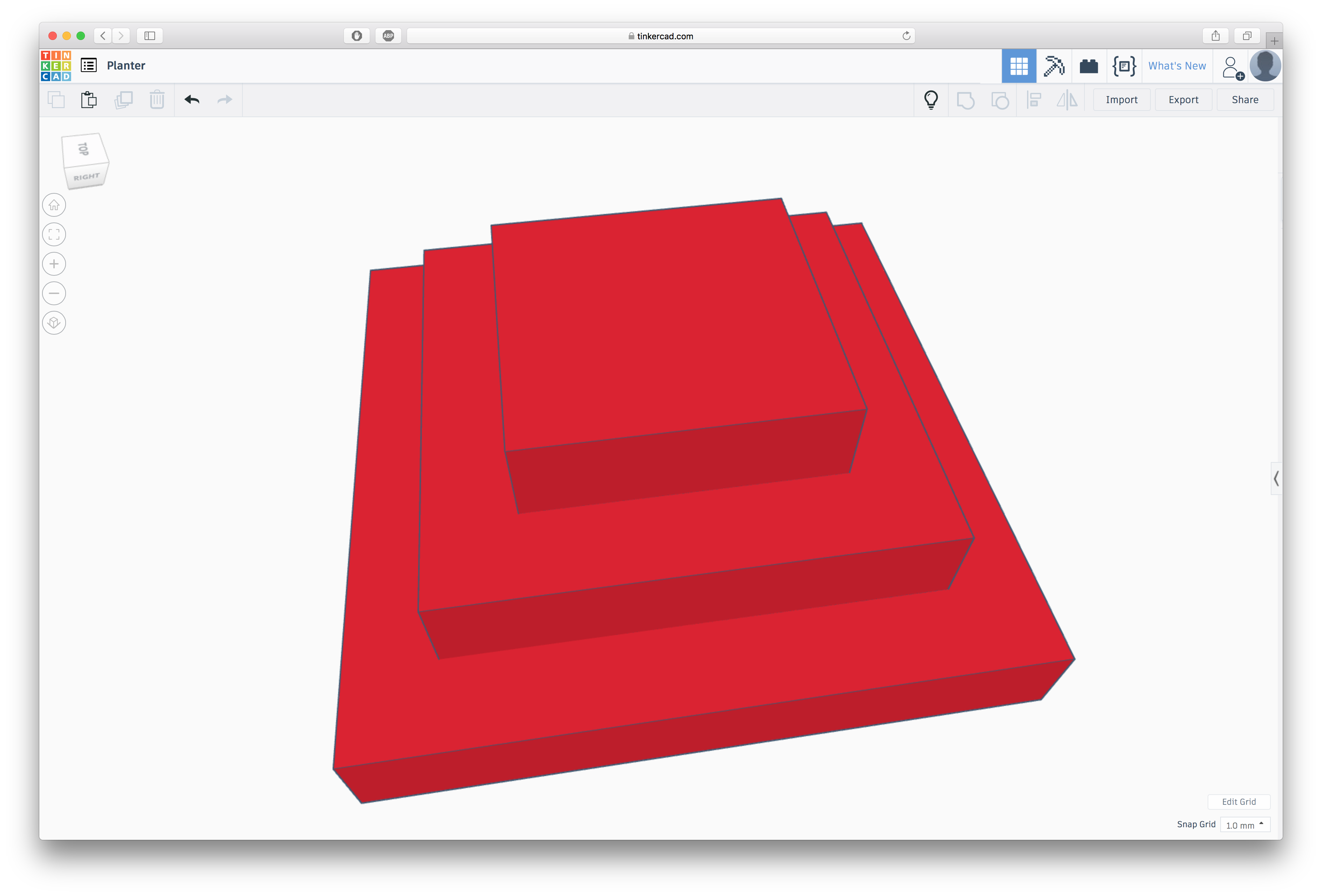
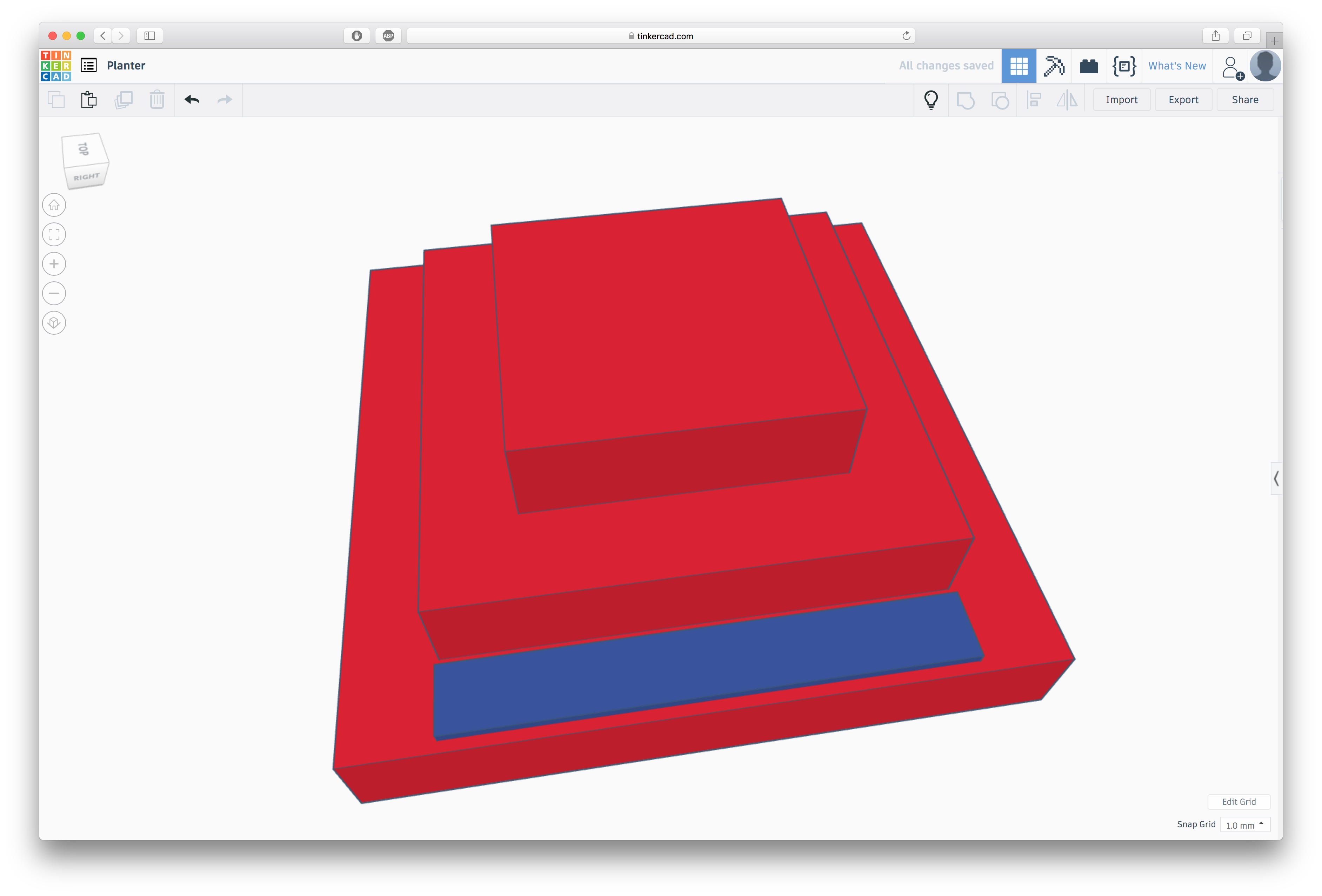
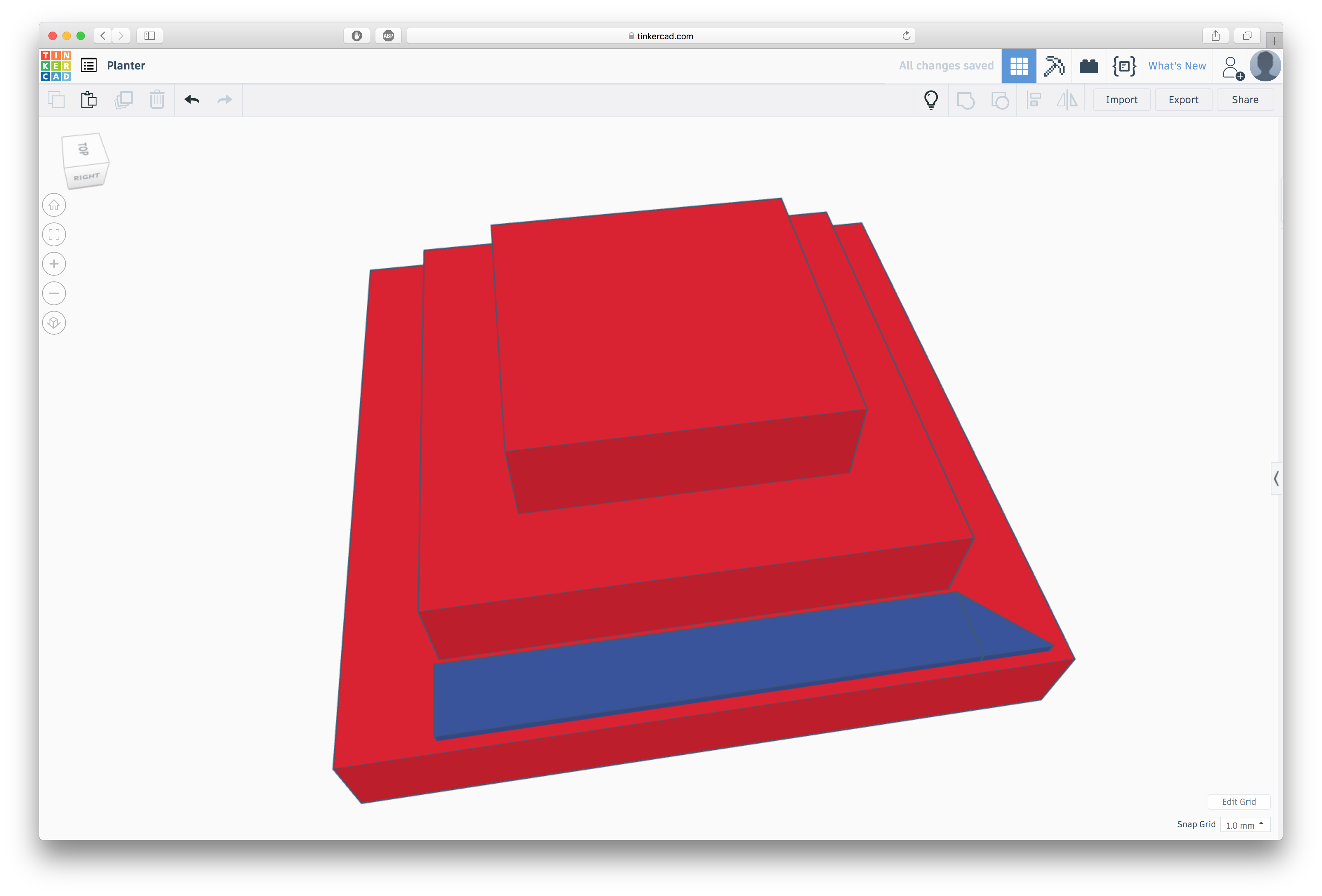
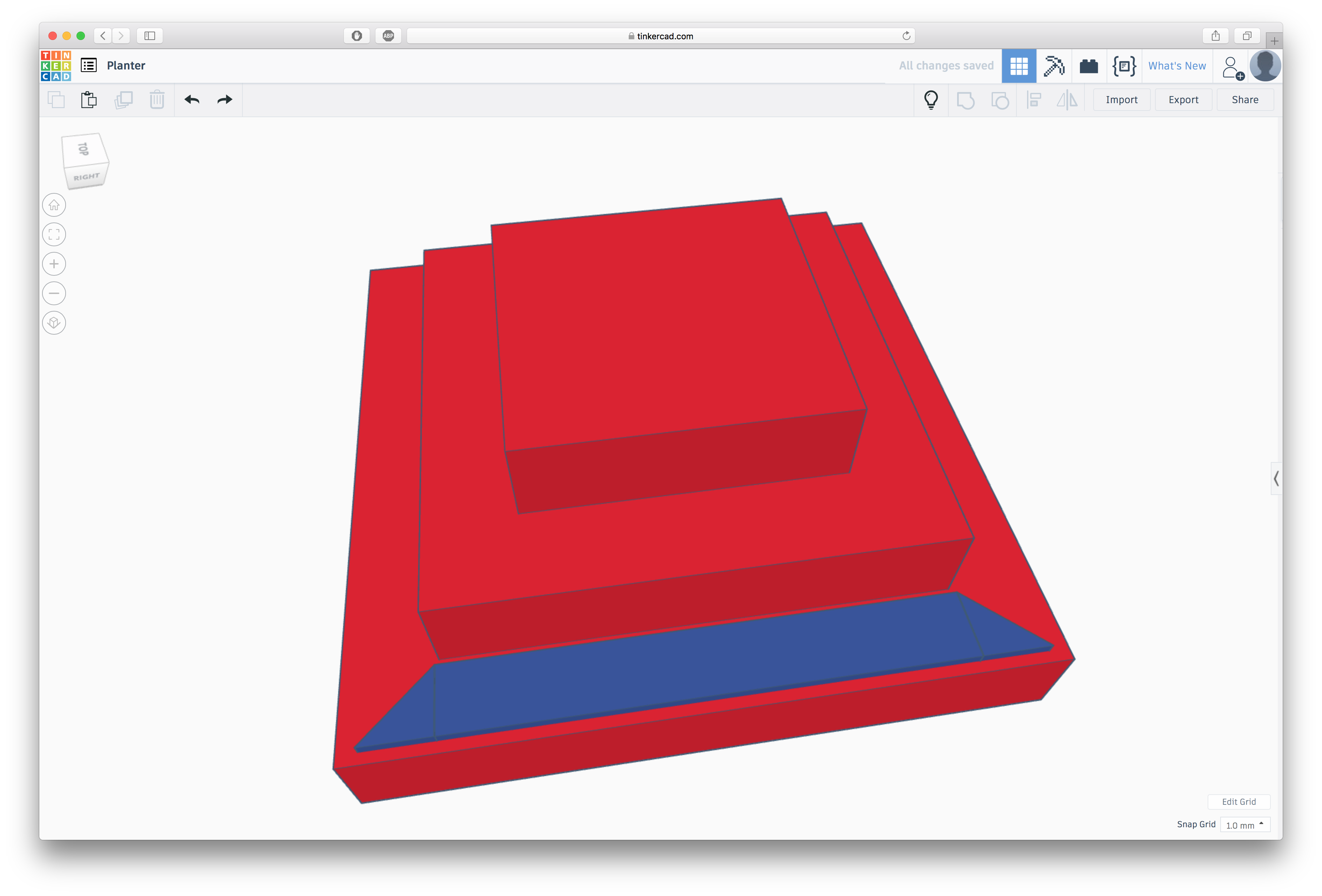
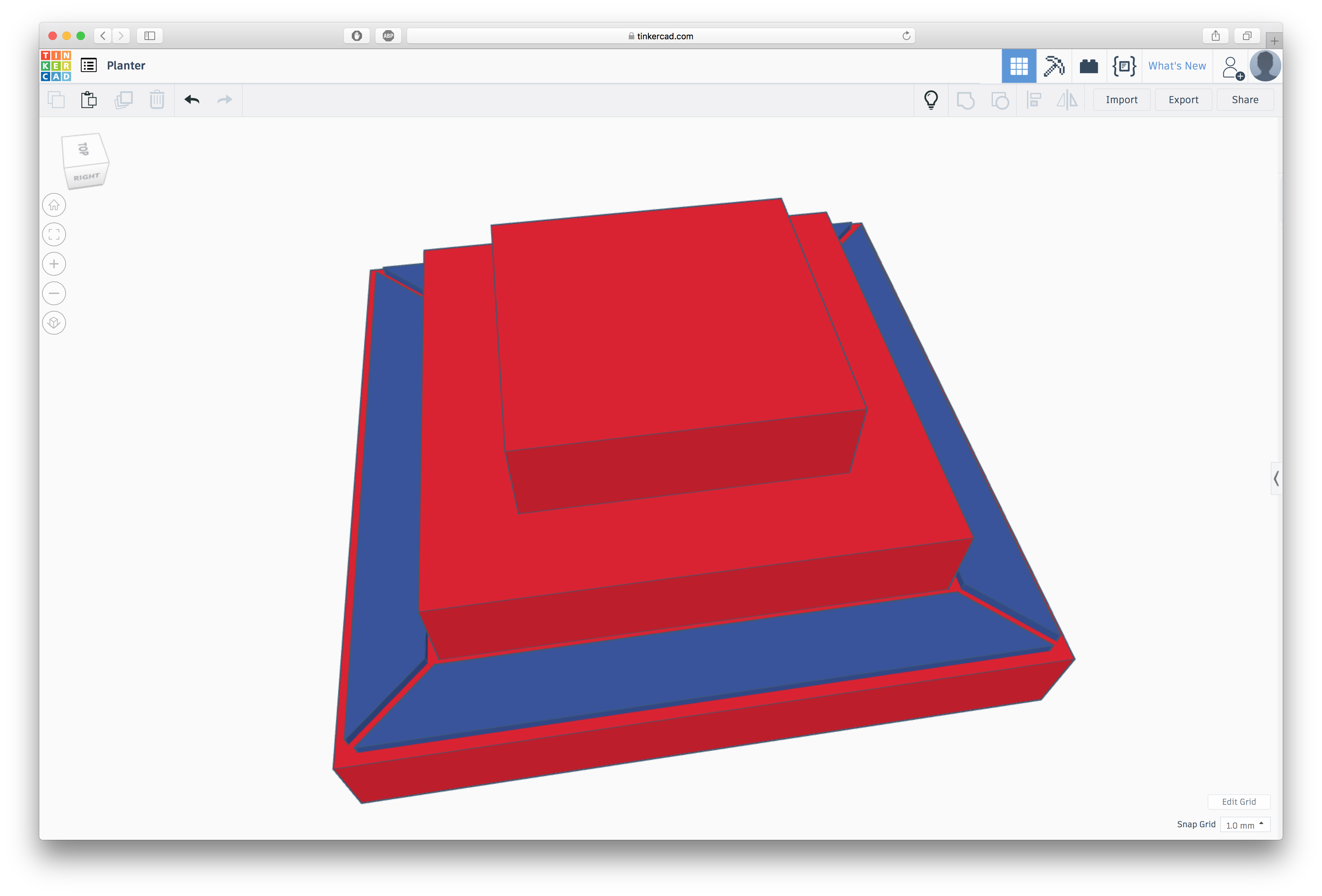
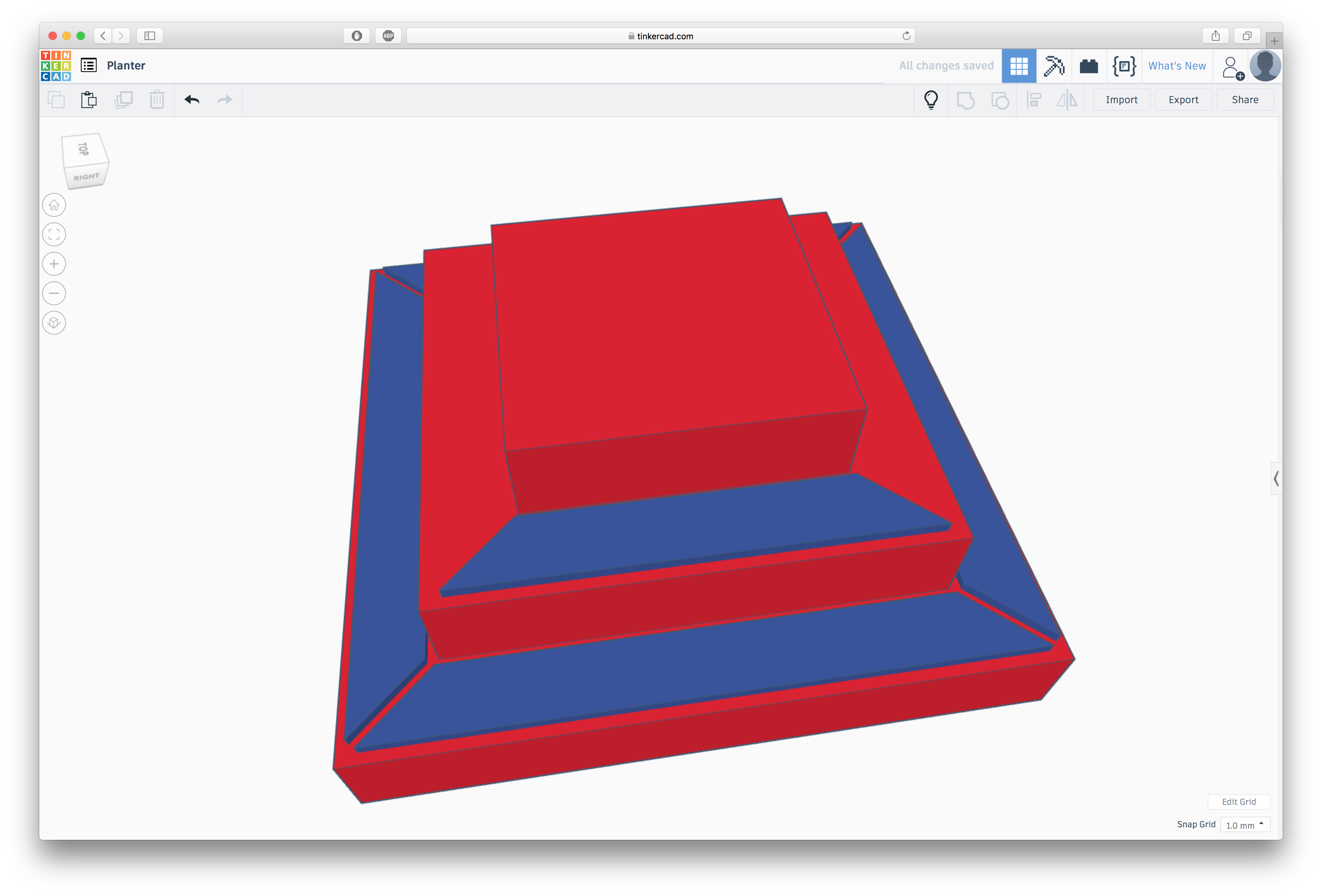
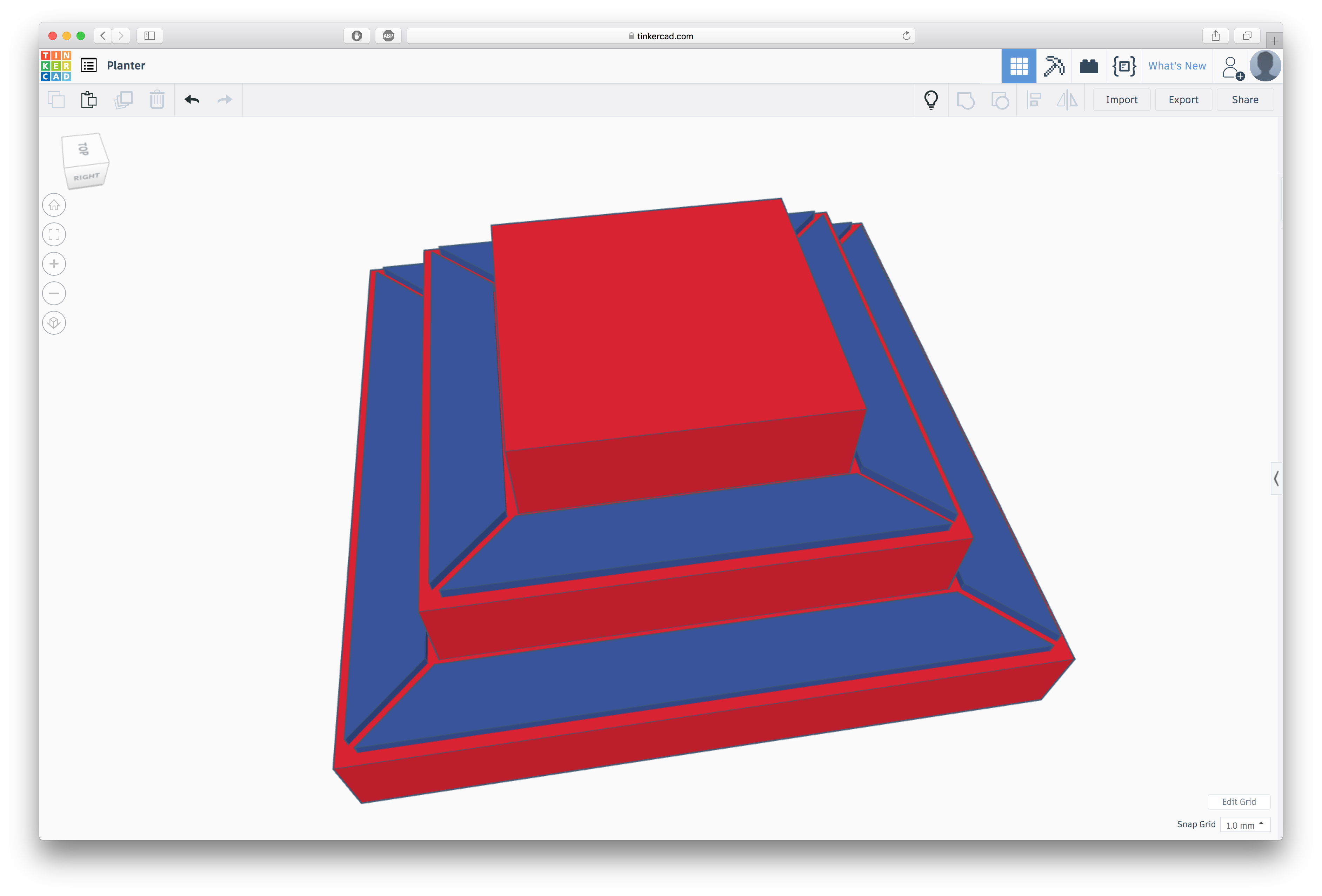
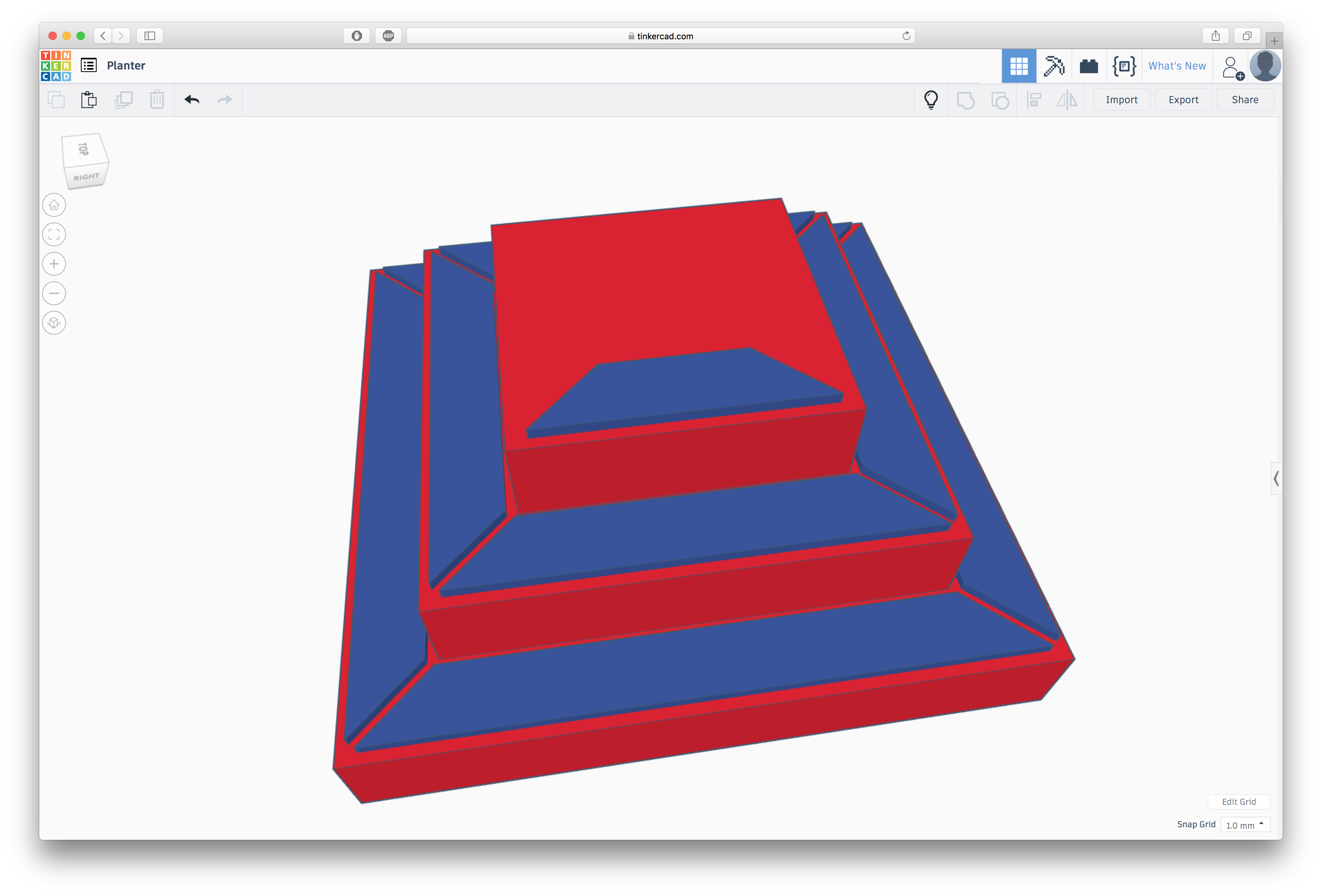
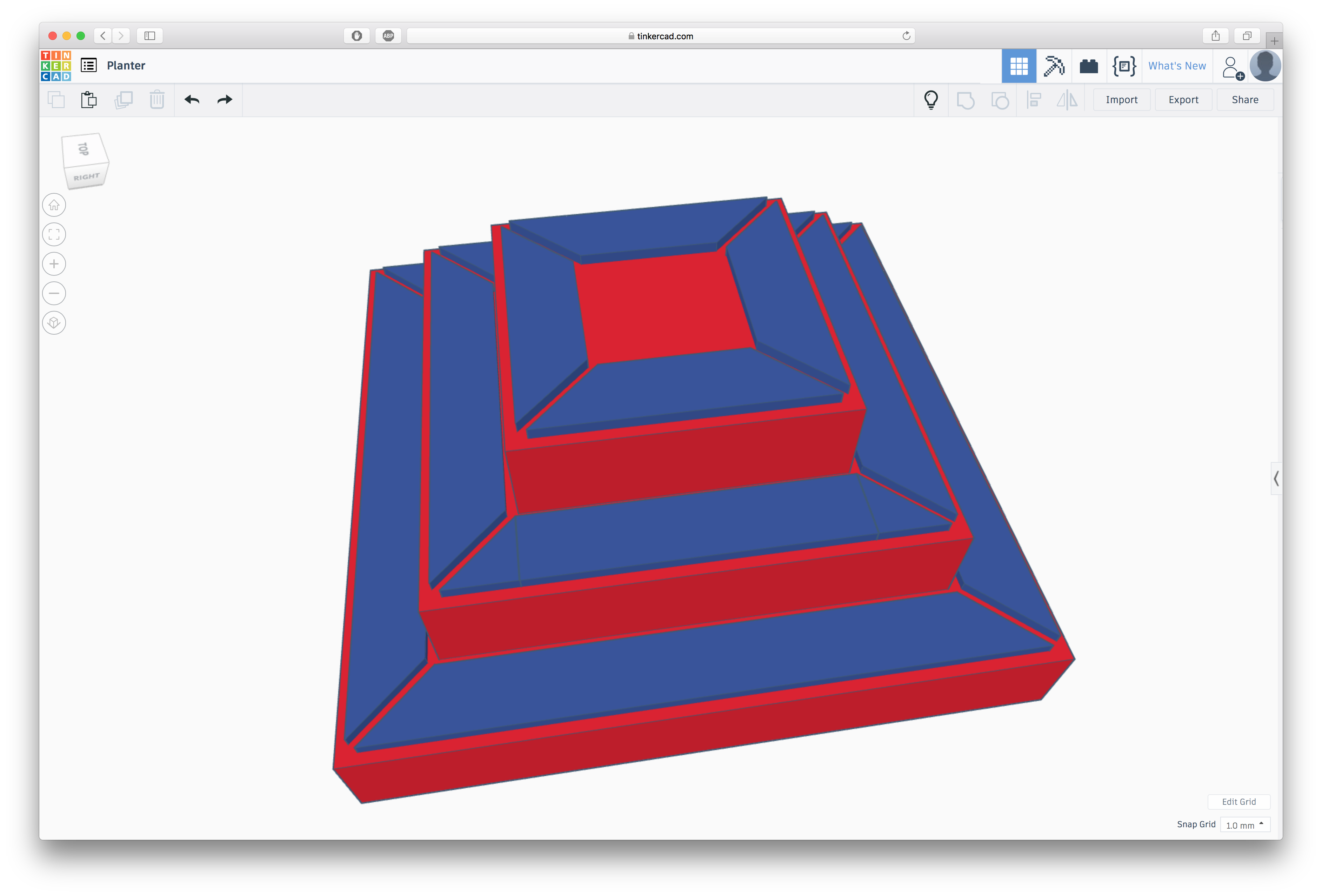
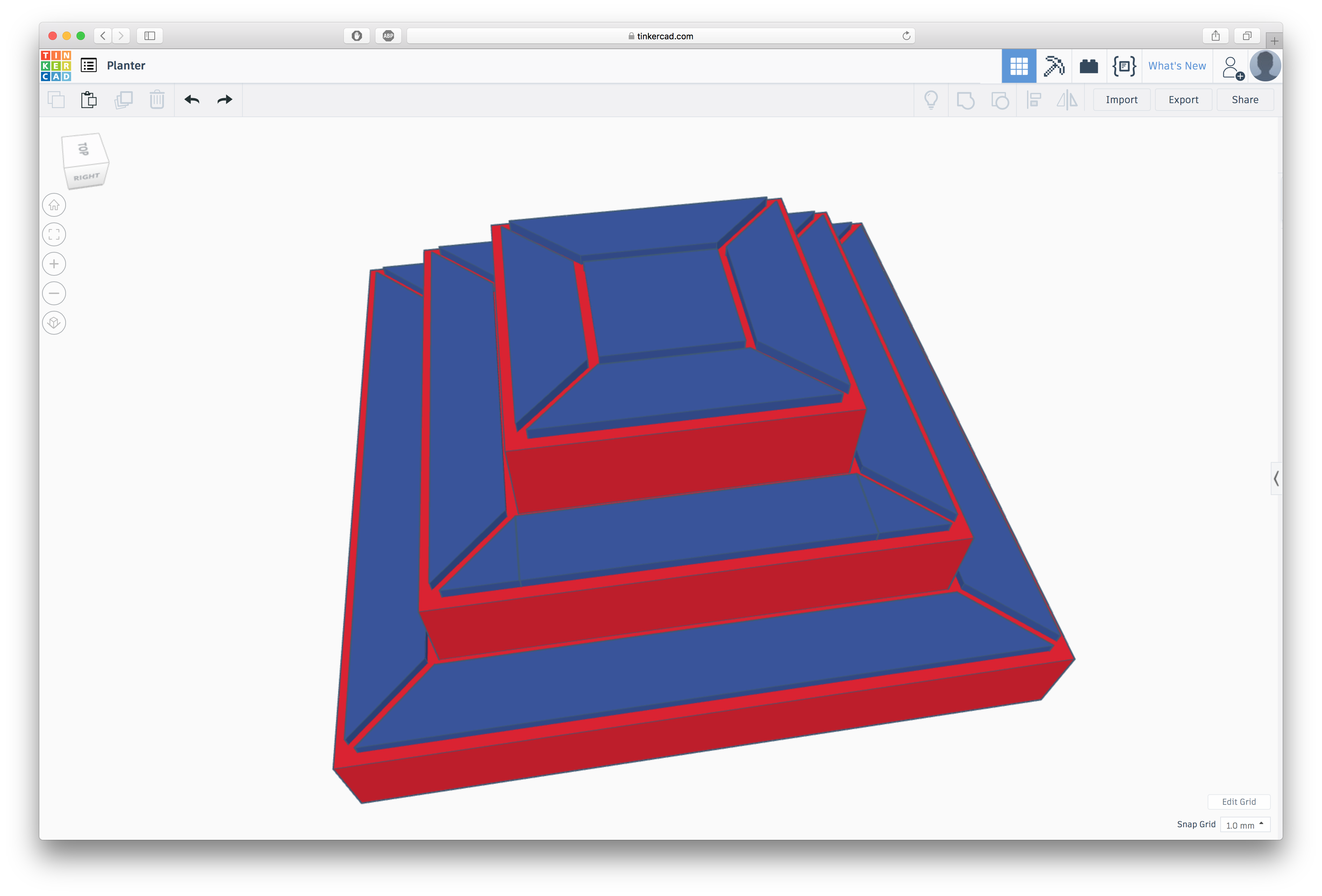
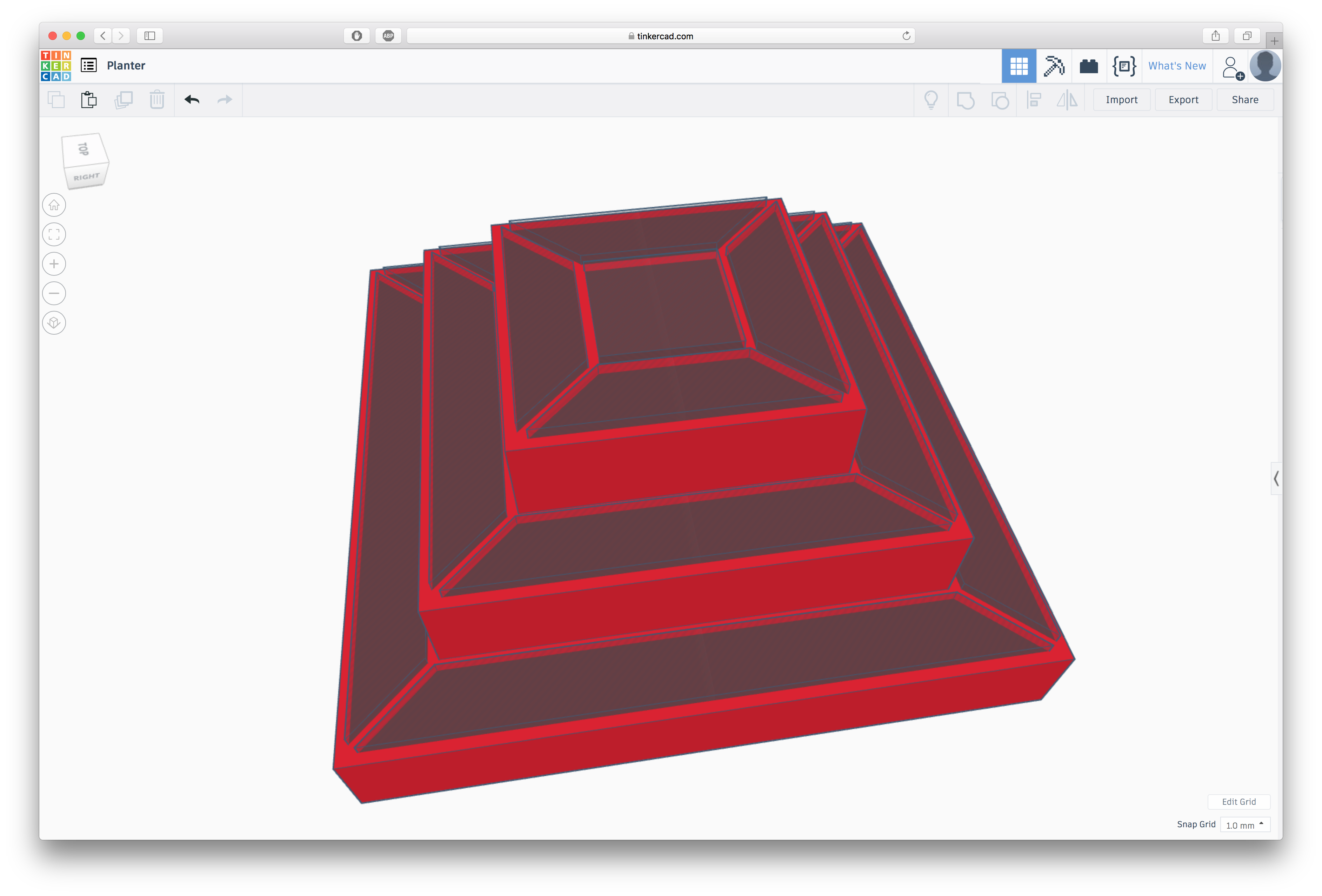
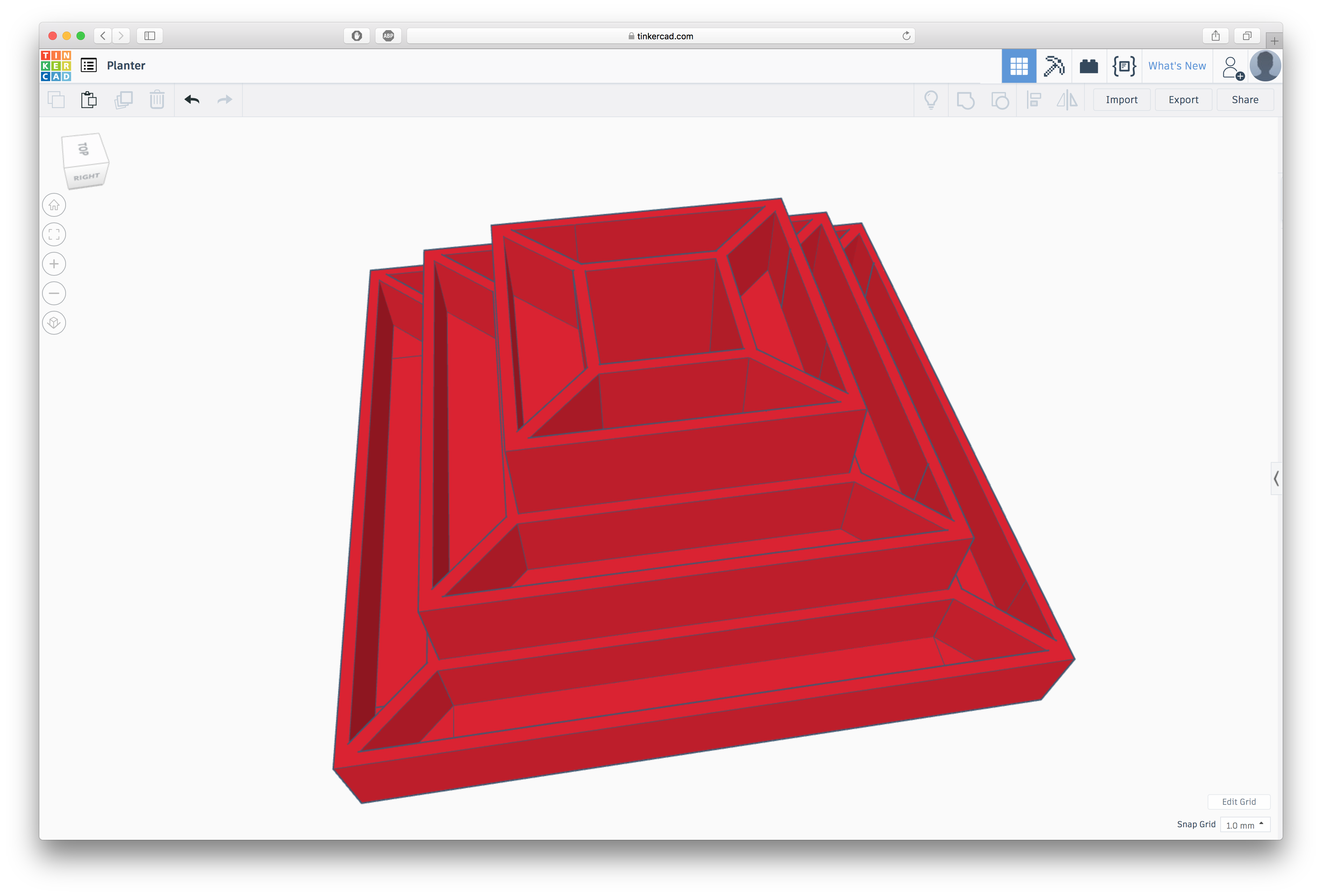
First you make an account on Tinkercad.
Once you did that you start a new project and increase the build format to 300x300mm.
There are pictures that make the steps a bit clearer, and to understand where to put what.
Create a box (Box-1) with the size 300x300x40mm (see picture).
Create a second box (Box-2, 220x220x40mm), and put it in the middel, right on top op Box-1 (see picture).
Create a third box (Box-3, 140x140x40mm), and put that in the middle, right on top of Box-2 (see picture).
Group those 3 boxes together.
Create a new box (Box-4, 222x30x40mm), and put it 5mm higher than Box-1 (see picture).
Create a wedge (Wedge-1, 30x30x40mm), rotate and position it in the way, just like in the picture.
Create a second wedge (Wedge-2, 30x30x40mm), and do the same ting, only on the other side (see picture).
Group the box and 2 wedges together, and copy, past and rotate them just like in the picture.
Repeat the same steps for layer 2 and 3 of the pyramide, only with the following sizes (see pictures for more clarification).
Layer two: Box (142x30x40mm), Wedges (30x30x40mm)
Layer three: Box (62x30x40mm), Wedges (30x30x40mm)
Don’t forget to group the box and 2 wedges together before copy and pasting.
Create a box (Box-5, 60x60x115mm), and put it in the middle of Box-3 and 5mm higher than Box-3 (see picture).
Select everything, except the group with Box-1, Box-2 and Box 3, and make them as a hole (see picture).
Select everything and group them together (see picture).
Now your Pyramide Planter is ready!
Export it and print it with your 3D printer.
You can also download my STL file to print.
Downloads
Planting/Decorating
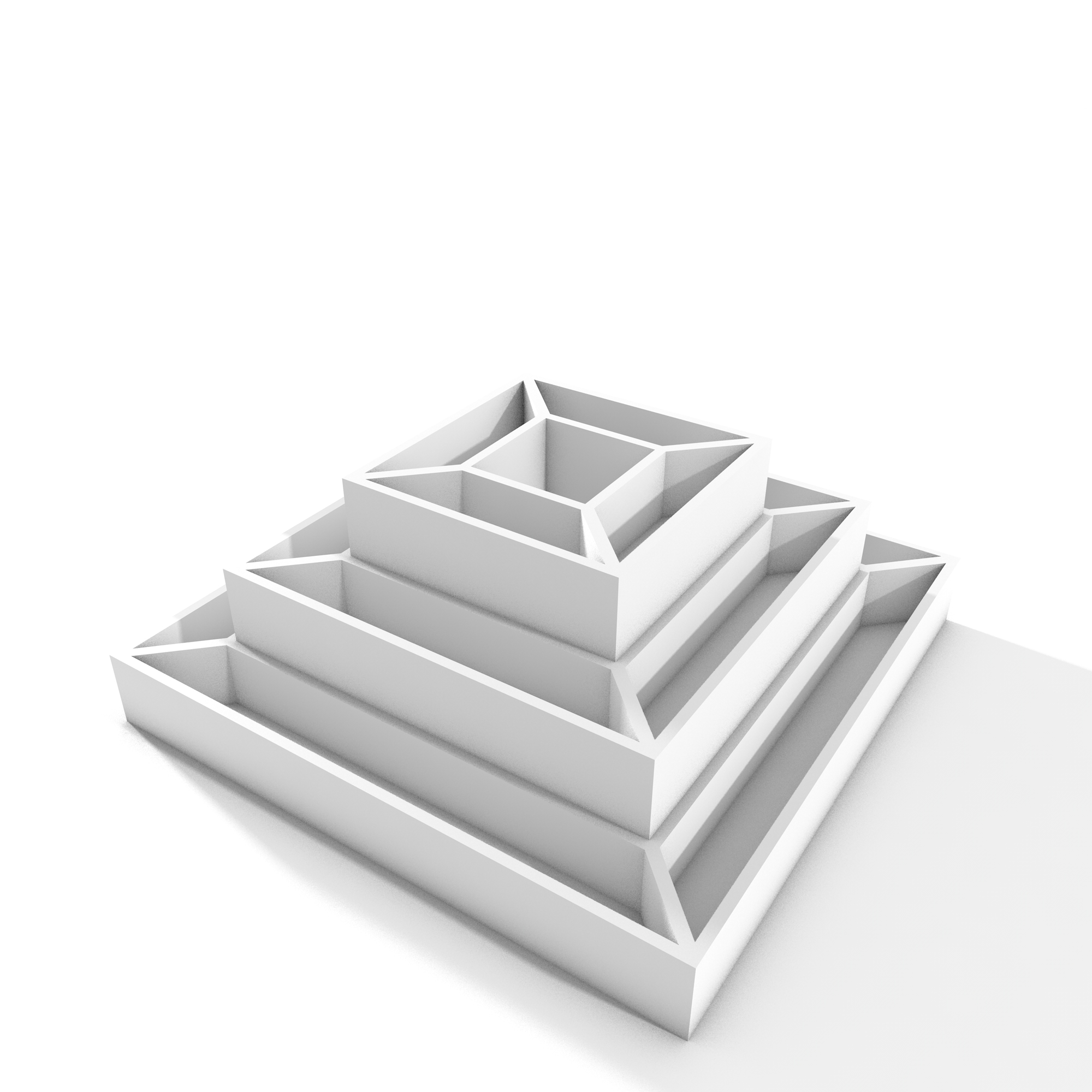
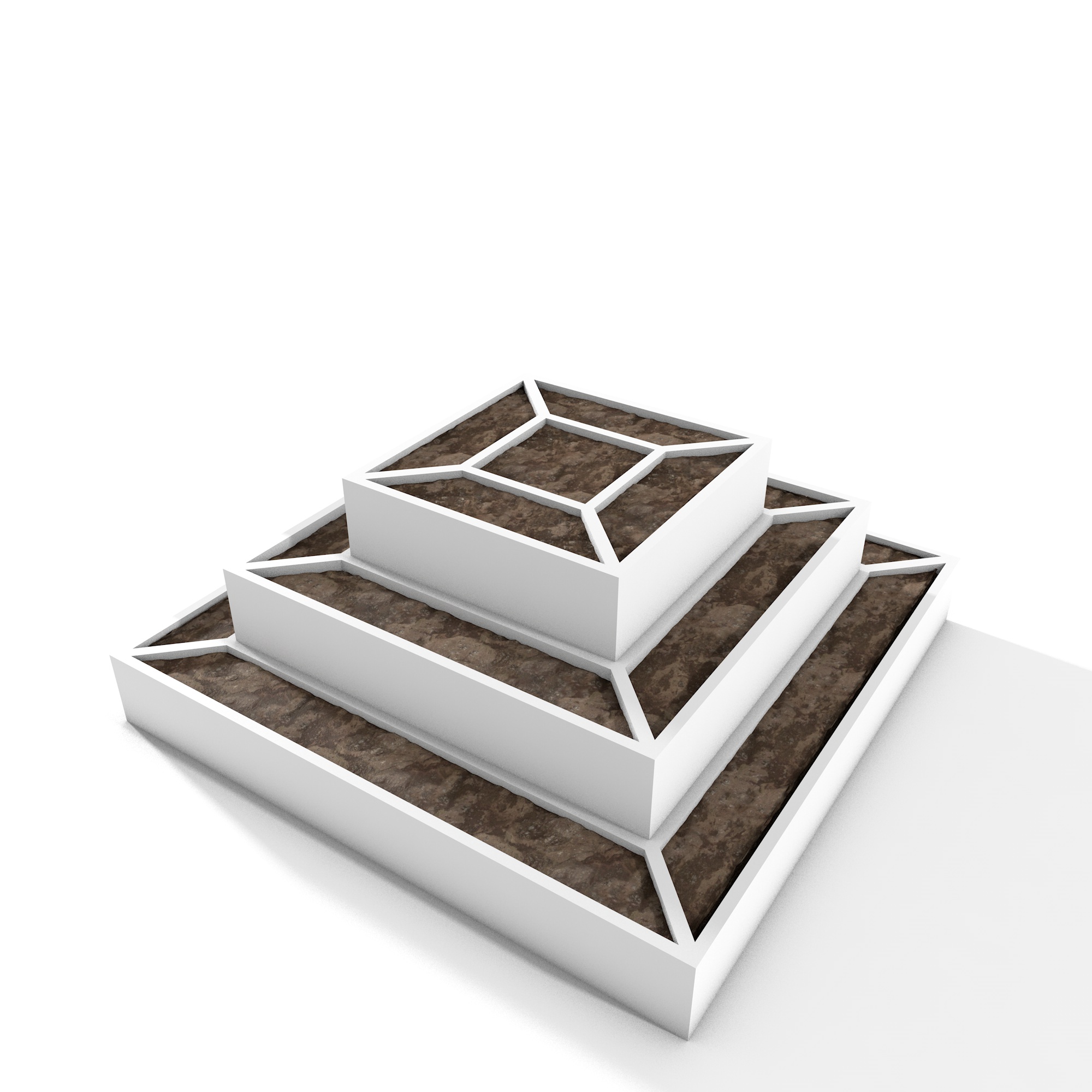



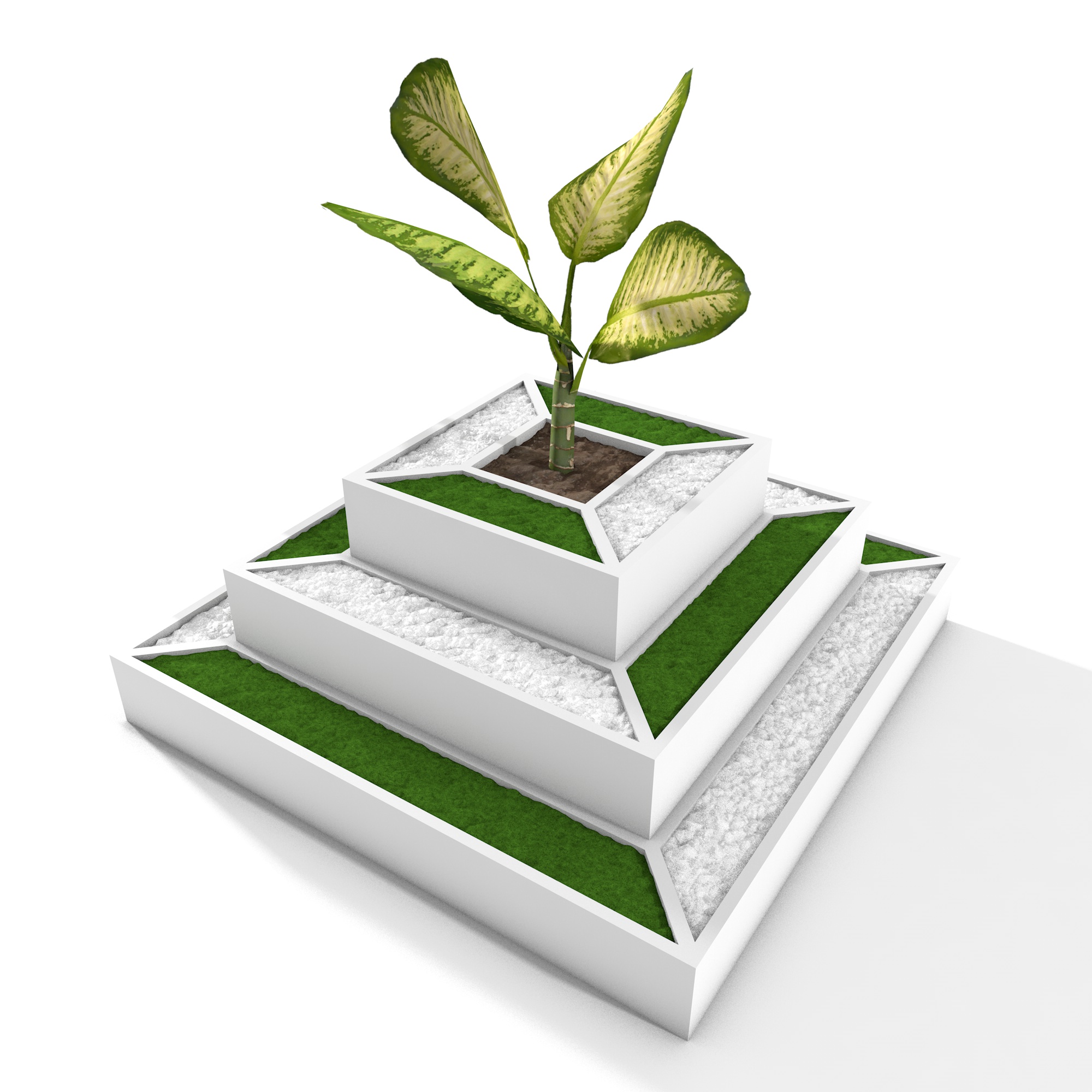
Once the printing is done, you can plant and decorate it however you like!
I made some renders with a plant in the middle and some sort of moss or grass on the sides.
You can also put some small pebbles on the sides, or a mix of pebbles and moss.
in stead of plants, moss and pebbles, you can punt all different kinds of garden herbs in the pyramide.
Whatever you want! Sky is the limit!
End
I hope you liked my idea and instructable!
If so, please vote for me in the Planter Contest and share it with the people who would like this instructable.
Thanks and have fun with your Pyramide Planter!
P.s. If you make it please post some pictures I’d like to see all of your end results!