Put a Whole Instructable Into a Single Pdf File.
by dsauer in Design > Websites
3624 Views, 3 Favorites, 0 Comments
Put a Whole Instructable Into a Single Pdf File.
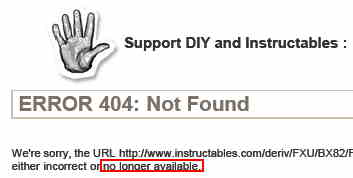
A pdf file can contain more than text and pictures. Instructable often contain movies, extra pdf files, etc. Sometimes it is convenient to put all resources into a single pdf file.
Movie Software

This instructable shows one way to do it on a MacBook Pro. Some additional software resources have been added to make this possible. For instance the QuickTime Player has been upgraded to the Pro version.
Needed Plugin
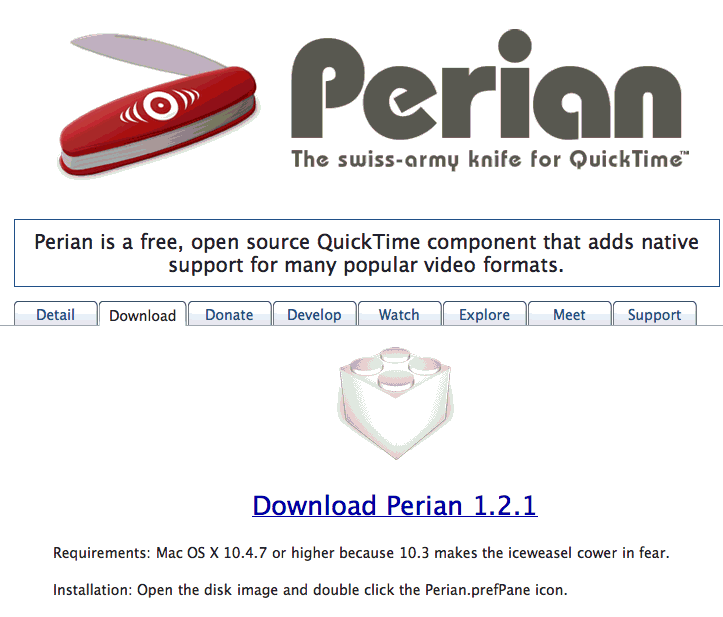
A free Perian Plugin has been added to translate movie files.
Pdf Software
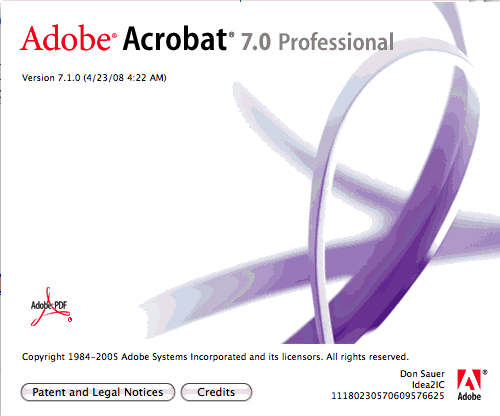
Adobe Acrobat has been upgraded long ago to the Professional version.
Merge Software
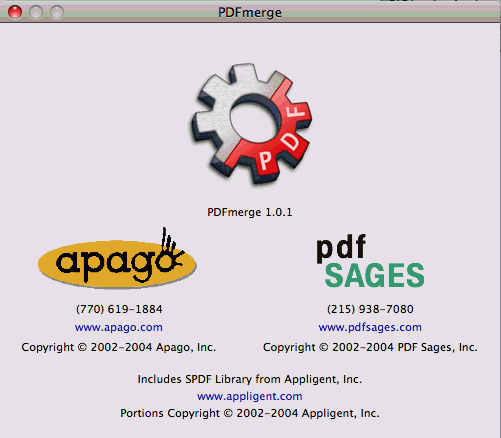
There are lots of online to resources to merge pdf files. This particular software can be found at here.
http://www.apagoinc.com/prod_home.php?prod_id=17
http://www.apagoinc.com/prod_home.php?prod_id=17
Movie Downloader
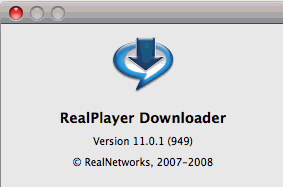
It is also assumed that the latest and greatest RealPlayer software is loaded. Having the Realplayer Downloader open will attempt to download most movie files that you click to play on.
Monitor Movie Download
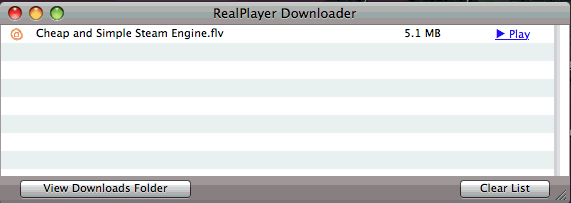
The RealPlayer window allows you the option of saving a movie.
An Example Instructable
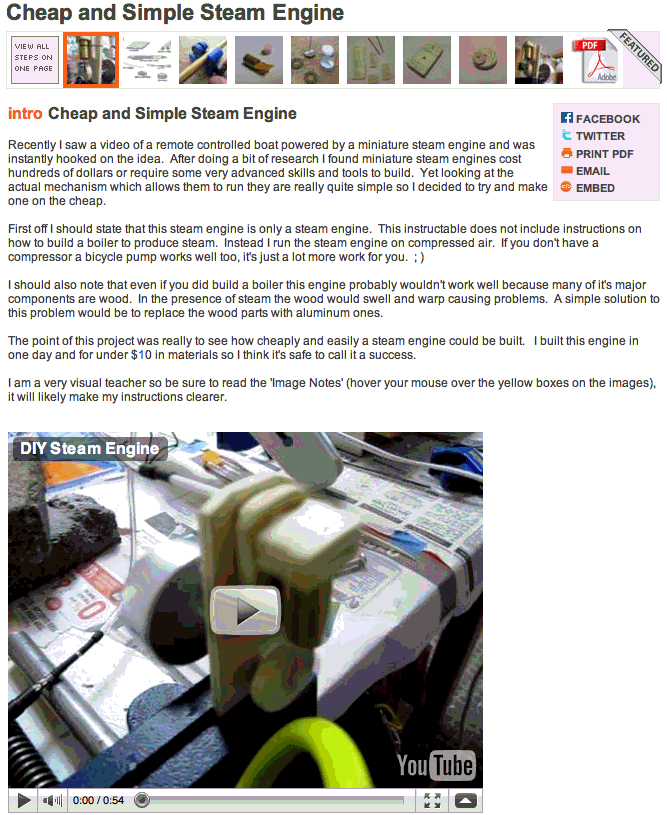
So now you find an interesting instructable. And it has a movie in it.
Easy to Get a Pdf
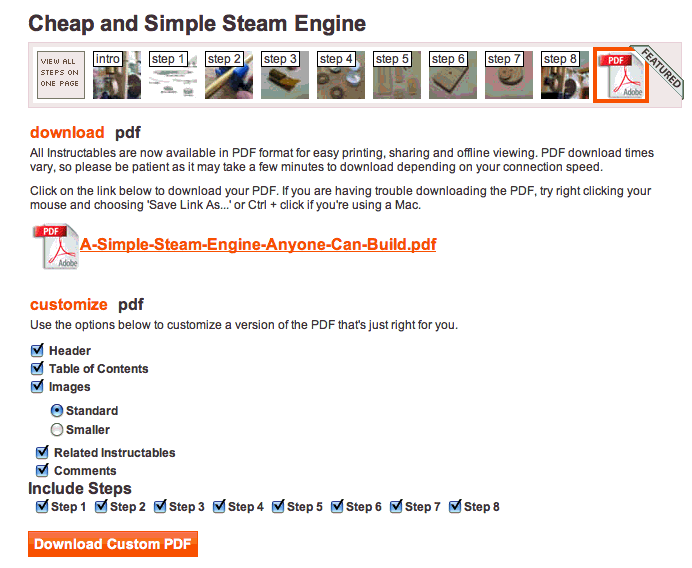
One can download the whole instructable as a pdf file.
Doing It on a Mac
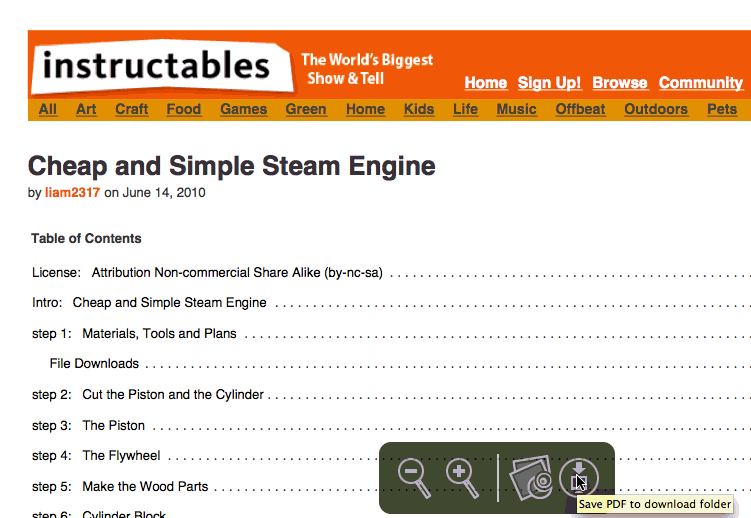
This is how to do it on a MacBook Pro.
What About the Movie?
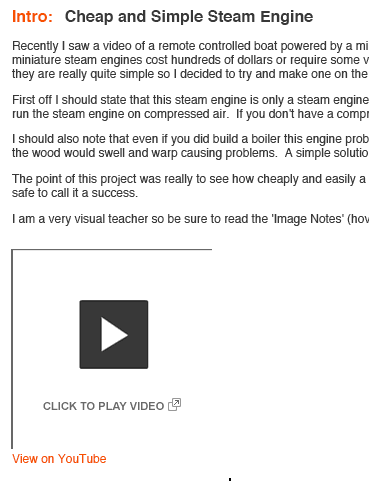
So now you open the pdf file and this is what it does to the movie.
Modify Pdf Text
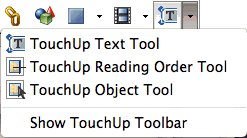
You best not clip on the video icon. In Acrobat Pro, you can modify text to leaveyourself instructions.
Leave Yourself Instructions
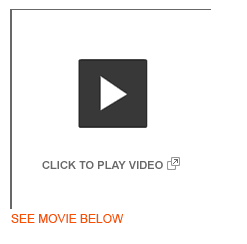
In this case, the text has been modified to say that the actual movie is placed at the end of the file.
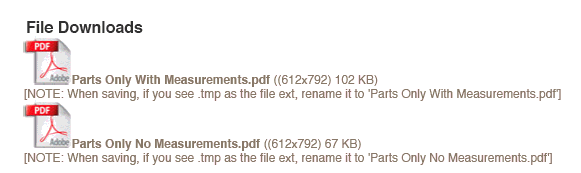
And this instructable also contains some included files.
That Is a Total Three Pdf Files
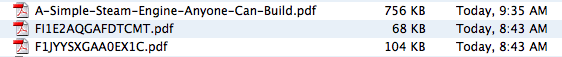
After one has downloaded everything, there is a grand total of three files.
Download Your Movie

To download the movie, click the movie start button.
Monitor the Download
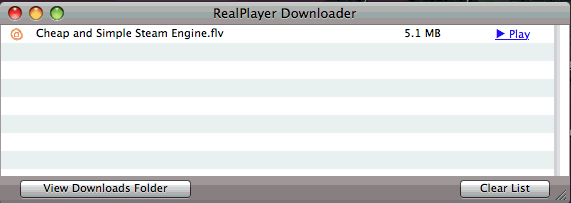
The RealPlayer Downloader window will show that that there is the option to save the movie. Click the view downloads folder to see what gets saved.
Find the Movie
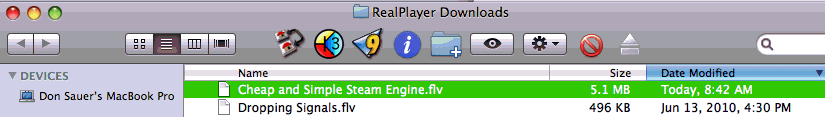
Typically the movie gets saved in the flv format.
QuickTime Can Read It
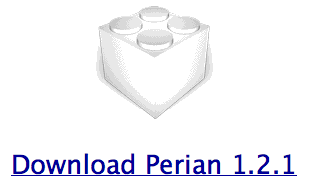
If one installs the free Perian QuickTime plug in, one can open a flv file in QuickTime.
QuickTime Pro Can Be Handy
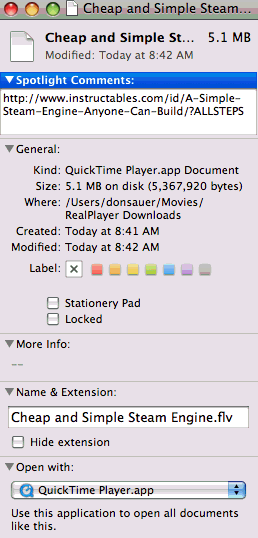
It may be convenient to open all movie files in Quicktime Pro.
Pick an Export Format
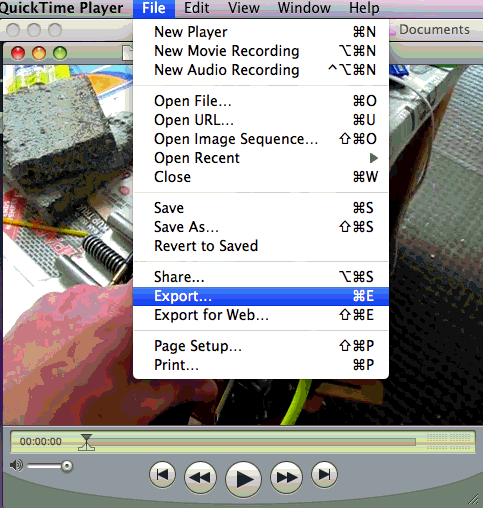
In Quicktime Pro, one can cut, copy, paste, and translate movies to many different formats.
Take Your Pick
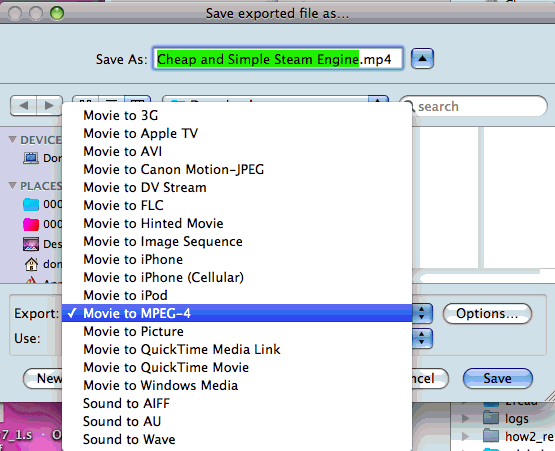
Take your pick
Use Mp4
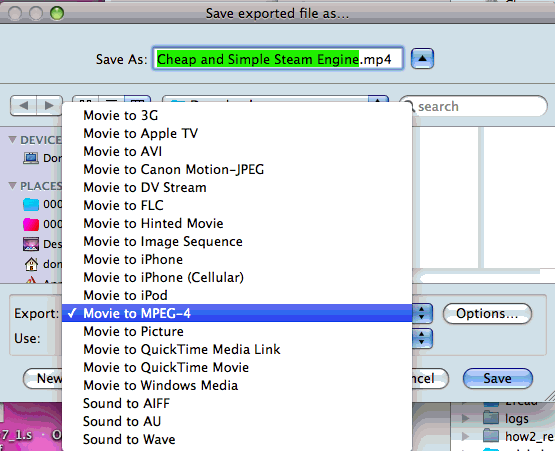
In this example the movie will be exported to the mp4 format.
Find an Empty Area in the Pdf File
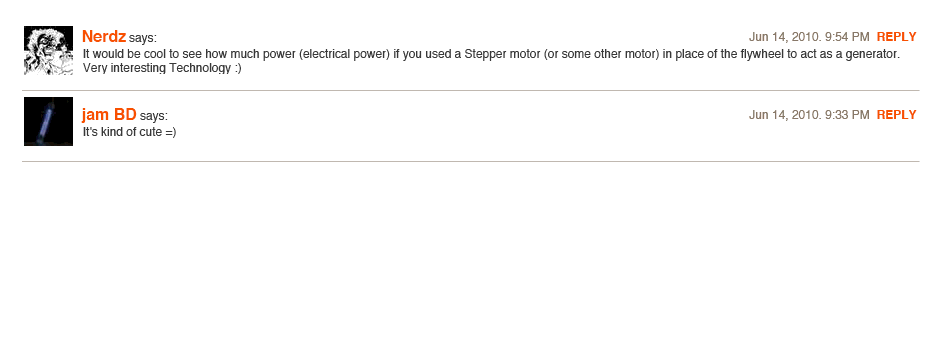
To install this movie, one needs to find somewhere which is empty. In this case the end of the file is open.
The Movie Tool
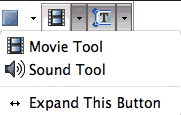
Acrobat Pro has a movie tool.
Place Your Movie
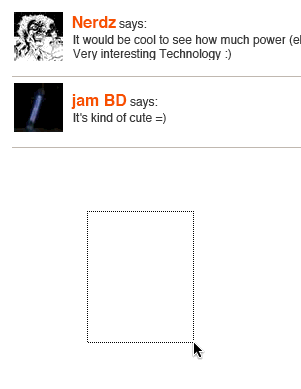
The movie tools asks one to define where to place the movie.
Select the Movie
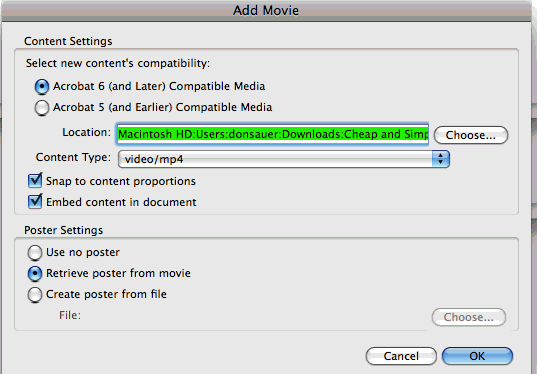
Select your newly translated mp4 format movie.
The Movie Is Now in the Pdf File
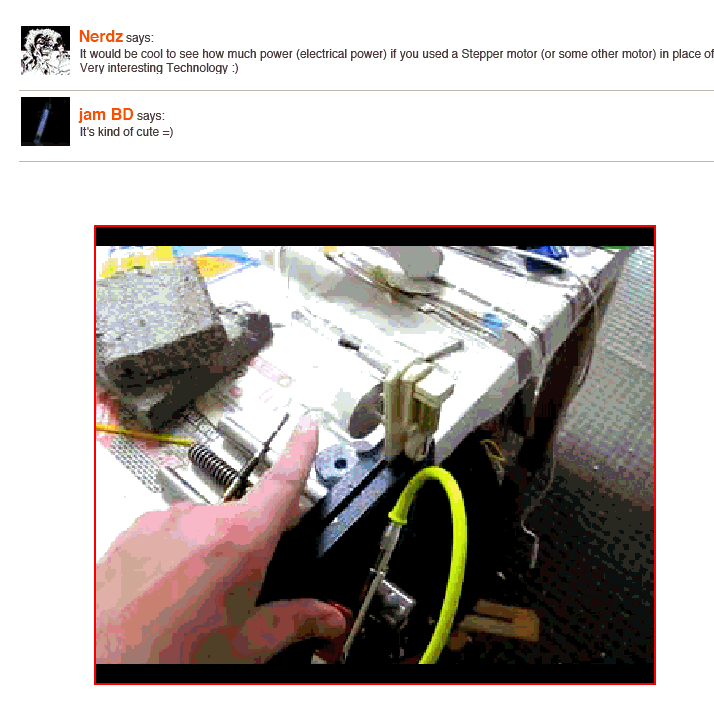
The movie will appear after it is loaded.
To Play It
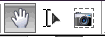
One needs to select the hand mode to leave the movie tool mode.
This Window Might Open
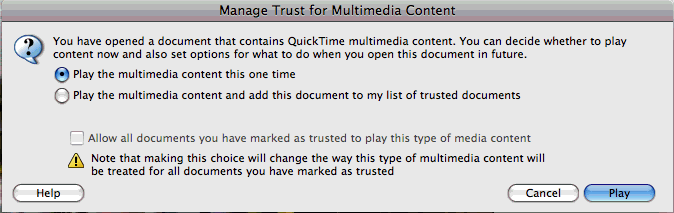
This window will appear when the movie is first played.
Save It
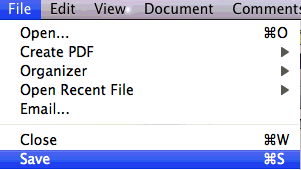
Save if happy.
The Pdf File Got Bigger
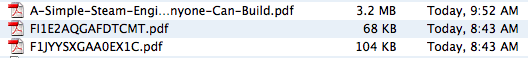
The pdf file will now contain the whole movie.
Next Merge All Files
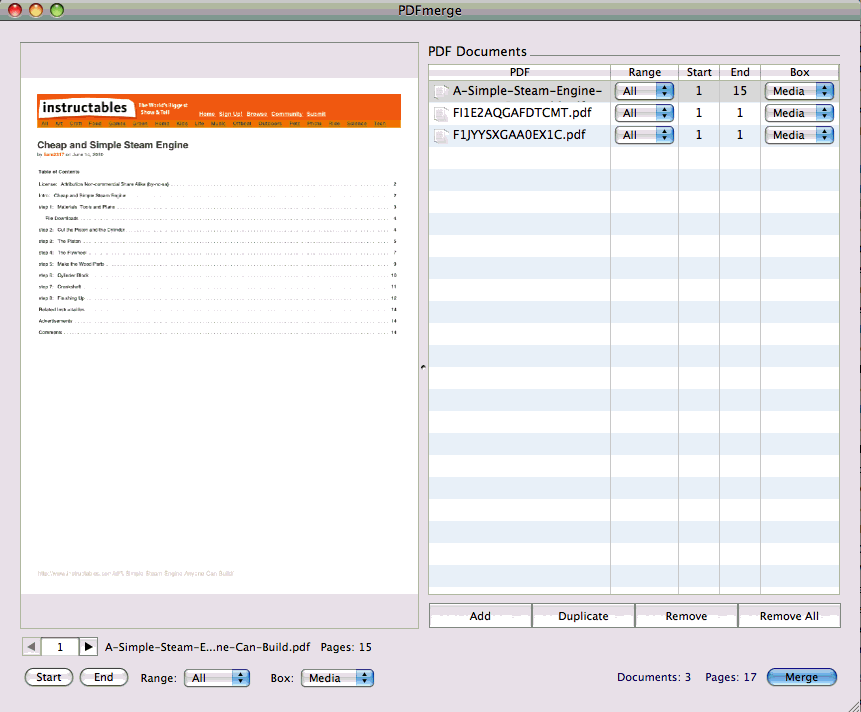
Open up a pdf merge program and merge all three files.
Now Everything Is in One File
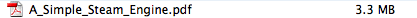
The Movie Will Play in Safari 5.0
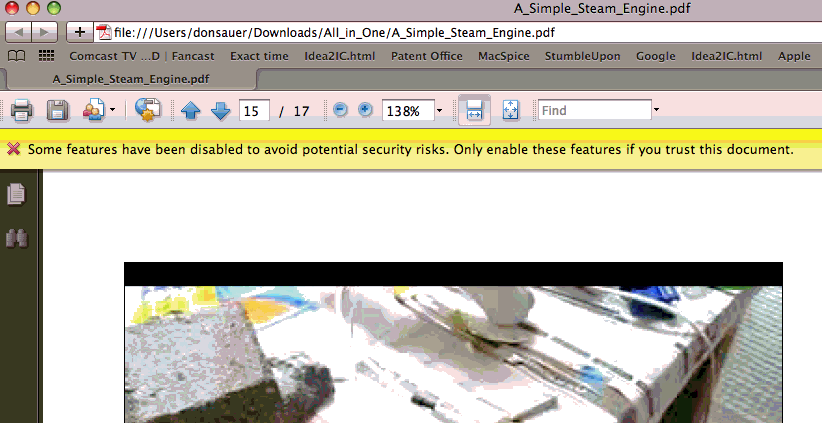
This pdf+movie can be downloaded and/or viewed from safari 5.0.One has to click on the movie to play it. It will ask for permission.
The Complete File
Note that including movies in a pdf file will greatly slow down how fast a pdf will load off of the web. Things are much faster when a movie resource is referred to. But Web site resources do have a habit of going away. And saving information in more than one file has some drawbacks.
This actual pdf+movie can be downloaded and/or viewed from safari 5.0.
One has to click on the movie to play it. It will ask for permission.
This actual pdf+movie can be downloaded and/or viewed from safari 5.0.
One has to click on the movie to play it. It will ask for permission.