Program and Drone
by Lisaaaaaaaaaaaaaaaaaaa in Outside > Backyard
669 Views, 1 Favorites, 0 Comments
Program and Drone

First to be able to program a drone you need a drone! I will show you how to program it in the next steps...
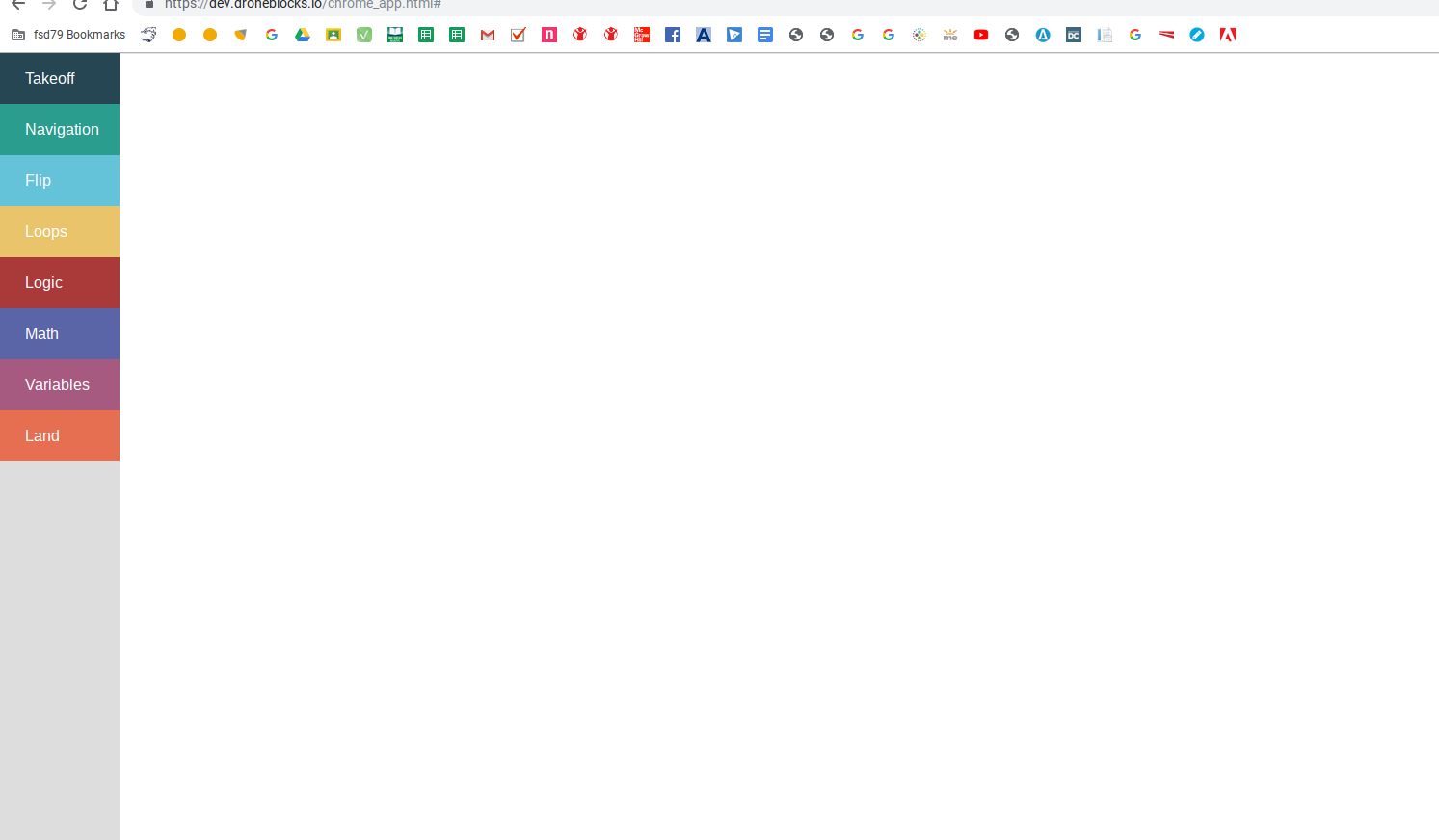
So now that you have a drone go to the drone blocks website. After you logged in you will click on new project and see this screen. Now you can click on any of the colored blocks on the left and start programming just drag it into the white space and add more as you go!
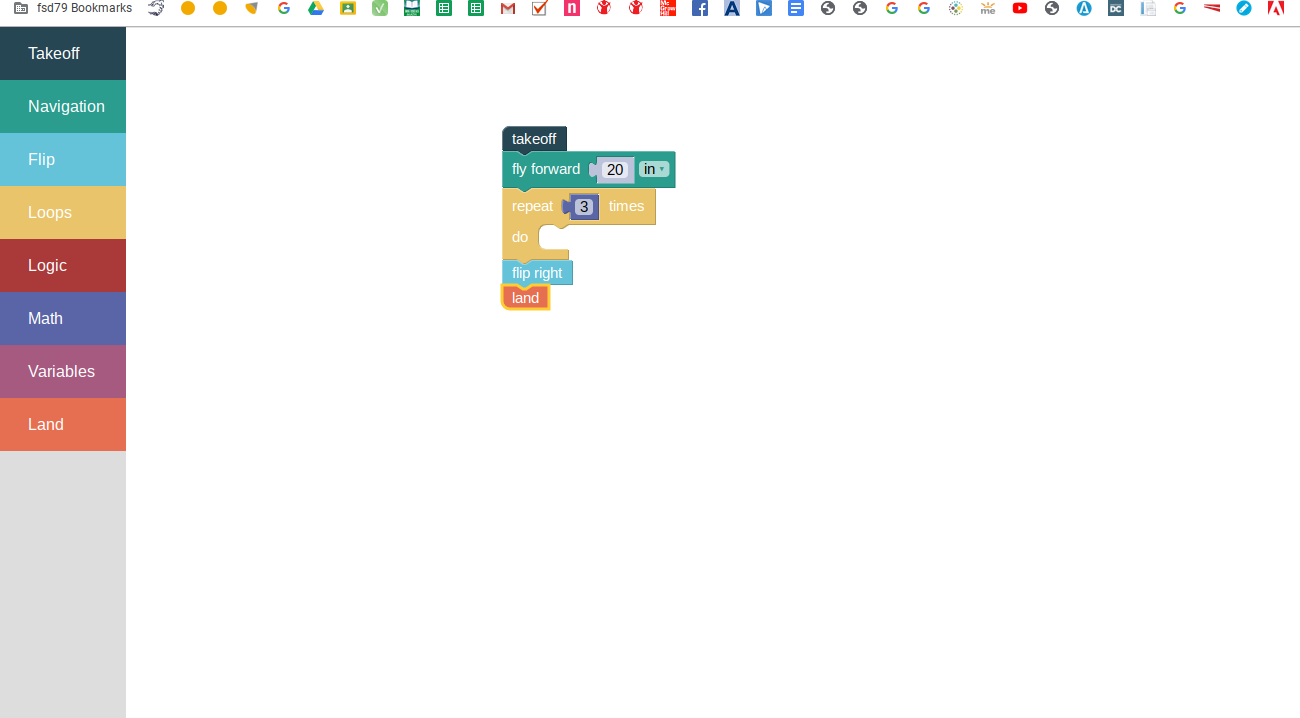
See, you can drag as many as you want and in any order. Just don't forget to do takeoff in the beginning and land in the end.
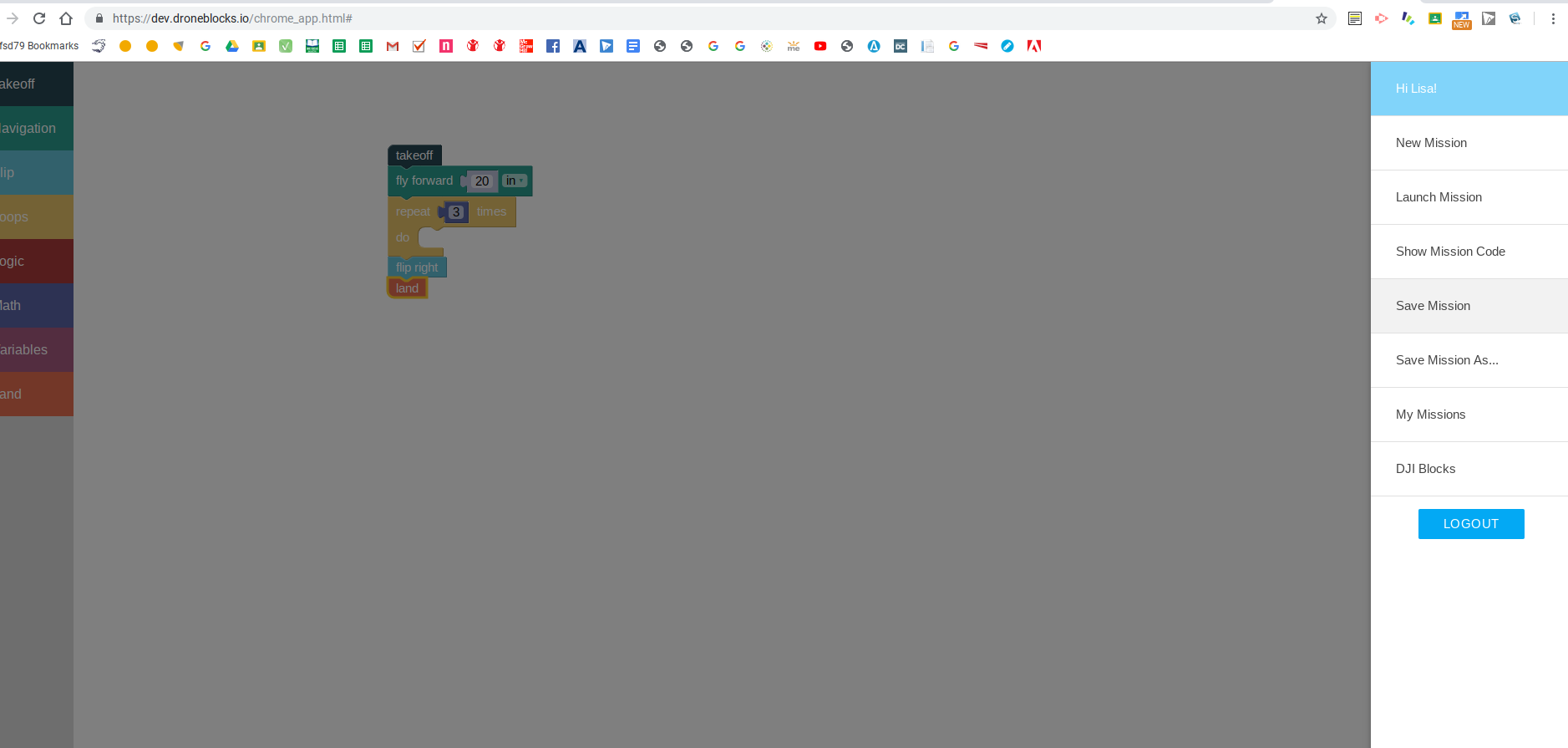
Now all you have to do is click on the three lines on the right and click "save mission". And you are done and programmed something for your drone to fly.
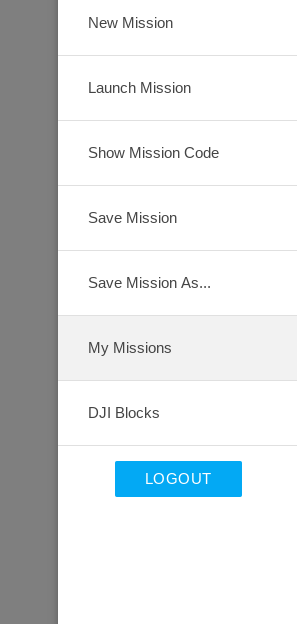
Now you can go to "my missions" and see everything you made!
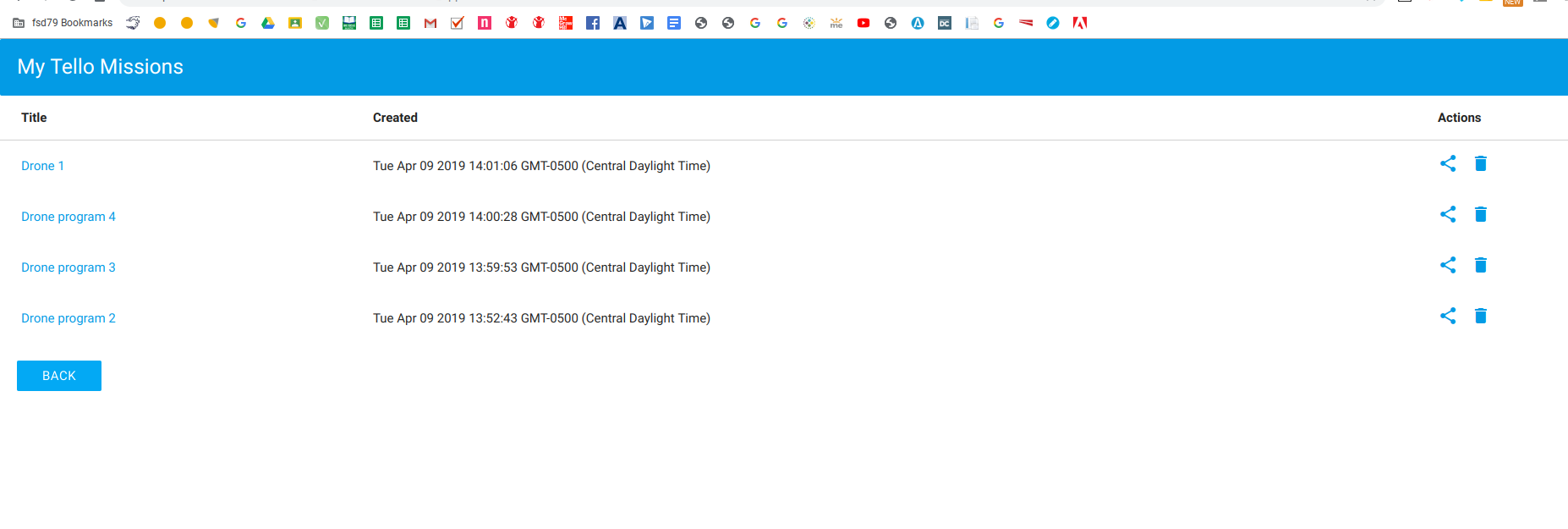
And here you can see all your programs, have fun flying your drone!