Pro Tools Relative Grid... What Is It Good For?
by hzimmerman in Circuits > Audio
2987 Views, 2 Favorites, 0 Comments
Pro Tools Relative Grid... What Is It Good For?

Every Pro Tools user knows them: Slip, Shuffle, Spot and Grid. That's four ways to move and copy Clips (formerly: Regions) in the Pro Tools timeline. But there's another option hidden under Grid, called Relative Grid. It's just one of those things in Pro Tools I ignored for years until it dawned on me how handy this could be. Allow me to demonstrate in this Instructable.
You Want to Add a Beep Sound to an on Screen Counter. for Every Second.
Here's the scenario: In a post production timeline (so to be clear: this is not a song) where you work on a time code grid with frames, some event needs sound effects. For the sake of example this effect happens to be a graphic that ticks away the seconds. You want a beep exactly on every second. Now simply switching to Grid mode will not necessarily align the events on the seconds. There's probably an offset between the Grid seconds and the events in your timeline. That's where Relative Grid steps in!
Enter Grid Mode
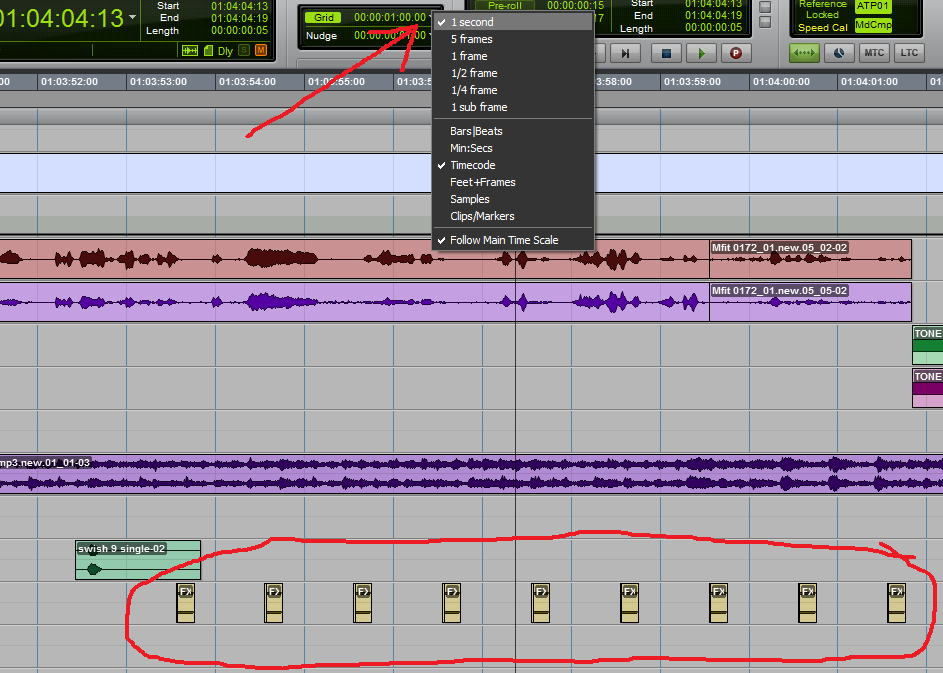
Place and align the first beep in Slip mode so you can position it precisely. Then switch to Rel. Grid with a seconds grid (see image). You can now Alt - drag (Windows) or Option - drag (OSX) every next event to the next second. The offset is maintained.
It’s super easy and fast!