Primary Colors Necklace Charm
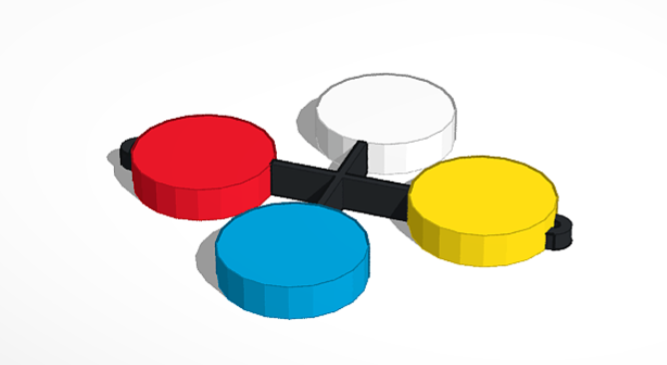
hello! I made a necklace charm that has the primary colors in it because they are my favorite colors. I made it small enough that it does not get in the way but big enough that people can see it.
supplies:
computer
internet
TinkerCAD
Step 1
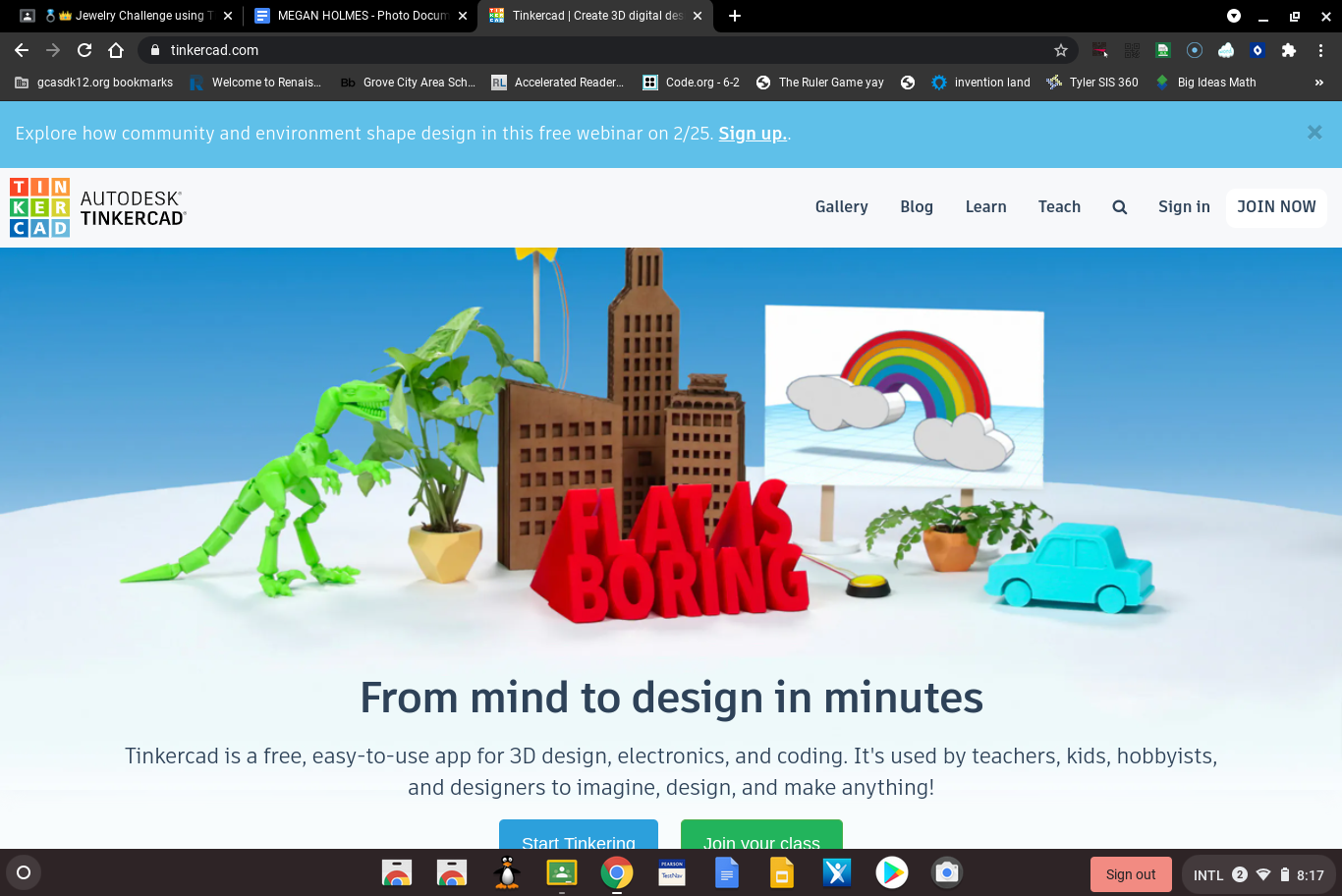
sign in or join TinkerCAD at https://www.tinkercad.com/
Step 2
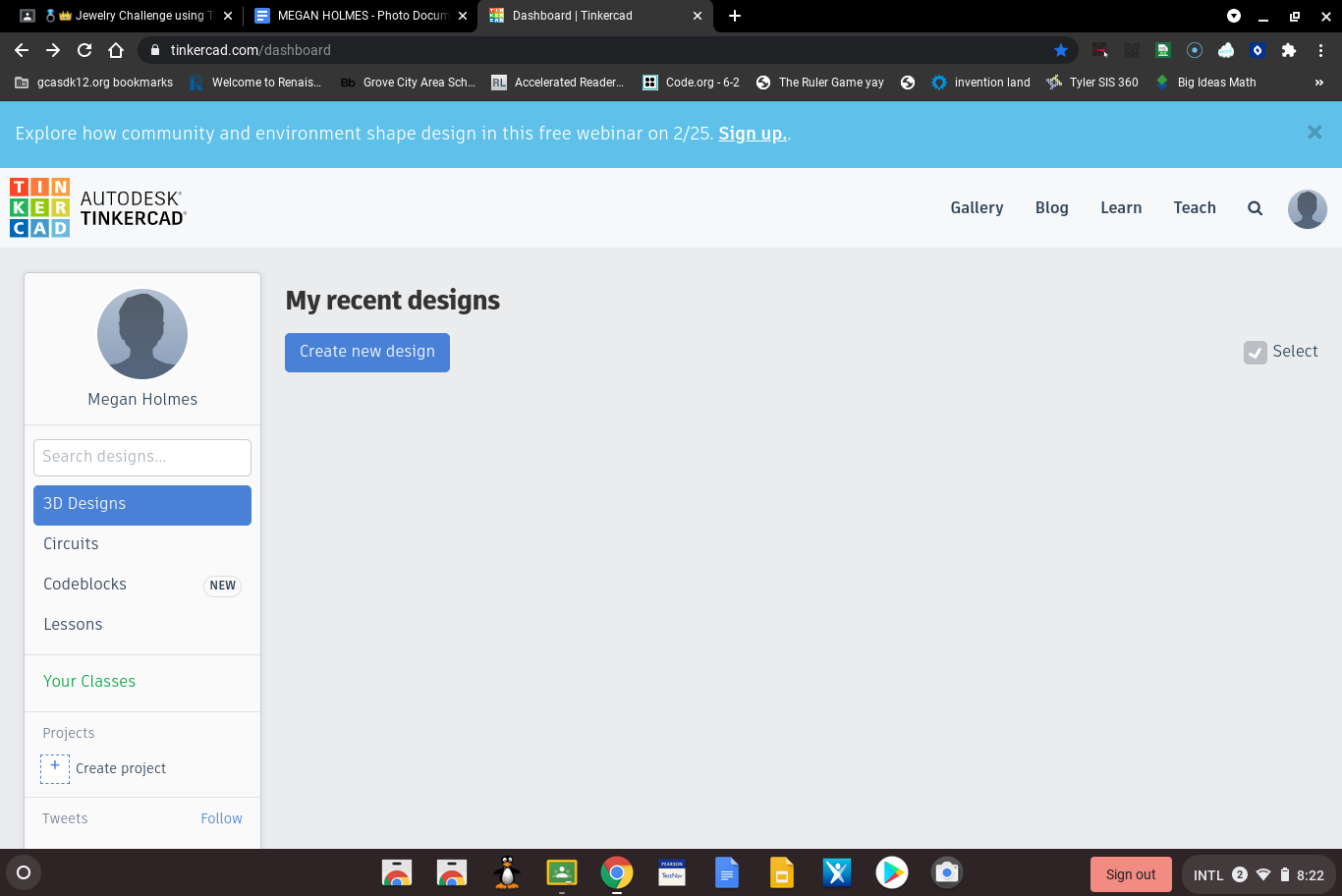
click on create new design in your dashboard
Step 3
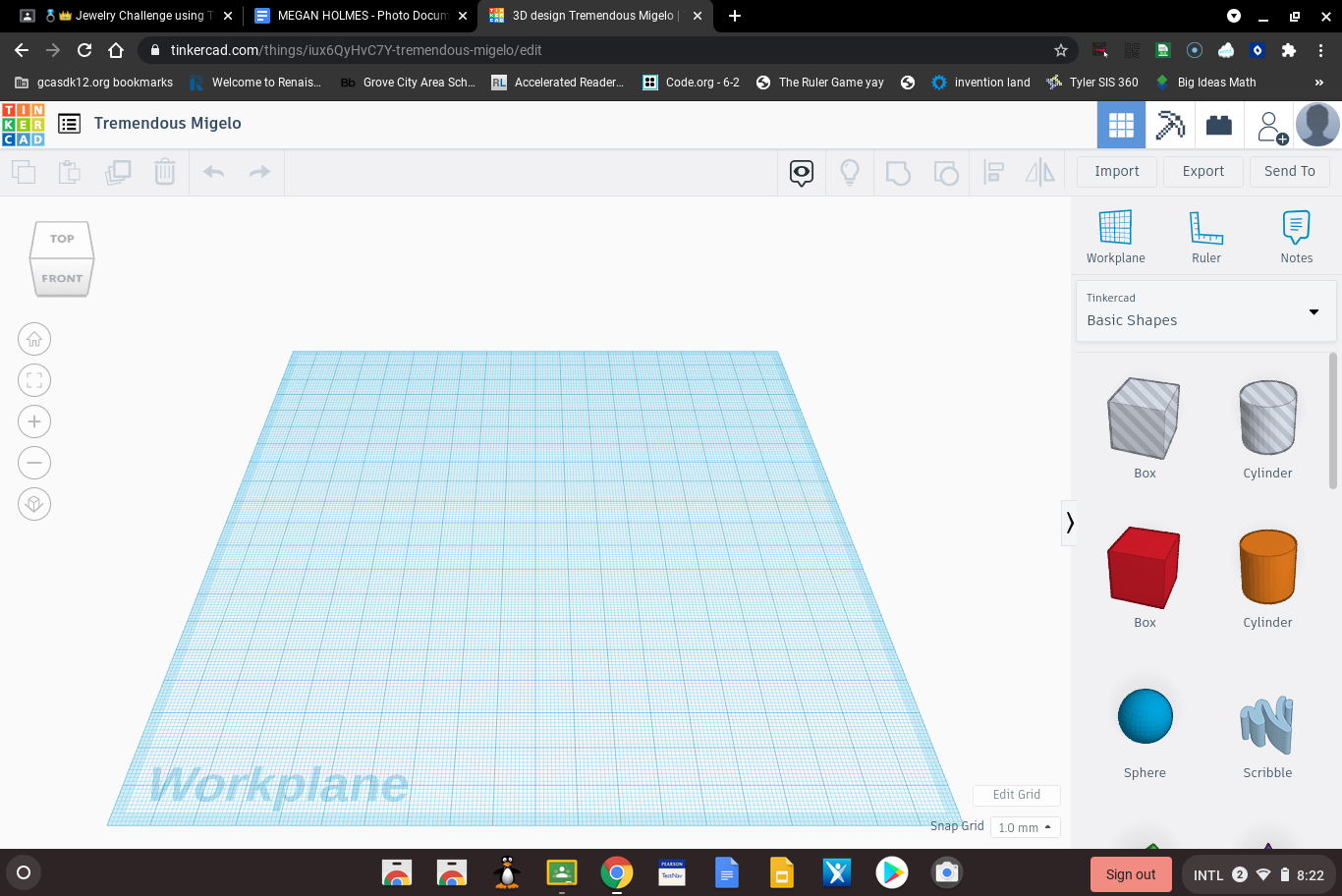
when you click on create new design it will take you to your workplane
Step 4
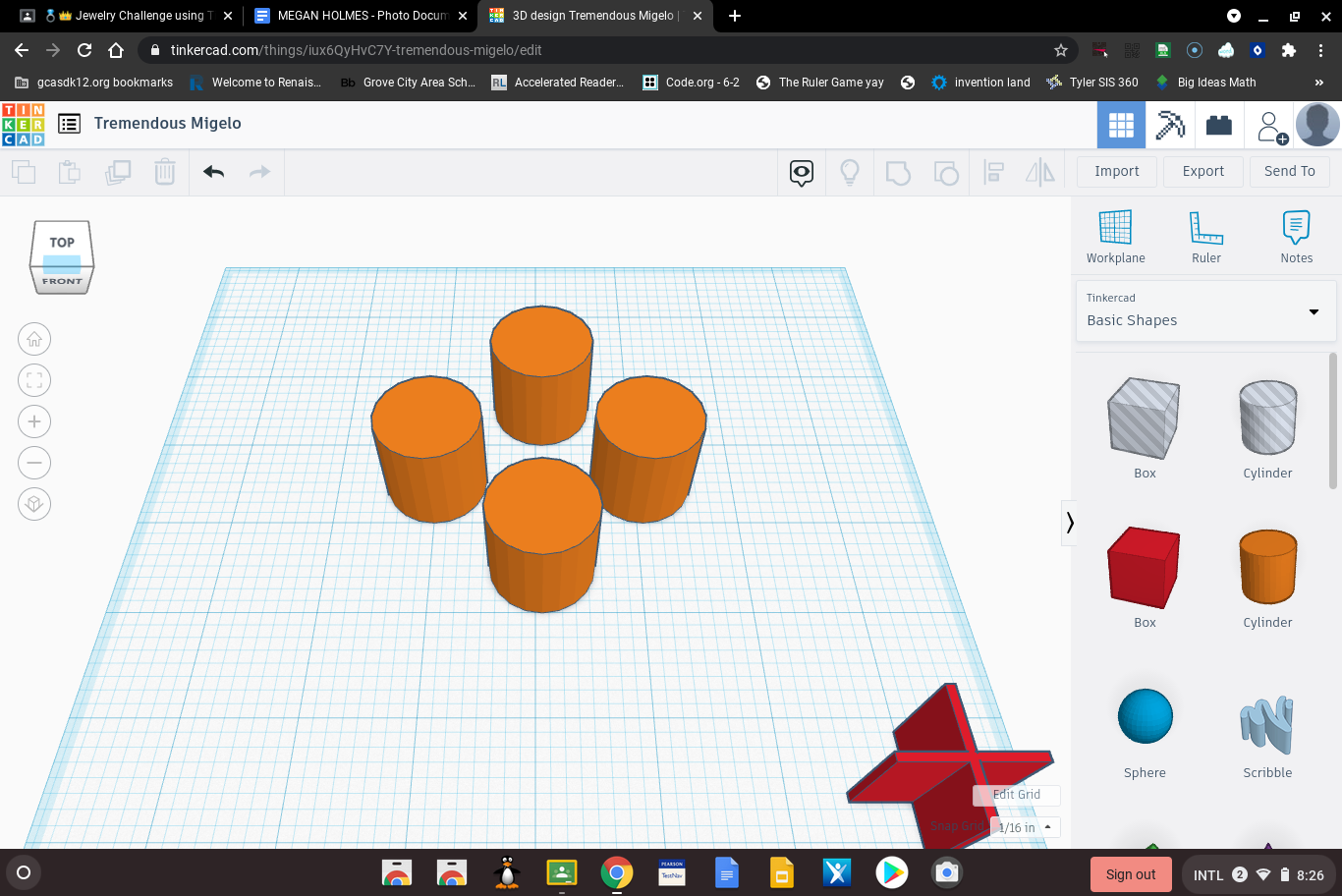
add 4 cylinders to your workplane in a dimond shape
Step 5
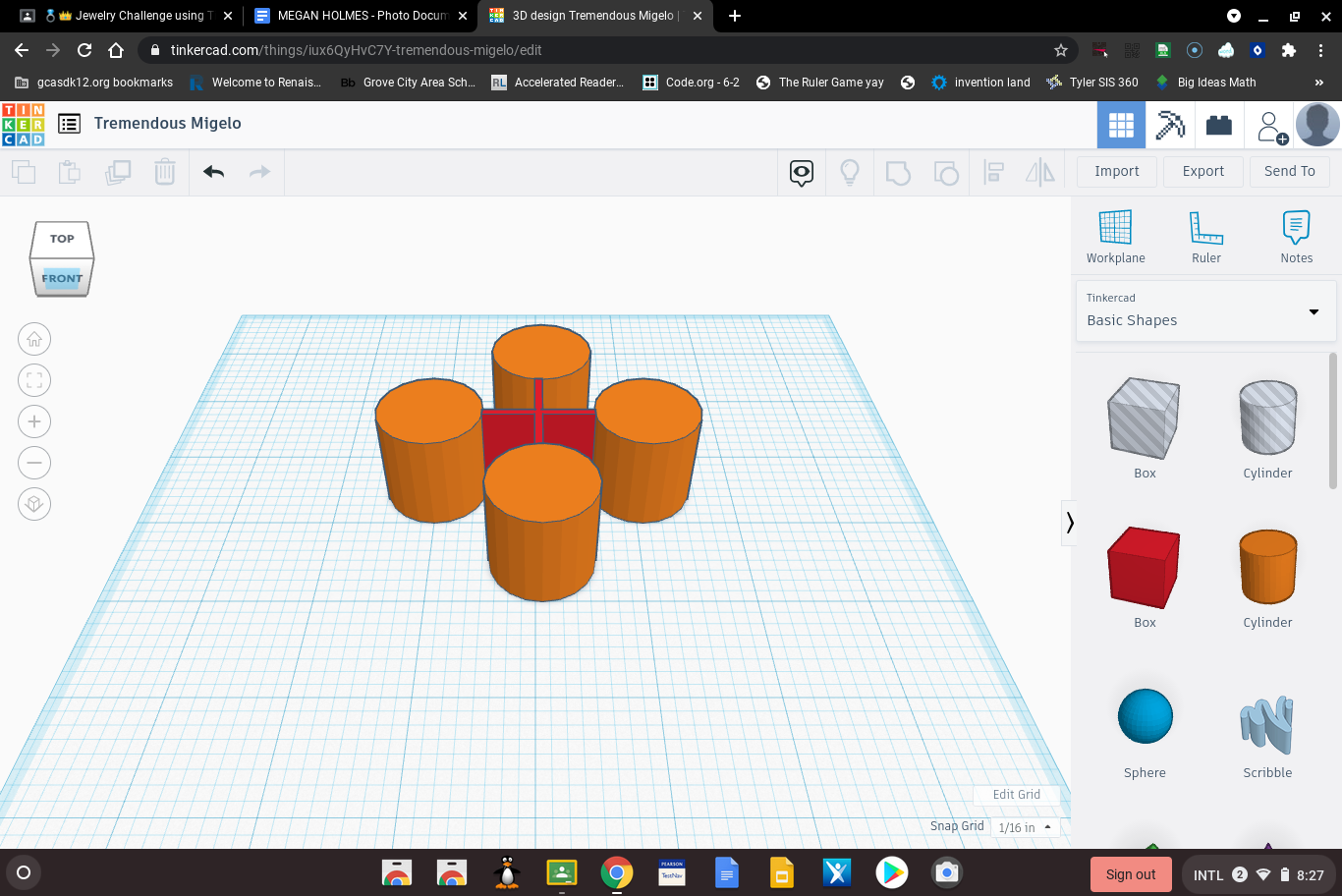
add 2 boxes and shape them to be really long rectangles. add them into the center of the cylinders
Step 6
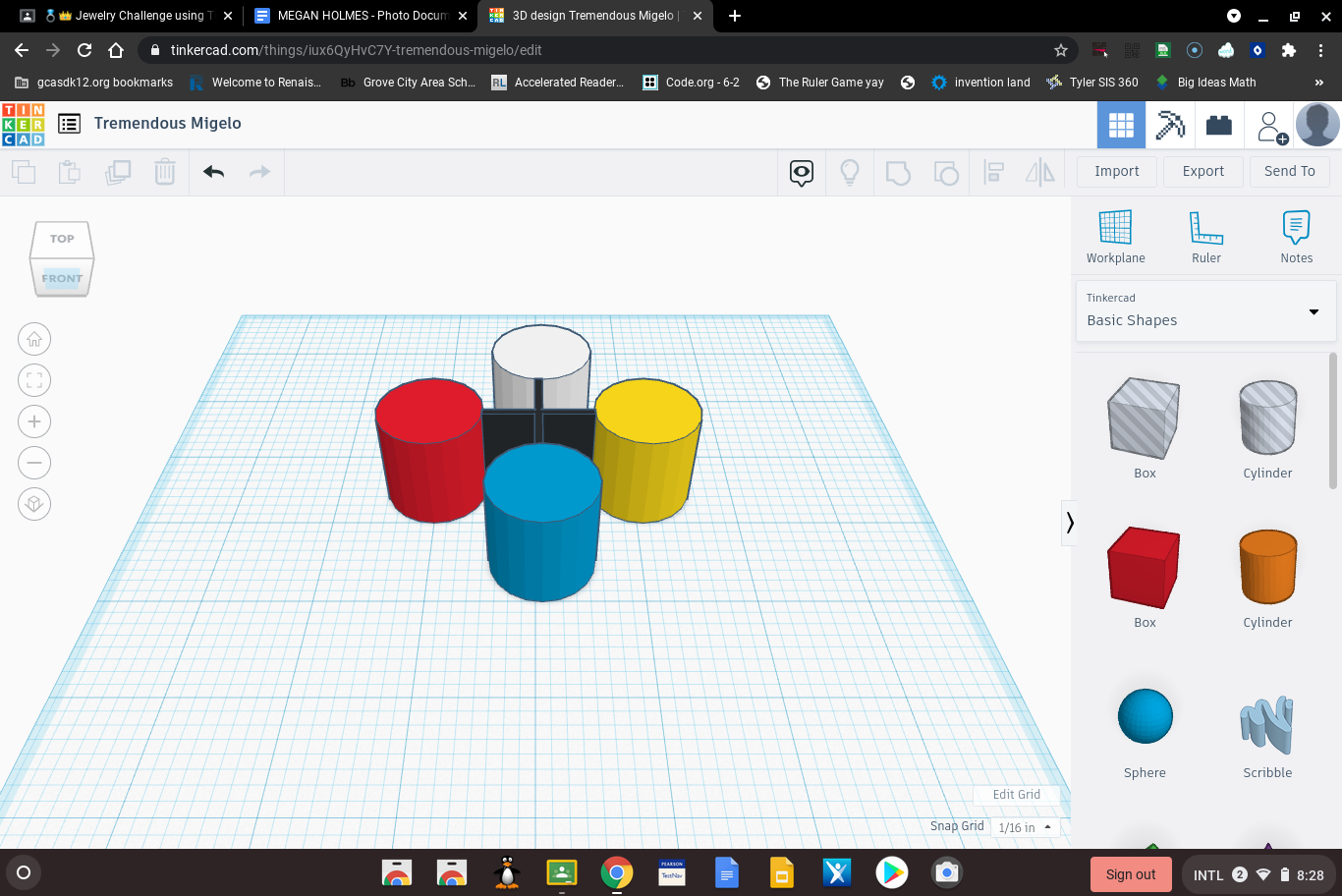
change the colors of the cylinders to each of the primary colors (red, blue, and yellow) and one of them white. make the boxes in the middle black
Step 7
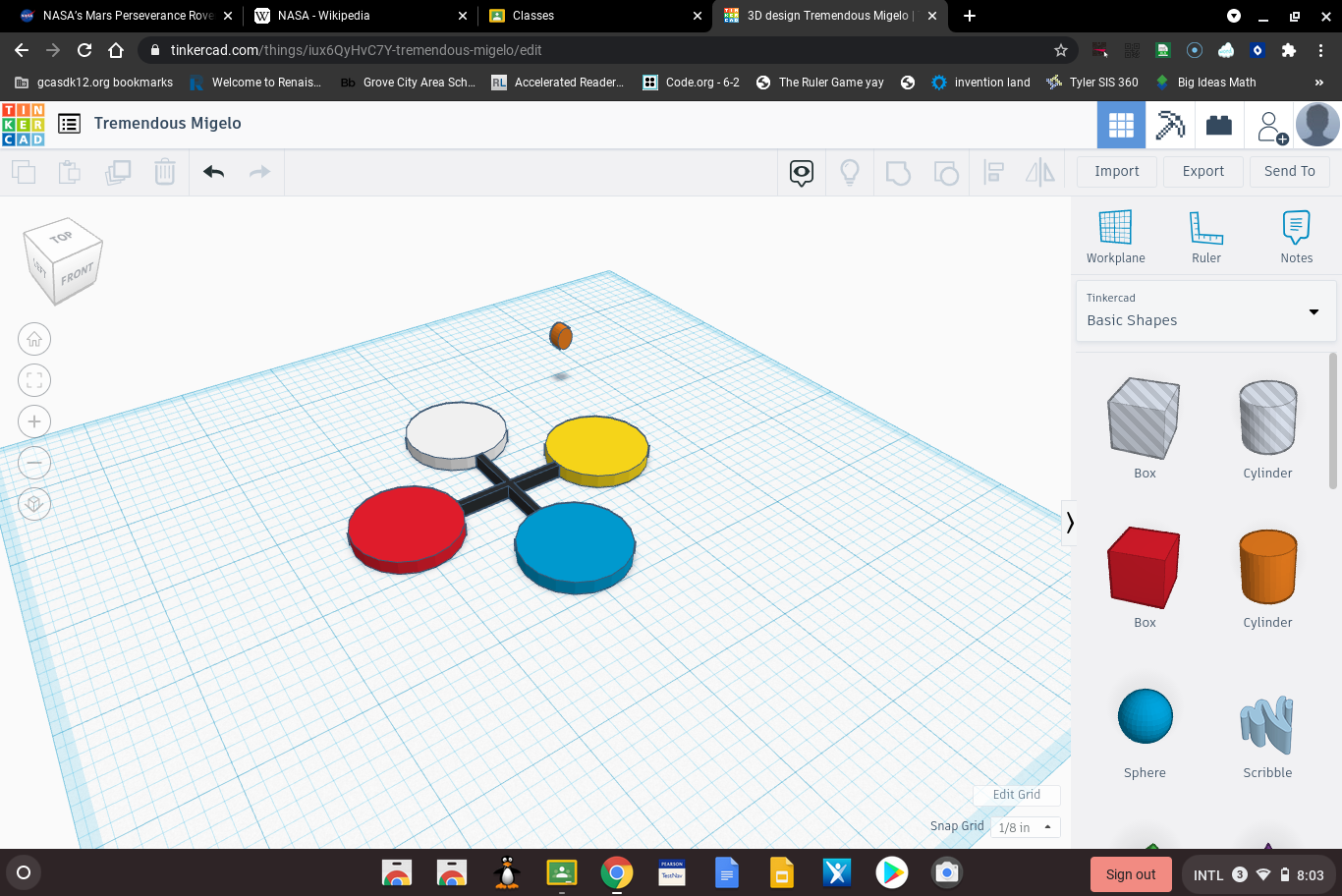
change the height of the charm
Step 8
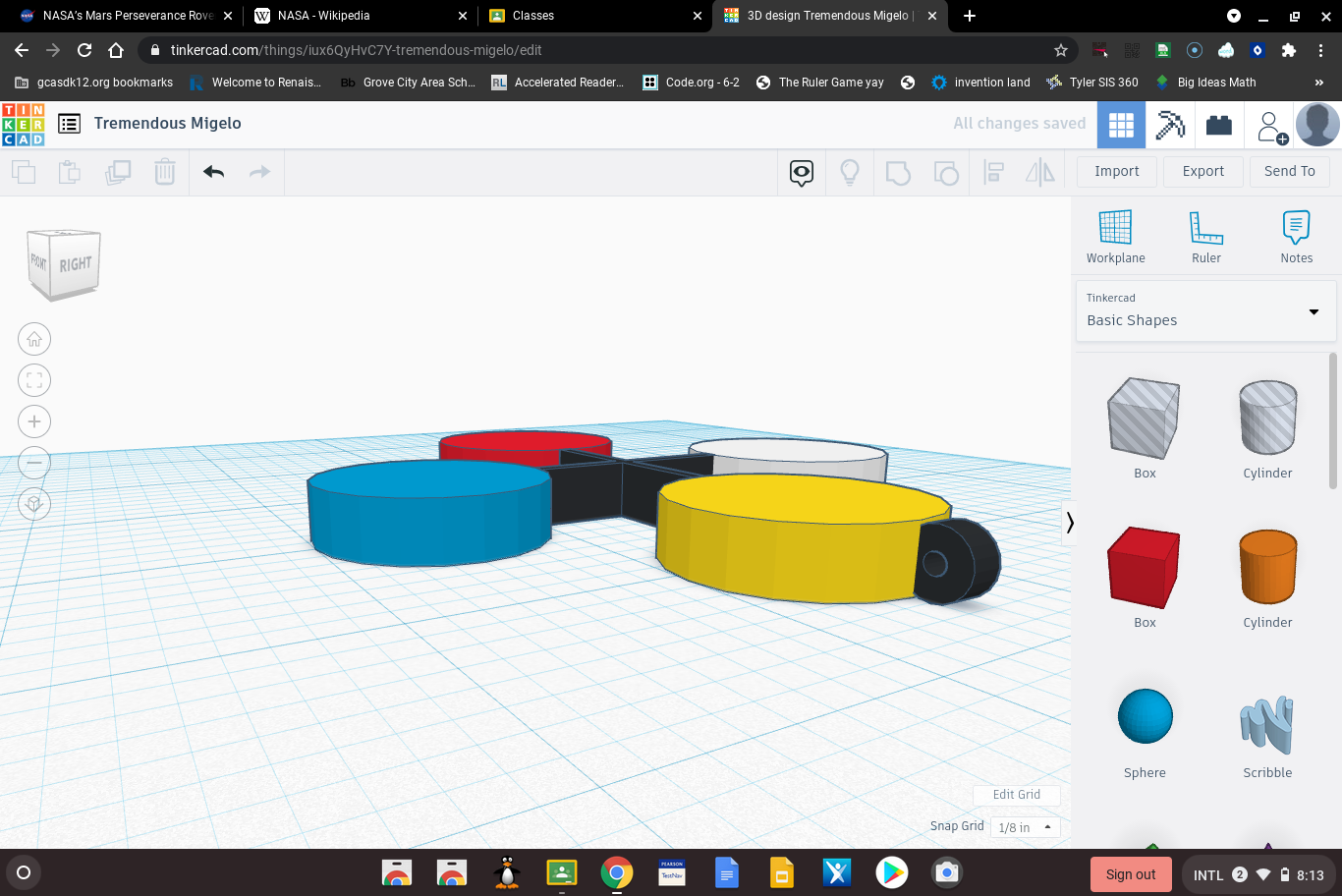
add a black cylinder to the side of the yellow cylinder. put a hole in it to make an attcher so you can put a chain/rope to it to wear it
Step 9
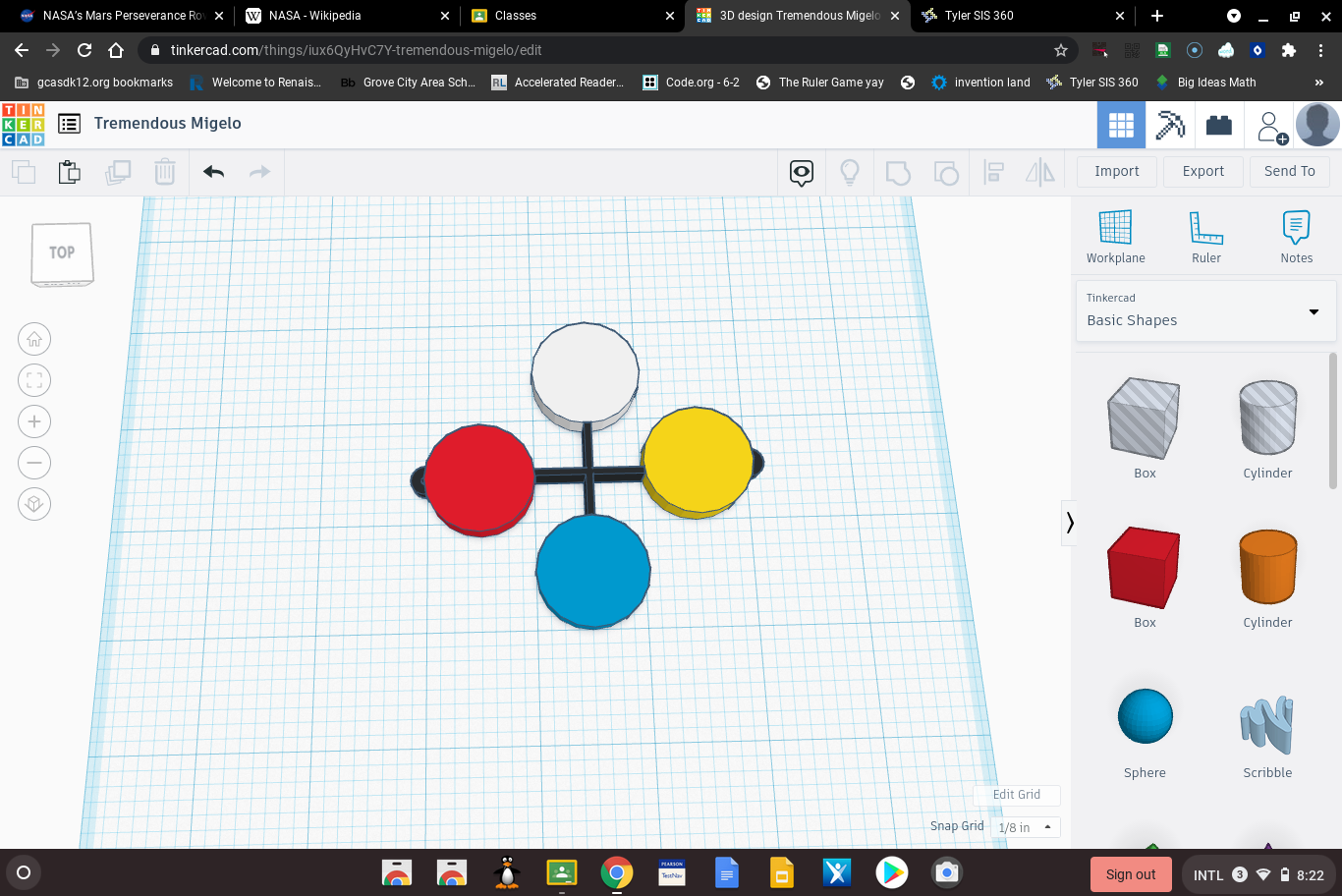
mirror the same black cylinder to the red cylinder so that there is one on both sides
Step 10
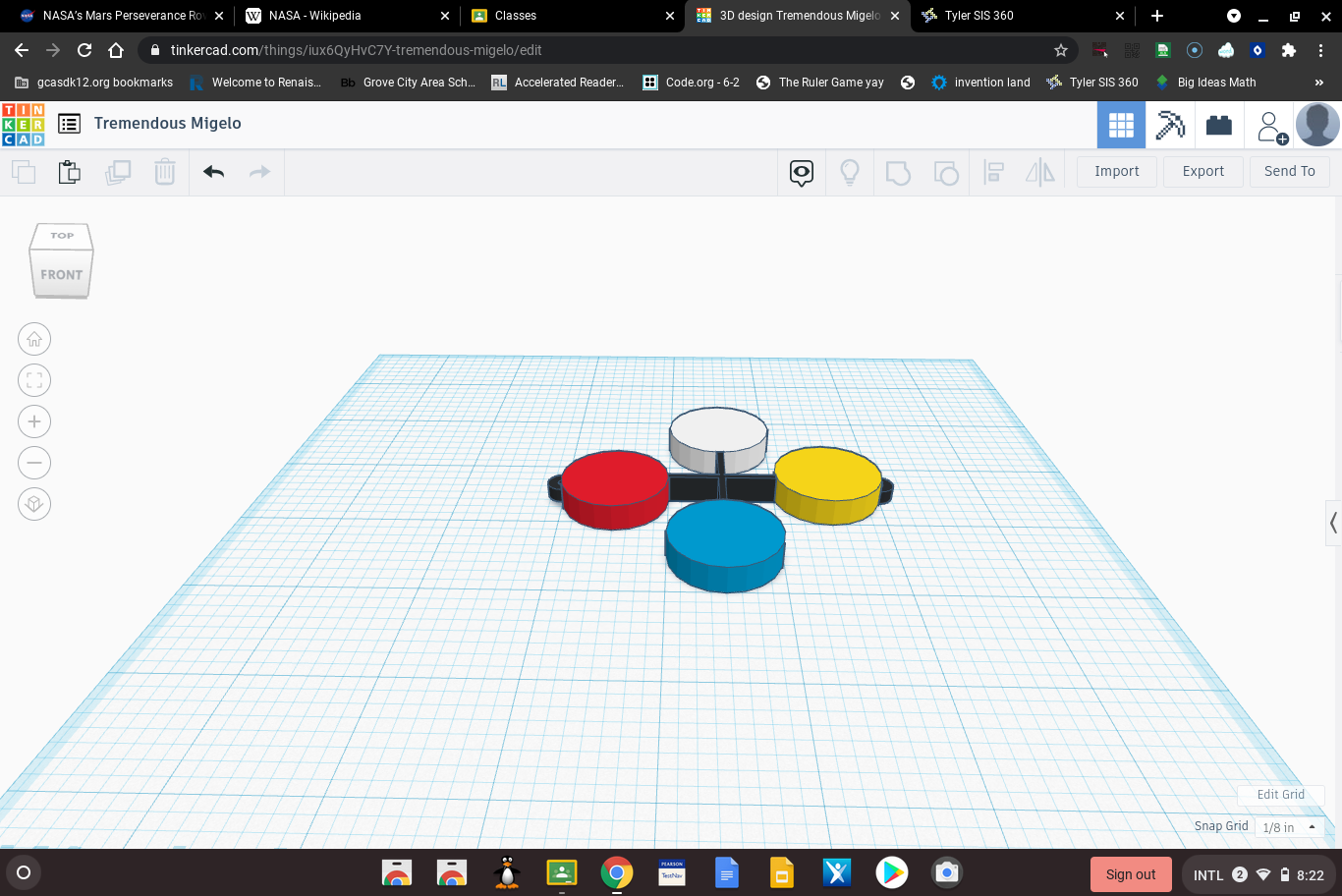
and done!