Posting to BlogSpot by E-mail
by Carol Bean in Circuits > Websites
3636 Views, 0 Favorites, 0 Comments
Posting to BlogSpot by E-mail
You can post to your BlogSpot blog via e-mail. Unfortunately, you can only send text posts since it won't accept images with the e-mail. You can also find this information in Blogger's help section.
Set the E-mail Settings
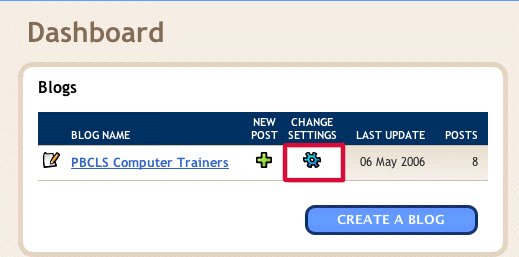
To post a message by email, first go to the Email section under the Settings tab. You can get to the Settings from the "Dashboard" page by clicking on the cog:
Create an E-mail Address to Send the Posts To

Once in the settings, go to the Email section and type a "secret" word in the box:
"Secret" Means Don't Share It.

Be sure the "Publish" box is checked, then click on the "Save Settings" button. The email address for you to send posts to the blog is:
YourBlogUsername.(whatever your secret word is)@blogger.com
(for example, the address for the sample user below would be: swolskey.somesecretword@blogger.com)
YourBlogUsername.(whatever your secret word is)@blogger.com
(for example, the address for the sample user below would be: swolskey.somesecretword@blogger.com)
Now Send an E-mail!
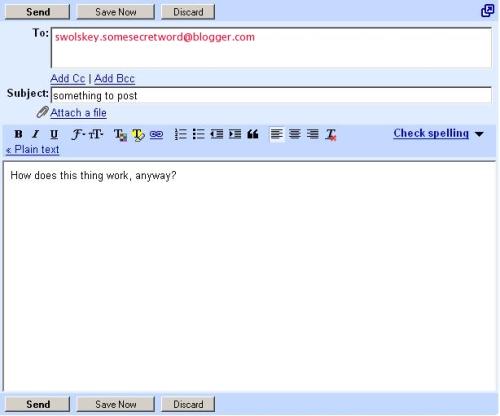
Compose a message in your e-mail account and send it to the address you created. The subject line will be inserted as the title. Any formatting (such as bold or italic) will appear as it does in your compose screen:
Caveat!
If your e-mail automatically appends text at the end of your email, insert
#end
at the end of your message to prevent it from posting with your message
#end
at the end of your message to prevent it from posting with your message
Check Your Posting
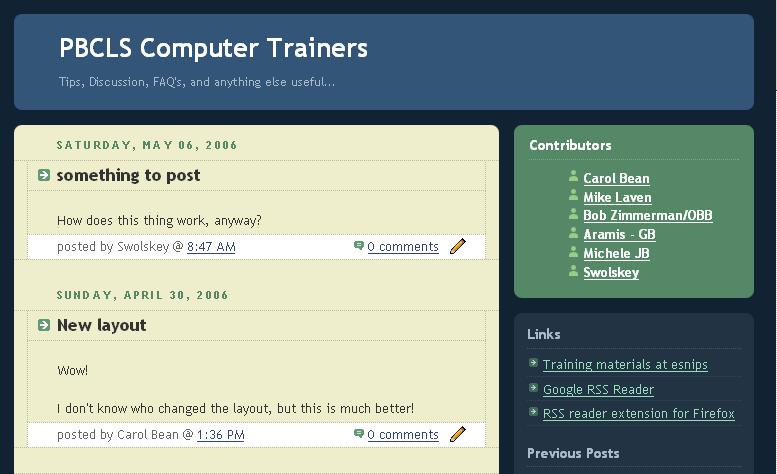
The posting will publish to the blog automatically: