Portable Weather Station With GPS Tracker
by DamirSharafutdin in Circuits > Gadgets
344 Views, 4 Favorites, 0 Comments
Portable Weather Station With GPS Tracker
.jpeg)
I want to introduce you a portable weather station with GPS tracker that shows data on a web server.
Supplies
For this project you will need:
- ESP32 ( i used a PICO-D4 model)
- BME 280
- GPS NEO-6M with antena
- JUMP wires
Installing ESP32 Board in Arduino IDE 2
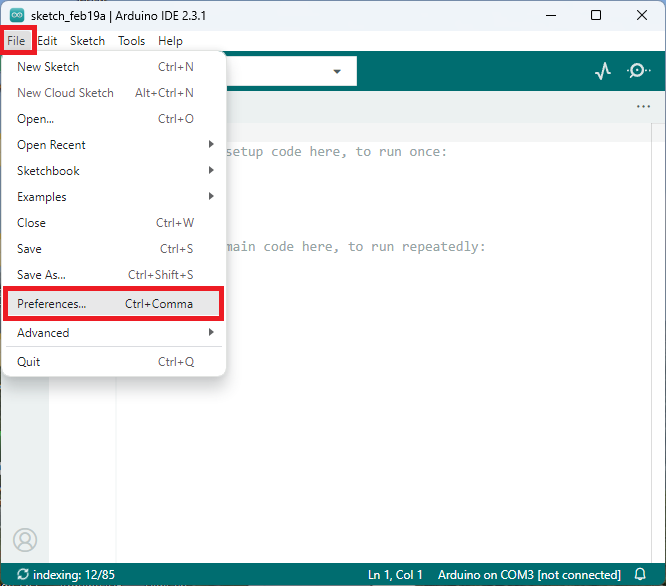
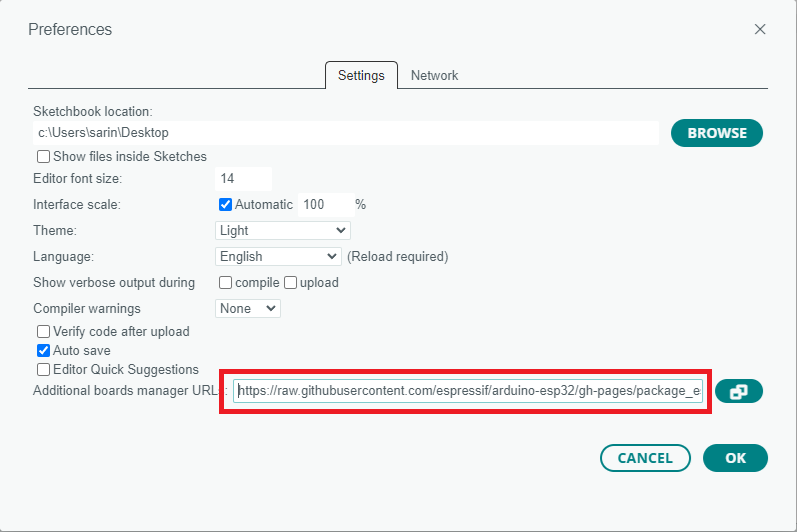
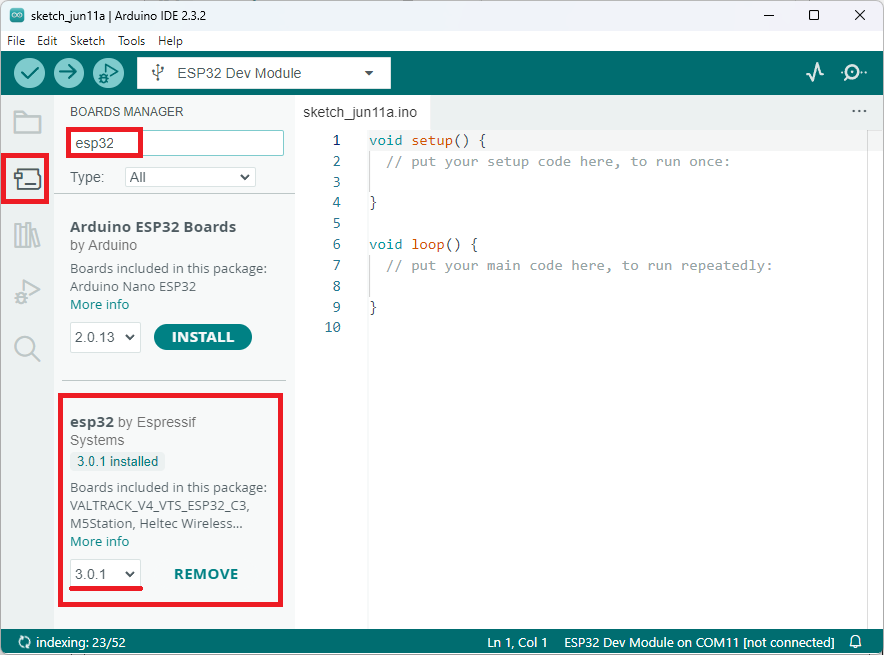
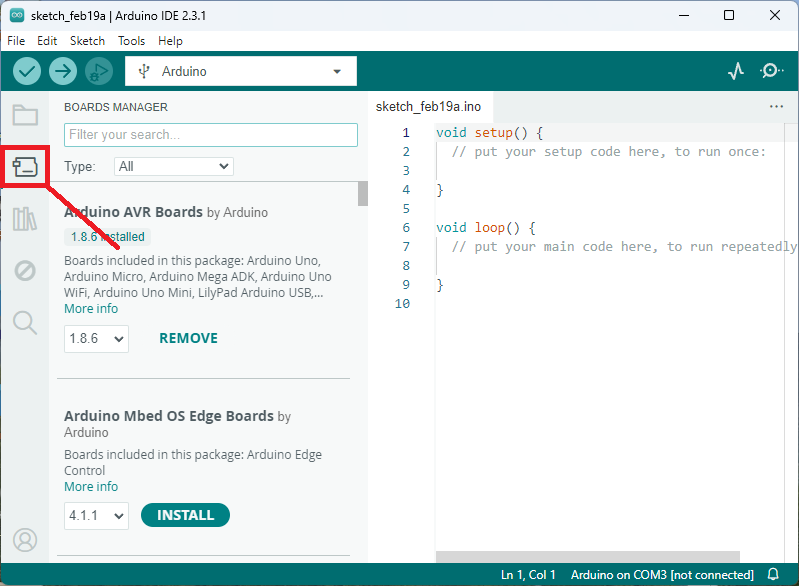
1. In your Arduino IDE 2, go to File > Preferences.
2. Copy and paste the following line to the Additional Boards Manager URLs field.
https://raw.githubusercontent.com/espressif/arduino-esp32/gh-pages/package_esp32_index.json
3. Open the Boards Manager. You can go to Tools > Board > Boards Manager… or you can simply click the Boards Manager icon in the left-side corner.
4. Search for ESP32 and press the install button for esp32 by Espressif Systems version 3.X.
Downloud and Install Librarys
- Downloud Adafruit Sensor library here
https://github.com/adafruit/Adafruit_Sensor
- Downloud Adafruit BME280 library here
https://github.com/adafruit/Adafruit_BME280_Library
- Downloud Adafruit I2CDevice library here
https://github.com/adafruit/Adafruit_BusIO/tree/master
Now Install this libratis to your Arduino IDE 2.0
Uploading the Sketch to Esp32
Downloud and open following scetch down bellow ⇩⇩⇩
Enter your SSID and PASSWORD at 21 and 22 line of code.
And finaly uploud this sketch to your ESP32
Downloads
Assembly of the Project Scheme
.jpeg)
.jpeg)
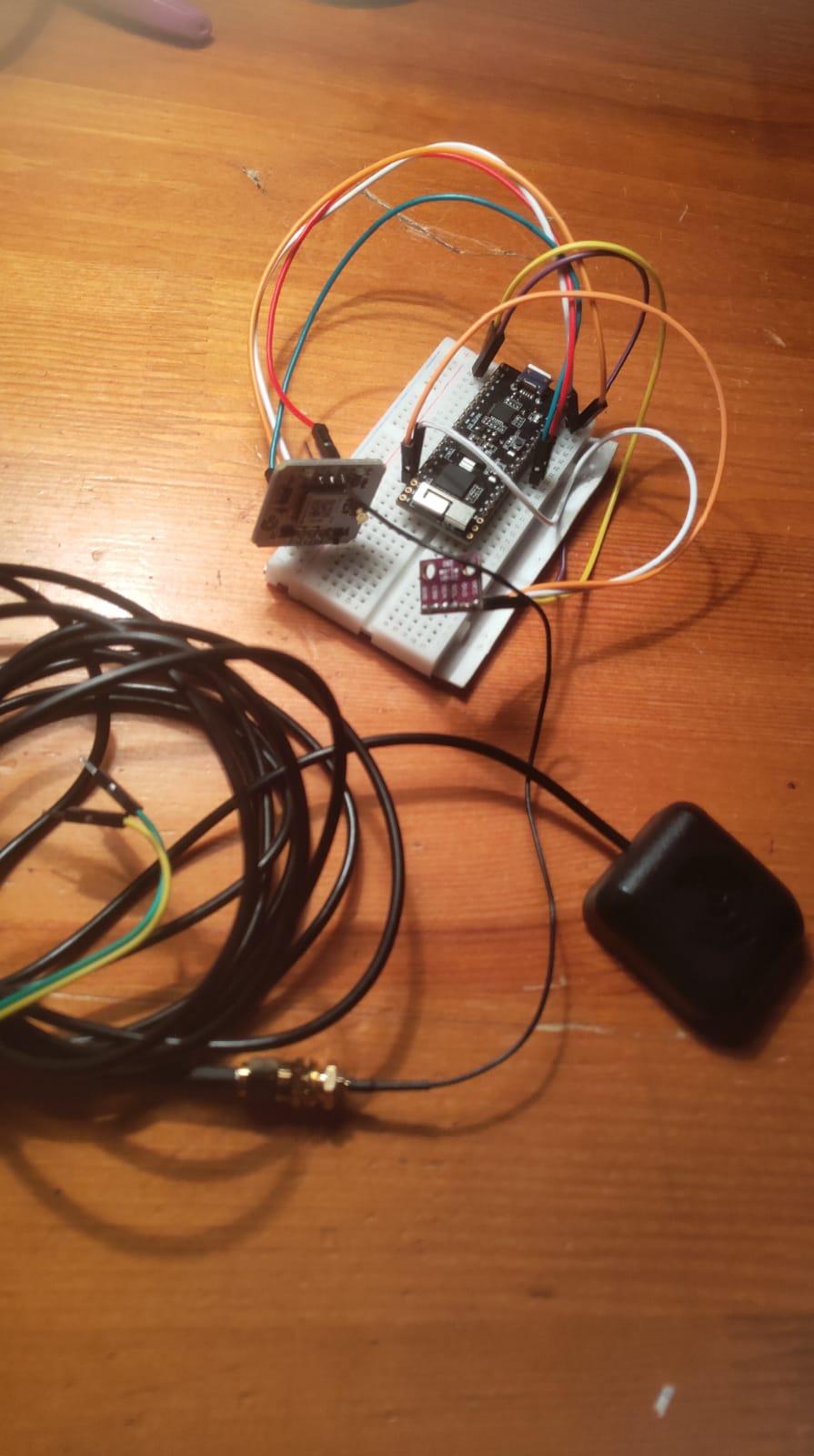
Now unplug your ESP32 from your PC or laptop.
- Conection of GPS NEO-6M
GPS NEO-6M --- ESP32
VSS ----------------- 5V
GND ---------------- GND
RX ------------------- 14 pin
TX -------------------- 12 pin
- Conection of BME280
BME280 --- ESP32
VSS --------- 3.3V
GND -------- GND
SCL --------- 22 pin
SDA --------- 21 pin
Start of ESP32 Web Server
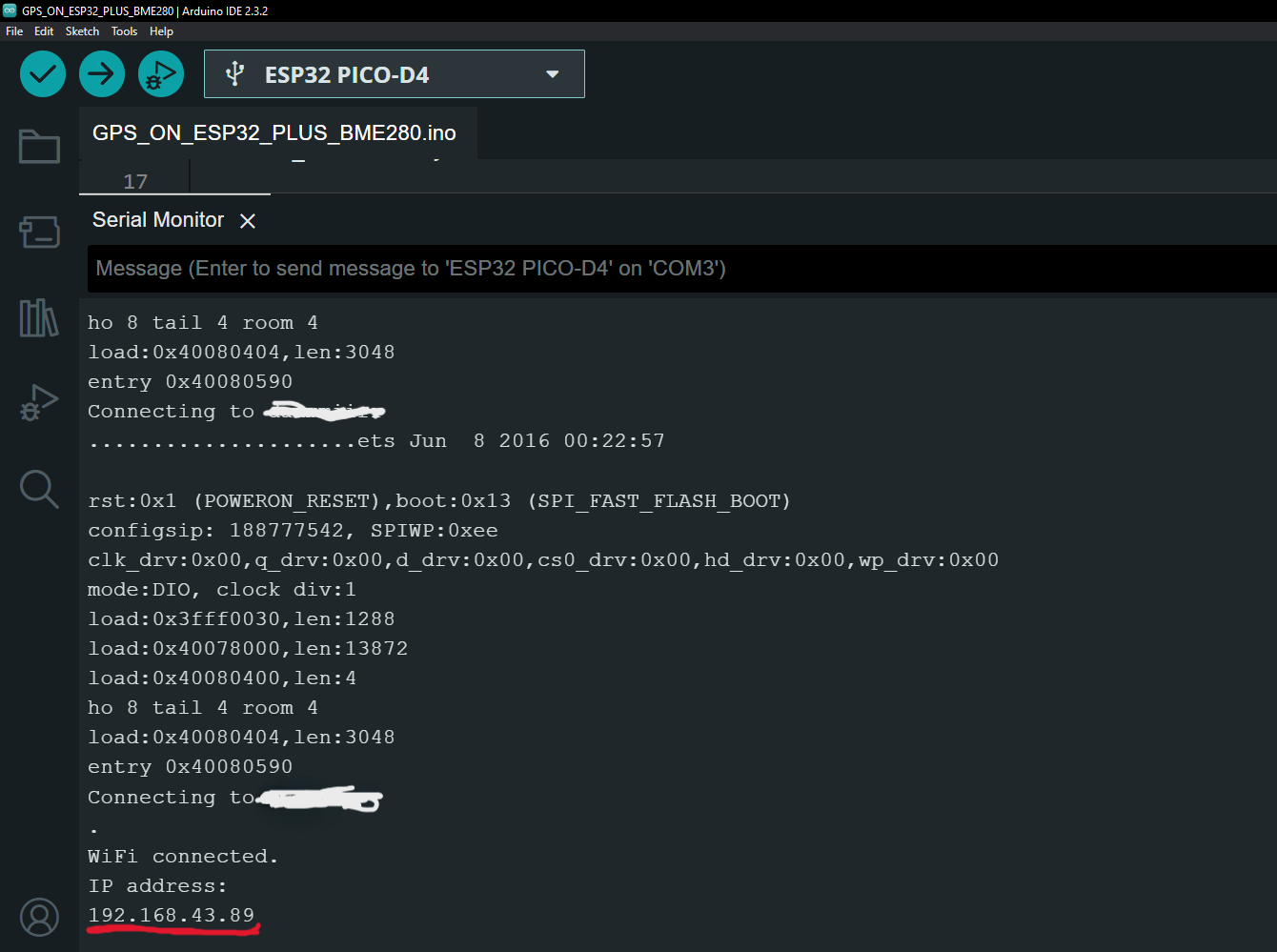
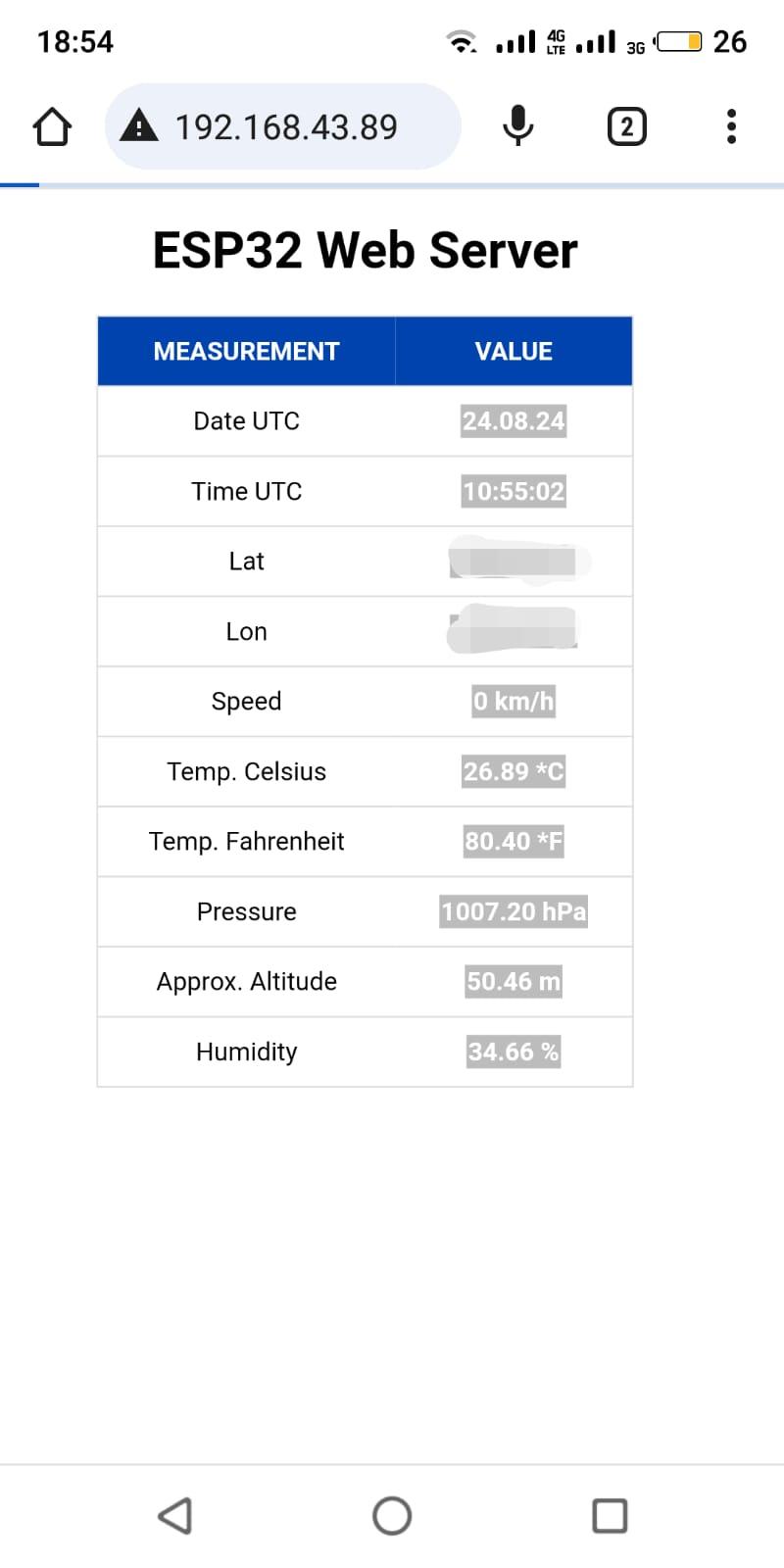
Now plug your ESP32 to your PC or laptop
Open serial monitor (sometimes you need to press the button on your esp32 after opening serial monitor)
At serial monitor you shoold see web server IP adress.
Copy and paste this ip adress to your browser (you must be conected to the same network with esp32)
After this steps you shoold see your location, humidity, temperature, altitude, time, date.