Portable Range Meter
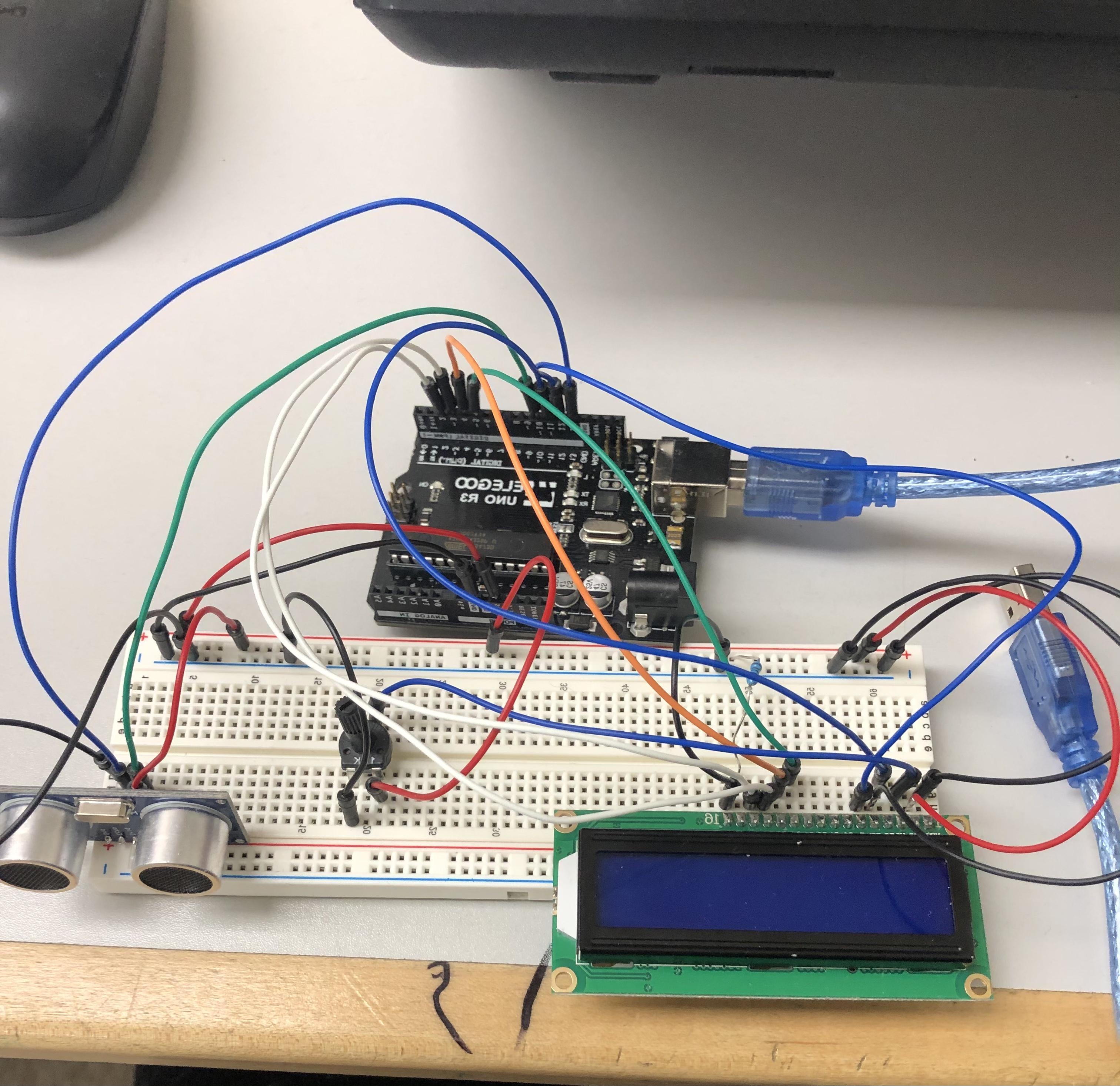
Kyle Scott
11/4/2020
In this instructable I'll be showing you how to make a portable range meter.
Gather These Components
- Arduino board
- LCD screen
- Ultrasonic distance sensor
- Potentiometer
-Two 220 ohm resistors
-20 wires
-Breadboard
All these parts should be in a normal Arduino kit if you don't have one you can pick it up off elegoo for $40
Building the Range Meter
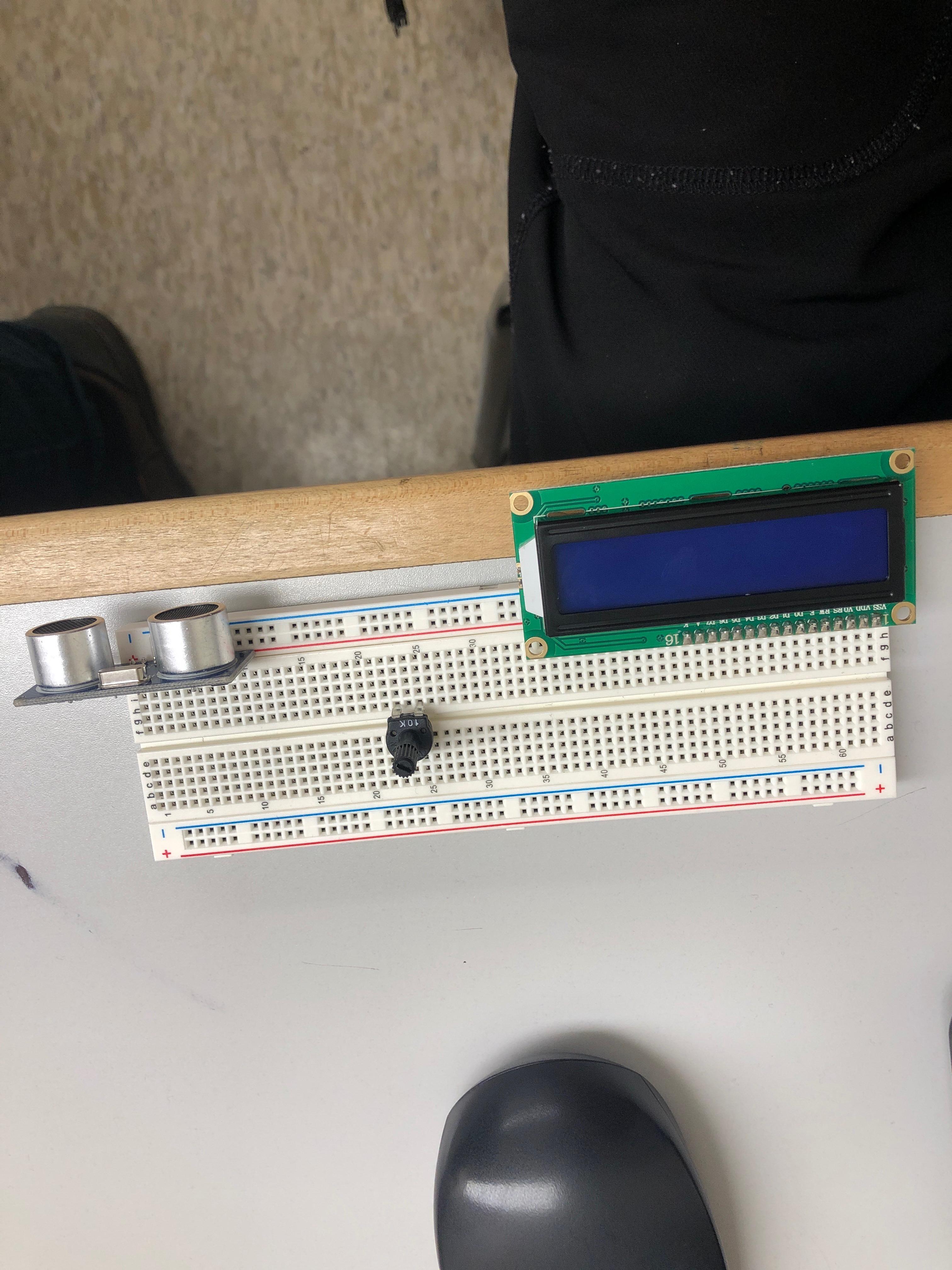
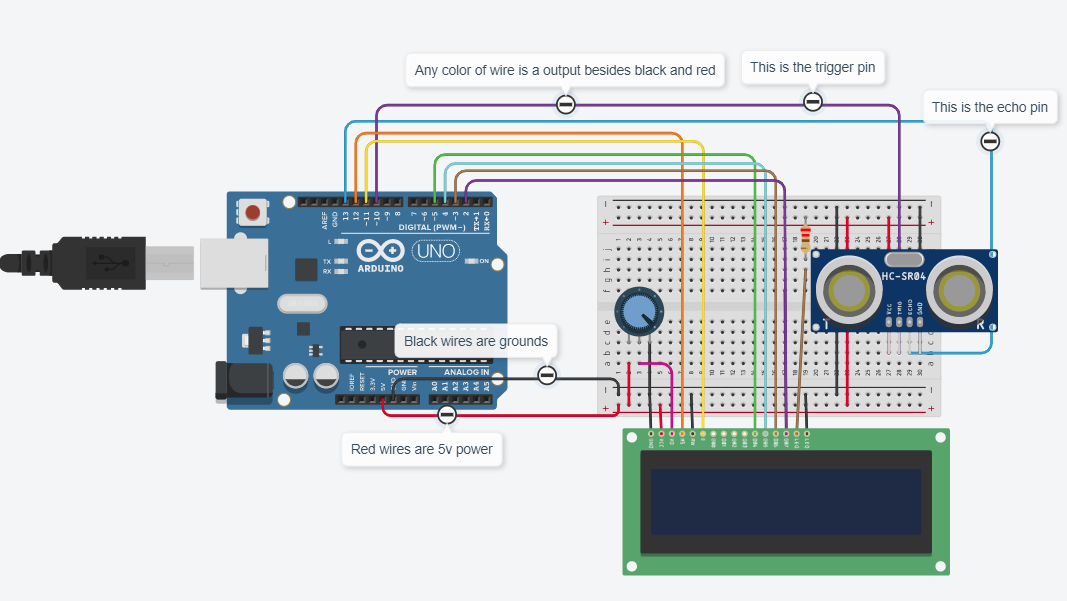
First you want to put your LCD screen in the breadboard along with the ultrasound sensor and the potentiometer.
There's a wiring diagram you can also use to help you with the wiring if you get stuck
Making Grounds and Powering Up the Breadboard
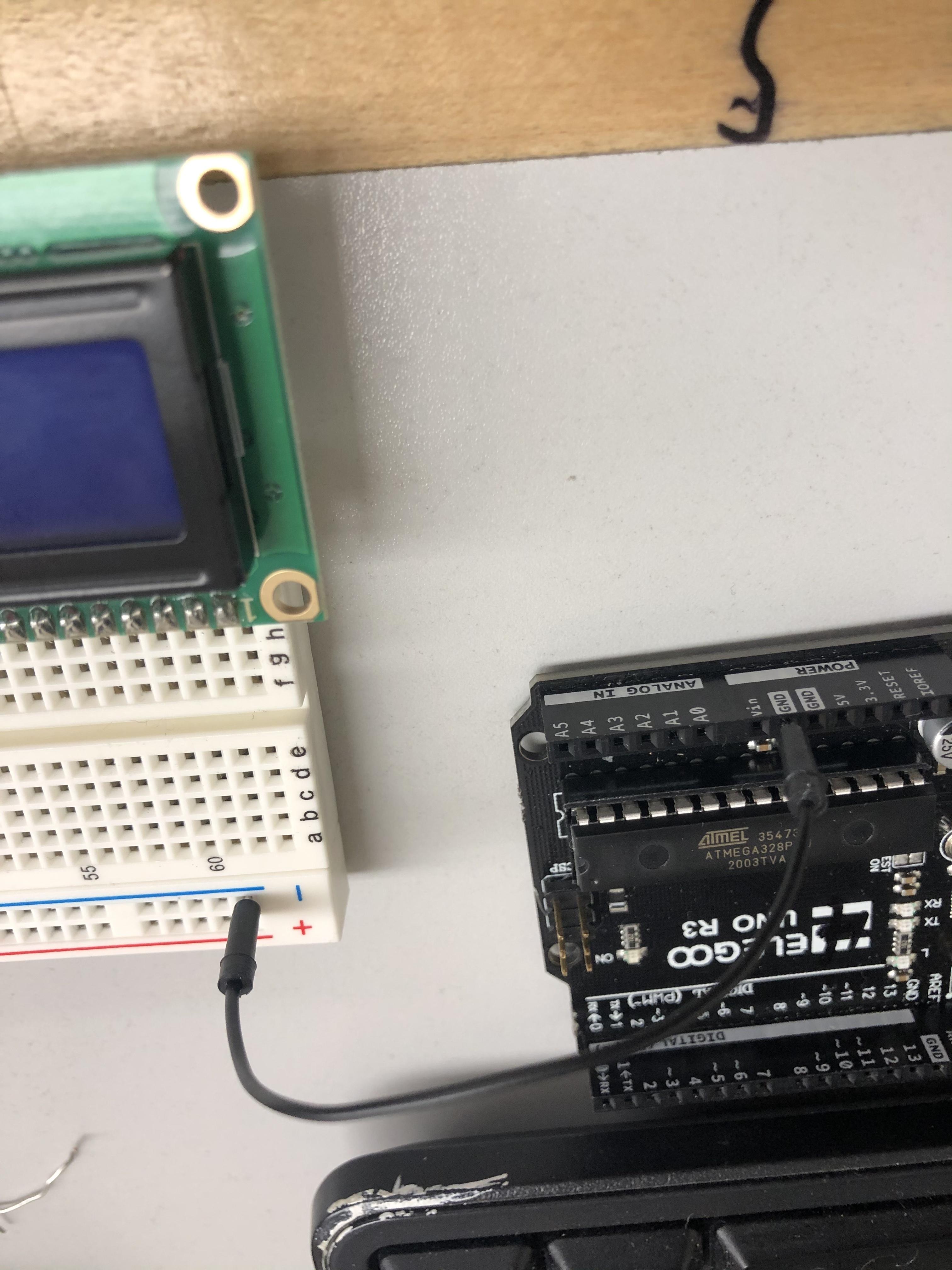
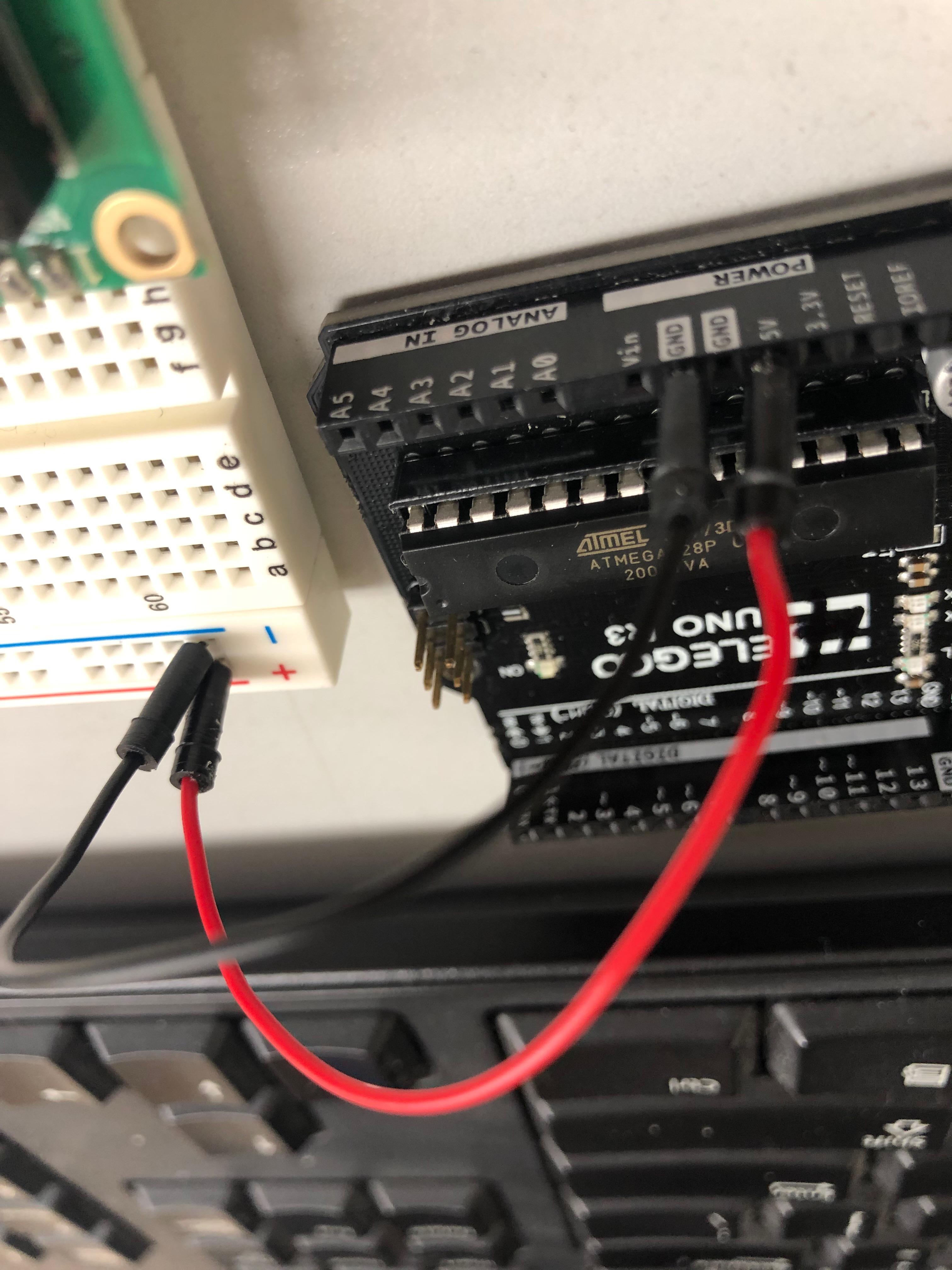
So now you wanna grab your 17 wires
First you want to make a ground and you do that by putting a wire in the GND slot on the Arduino then plugging it in on the negative line on the beard board which makes the whole line.
Then you now wanna power up the positive line by taking another wire and plugging it into the 5Volts on the Arduino board and plugging it into the positive line on the breadboard.
Wiring Up the LCD Screen
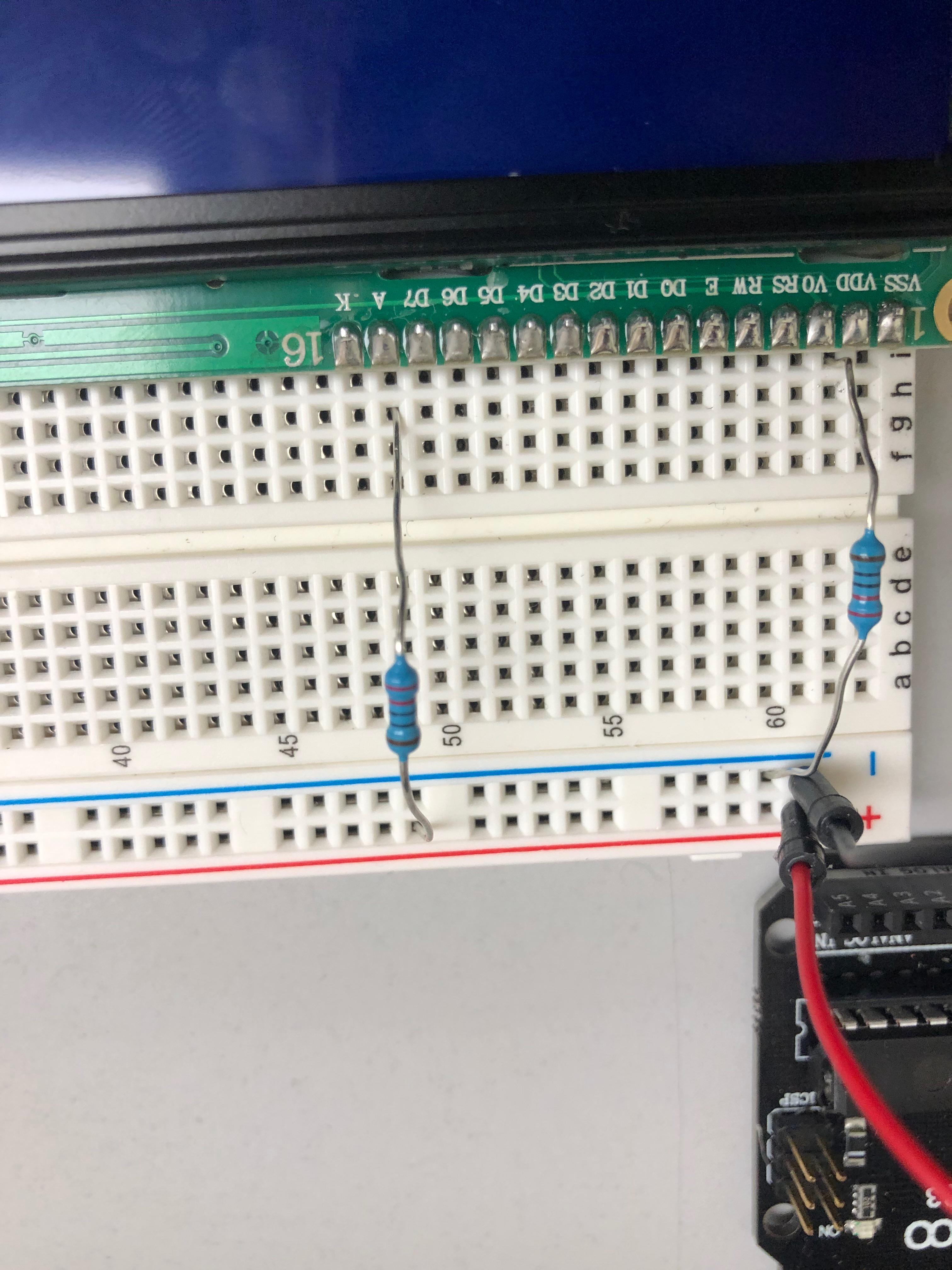
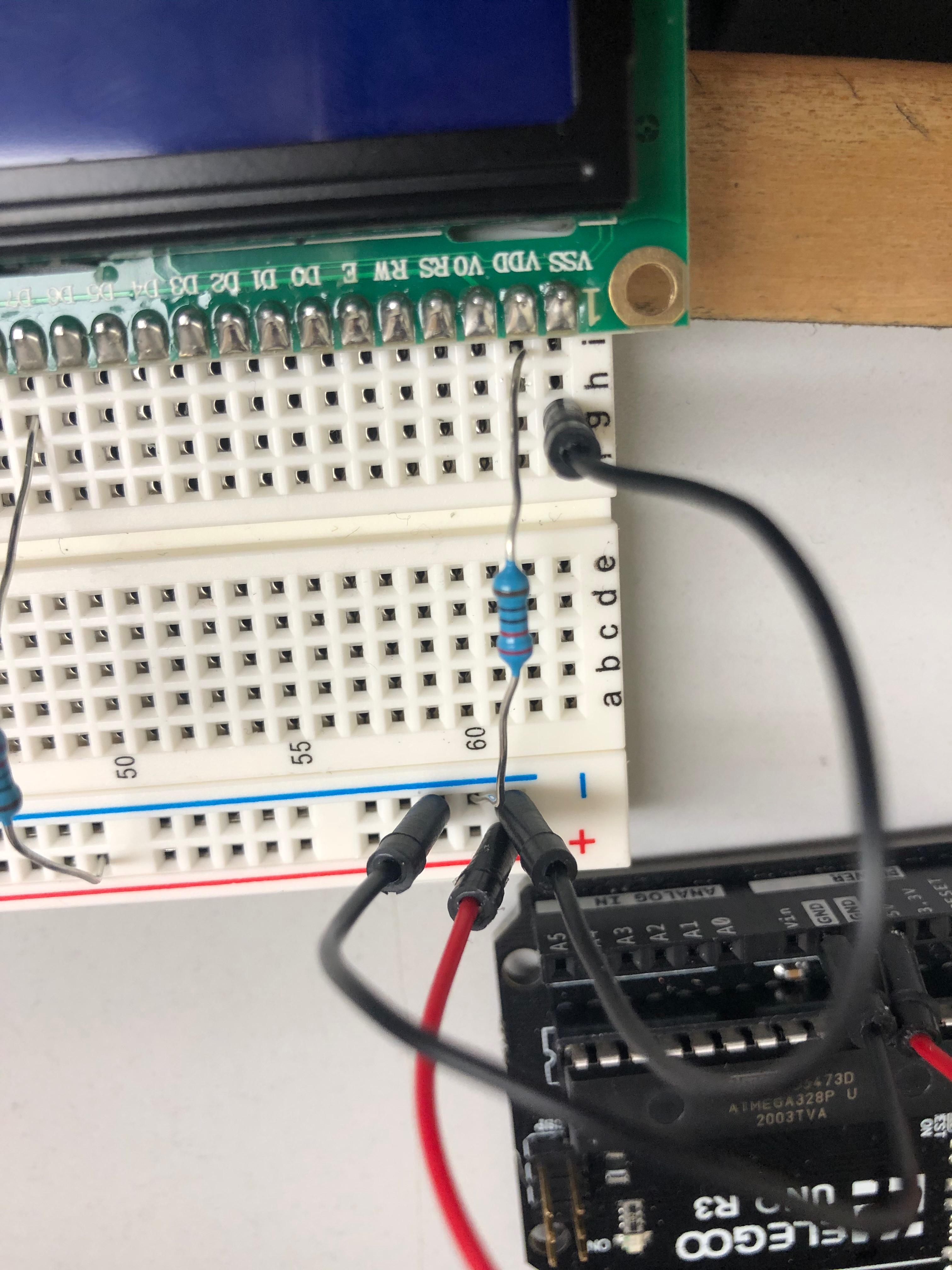
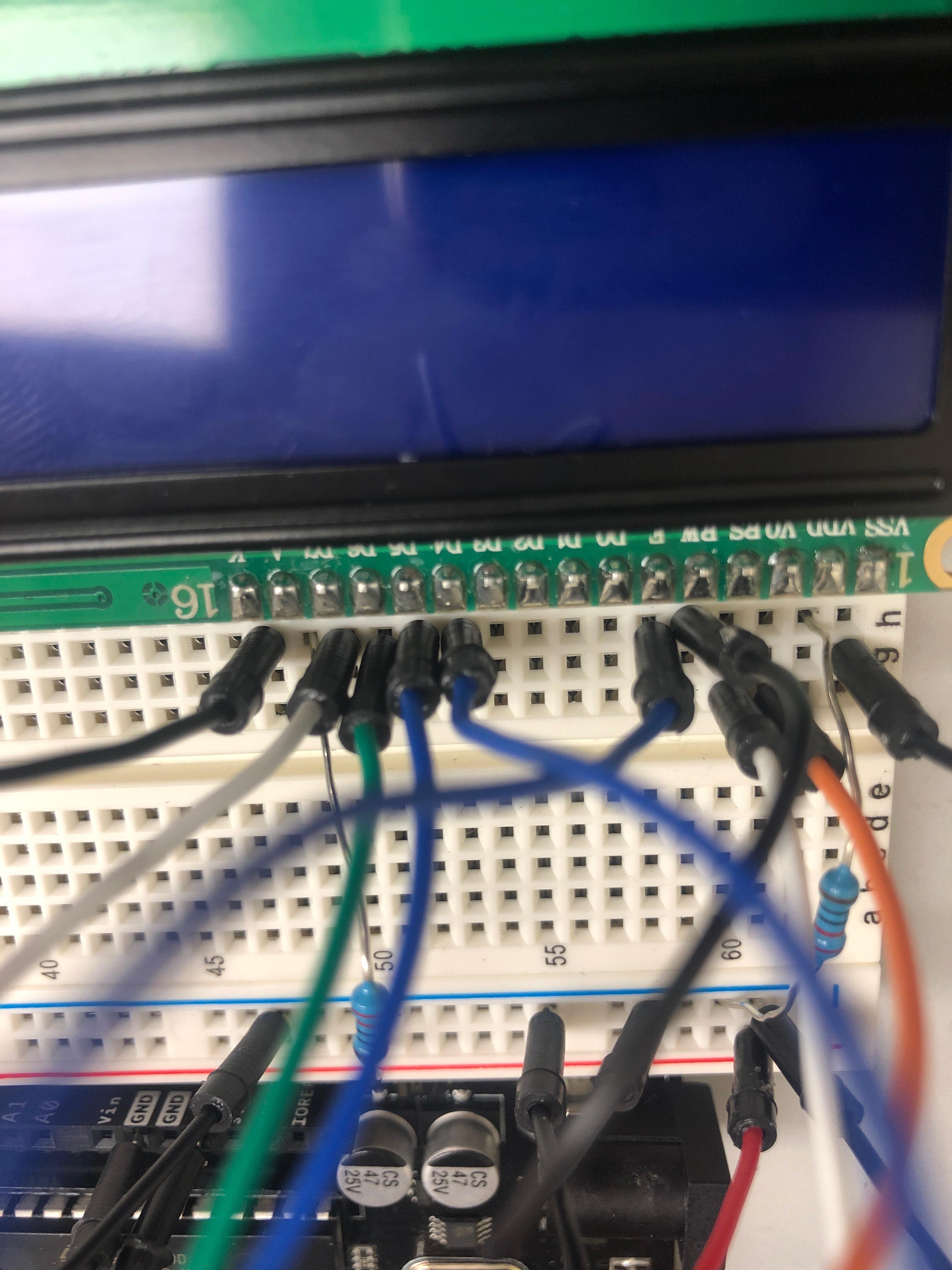

First you put to plug in both the resistors into the LCD screen the first one goes into the VDD slot of the LCD screen and you plug it into the negative rail then take the second resistor plug it into the A slot then plug the other end into the positive rail.
Wiring the LCD screen
Now you want to plug a wire into the negative rail this will make a ground then plug it into the VSS slot of LCD screen.
Then you want to take any wire plug it into the V0 slot and plug it into the back of the potentiometer.
Then you want to make two more ground wires the first one goes into the RW slot and the other one goes into the K slot.
Now we have to plug in all the input slots the first input wire goes into the RS slot of the LCD and the number 12 slot on the Arduino E goes to 11, d4 to 5, d5 to 4, d6 to 3, d7 to 2
Wiring the Potentiometer
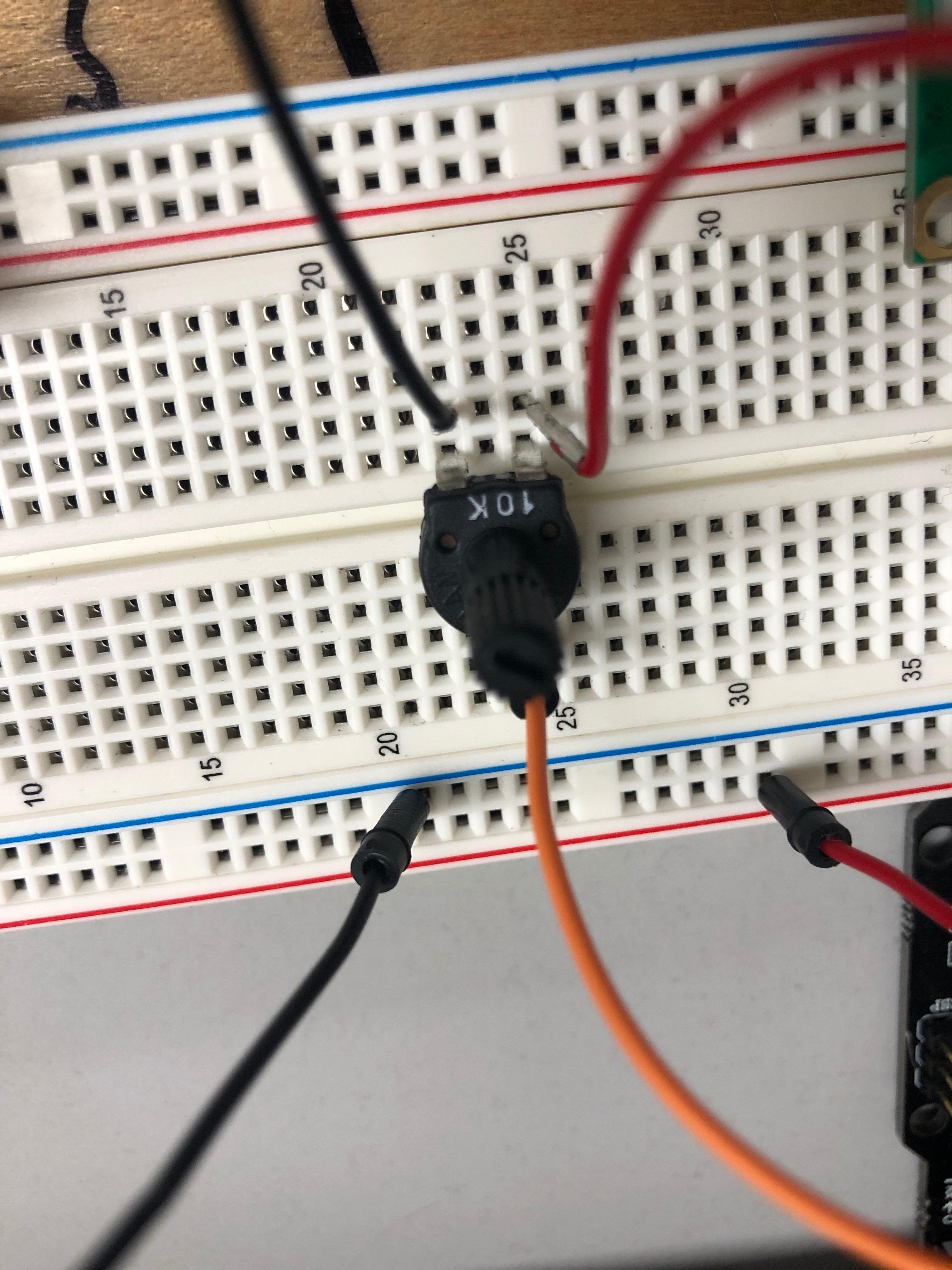
To wire the potentiometer is pretty easy all you do is connect a ground wire to right side of the potentiometer and the positive to the left side
Wiring the Ultrasonic Range Meter
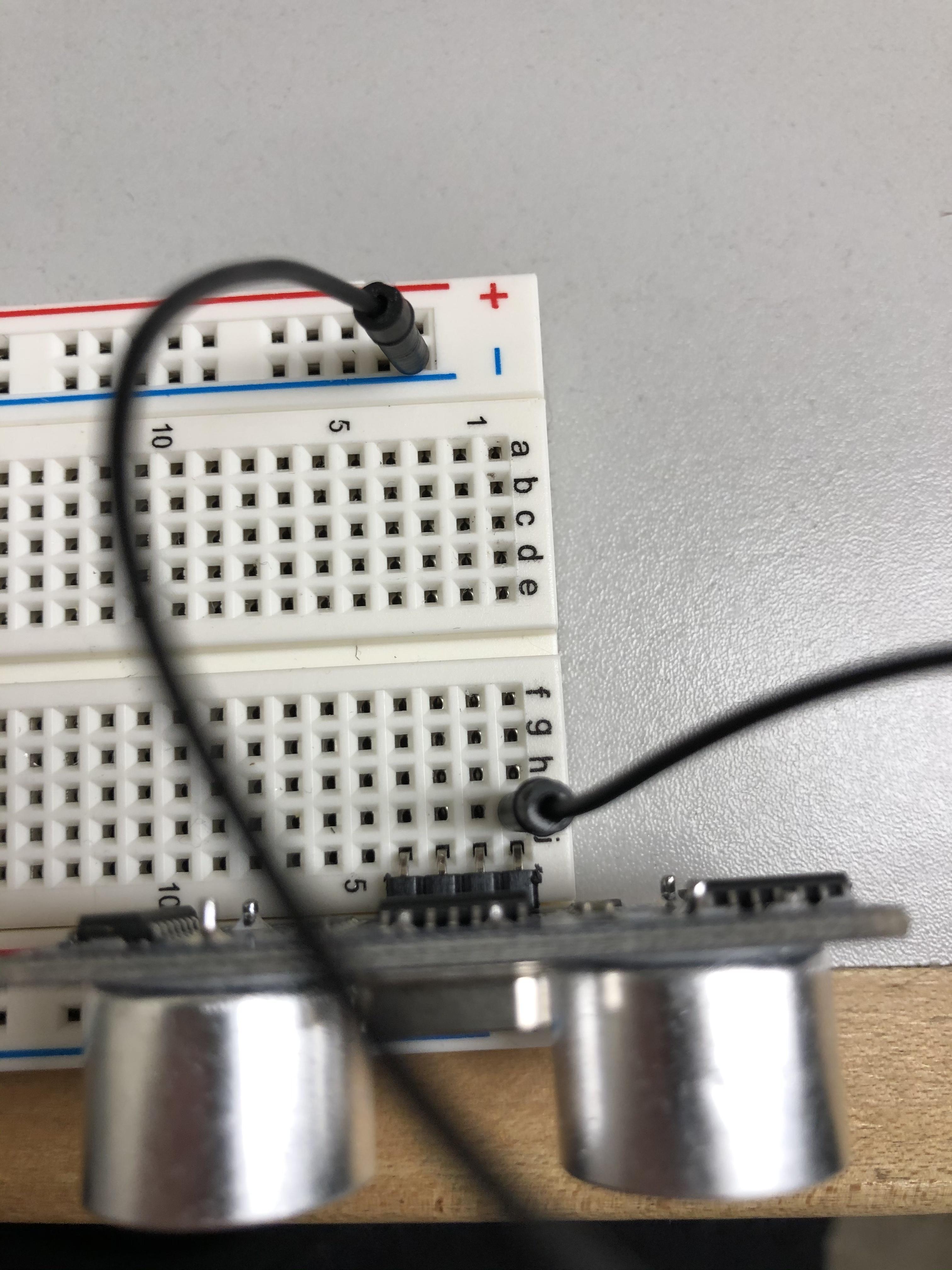
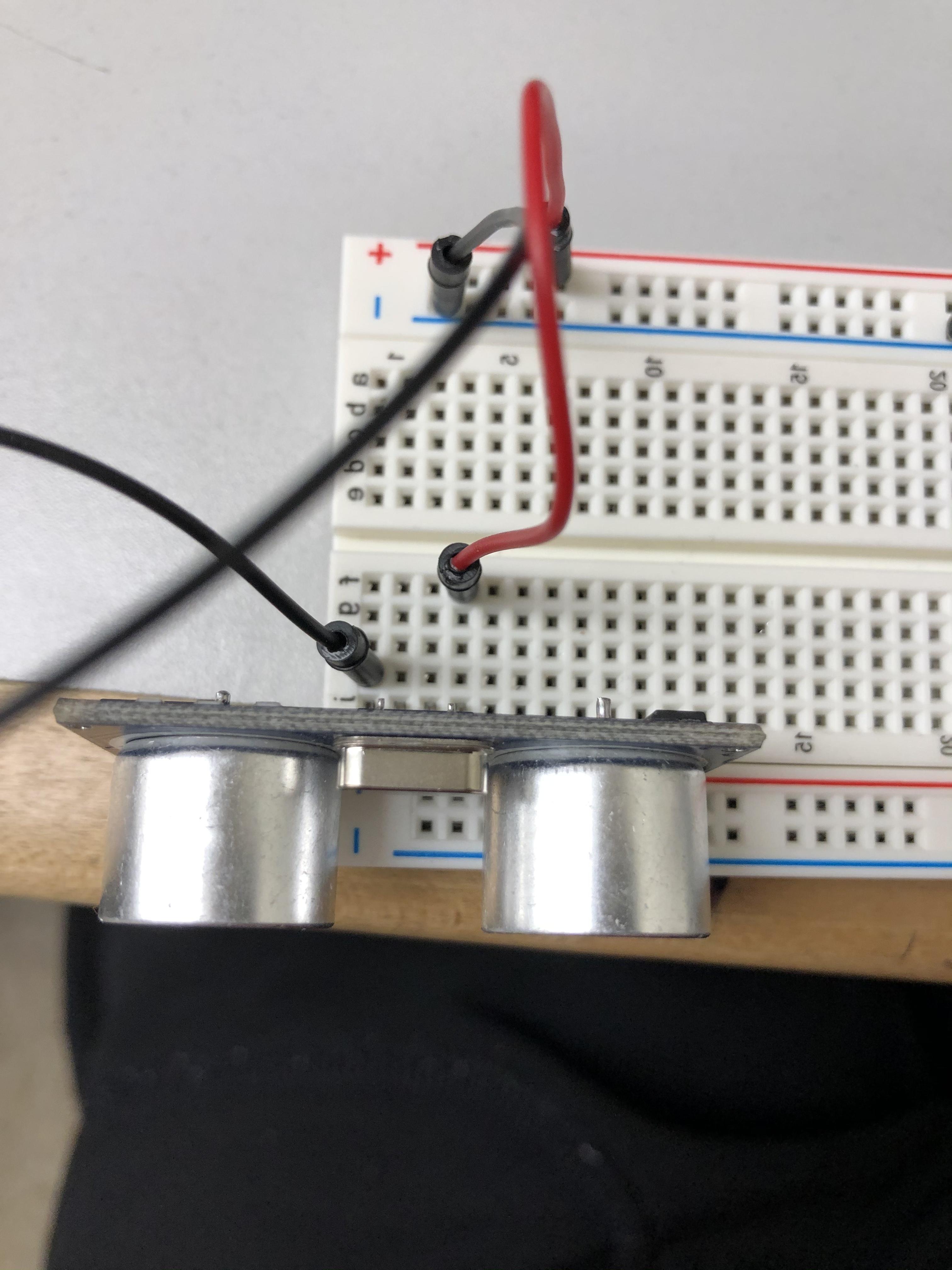
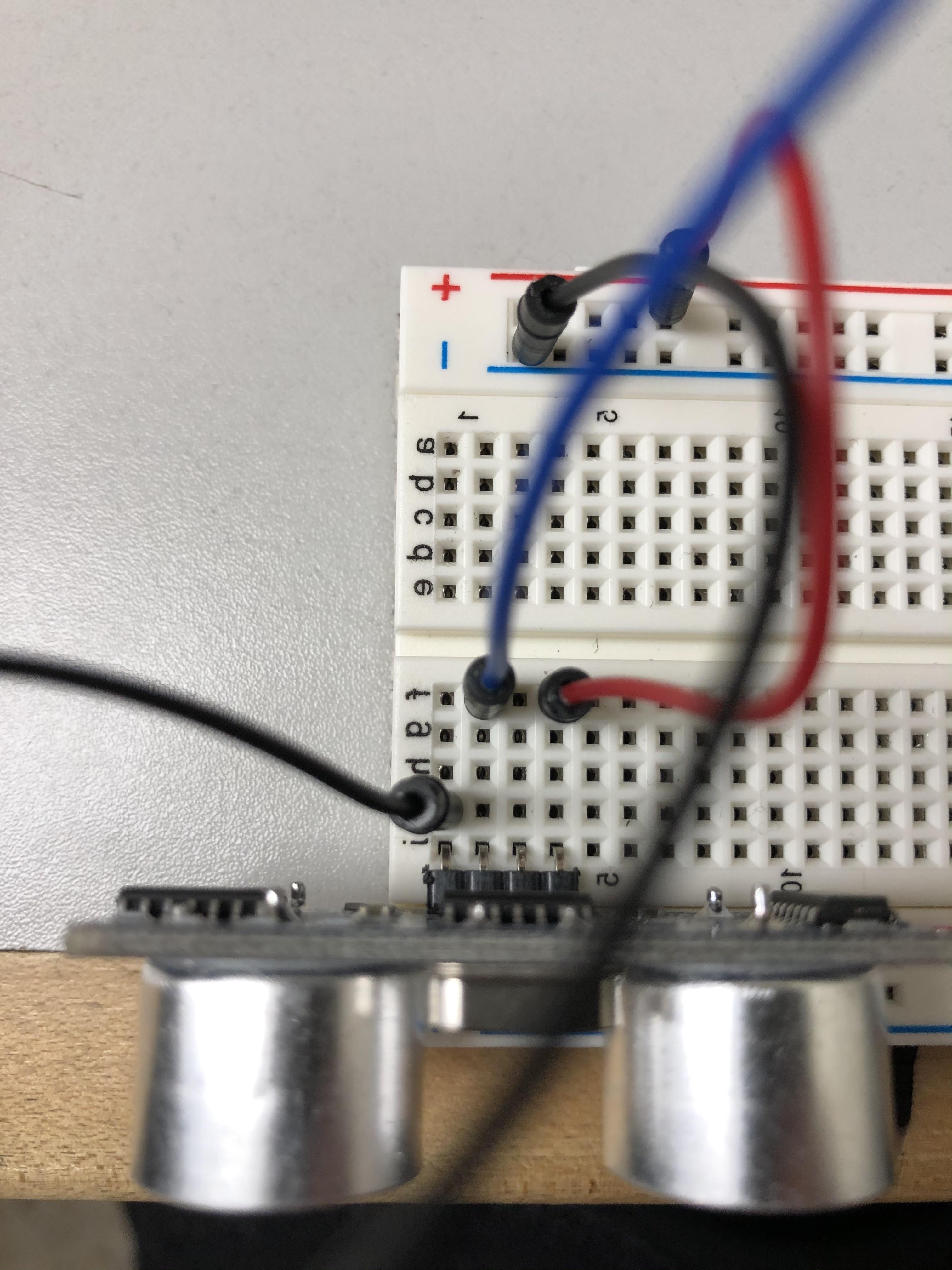
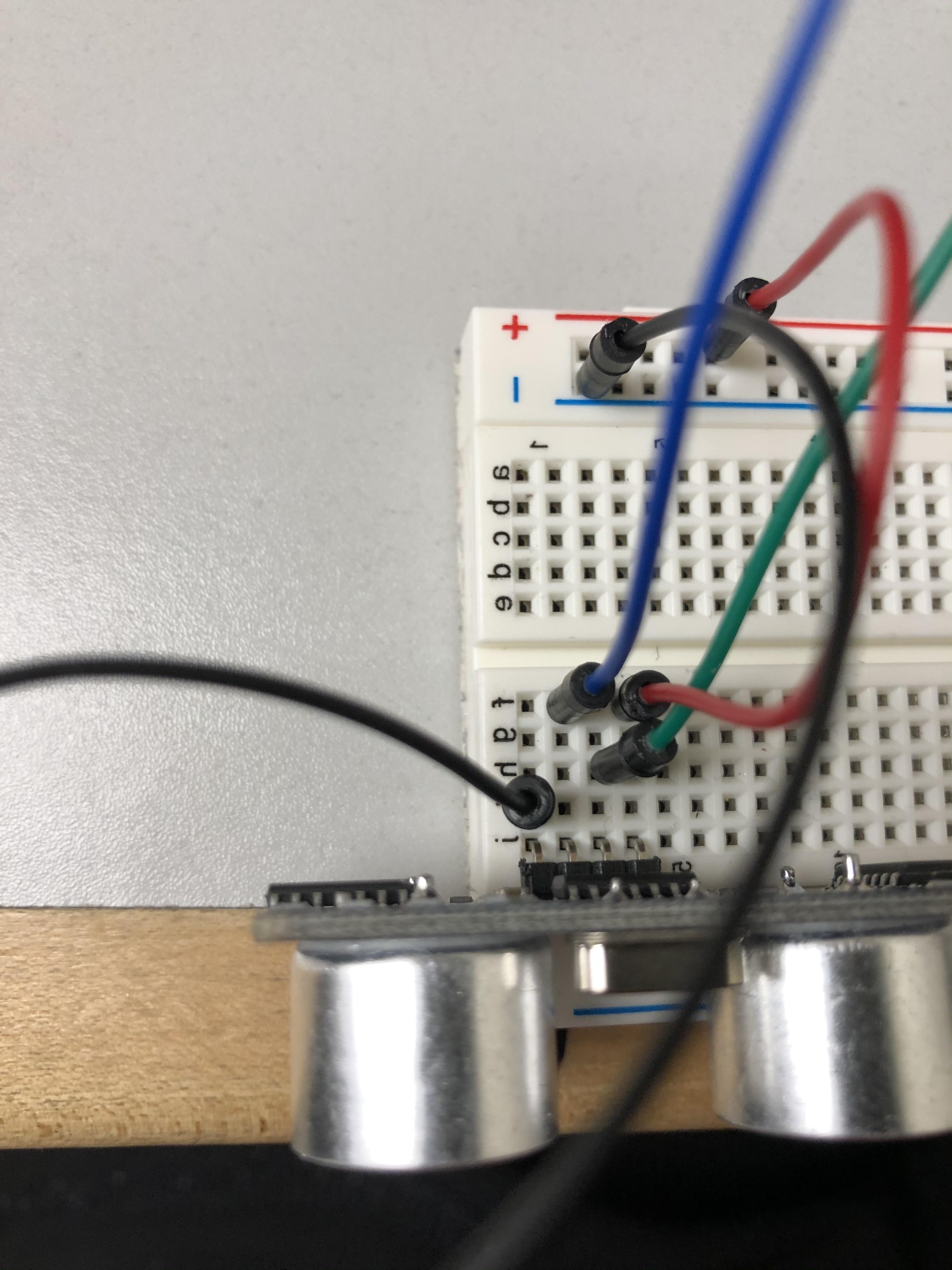
To wire up the range meter first you wanna grab another ground wire and plug it into the ground pin of the range meter.
Then you wanna take a positive wire and plug it into the Vcc pin after you've done that plug a wire into the Arduino outpin 13 then plug it into the echo pin of the ultrasonic meter.
lastly put the last wire into the outpin 10 on the Arduino and in the trig pin on the ultrasonic meter
Coding the Program
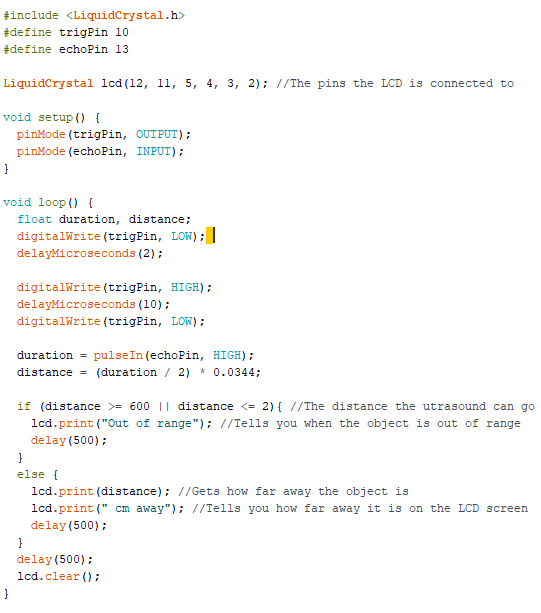
This is all the code you'll need to program the portable range meter
The only change I did to the code was the distance
Video of Range Meter Working
Downloads
References
References for code and diagrams
Definitions of the Parts
Ultrasonic sensor: This measures distance by using ultrasonic waves the sensor head emits ultrasonic wave and receives the wave reflected back from the target.
LCD screen: The lcd screen displays anything you want it to besides pictures so like words, and numbers.
Potentiometer: This is for measuring an electromotive force by balancing it against the potential difference produced by passing a known current through a known variable resistance.