Polygon Cat With Acrylic


As inspiration for my projects I like to use the competitions of Instructables. When I saw the glass competition I had to think about it until I had an idea. Recently I had seen a colorful polygon picture of a cat. So I had the idea to build such a picture from acrylic glass.
This tutorial explains how to make such a picture using CAD software and a 3D printer. Of course, you can also simply rebuild the cat I created.
Materials
- transparent PLA
- 6 different colors of acrylic glass, fluorescent for a better effect ( i´ve used 150mm*150mm plates 3mm thick, a little less is also sufficient)
- hacksaw
- glue
- sandpaper
- 3D printer
- Printer and scissors for the stencil
The Software
First the creation of the model is explained. If you only want to build the cat, you can go to step 6.
Look for a suitable picture from the internet or if you are artistically talented you can also use your own pictures. For the creation of the files I used NX8.0. This is a CAD program for engineers. The following steps should also be possible with other free CAD programs, because only standard functions are used.
Insert Your Picture
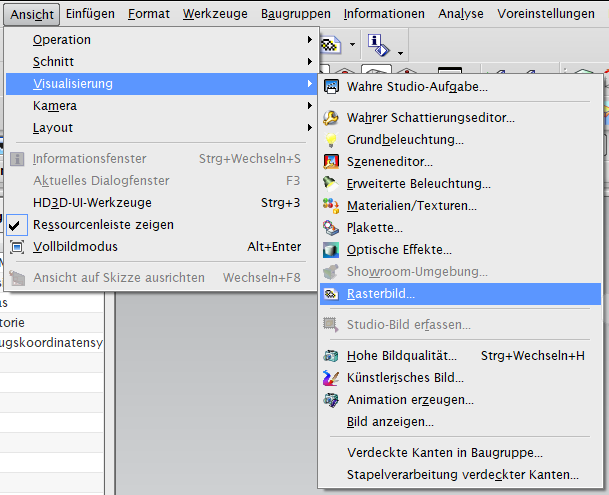
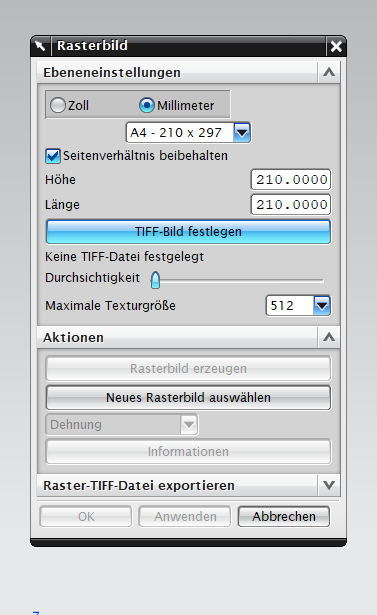
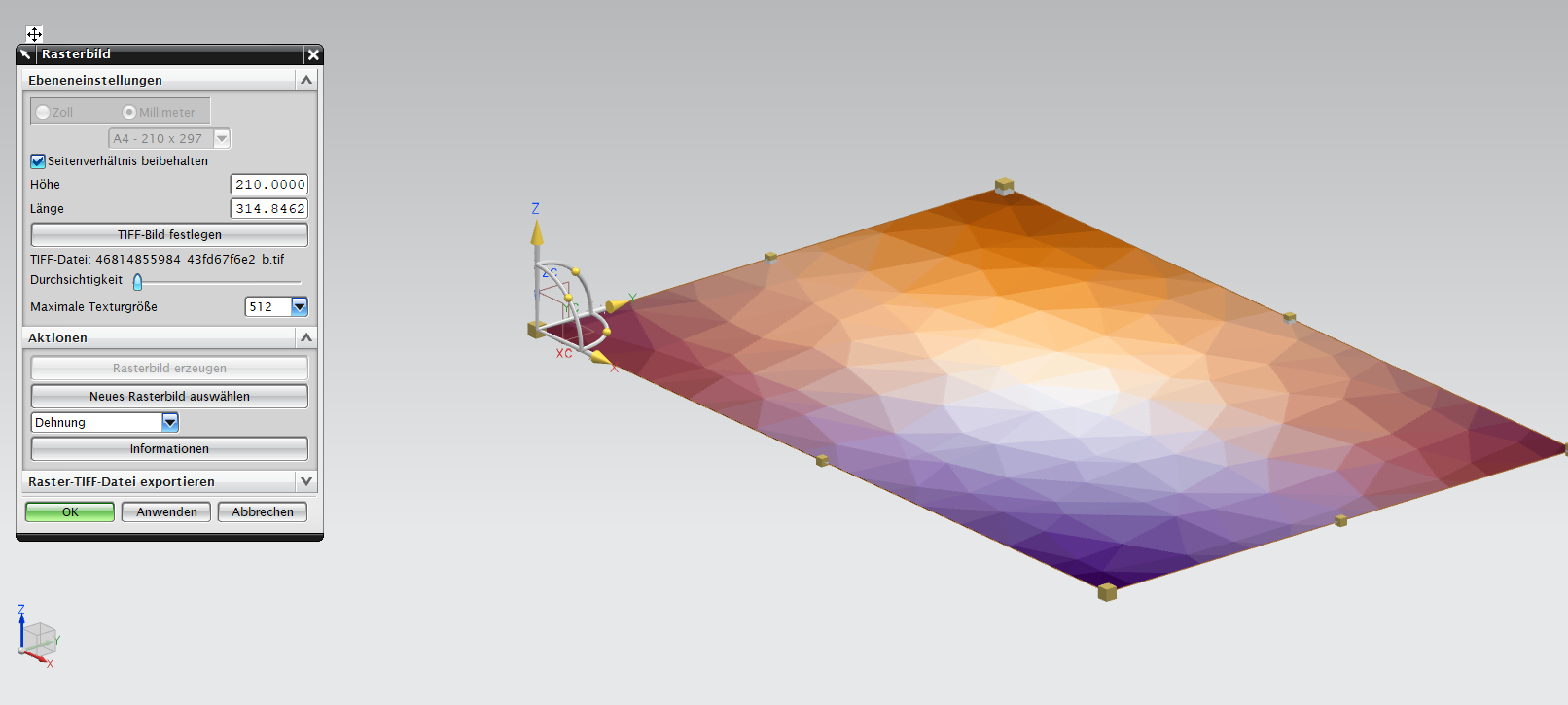
To be able to reproduce the image in the software, it must be loaded into the background. The commands are used for this: View / Vizualization / Raster Image.
Afterwards the image can be inserted as .tif file.
Create a Sktech
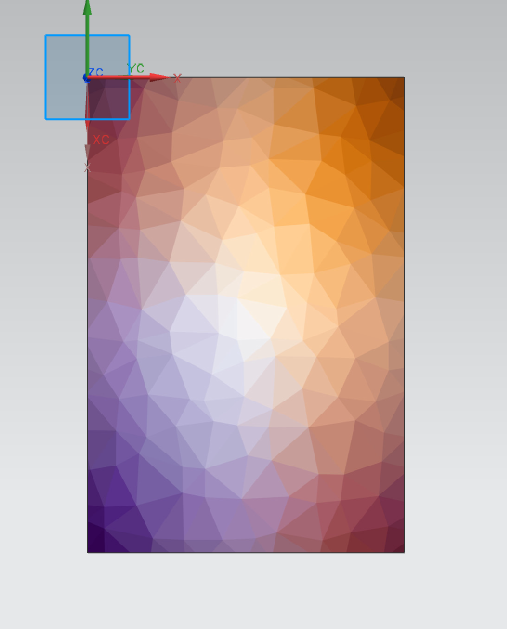
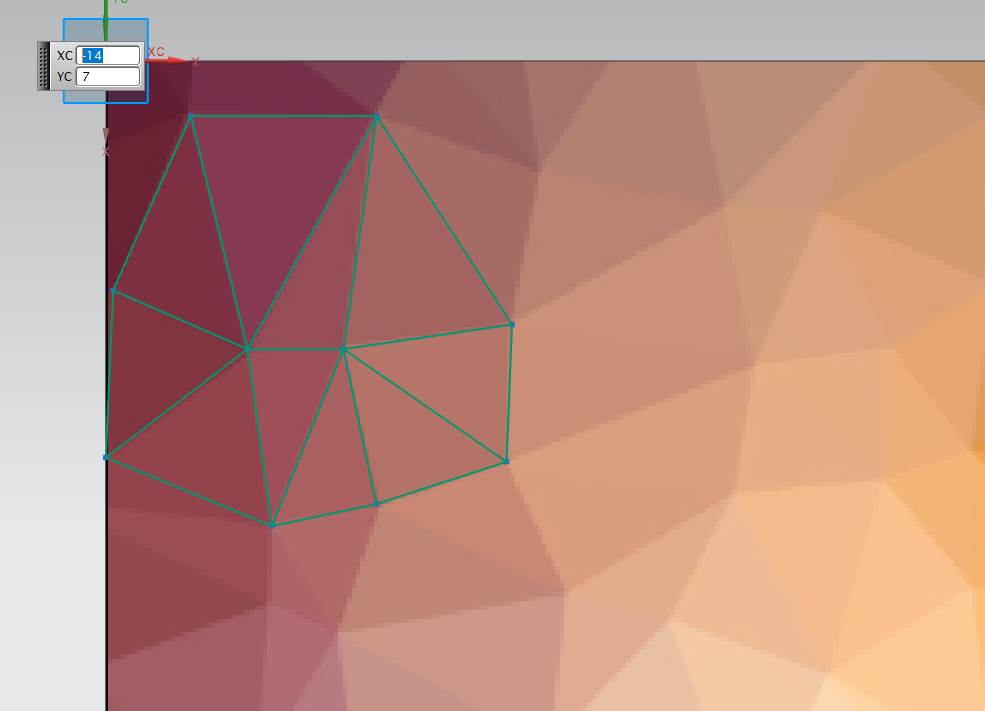
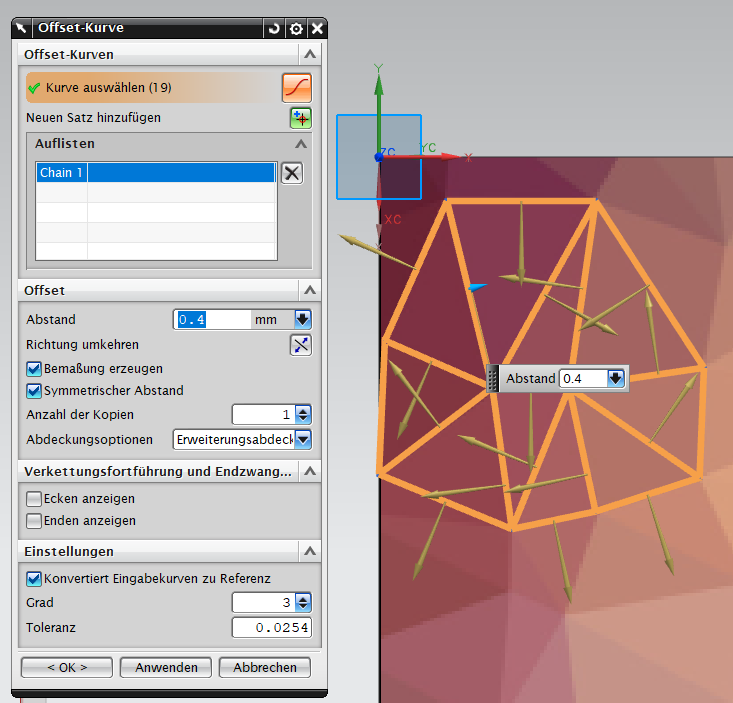

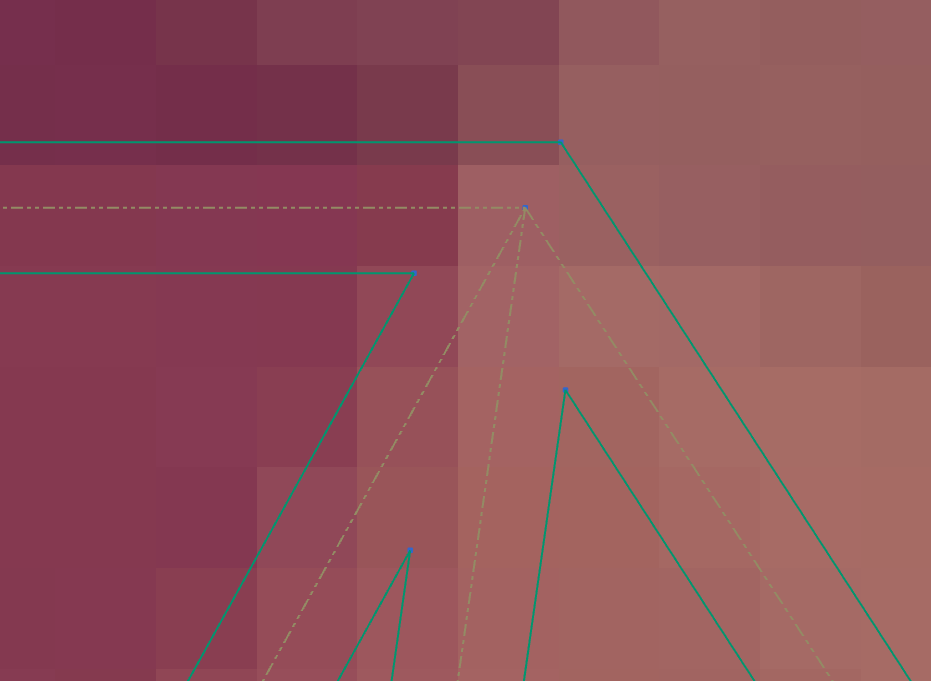
A drawing must then be created. This must be in the same plane as the image. In this sketch the lines of the image are now traced. Then all lines are selected and an offset symmetrical to the lines is selected. I have chosen 0.4mm as dimension, so that I have twice the nozzle width as wall thickness. The corner points have to be connected to complete the sketch.
Extrude the Sketch
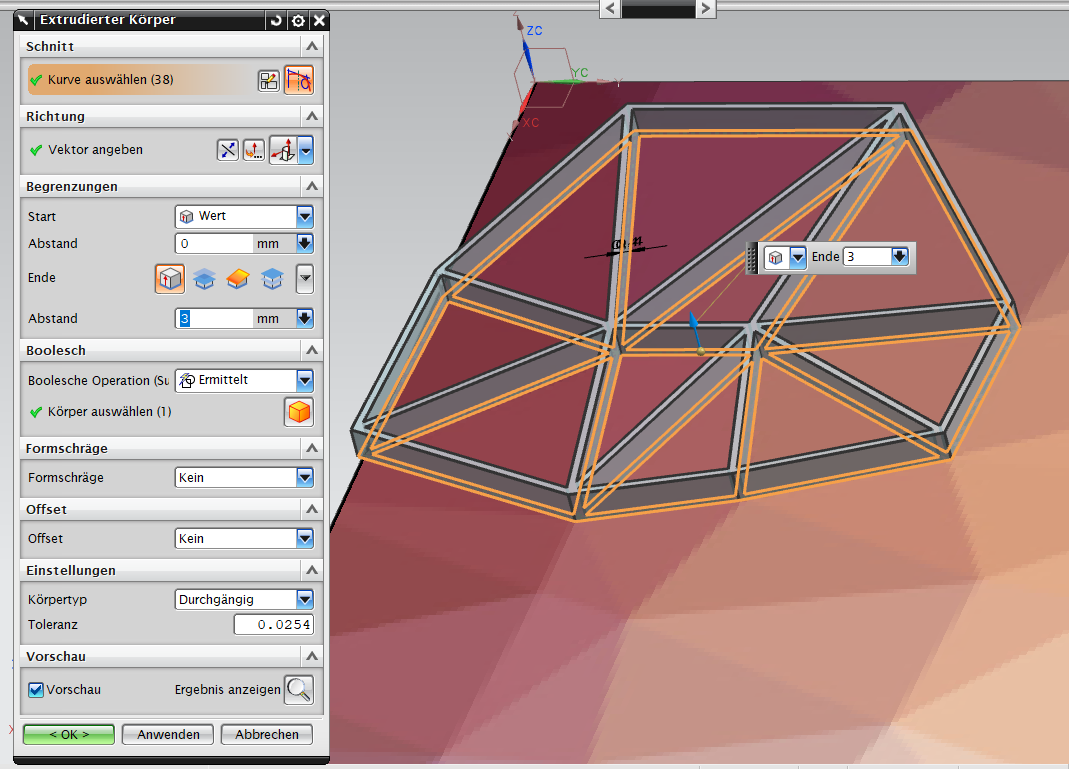
The sketch is then extruded. For this I have chosen a dimension of 3mm, as thick as the
acrylic glass sheets.To give stability to the construction I placed a 1.2 mm floor under the whole frame. The model can now be exported as a stl. file.
Print the Parts
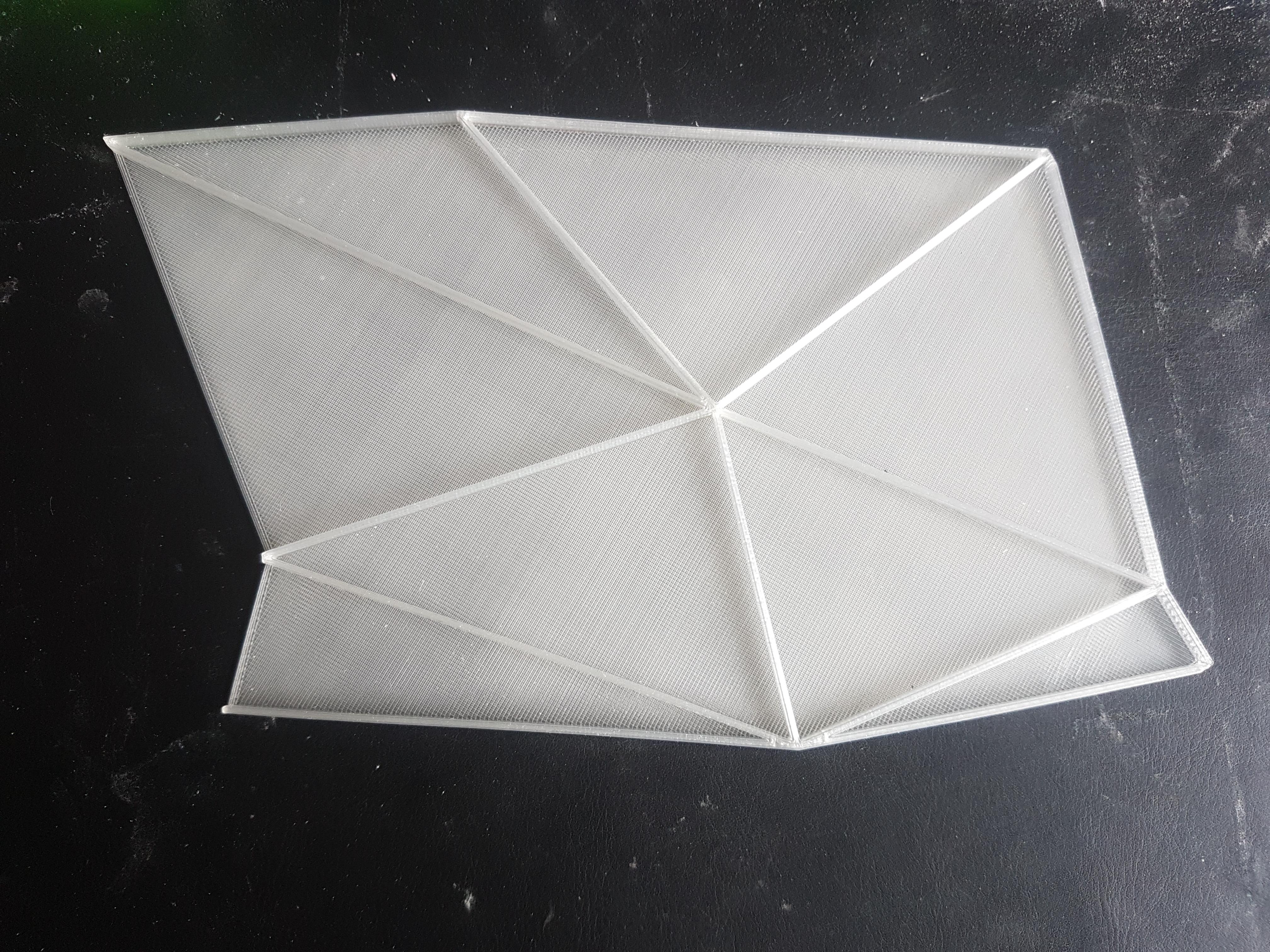

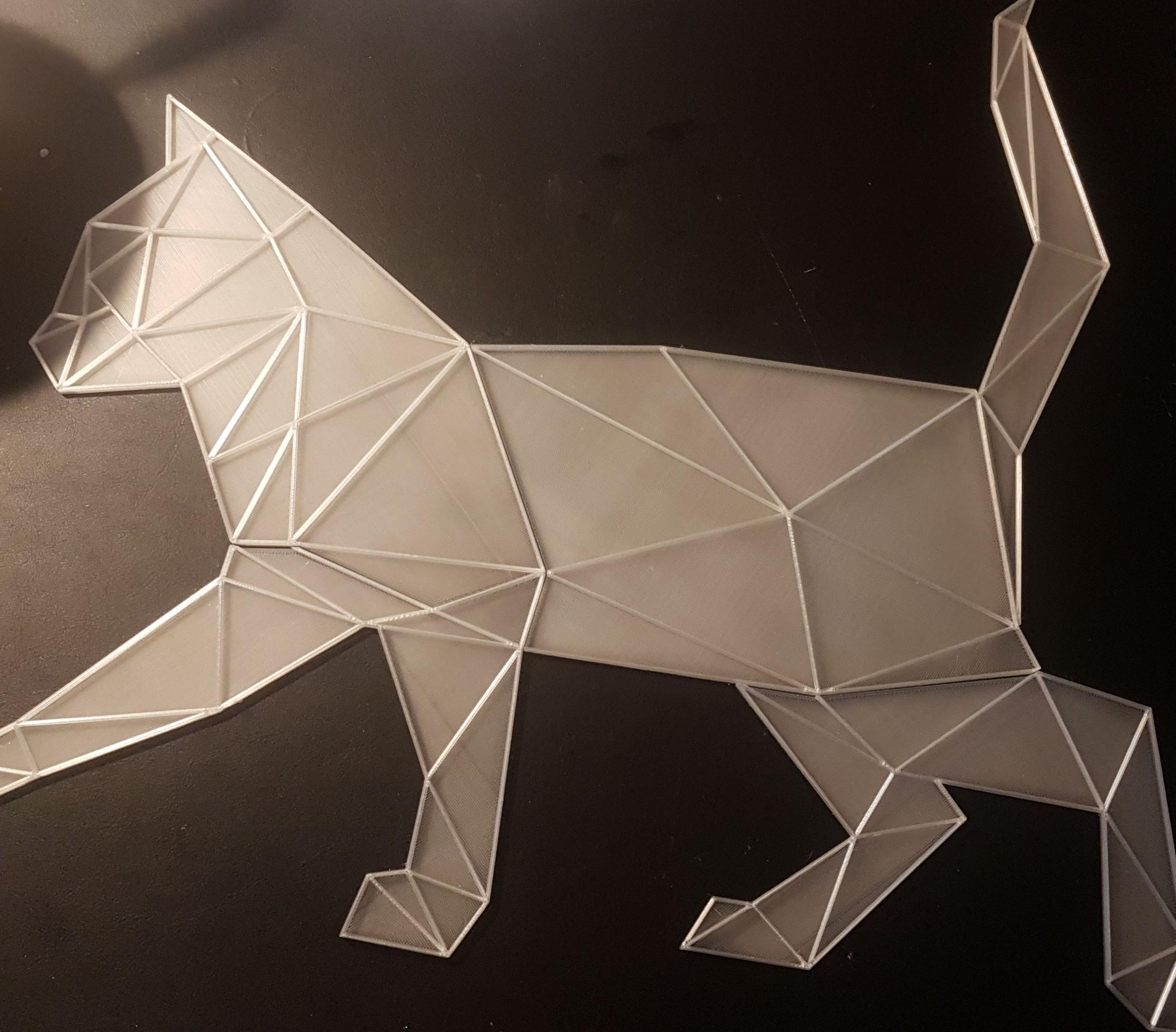
I have divided the model into 5 parts so that I can use the installation space of my printer. I scaled the model up by 180% in length and width. The height remains the same. I used transparent PLA filament and printed at 0.2mm layer height. The infill is at 100%.
The Acrylic Inserts
There are two ways to create the inserts.
1. cut the acrylic glass to fit as I have done
2. use the appropriate 3D printing parts (skip to step 10)
Downloads
Make the Stencil
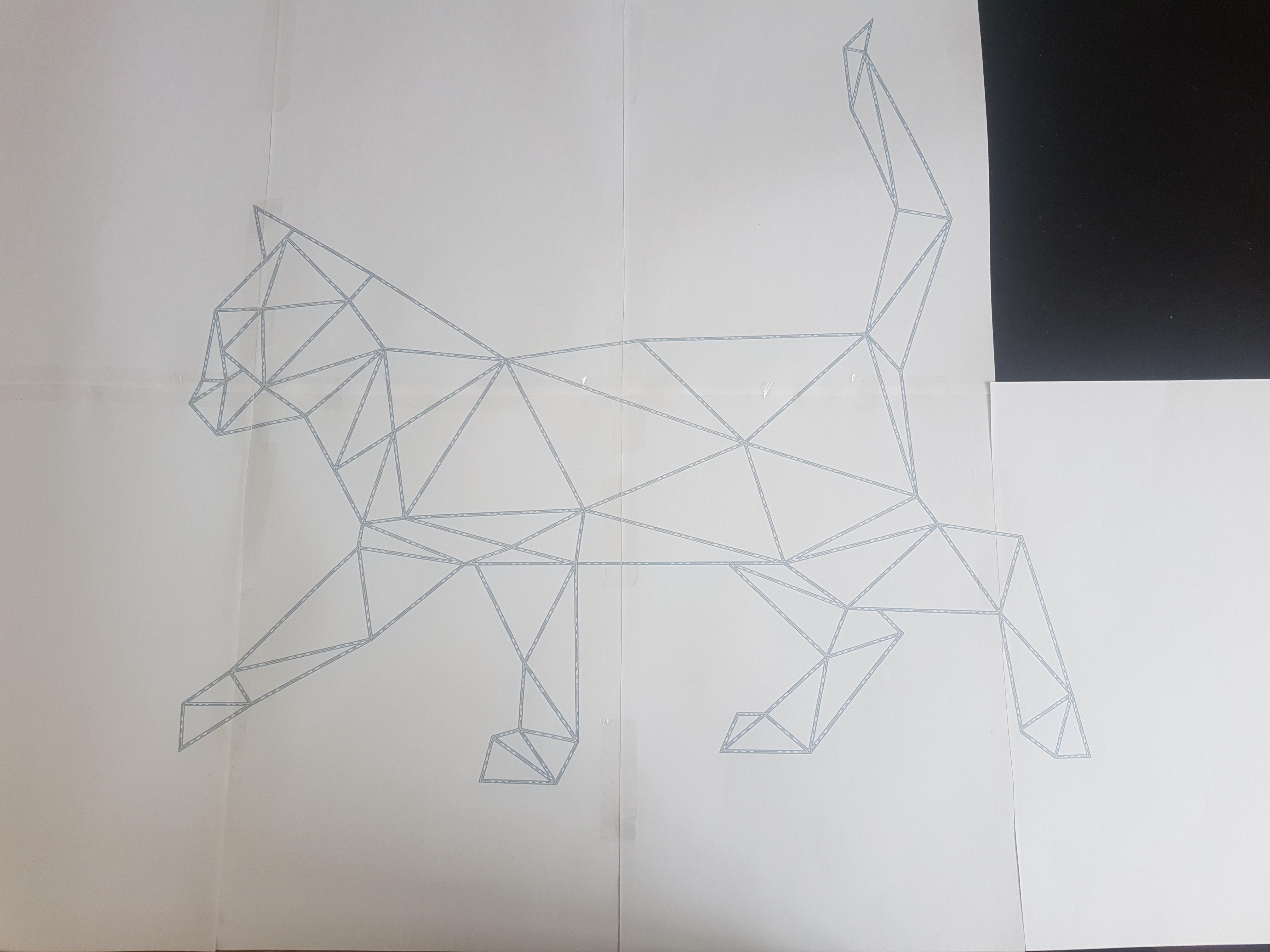
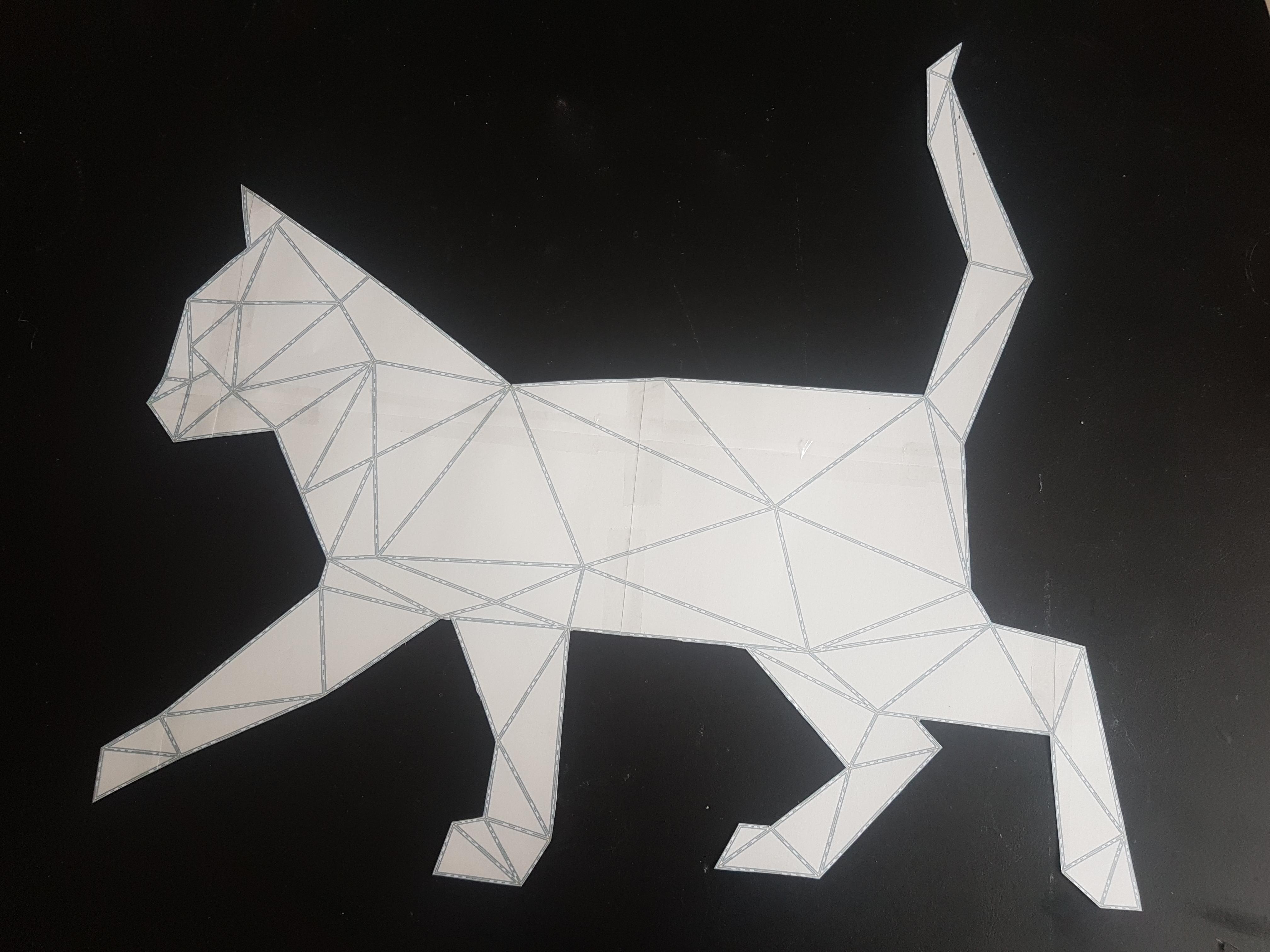
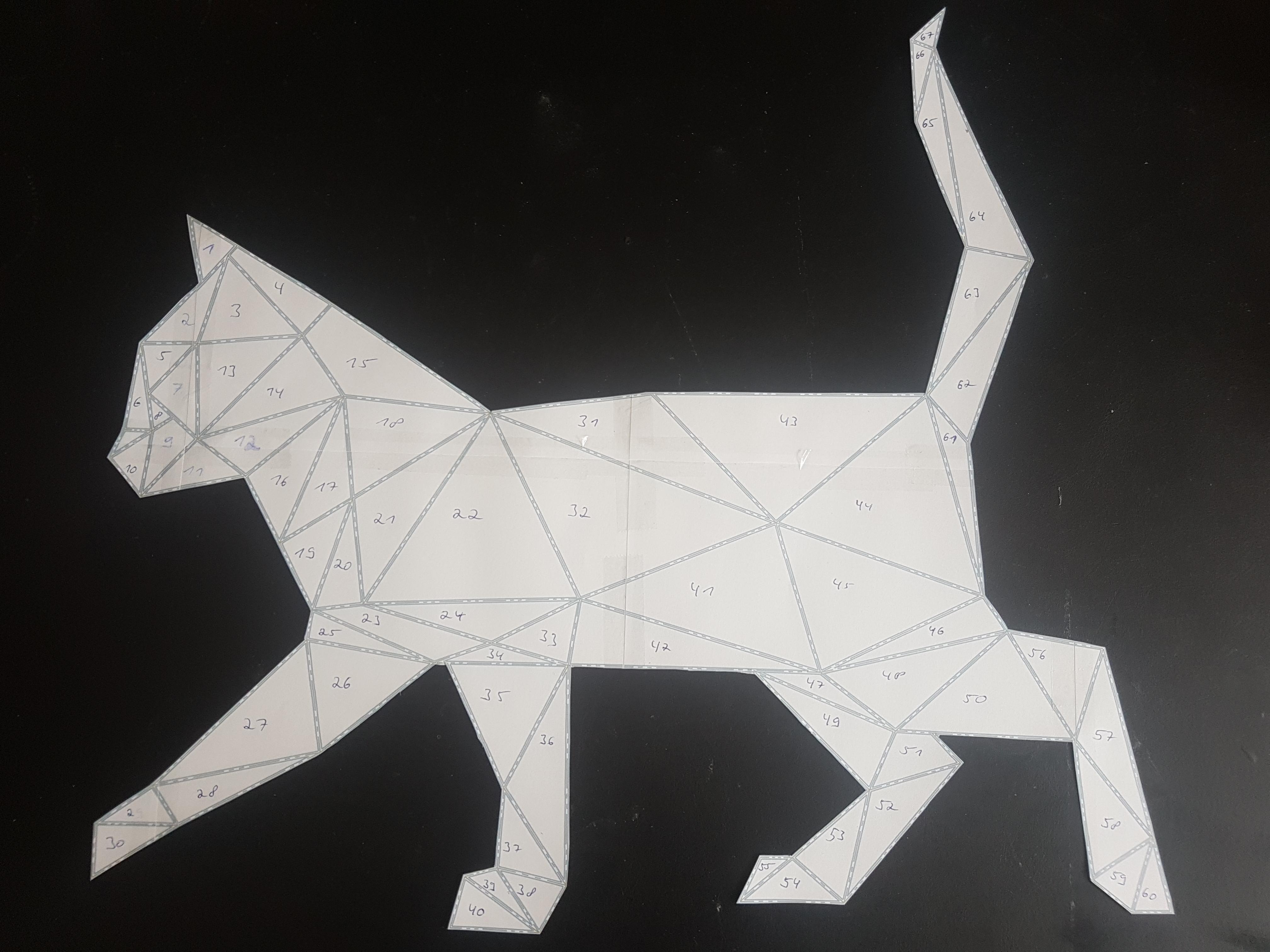
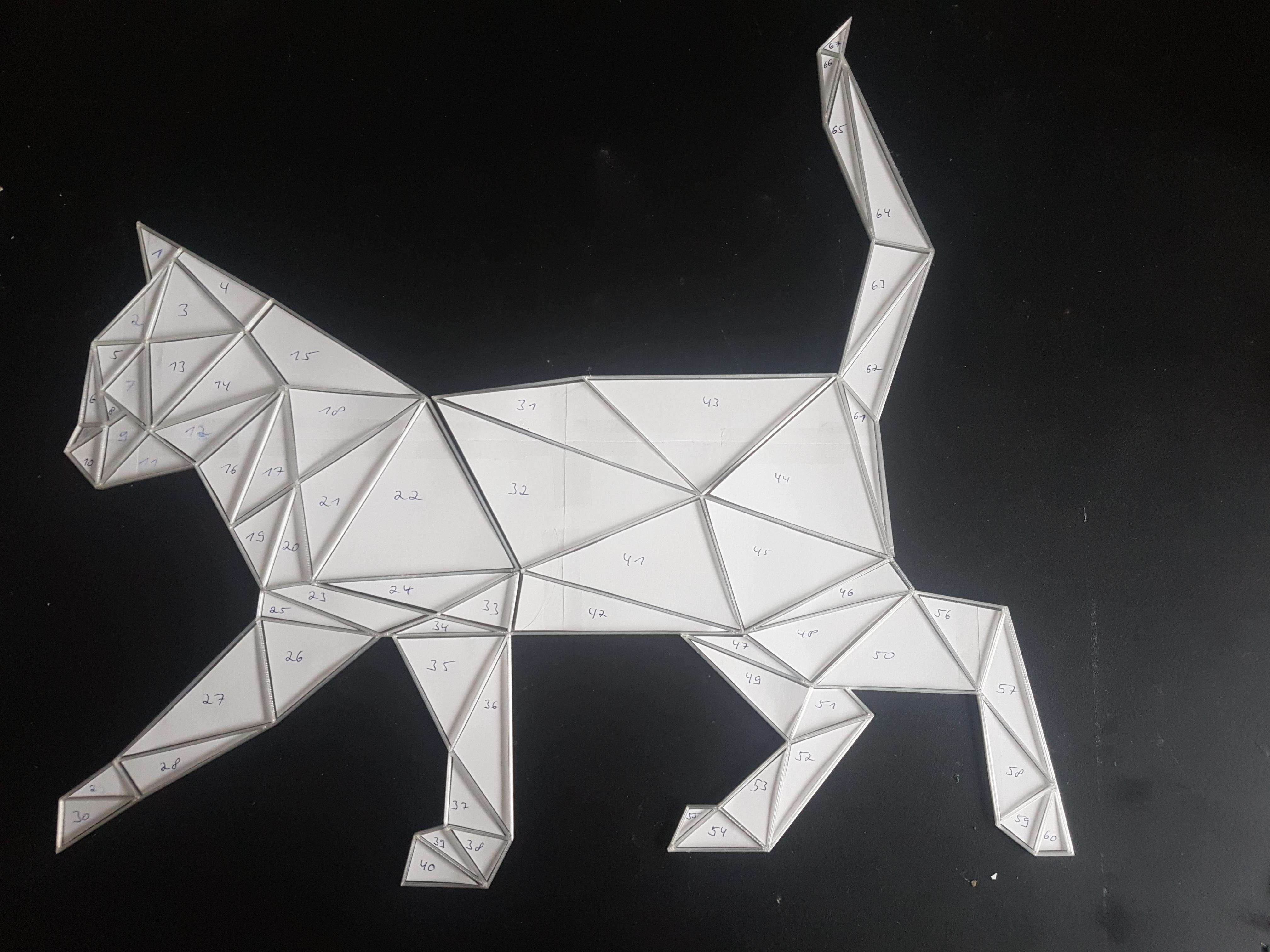
Now print the cat in the correct size.
The easiest method is to print the model and the template on paper. Then measure the same edge of the 3D-printed part and the part printed on paper. The 3D dimension divided by the paper dimension is the factor for the template.
Glue the stencil together and number it It can then be cut up and the parts checked for accuracy of fit.
Cut the Acrylic

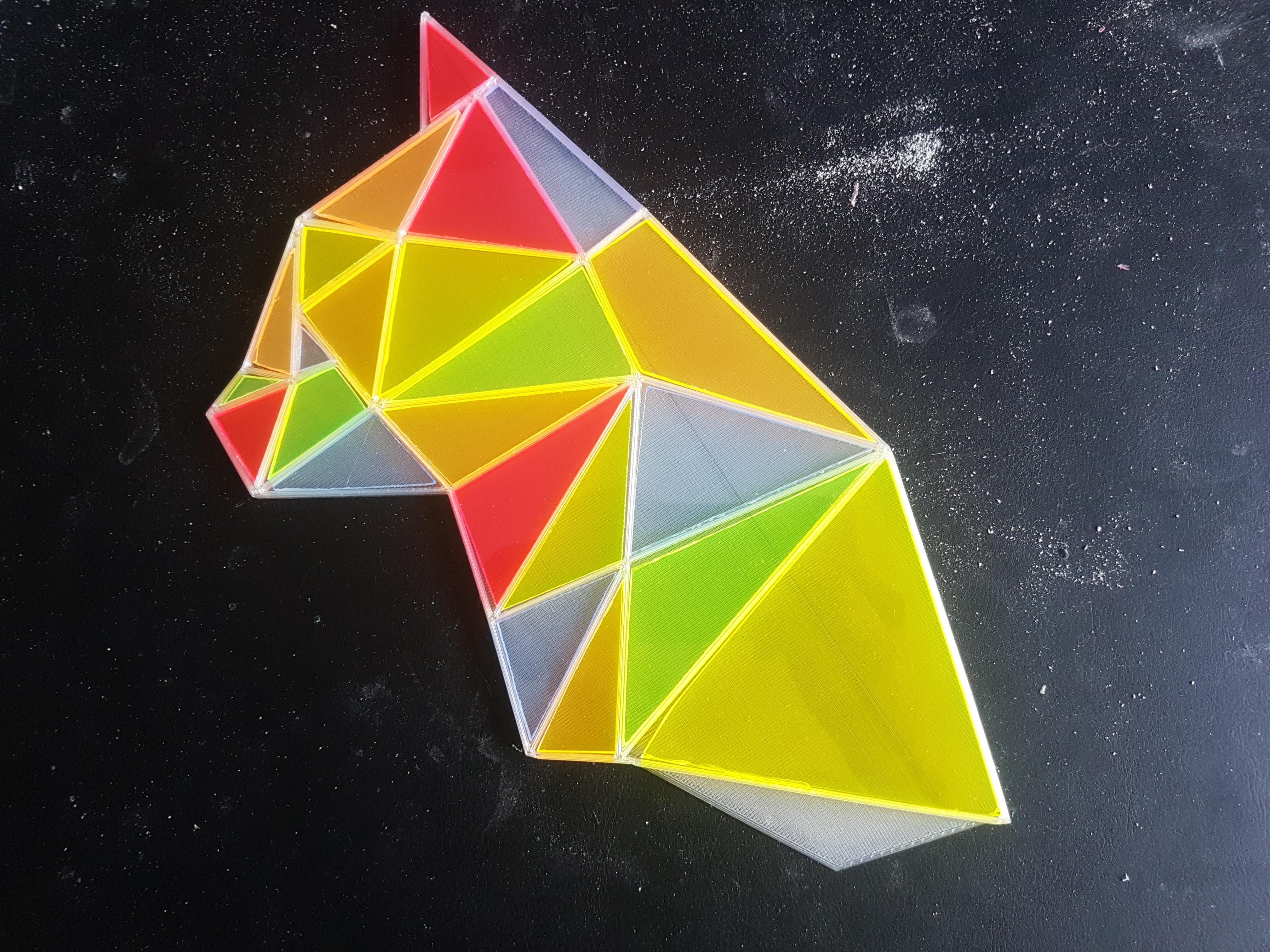
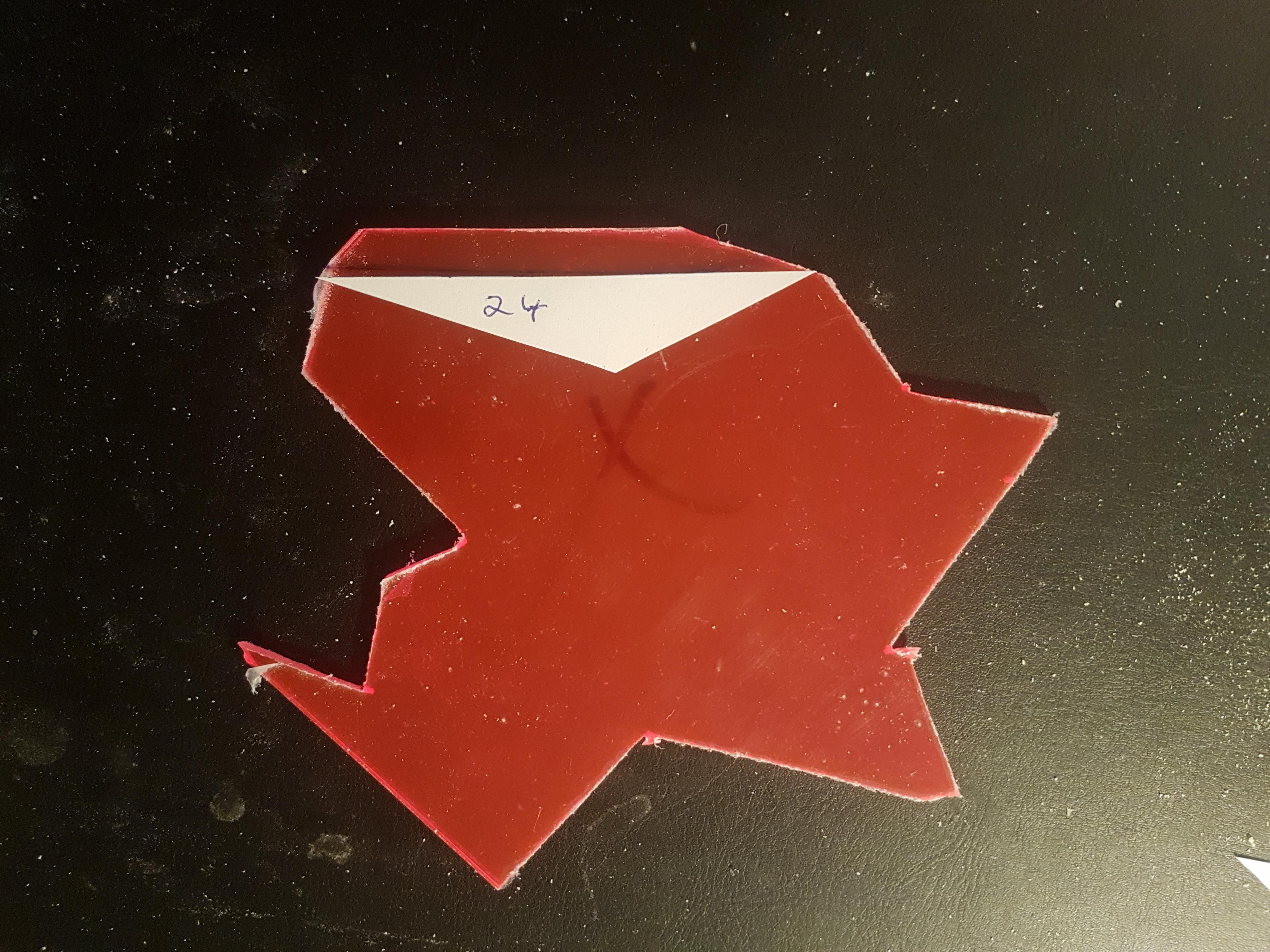
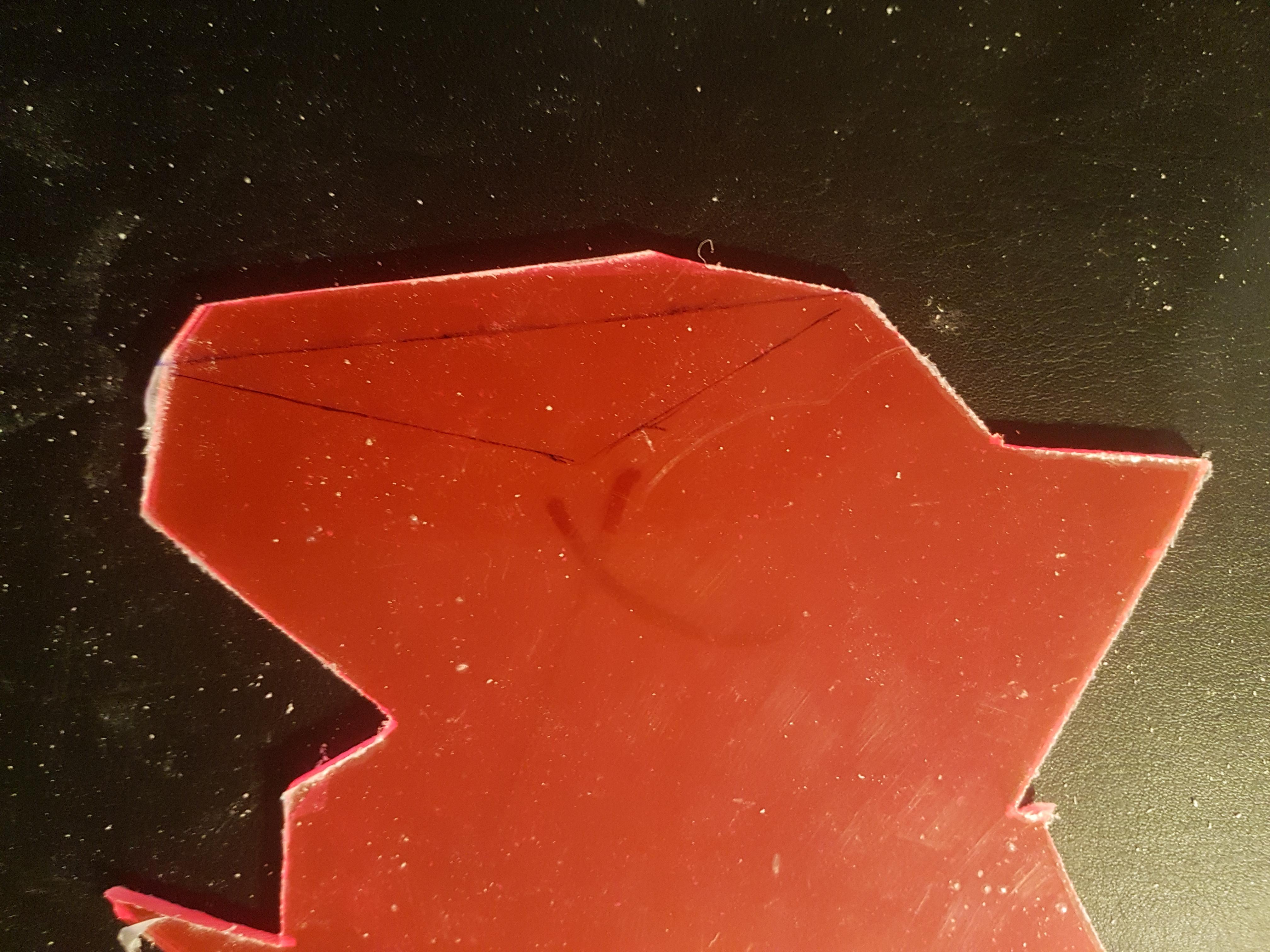
Use the template to transfer the measurements to the acrylic glass. Then use a hacksaw to cut the parts to fit.
I made the mistake to try to break the acrylic glass first. I made the mistake to try to break the acrylic glass at first, but I often broke the edges, so I recommend to use a saw. The edges can then be sanded with sandpaper if the dimensions are too large.
Skip to step 11
Using 3D-Parts
You can also use 3d printed parts as inserts if you do not have acrylic glass. However, I would also prefer transparent colored filament, which I did not have available.
The names of the files match the numbers on the image. You can choose the colors accordingly
Note: The parts have the same outer dimensions as the inner dimensions of the frame. Depending on how big you print the pieces scale them to 95% or similar.
Put Everything Together

Glue the parts together. I used a plastic glue for this. i´ve used aluminium foil underneath, so the glue don´t stick to the table.
Finish

Use double-sided adhesive tape to fix the cat to the wall. I have chosen a place where there is no direct sunlight. That way the fluorescent effect is better.
Thank you very much for your attention. I hope you enjoyed the instructions. If so I would be happy if you vote for me in the glass competition.