ESP32: Pocket Size Distance Measuring and Logger
by TechMartian in Circuits > Microcontrollers
45229 Views, 53 Favorites, 0 Comments
ESP32: Pocket Size Distance Measuring and Logger
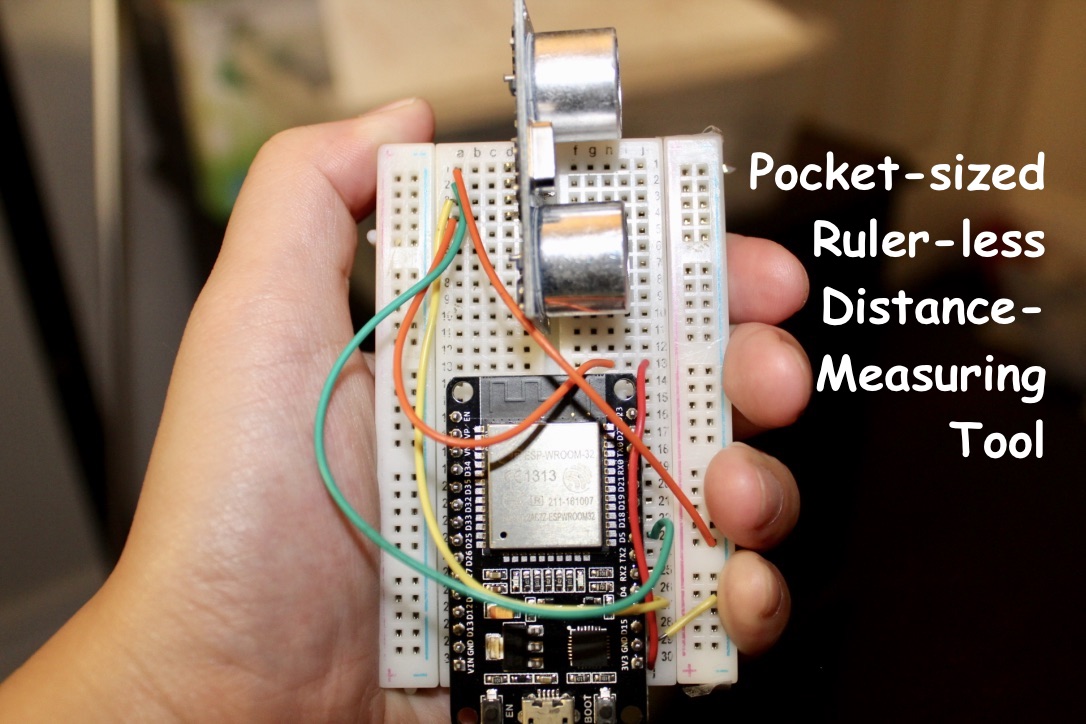

This is a sonic (sound-based), pocket-size measuring tool, accurate up to 3mm. It is useful for applications where you want to log the distances or find distances that are inaccessible, therefore measuring tapes, rulers, and callipers are out of the question!
Since the ESP32 is such a tiny micro controller powered by a micro usb port, you can grab a small power bank, plug it in, and start measuring distances normally inaccessible with conventional means of measuring i.e. rulers.
Materials and Tools
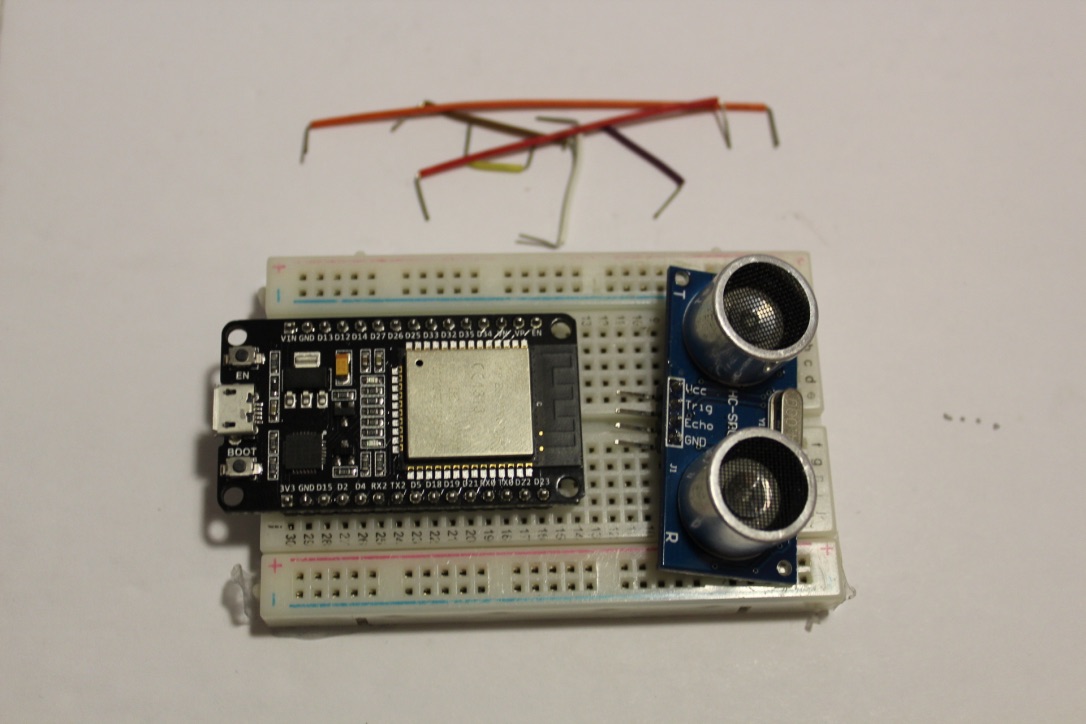
- ESP32
- Ultrasonic Sensor (HC-SR04)
- Breadboard
- Breadboard wires
Connecting the Ultrasonic Sensor
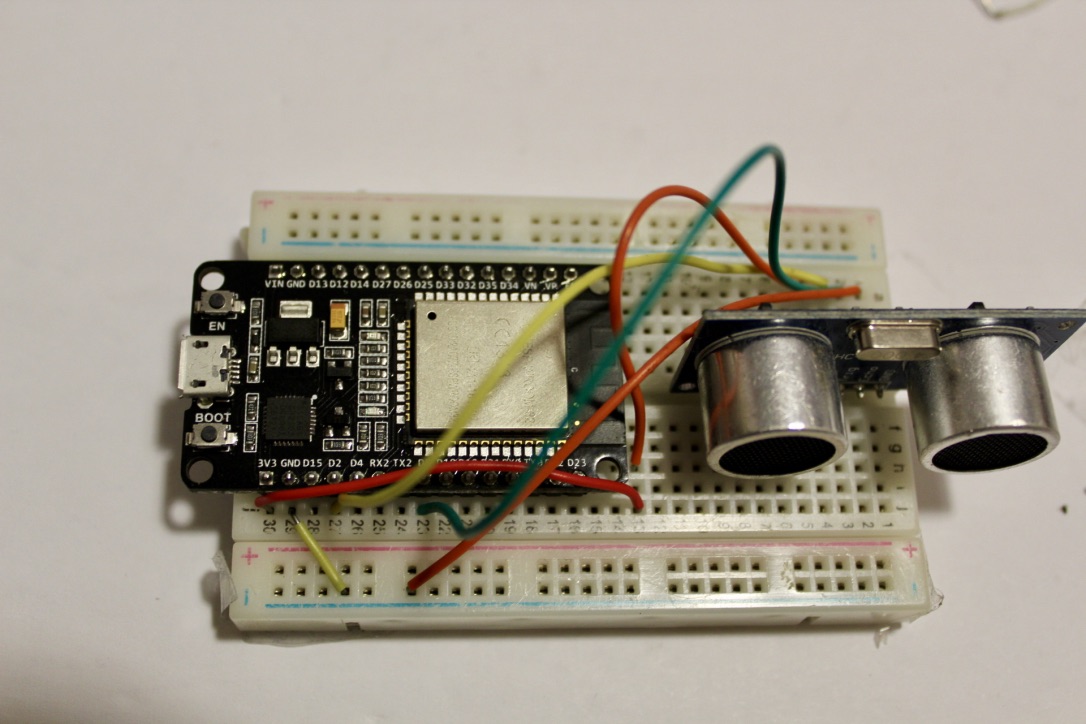

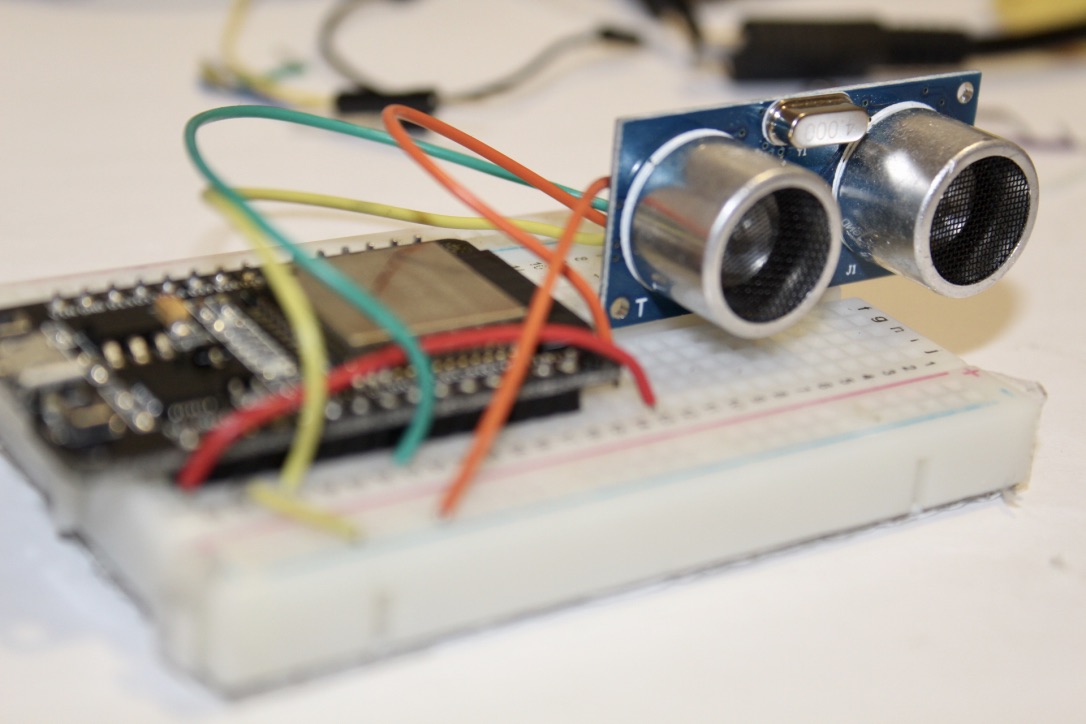
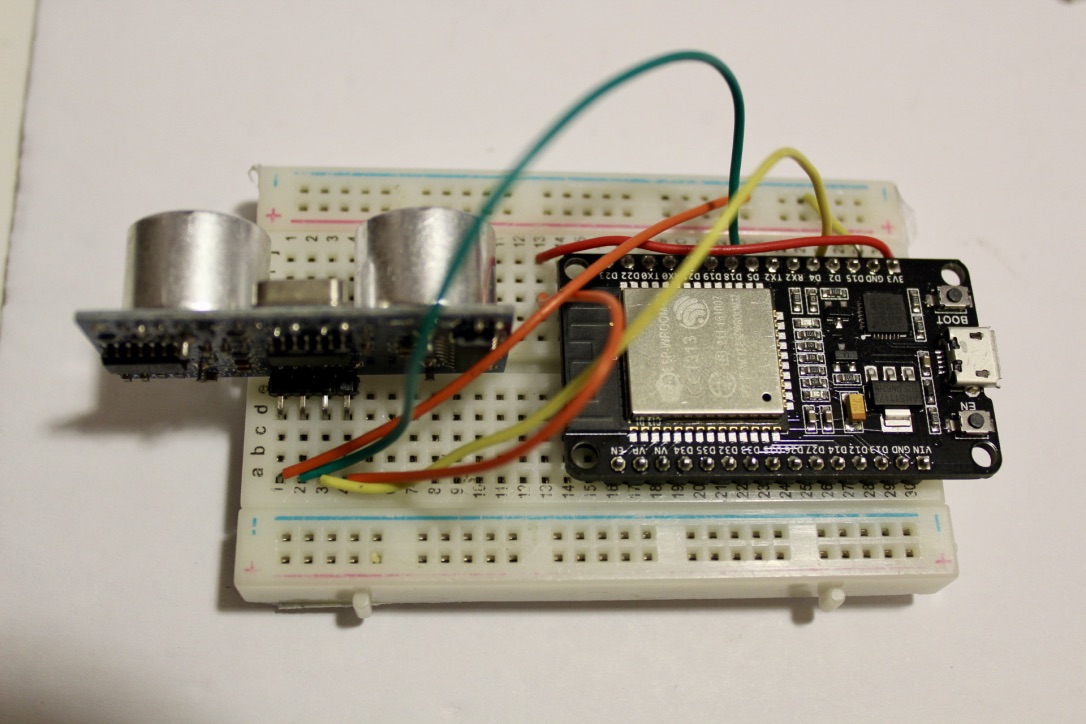
- Connect the VCC pin to 3.3V on the ESP32
- Connect the GND pin to ground on the ESP32
- Connect the Trig pin to D2 on the ESP32
- Connect the Echo pin to D5 on the ESP32
Coding and Uploading
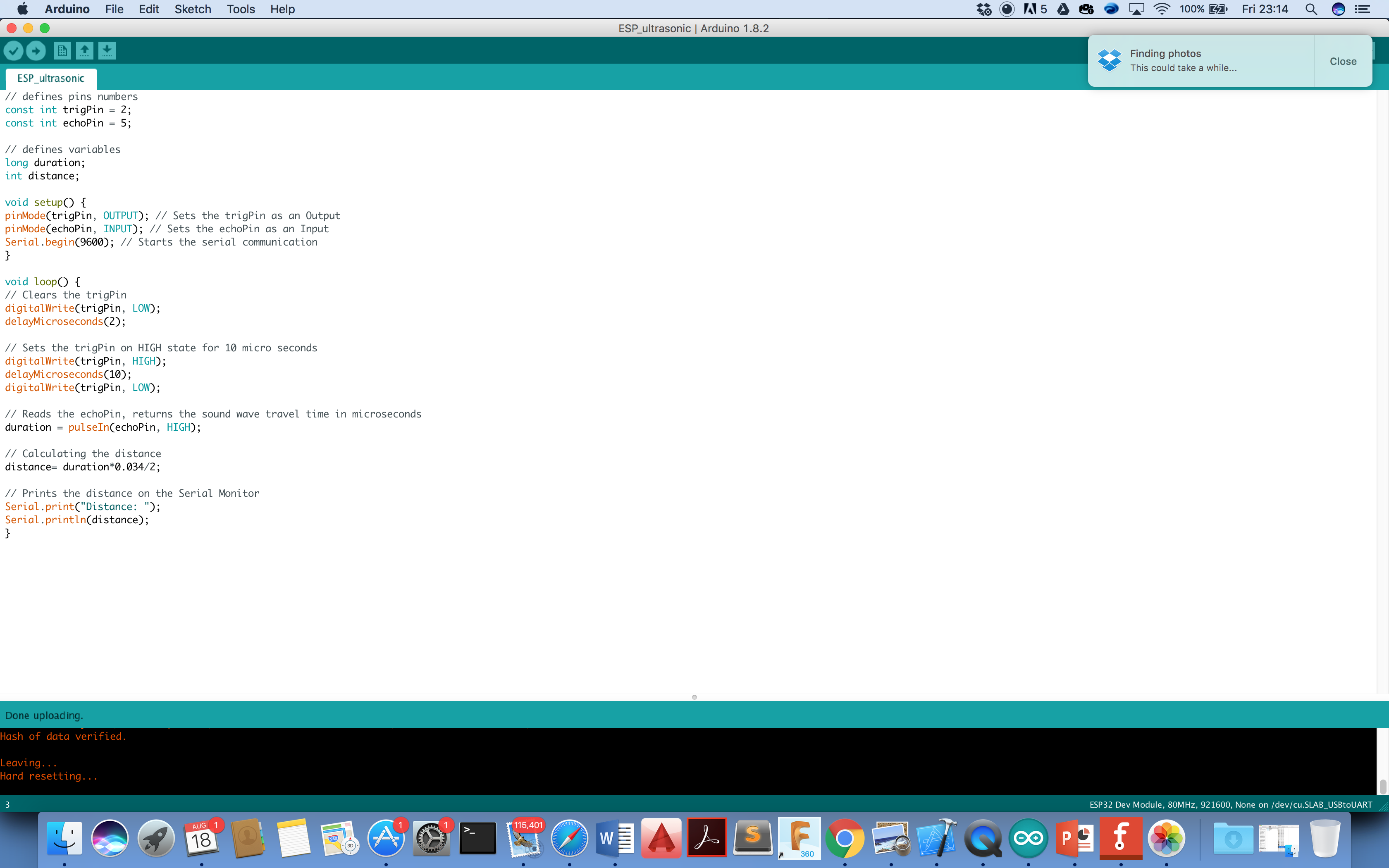
Plug in your ESP32 to the computer and upload the following code to the ESP32 board. Make sure you have selected the correct board and port both will be labeled with ESP32.
// defines pins numbers
const int trigPin = 2; const int echoPin = 5;
// defines variables long duration; int distance;
void setup() {
pinMode(trigPin, OUTPUT); // Sets the trigPin as an Output
pinMode(echoPin, INPUT); // Sets the echoPin as an Input
Serial.begin(9600); // Starts the serial communication
}void loop() {
// Clears the trigPin
digitalWrite(trigPin, LOW);
delayMicroseconds(2);// Sets the trigPin on HIGH state for 10 micro seconds digitalWrite(trigPin, HIGH); delayMicroseconds(10); digitalWrite(trigPin, LOW);
// Reads the echoPin, returns the sound wave travel time in microseconds duration = pulseIn(echoPin, HIGH);
// Calculating the distance distance= duration*0.034/2;
// Prints the distance on the Serial Monitor
Serial.print("Distance: ");
Serial.println(distance);
}Downloads
Aim and Test!
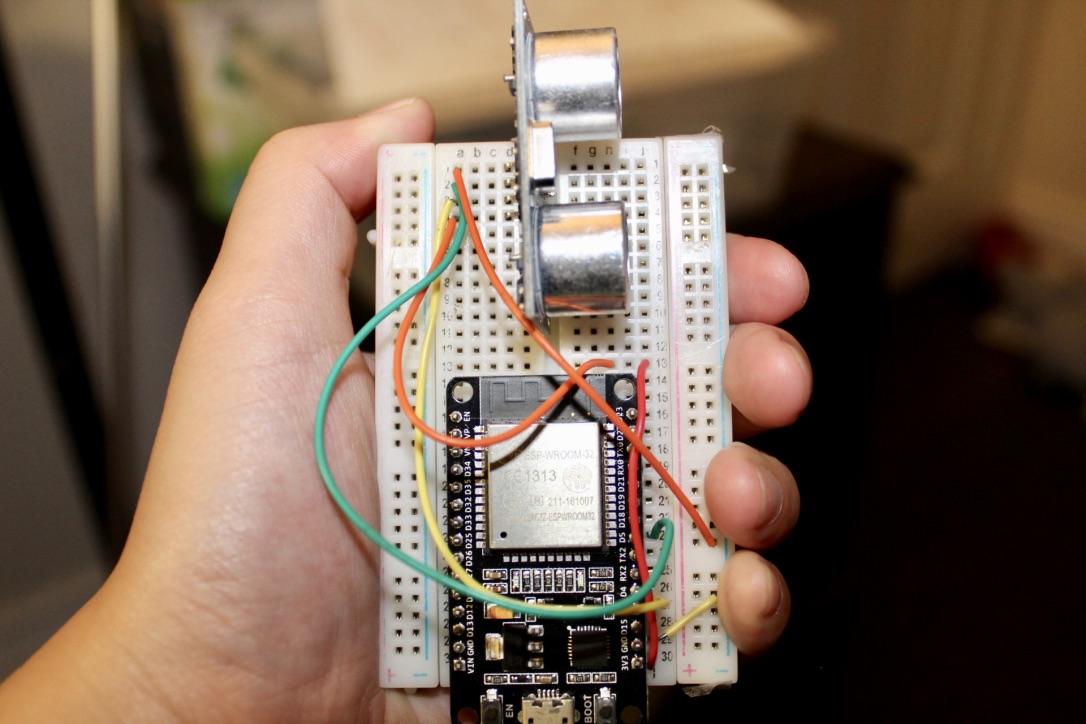
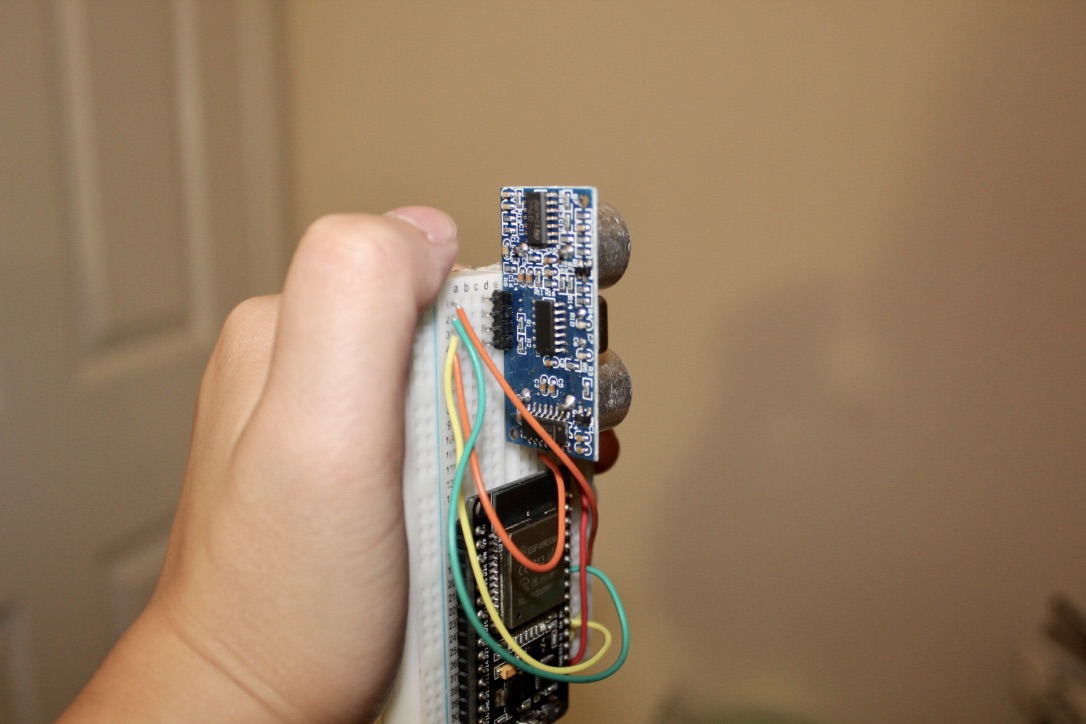
Aim it at a distant object, like the wall or ceiling and measure! Try blocking it with your hand and watch the values change accurately and precisely.