Playing and Downloading Flash Games the Easy Way.
by Misc.123 in Circuits > Websites
6536 Views, 6 Favorites, 0 Comments
Playing and Downloading Flash Games the Easy Way.
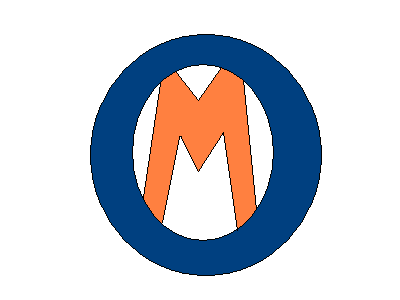
Now I know this is usually the part where you say it's your first Instructable, rate it, feed-back, etc... But I'm going to skip all that because it bores me. This Instructable will teach you how to download and play SWF's without Macromedia or a special player. So if you have an older computer and want to do cool things with it, (like me) than most of my Instructables are/will be for you!
*********I have noticed more and more instructables putting in a warning so, I'm not responsible for any type of trouble you may get into using this instructable. So in conclusion, this is for informational purposes. (i'm not saying anything bad will happen, but don't take a chance if you have the kind of luck where you always get caught no matter how silly or small of rule you break.) Thank you for your time.*********
*********I have noticed more and more instructables putting in a warning so, I'm not responsible for any type of trouble you may get into using this instructable. So in conclusion, this is for informational purposes. (i'm not saying anything bad will happen, but don't take a chance if you have the kind of luck where you always get caught no matter how silly or small of rule you break.) Thank you for your time.*********
Needed Equipment

What you will need are as follow: Windows 98 and up (cause if you have anything lower, chances are the video card, sound or whatever won't be updated enough; But you can use a lower operating system), Basic computer manuvering skills (Know what SWF's are and how to copy/paste), Internet Explorer, and a reliable Internet connection.
Let's Begin
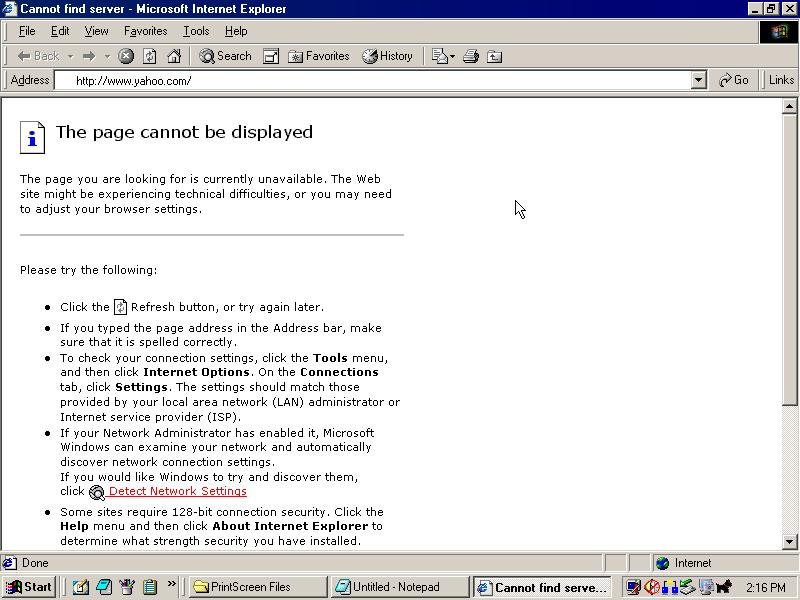
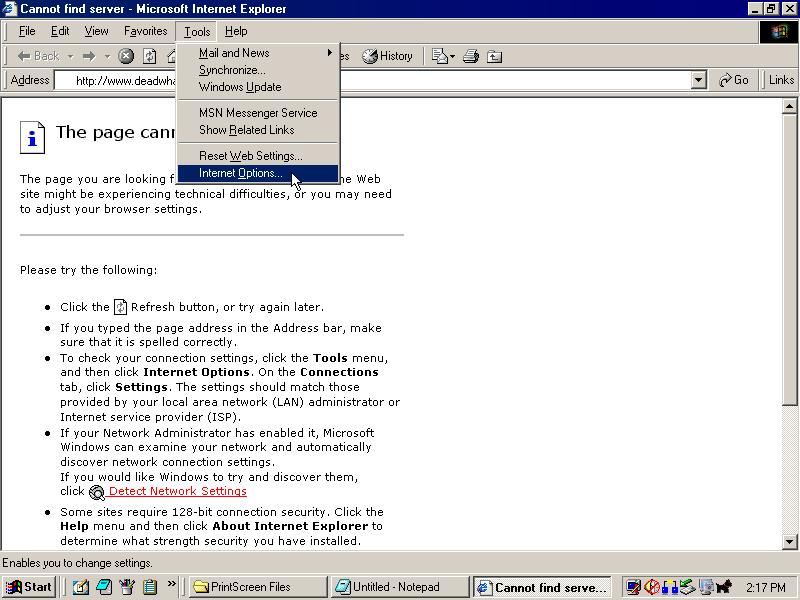
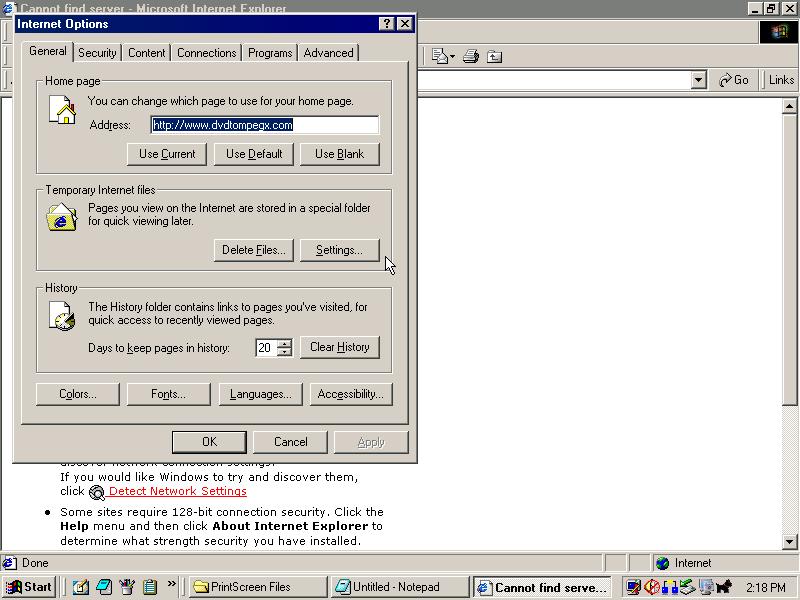
Start off by opening your internet browser and going to a game site like "Deadwhale.com".
Than let a game load fully. Next go to "Tools/Internet Options".
Than let a game load fully. Next go to "Tools/Internet Options".
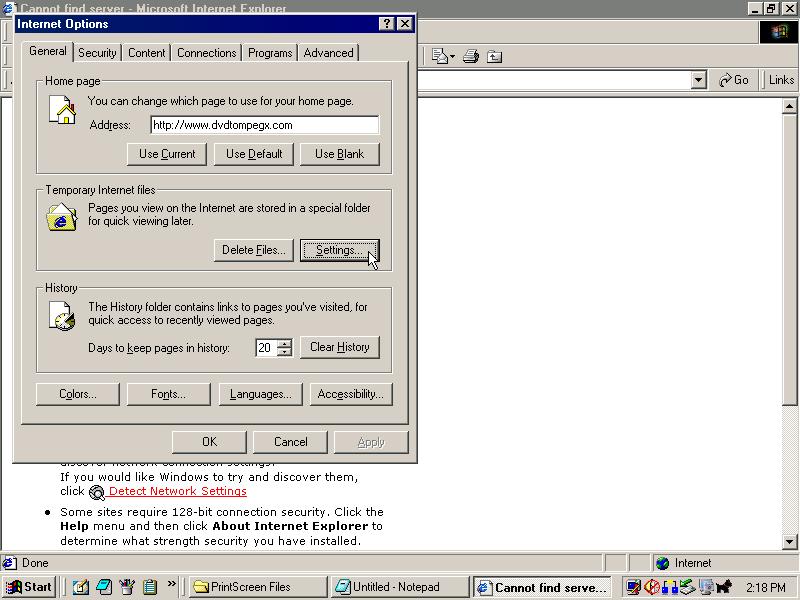
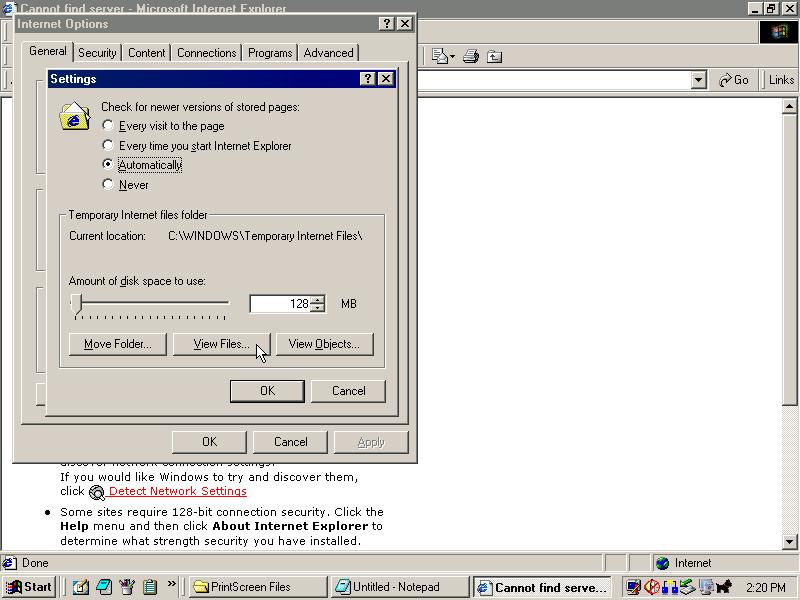
Click on "Settings" under the "Temporary Internet files" section, Than click "View Files...", and it will open the "Temporary Internet Files" folder.
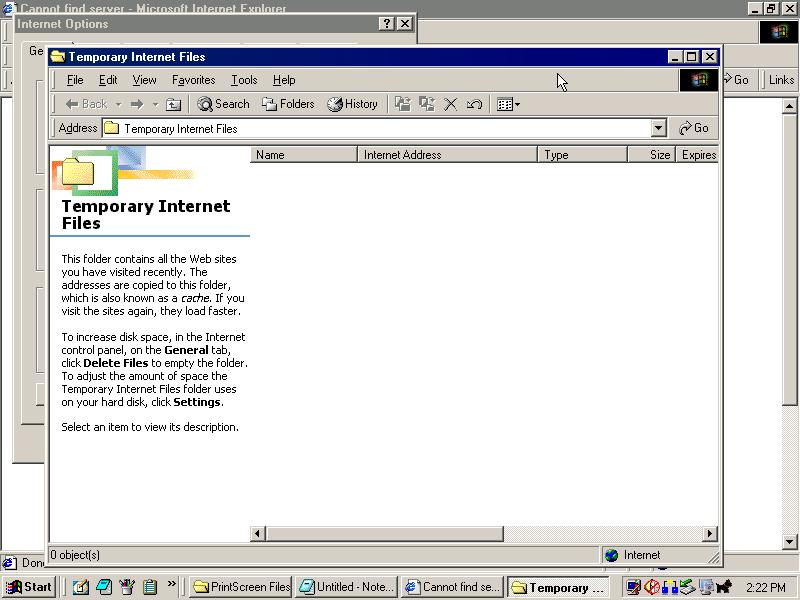
Now to find the file your looking for you have to either, Look really really hard or you can "right click" and choose "Arrange Icons" now you can arrange them in any order you want, but depending on what version of Windows you have is what you options are limited to. Personally I like to use the "by Internet address" option. Also the good thing about Deadwhale is that when you load a game, in the URL box it will say a number at the end of the address like "802". Now if you look for that number while the icons are arranged by Internet site, than all you have to look for is, "http:\\www.Deadwhale.com..." the earlier mentioned number and the most important part, the "ShockWave Flash Object" label.
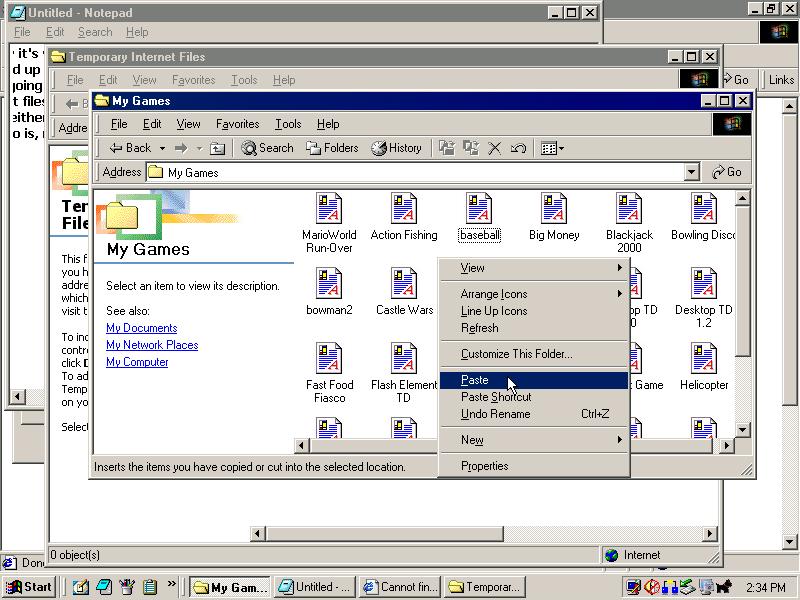
After you find the file you want all you have to do is, right click "Copy", go to the folder you want to save it in, and "Paste".
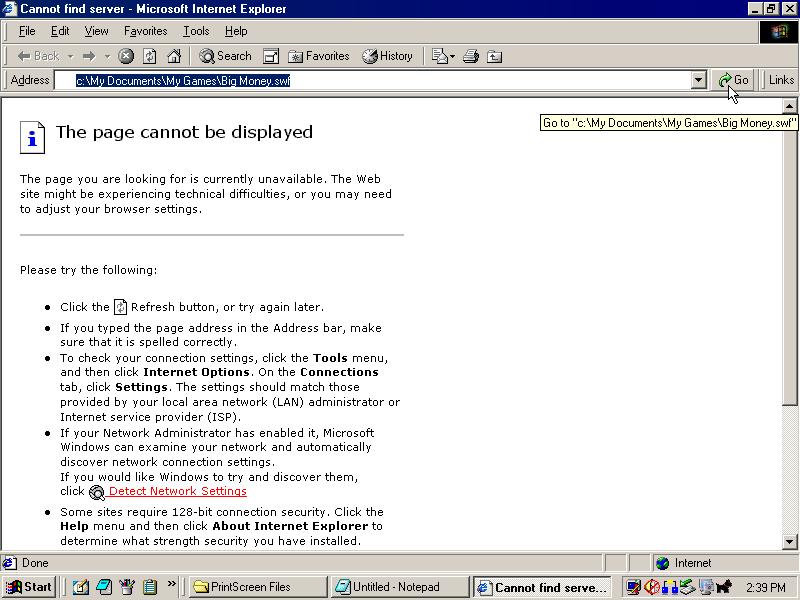
You can close the Temp. folder now if you don't have other games to get. Now all you have to do to play the game I mentioned is: Open Internet Explorer, go to the address bar, and type where you put the game at (Make sure to include the game's file name and the ".swf" extension), than just click "Go".
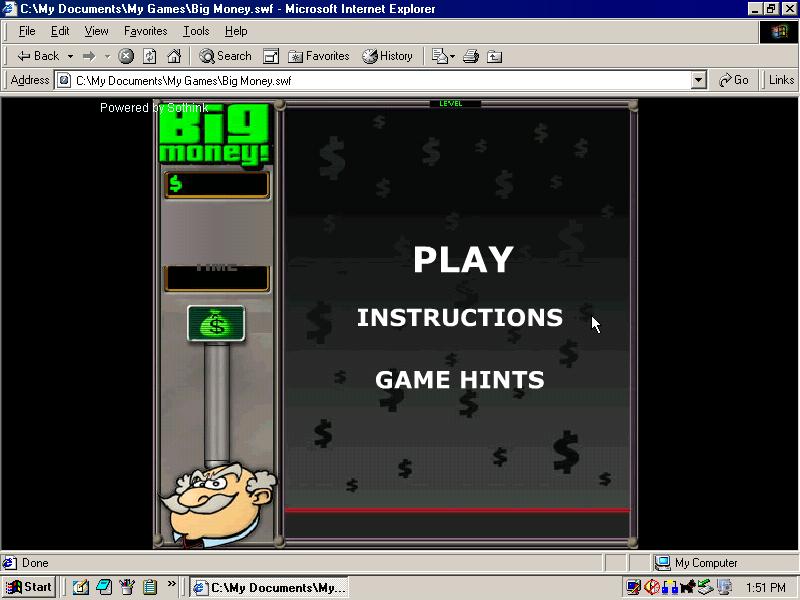
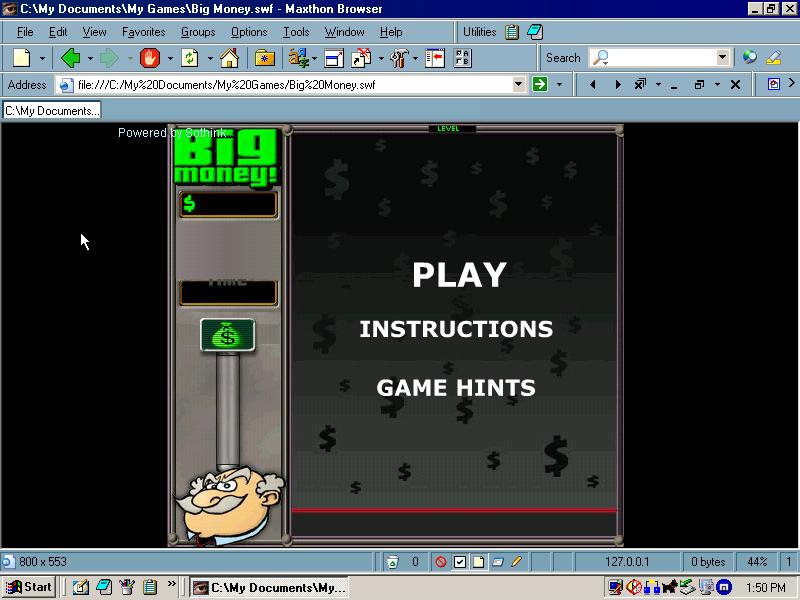
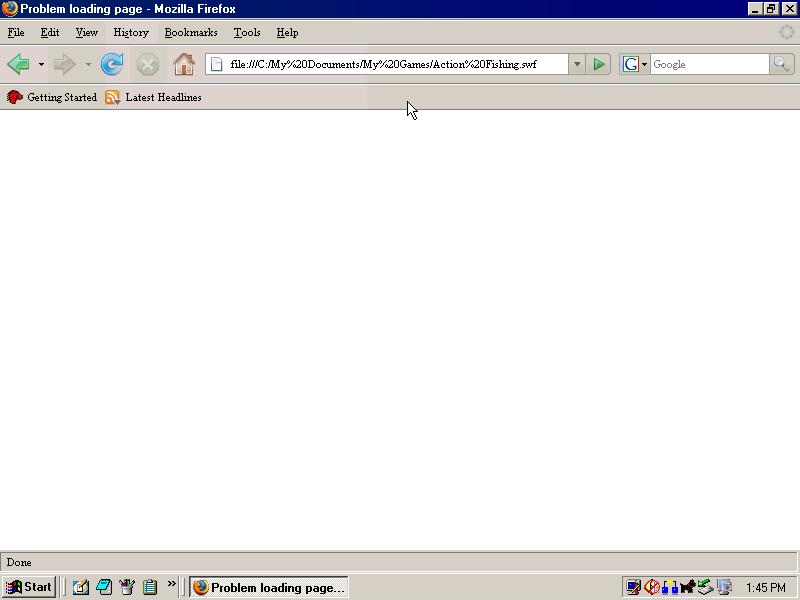
Now you can play flash games on your computer, easy. But I don't think that "FireFox" is the browser to use for this. I'm sure you can download a "Plug-in" to do this but, whatever.

But if your game view is to small, all you have to do is press "F11" on you keyboard, and the browser goes to full screen.
PSP Time

Now what's special about knowing this is that, if you have a PSP you can do this the same way, only portable!
This will work on Fat or Slim, but I prefer Slim because of the higher "RAM". (the higher the "RAM" the more you can do at once.)
This will work on Fat or Slim, but I prefer Slim because of the higher "RAM". (the higher the "RAM" the more you can do at once.)
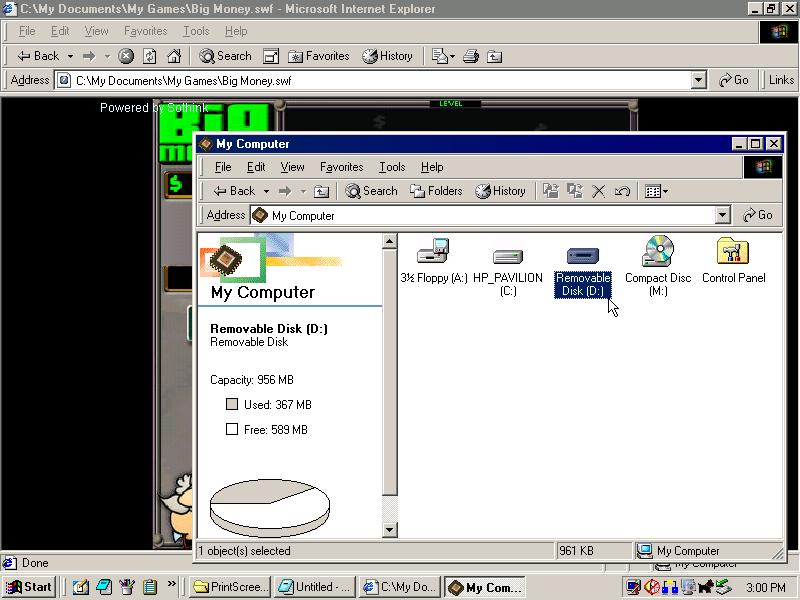
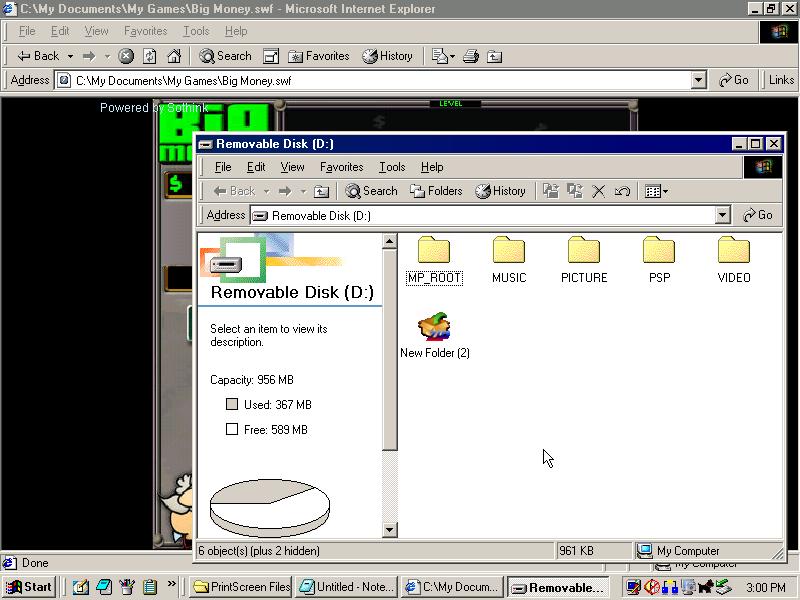
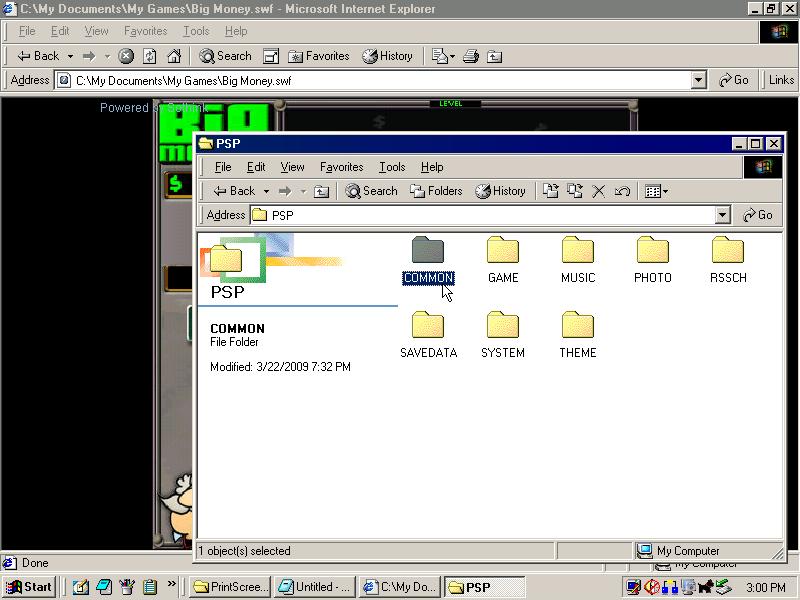
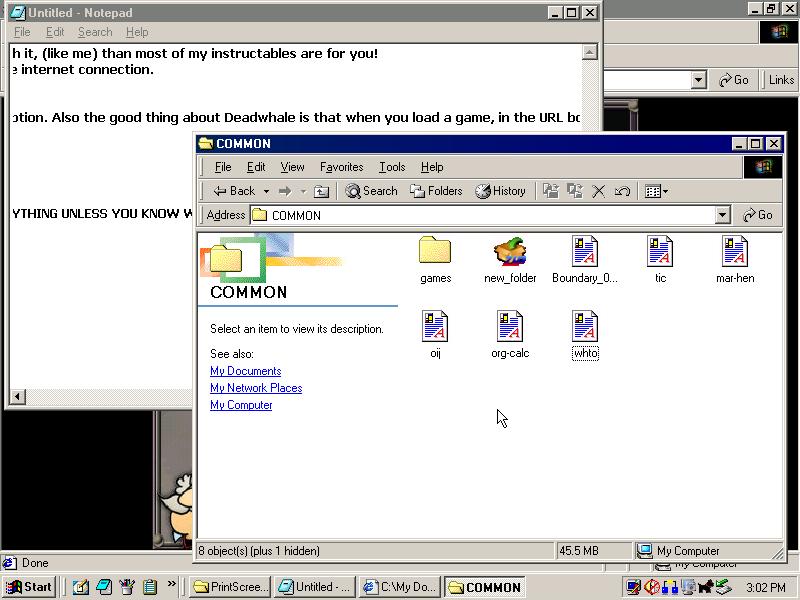
So for this to work on the PSP, all you have to do is: Plug you PSP into the Computer, Open it's folder (It will be called a "Removable Disk"; now my drive is "D:", yours could be anything from D to Z), open the folder named "PSP" (now if you have any experience with the PSP's root menu, than you know NOT TO DELETE ANYTHING UNLESS YOU KNOW WHAT YOUR DOING!!!), open "COMMON" (Now I suggest making a folder named "games", make sure to have the folder in all lower case [easier to type on the PSP]) {Note: the PSP has a very limited "temp" storage, so a lot of games won't work!}
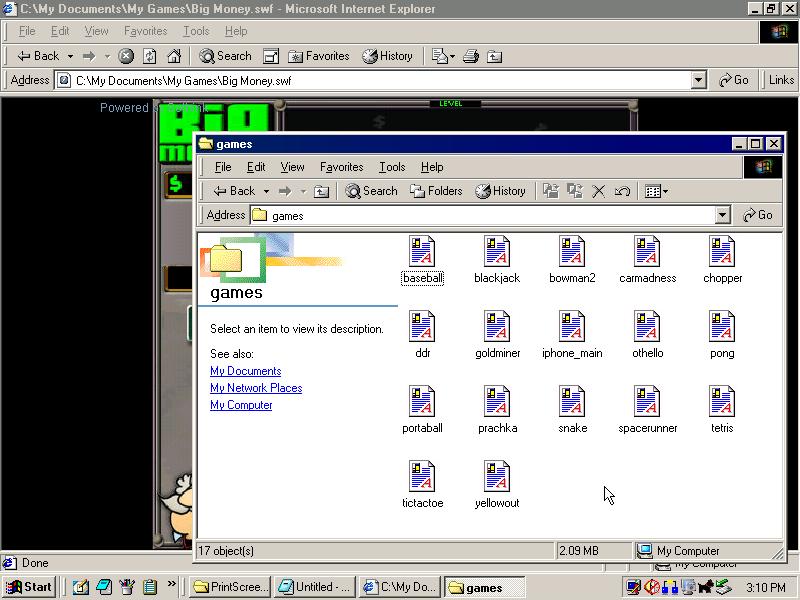
Now to make this run smoothly, I would say that when you put a game into it's designated folder to name it something easy to remember, like 1. (Don't put spaces in the file name because you can't put a space in the Internet address box)
End of the Lesson
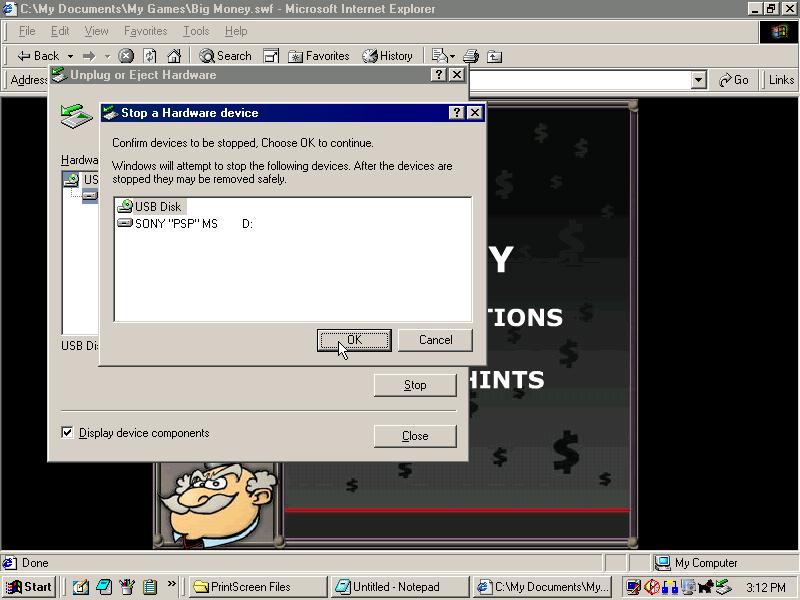
After you have the SWF in the right spot, unplug the PSP. On the PSP go to Internet explorer, cancel finding a connection, clear the "cookies" and the "catche" for best performance, and type the address of the game like-file:\psp\common\games\1.swf (make sure to put "file:\" at the start of address entry or else it won't work. (If it says "Content Cannot be displayed" than you typed something in wrong) but if it says there's not enough memory don't turn on the "save memory" thing it won't work for this. If you did this right than congrats on being able to play SWF's on the "go". If you want games that are designed for PSP, than go to "pspflashgaming.com"!
But if you want to rate, give feed-back, etc...
I won't stop you.
But if you want to rate, give feed-back, etc...
I won't stop you.
Test What You Just Learned With Games I Support
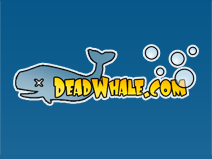
I have been given a good idea by Pilotaz to add some games to this Instructable. So that's what this page is all about.
Here's a list of games you can test your skills downloading and playing on Internet Explorer and PSP!
Games that are for Internet Explorer
The World's Hardest Game
The World's Hardest Game 2
Gangster Bros.
Super Mario Defence
Castle Wars
Helicopter
Line Game Orange
Desktop Tower Defence
Games that are compatable with PSP
PSP Tetris
Gold Miner
(I will get some more games that work with PSP, but if you find one don't be shy to post a link)
Here's a list of games you can test your skills downloading and playing on Internet Explorer and PSP!
Games that are for Internet Explorer
The World's Hardest Game
The World's Hardest Game 2
Gangster Bros.
Super Mario Defence
Castle Wars
Helicopter
Line Game Orange
Desktop Tower Defence
Games that are compatable with PSP
PSP Tetris
Gold Miner
(I will get some more games that work with PSP, but if you find one don't be shy to post a link)