Playing Flappy Bird Game With M5stack Esp32 Based M5stick C Development Board
by Utsource in Circuits > Arduino
3400 Views, 0 Favorites, 0 Comments
Playing Flappy Bird Game With M5stack Esp32 Based M5stick C Development Board

Hi guys today we will learn how to upload the flappy bird game code to m5stick c development board provided by m5stack.
For this small project you will need following two things :
m5stick-c development board : https://www.utsource.net/itm/p/8663561.html
type-c usb cable
About M5stick-c
.jpg)
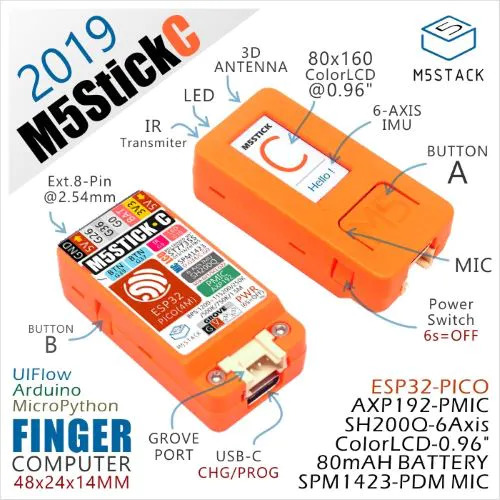
So basically m5stick-C is ESP32 Pico based development board which comes with a small 80x160 0.96 inch color lcd display & it has three push buttons one for power and other two are usable.
It has a ir transmitter & 6 axis imu in it & it has a 8 pin extension on the top in which 3 are GPIOs.
Getting Everything Ready
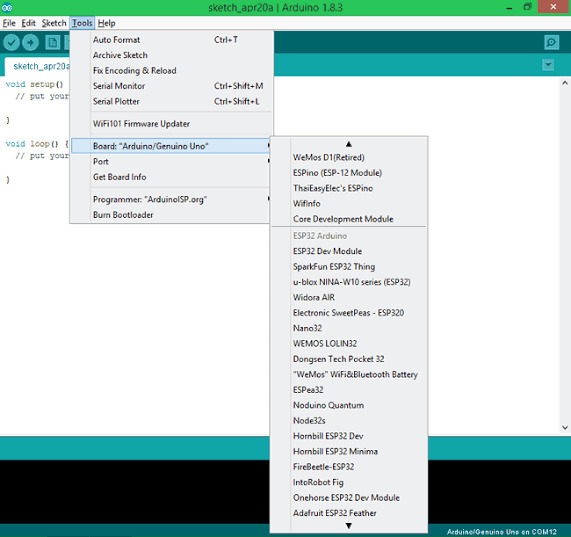.jpg)
So for this we will use arduino ide and for that you need to install esp32 boards in arduino ide to use m5stick-c with it.
I am not gonna tell the whole procedure to install esp32 boards in it so please find the link below and install esp32 boarda in your arduino ide to so that we can program m5stick-C.
Esp32 boards install : https://www.instructables.com/id/Getting-Started-...
And after installing the boards you can see all the esp32 boards in your arduino ide.
Select the Board and Open the Example
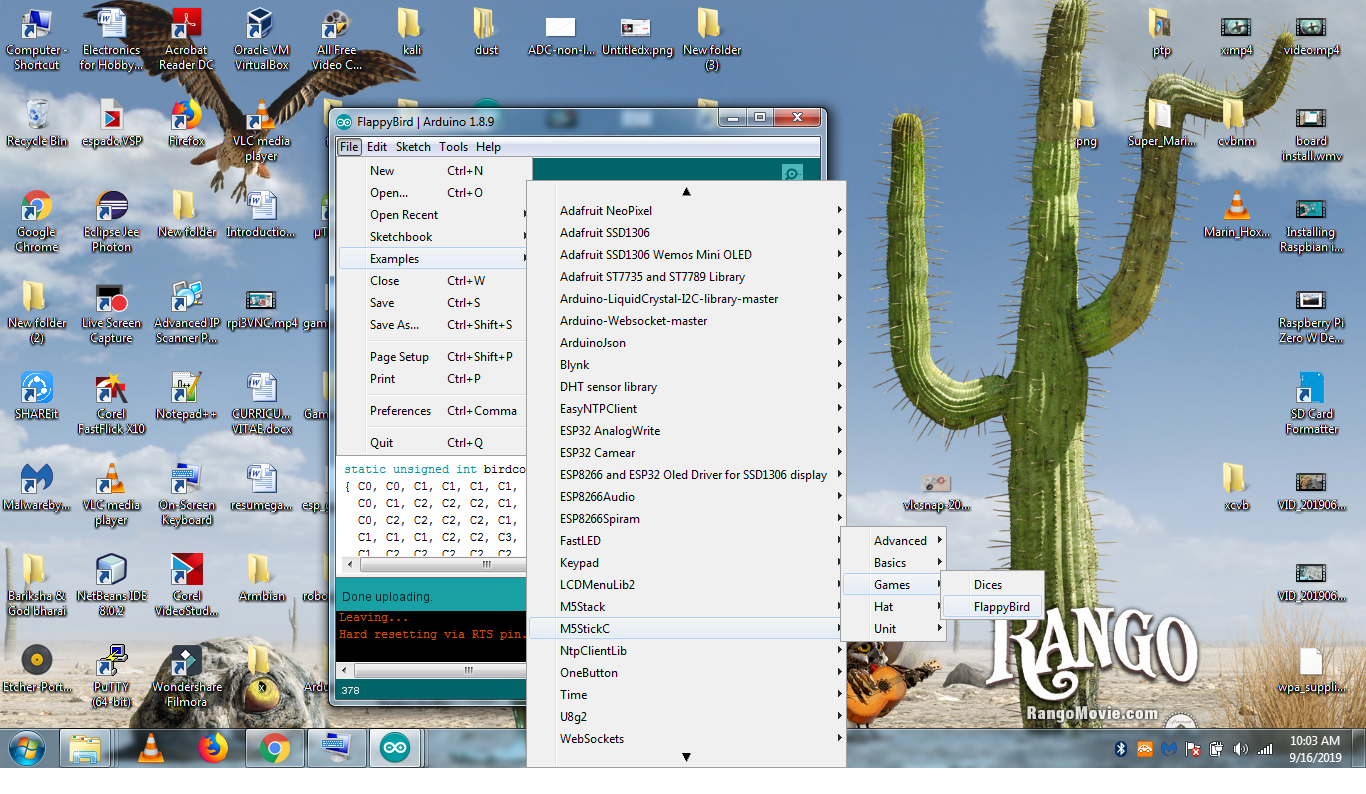
And then open the sketch
Upload the Code
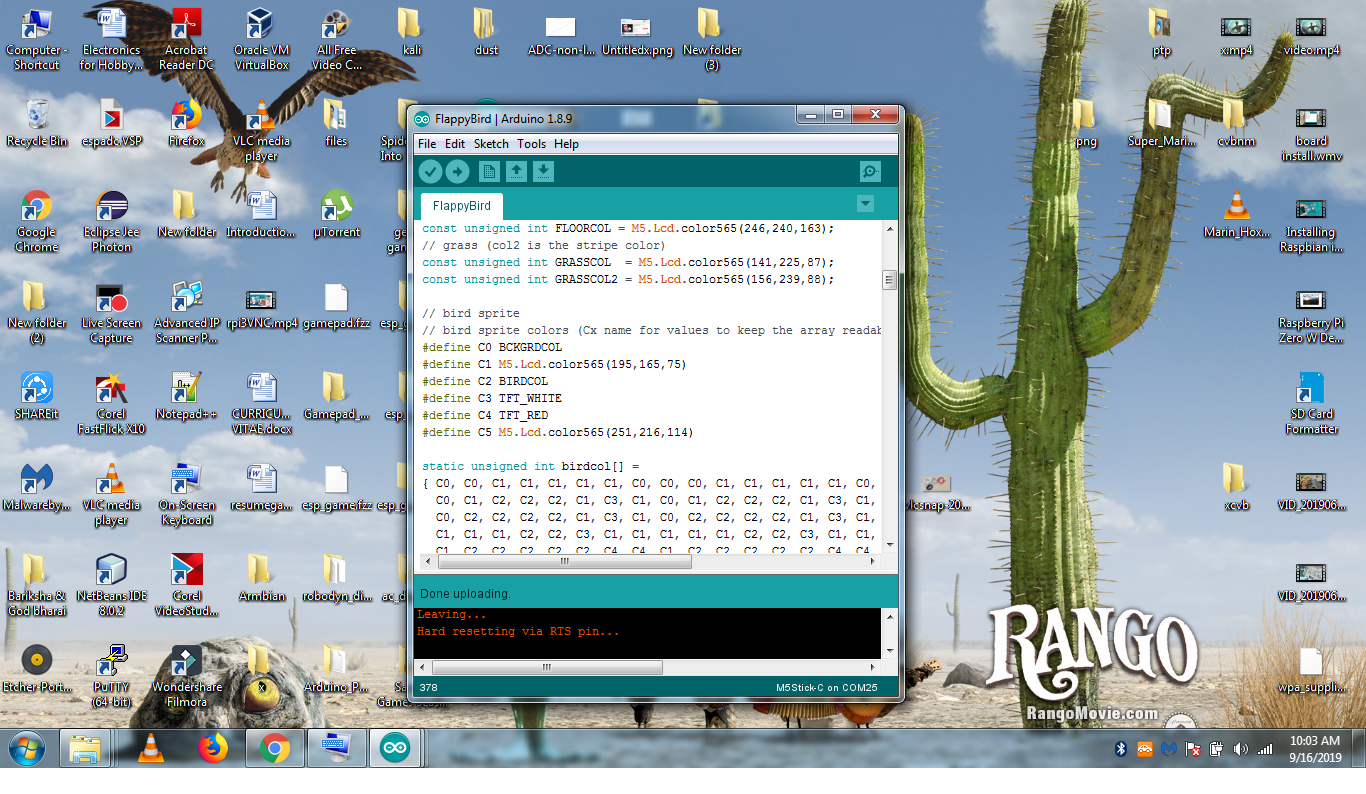
Play Flappy Bird




