Play Doom on Your IPod in 5 Easy Steps!
by igorgama in Circuits > Apple
55501 Views, 50 Favorites, 0 Comments
Play Doom on Your IPod in 5 Easy Steps!
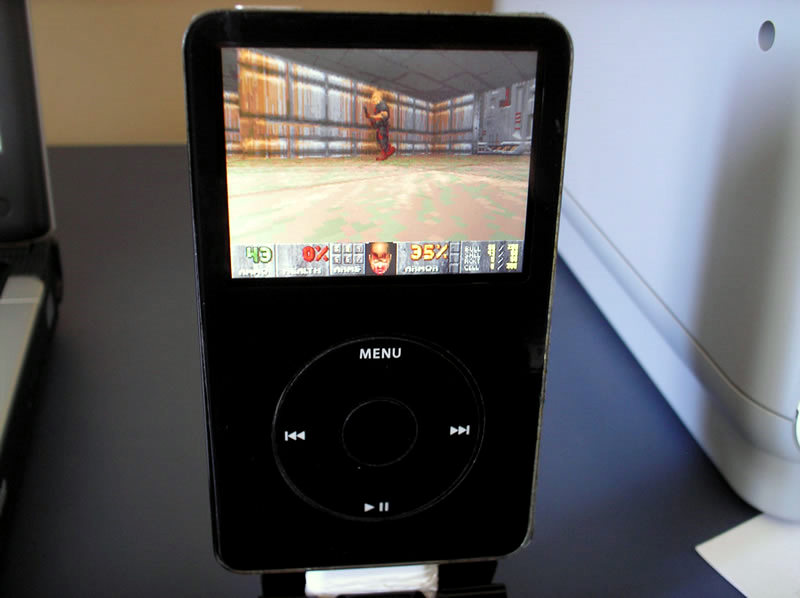
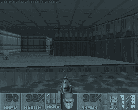
A step-by-step guide on how to dual-boot Rockbox on your iPod to play Doom and dozens of other games. It's something really easy to do, but a lot of people still get amazed when they see me playing doom on my iPod, and get confused with the instructions available at the rockbox webpage.
Video Demo:
So, this will guide you through every little step needed to install and run Doom on your iPod.
I'm using a 30gig 5.5gen iPod, but this will work on any iPod that can run Rockbox.
That is, if you have a shuffle (duh), 2nd/3rd gen Nano, Classic or Touch, you're out of luck.
This is my first instructable, so any comments and suggestions will be greatly appreciated.
Video Demo:
So, this will guide you through every little step needed to install and run Doom on your iPod.
I'm using a 30gig 5.5gen iPod, but this will work on any iPod that can run Rockbox.
That is, if you have a shuffle (duh), 2nd/3rd gen Nano, Classic or Touch, you're out of luck.
This is my first instructable, so any comments and suggestions will be greatly appreciated.
Enabling Disk Use
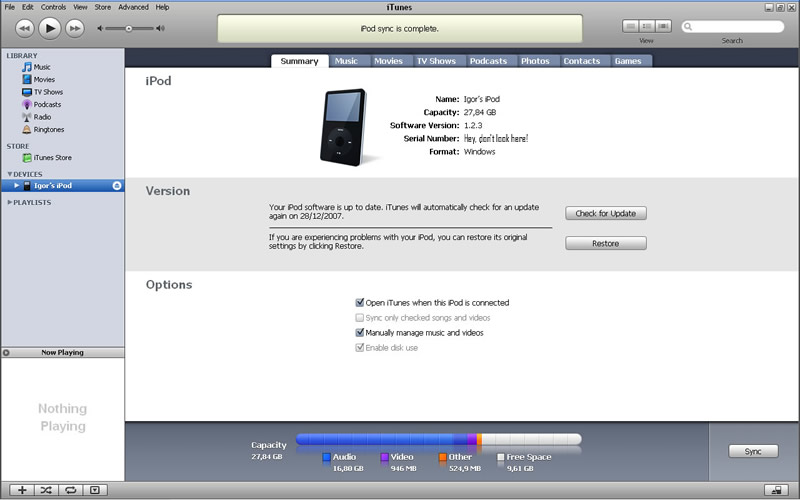
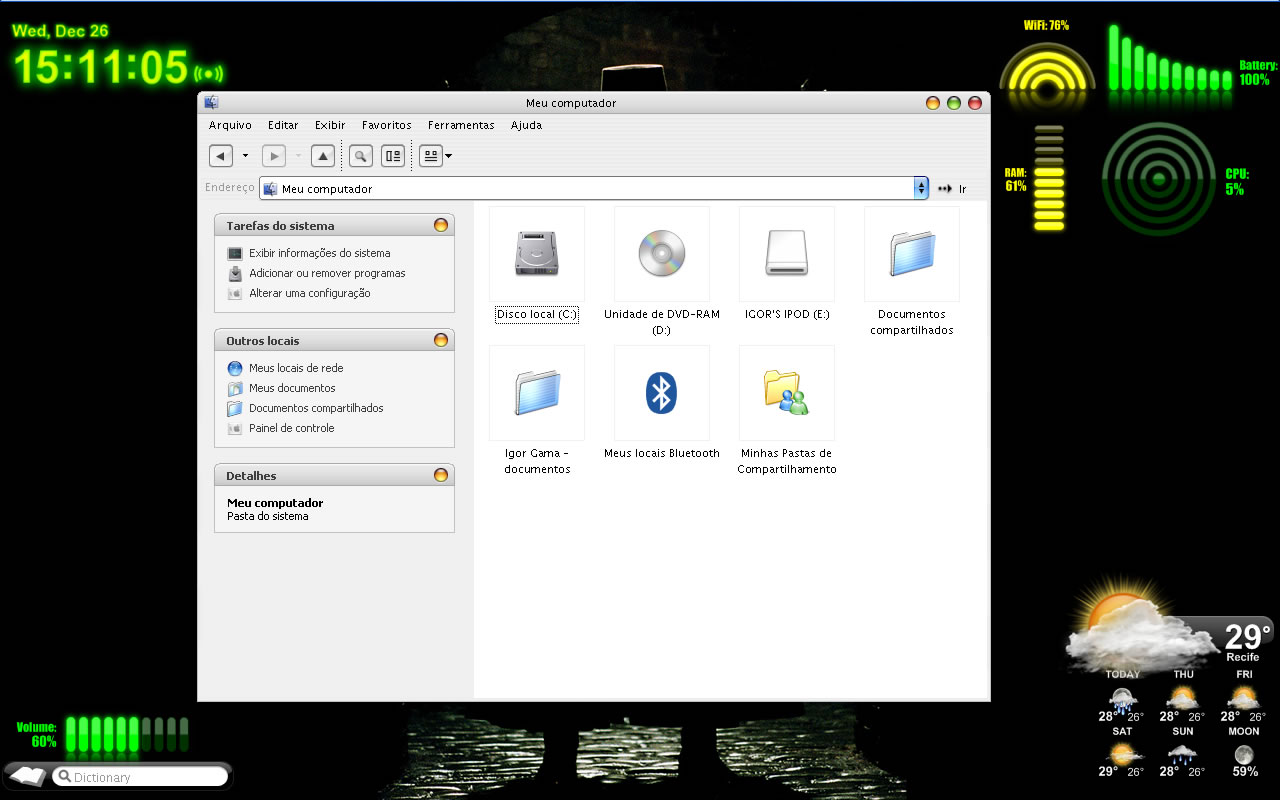
- Connect your iPod to your PC
If you use a Mac, this will only work on iPods formatted with the FAT32 filesystem. You can reformat your iPod (losing all your songs) and resync later on your Mac (a FAT32 iPod can still be used on Mac). More about that here: conversion to FAT32
- Check the Option that says "Enable Disk Use"
This will make your iPod appear as a removable hard drive on your computer, and give you access to it. Note that now you will have to unmount it manually after each sync. To do that, just click on the eject button on iTunes, and you'll be able to safely remove it.
If you use a Mac, this will only work on iPods formatted with the FAT32 filesystem. You can reformat your iPod (losing all your songs) and resync later on your Mac (a FAT32 iPod can still be used on Mac). More about that here: conversion to FAT32
- Check the Option that says "Enable Disk Use"
This will make your iPod appear as a removable hard drive on your computer, and give you access to it. Note that now you will have to unmount it manually after each sync. To do that, just click on the eject button on iTunes, and you'll be able to safely remove it.
Installing the Firmware
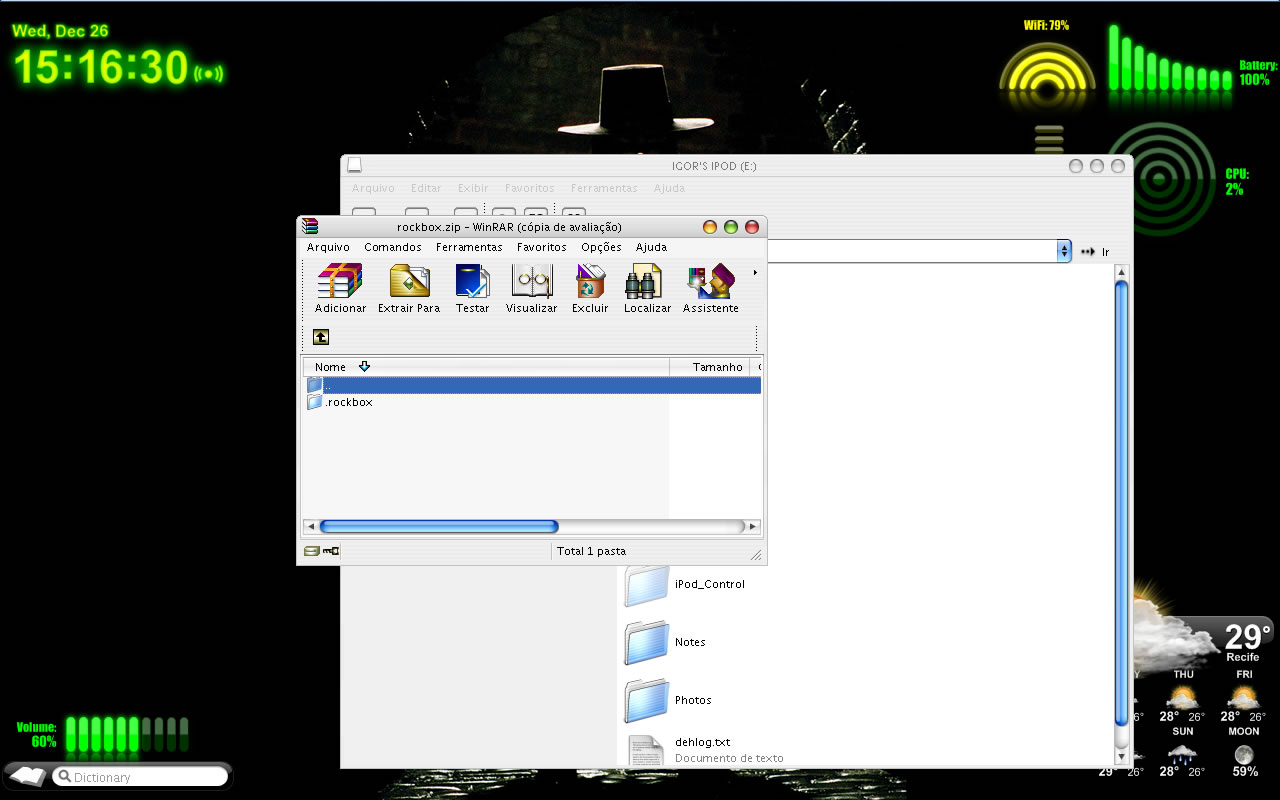
- Download here the Rockbox build that matches your iPod
(note that there are different versions for the 30gb and 60/80gb models. Make sure you get the right one)
- Extract the .rockbox folder to the main directory of your iPod
(note that there are different versions for the 30gb and 60/80gb models. Make sure you get the right one)
- Extract the .rockbox folder to the main directory of your iPod
Installing the Bootloader
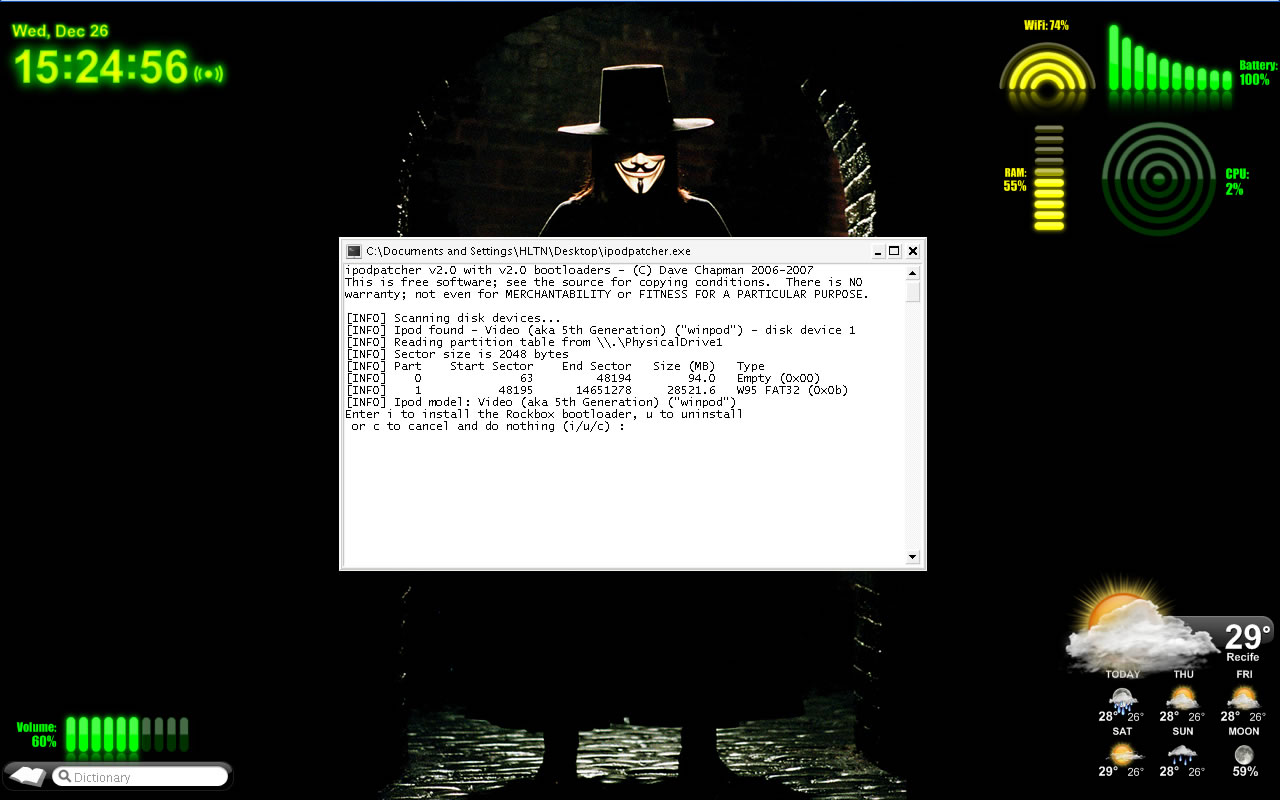
Now you need the iPod to be capable of booting the Rockbox firmware you just installed.
- Make sure your iPod is connected.
- Download the ipodpatcher and run it.
- It will show some information about your iPod, as you can see from the image below. just type "i" and press enter, and the bootloader will be installed.
- Wait for it to finish (it only takes a minute). When the message "INFO Bootloader installed successfully" appears just press enter again to exit the ipodpatcher.
- Make sure your iPod is connected.
- Download the ipodpatcher and run it.
- It will show some information about your iPod, as you can see from the image below. just type "i" and press enter, and the bootloader will be installed.
- Wait for it to finish (it only takes a minute). When the message "INFO Bootloader installed successfully" appears just press enter again to exit the ipodpatcher.
Installing Doom
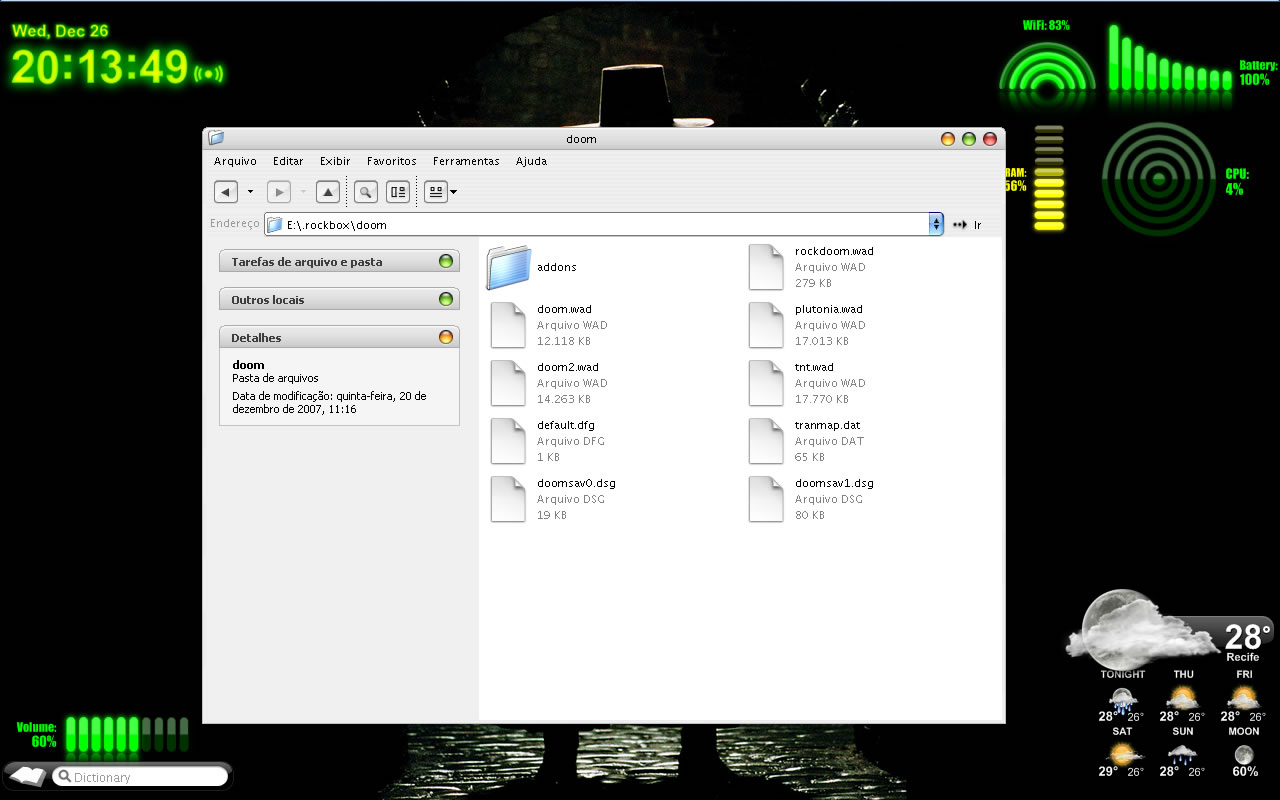
Now that you've got the Rockbox firmware ready to boot, you need to install the Doom game files to be able to play.
- Create a folder named "doom" under the ".rockbox" directory. So now you have /.rockbox/doom/
- Download the rockdoom.wad and place it in the doom folder.
- Take your doom wad files and place it there too. I can't tell you where to get them, but it won't be difficult to find. You can download the shareware version to start playing, or give freedoom a try.
Wad List:
Controls:
- Create a folder named "doom" under the ".rockbox" directory. So now you have /.rockbox/doom/
- Download the rockdoom.wad and place it in the doom folder.
- Take your doom wad files and place it there too. I can't tell you where to get them, but it won't be difficult to find. You can download the shareware version to start playing, or give freedoom a try.
Wad List:
- doom1.wad: Doom (Shareware)
- doom.wad: Doom
- doomu.wad: Doom Ultimate
- doom2.wad: Doom 2 - Hell on Earth
- plutonia.wad: Doom 2 - Plutonia Experiment
- tnt.wad: Doom 2 - TNT - Evilution
Controls:
- Forward - Menu
- Left - Left
- Right - Right
- Shoot - Play
- Open - Menu
- ESC - Hold switch
- Weapon - Select
Notes and Uninstalling
As you can see from the video, booting from either the apple firmware and rockbox is easy.
- To go from the apple firmware to rockbox, reboot your iPod. Turn the hold switch on and off and hold the Menu + Select button until it restarts.
- To go from rockbox to the original firmware, turn off the iPod (by going to the main menu and pressing Play) and turn it on again, turning the hold switch on again until the Apple firmware loads.
If you want to uninstall the rockbox firmware for whatever reason (send your iPod to an apple store or such) do this:
- Run the ipodpatcher.exe again, and select uninstall (u)
- Delete the .rockbox directory from your iPod
And it's like it was never there.
Also, try the other games, most of them are great! I particularly love bubbles, jewels and xobox, but try them all! Never be stuck again with only the original iPod games!
PS: Rockbox comes with rockboy, a game boy emulator. It's terrible, but if you want to give it a try, just create a folder called gameboy or such and put your Roms in there. Navigate through the files menu.
- To go from the apple firmware to rockbox, reboot your iPod. Turn the hold switch on and off and hold the Menu + Select button until it restarts.
- To go from rockbox to the original firmware, turn off the iPod (by going to the main menu and pressing Play) and turn it on again, turning the hold switch on again until the Apple firmware loads.
If you want to uninstall the rockbox firmware for whatever reason (send your iPod to an apple store or such) do this:
- Run the ipodpatcher.exe again, and select uninstall (u)
- Delete the .rockbox directory from your iPod
And it's like it was never there.
Also, try the other games, most of them are great! I particularly love bubbles, jewels and xobox, but try them all! Never be stuck again with only the original iPod games!
PS: Rockbox comes with rockboy, a game boy emulator. It's terrible, but if you want to give it a try, just create a folder called gameboy or such and put your Roms in there. Navigate through the files menu.