Pixella - Mind Blowing Led Controller
by vhajar in Circuits > Arduino
3413 Views, 53 Favorites, 0 Comments
Pixella - Mind Blowing Led Controller

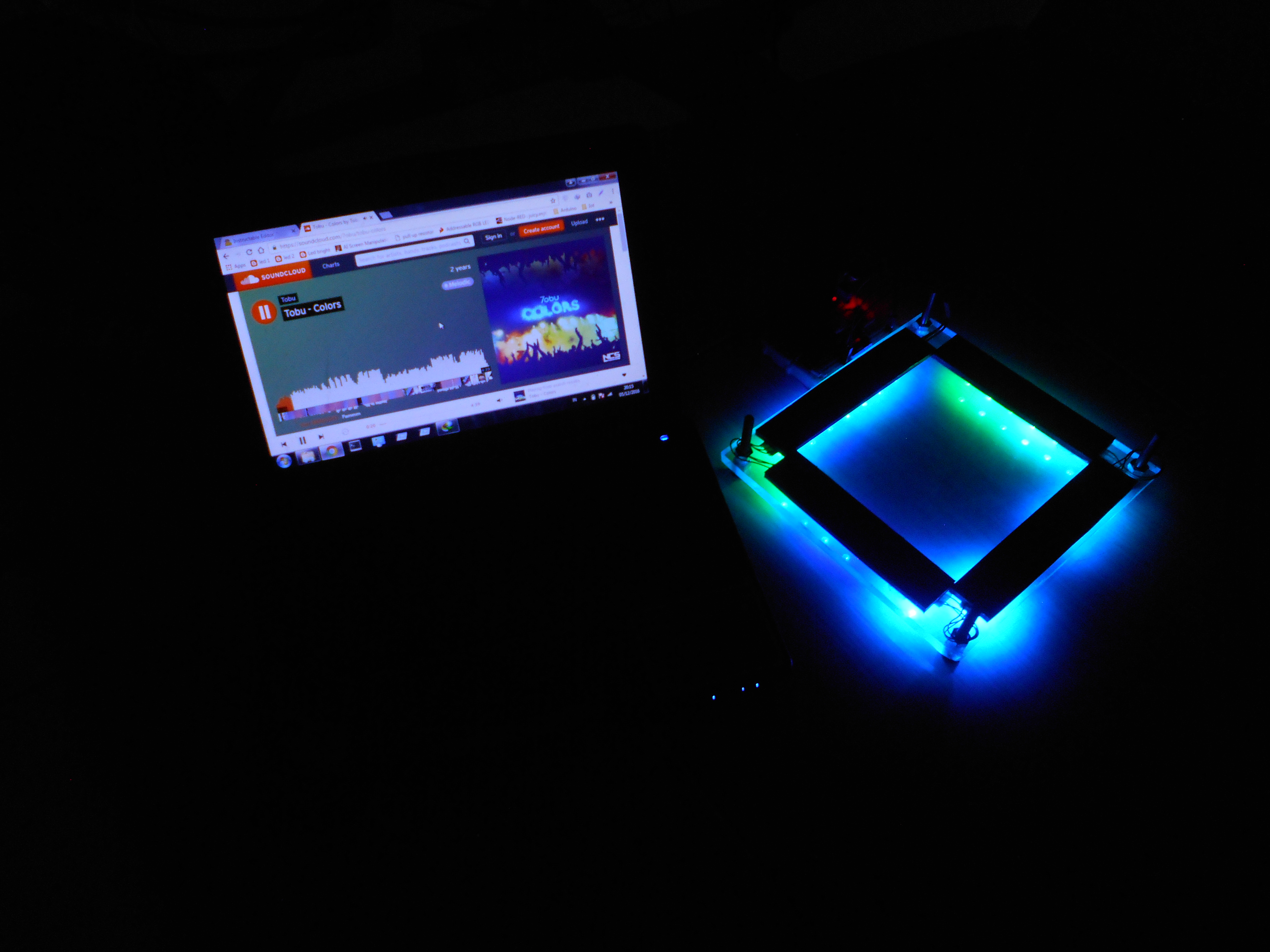
.jpg)
Pixella is a micro controller that can make your LED strips become smarter. With just a few easy steps you can select more than 16 million colors, connect LED strips to the internet, select various light patterns, and instantly analyze sounds that will display a wide range of light effects and color gradients according to sound rhythm. Using time control and a few configuration you can make home automation too, all in one android app.
Hardware
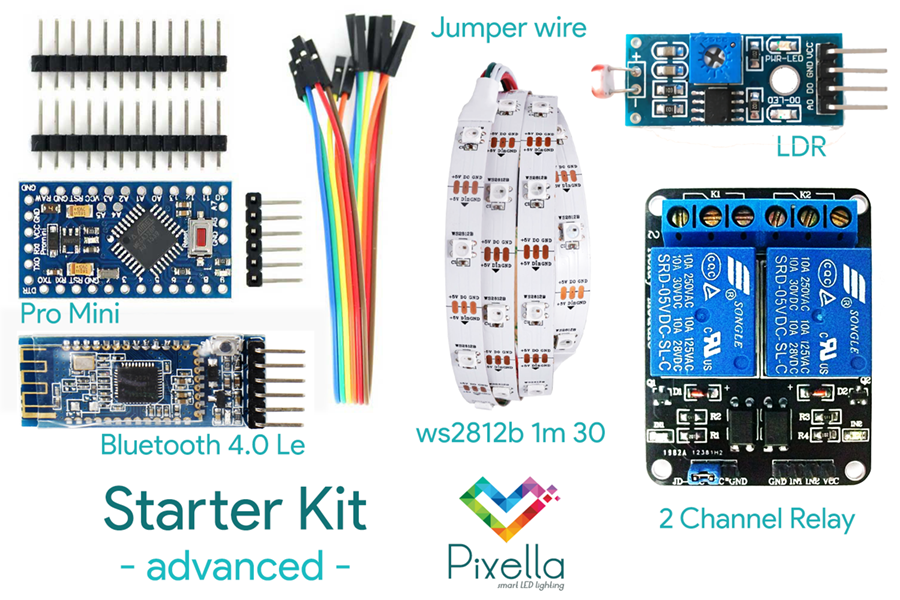
Hardware :
- FTDI USB-To-TTL cable
- Bluetooth LE
- Arduino Pro Mini
- Jumper wire
- ws2812b led (Neopixel)
- Wall adapter or phone charger
Optional for home automation:
- 2 Channel Relay
- LDR module
- Breadboard
You can buy the parts wherever you want. Ex : Aliexpress, adafruit, ebay or on electronic local store.
Programming Pro Mini With FTDI USB-To-TTL
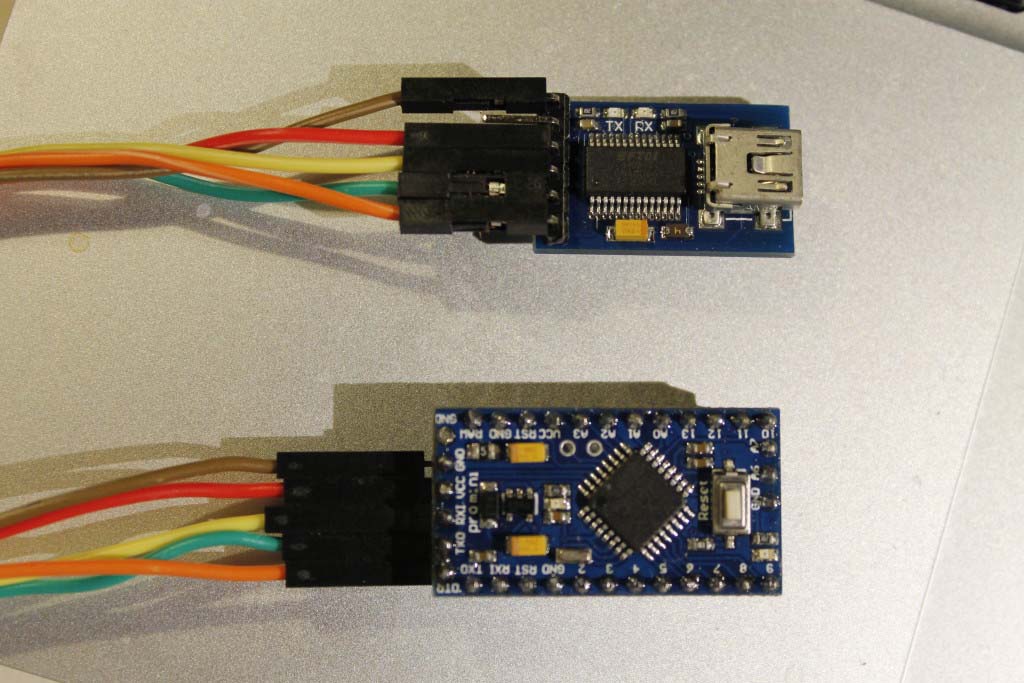
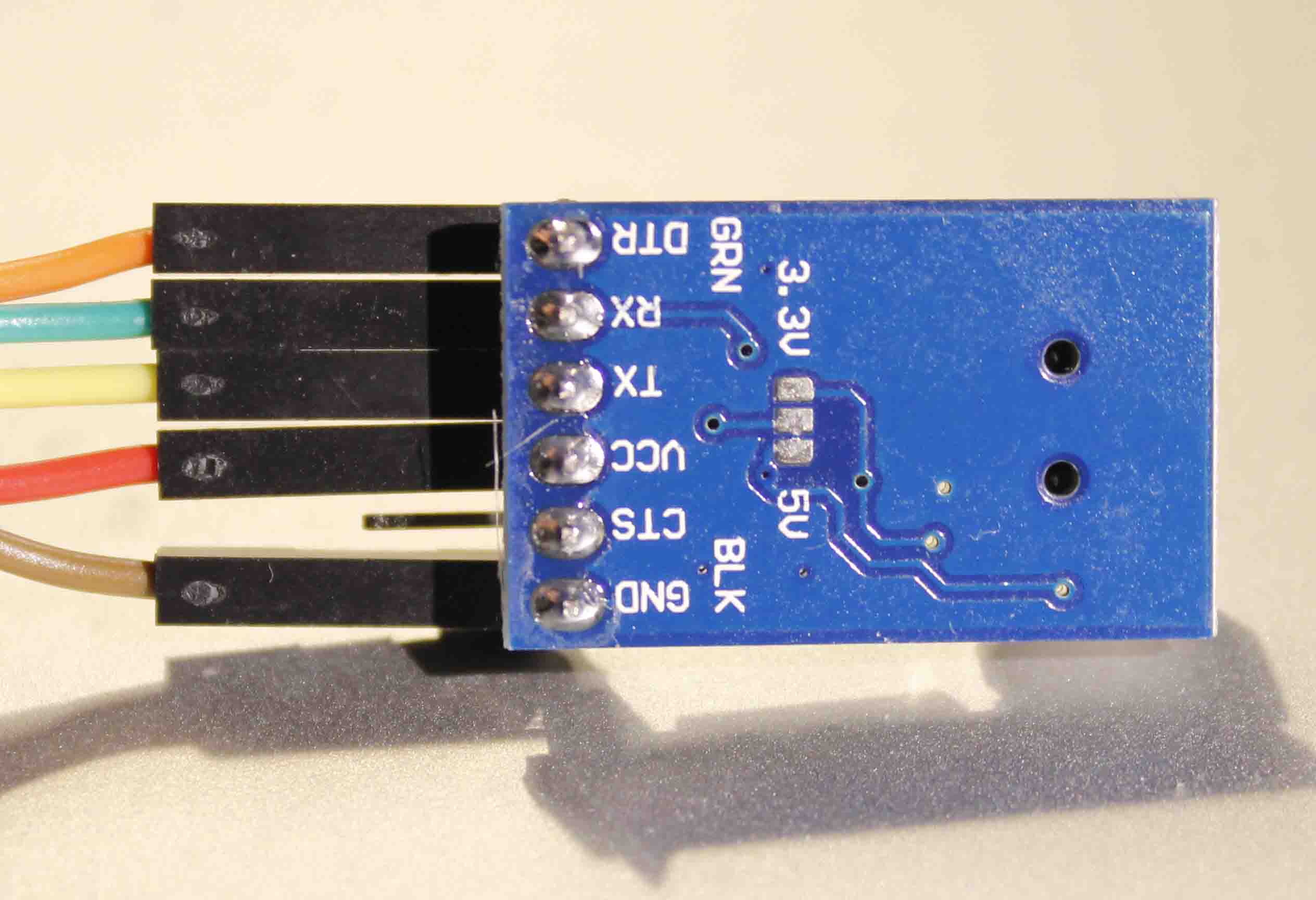
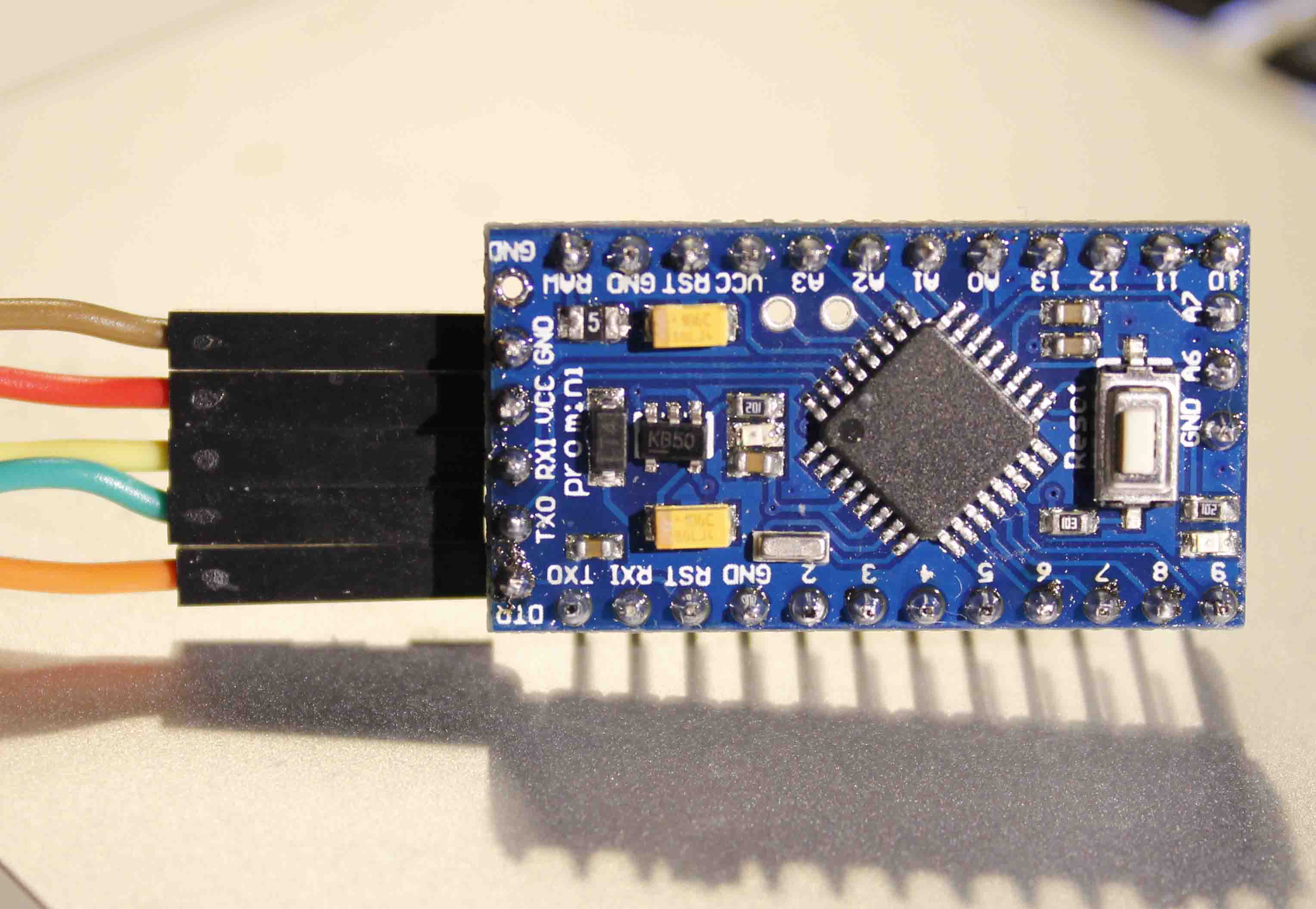
INSTALLING SOFTWARE :
- Download and install Arduino IDE for Windows or MAC
- FTDI USB-to-TTL Drivers for Mac, Windows, Linux
- Open Arduino IDE and do little configuration :
- Tools -> Board -> Arduino Pro or Pro Mini
- Tools -> Processor -> ATmega328 (5V, 16 MHz)
- Tools -> Port -> /dev/tty.usbserial-A9ONJH9T
/dev/tty.usbserial-A9ONJH9T is the name of serial port shown on Mac OS X. On windows you should see comX (X is a number)
To find serial port name list, write on terminal : username$ ls –l /dev/tty.*
- Arduino IDE -> Tools -> Programmer -> AVRISP mkII
- Open Arduino IDE installation folder and put Adafruit_Neopixel folder inside Arduino libraries folder, for windows usually on C:\Program Files\arduino-1.6.5-r5\libraries
- Close the Arduino IDE program.
Done, this is just one time configuration
CONNECTIONS FTDI USB-TO-TTL 6PINS TO MINI PRO
- FTDI USB-to-TTL : TX (yellow) -> Pro Mini RX
- FTDI USB-to-TTL : RX (green) -> Pro Mini TX
- FTDI USB-to-TTL : GND (brown) -> Pro Mini GND
- FTDI USB-to-TTL : VCC (red) -> Pro Mini VCC
- FTDI USB-to-TTL : DTR (orange) -> Pro Mini Reset
- FTDI USB-to-TTL : CTS (non connected)
DOWNLOAD Arduino code and Android App
UPLOADING SKETCH WITH ARDUINO IDE
- Plug FTDI USB-to-TTL to PC using USB cable.
- Open Arduino IDE and open freeCode.ino - File -> Open
- Click on upload sketch (green right arrow)
- Unplug Pro Mini from FTDI USB
Wiring
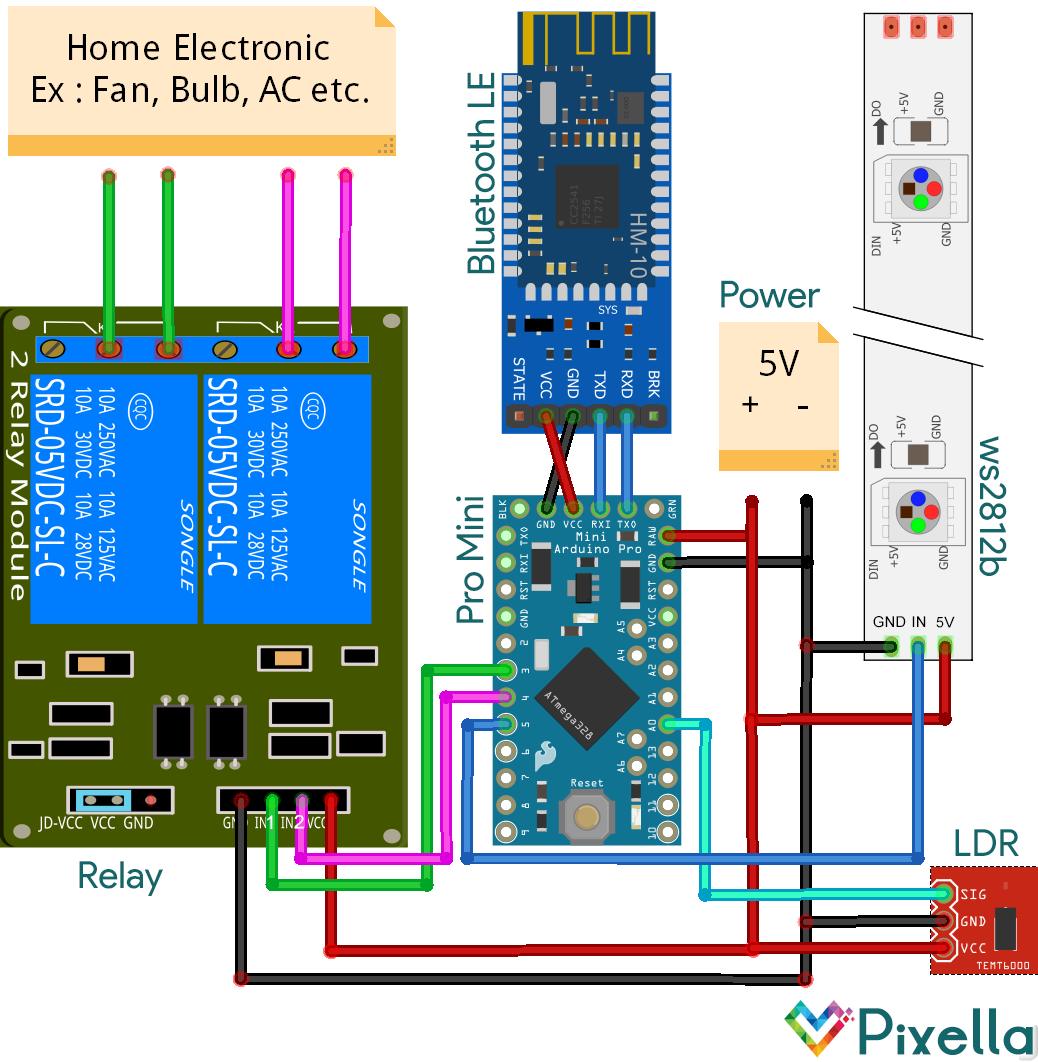
- Bluetooth : TX > Pro Mini RX
- Bluetooth : RX > Pro Mini TX
- Bluetooth : GND > Pro Mini GND
- Bluetooth : Vcc > Pro Mini VCC
- LED : IN > Pro Mini pin 5
- Power Source : 5V > Pro Mini RAW
> LED 5V
> LDR VCC
> Relay VCC
- Power Source : GND > Pro Mini GND
> LED GND
> LDR GND
> Relay GND
- Pro Mini A0 > LDR SIG
- Pro mini Pin 3 > Relay IN1
- Pro mini Pin 4 > Relay IN2
The App Usage

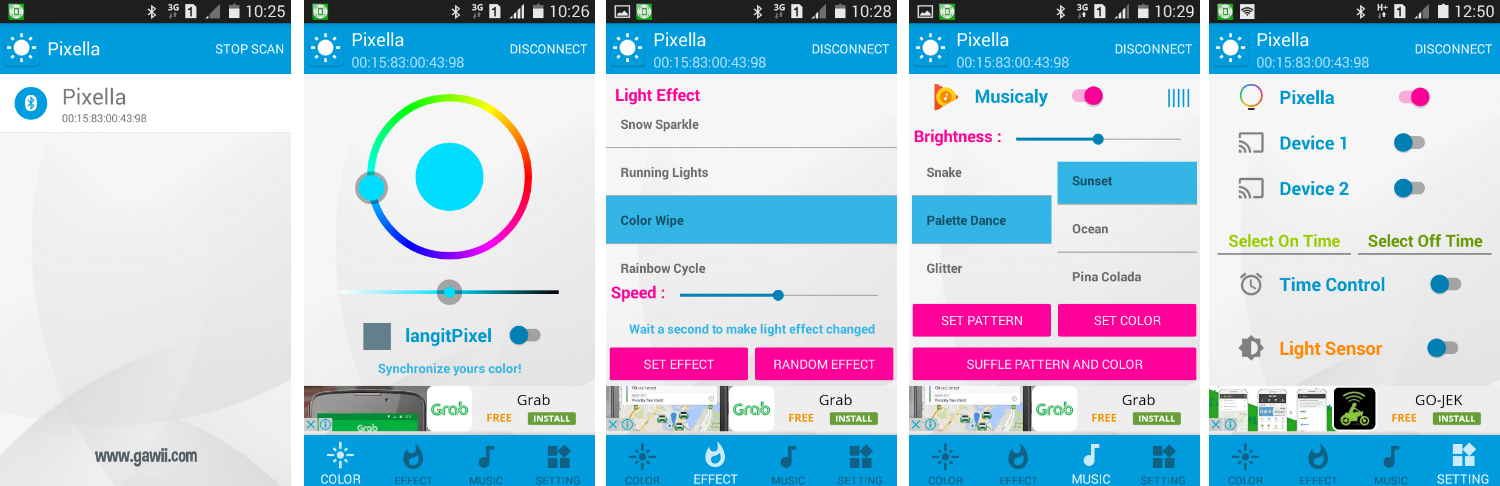
- Install Pixella.apk on your android smartphone
- Open the app and tap bluetooth name on the list
- Lets play
FEATURES :
- SMART FILTER
Other bluetooth devices will not be displayed so there will be no errors on the connection.
- COLOR PICKER
There are over 16 million color options and an option to adjust the brightness. Real time and no delay.
- LANGITPIXEL
This is cheerlights clone, i make this to make it suitable for my Pixella code.
- LIGHT PATTERN
There are a variety of motion patterns that can be selected with their own uniqueness, there is also the option to set the speed of motion and the option to change the pattern automatically every 1 minute.
- MUSICALY
When musicaly mode is activated then Pixella will automatically process any kind of sound around the smartphone, then display it in motion effect and color gradient according to the rhythm in real time. For example by playing a song on the Play Music app on a smartphone directly or using an external speaker, it can also be used for karaoke, music events or all things related to sound.
Options on this feature : Brightness control, Effect and color gradation picker and Randomizing effect and gradation within a certain time frame
- SETTING (Home Automation)
- LED ON-OFF Switch
- Device ON-OFF Switch : control other electronic equipment such as fan, air conditioner, garden lamp and others.
- Time Control : Turns on and off LED or Devices based on the time you have selected.
- Light Sensor : Turns on and off LED or Device based on the light intensity
- LED Setter : The number of LED to use can be set on this option
The App built with official google Android Studio
The Result
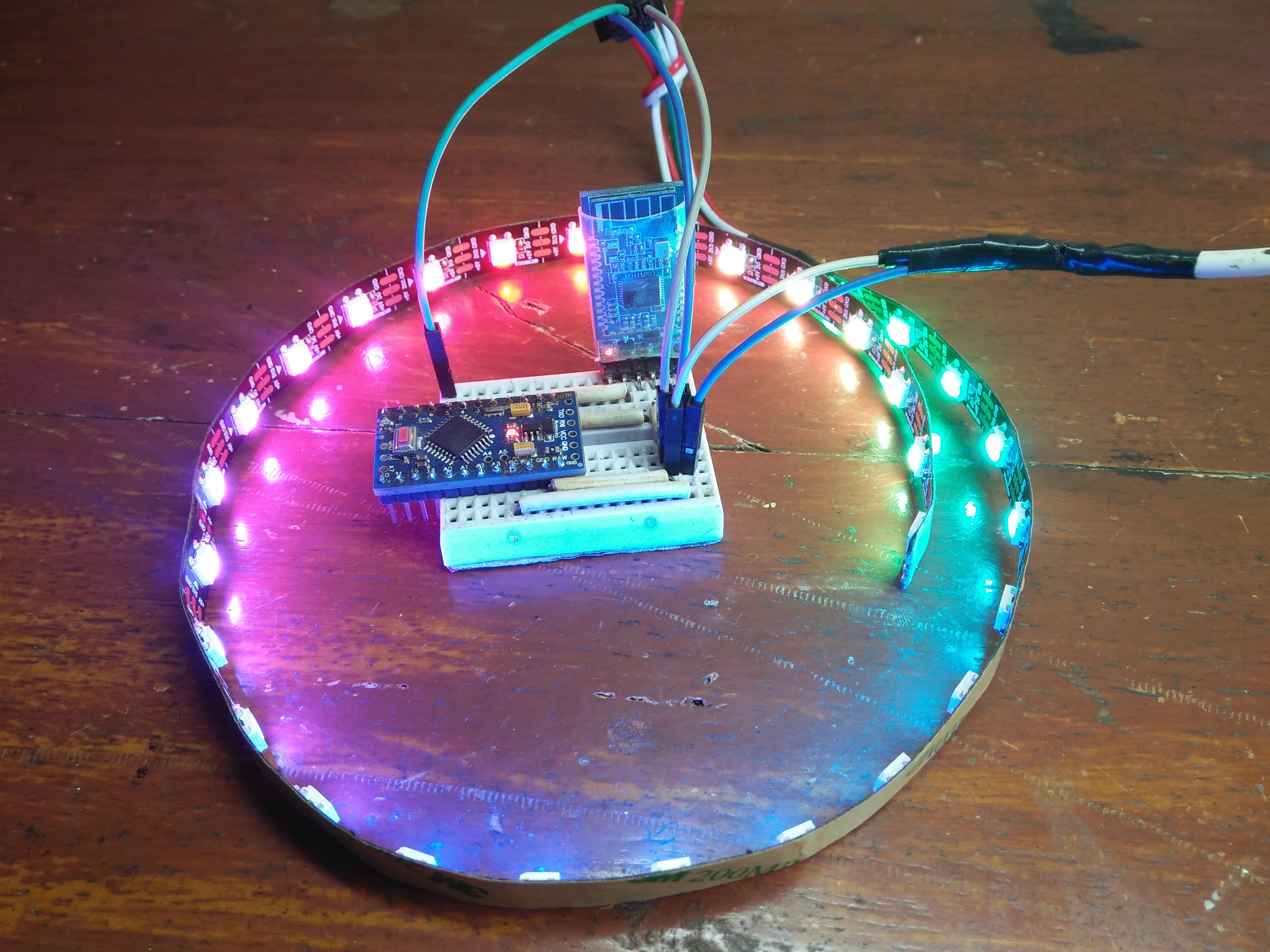


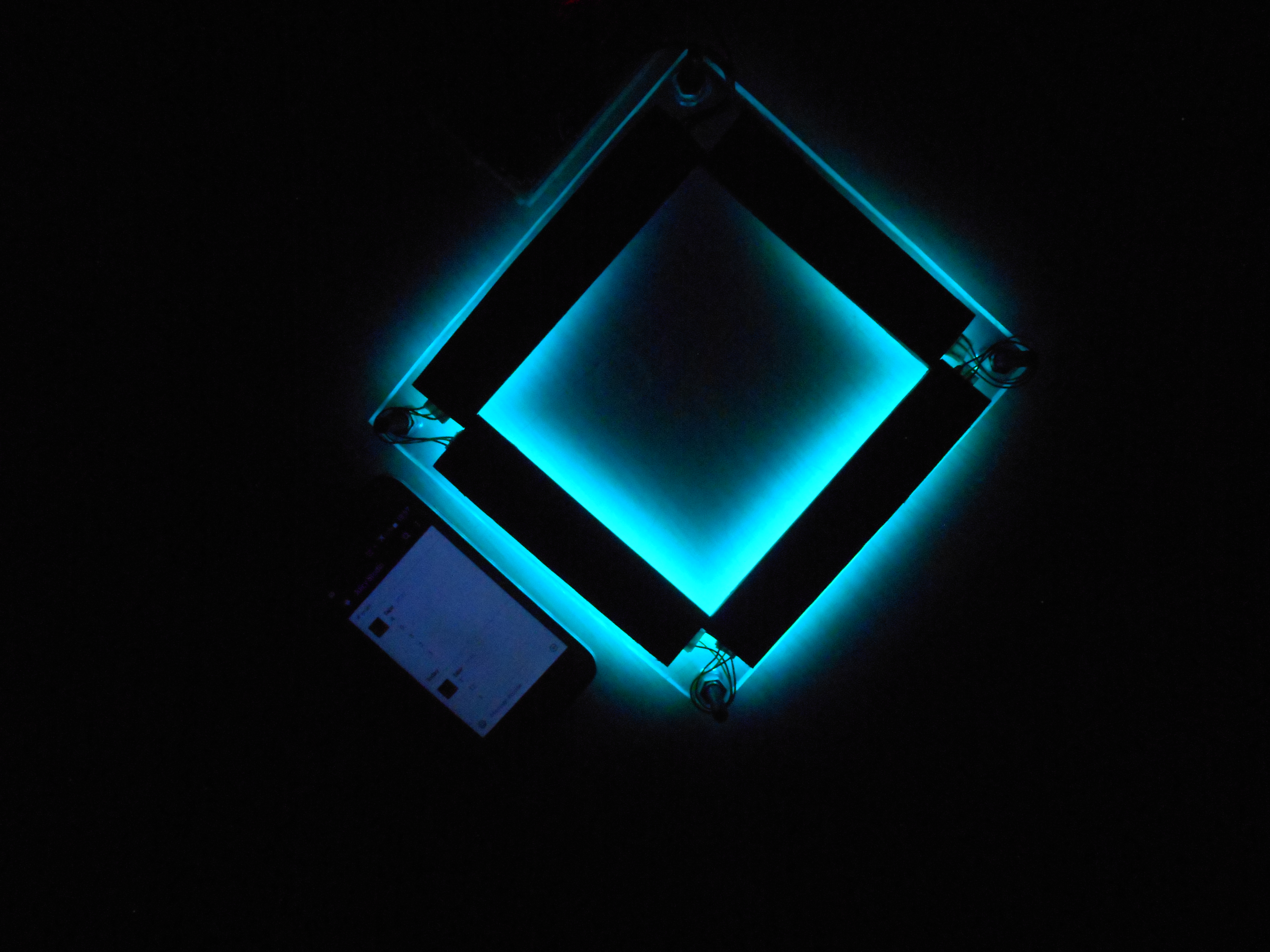

Pixella can be used in various fields. Infinite, only imagination is the limit. Its just Plug and Play. Watch the video to see how it works.
For more information and help please add comment or contact me at :
Email : vhajar.hida@gmail.com
I like to create things with fun, open minded people. Feel free to say hello! Thanks