Pixel Art in Imageready/Photoshop
by Snipertofu in Circuits > Software
21437 Views, 87 Favorites, 0 Comments
Pixel Art in Imageready/Photoshop
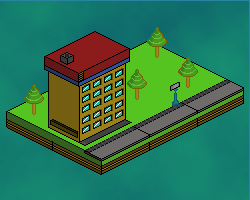
Now, I found it very odd that no one on this site ever attempted to make a instructable on making/doing/drawing pixel art. This instructable will take ou through the simple steps of making isometric drawings using pixels! oooh big words :)
The drawing below is my small pixel art drawing!
The drawing below is my small pixel art drawing!
Learn the Rule!
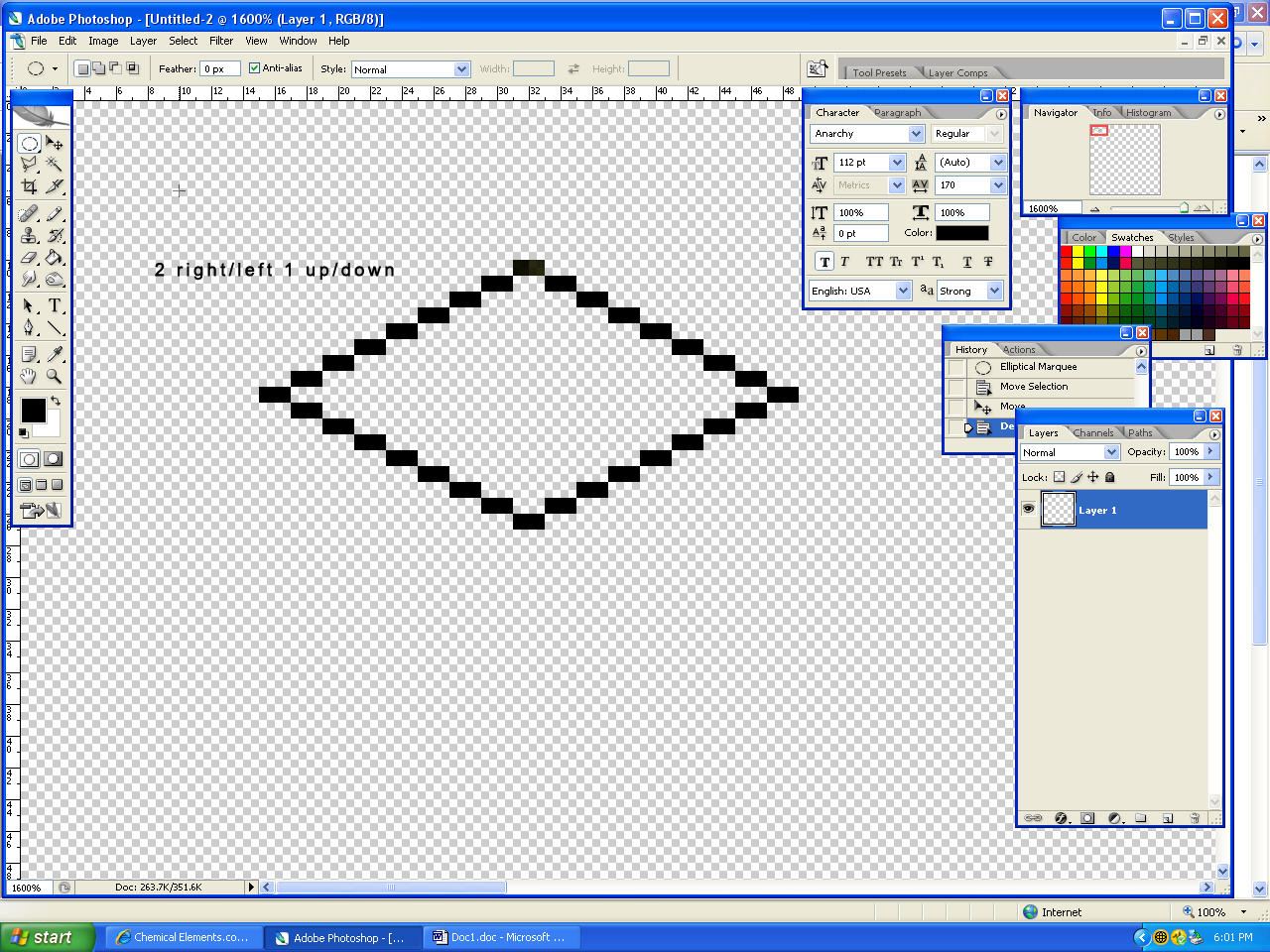
Ok there is only one rule for pixel art and thats the 2 right/left 1 up/down rule! Try making whats in the screenshot I took without looking and copying it just follow the rule.
Make sure you use the pencil tool if your wondering and zoomed in to %1600
Make sure you use the pencil tool if your wondering and zoomed in to %1600
Duplicate and Link
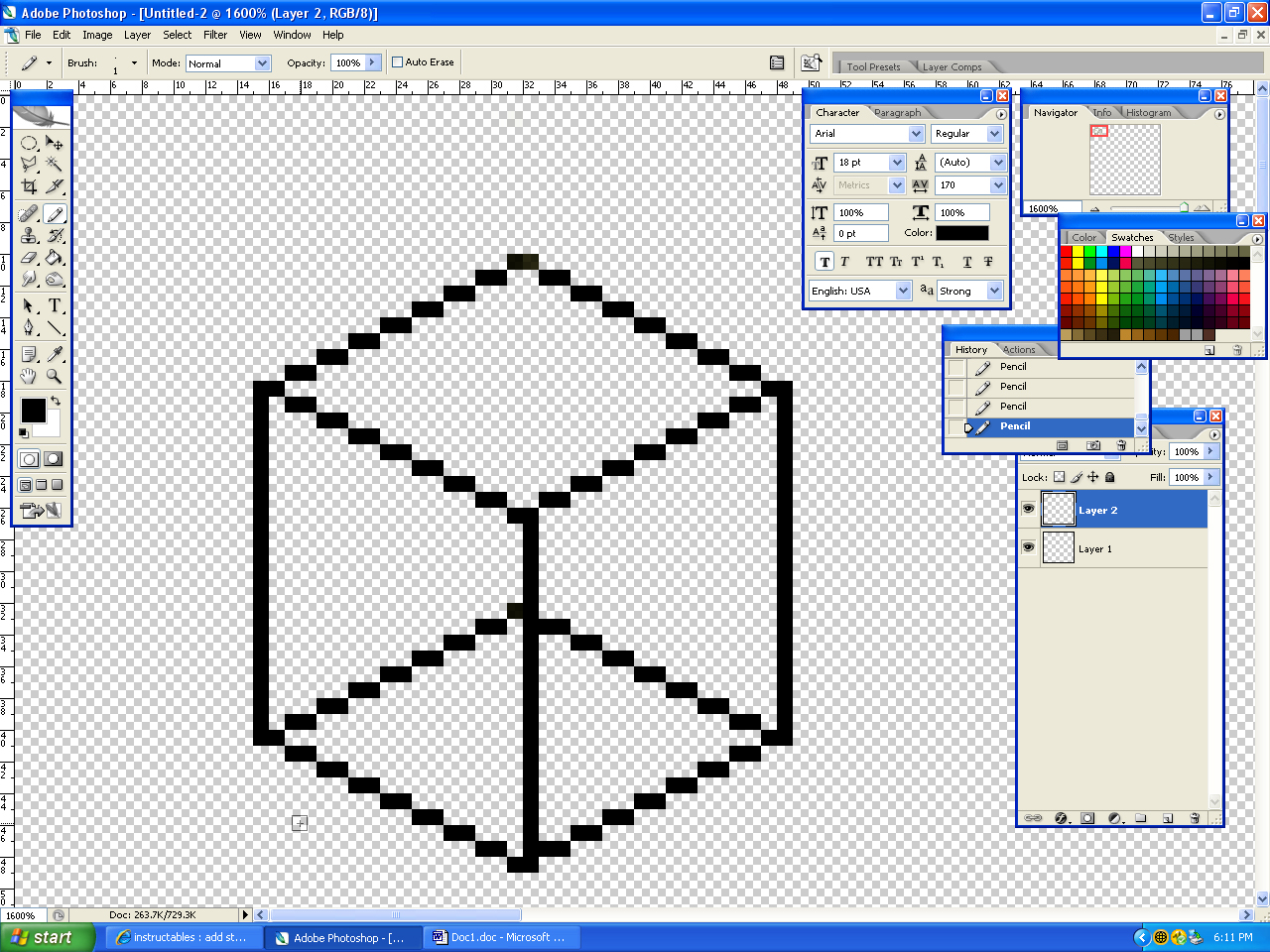
Now tha tyou have a diamond, your going to select it with the selctor tool thing and copy it to a new layer. Once its in the new layer, merge it (cntrl + e) and draw a line witht he pencil tool to connect it as shown in the screen shot.
Color Your Plot of Land!
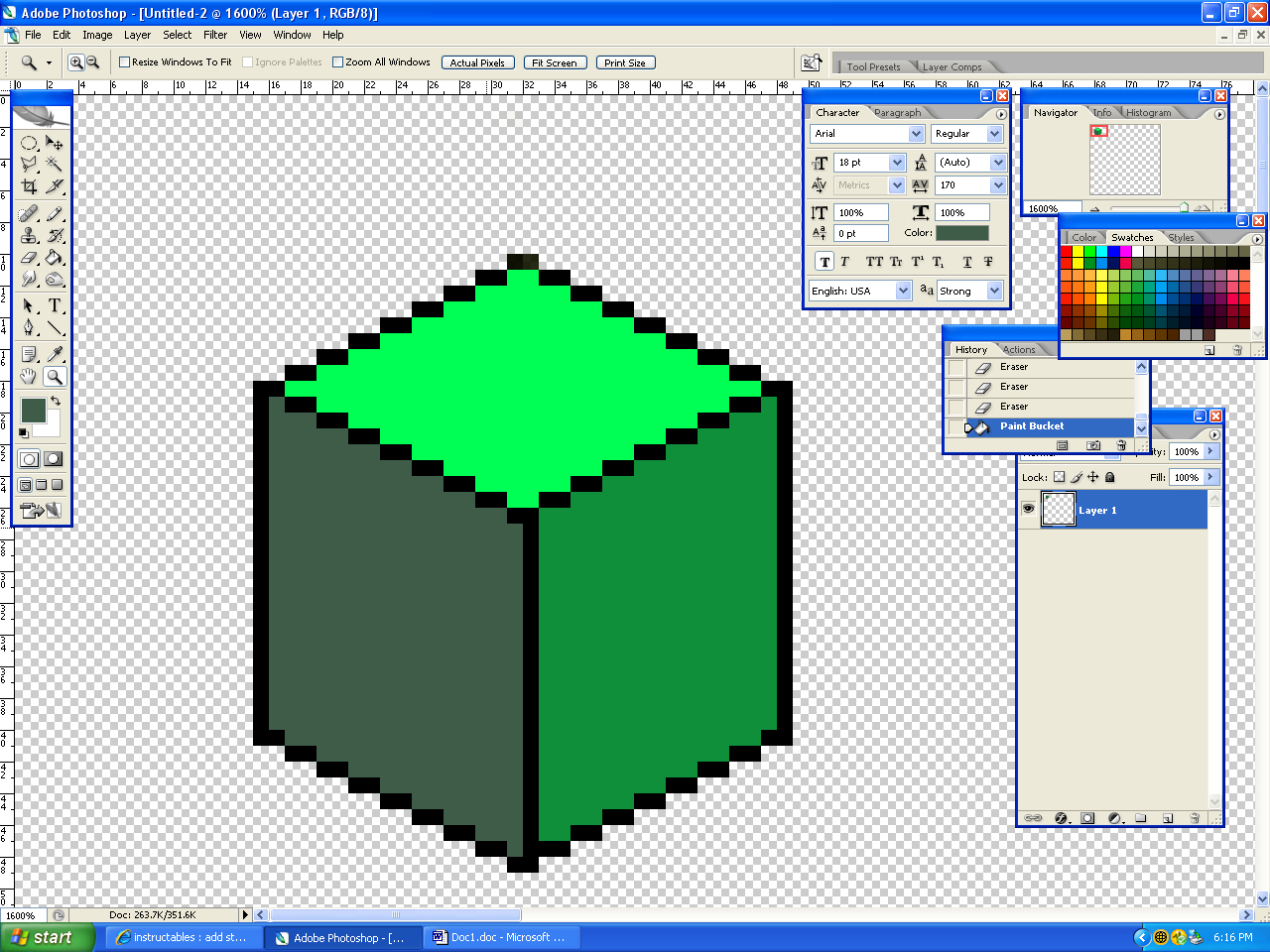
Ok so you have a pixel frame...now you need to color it. Pick 3 shades of green, one lighter than the other and color the top lightest, right side slightly darker, and left side darkest. You can either use the pencil for this or the paint bucket. I had some trouble with the paint bucket so i used pencil
Add Dirt Below the Land
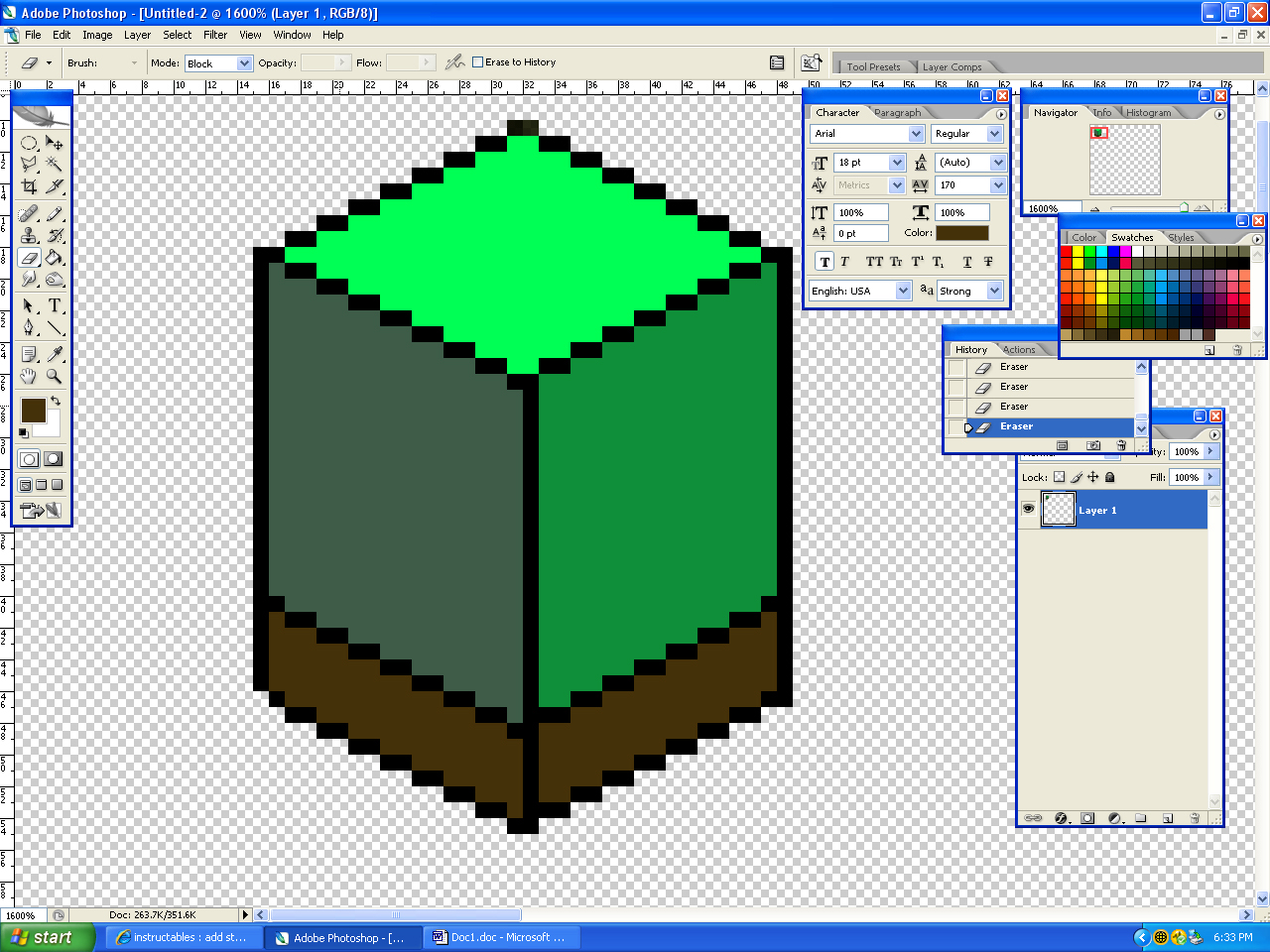
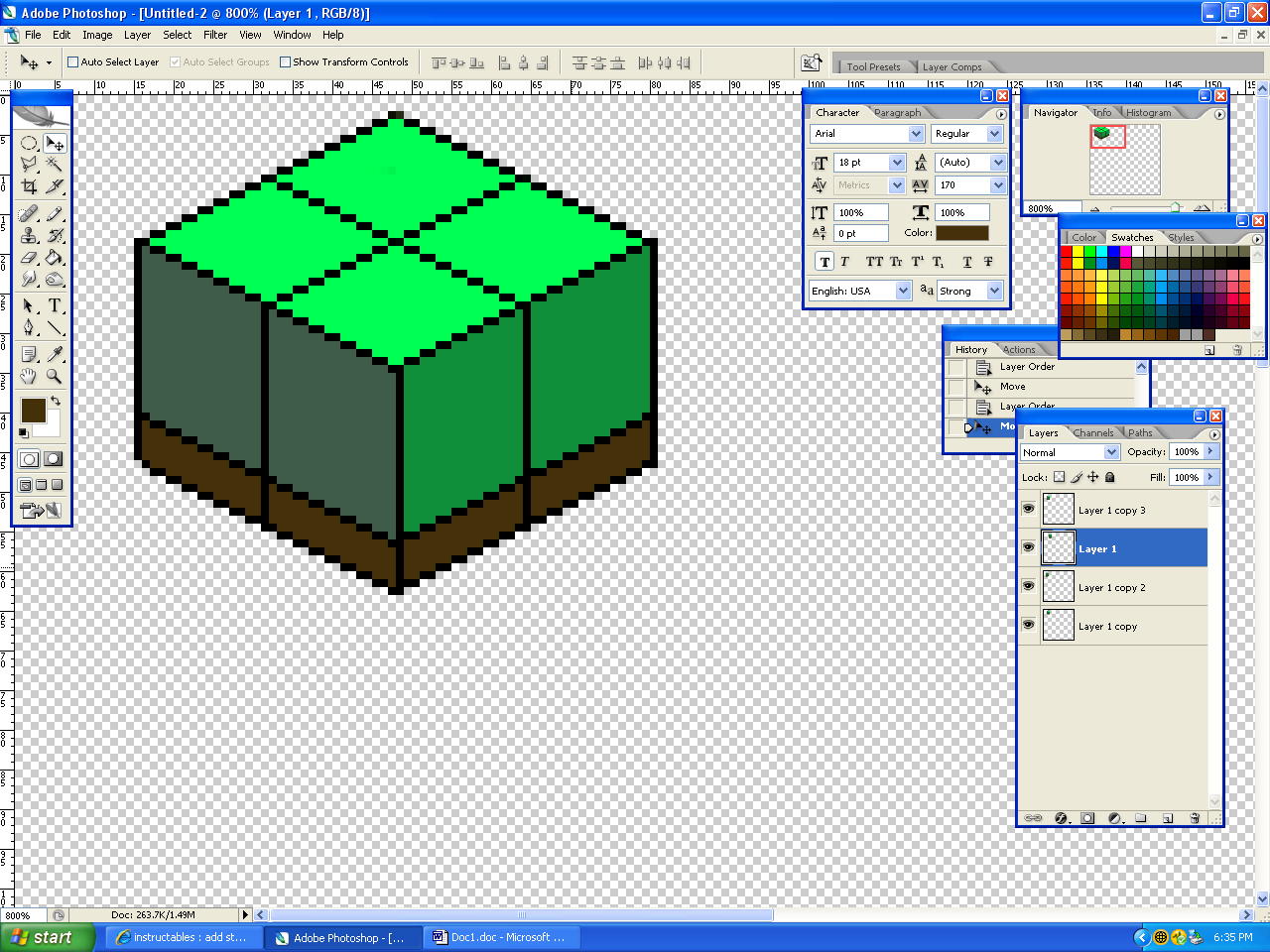
Before I continue, I would just like to state that if you wanted to do an actual pixel art picture, your plot of land would be MUCH MUCH larger.
Ok so now lets add some dirt :D
Do the same thing below the land but make it only like 8 pixels lower.
Making your land larger is easy too. Just duplicate the layers, arrange them in a square, and merge them (cntrl + e)
Ok so now lets add some dirt :D
Do the same thing below the land but make it only like 8 pixels lower.
Making your land larger is easy too. Just duplicate the layers, arrange them in a square, and merge them (cntrl + e)
Use Your Imagination!
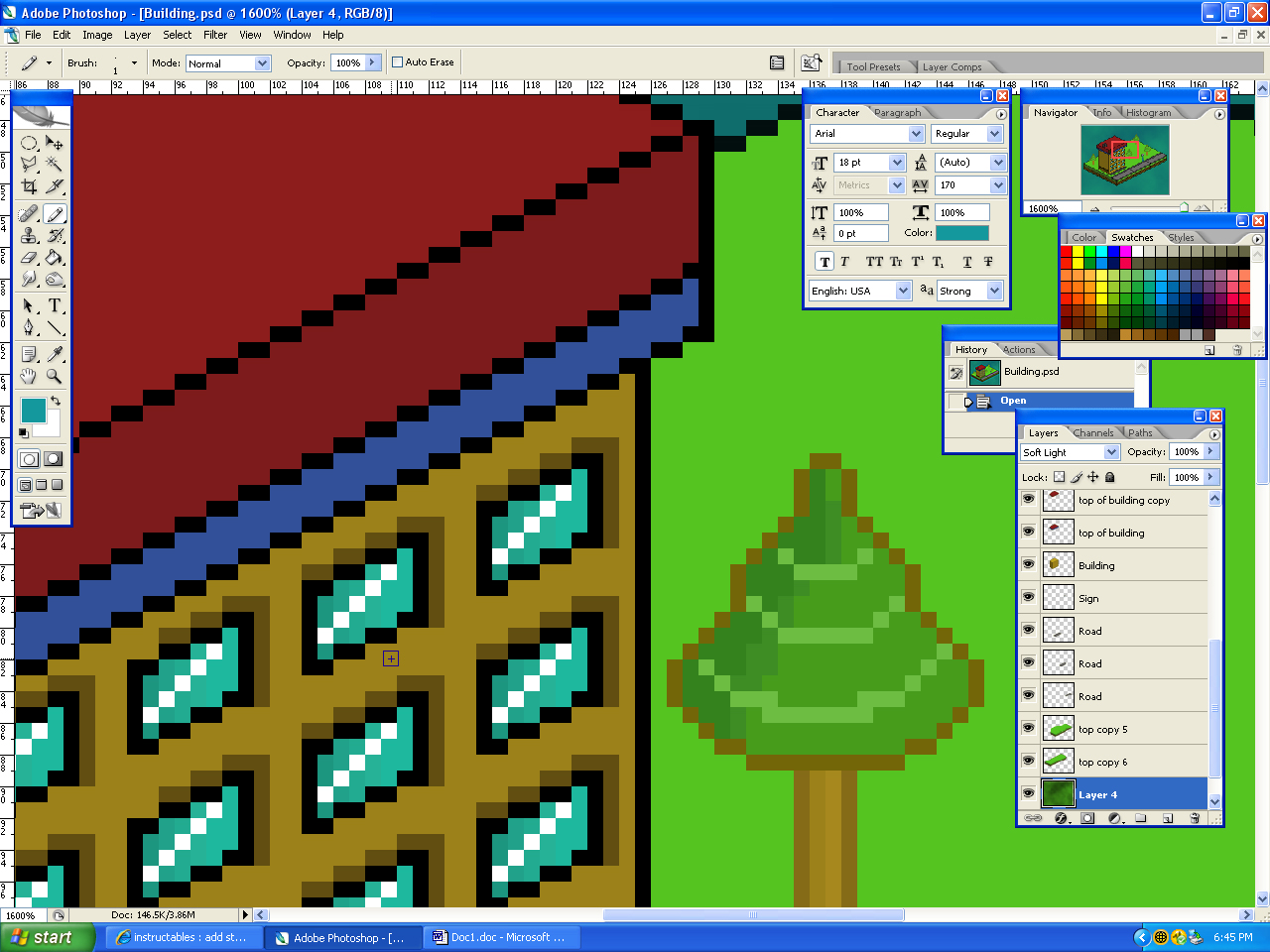
Ok now that you have your plot of land you can do anything with it! Yay! The same rule applies to making anything (2 left/right 1 up/down) Make sure you also follow the color rule.
And one more important thing to know is making windows follow the rule but be sure to add a reflection to make it look better. I zoomed in on my picture so you can see easier
Commentz Plz!
And one more important thing to know is making windows follow the rule but be sure to add a reflection to make it look better. I zoomed in on my picture so you can see easier
Commentz Plz!