Pimp Your Old Mac Pro With a Fusion Drive
by DJJules in Circuits > Computers
29947 Views, 22 Favorites, 0 Comments
Pimp Your Old Mac Pro With a Fusion Drive

I am a long time Mac user. In 2008 I bought a Mac Pro and have used it and loved it for a long time. To quote a good friend of mine, it is getting quite long in the tooth. As apple hasn’t released a new one in a while and there are not orders of magnitude difference between mine and the latest one (Except memory pricing is quite different!) I decided to sink some money into mine and get another few years out of it. The one thing I gotta give apple is they designed this thing pretty well as far as adding drives etc. However, they do like to stay in their own eco world as far as video cards go. Recently they have added drivers for newer cards into the OS and, they have added hybrid drive support for combining a Solid State Drive (SSD) with a standard Hard Drive to give you the best of both worlds. They call this a Fusion Drive. You can get one with the latest iMac for an additional $400. This was thing I was after.
I have the Early 2008 model “Mac Pro 3,1” Manual here:
I have the Early 2008 model “Mac Pro 3,1” Manual here:
Install the Drives



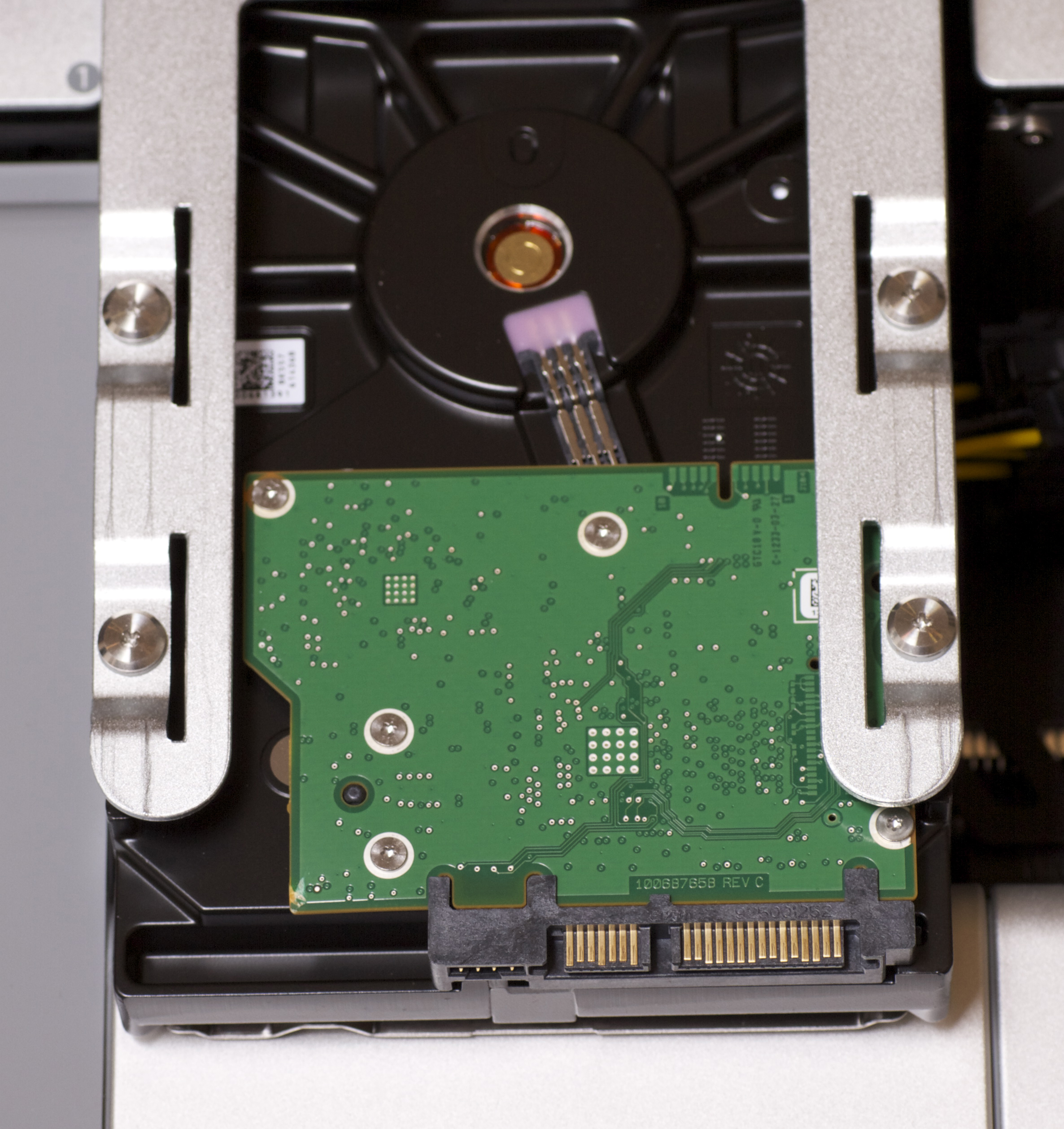



When I first bought my Mac Pro I bought it with the standard Hard Drive and then bought two 500GB (huge at the time) drives. I put them in to drive slots 3 and 4, configured them as a 1TB Raid in disk utility, then reloaded the OS onto the raid. This worked great for a long time. As you might imagine creating video's and other things, that drive started to get full. I added two more 1TB drives into a second Raid which I used for my iTunes library and for file storage. I upgraded to Final Cut X and Motion 5 when they came out and found out that they create really large temp files that were choking off my start up drive (the 1TB raid) I also found out over time as I upgraded the OS that I could not use the restore function as the Raid setup was too “high level”. Having read several articles on creating a Fusion Drive on older macs I figured I would try it. Here is what I did to Pimp My Mac!
Here is what you will need and what I used:
Step One: Install the Drives:
Here is my starting point: I had four drives in the system, the two 500GB in bay 3 and 4 and the two 1TB in bay 1 and 2. I was running OS-X 10.8.2 (This is a must as it contains the terminal level disk utility that is used to create the Fusion Drive and make it available to the regular OS after booting.
Lay the Mac Pro over on its side and remove the side panel. This gives you access to the drive bays. I removed the drives from Bay 1 and Bay 2. These originally contained my Data Raid of the two 1TB drives. I fully intended to reinstall those and use them. (which all worked out) The 2.5” Samsung has to be put into the 3.5” holder before you mount it into the drive bay holder. See the Pictures. Then I buttoned the machine up and rebooted. For those who are paying attention I put an ASUS GTX570 a couple months back as 10.8.2 natively supports it. Yet one more speed increase for Final Cut and other CUDA/OpenCL applications!
Here is what you will need and what I used:
- 3TB Hard Drive
- 256MB SSD Drive
- 2.5” to 3.5” adaptor
- You must be running OS-X 10.8.2 or higher!
Step One: Install the Drives:
Here is my starting point: I had four drives in the system, the two 500GB in bay 3 and 4 and the two 1TB in bay 1 and 2. I was running OS-X 10.8.2 (This is a must as it contains the terminal level disk utility that is used to create the Fusion Drive and make it available to the regular OS after booting.
Lay the Mac Pro over on its side and remove the side panel. This gives you access to the drive bays. I removed the drives from Bay 1 and Bay 2. These originally contained my Data Raid of the two 1TB drives. I fully intended to reinstall those and use them. (which all worked out) The 2.5” Samsung has to be put into the 3.5” holder before you mount it into the drive bay holder. See the Pictures. Then I buttoned the machine up and rebooted. For those who are paying attention I put an ASUS GTX570 a couple months back as 10.8.2 natively supports it. Yet one more speed increase for Final Cut and other CUDA/OpenCL applications!
Setting Up the Drives As a Fusion Drive
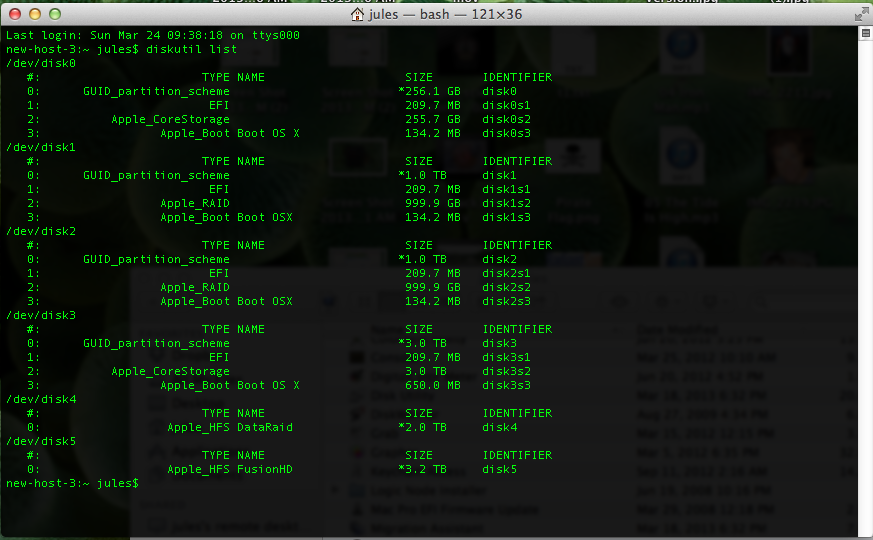
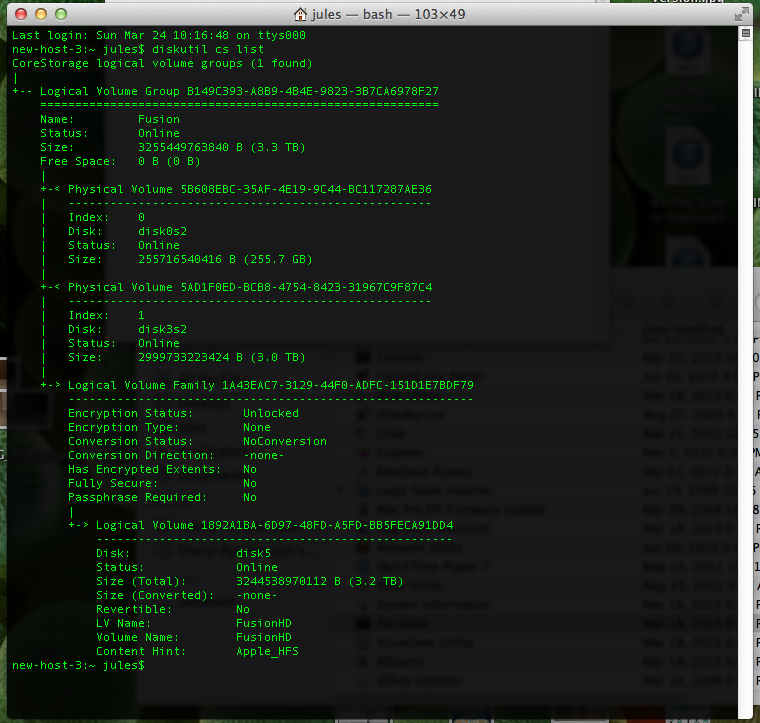
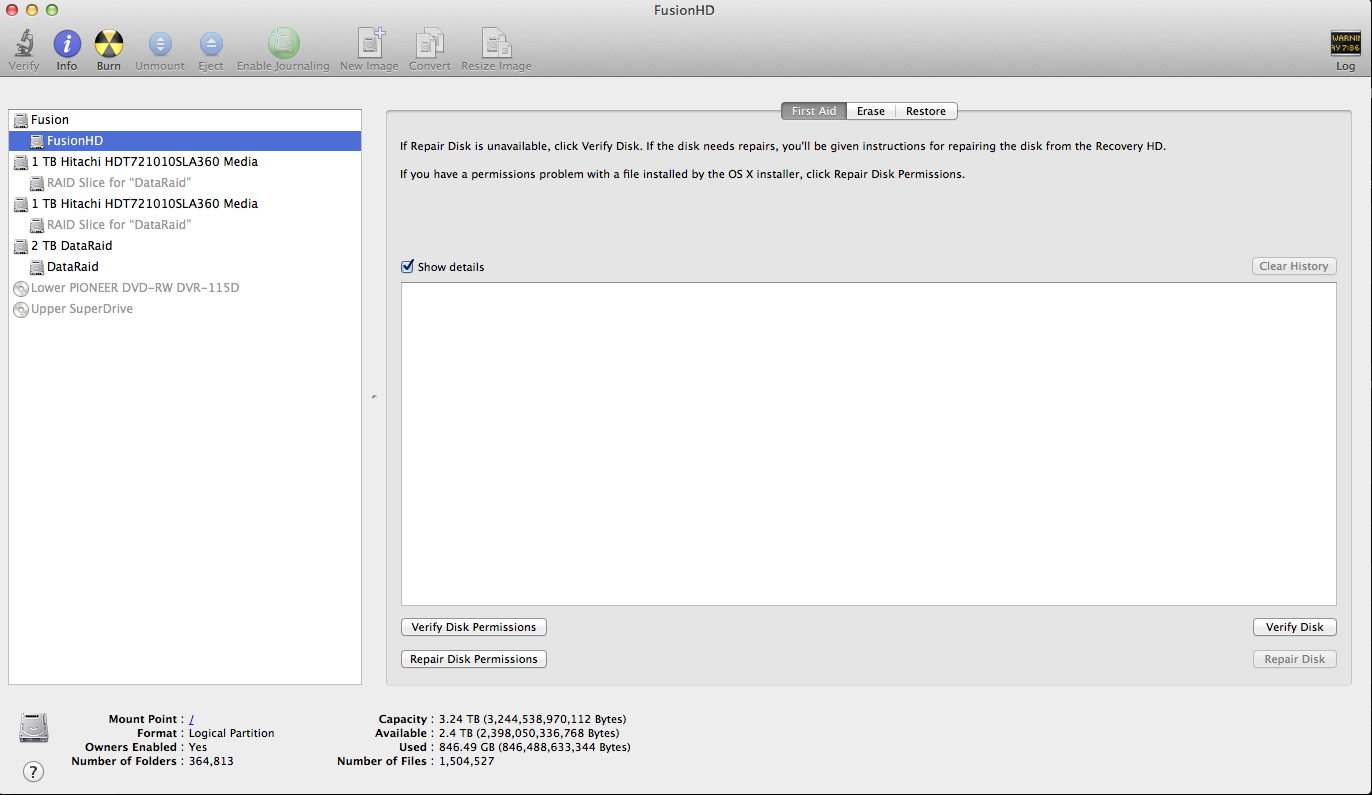
Reboot the system. It will come up and tell you it doesn’t recognize the drive you just installed and wants to format it. Close the warnings. Follow this procedure starting at step 5. I opened text edit and copied and pasted the groupstring for the volume names, making typing errors much less likely. These look suspiciously like UUID's from Linux and Unix. I named mine FusionHD
Now go into Disk Utility and you should see the Fusion Drive you created. Format it and then to be safe, repair disk permissions.
In my case, I did not originally have a recovery partition (Bootup Raid doesn’t let you do that) so I re-downloaded Mountain Lion from the app store. When the installer runs, it asked me which disk to install on and I selected the FusionHD and let it do it's thing. During the install process, it asked to import everything from an older mac and I selected my old system residing on the two 500GB drives. A couple hours later and it was complete. Finally I removed the two original 500GB drives and put in the two 1TB drives that I had all my data on. They showed up and I was good to go.
Now go into Disk Utility and you should see the Fusion Drive you created. Format it and then to be safe, repair disk permissions.
In my case, I did not originally have a recovery partition (Bootup Raid doesn’t let you do that) so I re-downloaded Mountain Lion from the app store. When the installer runs, it asked me which disk to install on and I selected the FusionHD and let it do it's thing. During the install process, it asked to import everything from an older mac and I selected my old system residing on the two 500GB drives. A couple hours later and it was complete. Finally I removed the two original 500GB drives and put in the two 1TB drives that I had all my data on. They showed up and I was good to go.
Use and Testing
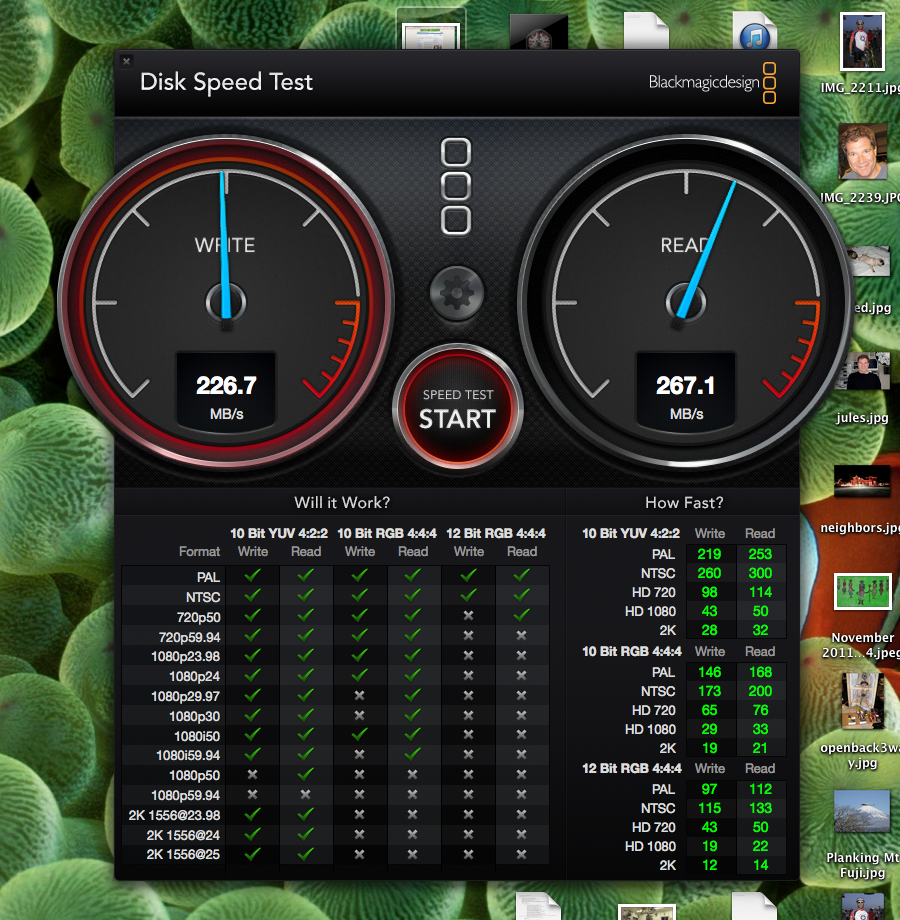
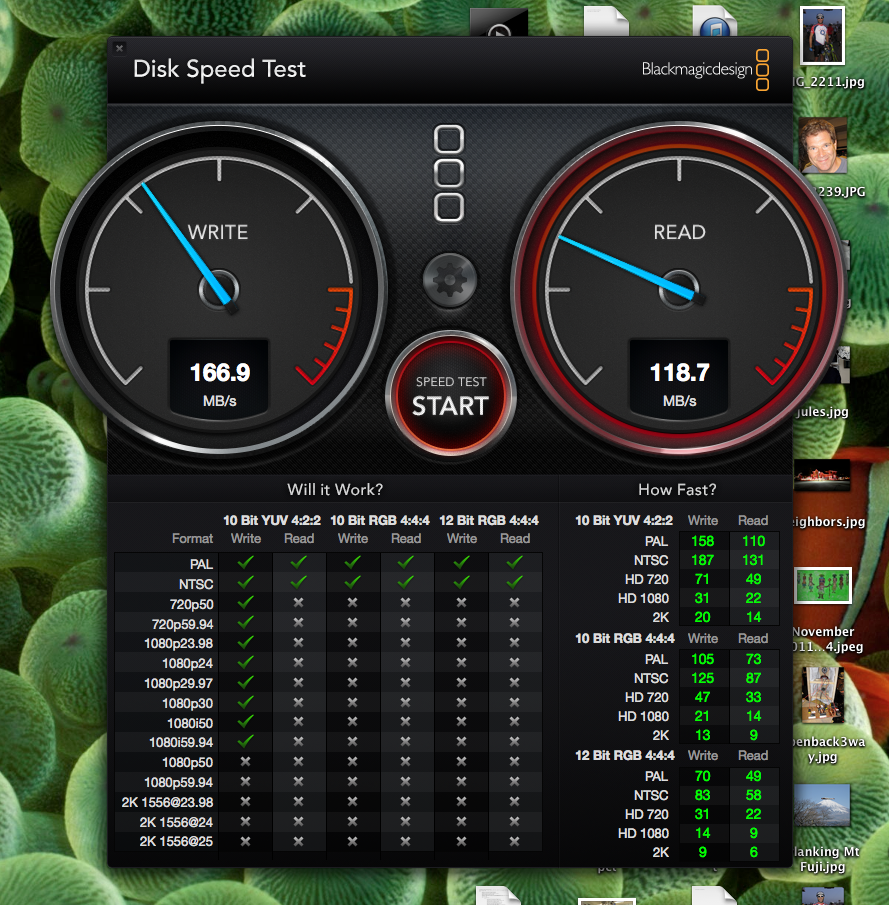
I ran some speed tests and got over 250MB/sec read and write. The DataRaid got about 160MB/sec write and 118MB/sec read. This mac only has 3GSATA interfaces for the drives so this is about as good as it gets for me with out really going overboard on extra hardware. My system is much speedier and has a good 3 years left in it. My out of pocket was under the 400 that apple charges new on an iMac and... it has a larger SSD associated with it.
I noticed that Photoshop, Final Cut and Motion all open much faster and respond quicker. Not bad for a 5 year old Mac.
Thanks to OWC computing for the original article. I didn’t buy my SSD from them but I just ordered 8 more gig of RAM for my old faithful Mac Pro from you.
I noticed that Photoshop, Final Cut and Motion all open much faster and respond quicker. Not bad for a 5 year old Mac.
Thanks to OWC computing for the original article. I didn’t buy my SSD from them but I just ordered 8 more gig of RAM for my old faithful Mac Pro from you.