Pi-Hole
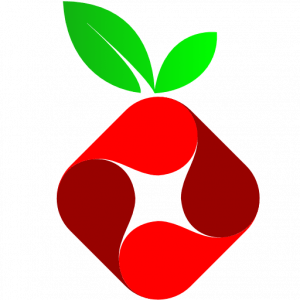
This instructable will teach you how to create a pi-hole from a raspberry pi 3. A pi-hole acts as a filter that will catch the majority of ad traffic before its downloaded onto your browser. This will speed up your browser by eliminating the amount of ads downloaded onto your network.
Buy a Raspberry Pi 3 and Add It to Your Network

Once you have your pi, you need to connect it to the network you want to block ads on.
Plug one end of an Ethernet cable into the back of your Pi, and the other end into your router.
When the status light on the back of your pi lights up, the Pi is connected properly.
Install an OS on Your Pi
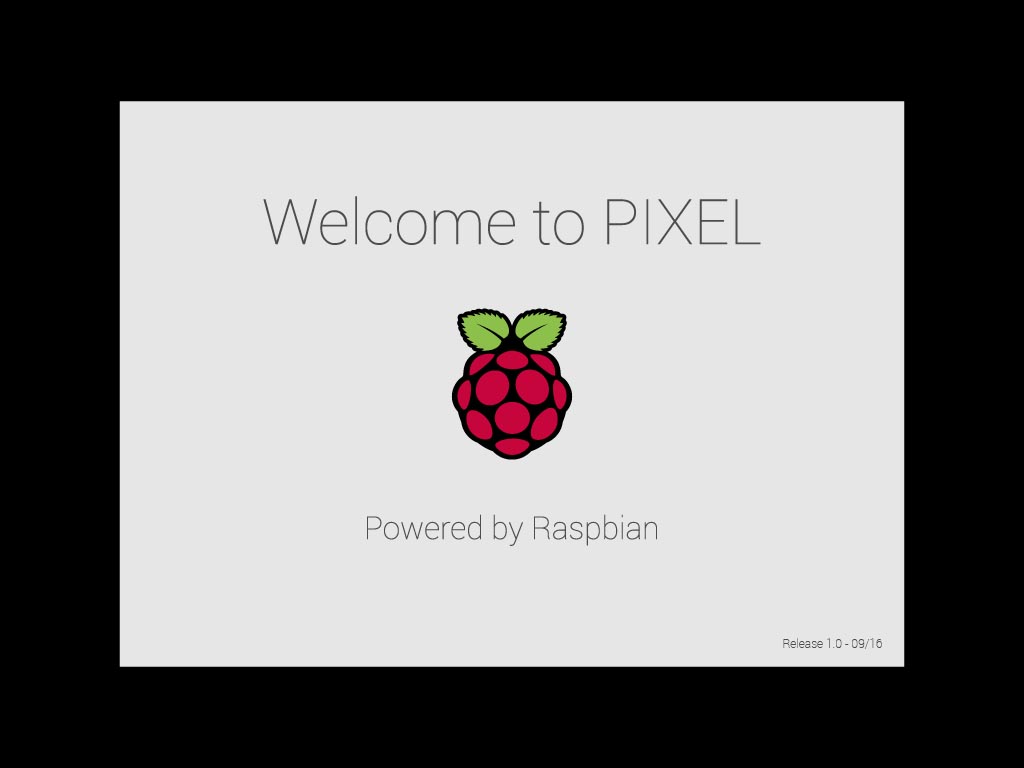
Navigate to this link https://www.raspberrypi.org/downloads/raspbian/ and download raspbian Jessie with Pixel
Once downloaded, install on your micro SD card that will be used in the pi.
After installation, insert the SD card into your Pi and restart the Pi.
Identify the Pi on Your Network
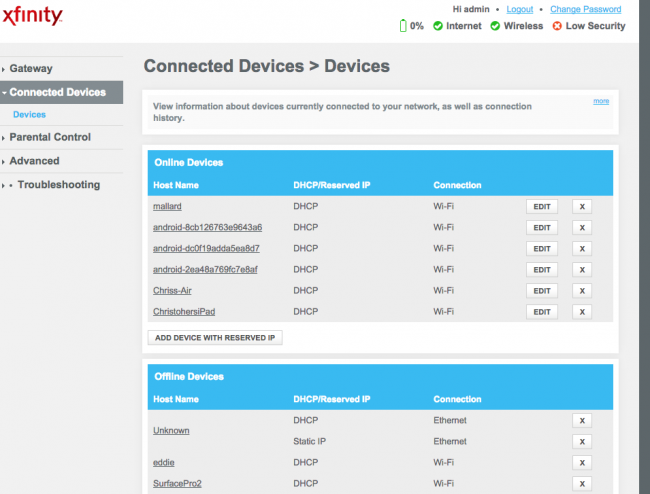
Next, you need to find out the ip address of your Pi.
Open your router control panel by typing your internal ip into google. Im not going to cover this process, mainly because its different on each routher.
Once in your router control panel, navigate to the connected device list and find the ip of your Pi.
Connect and Configure Your Pi

Next, you will need to connect to your Pi over the network to configure it for pihole.
Download a program called Putty.
Put the IP of your Pi into the host name and click open.
Once connected, you need to run a set of commands.
Type: curl -sSL https://install.pi-hole.net | bash| into your Pi CMD window.
This will install the software required for Pi hole to run.
Configure Your Router
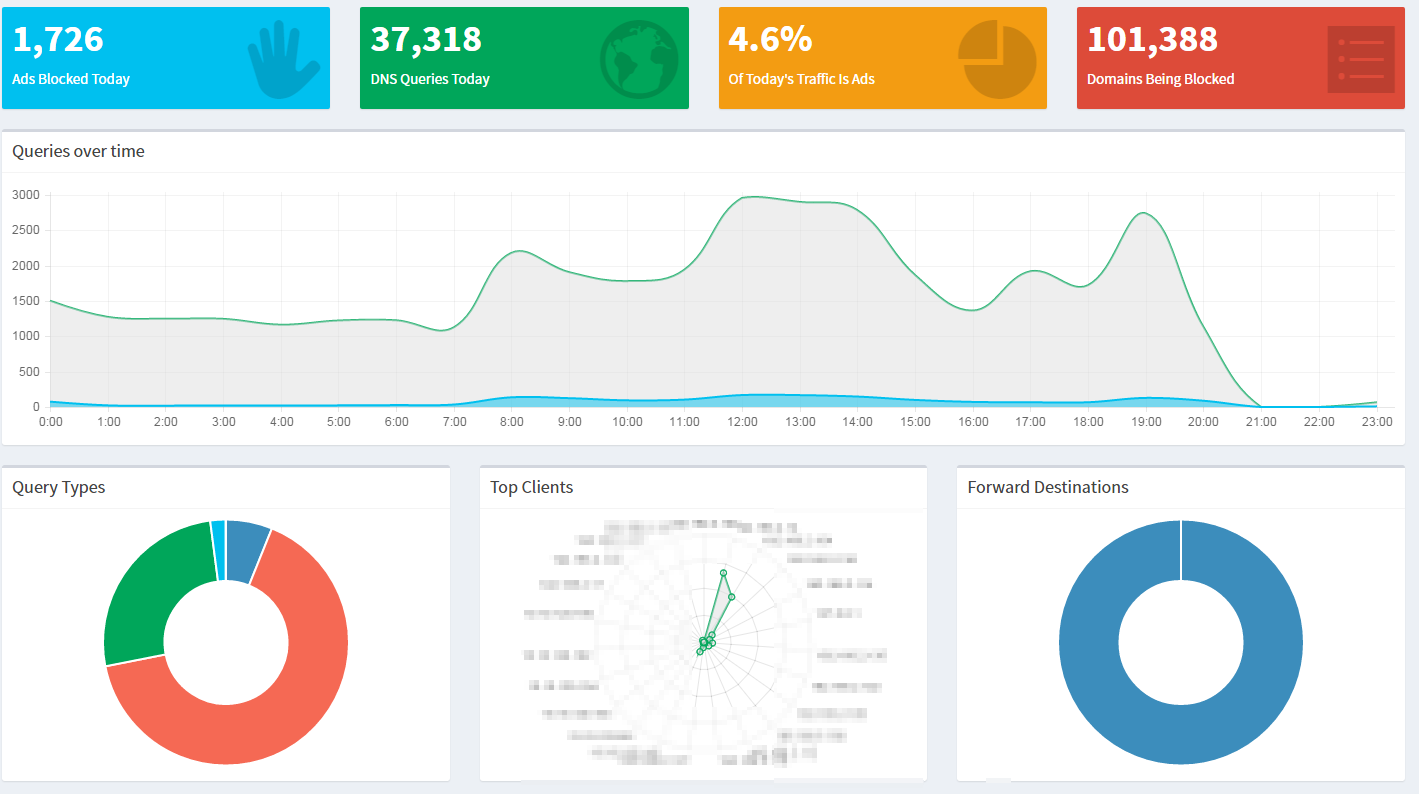
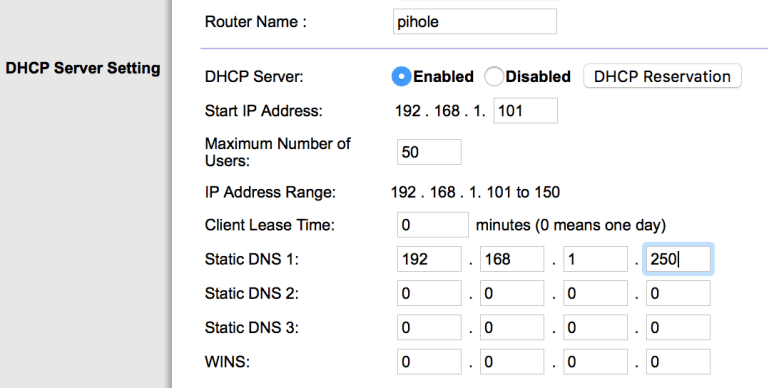
Lastly, you need to set the Pihole as the active DNS server through your router.
Again, this will be different on each router so im not going to cover it in great detail.
You need to find the section of you router control panel where you can input a static DNS server.
Type in the IP of your Pi and set it as the active DNS server.
Once complete, you can access the web interface and log in, viewing total ads blocked, and configuration settings.
To connect to the web interface, type: pi-hole/admin into google.