Phone Controller Arduino

This phone controller can help you to prevent using the phone when you're doing homework or project.
The phone controller I made will make "beeeep" sound after you turn on the switch. I used the ultrasonic sensor to detect if the phone is on the machine or not. When you finish your work, you could just turn off the switch, then you can play with your phone.
Supplies
Materials:
1. Arduino Leonardo
2. Breadboard
3. Jumper wire
4. Speaker
5. Switch
6. Cardboard
7. Cable
8. Hot glue gun
9. Tape
10. Ultrasonic sensor
Step 1: Connect Your Switch to the Breadboard
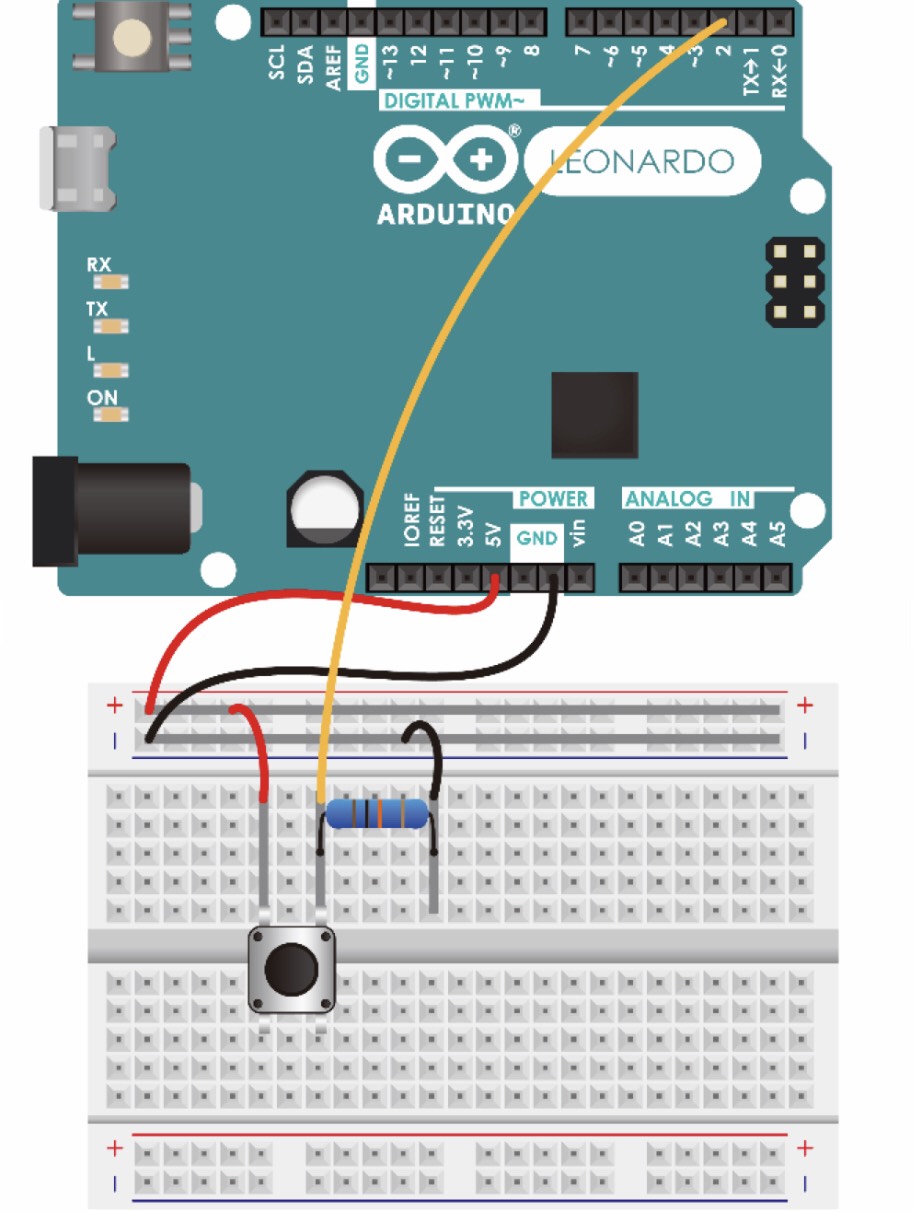
Step 2: Upload Your Codes to Leonardo
void setup()
{ pinMode( 2 , INPUT); digitalWrite( 12 , LOW ); //connect the switch to the breadboard
pinMode( ardublockUltrasonicSensorCodeAutoGeneratedReturnCM( 12 , 11 ) , INPUT); } //the ultrasonic sensor make sure the pgone is on it
void loop() { if (digitalRead( 2 )) { if (digitalRead( ardublockUltrasonicSensorCodeAutoGeneratedReturnCM( 12 , 11 ) )) { tone(8, 1318.0, 1000.0); } } else { } } // the speaker to make beep sound
Step 3: Make the Box of It


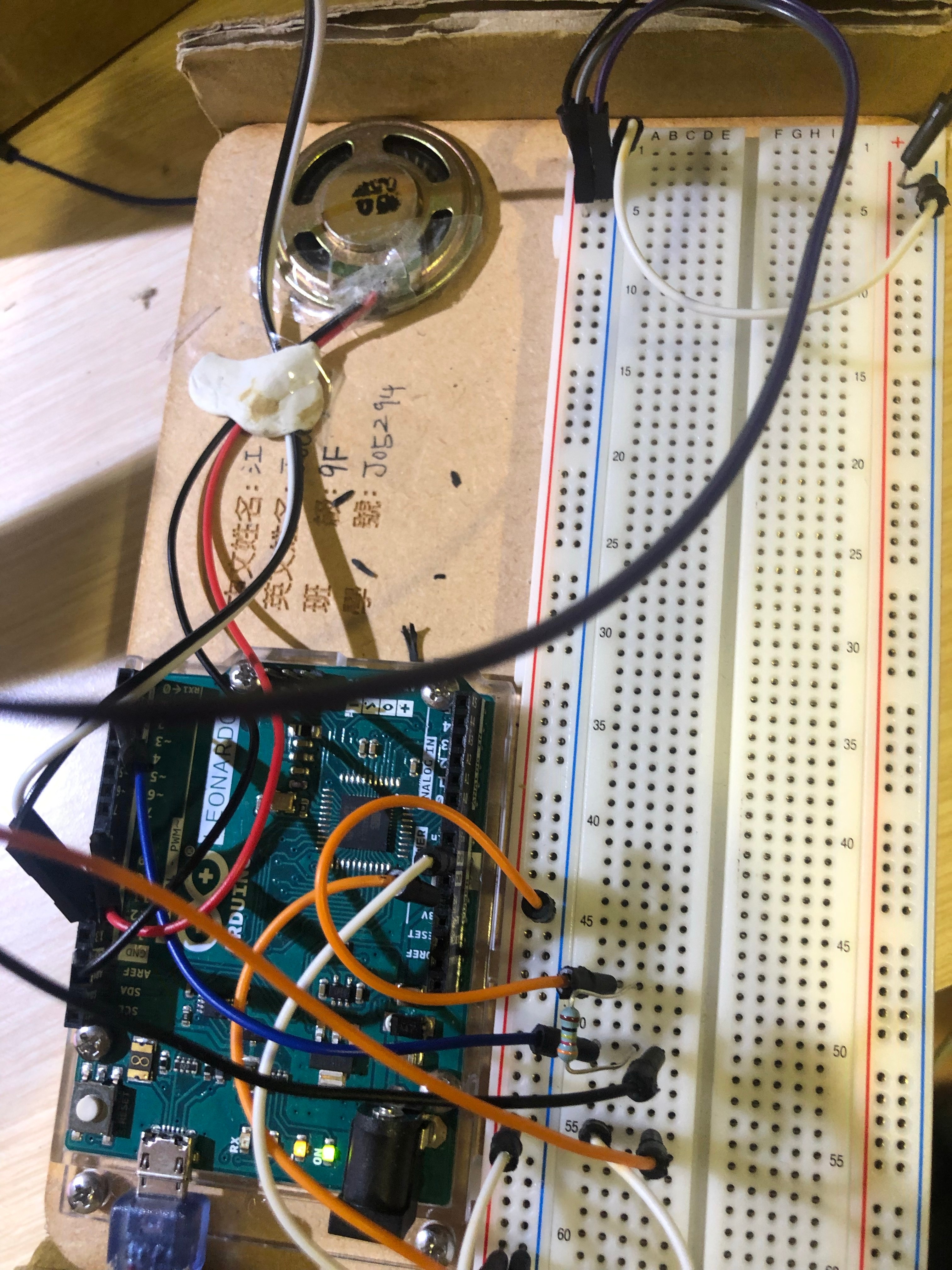
1. find a cardboard
2. cut it into the size that Arduino board could fit in
3. Tape the jump wire onto the board so it won't be so messy. (inside the box)
4. cut out four holes for the switch, cable and the ultrasonic sensor
5. use the hot glue gun to stick the parts of the box together
Step 4: Start the Machine, Get Away From Phone!!
