Personal Cross Example

This here is an example of the personal cross that the students will have to create.
Downloads
Supplies
- Your drawing of a personal cross
- Modelling tool of choice(Mine being blender)
Cross

Date: 17 October 2022
- Started with a cube extending the length to 20 cm with the top being 4 cm and extending the sides by 4 cm both
- Used the knife tool to draw out the middle lines where the angles would meet
- Deleted the lines that I didn't need
- Selected all the lines on the outer top edge and beveled them as close as I could to the middle lines
- Connected the vertices together to make sure the line were exactly in the middle
- Colored it brown
The Gems
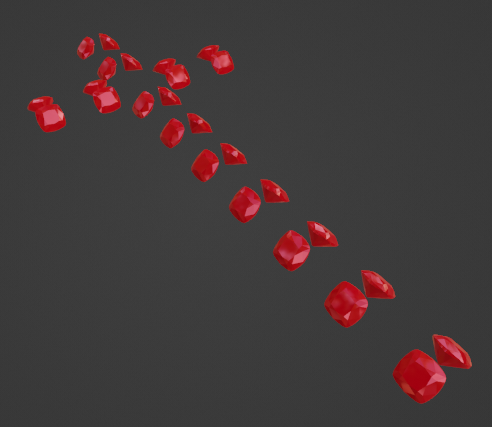
Date: 17 October 2022
- Imported an STL of a ruby
- Rotated it to line up with the side of the cross and placed it into the cross
- Duplicated it and lined it up on one side
- Then copied all of them and rotated them on the y-axis by 90 degrees
- Lined them up on the other side
- Selected one from each side and copied them
- Rotated them on the z-axis and rotated them by 90 degrees
- Line them up with the side part of the cross duplicated them to be placed along that part
- Colored them red and messed with the settings to make it look like a ruby.
The Ring
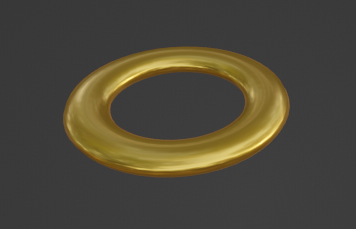
Date: 17 October 2022
- Brought in a torus
- Scaled it down to fit in the area that I wanted it to be
- Scaled it down on the z-axis
- Colored it a yellowish brown and messed with the settings to make it look like gold
The Initials

Date: 17 October 2022
- Brought in text and wrote my initials
- Changed to font to the one that I wanted to use
- Converted it to a mesh material
- Gave it a solidify modifier and increased it to 0.3 cm
- Rotated it to line up with the front angle
- Lined it up and scaled it down to fit in that area
- Pushed it in leave a little outside
- Colored it with the same color and settings as the ring