Pen Holder 3-D Print File
by kleaver89 in Design > Digital Graphics
171 Views, 0 Favorites, 0 Comments
Pen Holder 3-D Print File
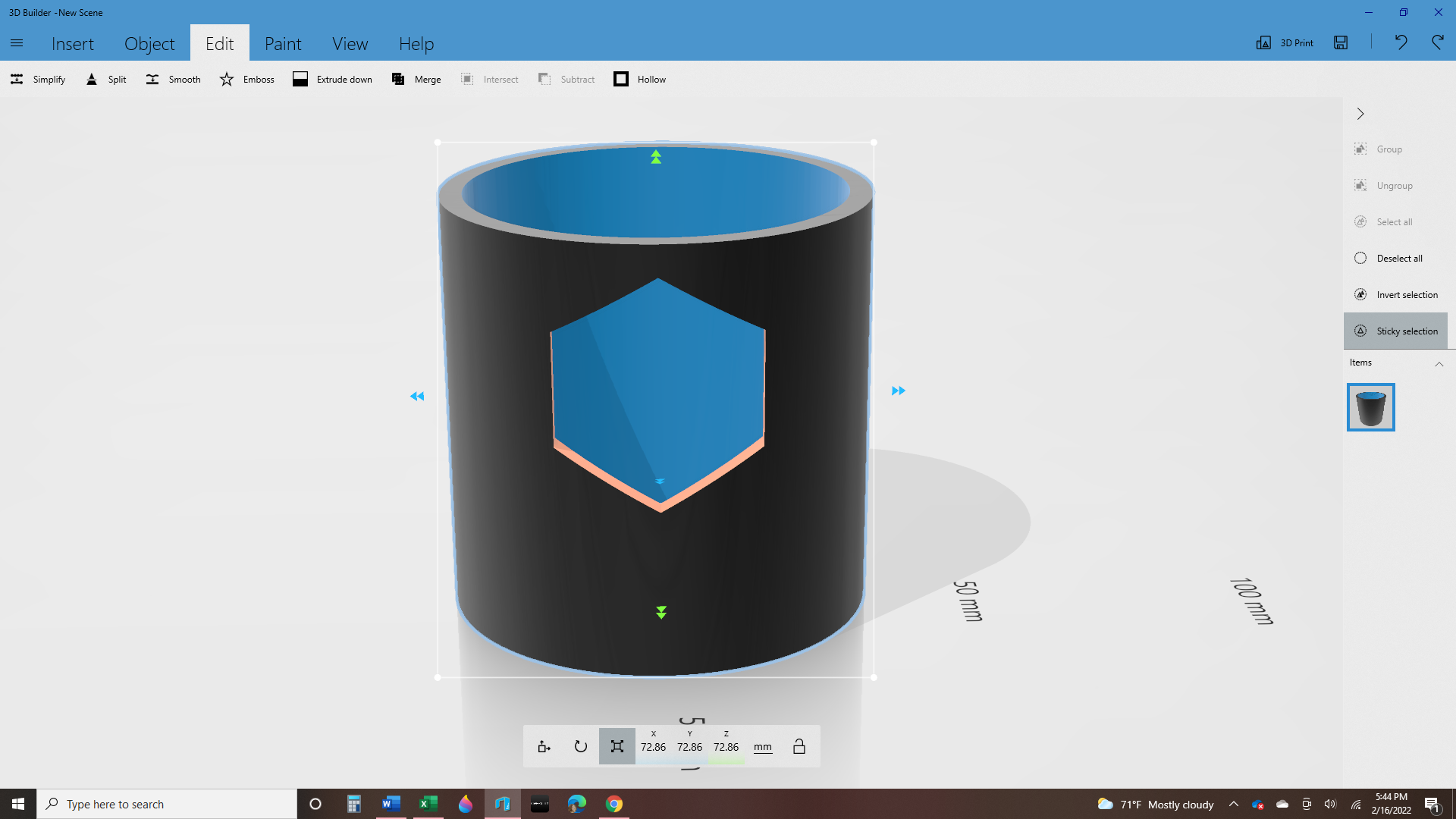.png)
I 3-D designed a pen holder that is ready to 3-D print.
Supplies
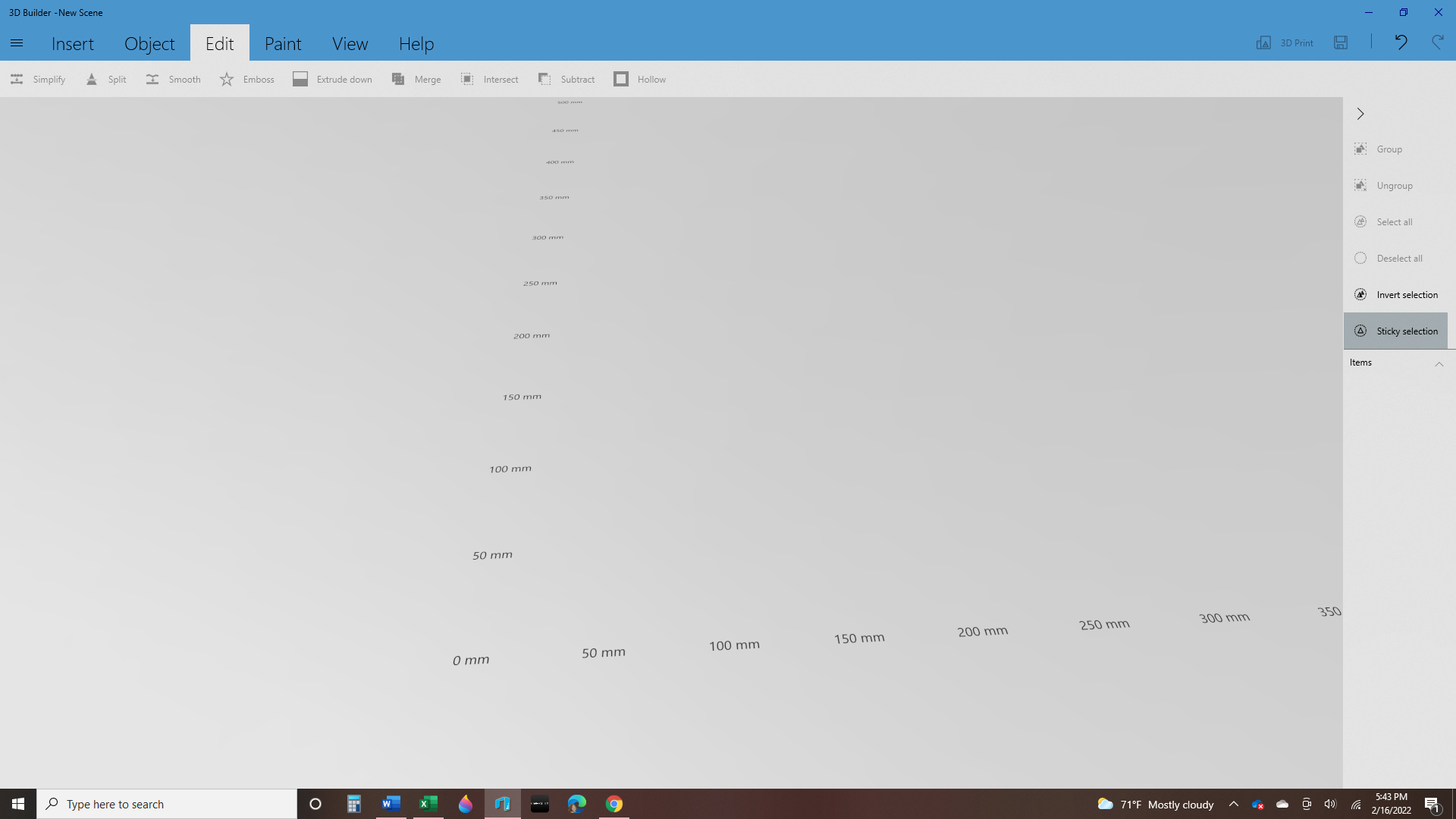
You will need 3-D Builder software
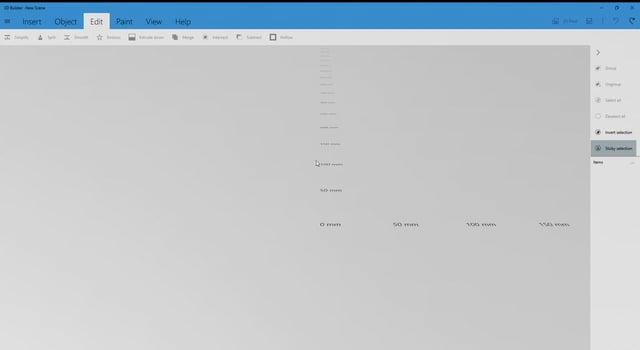 (1))
Open 3-D builder.
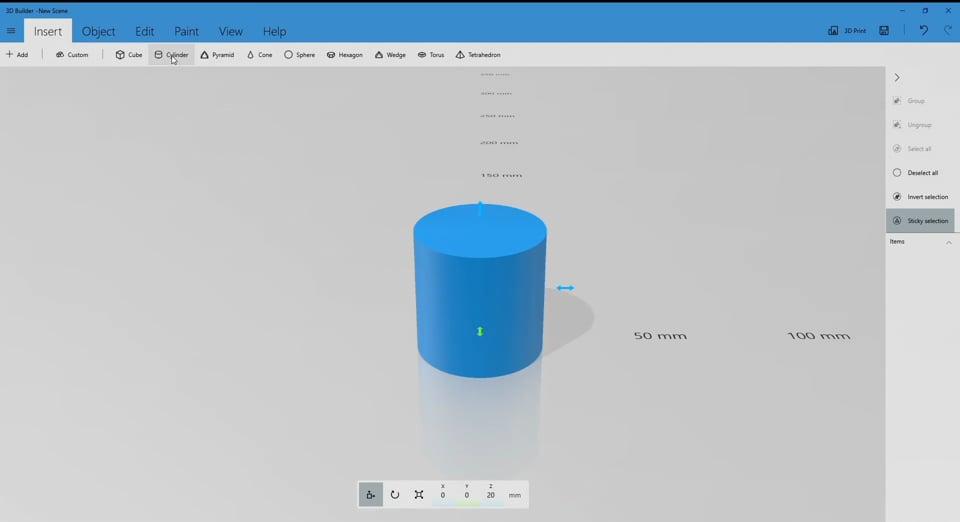 (2))
Insert a cylinder.
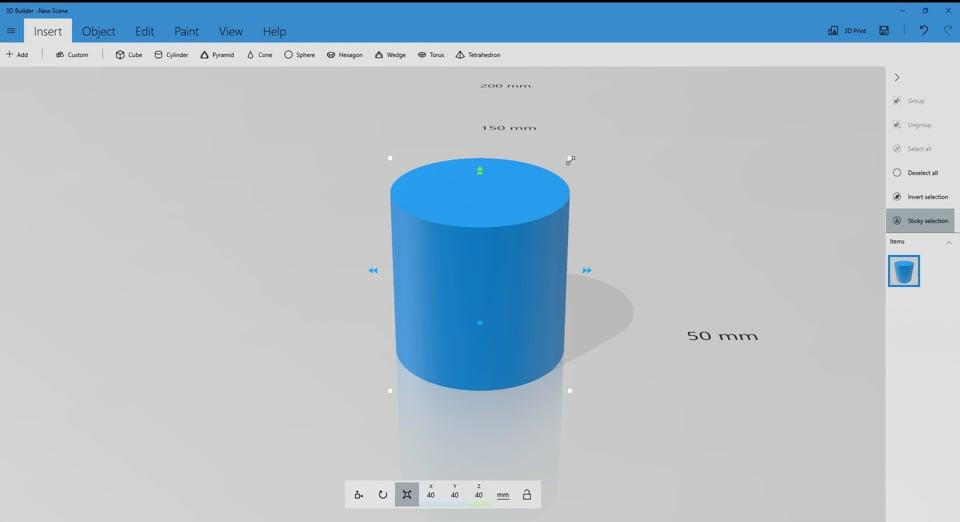 (3))
Make it as big or as little as you want.
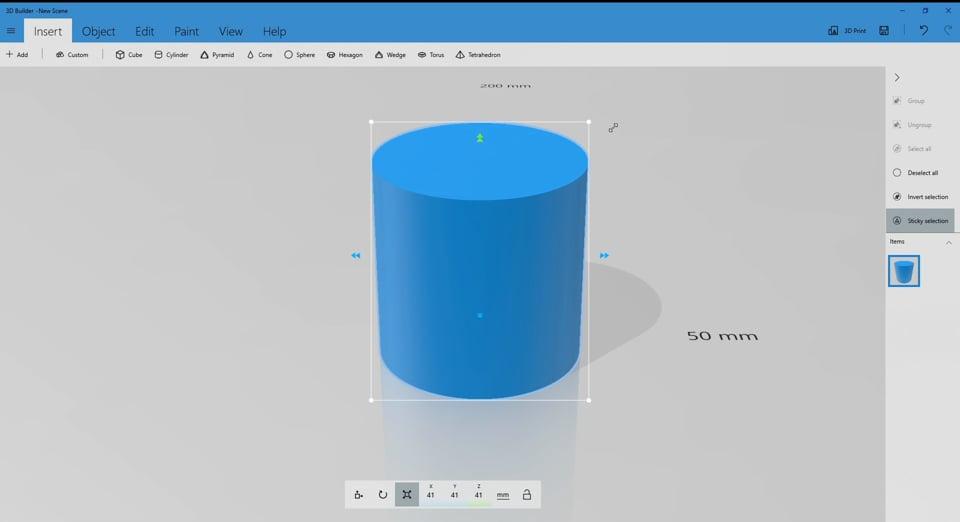 (4))
Change the color under the paint tab.
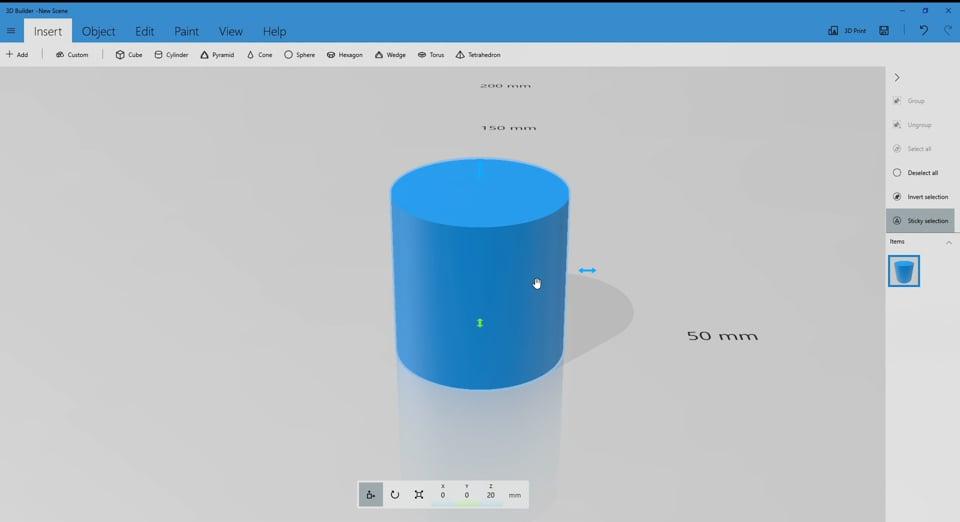 (5))
Insert another cylinder.
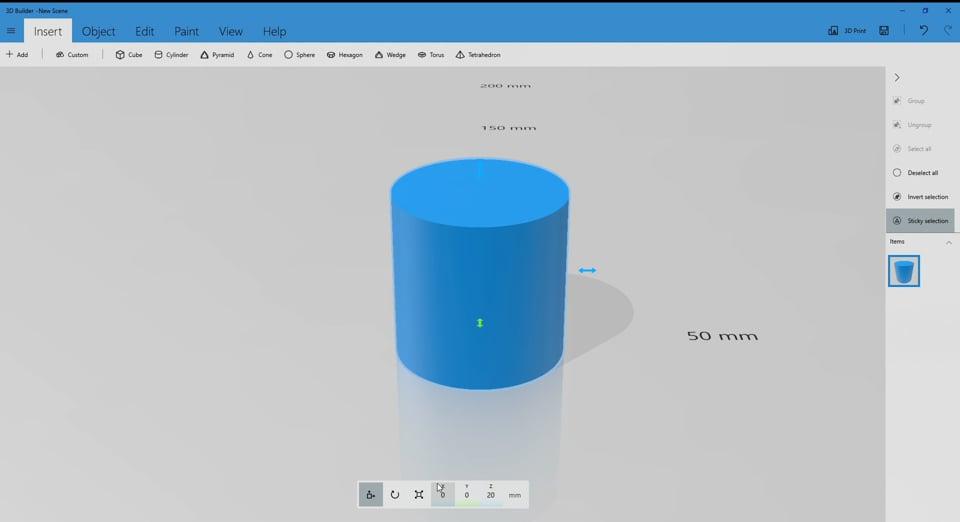 (6))
Make it taller than the current cylinder and just a little skinnier. Raise the bottom of the new cylinder to give enough of a bottom to your pen holder.
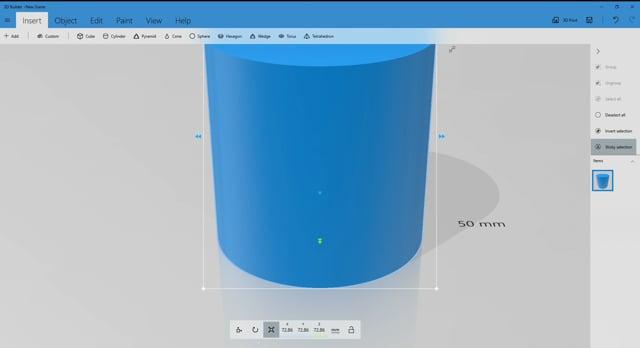 (7))
Under the Edit tab, select subtract. There you have a pen holder.
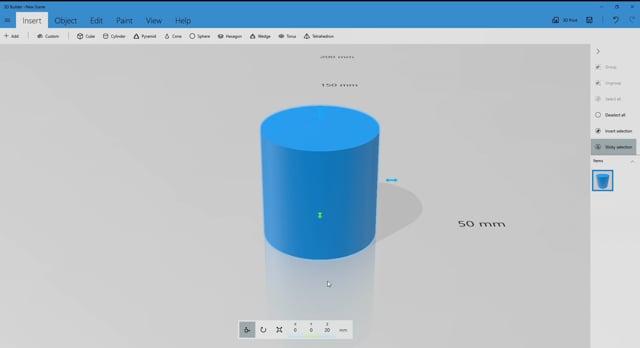 (8))
Then you can do the same subtract process to put designs on the side if you want.