Pedestrian Bridge









I am going to be a sophomore in high school and this instructable goes over the ways to make an eco-friendly bridge and connect communities.
Supplies
- Fusion 360
- pencil and paper
- google earth
- paint - all colors of the rainbow including white and black.
Figuring Out the Location

For this bridge pick a highway that splits two neighborhoods. I chose two neighborhoods in Boulder Colorado. These neighborhoods are split by Highway 36. In my case, the highway also split schools, so there were schools on either side of the highway but these schools specialized in different things. One is a very art-focused school and the other is very academic. I thought this bridge would do a great job of connecting both of the communities as well as giving the people on either side of the highway easy accessibility to both these schools (including the other schools that have been split by this highway). This bridge will provide a large green space as well.
Goals
The second step is to figure out the goals you want this bridge to achieve. my goals were (in no particular order):
- Creating less noise pollution
- connecting communities
- easy access to schools on either side
- more green space
- enjoyable drive for people on the highway
- any machinery is to be carbon neutral
- well-lit tunnel
- Bike paths on the bridge
- creating less noise pollution for as many houses in the neighborhoods as possible
(Goals may increase as the bridge develops)
Identifying Potential Problems
This step is very important because before the bridge can be built you have to look at what might go wrong to prevent it and evidently make the bridge safer. There is no need to create solutions for these yet that will be done later and if new problems arise that is okay and part of the process. My concerns were (in no particular order):
- ventilation for car emissions will look unsightly and out of place in the neighborhoods.
- The highway is elevated so it will need to be dropped rather drastically
- the bridge will force the road under too much and make the tunnel transition very drastic.
- there is a river that runs under the bridge so the bridge will have to come up fast enough to miss the river or the river will need to be redirected.
- Flooding in the tunnel.
- the tunnel will be too low.
Creating Solutions to the Problems and Goals
These are the solutions I came up with the problems solutions are stated first then the goals order:
PROBLEMS SOLUTIONS:
- For car emissions, there will be carbon dioxide filters along the walls. These filters were made in Switzerland and they suck the carbon dioxide out of the area and get rid of it. according to sience.org, the gas can then help in greenhouses and carbonating drinks. There will be a community greenhouse on one side of the bridge to facilitate the use of gas and bring the community together. On the other side of the bridge will be a regular community garden to grow other things during the warmer seasons. Finally, any other gasses that can't be filtered by these machines will be released out of vents placed along the edge of the nearby roads to look like drainage ditches. These vents will push gas out while others push air in these were techniques used in the Lincoln tunnel. Each one will be placed in the place where the houses aren't such as on the north side of the bridge where the neighborhood transitions into a prairie and on either side near the other busy roads to reduce the pollution going into neighborhoods.
- The road being dropped too low will be fixed by allowing it to go over the creek a bit lower because the only reason the road isn't lower is because of the bike path, but the bike path will be rediverted to go over the bridge so that is no longer a problem. The road also starts lower (about 6ft (1.8m) lower than it ends) so it only needs to drop about 22ft (6.7m) instead of 28ft (8.5m). The road is a highway so the speed limit is 60 miles/hour (97km/hour) and it is a straight away so people tend to go faster so in order to make the transition seamless as possible the speed limit will be dropped to 55 miles/hour (88.51km/hour) with multiple warnings.
- To prevent flooding in the tunnel the road will be slightly humped to redirect the water into grates on the floor that will drain the water from the tunnel. The water will then be directed down a sloped passageway to the middle of the bridge where it will be dropped into pipes and redirected to boulder creek where most of the water in Boulder is let into. The boulder creek then empties into the Mississippi River.
- Things that became irrelevant: the tunnel having to miss the river became not a problem because it was only that big of an optical because of the bike path but the bike path can now go over the river. Finally, The tunnel being too low (for trucks and other vehicles) never became a problem because after figuring out how high the bridge was on some of the other bridges coming into Boulder it didn't have to have as much clearance as I thought.
GOALS SOLUTIONS:
- Dropping the road and covering it with a bridge it takes away a lot of the noise pollution because the cars are now underground simulating a noise wall.
- The bridge connects both neighborhoods on either side of the bridge because the bridge is so long (0.3 miles in length) people don't need to go on a long walk to get to the other side or they don't need to ride a bike either. The bridge is big enough for two community gardens one is a greenhouse for the winter and the other is for the warmer seasons because it is not a greenhouse. There will be a large field for picnics and games. the side closest to the field will also have a large playground that is jungle themed. It will have a suspension bridge and a zipline low enough to fall off and be okay. This way people don't have to travel to a school to go on the playground especially since the schools with playgrounds nearby aren't close to both neighborhoods. Finally, right in the middle of the bridge, there is a large gazebo with a loft to hang out in with mural artwork around it made by local muralists. The place around the gazebo will be big enough for local businesses to set up markets every Saturday for the neighborhoods to come together and enjoy.
- The bike path will be redirected over the bridge and this will allow students to bike to the nearby schools because the old bike path had the art of swimming fish the new bike path will also be painted. This new bike path will be much better than the longer one that weaves around lots of things and much better than the one on the side of another busy road.
- For the people in the car going under the bridge, I wanted them to have as much of an enjoyable time going through it as the people on top of the bridge. In order to support local artists there will also be muralists that will be hired for the tunnel one for the ongoing traffic and one for the outgoing traffic. The art will be a cohesive mural that portrays a story. One that I came up with is an underwater scene in a reef with peaceful coral dragons watching and restoring the reef. Then on the other side, I thought it would be cool to contrast the underwater scene with a sky scene at night with sand creatures spreading dream dust to houses in the sky. This will make the bridge enjoyable to go under and it helps it tie into the other places in Boulder where there is a lot of street art.
- The tunnel will have lights all along the top of the tunnel to make it well-lit. The type of light coming from these lights will be more on the warm side of the spectrum to create more of an outside feel. The power source of these lights will be connected to the power lines going next to the neighborhoods to get constant power. In the case of a power outage, there will be a backup generator under the machinery for the carbon machines that will be almost seamless with the things they need.
note: some goals were solved in the problems category like the carbon neutral goal.
Creating the Bridge Foundation
The foundation of the bridge design is the most important part because it sets up the framework for the whole thing. The first step is to choose the shape you want. The bridge shape is a hollowed-out rectangular prism with a pillar down the center to add extra support. The bottom and the top of the tunnel are larger than the sides to add room for community spaces that will be on the bridge and the things that will be built under the bridge such as drainage systems and energy systems.
Getting the Dimensions for the Bridge: Part A

The dimensions for the bridge are split into 4 main parts which are color-coded above. The Pink part will be part number 1, the green as number 2, the orange as number 3, and the blue part as number 4. All dimensions are listed below (for the 3D model these will need to be converted to millimeters and scaled down by 1,000)
Part 1 dimensions:
- The top: will be 8ft(2.44m) tall to accommodate the play structure space which needs to have 1ft(0.3m) of soft loose padding for every 6ft(1.83m) of fall space and needs to be implanted into the pavement at least 3ft(0.91m) feet deep.
- The curb: the dimensions will be 4.5ft(1.37) for planting grass and flowers as well as the soft material for the play structure.
- Concrete top: this will be 3.5ft(1.07m) thick.
Part 2 dimensions:
- The tunnel height: for this, I looked at the on-ramp for the highway that goes over Highway 36 it was 15ft and 9in (4.8m) tall so the tunnel will be 17ft (5.2m) tall adding 1ft and 1in.
- Width: According to the Federal Highway Administration, the recommended lane width in the united states is 12ft(3.66m). The highway that I chose has 4 lanes plus a median and two small paved areas on either side. If you look at the sky view on google earth you can compare the median and the two side parts to get the total length of the road I got around 80ft(24.38m) wide.
- Oncoming/Outgoing traffic: There are two lanes on each side plus the shoulder of the road so the length of each is 34ft(10.36m). The space that the shoulder added to the road will be used to accommodate the drainage grates on the floor.
- Median: The original median before the tunnel looked to be as wide as a lane so the tunnel's median will be 12ft(3.66m) wide. This median will be a long pillar going through the tunnel and going all the way down to the bottom of part 3. There will be no gaps in the median because it could get distracting to see the cars on the other side going the opposite way in the tunnel.
Part 3 dimensions:
- The base: will be 9ft (2.7m) deep because it needs to fit both the road and drainage ramp as well as the drainage ditch.
- The road: It will be 4ft (1.22m) with cross-bar supports between each grate to support the road from collapsing.
- Drainage ramp: The lowest point of the drainage ramp is 1ft(0.3m) and the highest point is 3ft(0.91m). This needs to be angled because otherwise the water being rained off the road will not be directed into the drainage pipes.
- Drainage ditch: The highest point of the ditch is 4ft(1.22m) and the lowest point is 1ft(0.3).
- Width: The width of the road is 80ft(24.4m), but since the tunnel needs walls and the top needs a curb I added 4ft(1.22m) to the 80ft(24.4m) to create a 2ft(0.61m) wall on either side.
Part 4 dimensions:
- The box: this is the machine that will take the CO2 out of the air it was created in Switzerland and removes CO2 from the air. In the picture on the website science.org, the box part of the machine seems to be about as tall as a person so the box will be 5ft by 5ft(1.52m).
- Mechanics box: the mechanic's box is 18ft(5.5m) tall and 5ft(1.5) wide. This box stretches across the entire bridge.
Lastly, the total height of the bridge including the tunnel and drainage system is 34ft(10.4m).
Getting the Dimensions for the Bridge: Part B

This part of finding dimensions will mostly be focused on the length of the bridge. There are two main parts in the length part 1 is the long flat part of the bridge/tunnel and part 2 of the length is the two ramps on either side of the bridge. The dimensions are below and separated into those two parts. Notes: the bridge/tunnel is shaped like an equilateral trapezoid on its back.
Part 1 dimensions:
Length - 0.28 miles (0.45km)
Thought process:
To figure out how far the bridge will stretch go onto google earth and pick a house or building where you want the bridge to start and pick one where you want it to end (add a little bit of room for error I added about 20ft(6.1m)). Then, get directions from one place to another using any direction software to figure out how far this bridge will stretch. For reference, I chose the starting point a little bit after the last exit/on-ramp and the end point a little before the creak that runs under the pre-existing road. This part of the bridge is a straight stretch of road with no on or off-ramps so I did not have to worry about that. The bridge/ramp will be 0.4 miles (0.64 km) long so with both ramp lengths subtracted the bridge/ tunnel should be 0.23 miles (0.45km) long.
Part 2 Dimensions:
Ramp length - 315.4ft (96.01m)
How much the ramp covers - 314.6ft (95.89)
Thought process:
The first thing is to figure out the angle you want the ramp to be. For reference, 90 degrees is a straight drop or a cliff, and the closer you get to 0 degrees (a flat road) the more gradual the ramp gets I chose 4 degrees for the ramp. Next, since the bridge is the shape of an equilateral trapezoid, the legs, and same side angles are congruent. Also, every quadrilateral's angle when added up equals 360 degrees. This means that no matter what adding the bigger angle and the smaller angle together will always equal 180 degrees because it is half of an equilateral trapezoid. The math for finding the bigger angle would be 180 - 4 = 176 degrees.
Next, drop a perpendicular line to separate the small base and one leg to make a right triangle. Third, take the height that the road has to sink into the ground (22ft/9.45m) Highway 36 already drops about 6ft (1.8m) so my number is a bit smaller than the whole height (this should not include the height of the drainage area only the height from the road) and then use SOHCAHTOA (make sure the calculator is not in degree mode) to calculate the length of both legs (the full math is shown above). Fourth, use SOHCAHTOA to find the remaining leg length of the triangle (this length should be smaller than the hypotenuse because the hypotenuse of a right triangle is always the biggest number). The hypotenuse is the length of the ramp and the leg that runs along the bottom of the ramp is part of the 0.4 miles (0.64km).
OPTIONAL STEP:
Take the length of the bridge you measured with google earth and subtract the number you got for the leg multiplied by two and add the hypotenuse multiplied by two. This is the full length of the bridge + the car ramp not just how for it stretches, so it should be a little longer than the stretch of the bridge.
These are all the dimensions you will need for your bridge.
Deciding a Scale Factor for the 3D Model
The first thing is to figure out the scale factor you want. I chose the factor of 1,000 because my Fusion 360 is calibrated to millimeters. If you calibrated Fusion 360 for millimeters as well make sure to convert all your numbers to millimeters as well otherwise the scaling will not work. You don't have to scale it if you don't want to print it.
Optional Steps
The next steps are completely optional because this will just create the mock-up of the bridge. You could skip these steps but I think they are important because this will help identify problems before going through all the detailed work. If you have ever made clothes before it is just like making a clothing mock-up to see if it fits before using all the nice fabric (for the mock-up I used the scale factor of 10,000 instead of 1,000). Note: this mock-up does not reflect any of the previous steps because those were made after putting the bridge through the mock-up stage. If you want to skip the mock-up go to step 15.
Making the Base for Mock-up (optional)




Decide what the center or the core of the bridge will look like, I chose hexagons because they are one of the strongest shapes, and since this bridge will carry quite a lot I wanted to make the pillars really strong. To start the base make a centered rectangle sketch tool to create a rectangle with the scaled dimensions of the flat part of your bridge and the height mine was 31ft(9.45). With scaling my dimensions were 0.9448mm and 59.16mm. Then, use the line tool to attach a line to the bottom corner of the rectangle and set the degree to 160, and make the line scaled to your trapezoid leg. Then create a line that is 0.1524mm higher than the first make the line as long as the first and connect the two lines. Finally, extrude all the lines to the scaled width of your road my value was 2.5603mm I added 4ft(1.22m) to the length of the road to account for the wall of the tunnel.
Creating the Tunnel/Barrier (Optional)



First, make a sketch on the side of the rectangular prism and make a center rectangle with the dimensions of the tunnel. Remember to use the dimensions of the tunnel and not the whole bridge. For example, the height of my bridge was 31ft (9.45m) tall but the tunnel height was 20ft (6.1m) tall. The width of the whole tunnel was 84ft(25.6m) wide but the place where the cars are is 80ft(24.38m) so make sure to use that dimension. Before you use any dimensions make sure it is converted into millimeters and scaled to the desired size.
Finishing Details for the Base. a (Optional)




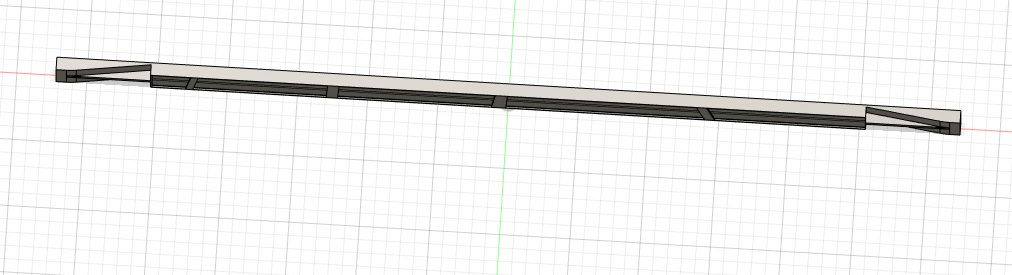
The first is to level out the ramps so it accurately represents a ramp on a road. Make a sketch on the x and y plane and create two right triangles right under the ramps to level it out to the base of the rectangular prism. The hypotenuse should be along the edge of the ramp. Then, extrude the triangles to the length of the road. Next to make the indent on the top of the bridge for plants dirt and play structures make a sketch and create a center rectangle with each dimension the same as the rectangular prism but each side should be 4 feet (1.22m) less on either side (make sure to scale before making the bridge and convert). Next, center the rectangle and cut into the rectangular prism the equivalent of 4ft(1.22m) when scaled and converted. Lastly, for the pedestrian part of the bridge pick a few spots to add sidewalks going across to the other side of the road. The way you do this is to create rectangles and extrude them so they are flush with the top. I was not too concerned about the placement of these sidewalks just make sure that there are six open spots.
Finishing Details for the Base. B (Optional)





For this part choose two slots for playgrounds plus a small one for a playground extension, one for soccer goals, and one for a picnic area. For the playgrounds make a couple of circles for the main structure and offset them to the equivalent of one foot (0.3m) this will become the barrier between the grass and loose material for the fall zone. For the soccer goals (these will be simplified because my scaled figure is already quite small) make two small rectangular prisms. The dimensions for average soccer goals are 16ft(4.88m) wide and 7ft(2.13m) tall I made them the equivalent of 5ft(1.52m) long. When making the picnic area create a circle in the center for the main area and two smaller areas on the side (any shape you want) for small tables. Finally, add the equivalent of a 6ft(1.83m) fence along the sides that meet the highway (this would be just a rectangular prism). make sure it covers the entire width of the bridge and it does not cover the long side of the bridge because it would inhibit the use of the sidewalks.
Identifying Things to Change in the Final Bridge Optional
These are the problems that I identified while doing the mock-up and ways to change it:
- the slope for the ramp is too steep so instead the slope will be 4 degrees instead. This also means that the whole bridge will get shorter.
- On the portion of the road that I chose on Highway 36 the road naturally sinks about 6ft so that will have to be incorporated in the measurements.
- A bridge doesn't need to be very high so I took 3ft (0.91m) to bring it down to a height of 17ft (5.2m) from the height of 20ft (6.1m) which was way too tall (this also helped the slope of the ramp because it didn't need to drop as low).
- the floor of the tunnel where the water irrigation is doesn't go down low enough for drainage so it must be lowered which means the mechanical boxes can be bigger as well.
- The bridge is not wide enough for soccer goals so that will be turned into a picnic space and community garden.
This is just an optional step but I discovered a whole bunch of new problems and it was nice to make a finished product without having to work around everything I needed to fix.
Before Starting the Final Bridge
Every measurement in the next steps should be scaled and converted. Since each measurement will be scaled by a factor of 1,000 the meter conversion just needs to be switched to millimeters. For example, if a component is 1 meter long the converted and scaled version would be 1 millimeter.
Splitting the Bridge/tunnel Into Parts (Optional)



For printing the bridge is too long to print in one big piece so it is important to split the bridge up. This will also allow for finer details and less repeating details. The parts and dimensions for each piece are listed below:
- The ramps: these will only need to be created once because it is duplicated on the other side. The ramp piece consists of the full ramp and 17.22mm of the bridge to make the connection between the ramp and tunnel as seamless as possible.
- The three bridge pieces:
- Two identical bridge pieces that are 96.44mm long.
- A third piece that will be the longest piece at 160.57mm long.
The third piece is a different size than both the other pieces because on either side of the piece is a drainage ditch leading into pipes that feed into Boulder Creek.
Ramps of the Bridge: Part 1

The first thing is to create a rectangular prism that is scaled and converted size of the first section of the bridge. Then extrude the bridge to the scaled and converted width that works for the road. Remember to make it a pretty tight fit but leave room for the places where the car exhaust will be removed this will be about 4ft (1.2m). For example, my road was 80ft (24.4m) wide but I wanted the walls of the tunnel to be 2ft (0.61m) wide so I extruded the bridge to the equivalent of 84ft (25.6m) which was 25.6mm in fusion 360.
Ramps of the Bridge: Part 2





The first thing to do is create a right triangle that is on the same line as the rectangular prism and extrude it so it is flush with the tunnel (a tip for extruding is if you click on the face you want it to extrude to you don't need to put in a measurement, and if that isn't possible then you can use the measuring to tool to get the dimensions you used this also works with a circles diameter). Make a sketch on the end of the tunnel and create two large rectangles 10.365mm by 5.206mm and two small rectangles with dimensions 1.22mm by 10.365mm. Then add the sketch restraints of 1.828mm to the roof of the tunnel then add restrains of 0.609mm to the sides for the large rectangles. The smaller rectangles need lightly different restraints, add a restraint to the bottom of the road with dimensions 1.219mm then add a restraint to the walls of 0.609mm. Finally, extrude all the rectangles to create the tunnels and drainage.
On the top make a large rectangle of 24.384mm by 16.611mm with a sketch restraint of 0.609mm on either side (for the other pieces still use the 24.384mm but make the length as long as the piece that is being made). This should leave one side without a curb.
For the rest of the pieces of the bridge/tunnel repeat the process that was done on the rectangular piece but with the dimensions for the largest rectangular prism listed below:
- Duplicate pieces - 10.363mm by 96.44mm
- Largest piece - 10.363 by 160.57mm
Detailing the Ramp Piece






The road needs a place for the drainage grates so in order to make that create a sketch on the road and create a small rectangle 0.914mm by 0.305mm completely flush with the wall and a restraint of 0.39mm to the edge. Then, extrude the rectangle to make it into a hole. Next, create a rectangular pattern repeating 20 times all the way to the end of the rectangular prism. Then in the drainage ramp area make a quadrilateral starting 3/4 up the side of the median and ending halfway down the median (this should not be made in the tunnel but under it in the drainage area). After that extrude the quadrilateral on either side to create the ramp.
For the CO2 filters and backup fans make a small rectangle 1.524mm by 2.452mm on the outside of the tunnel with a sketch restraint to the top with dimensions 0.902mm and one to the side of the tunnel with dimensions 0.155mm. Make an identical one on the inside and inset the rectangle by 0.305mm and extrude the outer rectangle by 0.938mm. Directly underneath the boxes make a large rectangle stretching the length of the tunnel piece and going all the way to the bottom of the drainage ditch and extrude it to be flush with the box (make sure the extrude tool is set to new body). For the fan portion center a circle in the rectangle with a diameter of 0.909mm and three other circles inside that one with diameters of 0.709mm, 0.506mm, 0.306mm. Extrude every other circle to the edge of the tunnel wall like a target. Finally, use the rectangular pattern tool to repeat the box and fan part 10 times all the way to the edge of the tunnel.
Repeat this on all the other pieces' dimensions for those are listed below:
Duplicate piece - Drainage grates repeat the pattern 130 times and the boxes 65 times till the end of the tunnel.
The longest piece - Drainage grates repeat the pattern 190 times and the boxes 90 times until the end of the tunnel.
Detailing the Bridge





Each piece is detailed differently so each one will be listed separately below:
Ramp bridge piece 1 - this piece only needs its wall facing the highway extruded by 1.8mm this is the equivalent of 6ft(1.8m). This will create a barrier between the pedestrians and the road. The Fence is 6ft(1.8m) tall because the height of a person can vary quite a lot and 6ft(1.8m) is pretty tall so it should protect most people even if they are 1ft(0.3m) taller.
Ramp bridge piece 2 - this Piece will be on the other side of the bridge. This piece has the same 6ft(1.8m) tall fence as the previous piece but this part also has a greenhouse to utilize the gasses being collected in the tunnel. This greenhouse can be printed separately in a shape of a cylinder with a diameter of 4.572mm and height of 2.438mm with a fillet of 0.8mm.
The short bridge part 1 - This part will contain the new bike path so make an equilateral diagonal across the non-playground part with a width of 2.44mm, and extrude the bike path to be flush with the curb. This part also includes the playground so to make this create two circles with diameters of 23.61mm and 18.61mm then line them up on the center line of the rectangle. Offset both circles by 0.3mm. These will be the areas for the playgrounds, so the next thing to make is the playground. The play structure consists of a small zipline, climbing rock, rope bridge, two main tree house structures, and two small play areas off the sides. Create a circle with a diameter of 10mm and a rectangle with dimensions of 4mm by 10mm then extrude both sketches by 3.657mm. Then, connect both pieces with a rectangular prism with dimensions 0.609mm by 4mm by 19mm. Next for the climbing rock and one of the small areas create two circles with diameters of 6.325mm and 4.472mm. Extrude the larger circle to the height of 0.609 and the smaller one to 1.828mm with a filet of 0.8mm. Finally, make two rectangles with dimensions 3mm by 3mm (this will be the zipline platform) and 2.5mm by 2.5mm (this will be a playhouse that will be placed on the main structure later). Extrude the smaller square to 1.828mm and add a filet of 0.5mm. Then, extrude the bigger rectangle to 0.914mm.
The short bridge part 2 - this part will be a picnic area so the only thing to change is to add the same small sidewalk add in the previous part and extrude the smaller portion to be flush with the curb.
The longest bridge piece - this part will have the gazebo and a place for local businesses to host markets on the weekends. For the gazebo make a rectangular prism with dimensions of 3.048mm by 18.288mm by 18.288. Offset the roof by 1.144mm and extrude the rectangle by 2.438mm with a filet of 1mm. Finally, Extrude 4/5 of the area to be flush with the curb and in the drainage areas add two 1.828mm wide holes to drain flood water.
Optional Step Printing




In order to print it split each piece into three parts:
1) the top where the people will be walking.
2) the tunnels and the road.
3) The ramped drainage system.
The ramp needs to be printed differently because the ramp piece has to be separated from the rectangular piece attached to it. Otherwise, the ramp does not need to be printed in pieces like the other parts. The reason why the ramp was made with a small part of the bridge was to ensure that the ramp into the tunnel and the bridge lined up perfectly.
Painting the Road/tunnel






For the road, I painted it a dark ash fault color because in Colorado it snows a lot and sometimes it can get pretty bad so most of the roads are darker in color to let the snow melt as fast as possible so it doesn't get to dangerous. So, make sure when painting the road paint it the color of the roads in your area. For example, Florida's roads should be painted a sandy color because they are made out of sea shells and other light-colored things as to make the roads less hot. Highway 36 is a four-lane highway the median is the wall in the middle so the lines going down the center of each side of the road should be white solid lines to show that you can't pass and you are not going into oncoming traffic. Next is to paint the scenes in the tunnel. For the underwater scene (mentioned in the solutions step) I used dark blue, white, red, yellow, purple, and green. First, create a sky on the wall of the ramp by mixing white and blue, it is okay if it is not mixed fully because it will add more depth just make sure the sky is light. Next, add in clouds (no cloud is the same) and make them lots of different shapes I tend to go for long wispy ones. In the real sky, it is never just blue there are oranges, pinks, and yellows same with the oceans, but because this is such a small-scale piece I opted for just blue to make sure the other colors didn't look like something else. After adding in the sky mix a darker blue by adding less white paint (black paint should rarely be used to darken because it is so strong) and start the ocean halfway down the ramp adding a white foam-type texture in between by tapping the brush. Once that is finished take all your warm colors excluding purple and make coral and seaweed (these plants are very squiggly so they don't have to be exact shapes) over top of the coral and seaweed add some tiny purple fish swimming anyway. Finally, add in the coral dragons using bright colors. The mural in the tunnel should be bright and welcoming because tunnels can feel claustrophobic so adding lights and scenery it will take away that feel.
On the other side of the tunnel where the outgoing traffic is coming from use blue and black to paint the whole thing a dark blue. Repeat the same steps for some clouds and finally add in some sand figures with bright yellow paint. Paint their dust trails first then a small yellow figure at the end. To finish the tunnel off paint the outside light grey and the inside machinery the same color. Then, dry brush everything in an even lighter grey or wight (dry brushing is when you get color on your brush and get as much of the pain off as possible then brush it over the raised edges) this brings out all the detail in the model.
Painting the Drainage Ramp




To paint the drainage ramp first you need to mix up green and blue with mostly blue in the mix to create the color of sewer water. Then paint the whole thing in that color and as the last coat of paint is still drying use white and dab it right under the shelved area. Finally, paint the sides a light grey.
Painting the Bridge Area







For this part paint anything that needs to be grass green. It doesn't matter if it is an even coat because it will be covered later the green paint is just to cover anything that might show. Then paint the playground area brown along with the non - greenhouse garden area. This paint job also does not have to be perfect for the same reason. Next, paint the concrete areas a light grey and the gazebo brown and detail it with brown stripes. For the raised details use a pair of scissors to cut up a green piece of paper or face moss a bunch of times until it is very fine (this is called flocking) and hot glue it to the grassy areas. Do the same thing but with brown cardboard for the garden and playground to simulate the loose padding. Finally, glue all the little 3D printed pieces like the play structure onto the model. Paint the play structure and gazebo brown with yellow highlights and the greenhouse grey and glue colorful flocking onto the community garden. Paint the area around the gazebo grey then add lots of colors but mostly blue to make a river liker thing going around the gazebo along with giant flowers in any color that is desired. For the little creatures/monsters floating down the river paint colorful blobs.
Glueing the Pieces Together (final Step!)

Finally, glue all the different layers together with hot glue and glue the ramp to the drainage layer. I kept mine separate so I could take the layers apart to see each component. If the gluing process leaves seams that is good because in Colorado it can snow and when it melts and then freezes again it could cause cracks in the bridge so putting joints in the bridge so it flexes with the ice is ideal.