Parametric Twisted Lamp

This is a parametric pendant lamp shade created with Grasshopper (www.Grasshopper3d.com), which is a graphic programming environment plugin for Rhino. This instructable will cover how to manipulate the shape and design of the lamp using the included Grasshopper definition, as well as how to laser-cut the design, fold and assemble it. If you do not have access to Rhino and Grasshopper, you can skip to the cutting and assembly portion using the included Illustrator file with 3 lamp designs. If you do not have access to a laser cutter, but have a lot of time and patience, you can print out the designs from the included PDF and cut them out by hand.
All files are free to share, distribute, and learn from under the Creative Commons License.
This instructable was created at TechShop San Jose (www.TechShop.ws)
All files are free to share, distribute, and learn from under the Creative Commons License.
This instructable was created at TechShop San Jose (www.TechShop.ws)
Downloads
Form Development
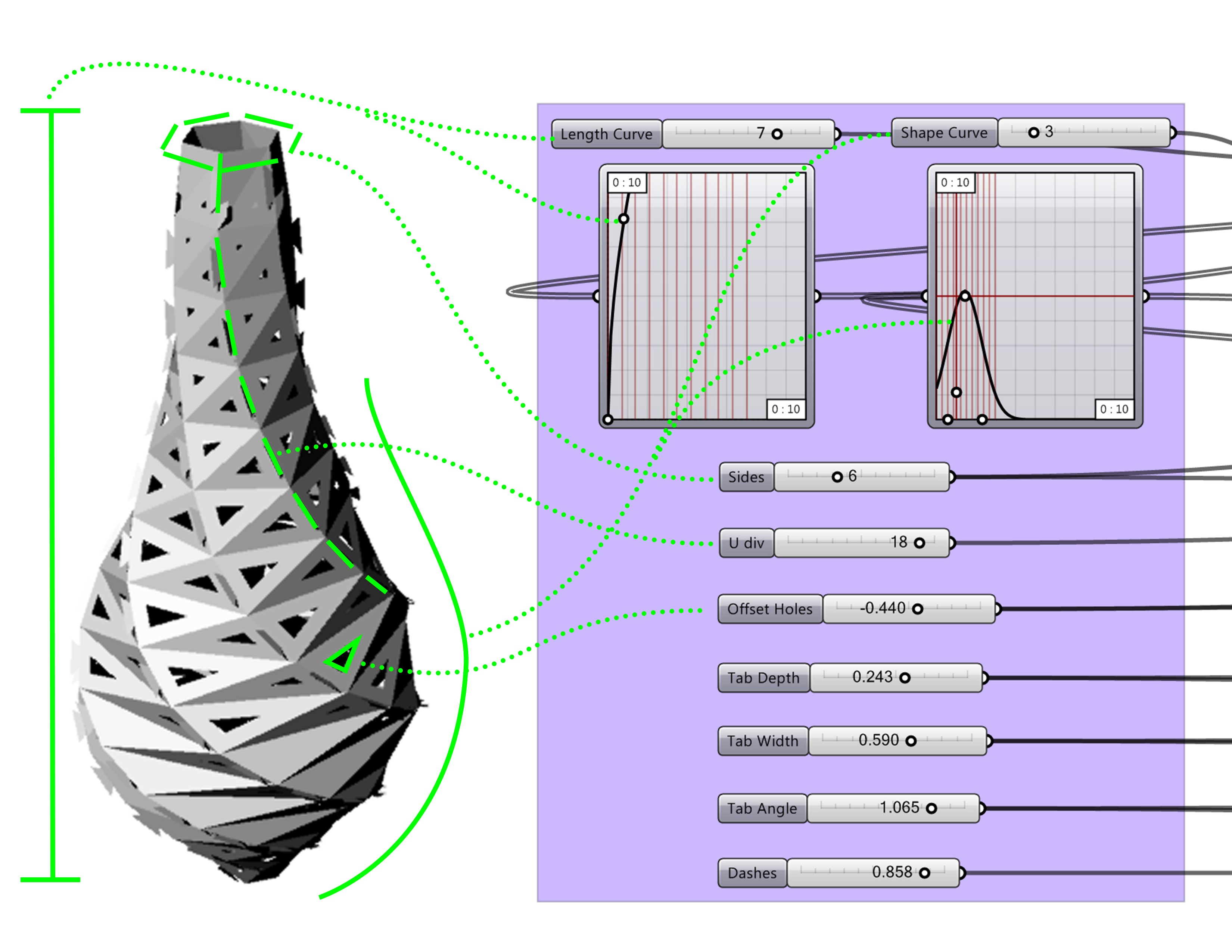
At the beginning of the Grasshopper definition, there is a group of attributes which manipulate the overall shape and size of the lamp.
The first curve manipulates the length and scale, in an exponential function. The second curve manipulates the shape of the swell, in a sine function.
The number sliders then divide that form into helical strips, and subdivide those strips into planar surfaces.
"Sides" changes the number of strips, "U div" changes the number of subdivisions or facets, and "Offset Holes" changes the size of the triangular holes in the facets.
The first curve manipulates the length and scale, in an exponential function. The second curve manipulates the shape of the swell, in a sine function.
The number sliders then divide that form into helical strips, and subdivide those strips into planar surfaces.
"Sides" changes the number of strips, "U div" changes the number of subdivisions or facets, and "Offset Holes" changes the size of the triangular holes in the facets.
Interlocking Tabs
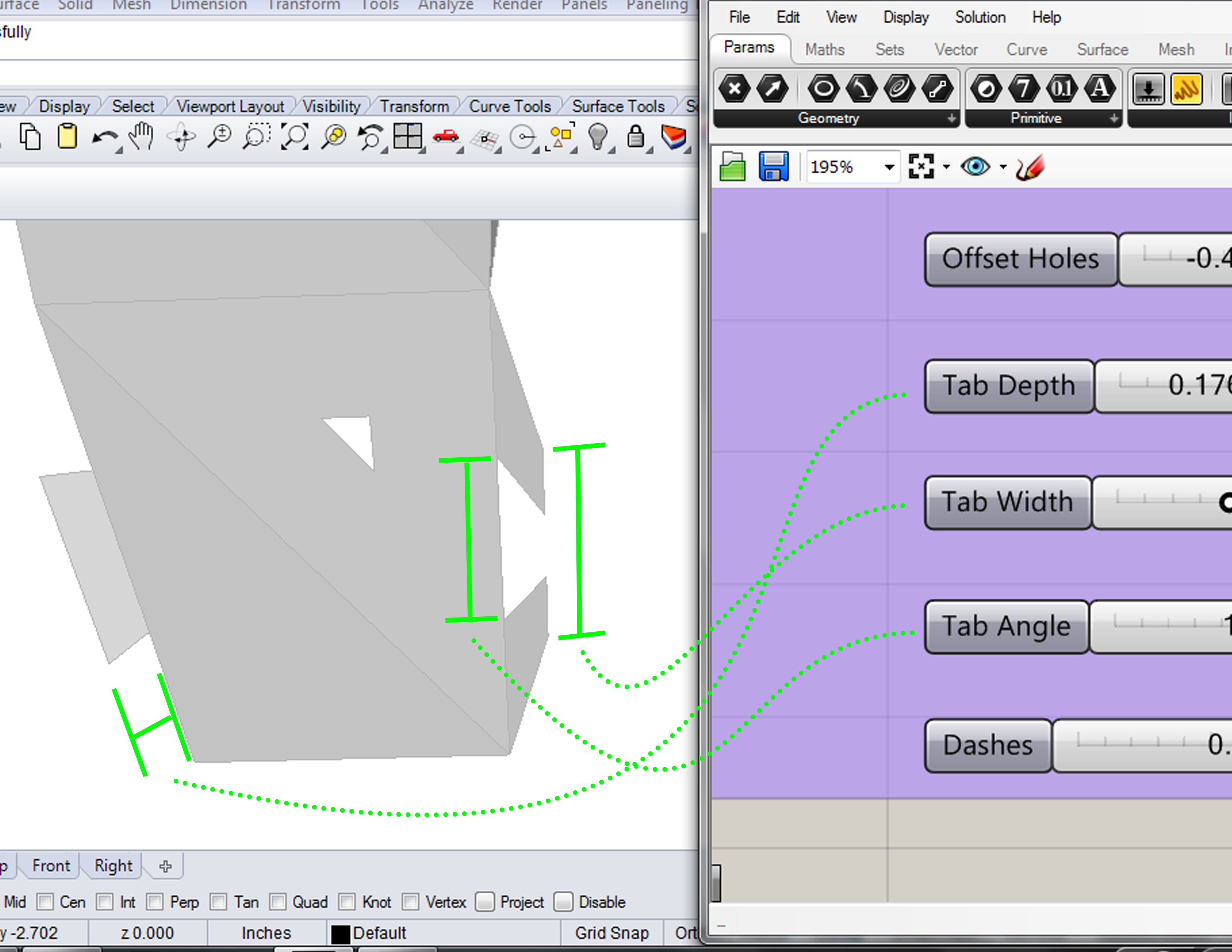
The design uses interlocking tabs to connect the strips. There will be no glue or fasteners necessary.
"Tab Depth" extends the tabs outward from the lamp, "Tab Width" changes the shape of the tab from rectangular to trapezoidal, and "Tab Angle" changes the width of the base of the tab.
"Tab Depth" extends the tabs outward from the lamp, "Tab Width" changes the shape of the tab from rectangular to trapezoidal, and "Tab Angle" changes the width of the base of the tab.
Baking and Unrolling
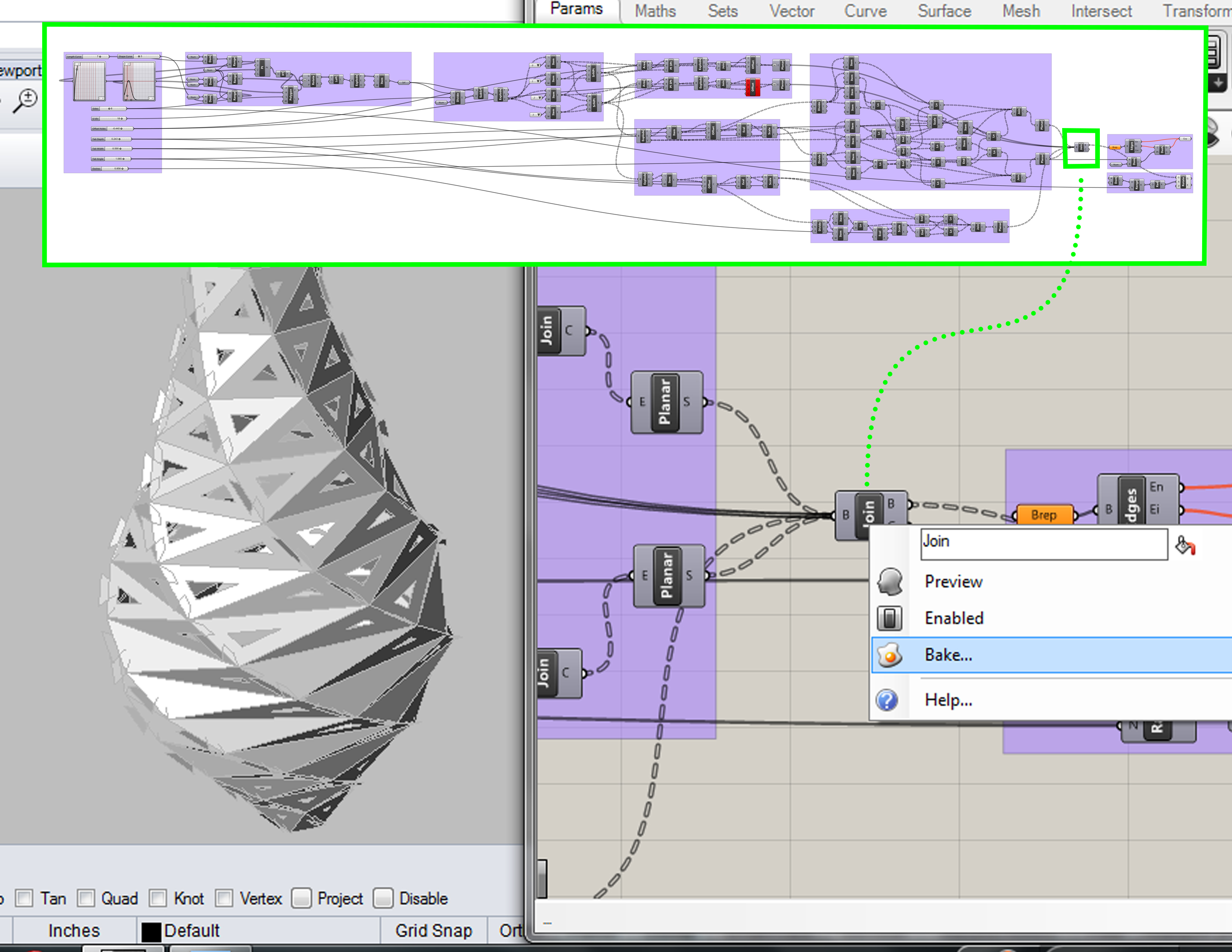
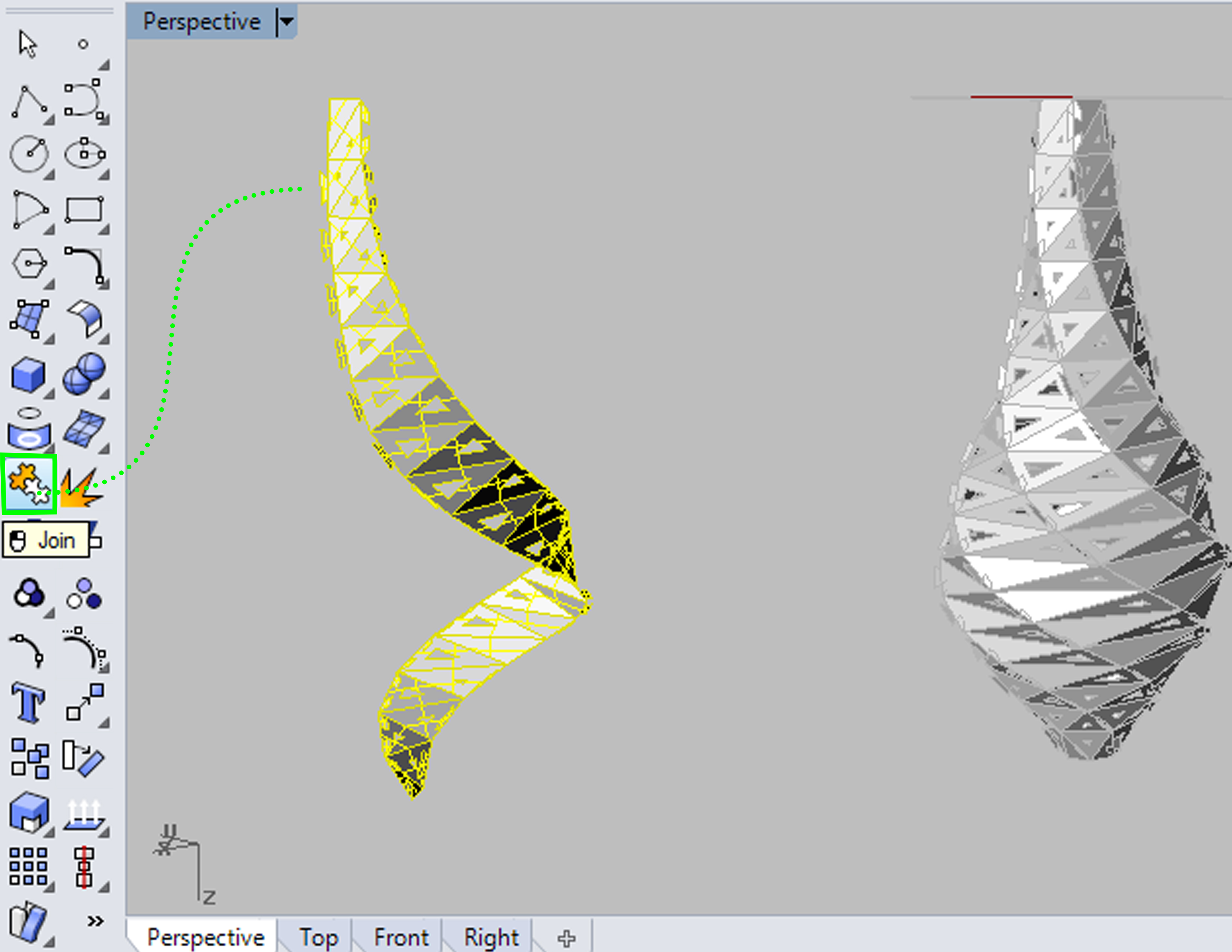
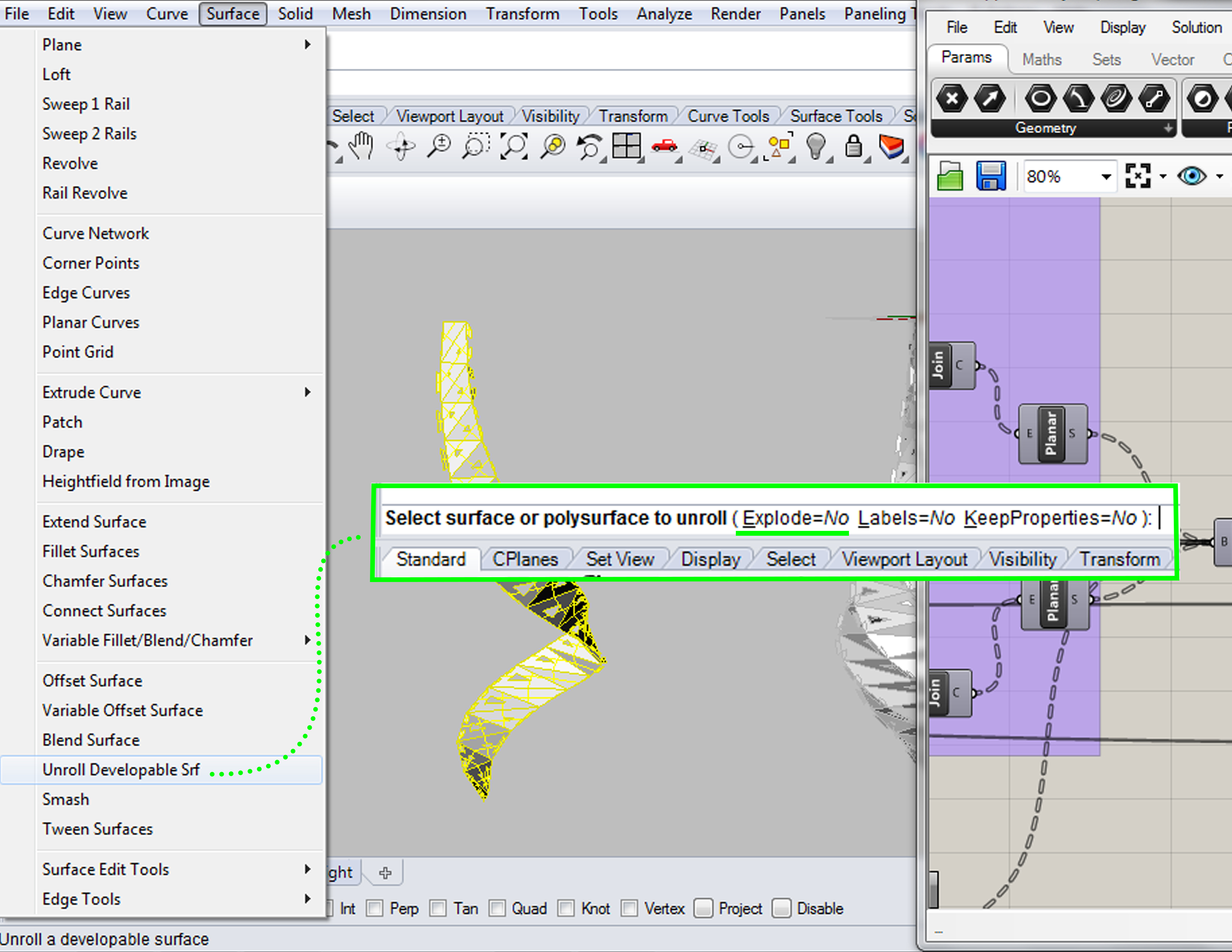
Once you are happy with the shape of your lamp and tabs, find the lonely "Join" function towards the end of the Grasshopper definition, right click on it and click "bake". When the bake dialog box comes up, remember to check the box the says "yes please" next to "group". This will bake one helical strip into Rhino.
Select your baked strip and click the join button (ctrl+J) to make sure all your surfaces are joined, then select Surface>Unroll Developable Surface from the Rhino dropdown menu. Select your strip, and make sure Explode=No, the hit enter.
You now have a flattened strip ready to prepare for cutting.
Select your baked strip and click the join button (ctrl+J) to make sure all your surfaces are joined, then select Surface>Unroll Developable Surface from the Rhino dropdown menu. Select your strip, and make sure Explode=No, the hit enter.
You now have a flattened strip ready to prepare for cutting.
Optimizing for Laser Cutting
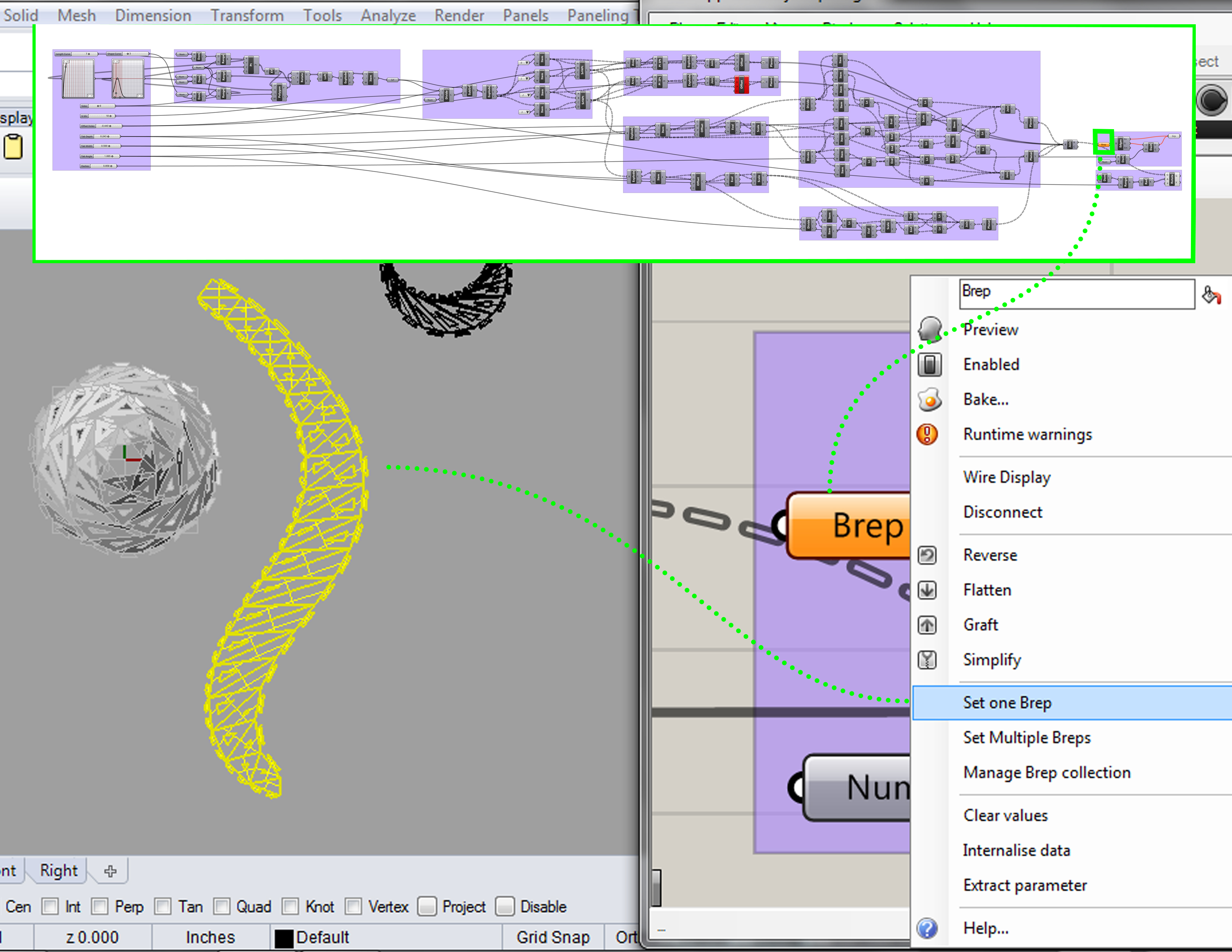
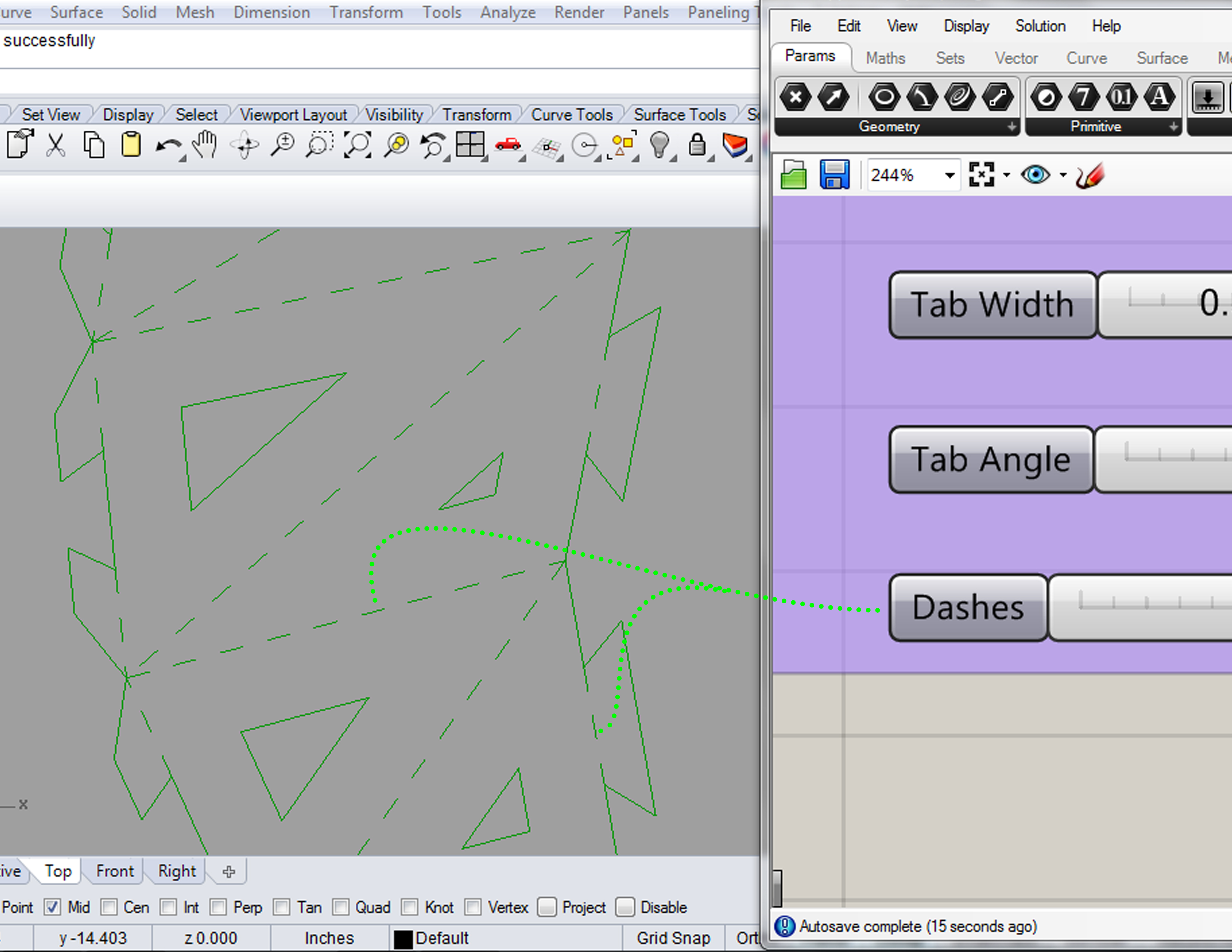
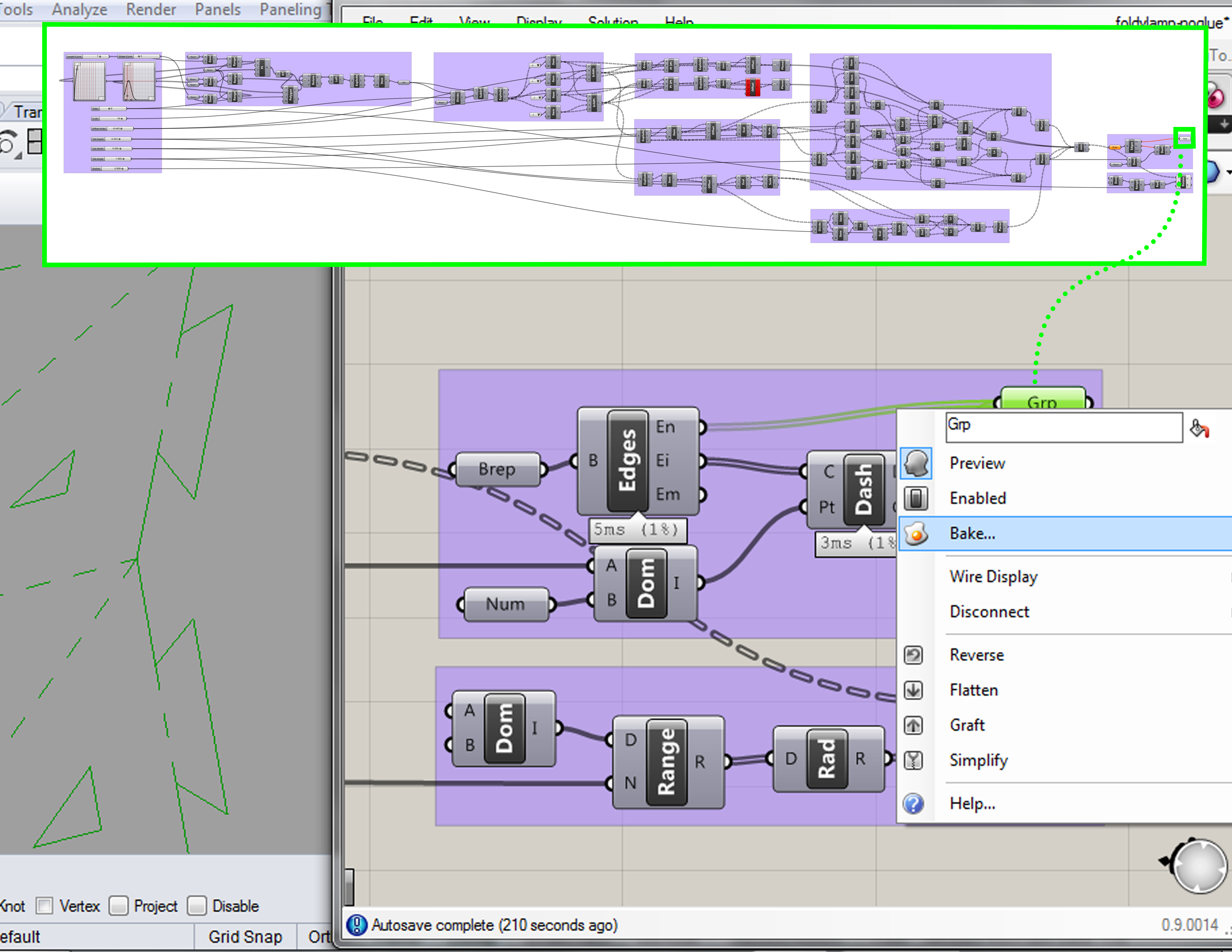
Next find the "Brep" function next to the join function that baked your strip, right click on it, click "Set on Brep", and select your flattened strip.
You can go ahead and hide your baked strip (the lightbulb button) to make it easier to see your lines. You will now have solid cut lines and dashed fold lines.
Now back at the main functions at the beginning of the definition, the "Dashes" slider will change the number of dashes on your fold lines.
Once you are happy with your dashes, find the last "Group" function at the end of the definition and bake it.
There you have it. One strip ready to cut!
You can go ahead and hide your baked strip (the lightbulb button) to make it easier to see your lines. You will now have solid cut lines and dashed fold lines.
Now back at the main functions at the beginning of the definition, the "Dashes" slider will change the number of dashes on your fold lines.
Once you are happy with your dashes, find the last "Group" function at the end of the definition and bake it.
There you have it. One strip ready to cut!
Laser Cutting
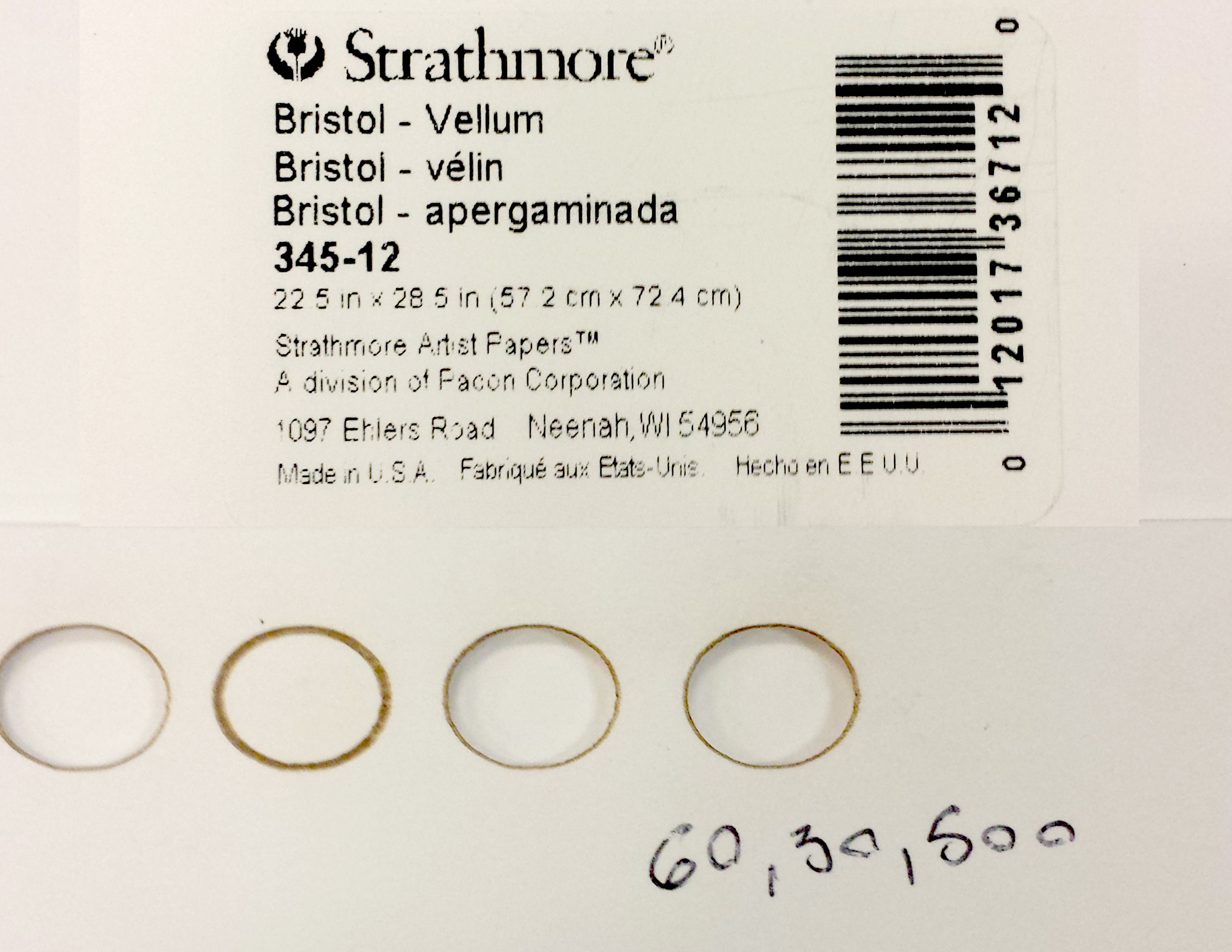
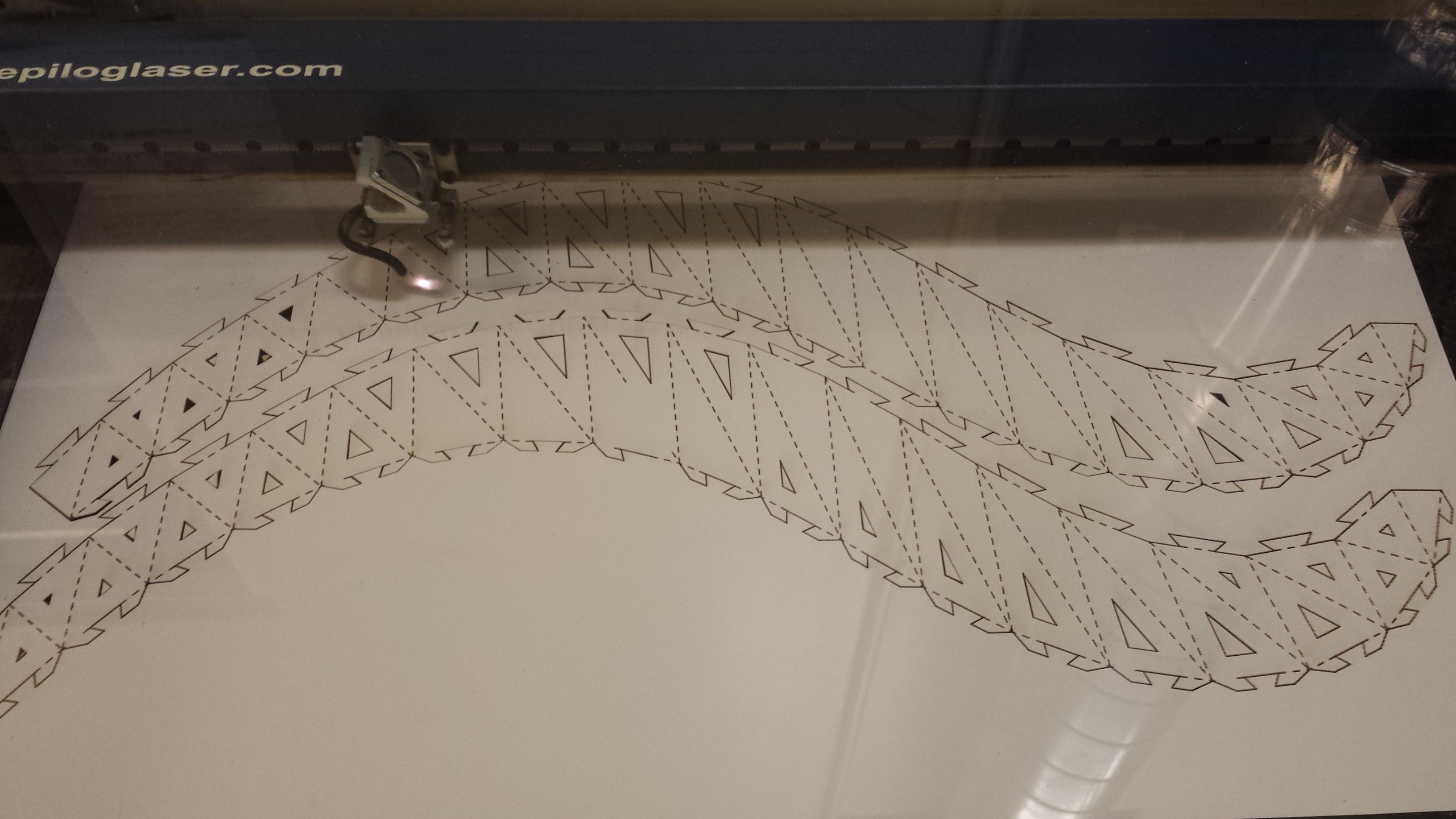

I cut my lamps on an Epilog 45w laser cutter using a card stock found at an art supply store. Any thin rigid material should work.
If you end up using the same material I did on the same kind of laser cutter, you can use my notes on the power settings to get yourself to a good starting point.
Remember to cut the same amount of strips as the "Sides" setting used in the Grasshopper definition.
If you end up using the same material I did on the same kind of laser cutter, you can use my notes on the power settings to get yourself to a good starting point.
Remember to cut the same amount of strips as the "Sides" setting used in the Grasshopper definition.
Folding


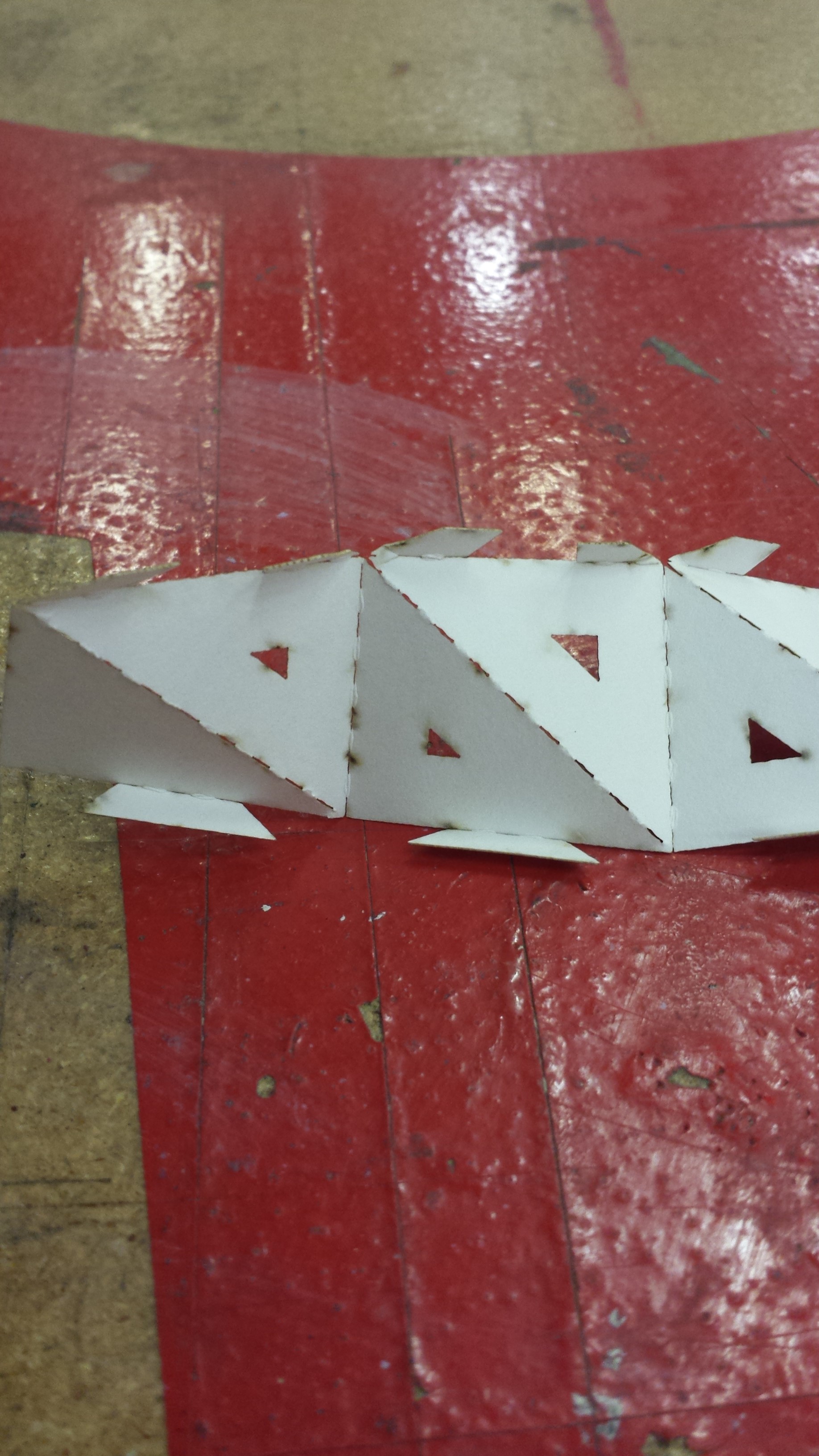

Begin by folding the top facet outwards, then the next inwards, and so on in an accordion fashion. As you continue to fold, the strip will start to form the helix of your shape.
Now you can begin to fold your tabs outwards so they face the outside when it is asembled.
Now you can begin to fold your tabs outwards so they face the outside when it is asembled.
Assembly
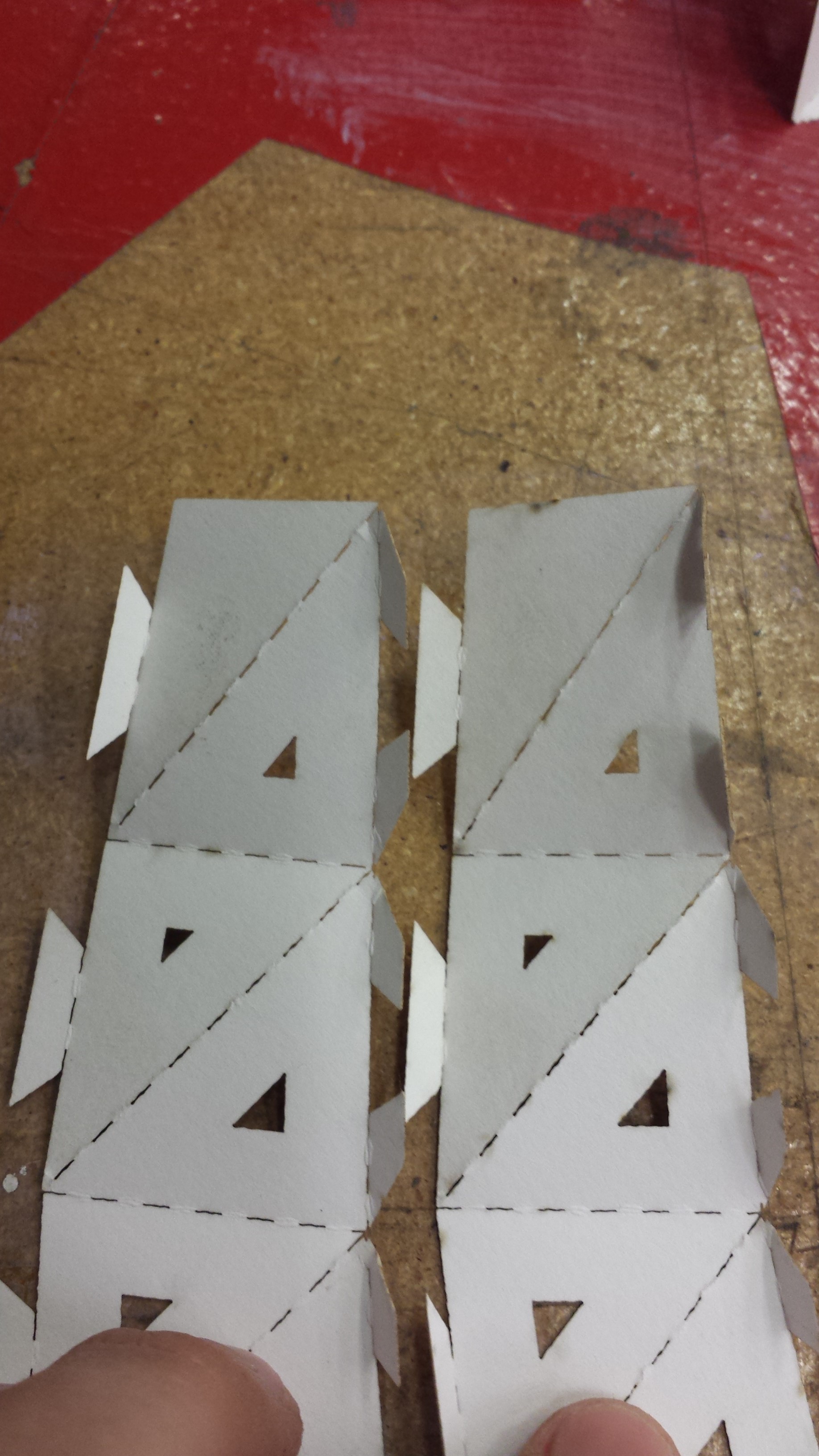
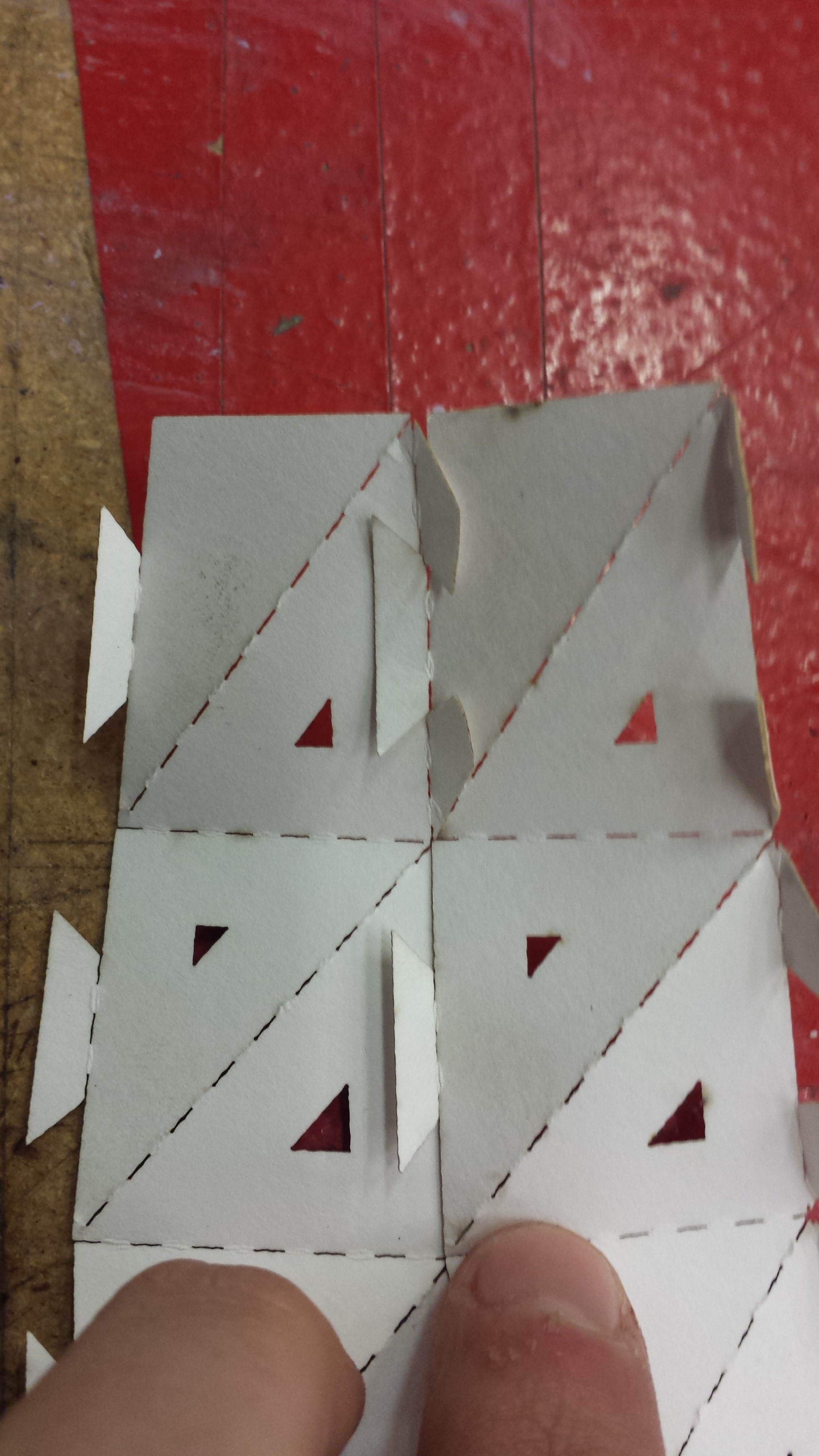
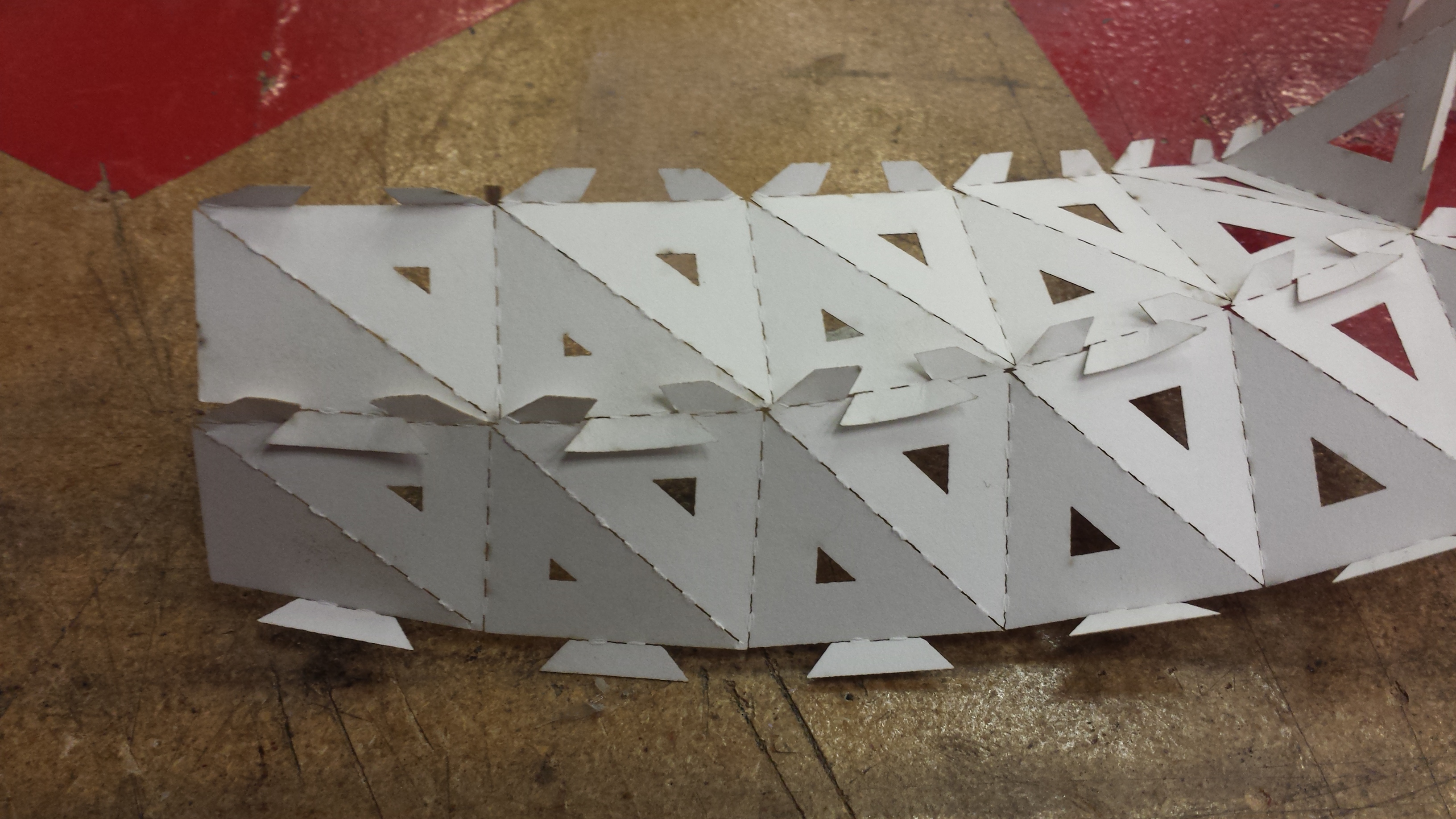


Now that you are tired of folding, you can start attaching your strips. Each strip will interlock side-by-side by pushing the single tab between the two smaller tabs.
The last strip can be difficult to attach, but it is worth the effort.
The last strip can be difficult to attach, but it is worth the effort.
Finished!

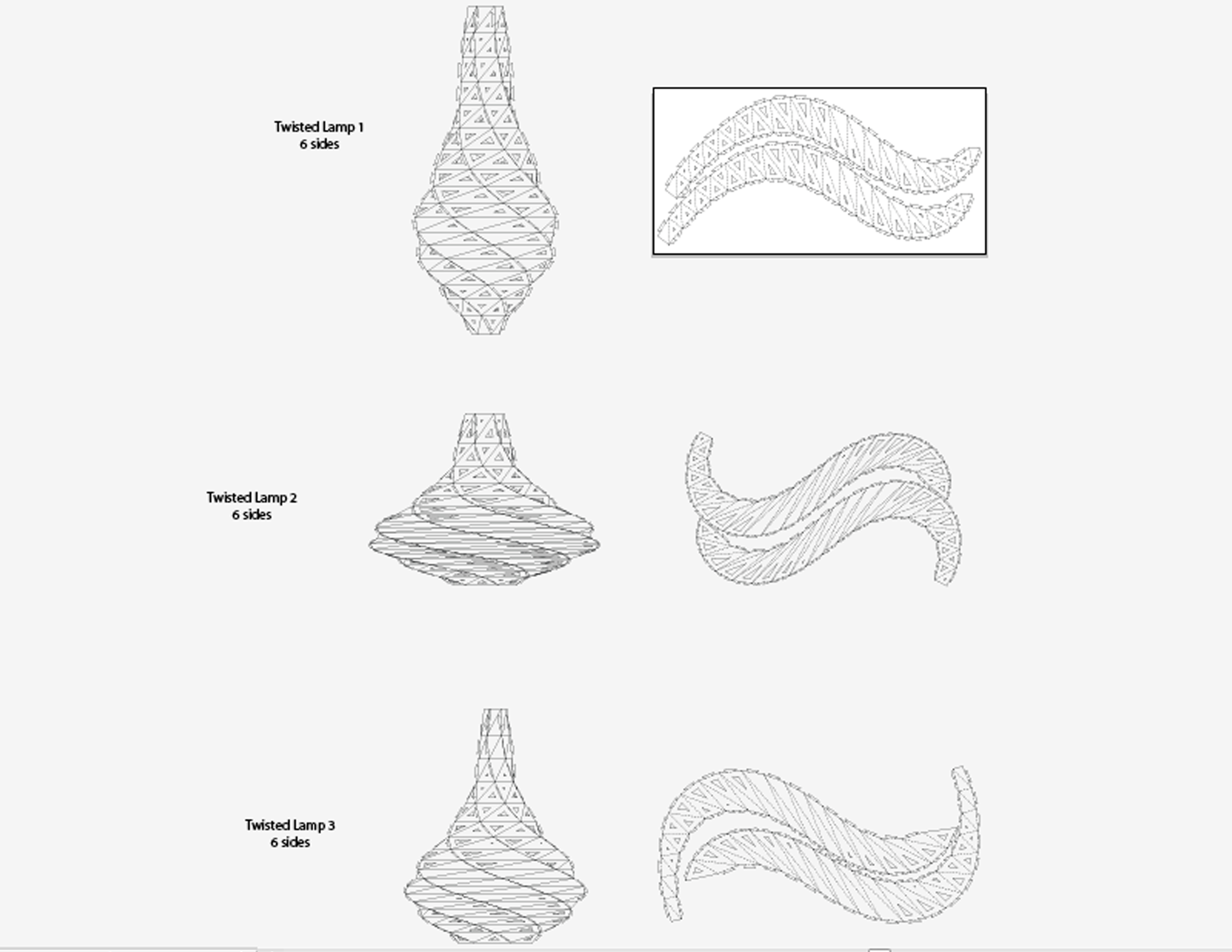
Now you should have a fully assembled twisted pendant lamp. I left out any parts about attaching a light fixture, since there are so many different kinds out there. I suggest looking at what IKEA has to offer.
Be sure to take a look at the Illustrator file with 3 designs ready to cut.
Enjoy!
Be sure to take a look at the Illustrator file with 3 designs ready to cut.
Enjoy!