Autodesk Fusion 360 Parametric Table
by gzumwalt in Workshop > Furniture
11389 Views, 38 Favorites, 0 Comments
Autodesk Fusion 360 Parametric Table

In the early years of my woodworking hobby, I spent about as much time designing a woodworking project on a drafting table with a drafting machine in hand as I did in making the project. For those who have followed my 3D printing Instructables, you'll recall I'm a big fan of Autodesk Fusion 360 for its precise modeling, joints, joint animations and contact sets that I depend on for my 3D printing projects. I've recently expanded my use of Autodesk Fusion 360 by using its parametric modeling, texture and appearance features to design my woodworking projects, and now project design is faster, more accurate, and almost as enjoyable as making them.
"Autodesk Fusion 360 Parametric Table" is one example of an Autodesk Fusion 360 parametric woodworking model I designed, in this case, to assist in building a very simple small table that a family member needed for a very, very small water closet. By using this model, I am easily able to change the width, depth, height and apron height dimensions of the water closet table using the Autodesk Fusion 360 "Change Parameters" menu and, once changed, Autodesk Fusion 360 updates the sketch dimensions of each component and displays the resulting table in the texture and appearance I chose. When I'm satisfied with the table dimensions and appearance, I simply 2D print the component sketches then head out to my woodworking shop to cut the water closet table components, mortises and tenons to the dimensions provided on the sketches.
This model may also be used to create plans (sketches) for a children's play table, a foot stool, a coffee table, an end table, and more, simply by changing the parameters. But for this Instructable, I'll describe the steps I performed in making the water closet table.
As usual, I probably forgot something, so if you have any questions, please do not hesitate to ask as I do make plenty of mistakes.
One final note, I receive no compensation in any form whatsoever for the design, design tools, materials, tools and/or supplies used in this project.
Designed using Autodesk Fusion 360.
Supplies
Wood Glue.
Acid brush.
Sandpaper.
Paper towels.
Design the Table.


I designed the water closet table using the included Autodesk Fusion360 Parametric Table model file "Parametric Table v1.f3d" by adjusting the Width, Depth, Height and ApronHeight parameters in the "Change Parameters" menu until the desired table size and appearance were obtained.
The Width and Depth parameters specify the dimensions of the table top. The Parametric Table model adjusts the apron lengths as necessary to maintain a 1/2" overhang between the table top edges and the legs.
The Height parameter specifies the height of the top of the table above the floor. The Parametric Table model adjusts the leg lengths as required to obtain the top height.
And finally, the ApronHeight parameter specifies the height of the aprons. The Parametric Table model adjusts the mortise and tenon heights to fit.
Note in this model the mortice width is fixed at 3/8", the top of each mortice is fixed at 7/16" below the top of each leg, the legs are fixed at 1 1/2" square, and the aprons and top are fixed at 1/2" thick. Note also in this model that no attempt is made at error checking so invalid inputs could result in quite spectacular invalid output.
Downloads
Materials and Tools.
Since the water closet table was to be painted, I made the components from scrap pieces of MDF I had in the shop. But the purchase price for the MDF required to make the table components (one 2' by 2' by 1/4" sheet and one 2' by 2' by 3/4" sheet) is currently around only $10.00 in my locale.
To make the table components, I used a table saw, wood clamps (the more the merrier but four at a minimum), bench top mortiser with a 3/8" mortising bit, router with 1/4" round over bit, router table, and a random orbital sander. Accurate adjustment of the table saw and cutting accessories is necessary for good fitting components, thus I begin all my woodworking projects by checking the table saw and cutting accessories for the following and making any necessary adjustments prior to cutting:
- The table saw blade is perpendicular to the table saw surface.
- The table saw blade is parallel with the miter guides.
- The table saw rip fence is parallel with the table saw blade and miter guides.
- The miter face is perpendicular to the rip fence.
For table top attachment to the frame, I used small metal brackets and 3/8" wood screws that I also had in the shop, along with a drill and 1/16" drill bit for pilot holes.
Cut the Parts.
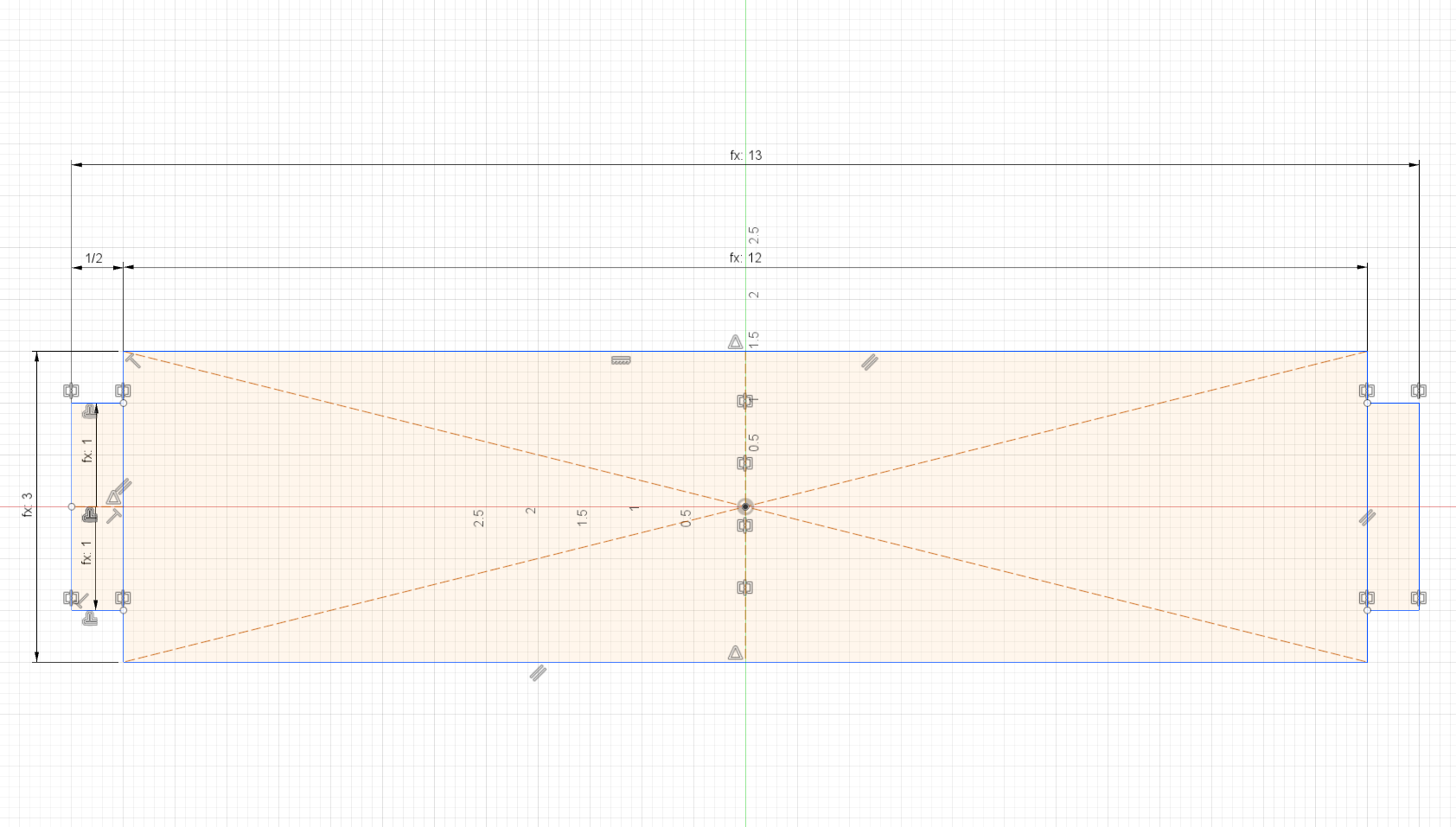
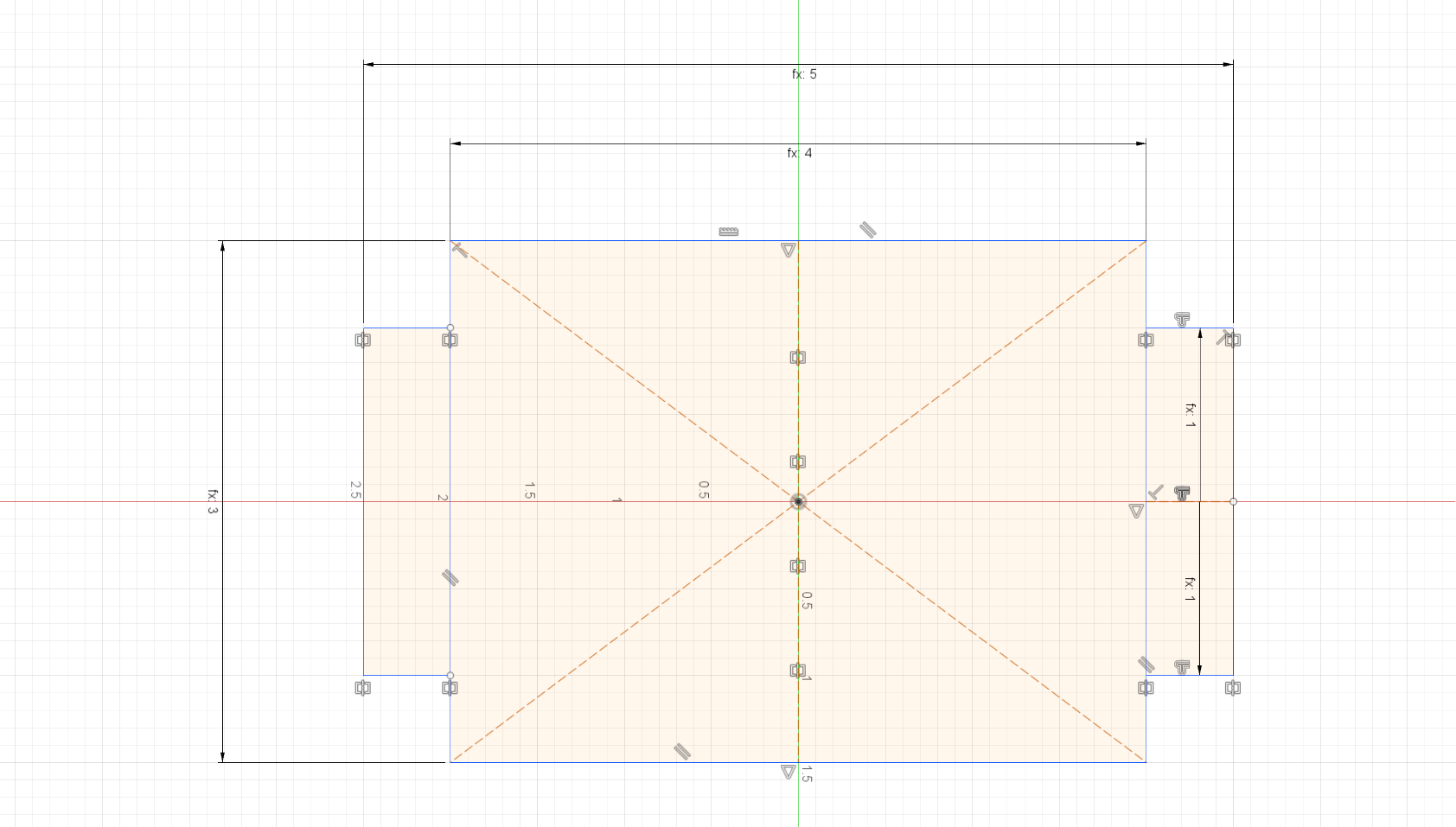
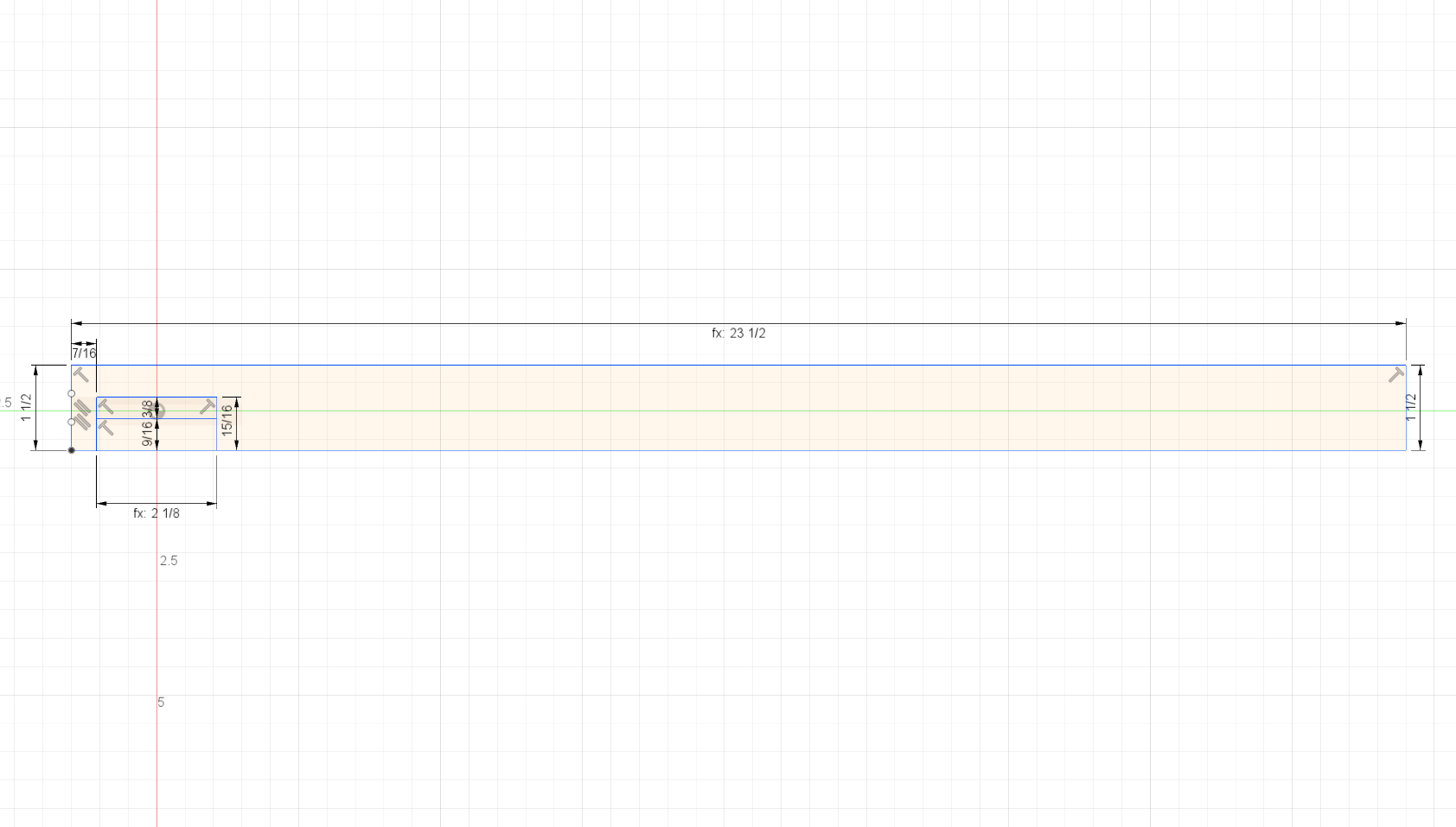
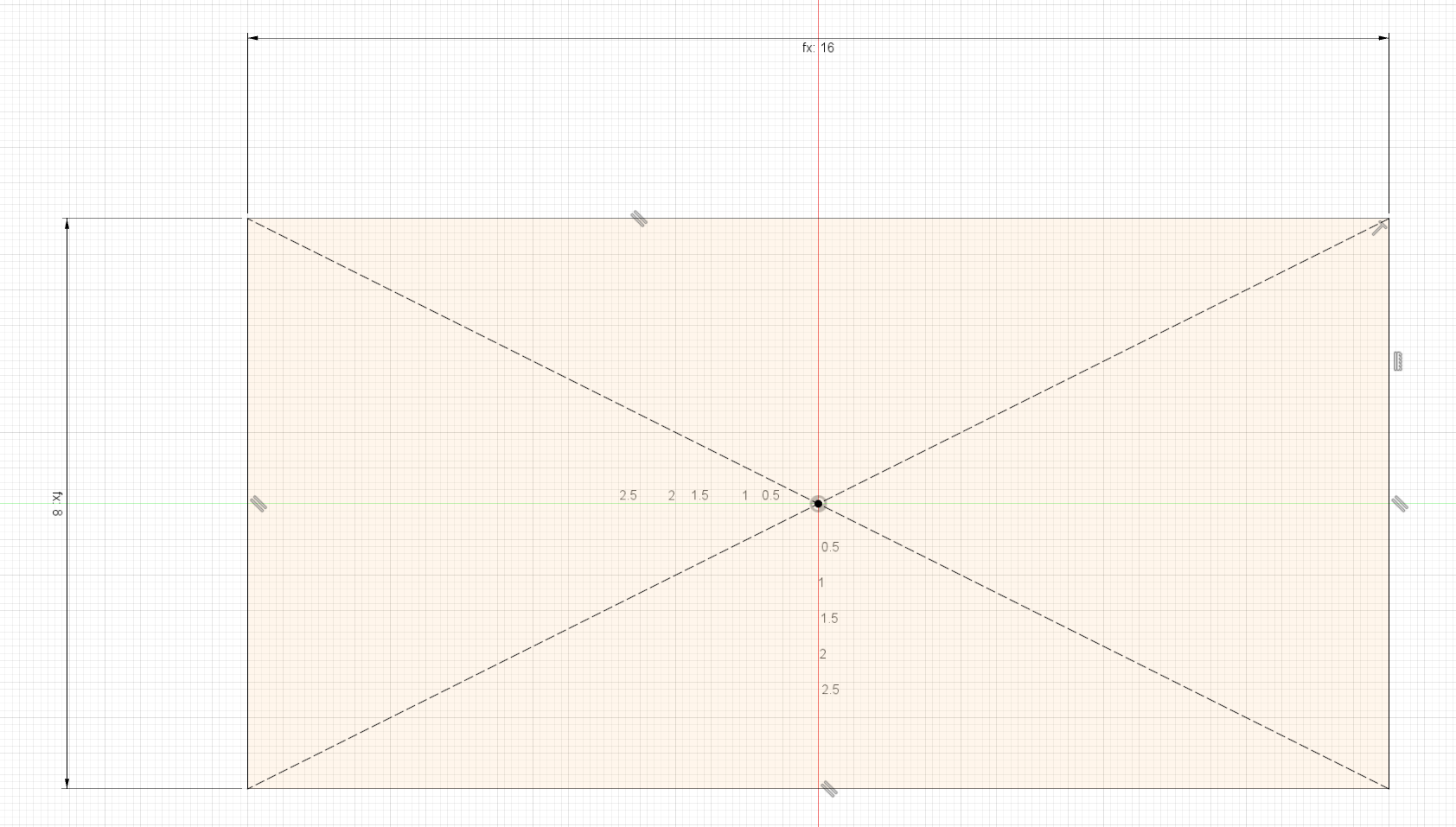
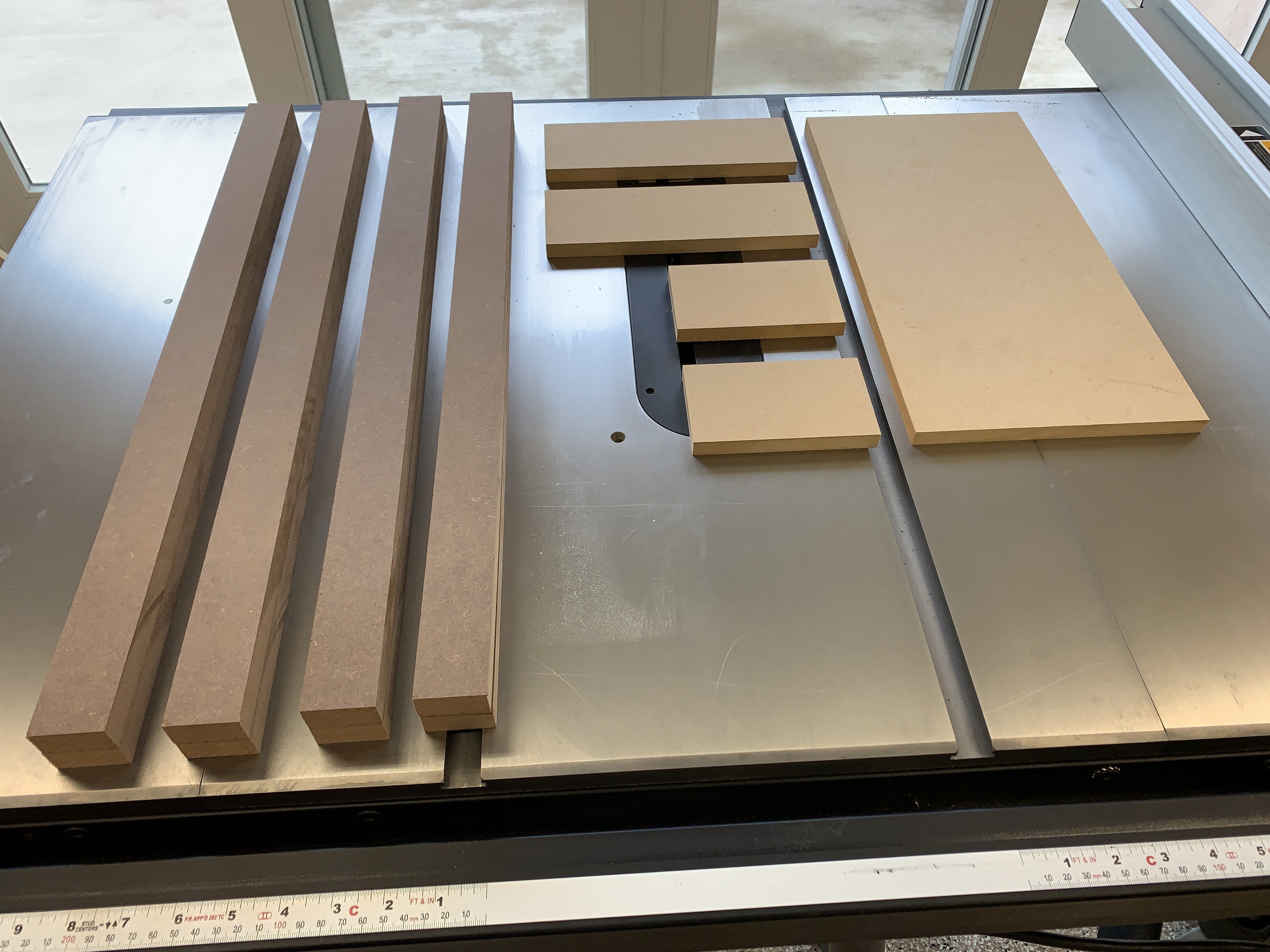
With the dimensions entered into the "Change Parameters" menu for the water closet table, the sketches for "Apron, Front and Rear", "Apron, Left and Right", "Leg" and "Top" provide the cutting dimensions for the components. I opened the sketch "Apron, Font and Rear", performed a "Capture Image..." to save an image of the sketch to a file on my computer, sent the file to my 2D printer, then repeated this process for "Apron, Left and Right", "Leg" and "Top".
With the four 2D printed sketches in hand (I still hesitate to take a computer into my woodworking shop), I proceeded to the table saw and cut:
- Two "Apron, Front and Rear" from 1/2" MDF.
- Two "Apron, Left and Right" from 1/2" MDF.
- Eight "Leg" from 3/4" MDF.
- One "Top" from 1/2" MDF.
Assemble the Legs.




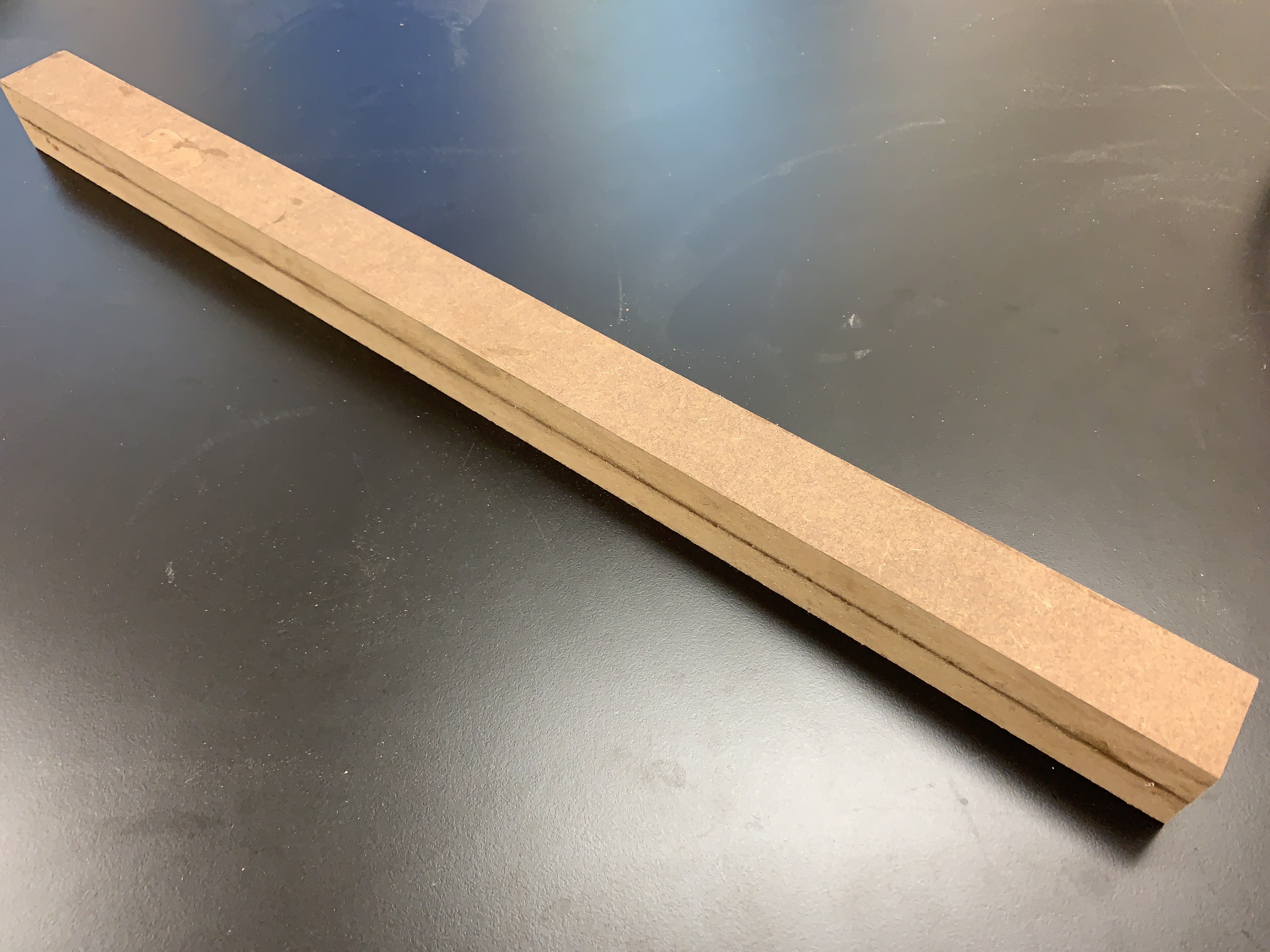
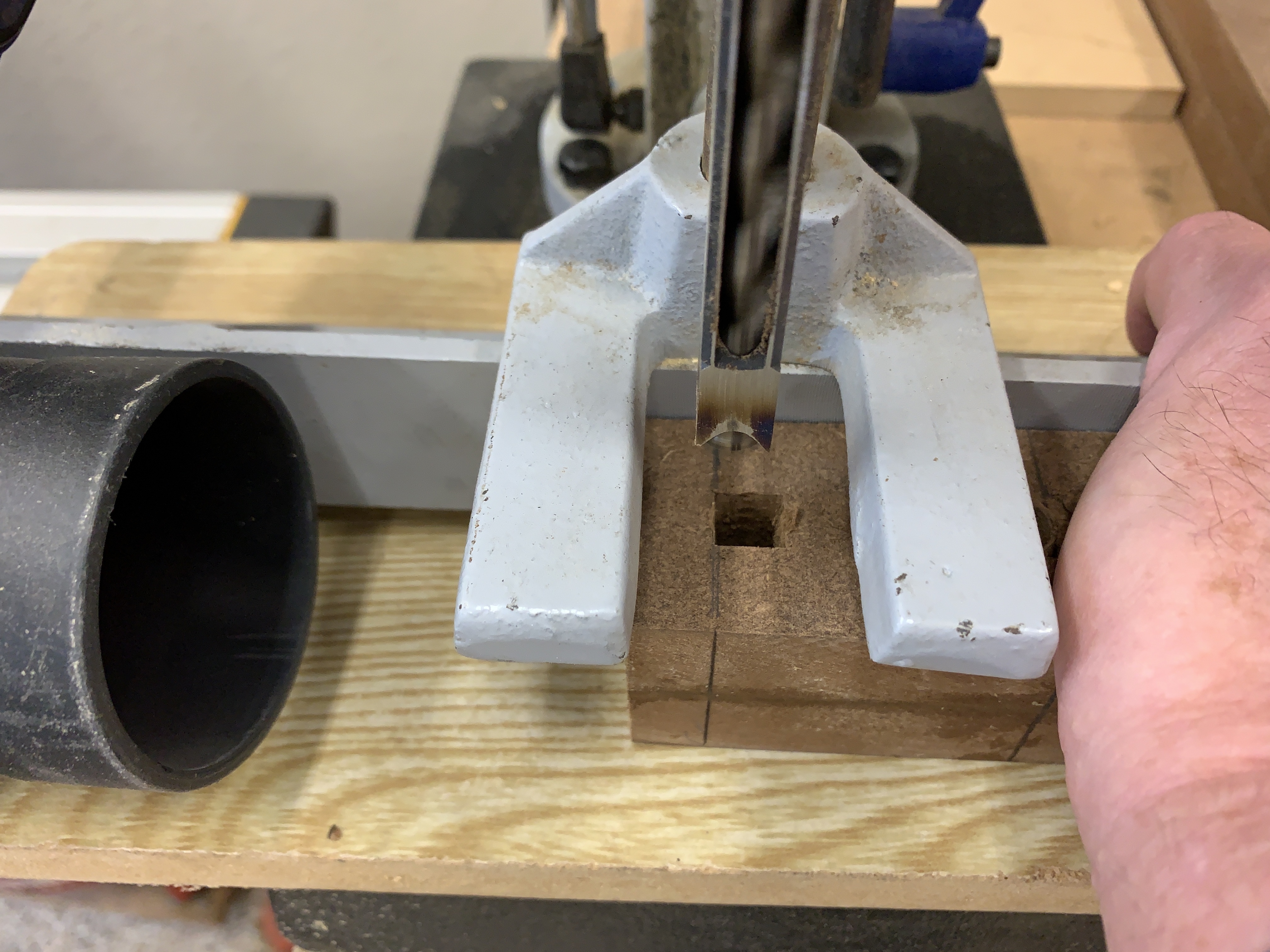
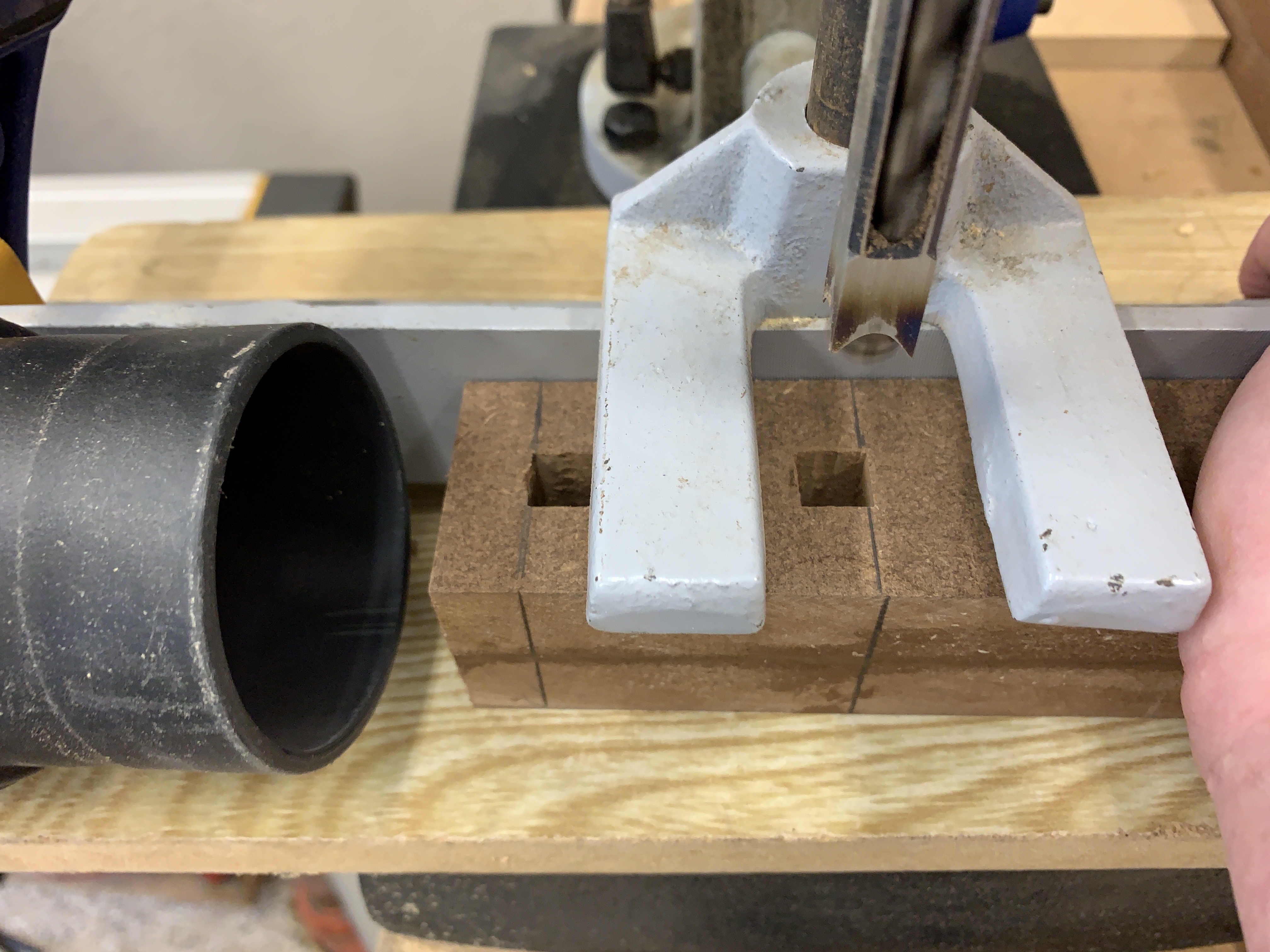


With all parts cut, I proceeded to my glue up bench to assemble the legs.
Each leg is assembled using two leg components face laminated together. The leg components are cut to 1 1/2" wide from 3/4" MDF thus by face laminating two 3/4" thick leg components together a 1 1/2" square leg is obtained.
To face laminate the legs, I ran a bead of wood glue down the entire length of the face of two leg components, spread the glue evenly using an acid brush, secured the two components together using four clamps in alternating positions, then aligned the ends and sides of the two laminated leg components. With the ends and sides aligned, I wiped off the excess glue using a damp towel, then repeated this process for the remaining three legs and allowed time for the glue to cure.
Once the glue cured I removed the clamps and proceeded to the bench mortiser to add mortises to each leg for the apron tenons. The mortises and tenons vary in height based on the value entered for "ApronHeight", so I obtained the height from the leg sketch and marked the mortice outline onto two adjacent faces of a leg. Using those markings and a 3/8" mortising bit, I cut the two 3/8" mortices 15/16" deep into the leg, then repeated this process for the remaining three legs.
Cut the Tenons.

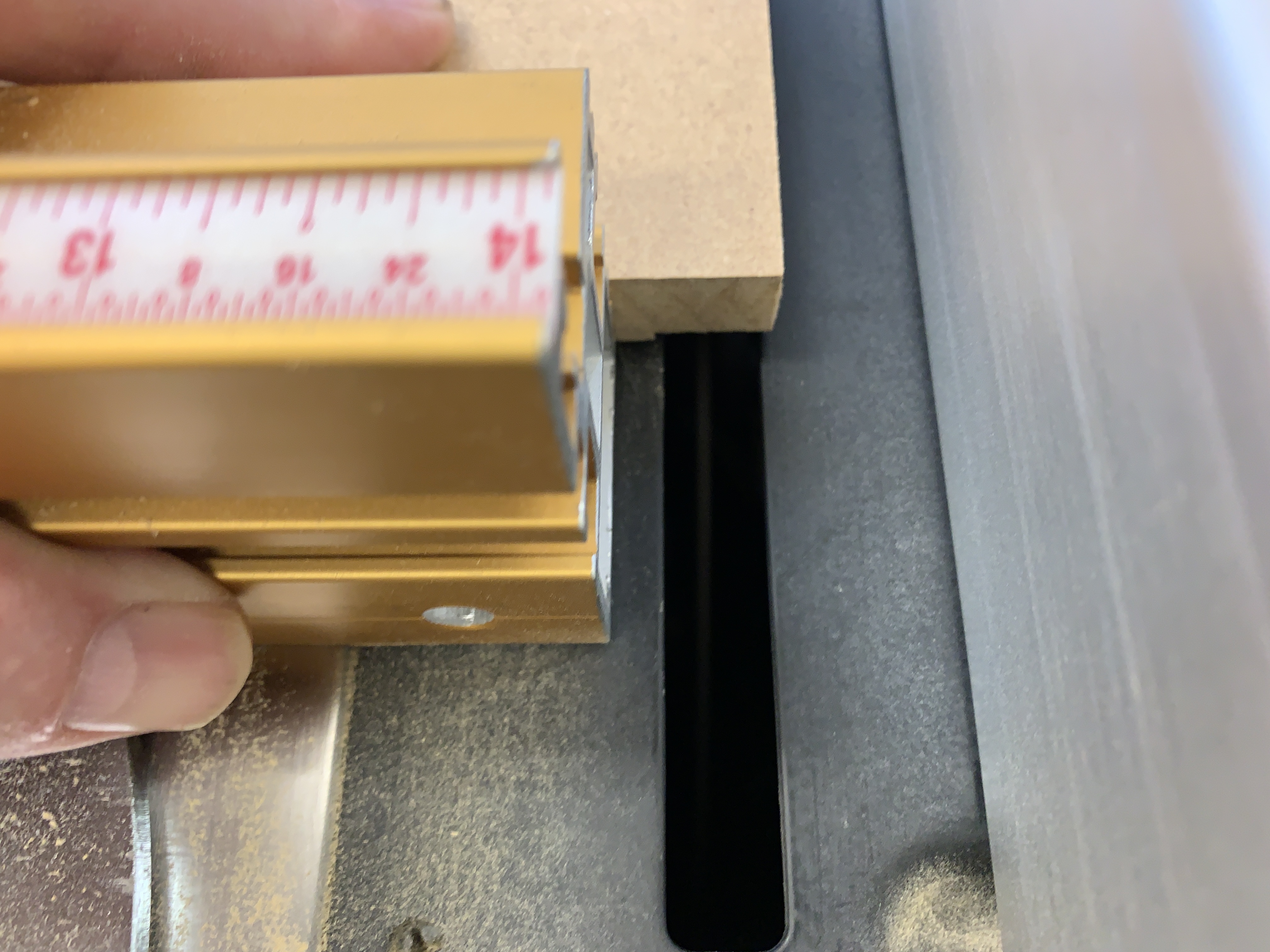

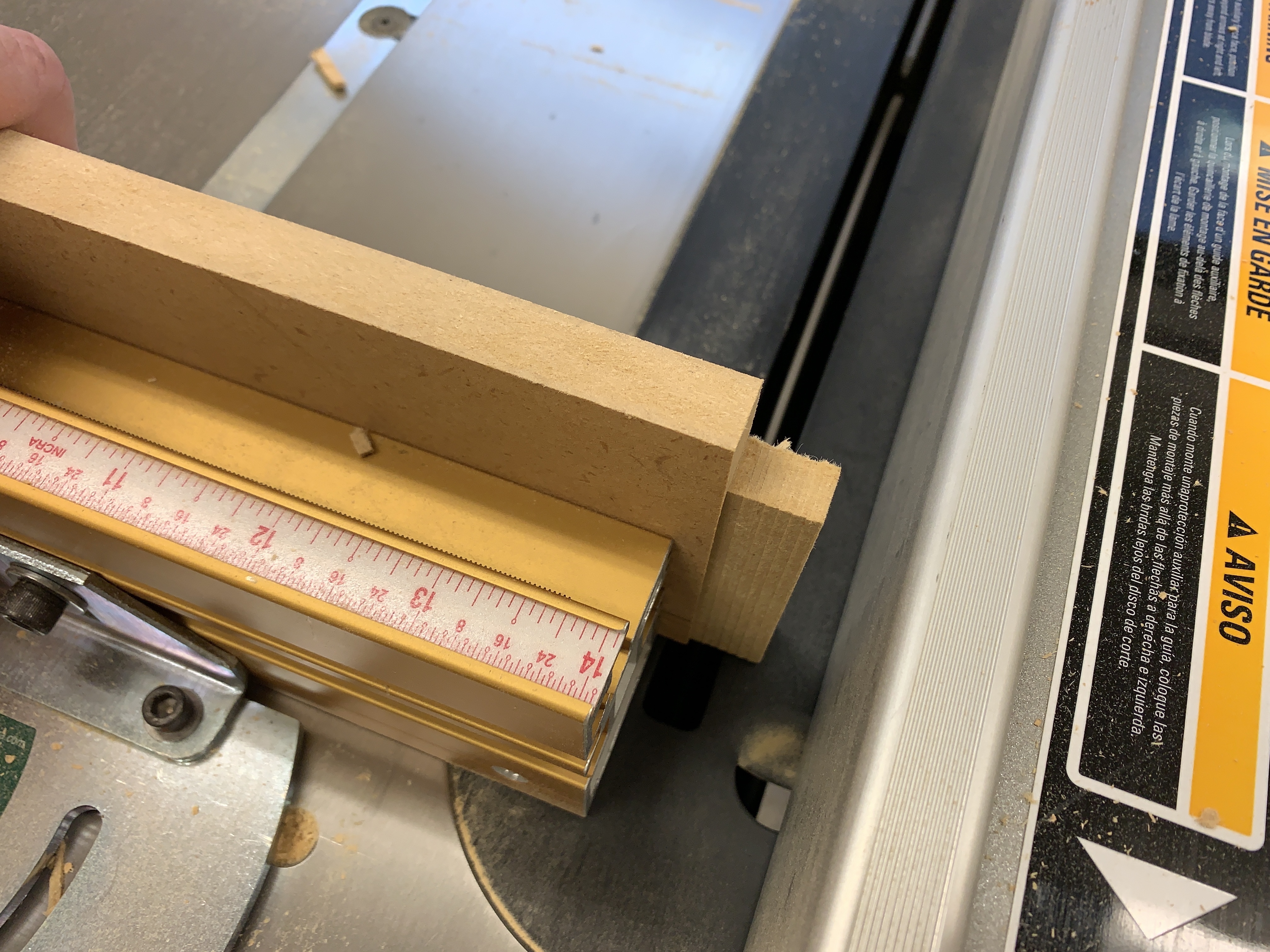
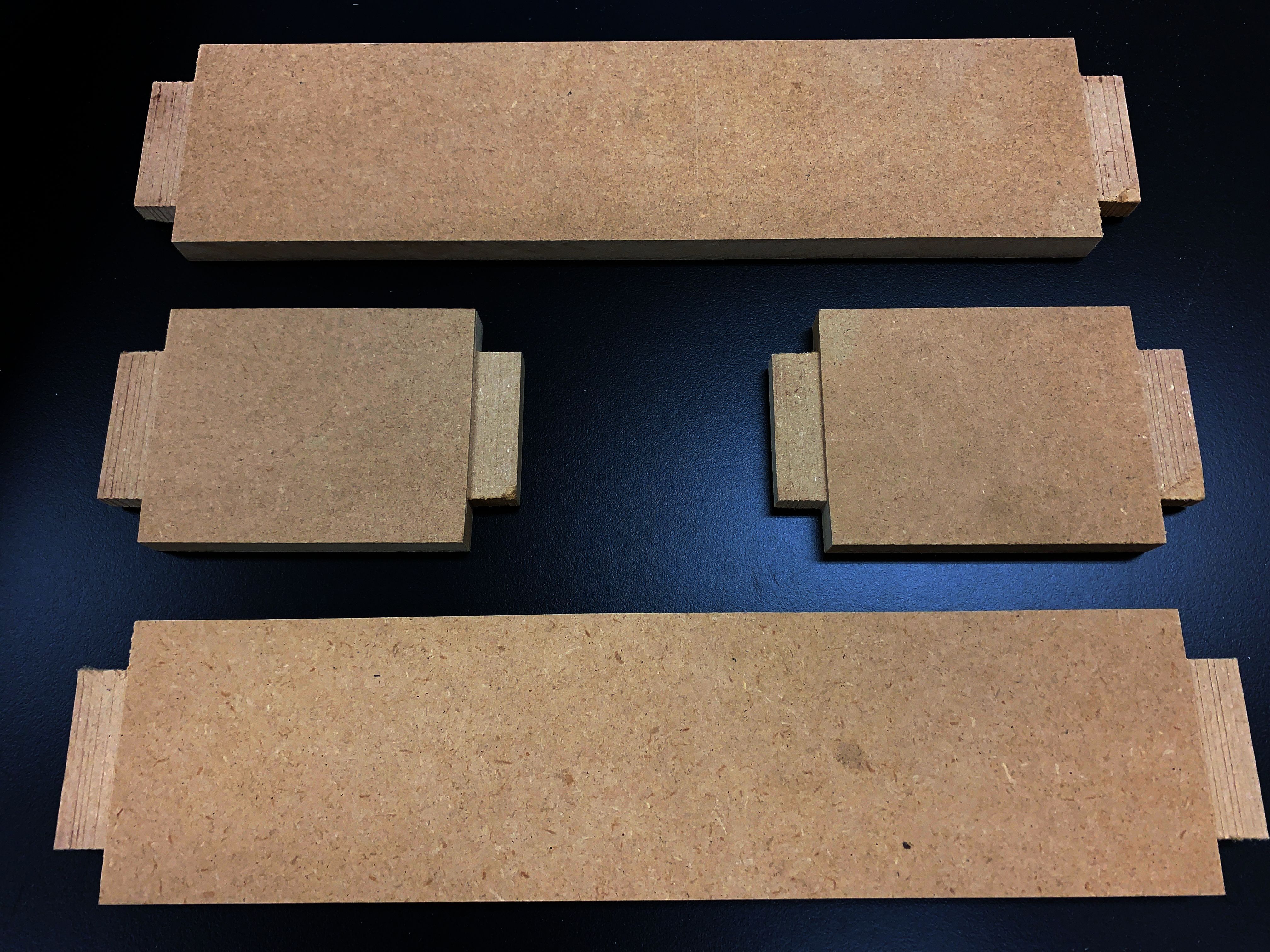
With the legs assembled and mortised, the next step was to cut the apron tenons on the table saw. A dado blade may be used if desired, but with tenons this small, I decided to "nibble" the tenons using a standard blade.
To cut the tenons, I started by cutting the tenon faces. To do this, I clamped a 1/2" thick stop block to the table saw rip fence, set the rip fence to 1" from the saw blade, set the saw blade height to 1/16", then using the stop block as the initial shoulder cut guide, I nibbled both tenon faces on a scrap piece of 1/2" MDF. I then test fit the tenon in a leg mortise (knowing this first pass would not fit since I set the blade height to 1/16"). Next I slightly increased the blade height, nibbled both faces again, tested for fit, and repeated this process until a snug but not too tight fit was obtained (this process is sometimes referred to as "sneaking in" on the final tenon thickness, which I do quite often). With the saw blade height now set for the correct tenon thickness, I proceeded to cut the tenon faces on each end of the apron components.
To cut the tenon shoulders, I set the blade height to 3/8" and like the tenon faces, I nibbled away the shoulders, test for fit in a leg mortise, increased the blade height and nibbled again as necessary until a snug but not too tight fit was obtained.
Round Over the Edges.
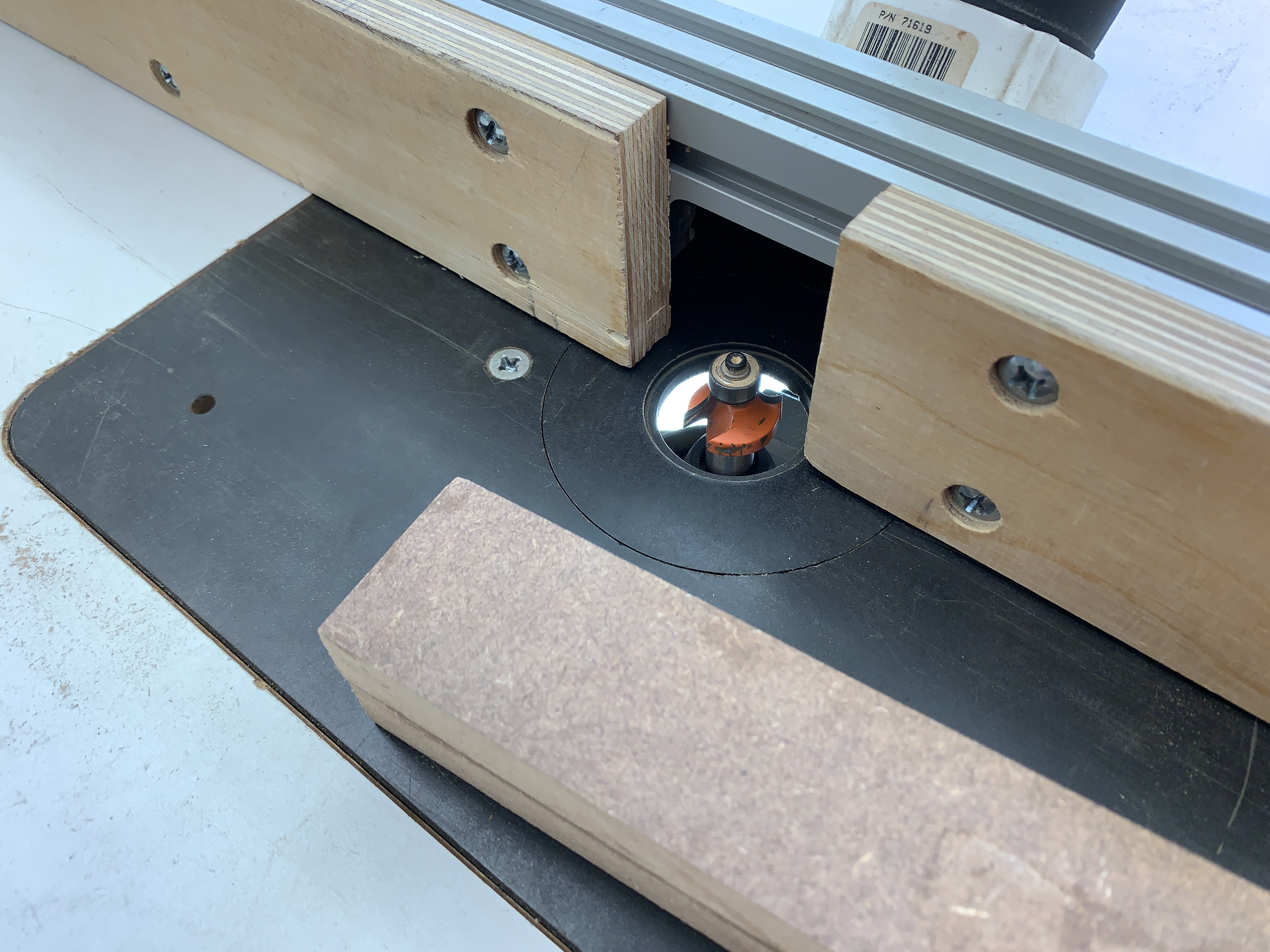



Next is was off to the router table to round over the edges.
With a 1/4" round over bit installed in the router and the height properly adjusted for a balanced cut (I used a scrap piece of 1/2" MDF to adjust the height), I cut round over edges on:
- The four top edges of the top.
- The four lengthwise edge of the legs.
- The lower outside edge of each apron.
Dry Fit, Sanding and Glue Up.




With all cuts, mortises, tenons and round overs completed, I dry fit the assembly to test for proper fit and made any necessary adjustments. My rule of thumb for dry fitting and adjustment is if it looks good during dry fit, it will look great when finished, so any adjustments made at this time will greatly improve the quality and appearance of the finished table.
Once satisfied with the dry fit, I disassembled the table, sanded the laminated leg faces with 80 grit sandpaper, then sanded all faces with 120 grit followed by 220 grit sandpaper, using a random orbital sander. Careful sanding in this step will result in virtually invisible end grain and leg face laminations during finishing.
With sanding complete, I applied wood glue to the mortises and tenons, reassembled the aprons and legs to complete the frame, then applied four clamps, two across the frame width, and two across the frame depth, at the center of each mortise and tenon joint. Once clamped, I checked for matching opposing corner dimensions (left rear to right front, left front to right rear) to make sure the frame was square, then allowed the glue to cure.
Attach the Top.


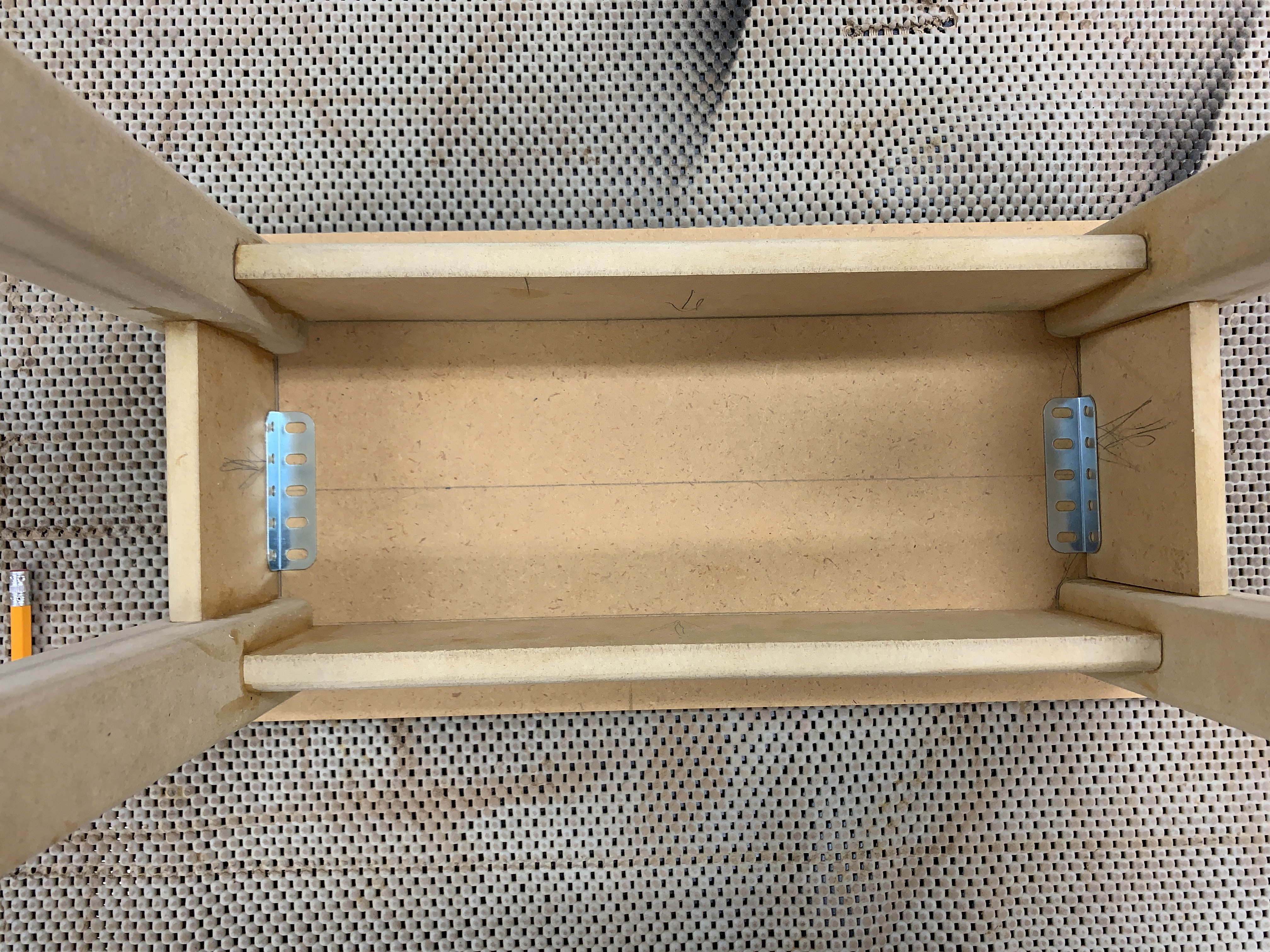
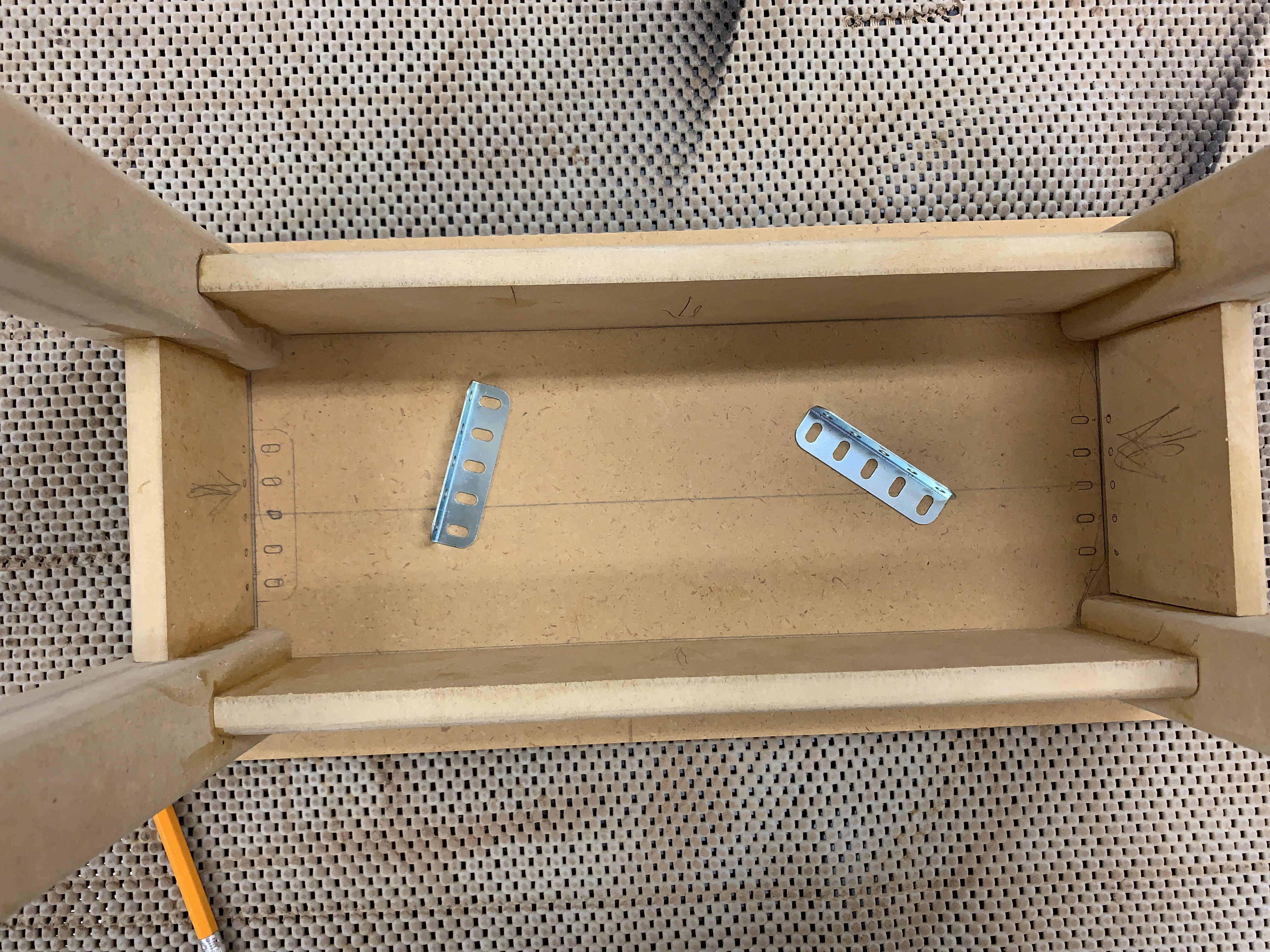




For a table of this size made from MDF, the top should be fine simply glued to the base. But since I had small metal brackets and 3/8" wood screws already at hand, I attached the top to the frame using two small metal brackets and eight 3/8" wood screws.
To attach the top to the frame, I started by placing the top "bottom side up" on a table. Next I centered the frame on the top and marked the locations of the metal brackets and screw holes on both the left and right side aprons and the top. After drilling pilot holes for the screws, I attached the brackets first to the top and then to the left and right side aprons using the 3/8" wood screws.
Applying a Painted Finish.

I've read a number of articles regarding how difficult it is to paint the end grain of MDF and as of yet I have never experienced such a problem. Examination of the dry fit video and photograph I've included shows I oriented the MDF end grain and leg face lamination joints toward the front and rear of the table which, according to the articles I read, would create an eyesore. However, with careful sanding using 80 grit, 120 grit and 220 grit sandpaper as described in the "Dry Fit, Sanding and Glue Up" step, as can be seen in this priming and the cover photograph, the end grain and lamination joints are virtually invisible.
So to finish the table, I removed the screws, metal brackets and top and made one final sanding pass with 220 grit sandpaper, then applied two coats of MDF sealer using a brush on the MDF end grain and a roller on the MDF surfaces, with a light sanding between coats.
Finally, I applied two coats of semi-gloss white paint using a roller with very light sanding between coats.
And that's how I designed, cut, mortised, tenoned, sanded, assembled and finished Autodesk Fusion 360 Parametric Table for a water closet.
I hope you enjoyed it!