Panic Button With SMS+GPS (Linkit One)
by ehsmaes in Circuits > Arduino
7604 Views, 32 Favorites, 0 Comments
Panic Button With SMS+GPS (Linkit One)
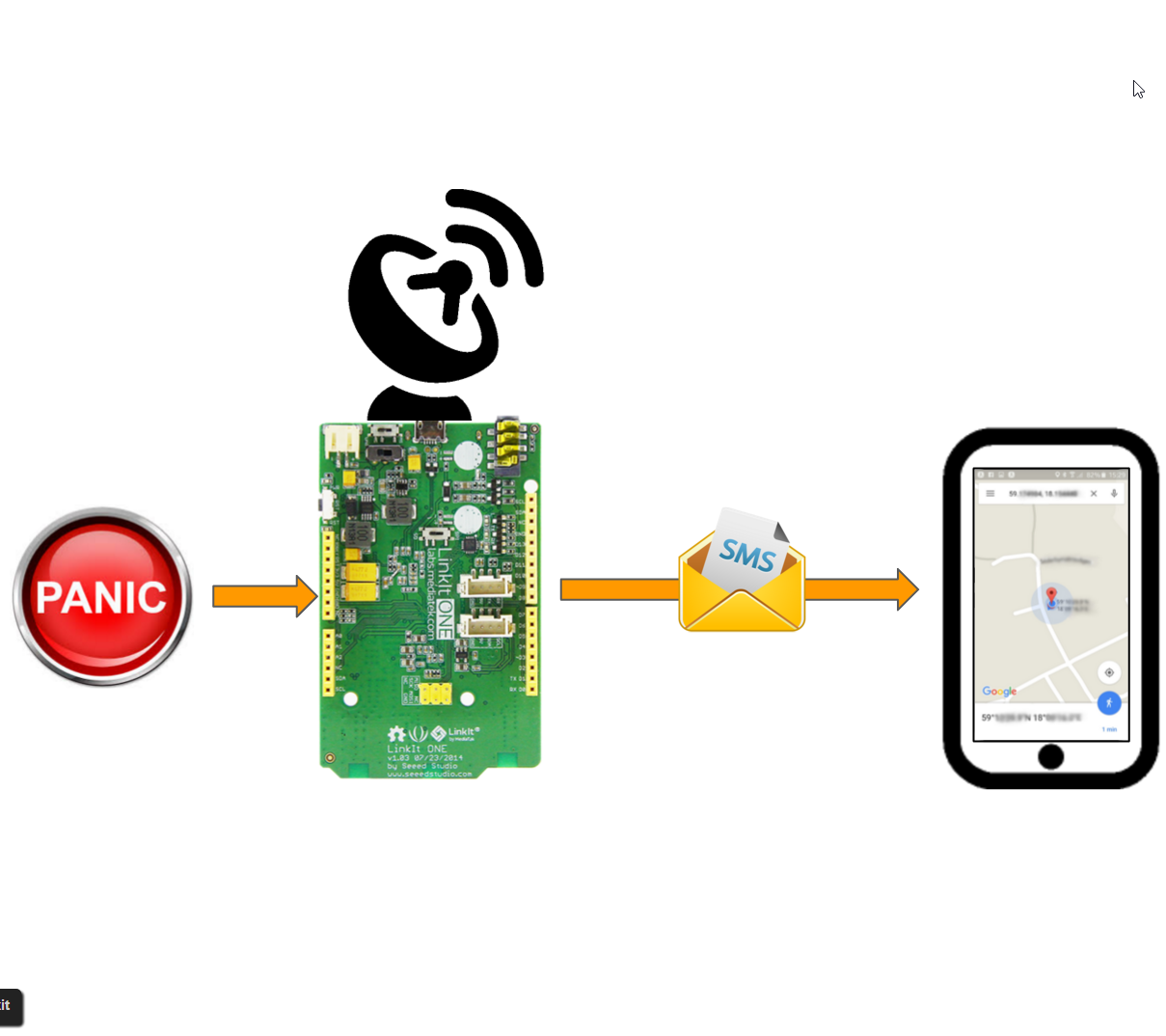
This project is for the Linkit One. This prototype board is programed like an Arduino but has a lot more features. This project demonstrates the GSM (SMS) and GPS units.
The features of this project:
- Press the button to send SMS to one or more numbers
- The SMS contains "I am in trouble" and a google maps link to current or last known location
- Any incoming SMS is replied to with a new google maps link.
In terms of hardware, all you need to add is a pushbutton and some casing if you plan to bring it somewhere.
Setup
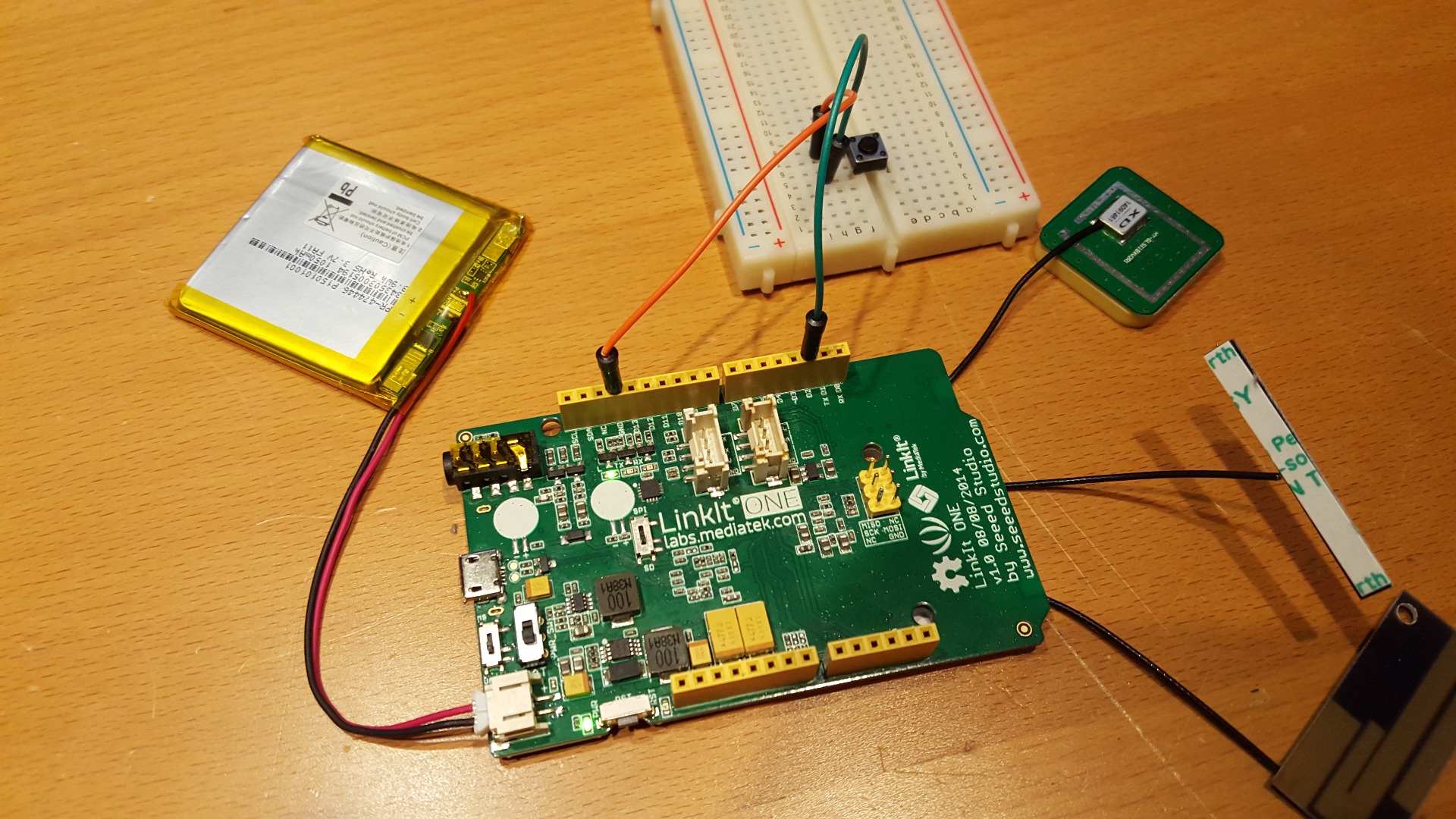
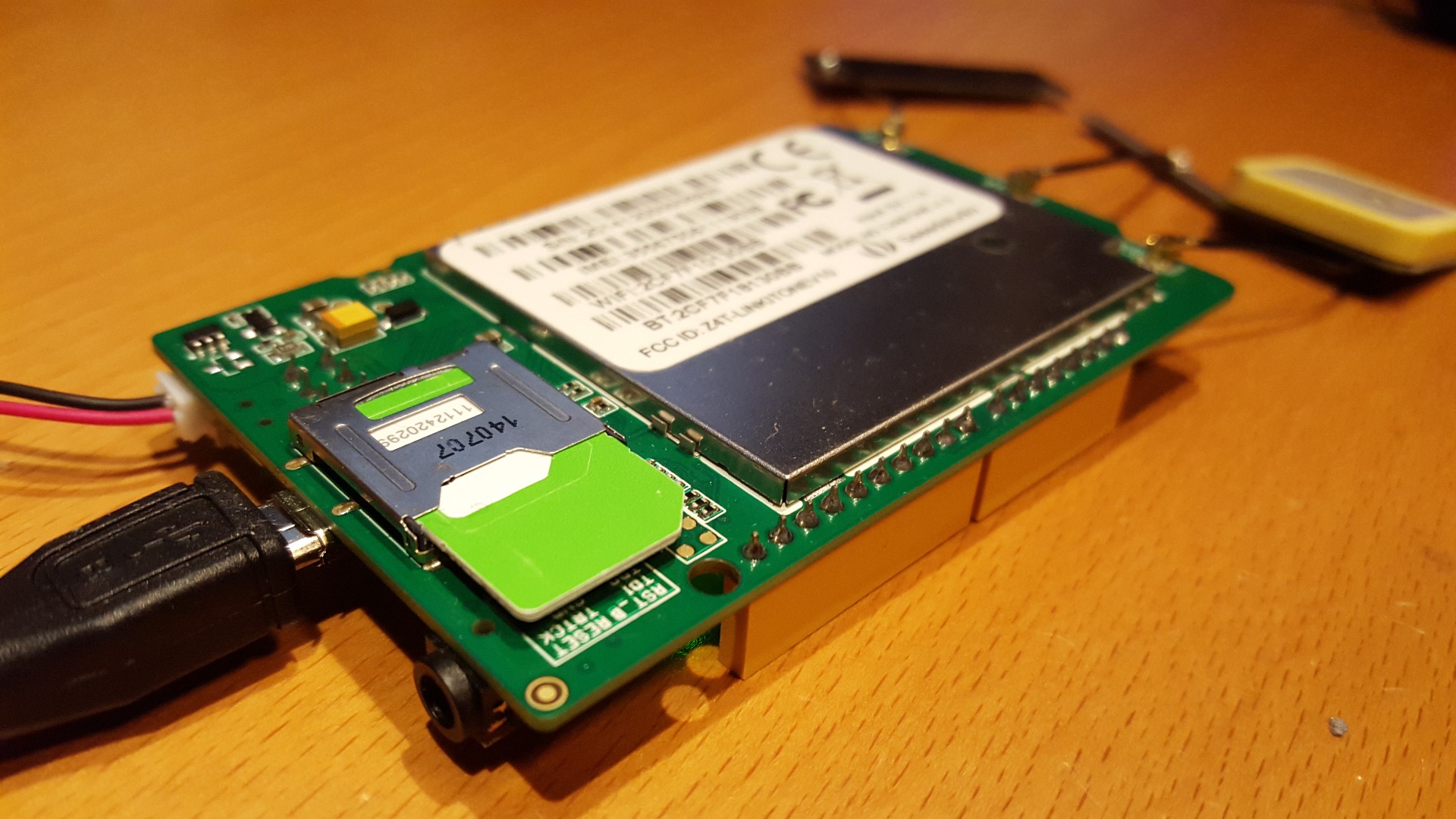
- Install the IDE as described by Mediatek:Linkit One IDE
- Upload a simple blink sketch to the LIO just to get warm.
- Get your SIM ready:
- First put the SIM in a phone
- Use phone settings to remove SIM-lock (PIN). The LIO GSM module doesn't support PIN.
- Slide the SIM into the holder on the back with the connector facing the board and the cut corner sticking out (see picture)
- Connect a pushbutton between pin 2 and GND
The Code
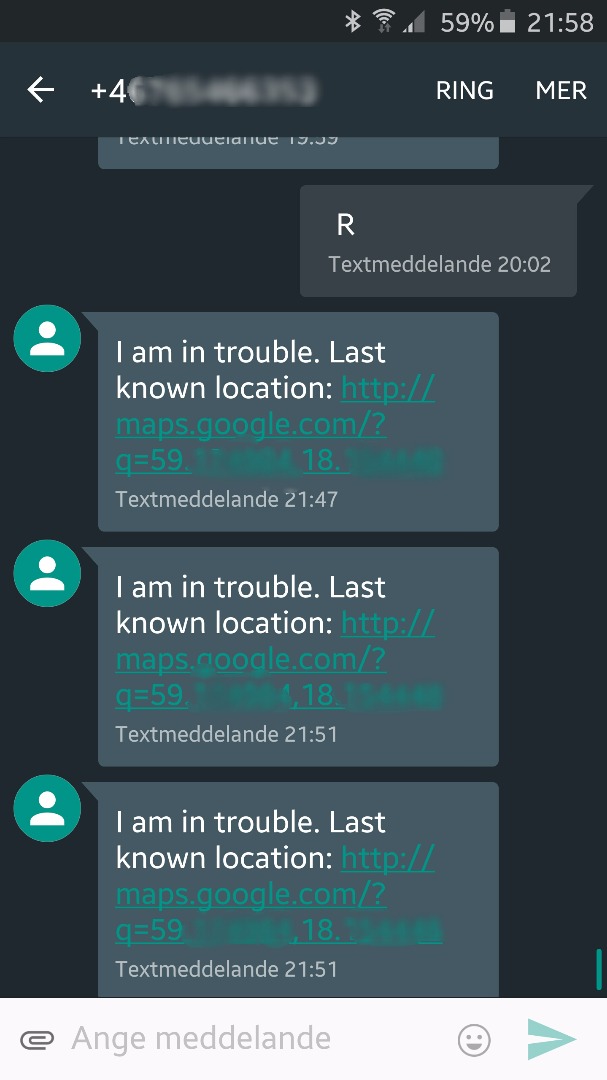
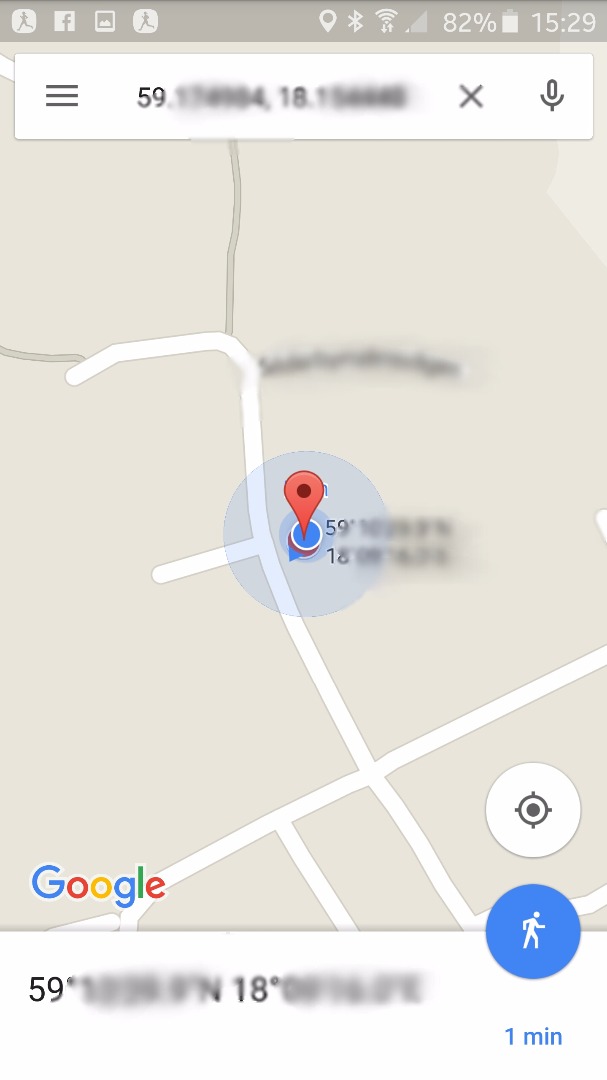
- Download the sketch
- Open it up in the Arduino IDE
- Add one or more destination phone numbers
- Upload
That's it! Leave the board somewhere where you should get a GPS fix. Press the button and you should get a SMS with a Google Maps-link. Reply to the SMS (any body) and you should get a new location. You don't have to be in the list of destination numbers query the position.