Pam Poovey's Hat
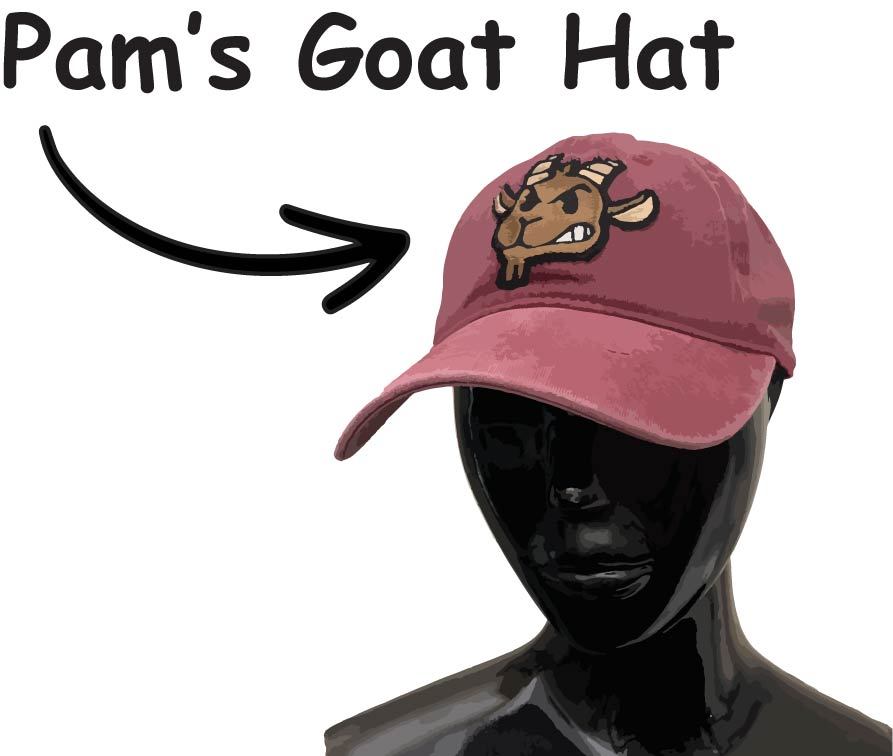
.jpg)
This is the hat that Pam Poovey wears during season 9 of the T.V. series Archer. I really enjoyed the design of it so I decided to recreate it.
Supplies
- A washed out red hat. Amazon
- A 7" by 6" piece of fabric.
- 1 Sewing Needles/ 10 Pins.
- Thread Colors: Dark Brown, Light Brown, White and Black.
- Fabric stabilizer is recommended but not required. (Fabric stabilizer provides a little extra support for the patch.)
- The file itself (apologies, the file type wasn't supported.) Copy and paste the link below into a new tab and then it will prompt you to download the file. file:///E:/Pam%20Poovey%20hat%20(season%209).pes
Measurements

The patch size.
Width: 6.623 in. (16.82242 cm.)
Height: 5.791 in. (14.70914 cm.)
A piece of scrap fabric / Stabilizer.
(The scrap fabric and stabilizer should be roughly the same size.)
Width: at least 7 in. (17.78 cm)
Height: at least 6 in. (15.24 cm)
Transforming Photo to Stitches
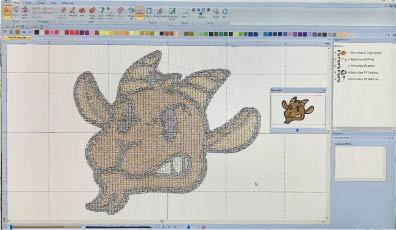
I used an embroidery program called "Master Works" to bring in the goat photo and turn it into a patch .
Click Apply stitches so that the image now has stitches.
The picture above is what the photo looks like when placed into Master Works and after the stitches have been applied.
The other way to make a patch is to hand embroider this design. Which requires more skill than I have to do this project.
Setting Up a Hoop


First place the stabilizer (if you have it) under the piece of fabric then place the fabric/stabilizer in between the hoop and tighten the hoop so it doesn't move around.
After placing your piece of fabric in the hoop carefully place the hoop into your embroidery machine. I used the Baby Lock Valiant embroidery machine, but a smaller machine works as well.
Machine Ready
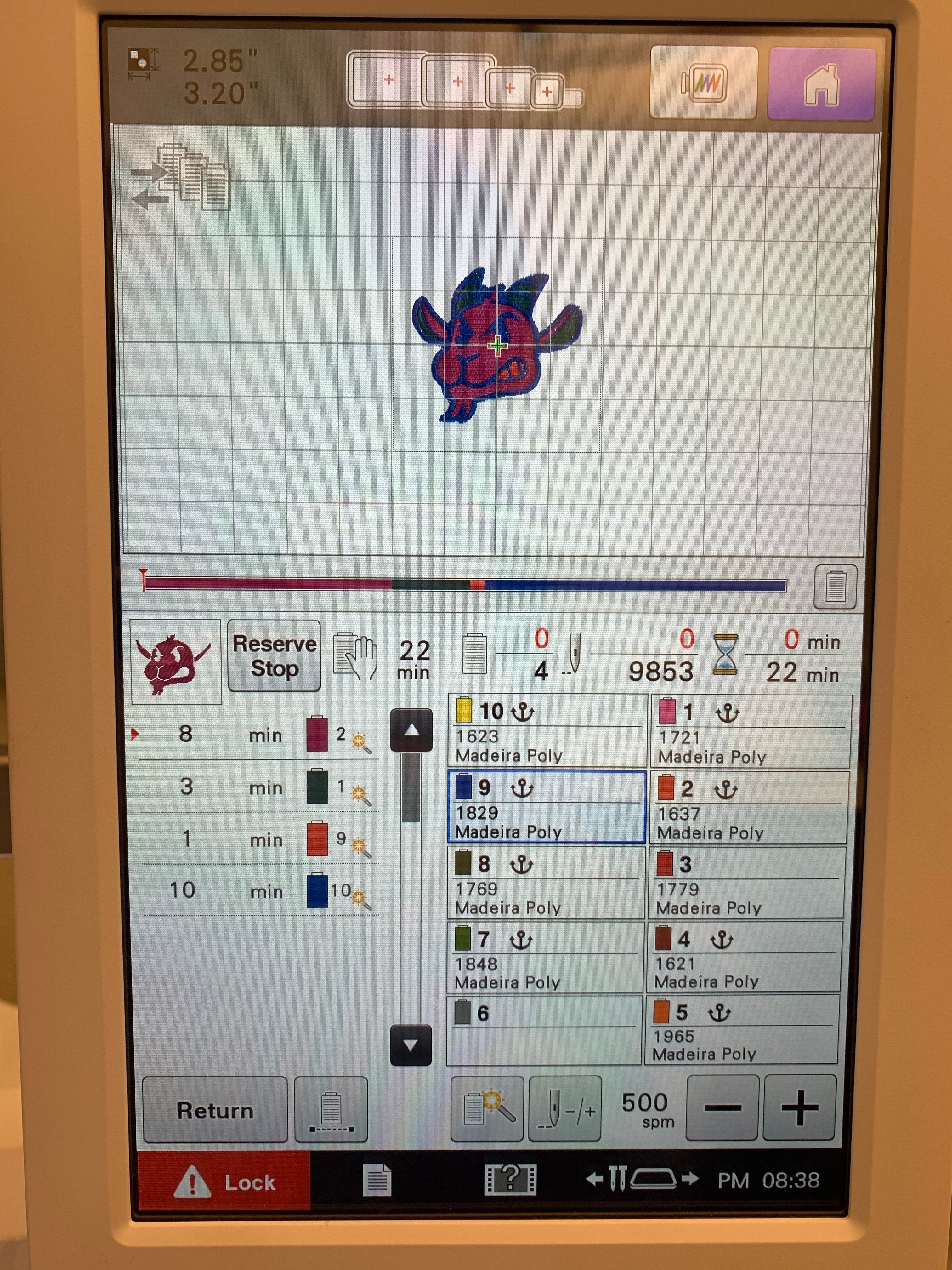
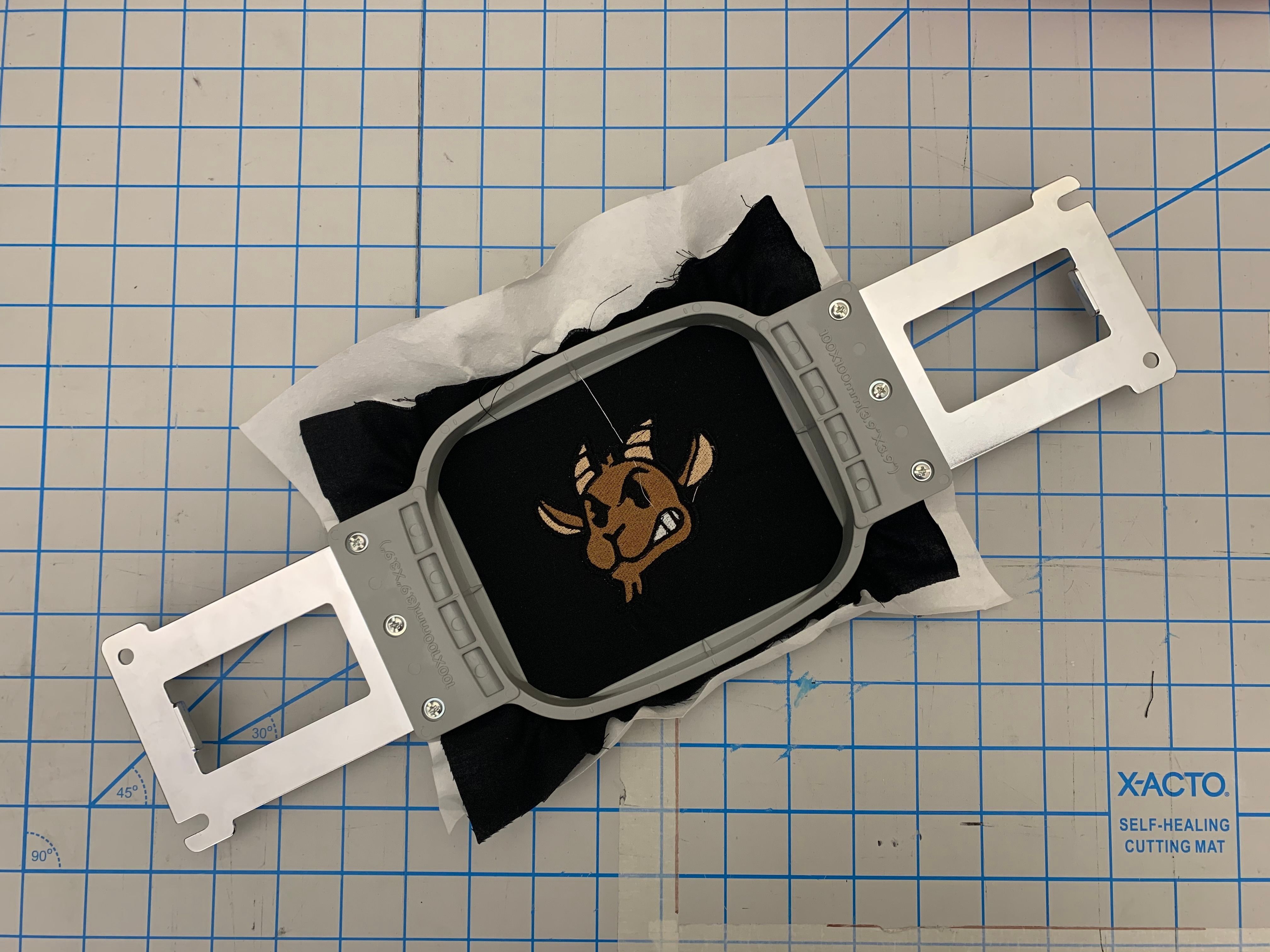
Go back to the file within the Master Works program and save it to a flash-drive.
Take the flash-drive out of the computer and put it into the machine.
Turn the machine on and choose the file you just created. On the screen the colors may appear different but if you have the correct thread in the machine, your patch will come out with the correct colors.
Everything is now ready to go. So now click the start button and wait until the machine is done. For everyone who embroidered this pattern by hand, Bravo!
Patch
.jpg)
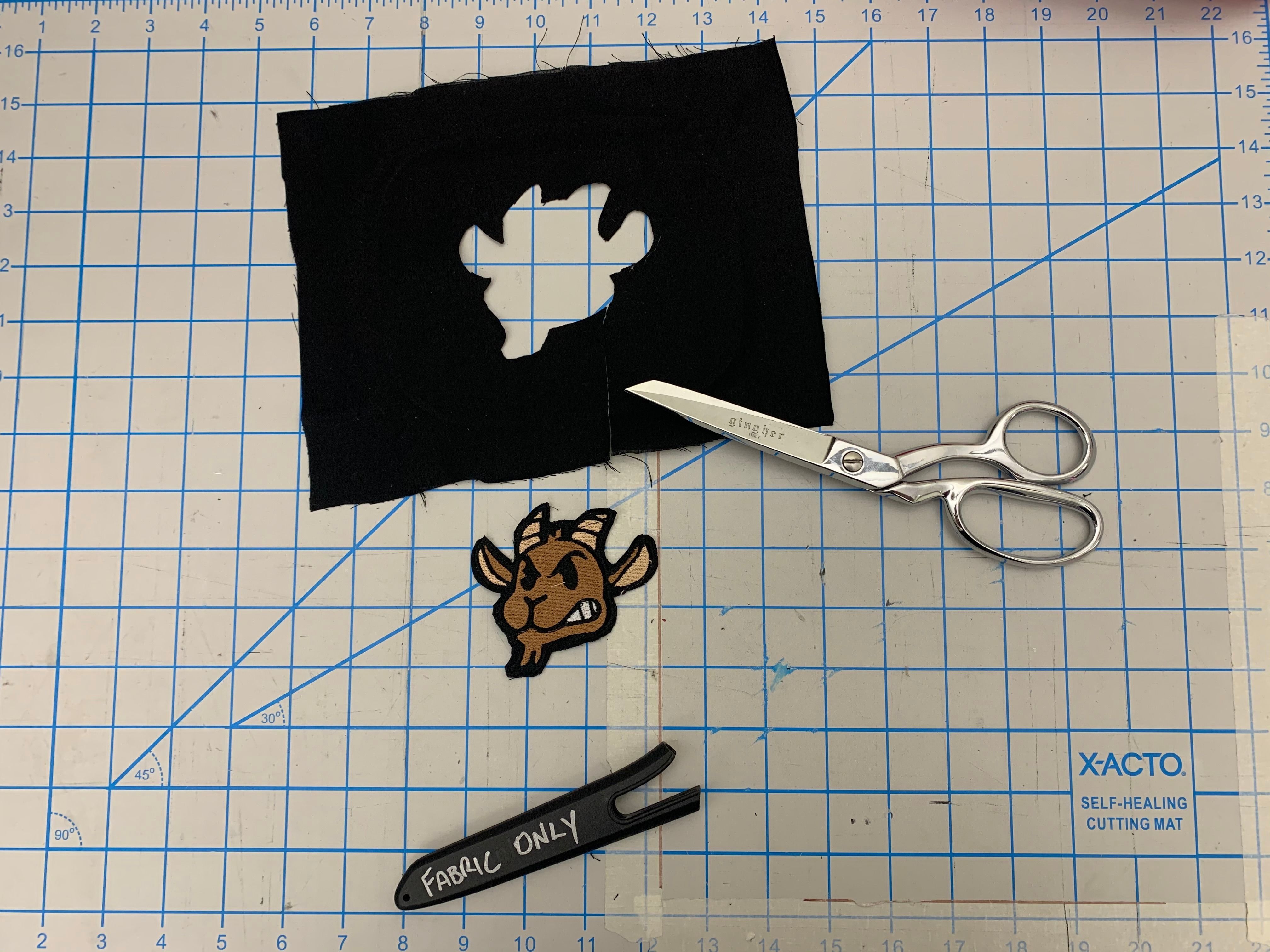
After the patch is done take the hoop out. Then take the fabric piece out of the hoop.
Remove the stabilizer (if you used one)
Now carefully cut out your patch.
Attach Patch to Hat
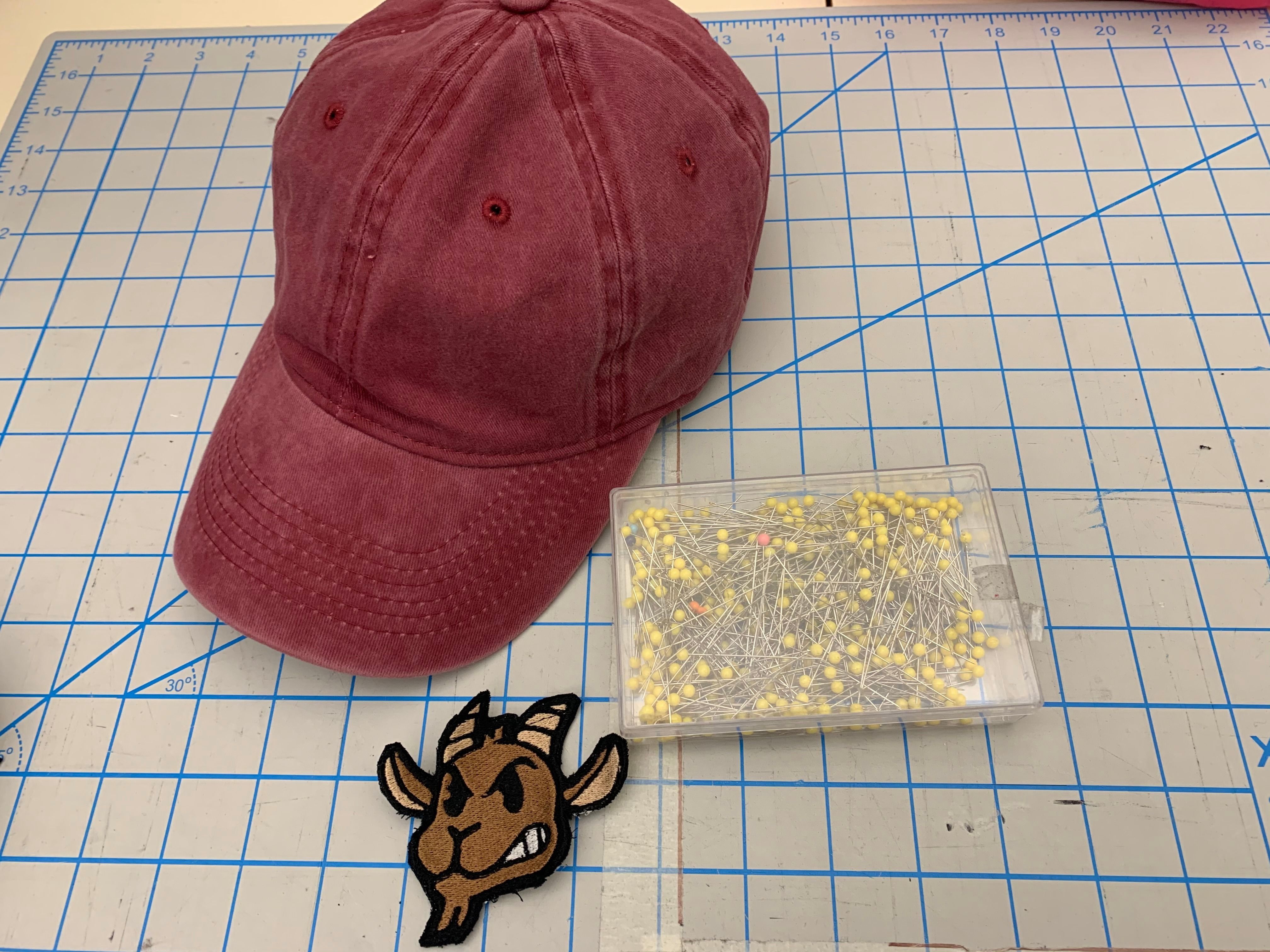


Grab your hat, patch and some pins.
Place your patch in the middle of the front of the hat, then put pins though the patch/ hat to make sure it doesn't move.
Then after everything is secured you can begin to hand sew around the border of the patch onto the hat.
The End
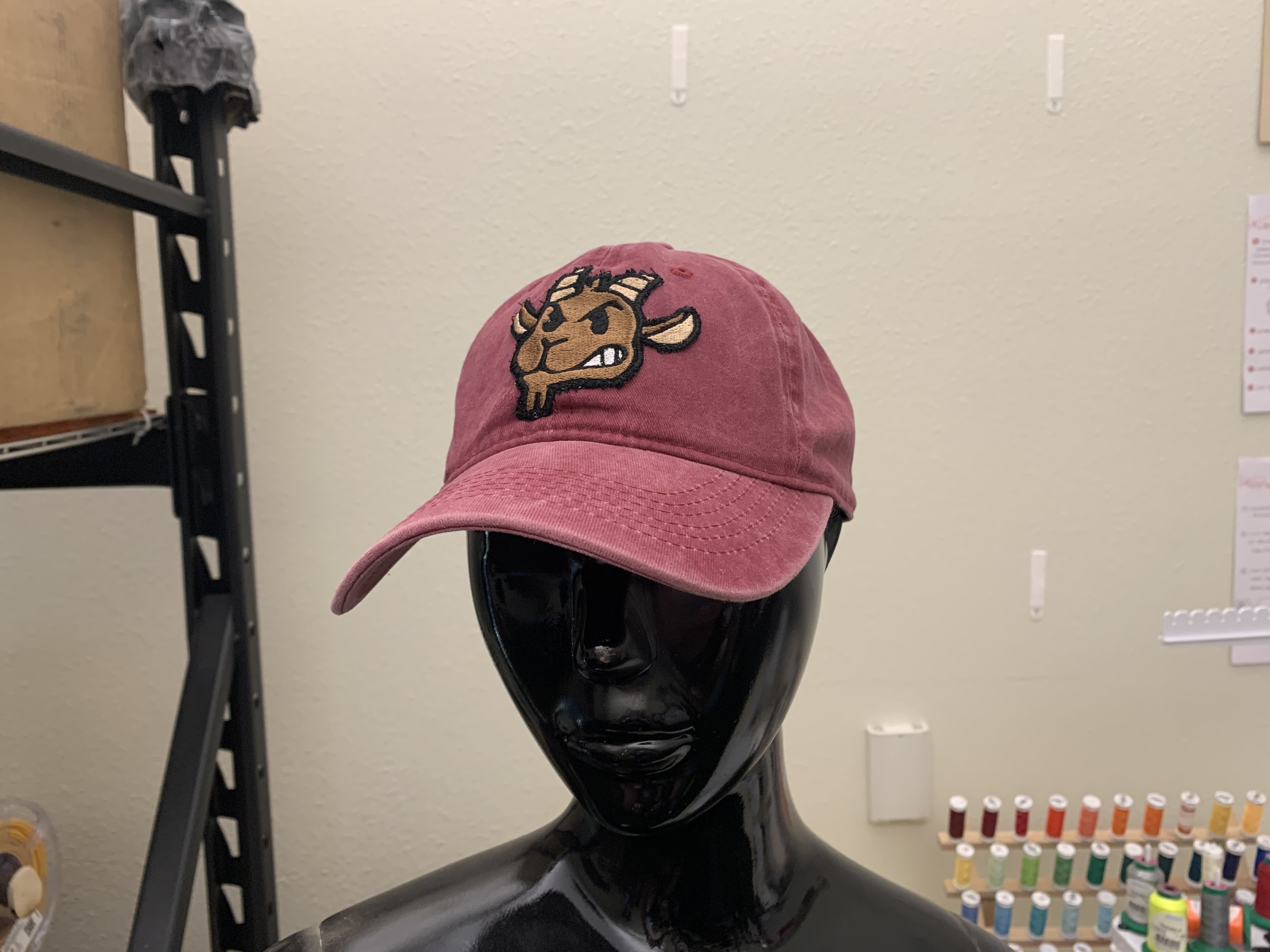
Now it is complete. Enjoy Pam Poovey's hat.