Palm Os Device to Work As a LCD Status Display. (now With Pictures!)
by mattbeddow in Circuits > Mobile
12062 Views, 27 Favorites, 0 Comments
Palm Os Device to Work As a LCD Status Display. (now With Pictures!)
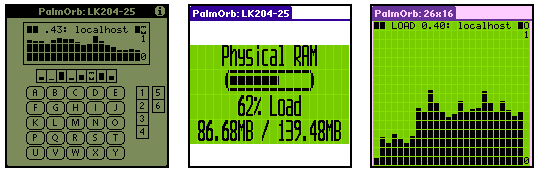
This article is all about how to use your palm OS device to emulate a LCD status display for your computer! You can display system stats (such as: CPU load graphs, CPU temperatures, free disk space), news alerts, stock indexes, WinAmp graphs, etc.
(sorry for the lack of pictures at the moment, ill add them later)
(sorry for the lack of pictures at the moment, ill add them later)
Download
First off, PalmOrb works by pretending to be (or emulating) a real LCD; a Matrix Orbital LK204-25 LCD. So you can use existing software that expects a Matrix Orbital display! Here are a few LCD driving programs:
Linux: LCDproc - free. [LCDproc v0.4.5 has a number of minor bugs; see FAQ.]
Linux: LCD4Linux - free.
Windows: LCD smartie - free. v5.4 is the latest, beta versions are available.
Windows: LCDC - shareware but it's very good.
You will also need to download PalmOrb from here: http://sourceforge.net/projects/palmorb/
You will also need to make sure that your palm can sinc with your pc as this is needed in the intallation process.
Linux: LCDproc - free. [LCDproc v0.4.5 has a number of minor bugs; see FAQ.]
Linux: LCD4Linux - free.
Windows: LCD smartie - free. v5.4 is the latest, beta versions are available.
Windows: LCDC - shareware but it's very good.
You will also need to download PalmOrb from here: http://sourceforge.net/projects/palmorb/
You will also need to make sure that your palm can sinc with your pc as this is needed in the intallation process.
Install
Unzip the PalmOrb package and double click on the .prc file, this should automatically add it to the list of programs for Palm desktop to install next hotsync. If it doesn't automatically do it you will have to do it manually.
Then completely exit hotsync manager and make sure it isn't running in the background.
Next install LCD smartie or what ever one you are using depending on your operating system.
Then completely exit hotsync manager and make sure it isn't running in the background.
Next install LCD smartie or what ever one you are using depending on your operating system.
Set Up.
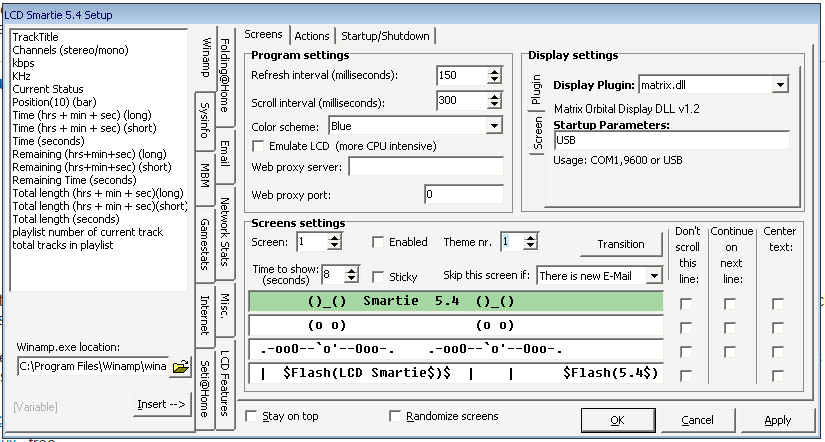
Switch on your palm which is plugged into your pc and run the PalmOrb application.
Open LCD smatie (or similar) on your pc and click on setup.
Here you can mess around with all sorts of stuff like what each page displays and transitions etc.(these instructions are for LCD smartie only as i am a windows user (currently), if you want to send me instructions for any other software i will be happy to add them).
The bit we are interested in for now is the bit in the top right of the setup page, the display settings. For the plugin you need to select matrix.dil, you will also need to select the interface mode ie USB for USB and COM1 for serial.
Click apply and all should start to work, hopefully.
If not you may need to tweek some of the setings. you will need to adjust the display size. ive found that 4*20 is the best.
If all else fails there is a trouble shooting function in PalmOrb on your palm.
Good luck!
Open LCD smatie (or similar) on your pc and click on setup.
Here you can mess around with all sorts of stuff like what each page displays and transitions etc.(these instructions are for LCD smartie only as i am a windows user (currently), if you want to send me instructions for any other software i will be happy to add them).
The bit we are interested in for now is the bit in the top right of the setup page, the display settings. For the plugin you need to select matrix.dil, you will also need to select the interface mode ie USB for USB and COM1 for serial.
Click apply and all should start to work, hopefully.
If not you may need to tweek some of the setings. you will need to adjust the display size. ive found that 4*20 is the best.
If all else fails there is a trouble shooting function in PalmOrb on your palm.
Good luck!
Features and Requirements.
Free - published under the GNU General Public License (GPL).
Supports PalmOS 2.0 and above.
Fairly complete emulation of a Matrix Orbital LK204-25 LCD (with a 4x20 display).
25 Keys (sent to host). Graffiti also supported.
Color support.
Serial (RS232) support - fully configurable.
(experimental) USB support. A LCD Smartie 5.3+ build is required for USB support on Windows.
BlueTooth (Serial Port Profile), and InfraRed (IrCOMM) support.
Visual display of 6 General Propose Outputs (GPOs).
Visual display of 8 Custom defined characters.
Full built-in help.
Very configurable.
Backlight support.
Palm's Auto switch-off disabled as long as data is received, and battery level isn't too low.
Great for debugging software that drives Matrix Orbital displays!
And ok its not quite the real thing but its getting you that 1 step closer to it.
Supports PalmOS 2.0 and above.
Fairly complete emulation of a Matrix Orbital LK204-25 LCD (with a 4x20 display).
25 Keys (sent to host). Graffiti also supported.
Color support.
Serial (RS232) support - fully configurable.
(experimental) USB support. A LCD Smartie 5.3+ build is required for USB support on Windows.
BlueTooth (Serial Port Profile), and InfraRed (IrCOMM) support.
Visual display of 6 General Propose Outputs (GPOs).
Visual display of 8 Custom defined characters.
Full built-in help.
Very configurable.
Backlight support.
Palm's Auto switch-off disabled as long as data is received, and battery level isn't too low.
Great for debugging software that drives Matrix Orbital displays!
And ok its not quite the real thing but its getting you that 1 step closer to it.