PLaY a GaMe in Google Chrome Offline
by sghosh21 in Design > Game Design
24708 Views, 19 Favorites, 0 Comments
PLaY a GaMe in Google Chrome Offline
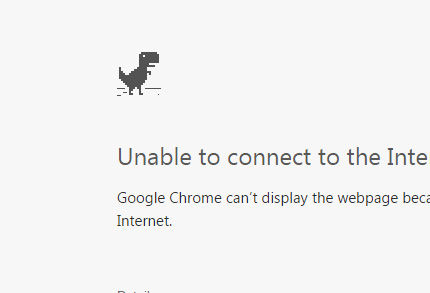
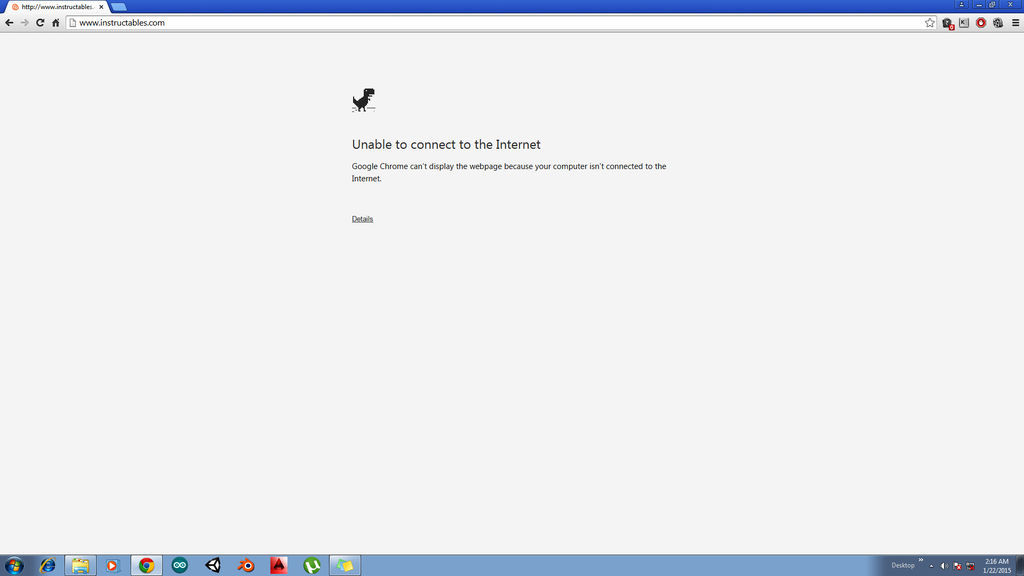

I know it looks like a joke but its not.......... believe me!
Incorporating all the step right here:-
Step 1 :- Disconnect your internet connection just for a while.
Step 2:- Open a new tab in Google Chrome or directly open a new window of Google Chrome.
Step 3:- Type in any site you want and press Enter
Step 4:- You will find an error message of a Dinosaur saying No Internet Connection, that's alright.
Step 5:- Then just press the Space Bar of you keyboard , the Dinosaur jumps and the game starts.
How to play the game:- Its a infinite runner game , you just need the UP and DOWN arrow keys After you die refresh the game with Enter key. And remember this facility is only restricted to newest editions of Google Chrome Browser Check out the video of me playing the game....... ENJOY !!!!!..........and comment here about how you felt doing it. Follow me for more.............
For Smart Phone Users :- In Step 5 , instead of the Space Bar just TAP on the Screen Once where you see the dinosaur [Credit goes to Owatson]