Overlay and Compare Drawings/.cgm and Sketches With CAD, Catia, Power Point
by PitariuD in Craft > Digital Graphics
565 Views, 1 Favorites, 0 Comments
Overlay and Compare Drawings/.cgm and Sketches With CAD, Catia, Power Point
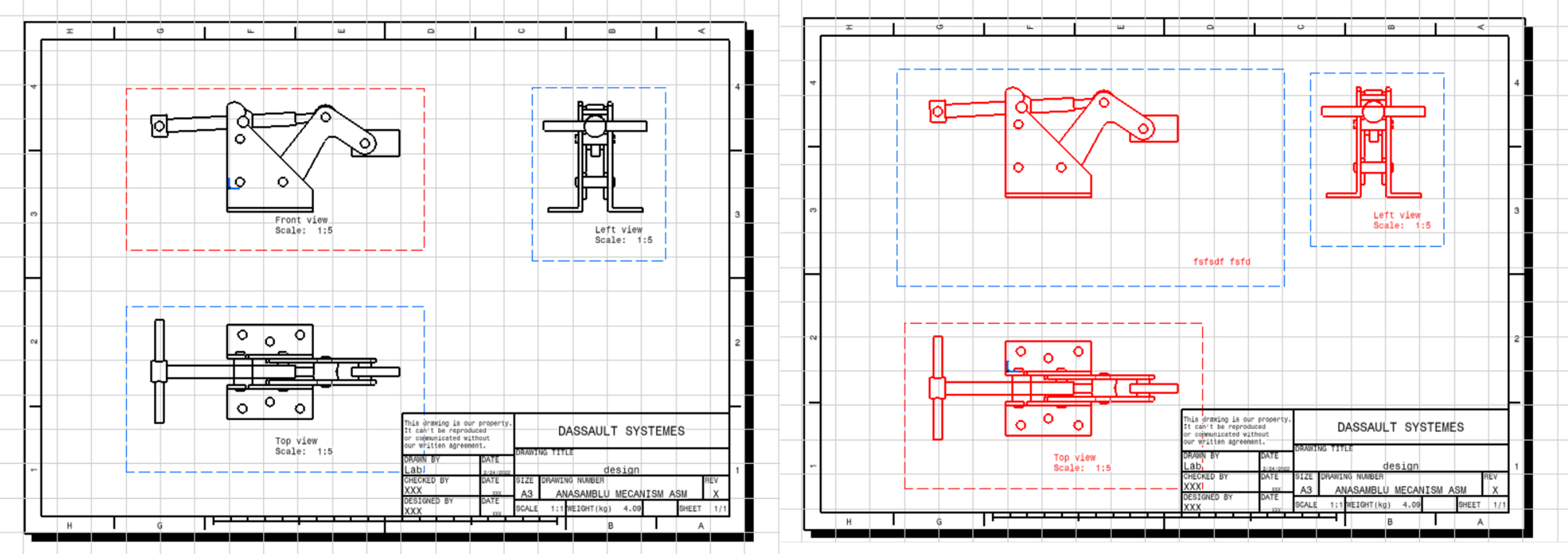
Overlay drawings or sketches from any software with PowerPoint 2007.
Export First Drawing in .cgm Format
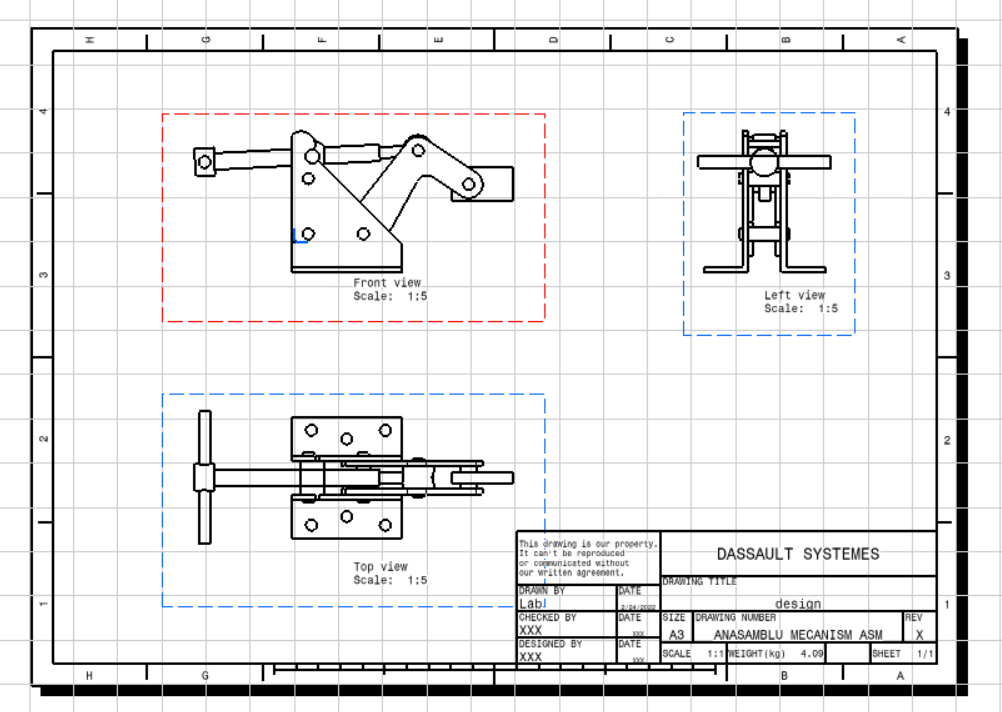
Select each sheet and export it as .cgm format.
Export the Second Drawing in Different Color
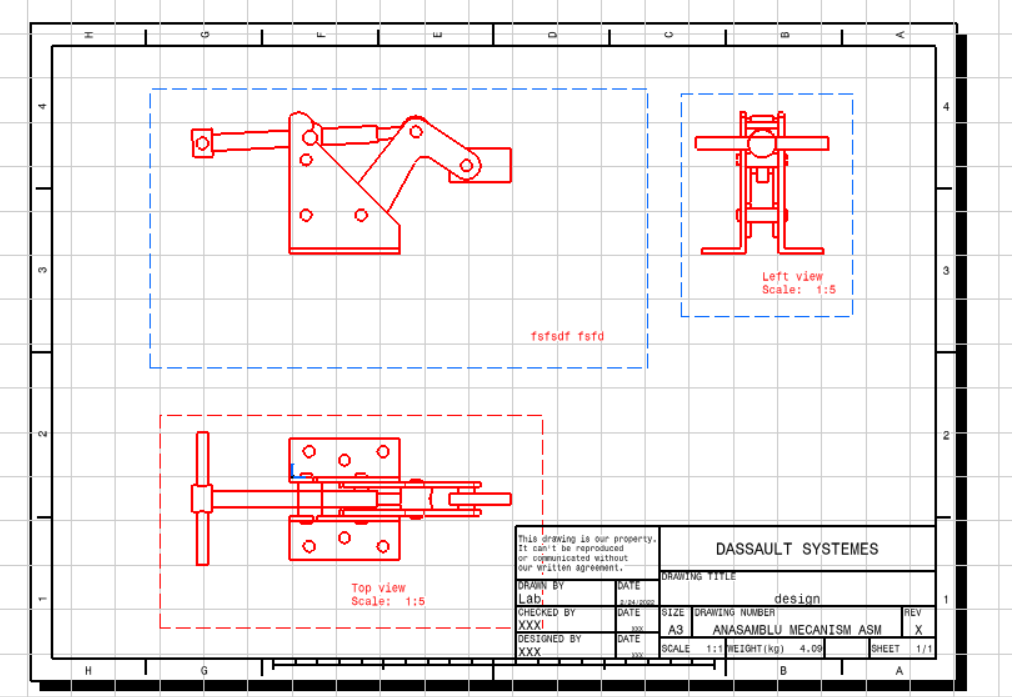
Box select all the geometry and color it a certain color (ex. red) then export each sheet in a .cgr format
Import in PowerPoint
Import in PowerPoint (drag & drop) the .cgm files on a new slide every set of files (first and second drawing sheets) and align center and middle.
Change drawings transparency as needed for a easier comparison.
PowerPoint 2007 version needed.
Export As PDF
Export files as PDF for a better performance, especially with large files.