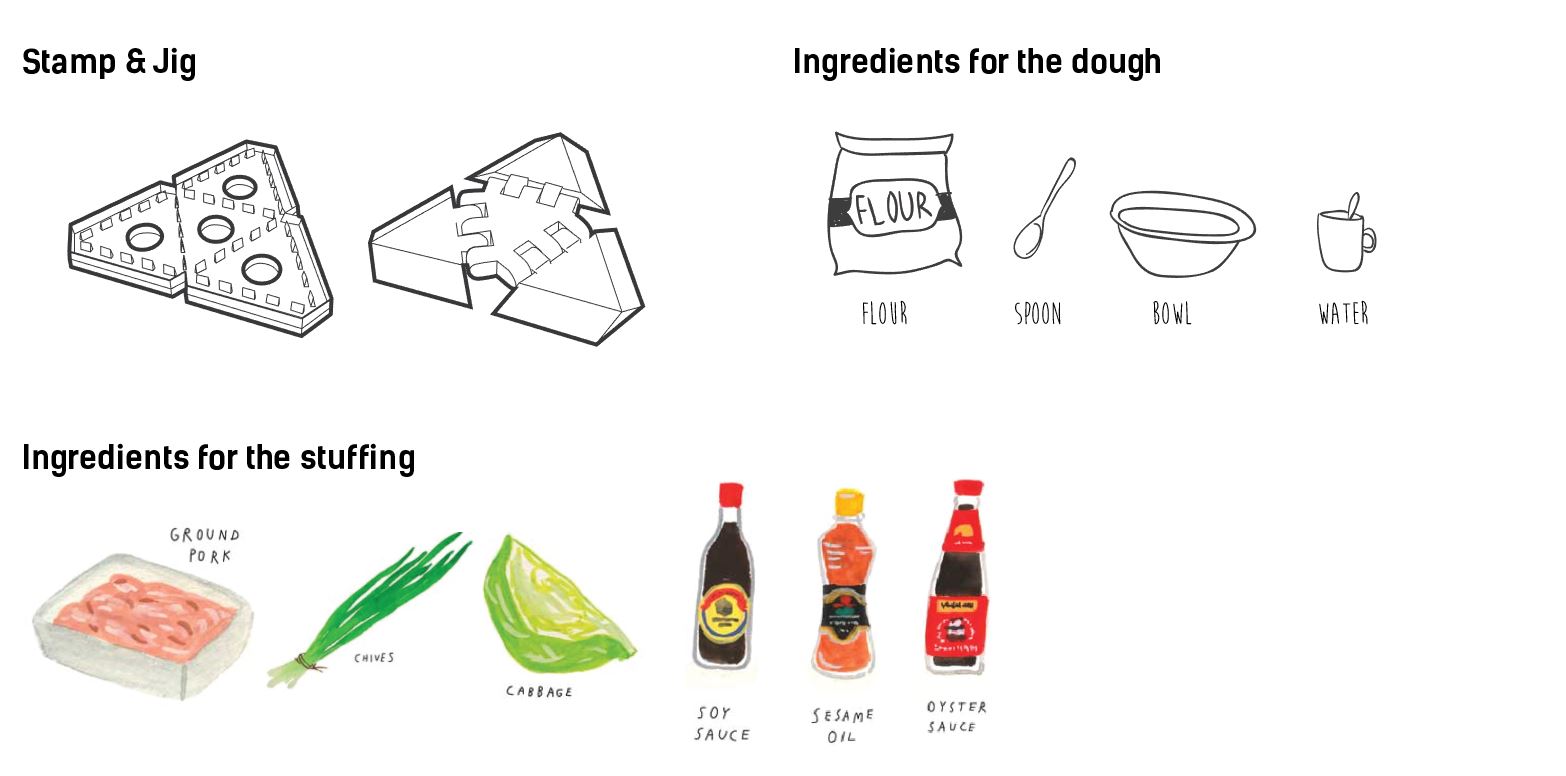Orimandu: Korean Dumpling

Almost everything can be fabricated with state-of-the-art digital tools and machines. Digital fabrication field spreads out to various types of food. Ori-mandu project is an exploration of fabricating Korean dumplings into whatever shape with toolkits. Instead of a machine that fabricate foods automatically, we proposed a jig and stamp modules which is generated by computer-aided design(CAD) software. By customizing the parameters, the users can create their own mandu. Finally, we explored various patterns, colors, or shapes for advance custom mandu making.
Step 1: Prepare the Things Needed for Making Mandu Toolkits
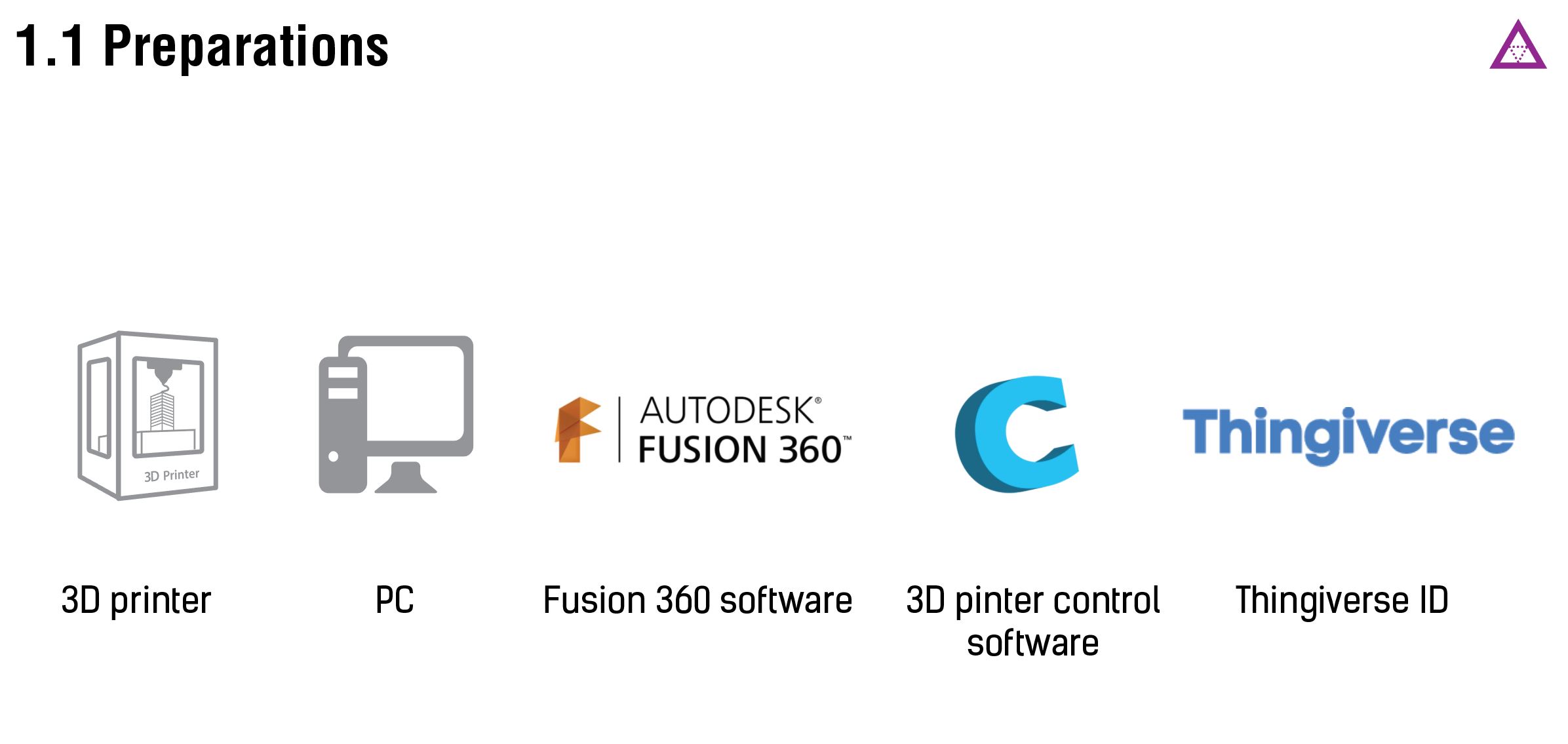
You need to have Autodesk Fusion 360 software installed in your personal PC.
Also, please be sure that you have an access to 3D printer, so that you can print out stamp and jig when the your custom design is ready.
Step 2: Download Source Files From Thingiverse.
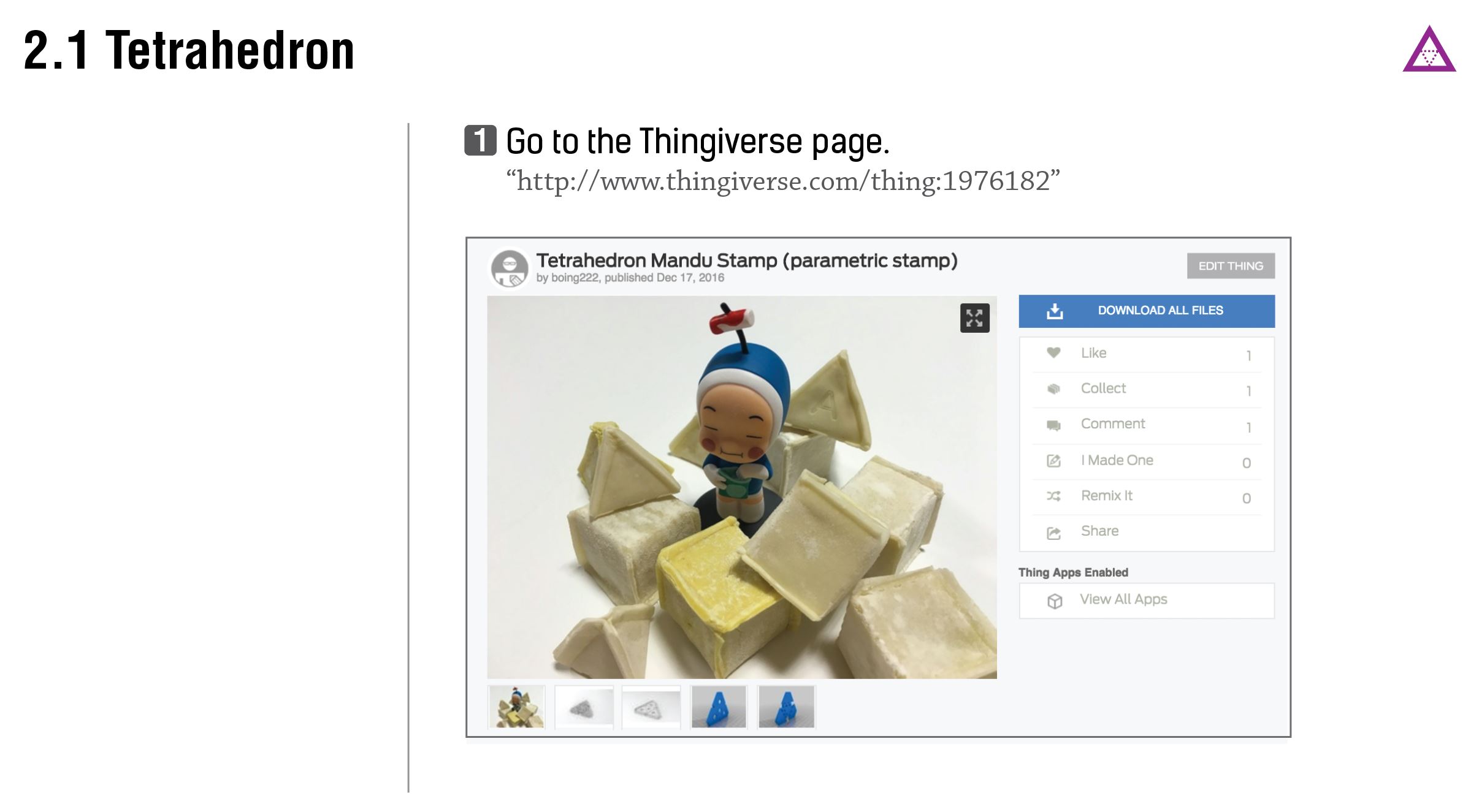
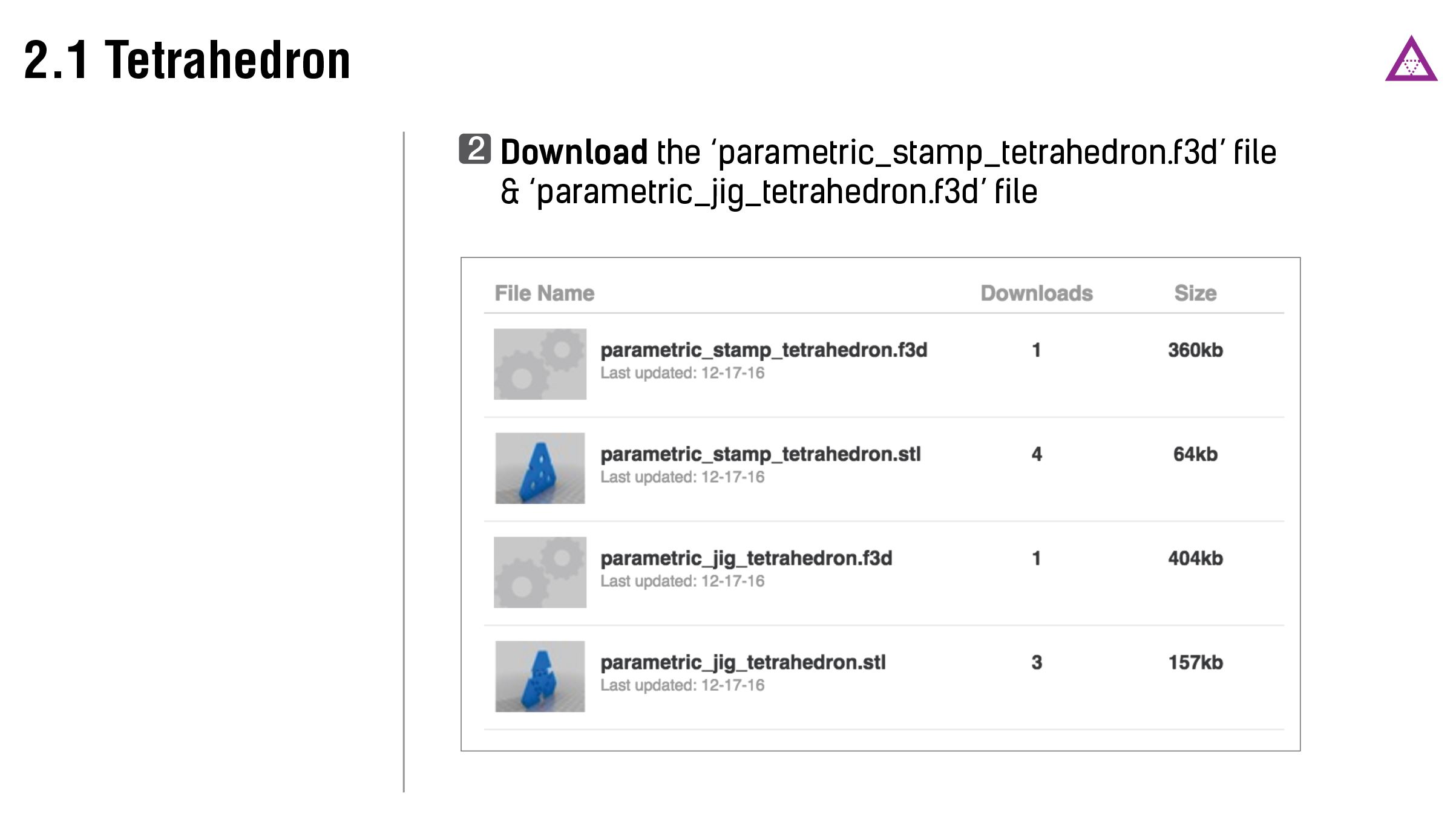
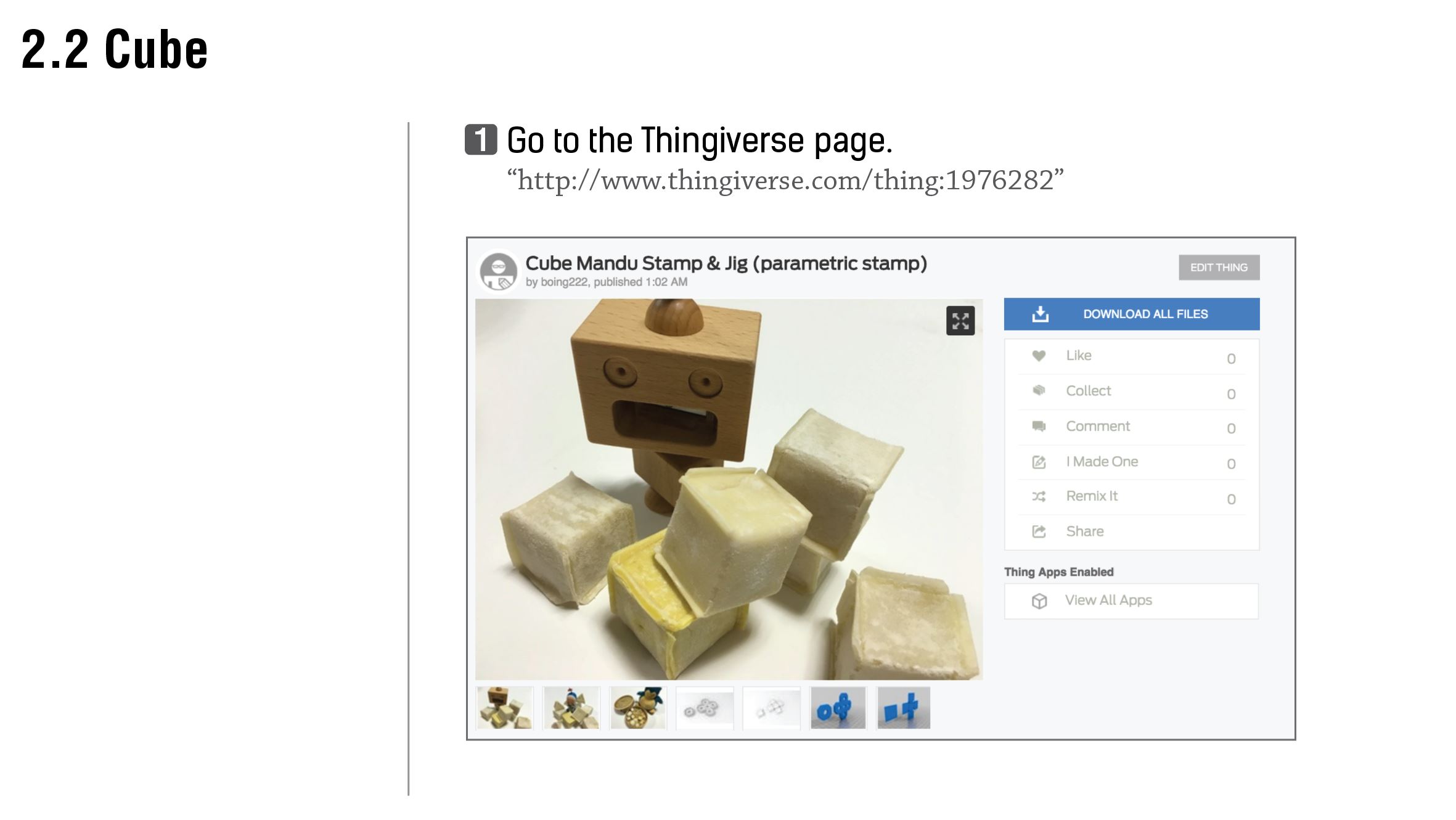

If you visit Thingiverse web, you can download source files for tamps and jigs.
* For tetrahedron shape, visit http://www.thingiverse.com/thing:1976182
* For cube shape, visit http://www.thingiverse.com/thing:1976282
Step 3: Customize the Stamp
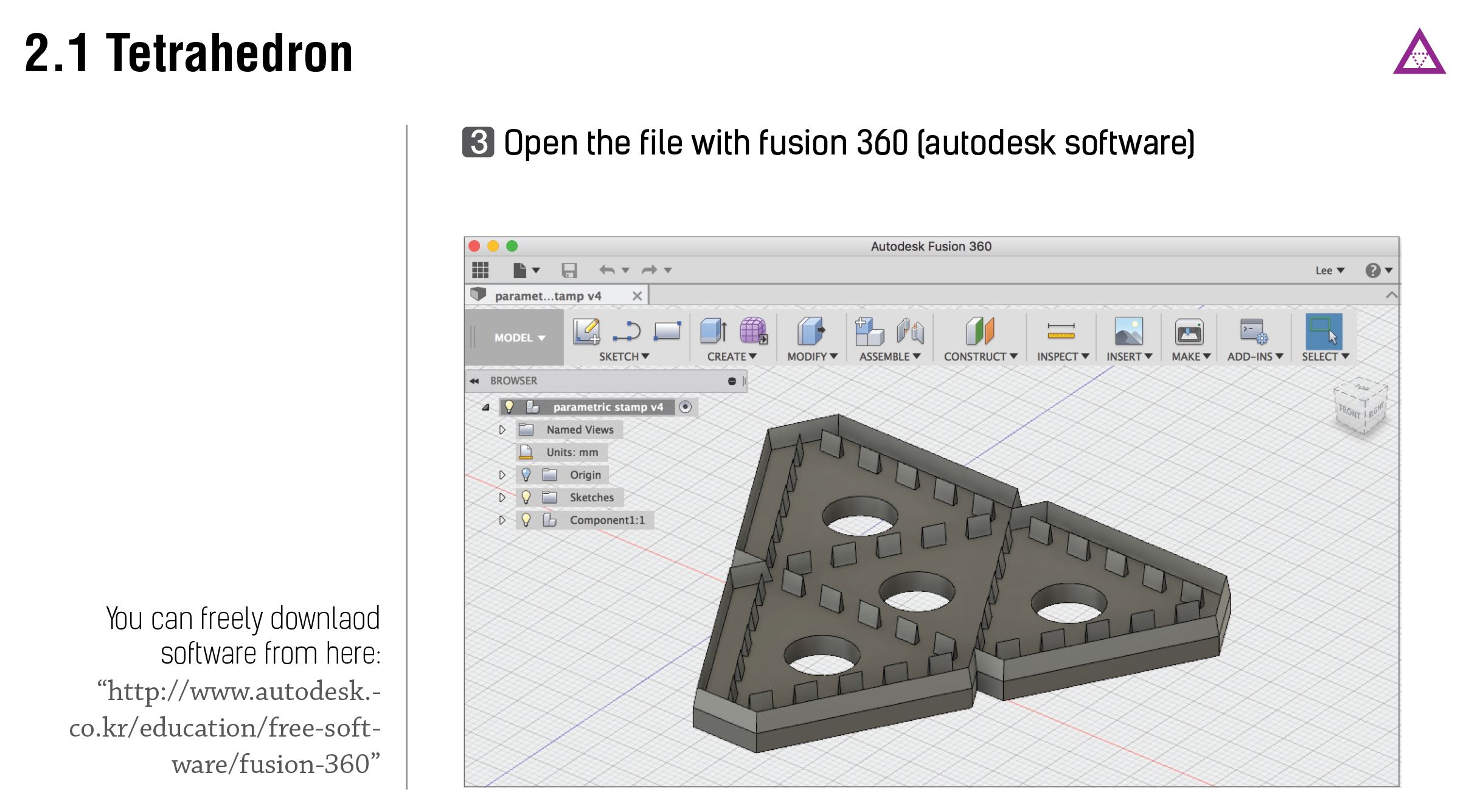
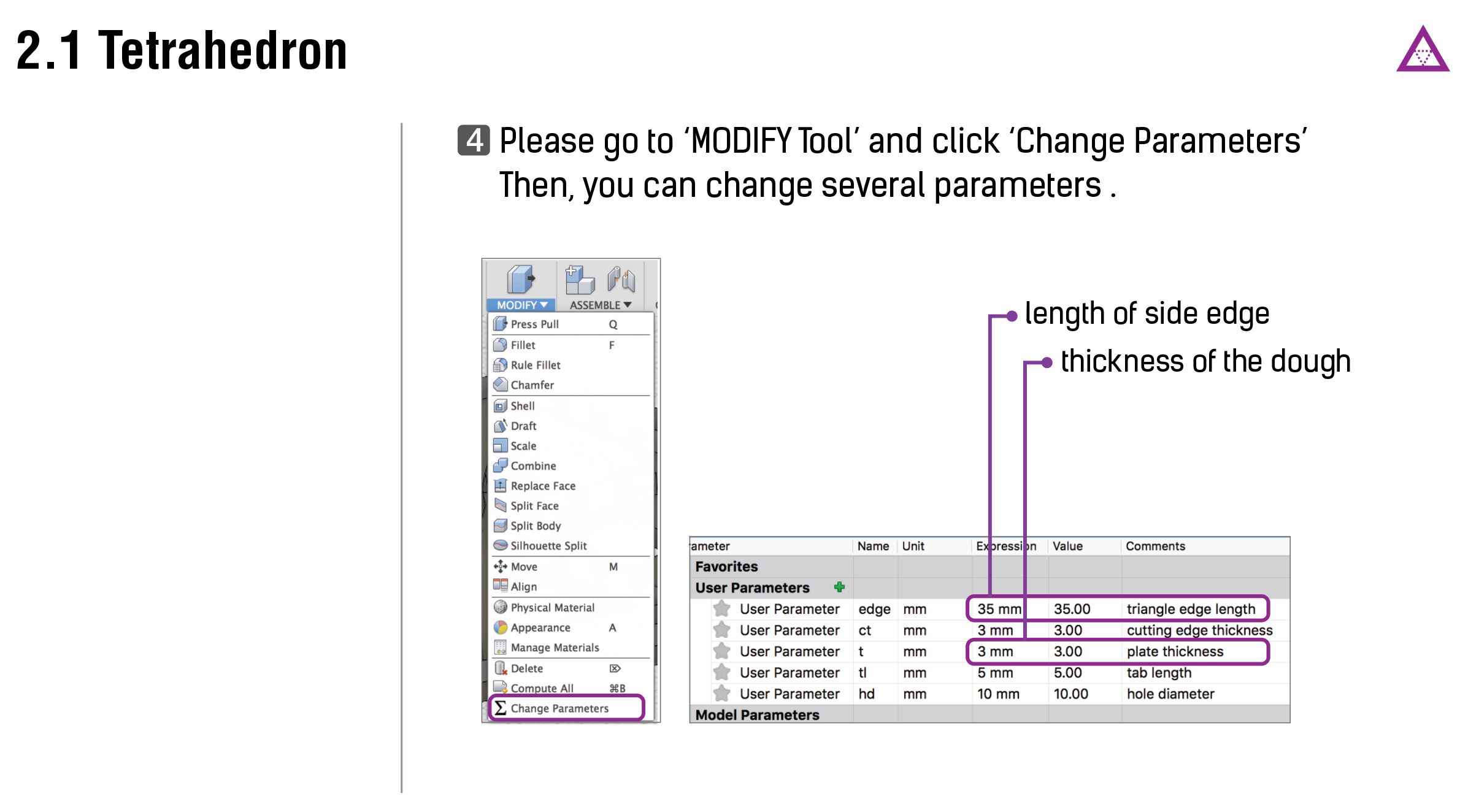
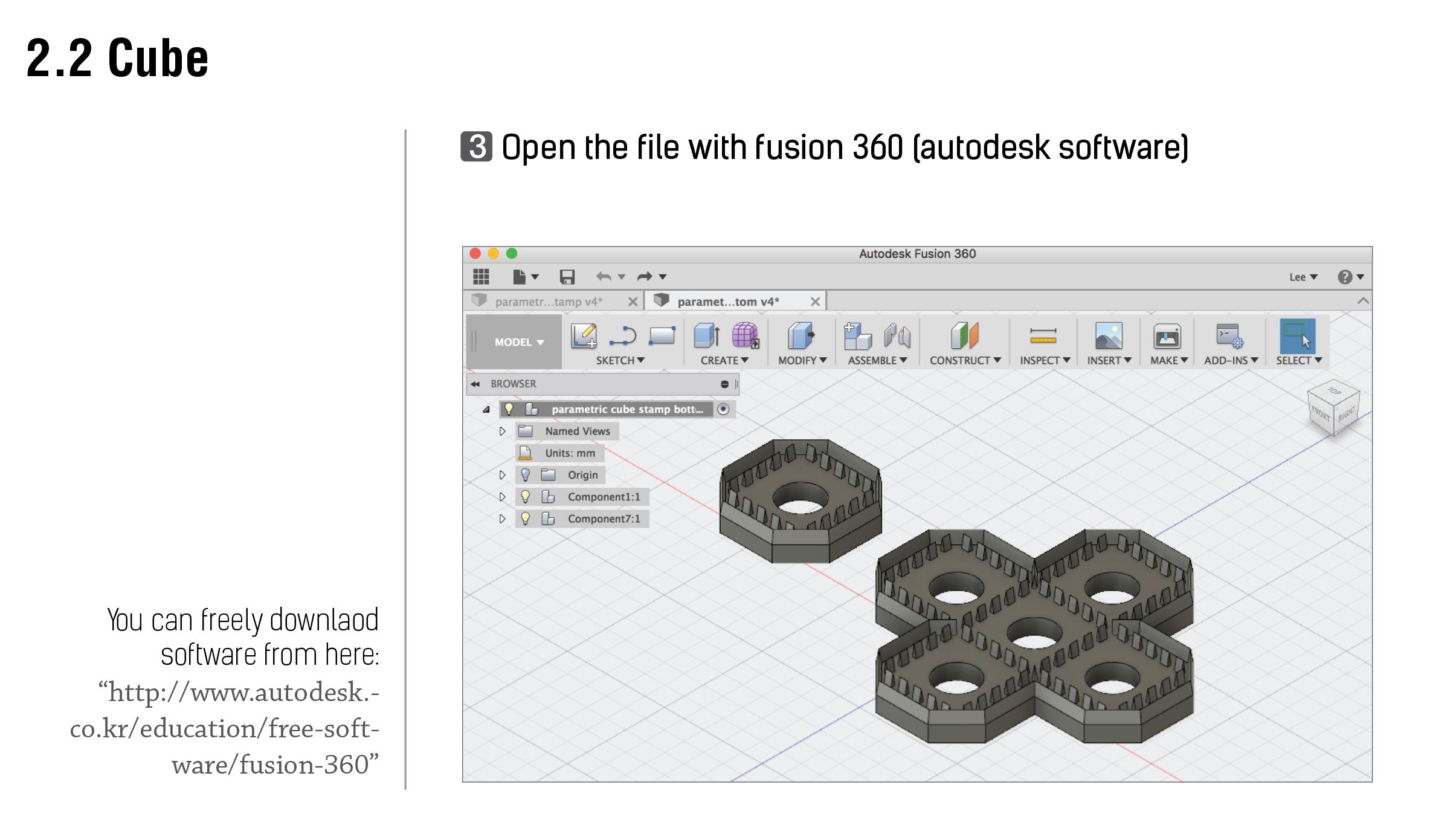
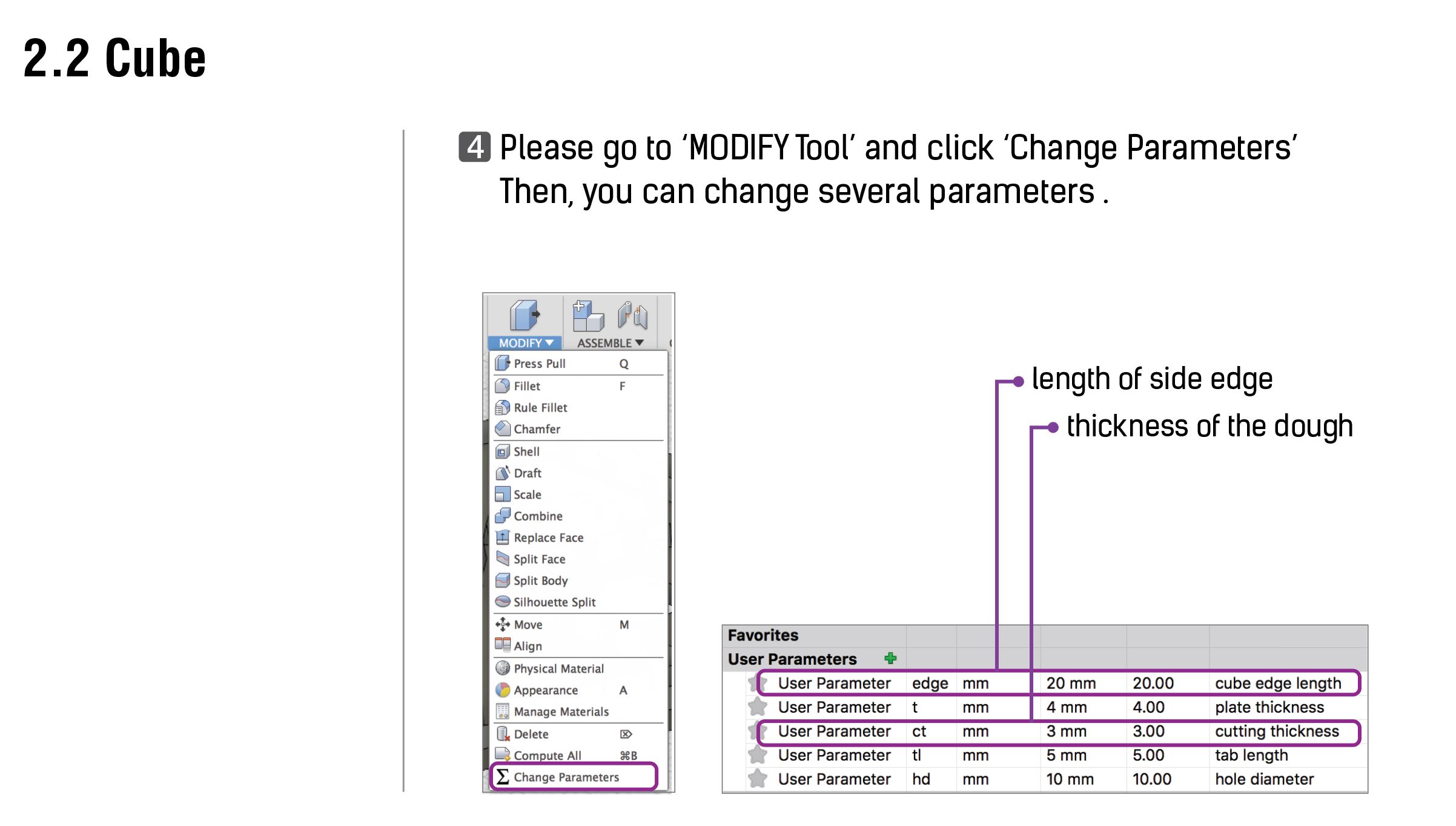
Open the file with fusion 360 (autodesk software)
* Tetrahedron Shape: 'parametric_stamp_tetrahedron.f3d’ file'
* Cube Shape: 'parametric_stamp_cube.f3d’
Please go to ‘MODIFY Tool’ and click ‘Change Parameters’
Then, you can change several parameters. (length of side edge / thickness of your personal dough / size of the inner circle)
Step 4: Export .stl File
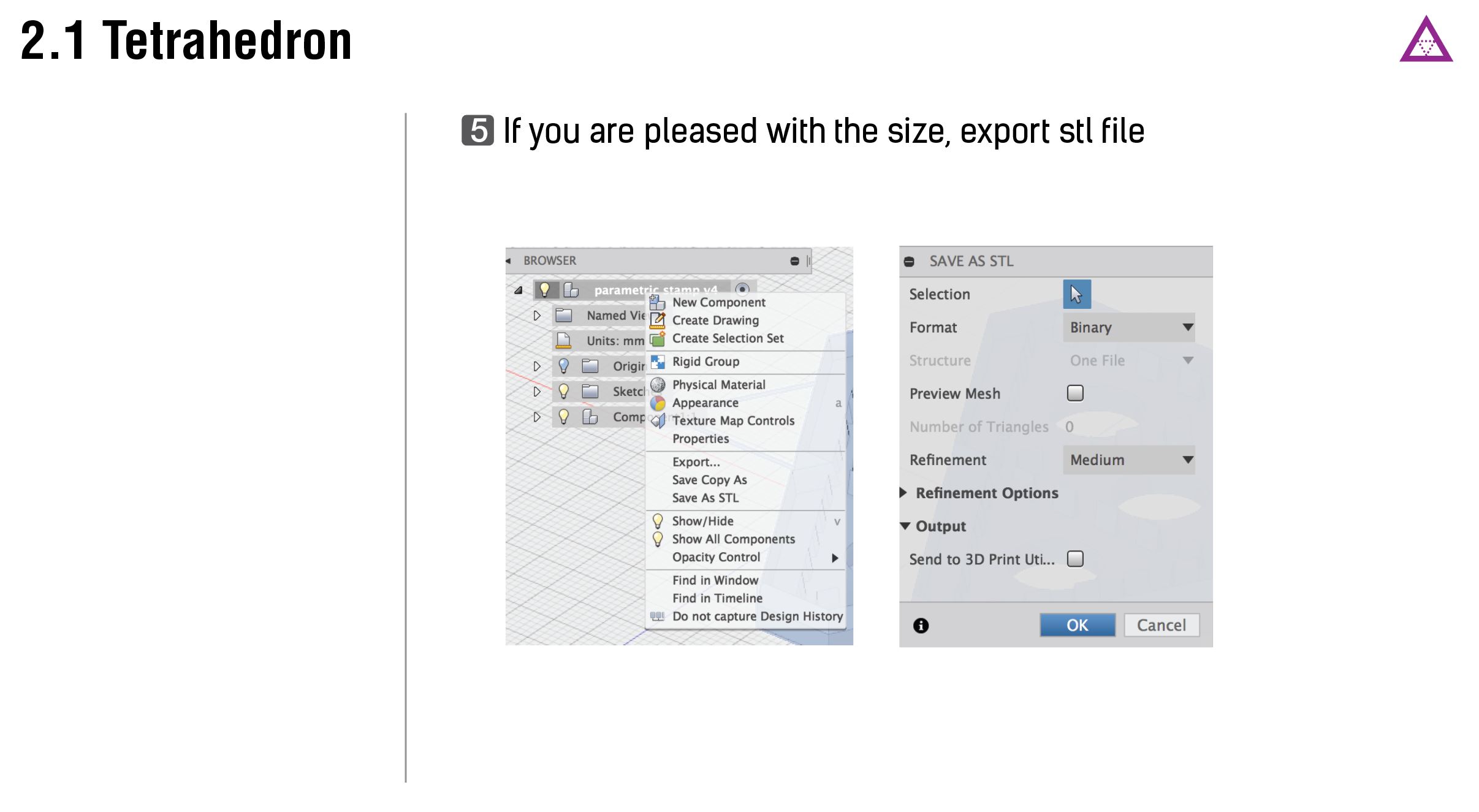
If you are pleased with the size, export .stl file from the software.
In the browser tab, click your model with right mouse button.
Then, you can see the function named 'save as stl'
Step 5: Export 'gcode' File From .stl File
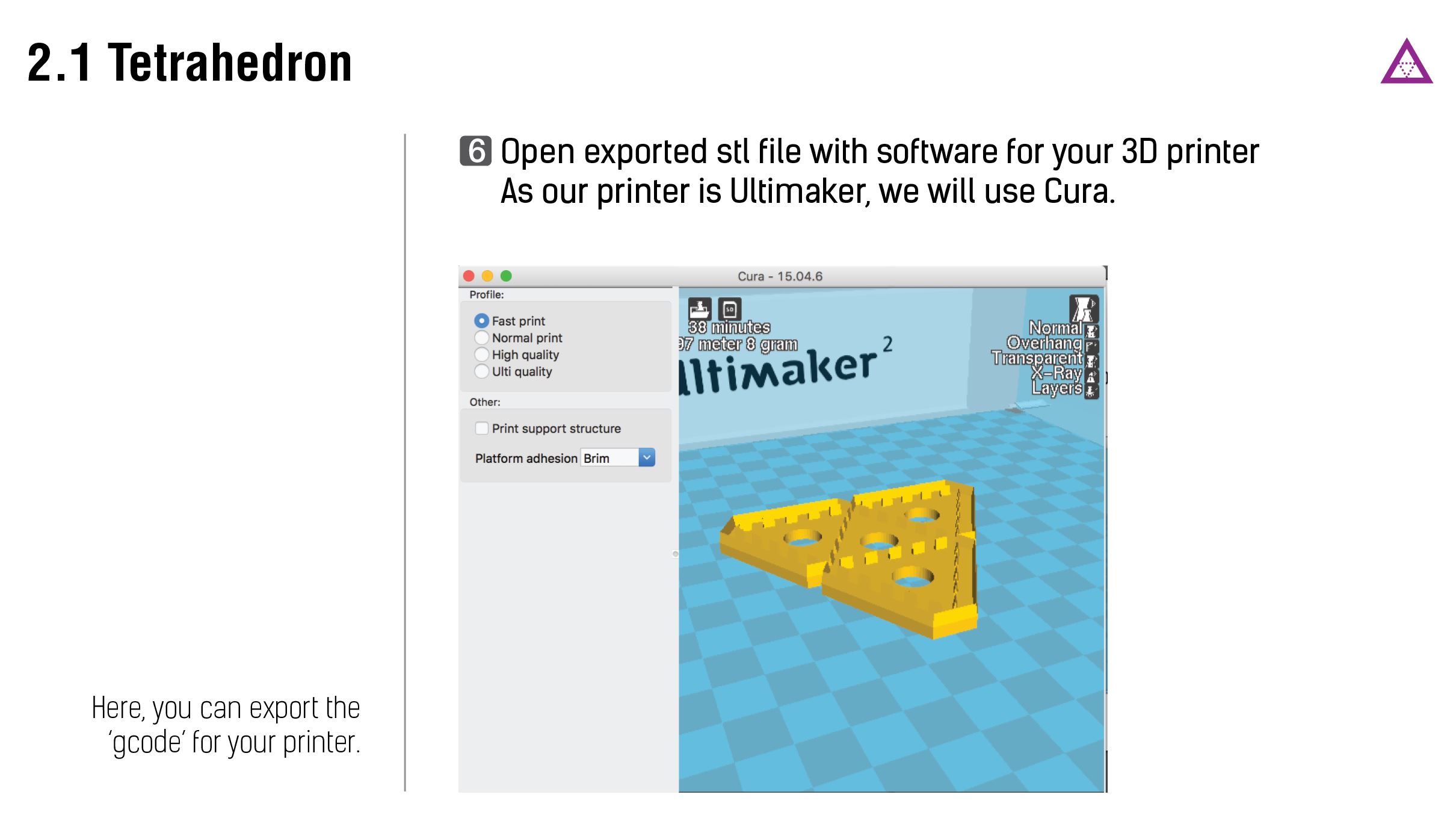
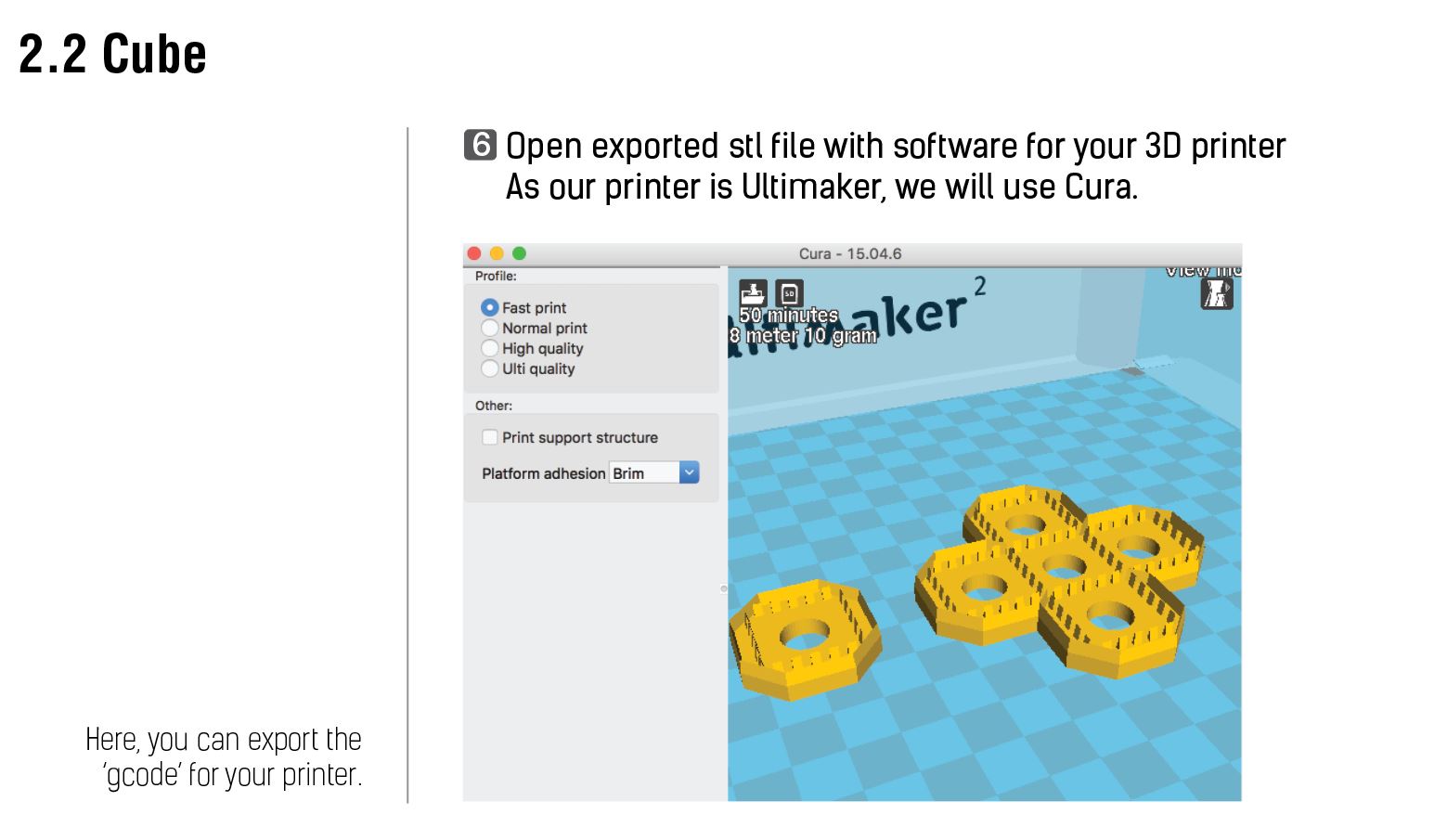
Open exported STL file with software for your 3D printer.
As our printer is Ultimaker, we show Interface of Cura software.
Here, you can export the ‘gcode’ for your 3D printer.
Step 6: 3D Print Your Stamp and Jig
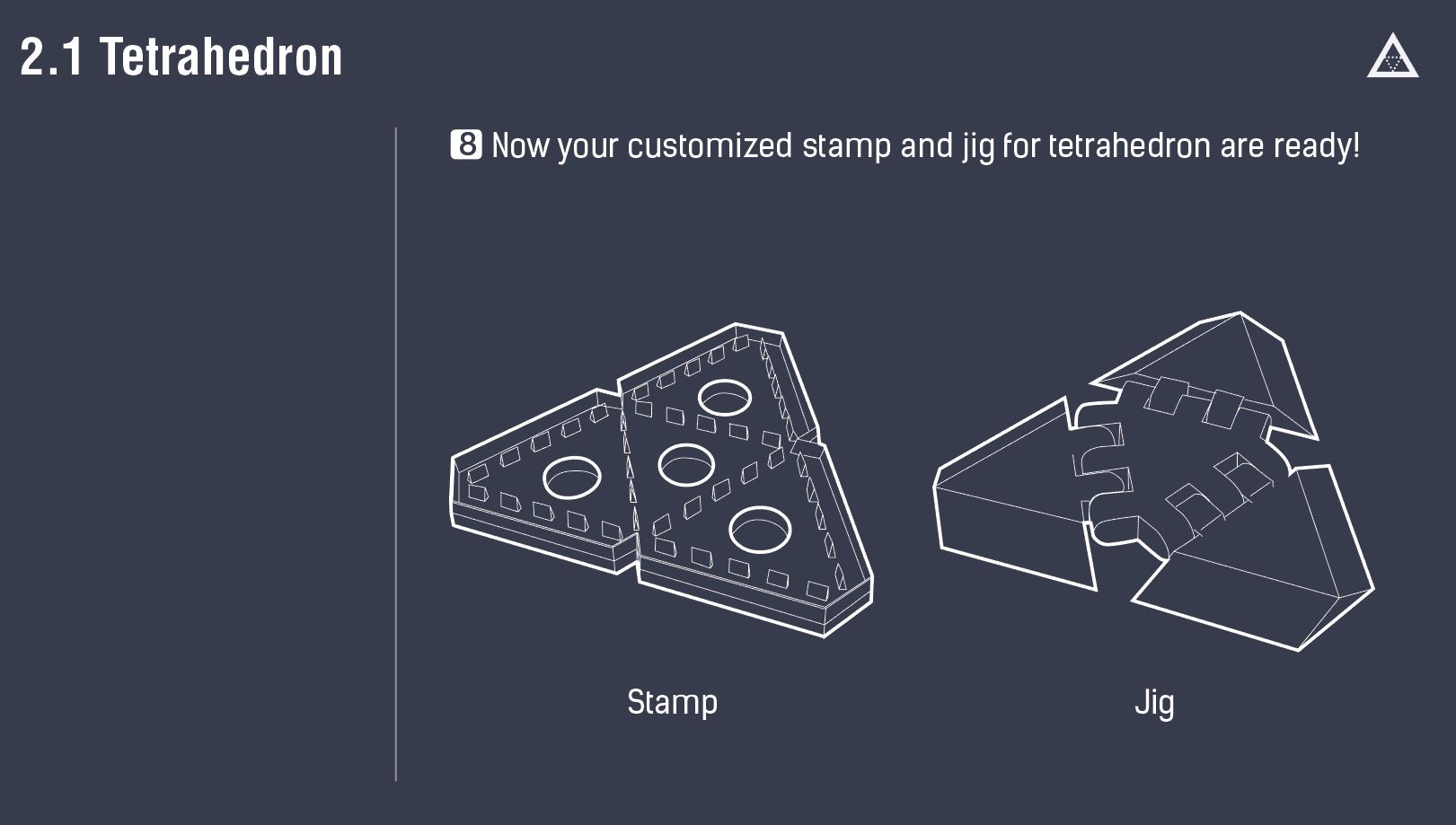
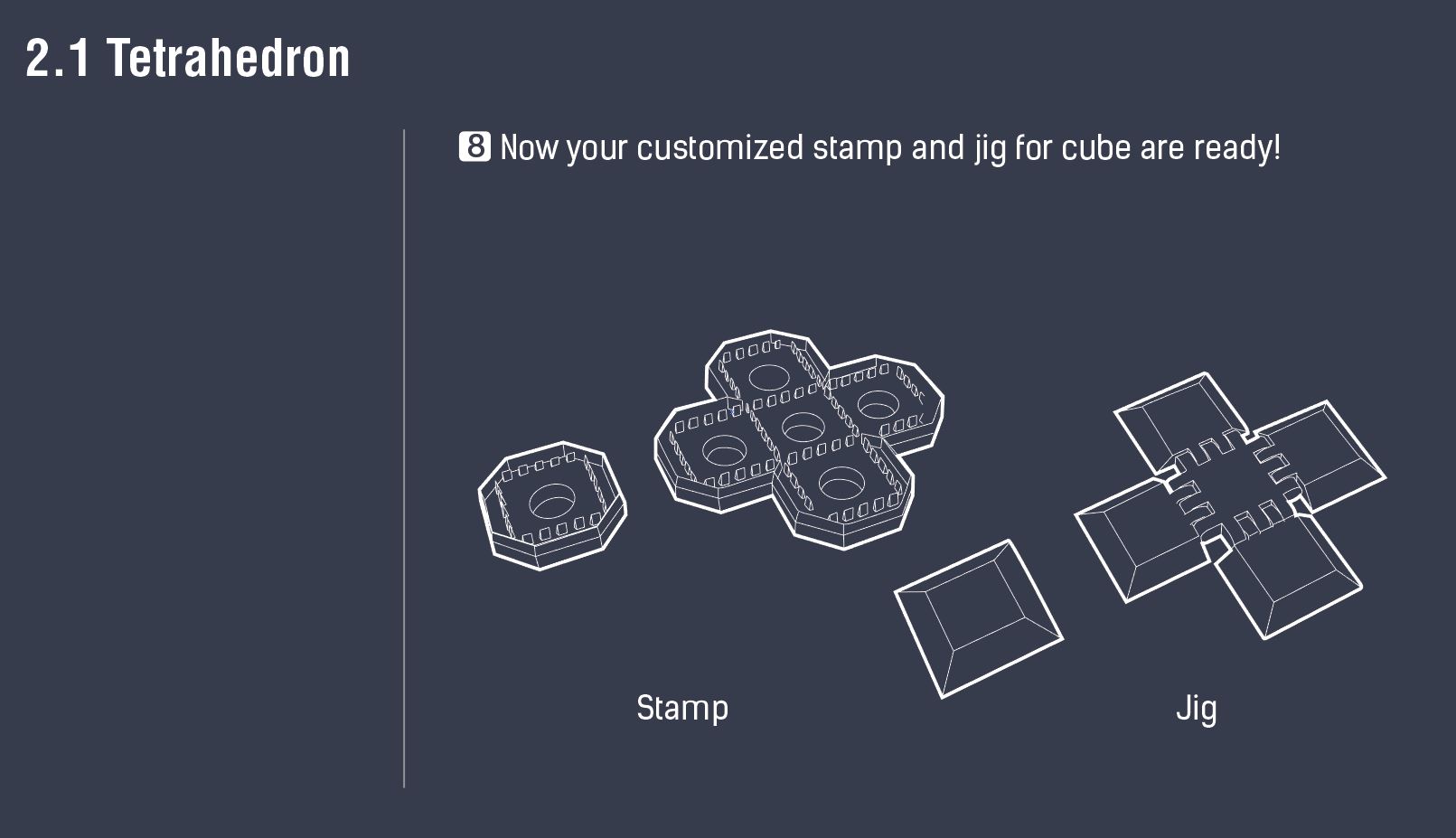
Insert the SD card where the gcode is saved, and run the 3d printer.
Wait until the stamp and the jig are printed.
Step 7: Now, It's Time to Prepare Ingredients for Dumpling