Orange Pi Zero Connect TFT SPI (ST7735)
by DziyanaZ in Circuits > Microcontrollers
21492 Views, 14 Favorites, 0 Comments
Orange Pi Zero Connect TFT SPI (ST7735)

The pins of this display are different from the others.
ST7735 and Board Connection.
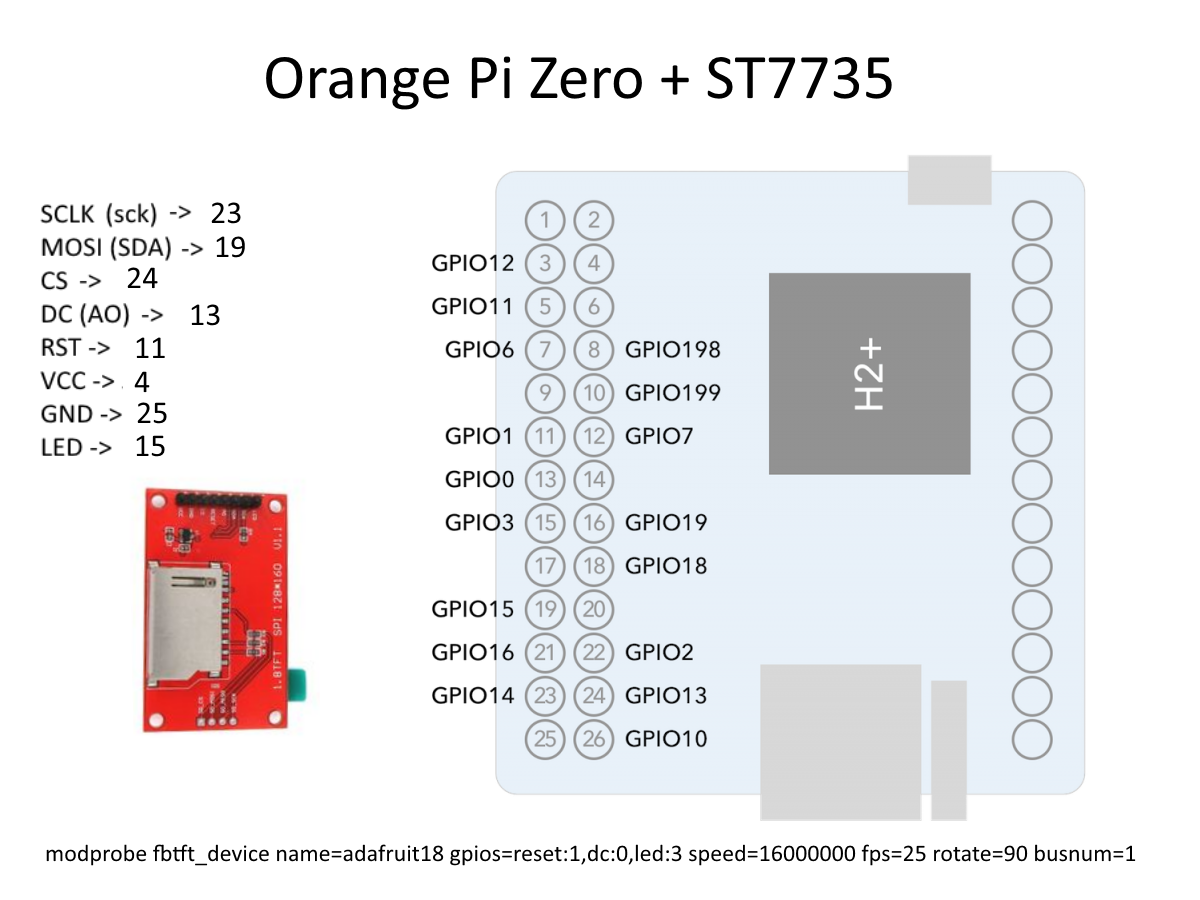
Connect your display and board as shown in the picture
Initialization
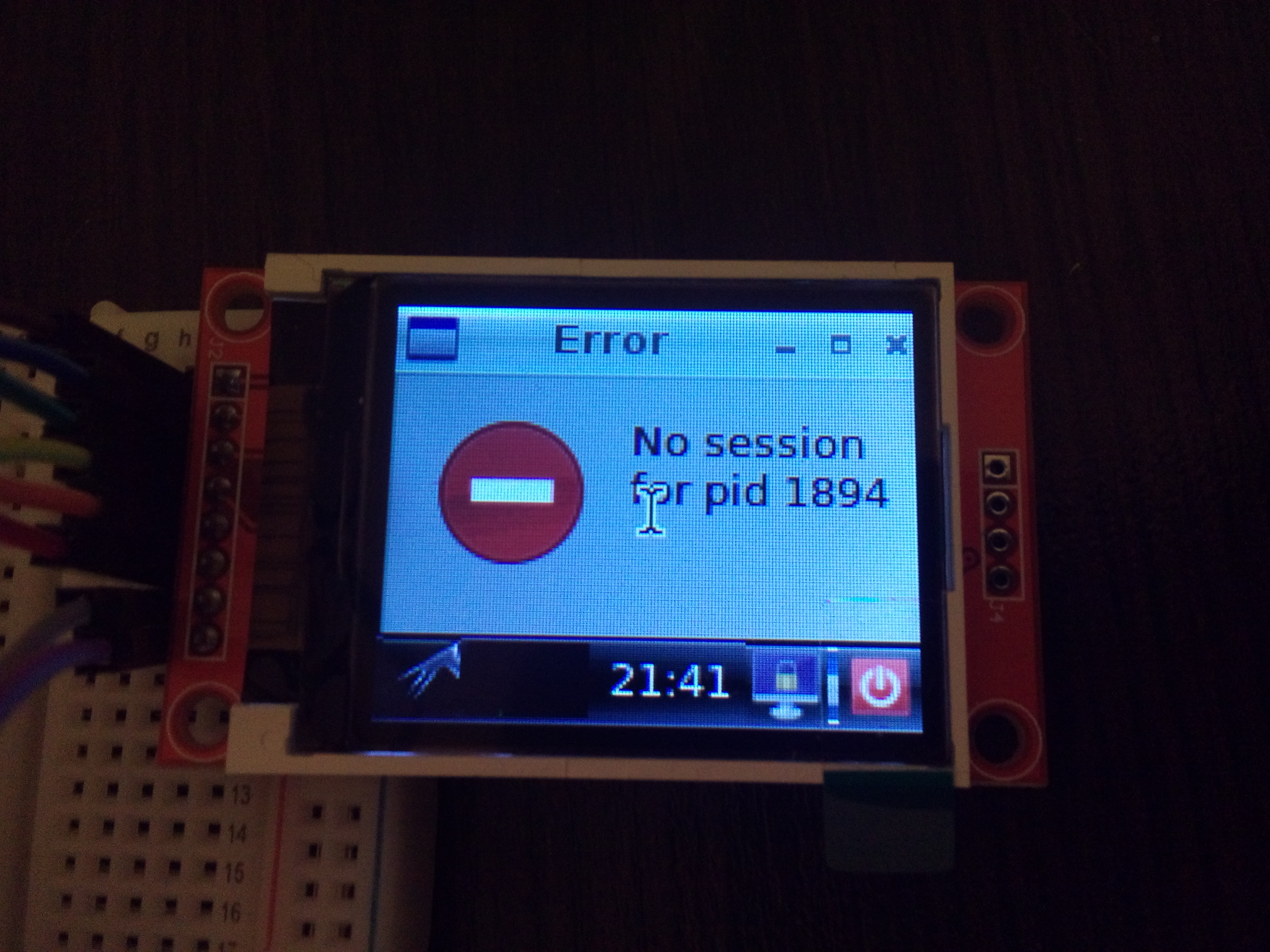
To use, enter the following line in the console:
sudo modprobe fbtft_device name=adafruit18 gpios=reset:1,dc:0,led:3 speed=16000000 fps=25 rotate=90 busnum=1
Maybe you have to change busnum to zero
Using

Enter the command:
dmesg
The last line will be the number of the framebuffer created. Now you can use it.
For example, if the framebuffer number is eight, then this command will display the console on it:
con2fbmap 1 8