Optical Illusion - Two Lines
by DoubleVision in Workshop > Science
32796 Views, 24 Favorites, 0 Comments
Optical Illusion - Two Lines
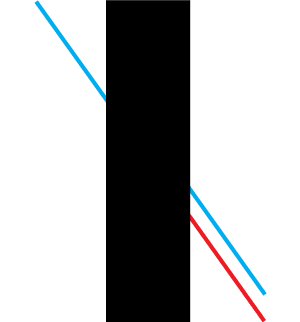
This Instructable will show you how to make a simple optical illusion. This illusion is called the Poggendorff Illusion and has been around for a while.
So what's happening in the image below? What is that red line doing there?
Go to the next step to see what's going on inside the black rectangle.
So what's happening in the image below? What is that red line doing there?
Go to the next step to see what's going on inside the black rectangle.
Inside the Box
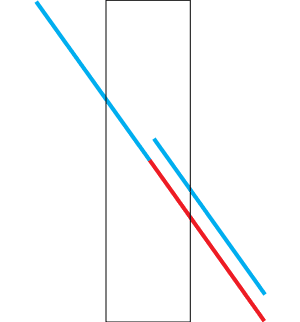
Here you can see that the blue line actually leads into the red line. Sure, the color contributes to the illusion, but it can be confusing even if the lines are all black.
Black Lines
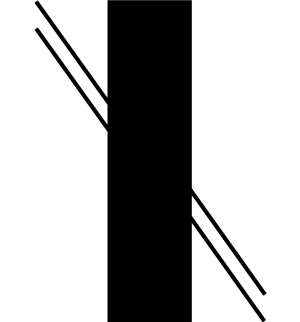
Here we can see two black lines going in and out of the black rectangle. I'm sure you know what's coming, but go to the next step to see what's happening inside the box.
Inside the Box
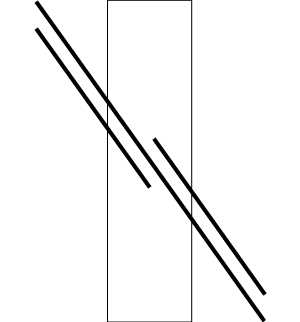
As you can see, one of the lines is continuous, but it shifts from being the top line to the bottom lines.
2 Lines With Color
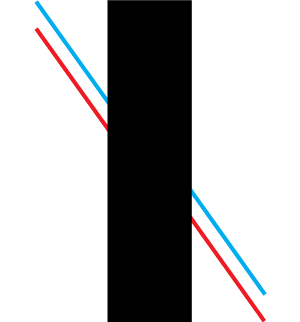
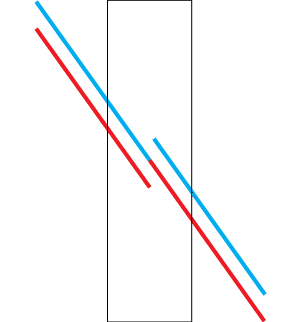
If we go back to the colored lines, we can see the same effect.
How to Make It
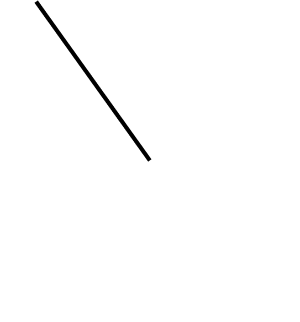
You can use many different graphics programs to recreate these images. Photoshop, Illustrator, GIMP, Inkscape, or any other. As long as it can make lines and rectangles, and they all can, you're fine.
Start by making one diagonal line.
Start by making one diagonal line.
Copy the Line
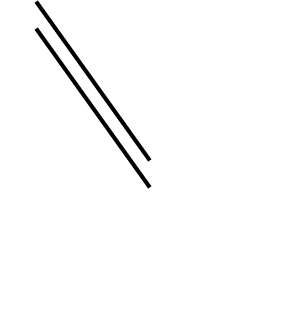
Copy the line and paste another one just a little bit below it.
Copy Both Lines
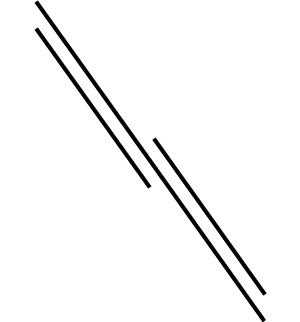
Now copy both of those lines and move the copy so that the ends of the two lines come together like in the image below.
Put a Rectangle on Top
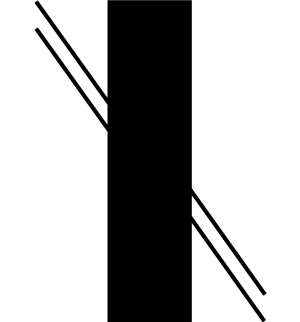
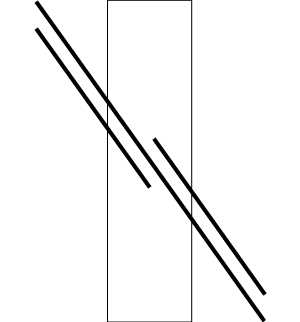
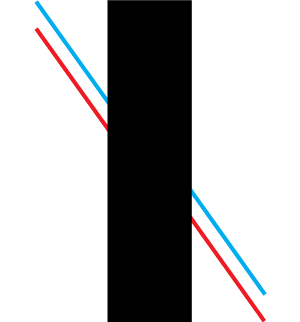
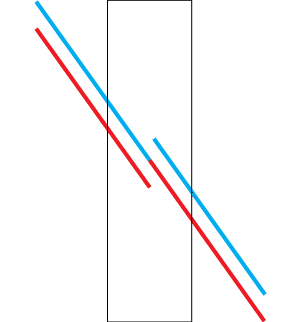
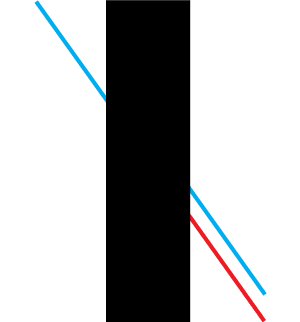
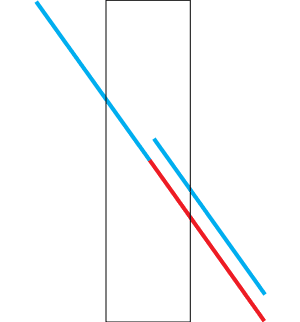
Just drop a rectangle on top and you're done! Now you can play with making the lines different colors to recreate the images from the beginning of the Instructable.