Open-Source Papercraft

Open-Source Papercraft, or, a box for your cell phone!
Here, step-by-step, is how to get a box for your cell phone, Ipad, whatever, using only Open Source Software on Linux.
There are Windows versions for all these programs.
And these programs are, in order of use, Wings3D, MeshLab, Dxf2papercraft, LibreOffice 3.5 Writer, and Inkscape.
Here, step-by-step, is how to get a box for your cell phone, Ipad, whatever, using only Open Source Software on Linux.
There are Windows versions for all these programs.
And these programs are, in order of use, Wings3D, MeshLab, Dxf2papercraft, LibreOffice 3.5 Writer, and Inkscape.
Wings3D
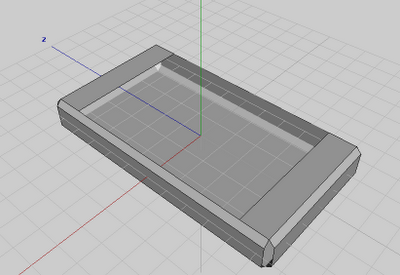
Begin by designing a box in Wings3D, a box with windows, don't use insets on a face, but rather a face cut into 3, because it works out much better, I'll explain why, later on;
Meshlab
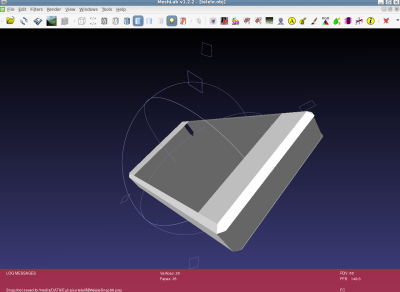
Now, export the box on the Obj format, and import for MeshLab so that you can save the file to Dxf, save it in the sub-folder "Examples" folder of the Dxf2Papercraft. That way the 3D Dxf files are on "Examples", but the 2D Dxf files are not!
Dxf2papercraft
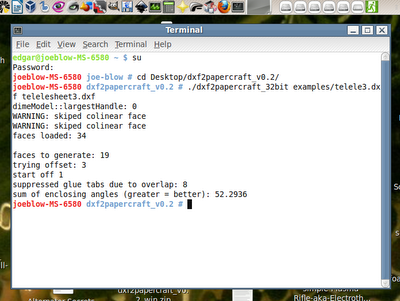
With the Dxf file in, go to... The Dxf2papercraft Program, which, with a line of text that is always the same, just the file names change, you may turn a 3D Solid, into a 2D sheet to cut and paste!
And with 5 different ways to do so, see the Help text that shows up on the Terminal.
And with 5 different ways to do so, see the Help text that shows up on the Terminal.
The Lines on Dxf2Papercraft, and LibreOffice 3.5 Writer
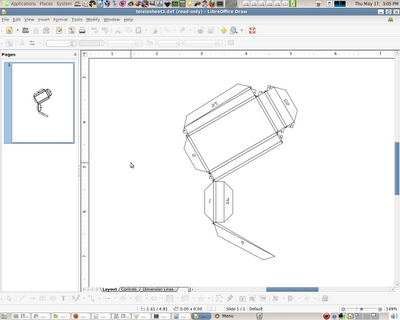
Remember first, enter the folder where the Dxf2papercraft is, in this case a folder on the Desktop, so open a Terminal, write
cd /Desktop/dxf2papercraft_v0.2
And then, just input
./dxf2papercraft_32bit examples/telele3.dxf telelesheet3.dxf
Thus, the name changes, into the name you gave, plus "sheet," blahblahblah turns into blahblahblahsheet, for sheet as in, 2D.
Inset faces as windows do not work well on this Program, it is better to cut a face in 3, and delete the face in the middle. Then import to LibreOffice 3.5 Writer, which you will export to SVG:
cd /Desktop/dxf2papercraft_v0.2
And then, just input
./dxf2papercraft_32bit examples/telele3.dxf telelesheet3.dxf
Thus, the name changes, into the name you gave, plus "sheet," blahblahblah turns into blahblahblahsheet, for sheet as in, 2D.
Inset faces as windows do not work well on this Program, it is better to cut a face in 3, and delete the face in the middle. Then import to LibreOffice 3.5 Writer, which you will export to SVG:
Do the Final Touches on Inkscape
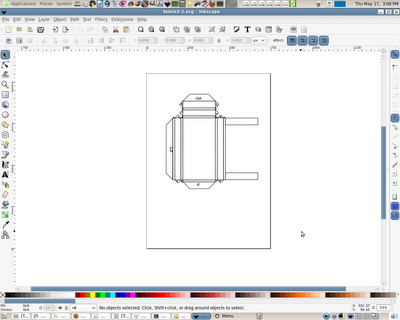
Yes, set somewhat awkwardly, but it is child's play to straighten up the drawing in Inkscape:
Print It!
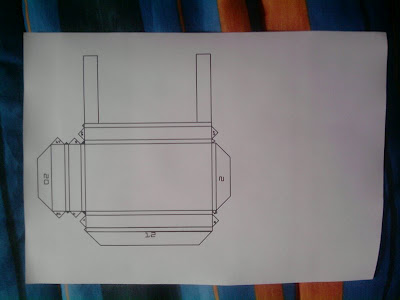
Then, when you're done correcting and perfecting, you can also add colour, print the thing on your Printer;
Bender

It is important to make the bending clear, and precise, nothing simpler than the method of the slot between two rulers, here's a Meccano version:
A Clear Crease

It is a rounded piece that passes over the sheet, on the groove between the rulers , and a you get a clear crease:
Voila'!

And by cutting and pasting, or riveting on plastic sheet, a piece of aluminum sheet, on the side facing your body, to protect the body from radio waves, and boost the signal, for you want the signal to focus on the cell phone, not you.
An inner lining of cardboard and a thick acetate window, you get this:
An inner lining of cardboard and a thick acetate window, you get this:
Showing Off Some More

Not bad for a 70 cents plastic sheet, and 15 minutes of work!
Some Final Photos
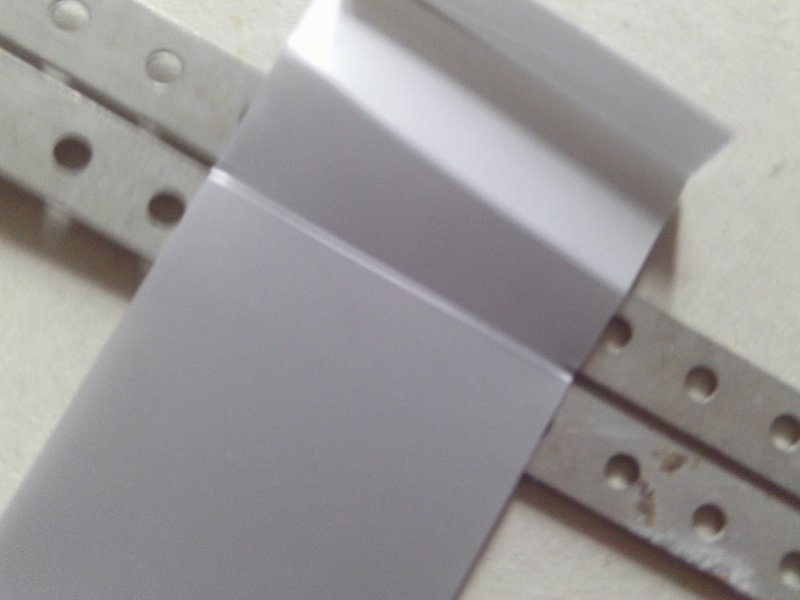
You see, even Plastic sheet can be creased, this way...
Have Fun!

...And folded, like paper, although it's a lot harder to bend, otherwise!
Have some Papercraft, and Plastic-Craft fun!
Have some Papercraft, and Plastic-Craft fun!