Open Loop Opamp Simulation Using EveryCiruit App
by hi.vjkr in Circuits > Electronics
1009 Views, 3 Favorites, 0 Comments
Open Loop Opamp Simulation Using EveryCiruit App
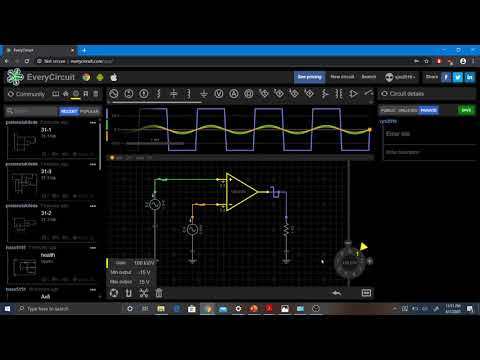)
- EveryCircuit is one of 'the best' simulation platform for electronics.
- It has a website and App.
- This instructable is for Android version. But exactly follows for web version also.
About this Instructable:
Opamp or Operational Amplifier is the most famous integrated chip. A billion of these are fabricated every year for various circuits such as audio amplifiers, instrumentation amplifiers, filters, equalizers etc.
EveryCircuit is used for all kinds of simulations from clippers to registers. This instructable is used to understand how opamp behaves in open loop and why negative feedback is a must when opamp is used in any circuit.
Installing Trial Version of EveryCircuit App
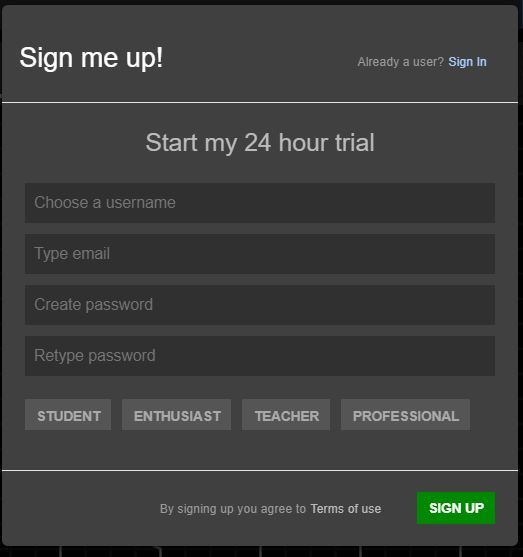
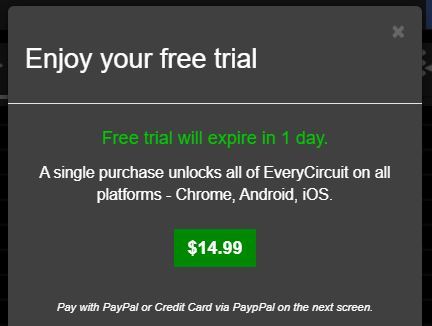
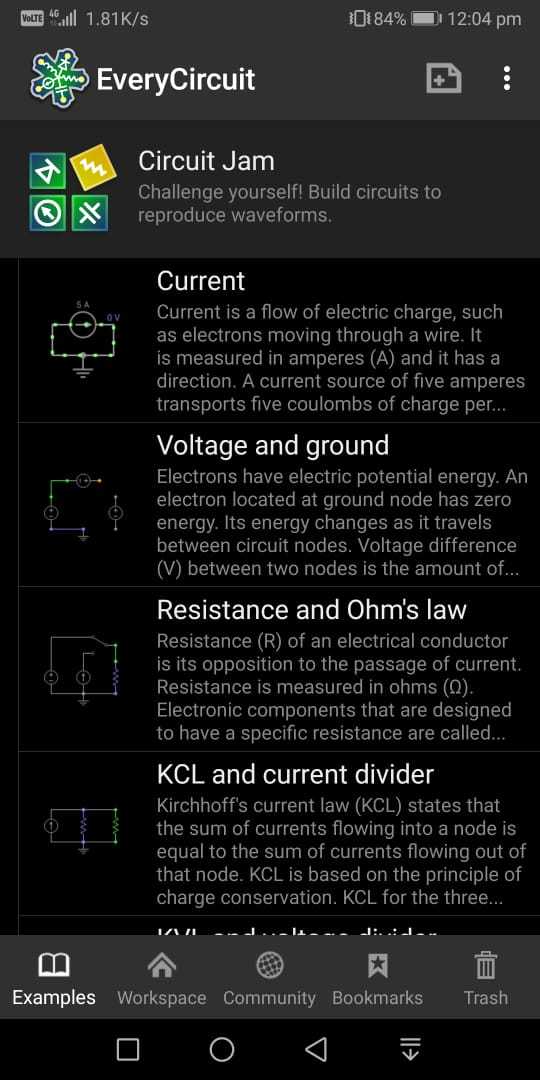
- EveryCircuit is very aptly and conveniently priced.
- $15 or ₹800 as in June 2020 for a lifetime access.
- Paid version comes with online support, collaboration and publishing of projects.
Trial version is of 24 hours and can be activated as below
- Download Android app from here.
- If planning to work on website click here.
- First time users. Sign up with 'unique username', 'Valid email id' and password.
- Close the popup screen/window prompting 'Trial version ends'.
- Your smartphone screen should show tabs such as
- Examples
- Workspace
- Community
- Bookmarks
- Trash
- (Optional) You can checkout Examples and Community which are always a great place to start.
Understanding the Workspace
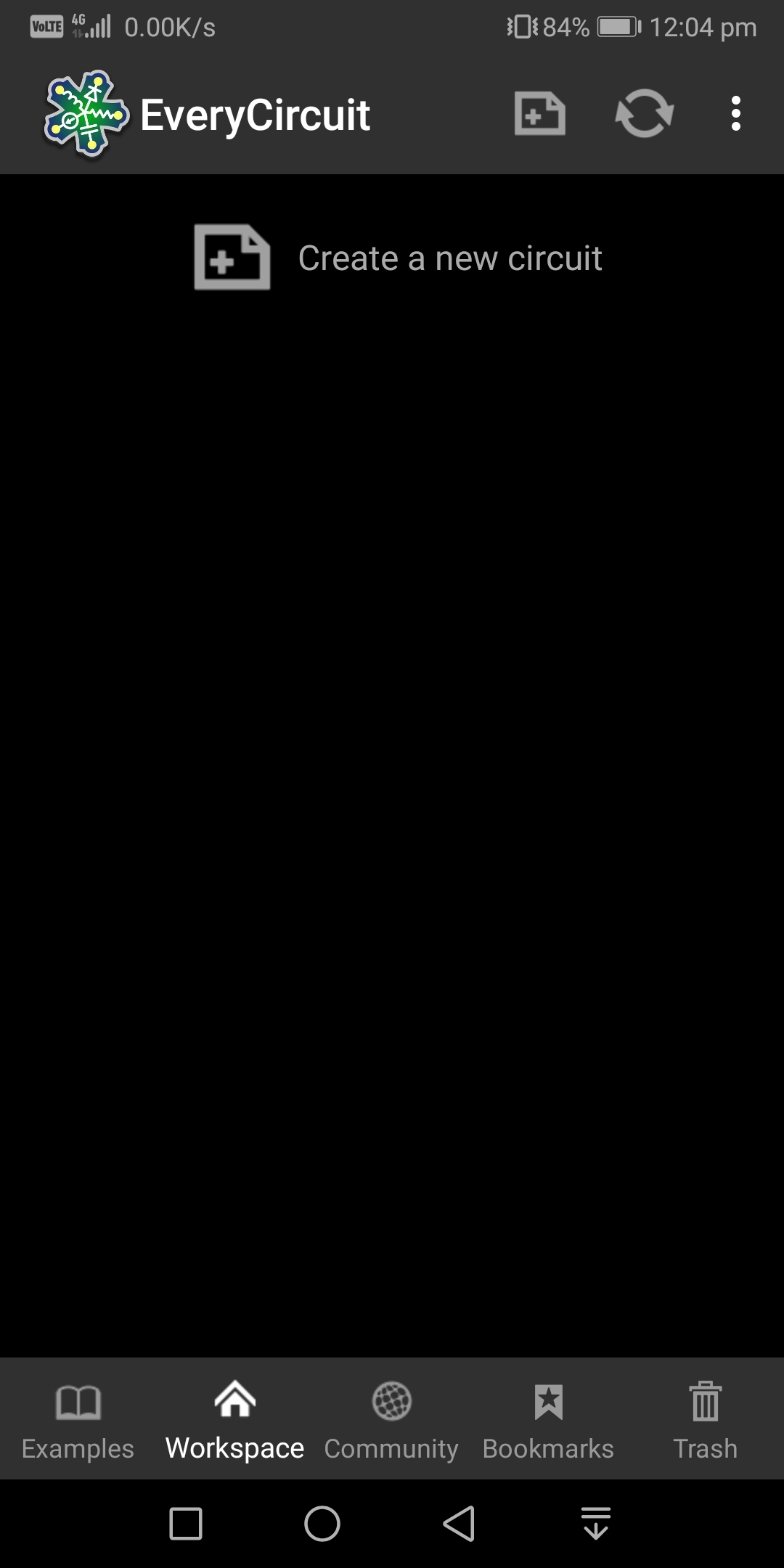.jpeg)
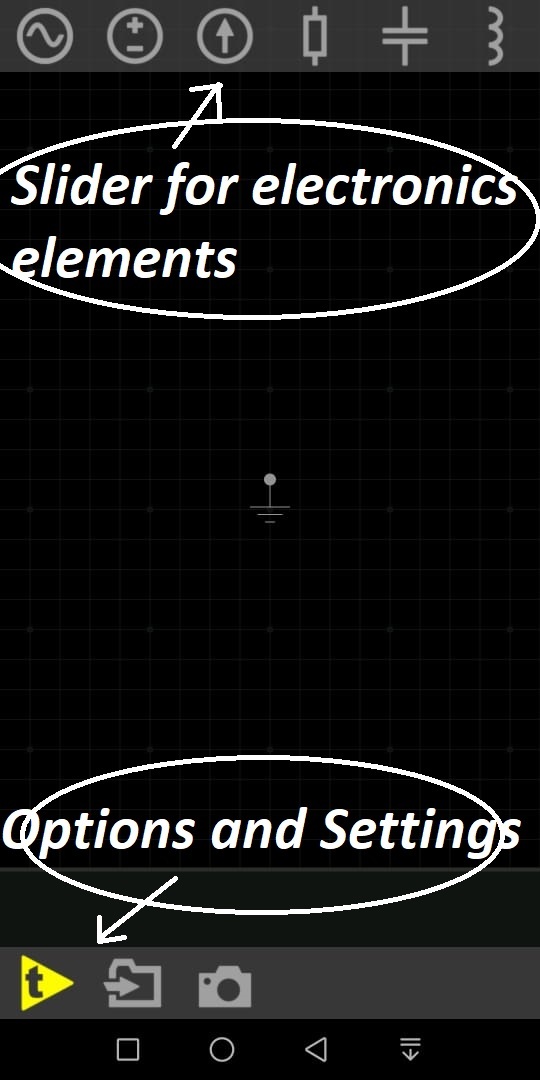.jpeg)
- Click on 'Workspace' tab.
- Click 'Create a new circuit'.
- Black screen with a ground symbol is your playground!!
- The top row is a slider for selecting electronics elements of many sorts.
- The bottom row is a slider for options and settings.
Open Loop Opamp Circuit Simulation
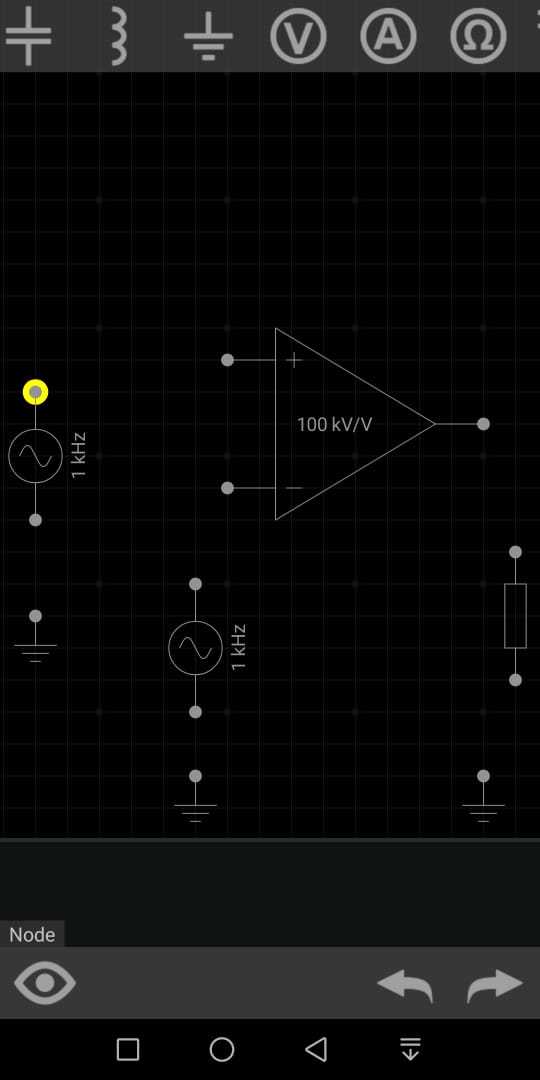.jpeg)
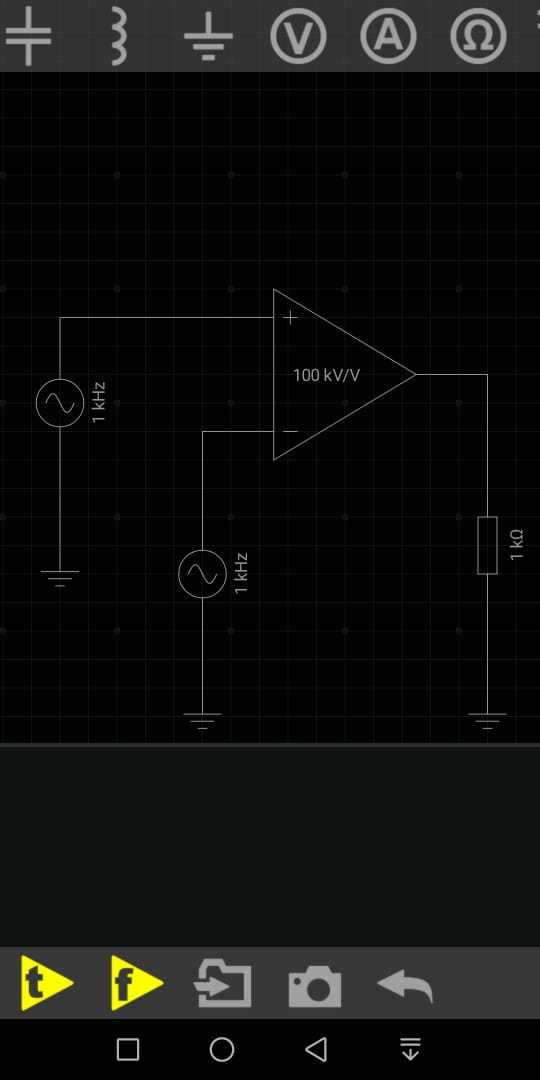.jpeg)
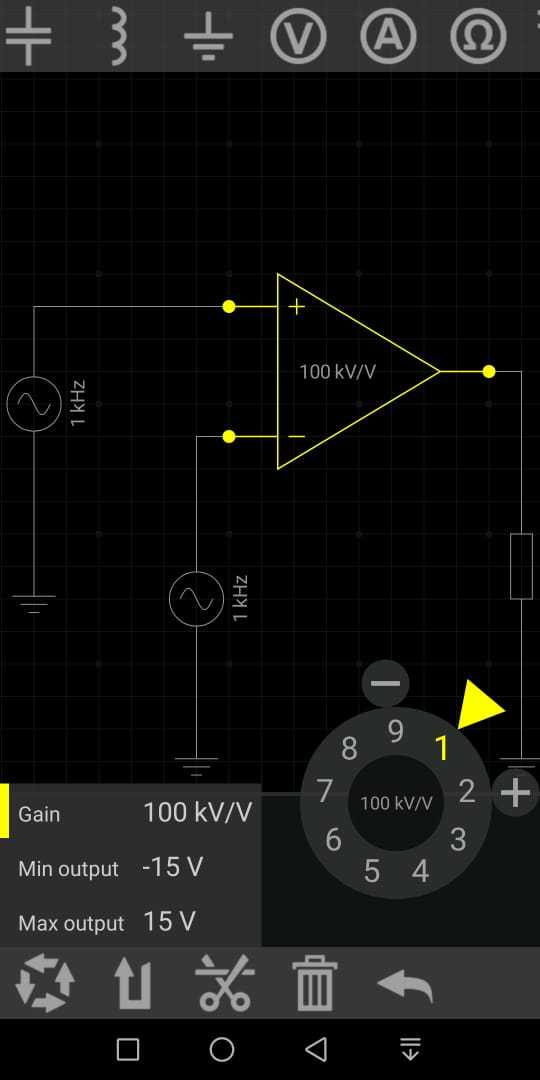.jpeg)
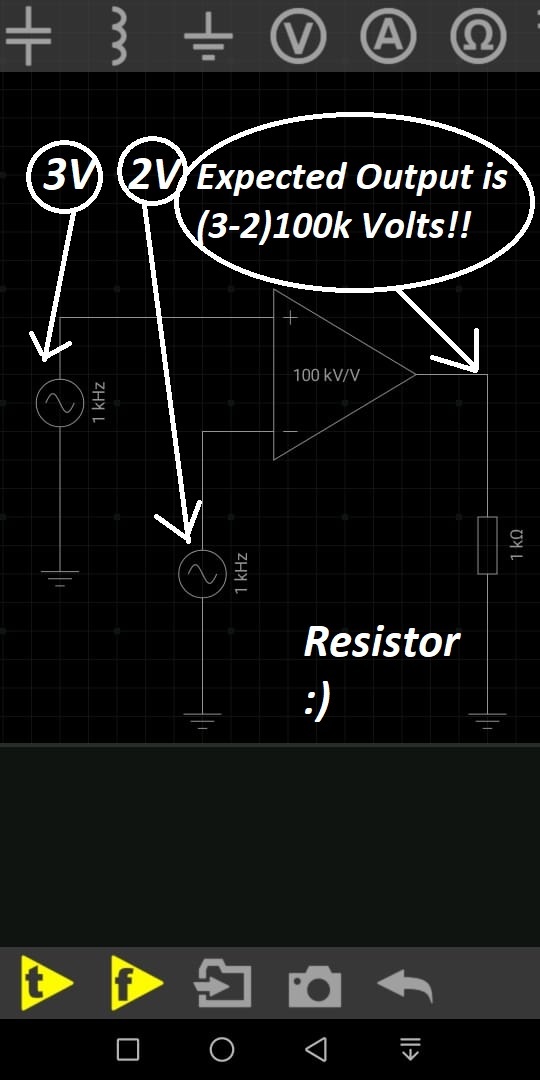.jpeg)
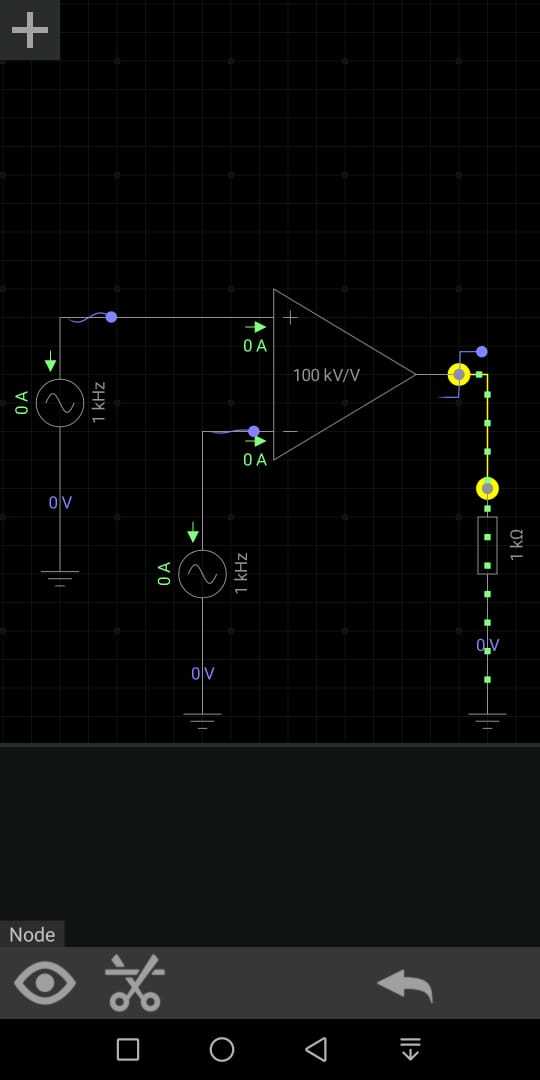.jpeg)
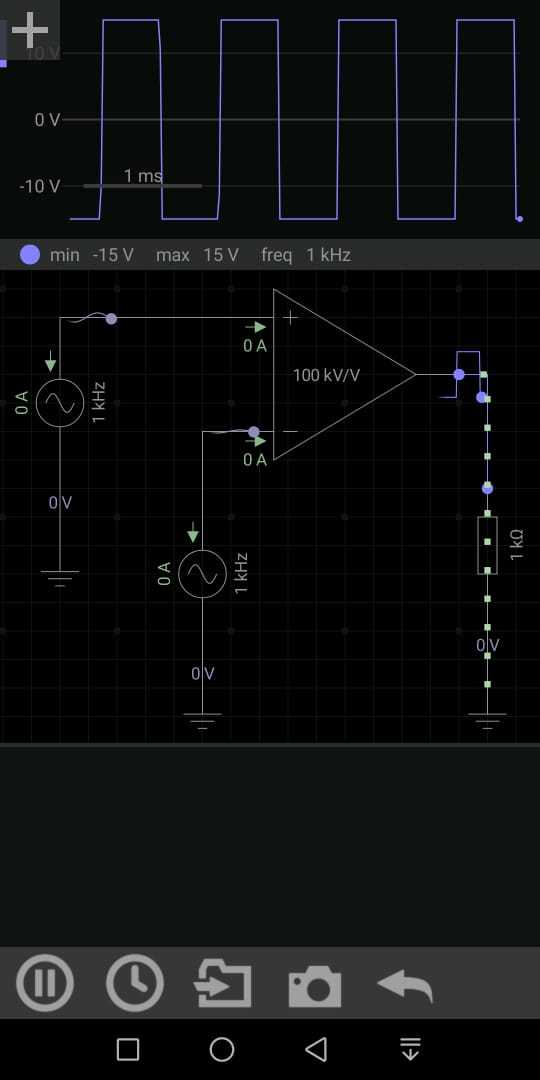.jpeg)
1. Find and click following elements from top slider
- opamp symbol
- resistor box
- ground (three)
- AC sources (two)
Clicking on end points of symbols connects them with wires.
2. Click on opamp. Click on spanner symbol and then on Gain button to unhide all settings for opamp. Same for every element in slider. Do not make any changes to the circuit
3. Change voltage of sources using 'dial wheel' to 3V and 2V respectively. Do not make any other changes to the circuit.
4. Click on 't' symbol on bottom slider to simulate time response.
5. Click on 'wire' on circuit and then 'eye' symbol on bottom slider to view waveform!! Is it not beautiful?!
Analyzing the Results and Tinkering
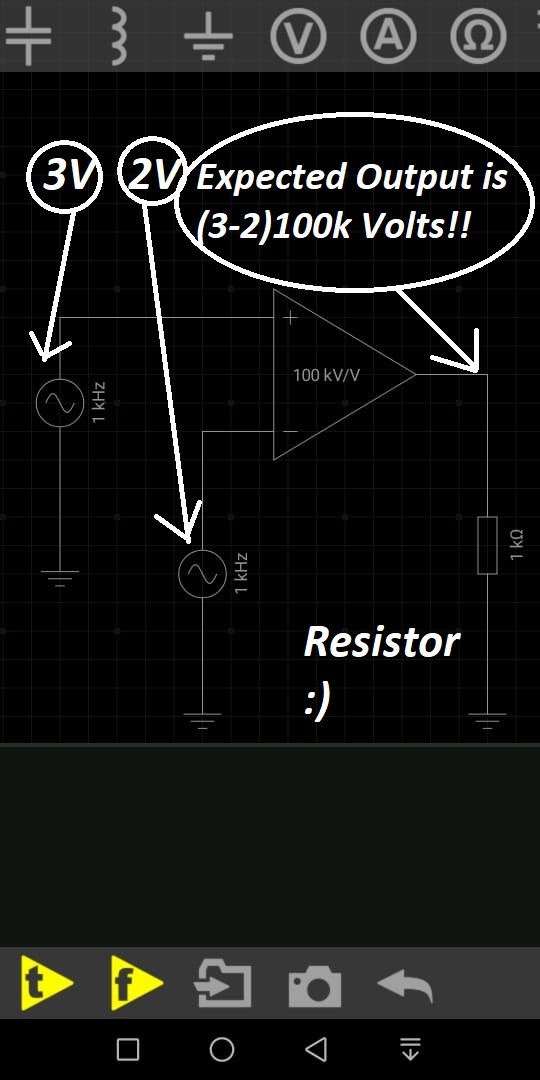.jpeg)
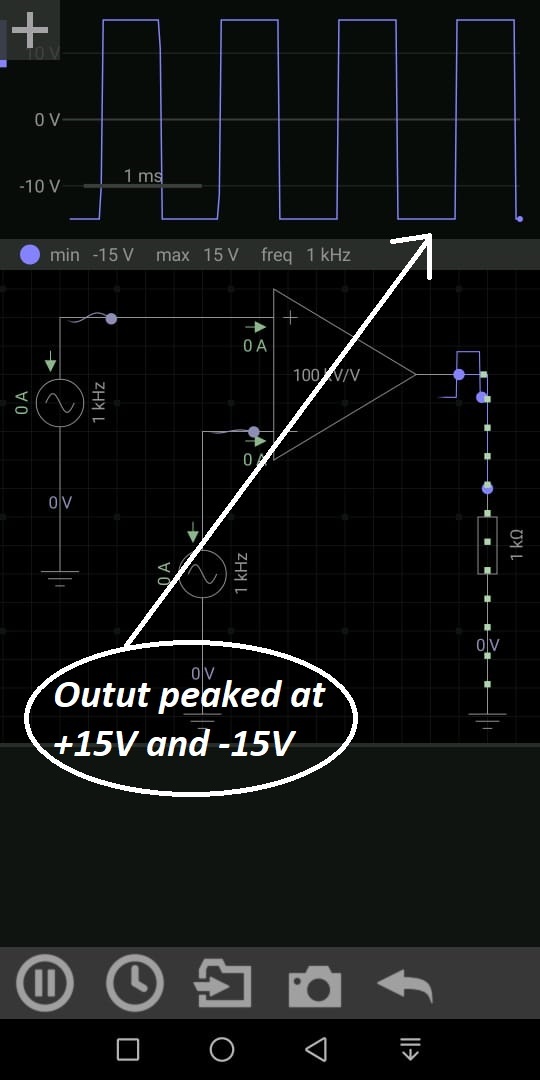.jpeg)
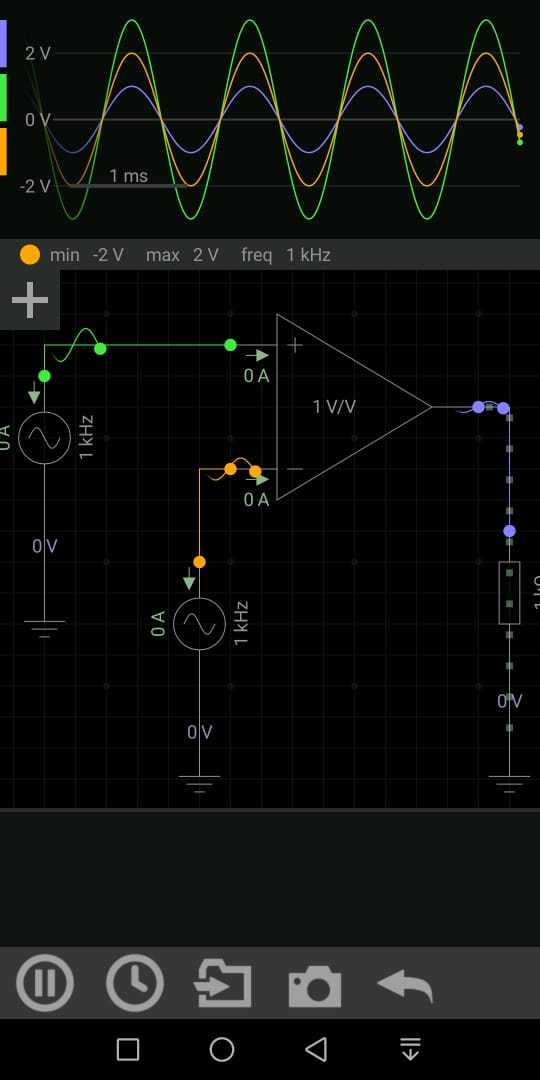
Opamp is never used in open loop because it has very high gain. Usually in the order of kV. Opamp is a difference amplifier with output being amplified version of difference in inputs.
if V1 and V2 are inputs applied on inverting (-) and non inverting (+) terminals;
Opamp has a gain of A
Output is given by A times of V2 minus V1.
The answer for our circuit tending to 100kV! But output is clipped to 15V because it is the maximum supply!
Let us make a small change..
Change opamp gain from 100kV/V to 1V/V. Our output changes to 1V. By clicking on wires on top of both the sources we can observe 3 waves of ampliude 3V, 2V and 1V respectively!
The Playground Is Open

- You can observe changes in circuit results and waveforms during runtime.
- Visit community tab to observe what fellow electronics enthusiasts are working on.
- Enjoy!! Happy Learning!!