Oddly Satisfying Video Using Mirror & Crop Effect
by ReelHeat in Design > Software
2114 Views, 5 Favorites, 0 Comments
Oddly Satisfying Video Using Mirror & Crop Effect

Today we are going to put our imaginations to the test!
Creating a Guideline Template
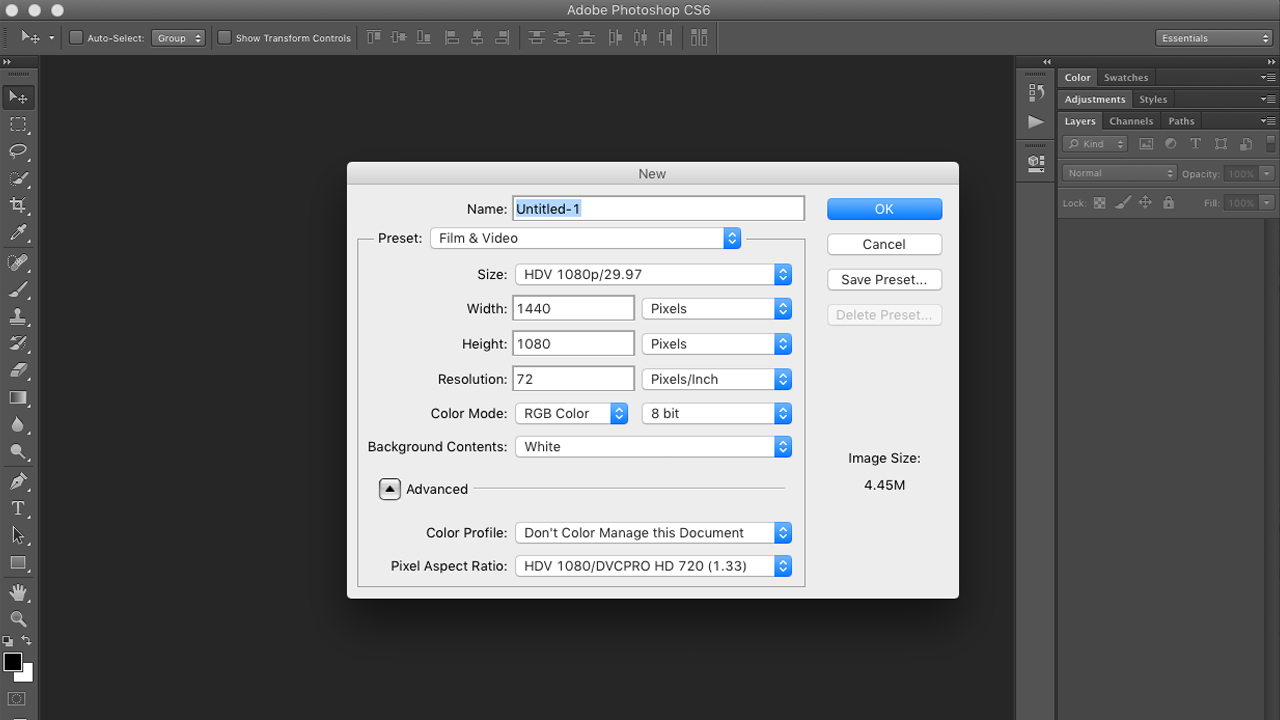
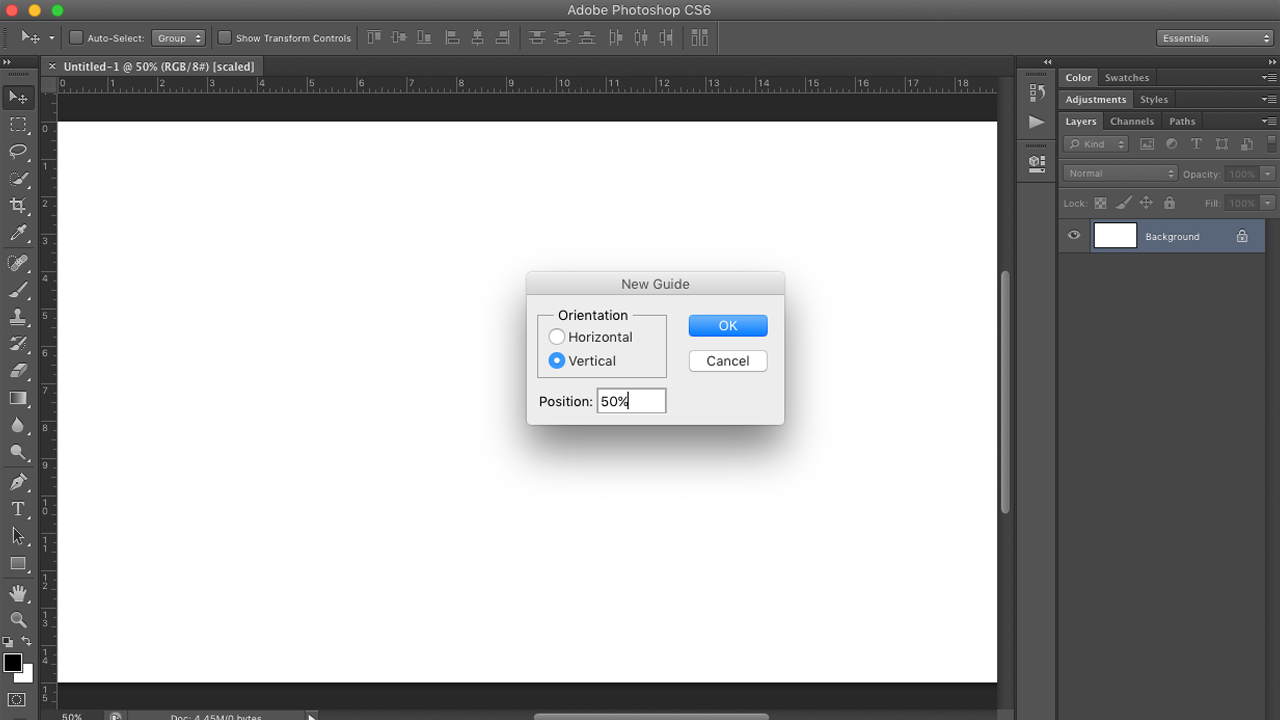
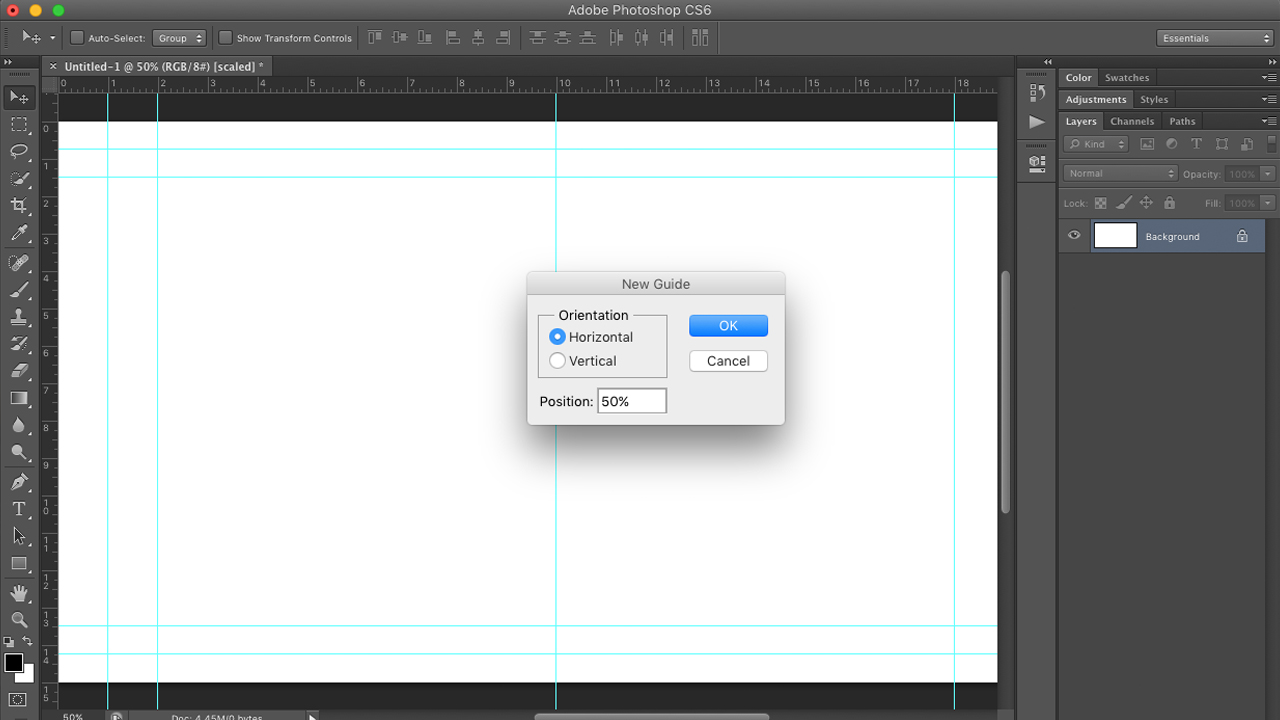
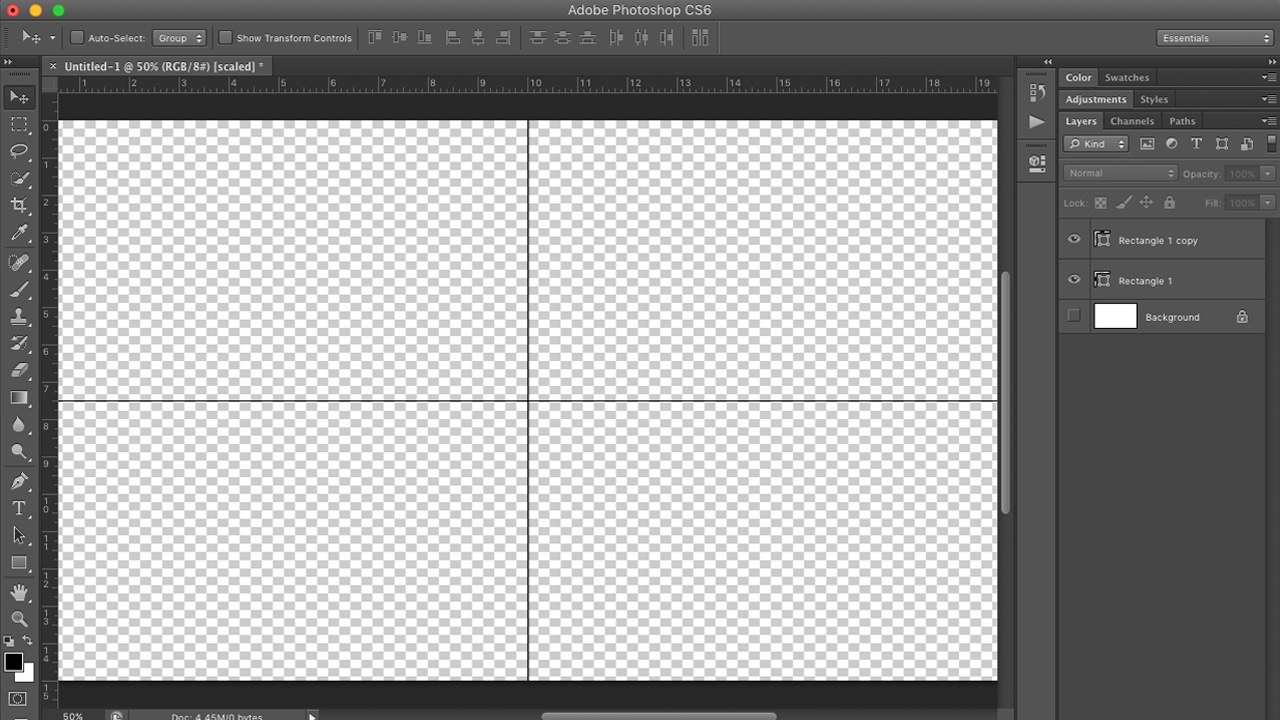
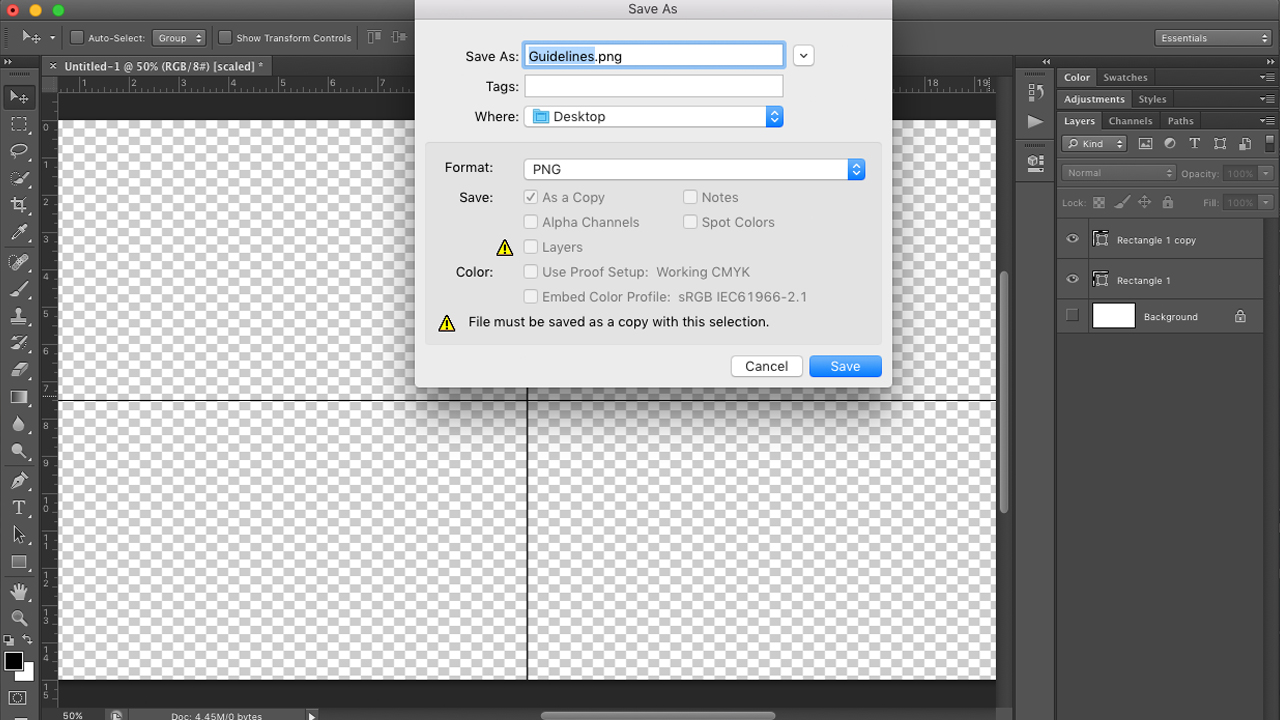
So before we go and play around with the editing, we are going to create a guideline template using photoshop. First, make a new file and under presets choose film & video. Your size will be HDV 1080p @ 29.97 frames per second. Once you have your file open you will notice you will have default guidelines already set for you but what we want are the half way horizontal & vertical marks. Under View in the menu bar, select create a new guide. In the position field insert 50%, this will give you the half way mark vertically. Now repeat again, but this time choose horizontal and insert 50%. With those guidelines in place, select your rectangle tool to create a line. Make one for horizontal and one for vertical. Turn off your background layer and save this file as a png.
Using Two Simple Effects
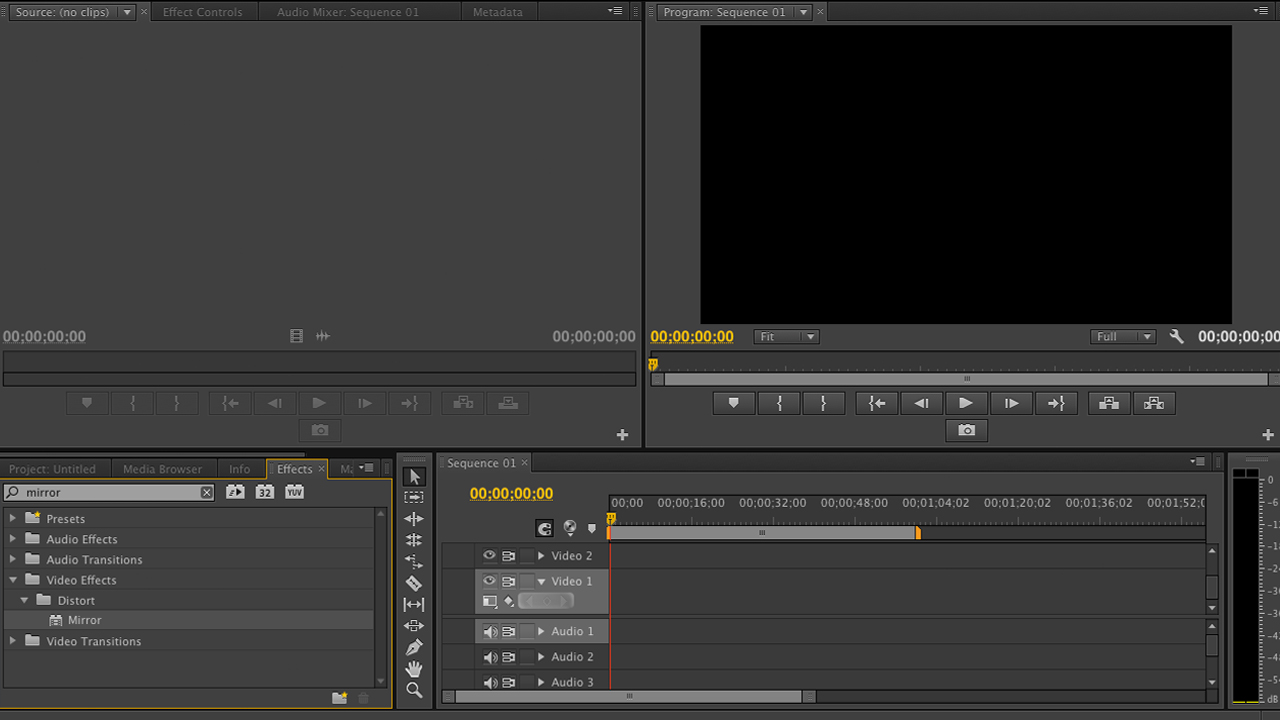
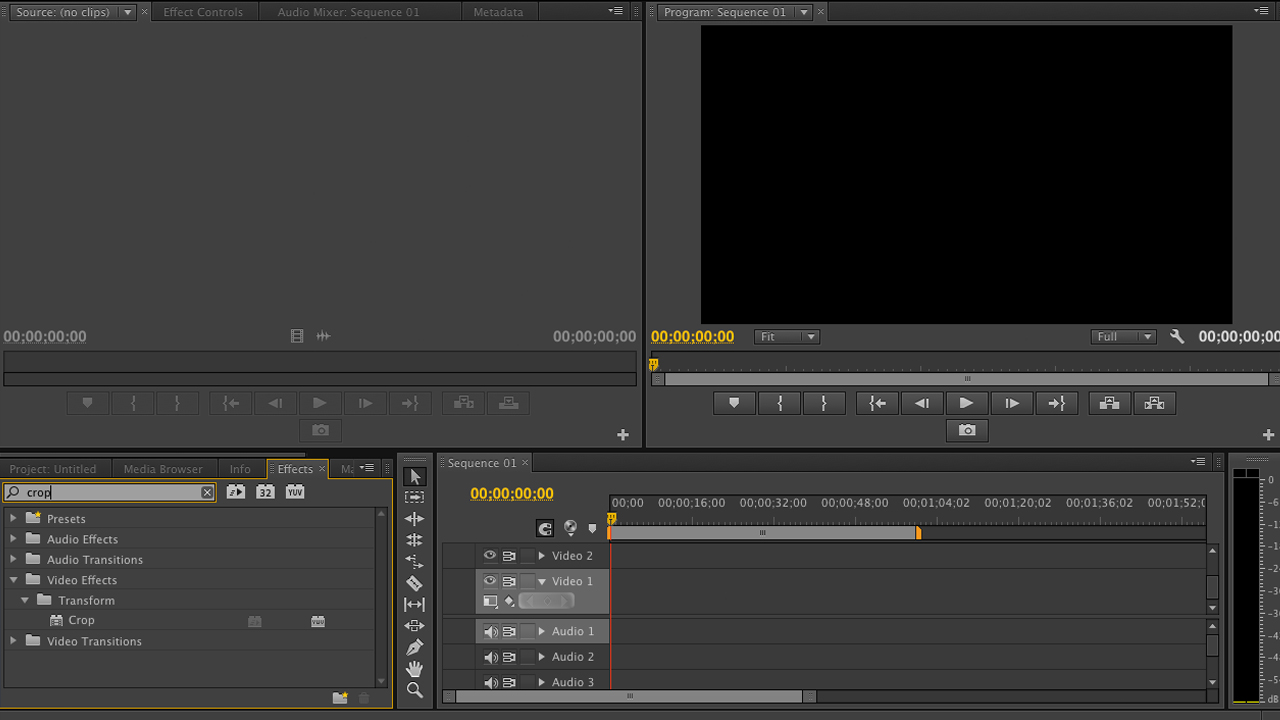
Open your editing program - we are using Adobe Premiere. Import your guideline png file and insert it in your timeline, above all your videos you are going to place in your timeline. Now comes the fun stuff. Just by using two effects, one called Crop, and the other Mirror; we are going to give our imagination some exercise!
Multiple Ways to Put Your Video Together

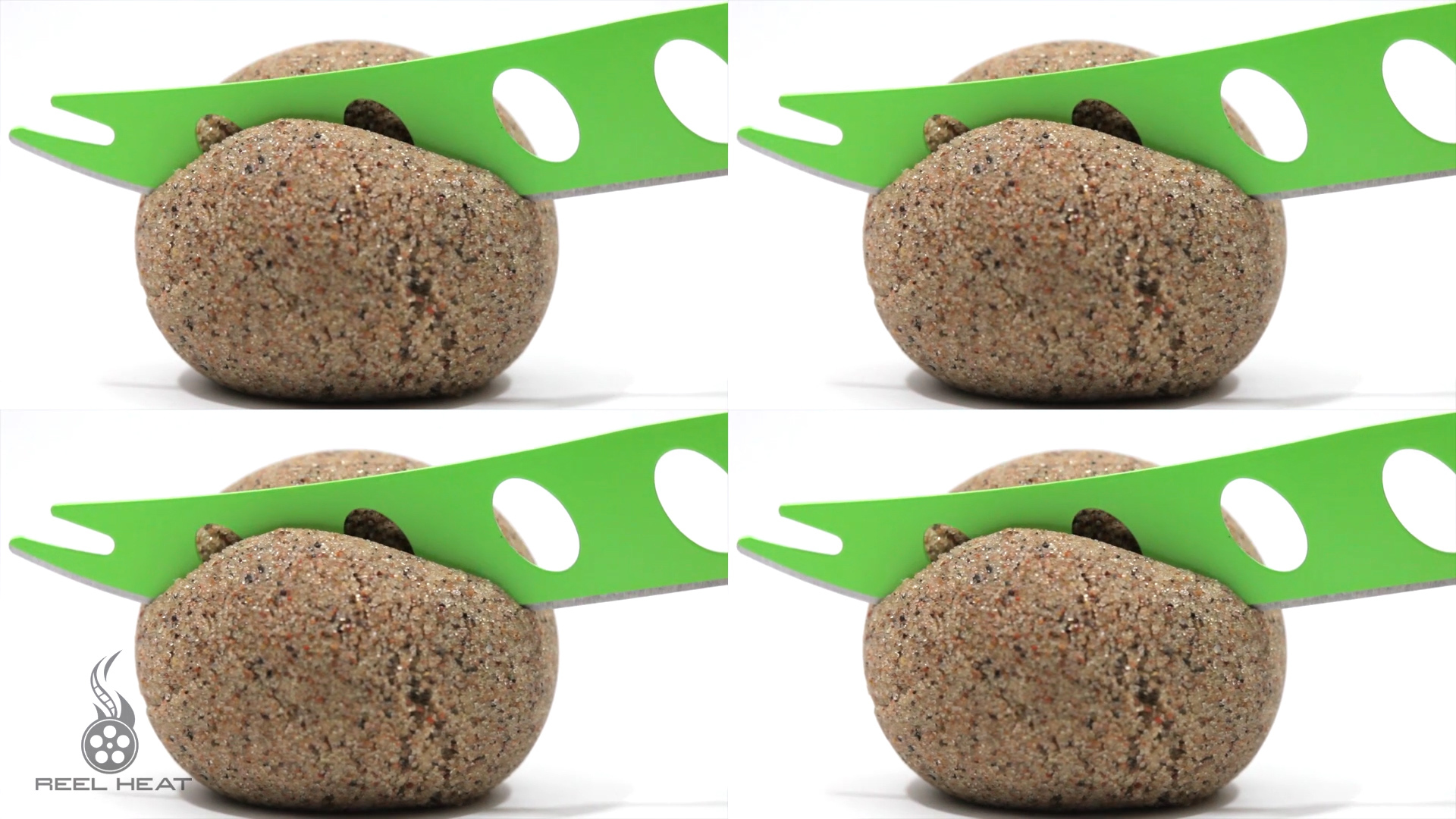



Here are some examples we did using kinetic sand as our subject matter.
In the first example - we placed the original footage on the bottom half - this is where the guideline png file comes in handle - next we duplicated the video and placed it above with a mirror effect.
In the second example - we cropped the footage 4 times with no mirror effect.
In the third example - we place the original footage on the left and used mirror with crop to the duplicated footage on the right.
In the fourth example - we rotated the footage 90 degrees clock wise, mirrored the duplicated footage.
In the fifth example - we place the original footage on the right and used mirror with crop to the duplicated footage on the left.
Things to think about when your are shooting your video:
-Placement of subject matter and making sure you have enough of the subject to play with in editing.
-What kind of shapes can be made with the subject matter using the mirror effect?
-Do you want your subject to come together and blend with itself or go in different directions?
Hope you enjoy the oddly satisfying video we created using kinetic sand and seeing where our imagination took us in creating the footage!
❤Please subscribe to my channel❤!!!!