Ninja Star for Make It Fly
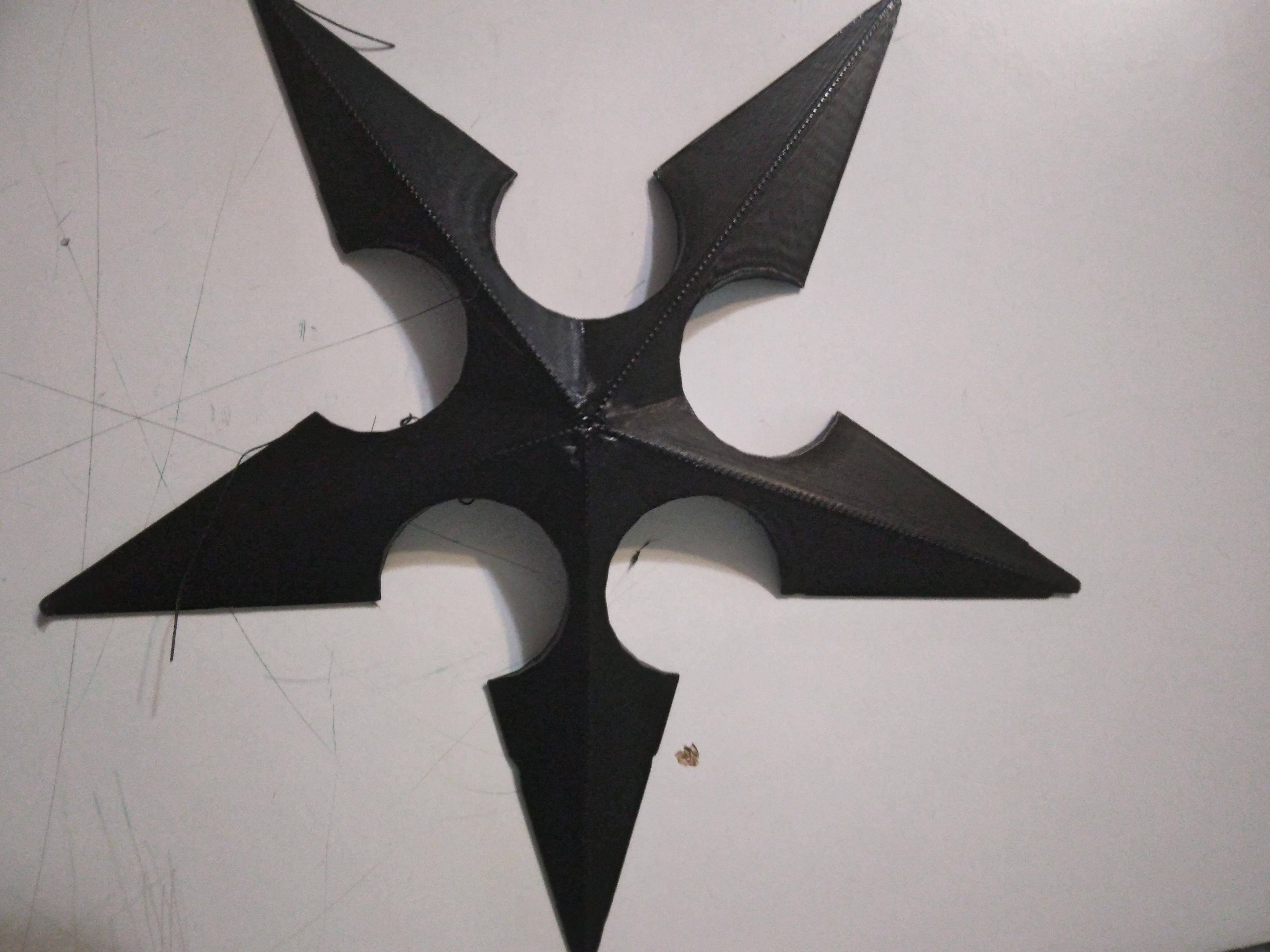
I really wanted to join this contest but it was ending quick so I just put a star in tinkercad and I made a ninja star
Supplies
.jpg)
.jpg)
The supplies for this project are the following:
3d printer
Filament
Time
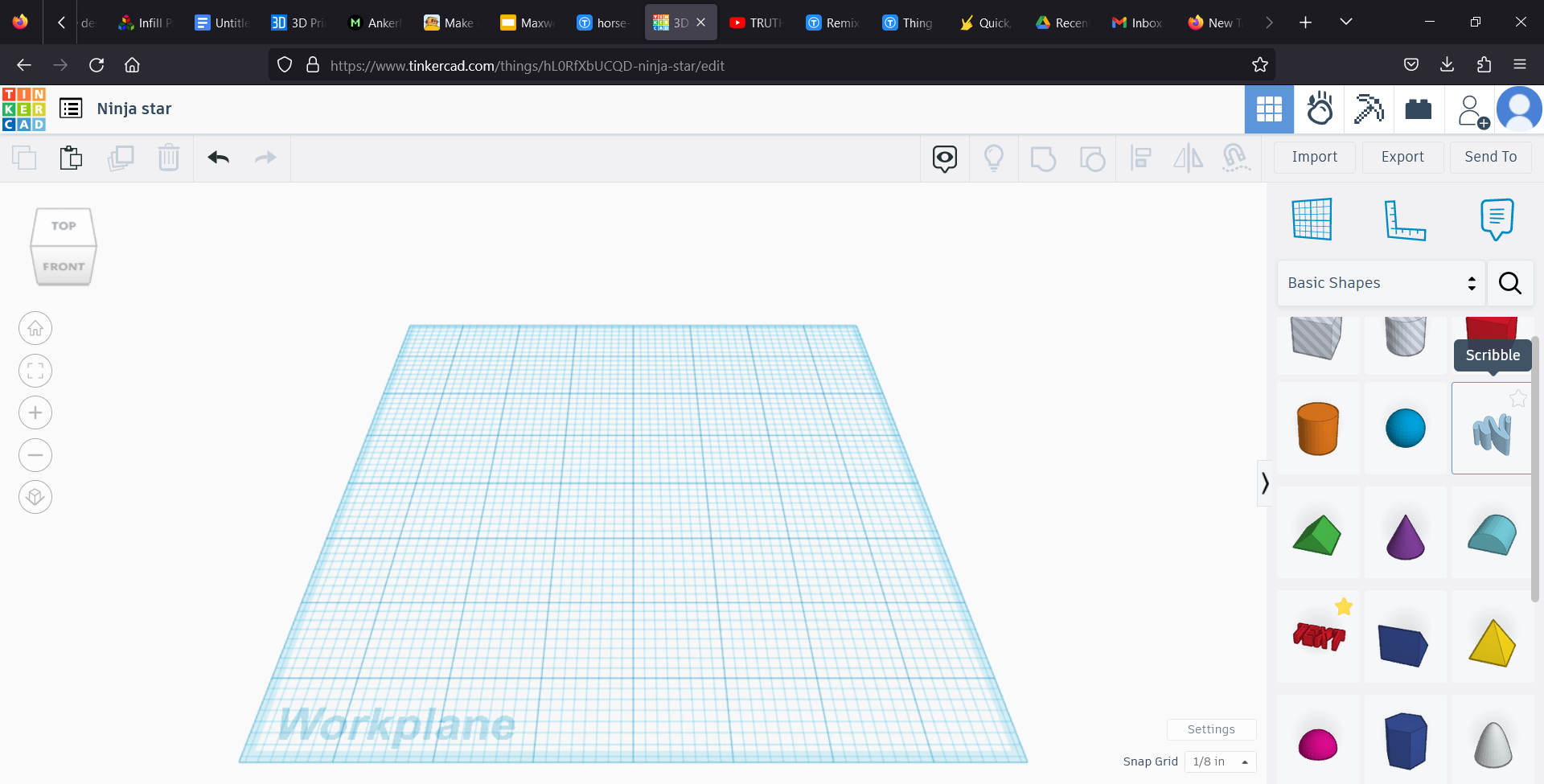
The first step is to get onto Tinkercad download this STL file and import it.
https://www.thingiverse.com/thing:6237728

The next step is to look for the blue pointed star.

Step 3 is to open this menu

Step 4 is to make the inner radius 0.35

Step 5 is to make the star 5 inches by 5 inches

step 6 grab the cylinder that is a hole and put it where it is on the star.

step 7 make 5 more of the cylinder and put it where they are supposed to be

Step 8 Group all of the pieces together and press CTRL+G to group the cylinders

Step 9 The finished project should look like this, now you can print it and show it off to your friends.

this is what it looks like