Never Lose Anything

The classic image for remembering something is a piece of string tied around your finger. It is supposed to remind you of what you want to remember.
I know a couple expecting their second child. They have a nice crib they want to use, but they cannot remember where the special screws are for assembling part of the crib. What I am about to demonstrate in this Instructable would have allowed them to find the missing screws in a few seconds with almost no effort.
I know a couple expecting their second child. They have a nice crib they want to use, but they cannot remember where the special screws are for assembling part of the crib. What I am about to demonstrate in this Instructable would have allowed them to find the missing screws in a few seconds with almost no effort.
The Force IS With You--Use the Force!
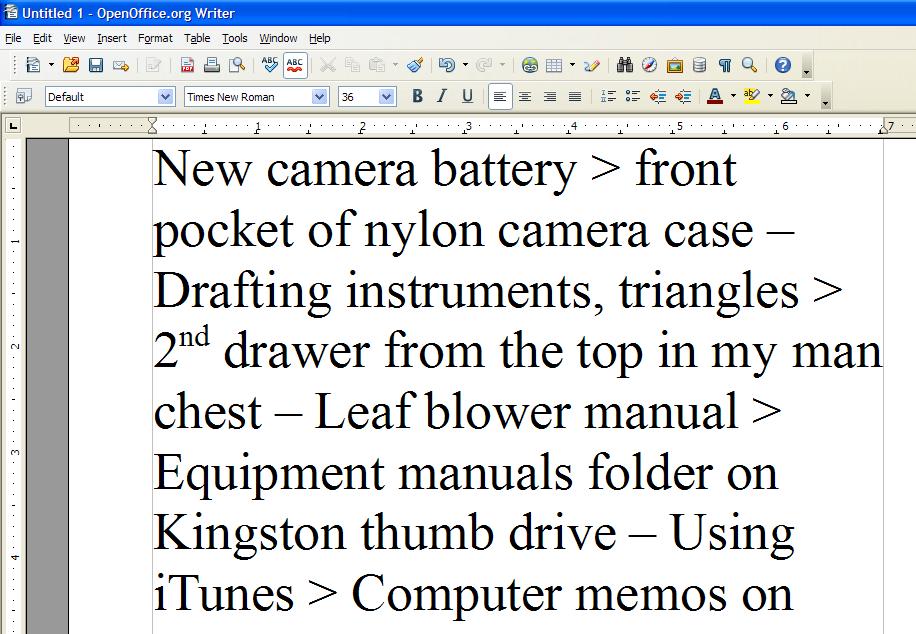
Your computer is the force that will enable you to retrieve any piece of information or any item you need. All you need is a simple text document that you compose.
In the graphic you see a simple text document. I made the font extra large so you can read it easily. Normally, it would be the much smaller size I usually use for documents I compose. I could title this text document "My Stuff" or "Locater."
Where I store things I will need later is not important. But, it is important that I make an entry in this text document for each item or idea or piece of information I may want to find quickly later. I used a right angle bracket or chevron (>) to separate the item from its location. I used a simple dash (-) to separate entries. These things are entirely arbitrary and your decision.
Sometimes an entry could have several key words associated with it. Include as many key words as you can conceive. You never know which one will come to your mind when you want to find something. You will not run out of space in this document, so increase your likelihood for finding the entry you need by using plenty of key words. For example, if the item you will try to find later is Coca-Cola, include key words like coke, Coca-Cola, carbonated beverage, drink, and soda pop.
In the graphic you see a simple text document. I made the font extra large so you can read it easily. Normally, it would be the much smaller size I usually use for documents I compose. I could title this text document "My Stuff" or "Locater."
Where I store things I will need later is not important. But, it is important that I make an entry in this text document for each item or idea or piece of information I may want to find quickly later. I used a right angle bracket or chevron (>) to separate the item from its location. I used a simple dash (-) to separate entries. These things are entirely arbitrary and your decision.
Sometimes an entry could have several key words associated with it. Include as many key words as you can conceive. You never know which one will come to your mind when you want to find something. You will not run out of space in this document, so increase your likelihood for finding the entry you need by using plenty of key words. For example, if the item you will try to find later is Coca-Cola, include key words like coke, Coca-Cola, carbonated beverage, drink, and soda pop.
A New Use for an Old Feature
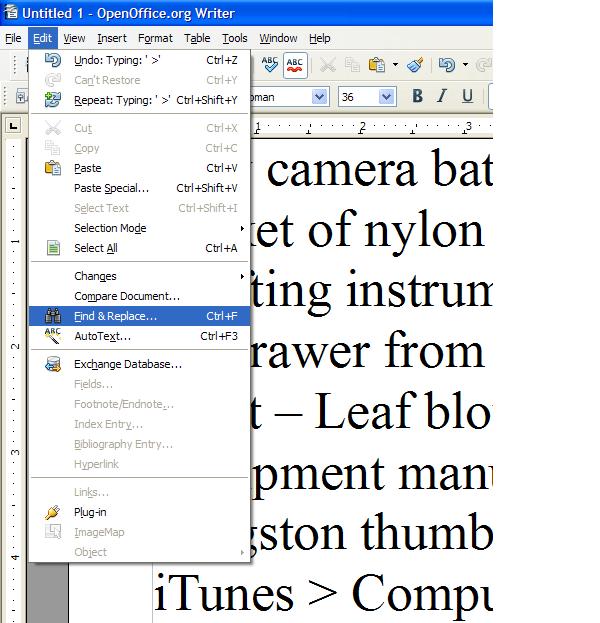
When you need to locate an entry in your text file, open it and use the Find function built into your word processor. Pull down Edit and click on Find & Replace.
Search
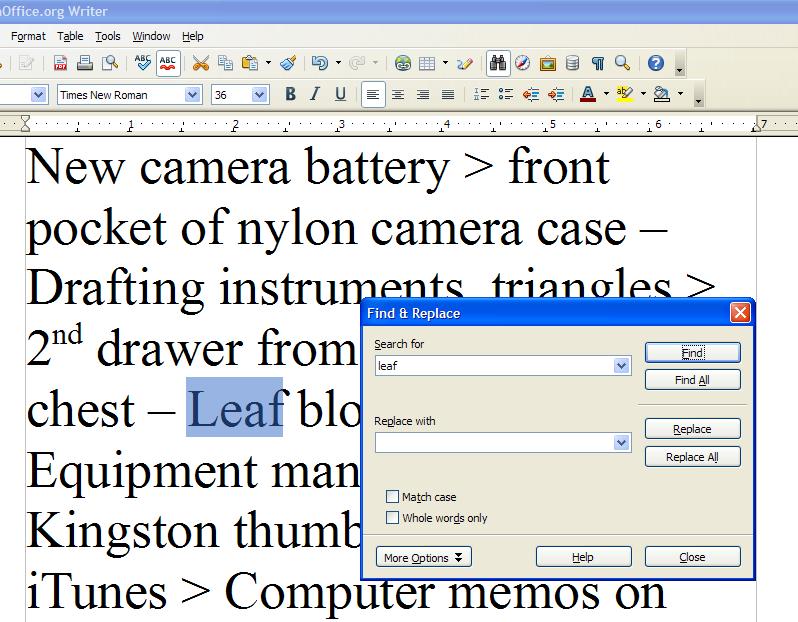
After clicking on Find & Replace, the dialog box opens. I entered "leaf" because I am reasonably certain this is part of the entry that tells me where the digitized manual is for our 2-cycle leaf blower. The computer is able to sort through any number of pages in any document to find a word that may occur only one time in that document. After I click on "Close" in the dialog box, I can read the rest of the entry. In this case, the digitized manual for our leaf blower is in a folder titled "Equipment manuals," and it is on a thumb drive I keep plugged into a USB hub that is connected to the computer. As it happens I know a copy of this folder also exists on a special backup CD stored in another location. It is a good idea to have backups of all of these files, including the file that tells where I have stored all of my documents, things, and ideas.
Away From Your Computer?
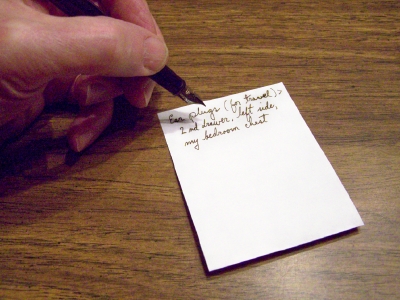
What about when you are away from your computer, but need to make an entry?
I always carry a pen and a small piece of paper or two in my pocket. Scribble a note and enter the information into your computer text file the next time you are at your computer.
I always carry a pen and a small piece of paper or two in my pocket. Scribble a note and enter the information into your computer text file the next time you are at your computer.
Away From Home

Many people carry digital devices, like this iPhone. These devices usually allow the user to load documents onto them, or they allow the user to have an account on-line where personal information and documents can be stored for access while away from home. If you are traveling and someone back home needs to know where something is, you can access the text file you make in conjunction with this Instructable, search it, and give that person the exact location. You can do this in seconds without straining to remember where something might be.
This is a simple idea that uses a familiar computer function in a new way to manage any type of personal information you might need later. The ways that you use this to retrieve any kind of information related to your life are limited only by your imagination. As you begin to use it, you will think of even more powerful ways to manage more and more information quickly and effortlessly. One beauty of this idea is that you do not need to buy special equipment beyond the computer you already use to read this Instructable.
(The photo is from Bing images.)
This is a simple idea that uses a familiar computer function in a new way to manage any type of personal information you might need later. The ways that you use this to retrieve any kind of information related to your life are limited only by your imagination. As you begin to use it, you will think of even more powerful ways to manage more and more information quickly and effortlessly. One beauty of this idea is that you do not need to buy special equipment beyond the computer you already use to read this Instructable.
(The photo is from Bing images.)