Neopixel Ws 2812 LED Strip With Arduino Controlled by Bluetooth From Android or Iphone
by electronicGURU in Circuits > Arduino
13944 Views, 19 Favorites, 0 Comments
Neopixel Ws 2812 LED Strip With Arduino Controlled by Bluetooth From Android or Iphone
Hello guys in this instructables i've discussed about how to control a neopixel led strip or ws2812 led strip from your Android phone or iphone using Bluetooth connectivity.
so that you can add neopixel led strip in your home along with Arduino with hc05 to provide it Bluetooth connectivity and control it from mobile phone & enjoy the light show.
Components Needed

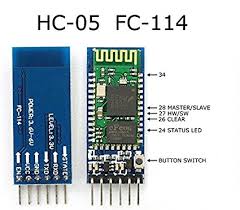.jpg)
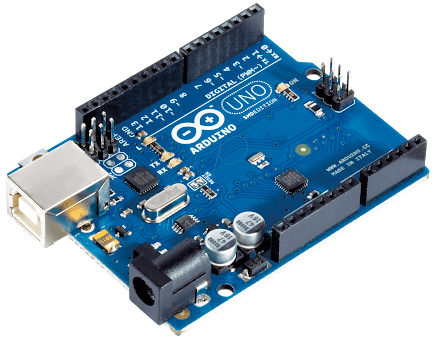
BUY PARTS :
BUY ARDUINO UNO:
https://www.utsource.net/itm/p/7199843.html
BUY HC05:
https://www.utsource.net/itm/p/6466232.html
BUY WS2812 LED :
https://www.utsource.net/itm/p/8673712.html
BUY WS2812 LED Ring:
https://www.utsource.net/itm/p/8673715.html
//////////////////////////////////////////////////////////////////////////////
the three basic components needed are
Arduino uno
Neopixel led strip
Bluetooth hc05
And few more components as
Jumper wires
Resistor 1k 2k
Breadboard etc
BBuying link :-
neopixel led strip :-
https://www.banggood.com/1M-WS2812-IC-SMD5050-Wate...
https://www.banggood.com/1M-WS2812-IC-SMD5050-Drea...
https://www.banggood.com/AUDEW-1M4M5M-RGB-SMD5050-...
https://www.banggood.com/1M-5M-WS2813-RGB-Dream-Co...
https://www.banggood.com/WS2812-5V-Colorful-Highli...
https://www.banggood.com/1M-2M-3M-WS2812-SMD5050-B...
Bluetooth Module HC05-
https://www.banggood.com/HC-05-Wireless-Bluetooth-...
https://www.banggood.com/HC-05-Wireless-Bluetooth-...
Arduino Uno:-
https://www.banggood.com/Wholesale-Arduino-Compati...
Build the Circuit
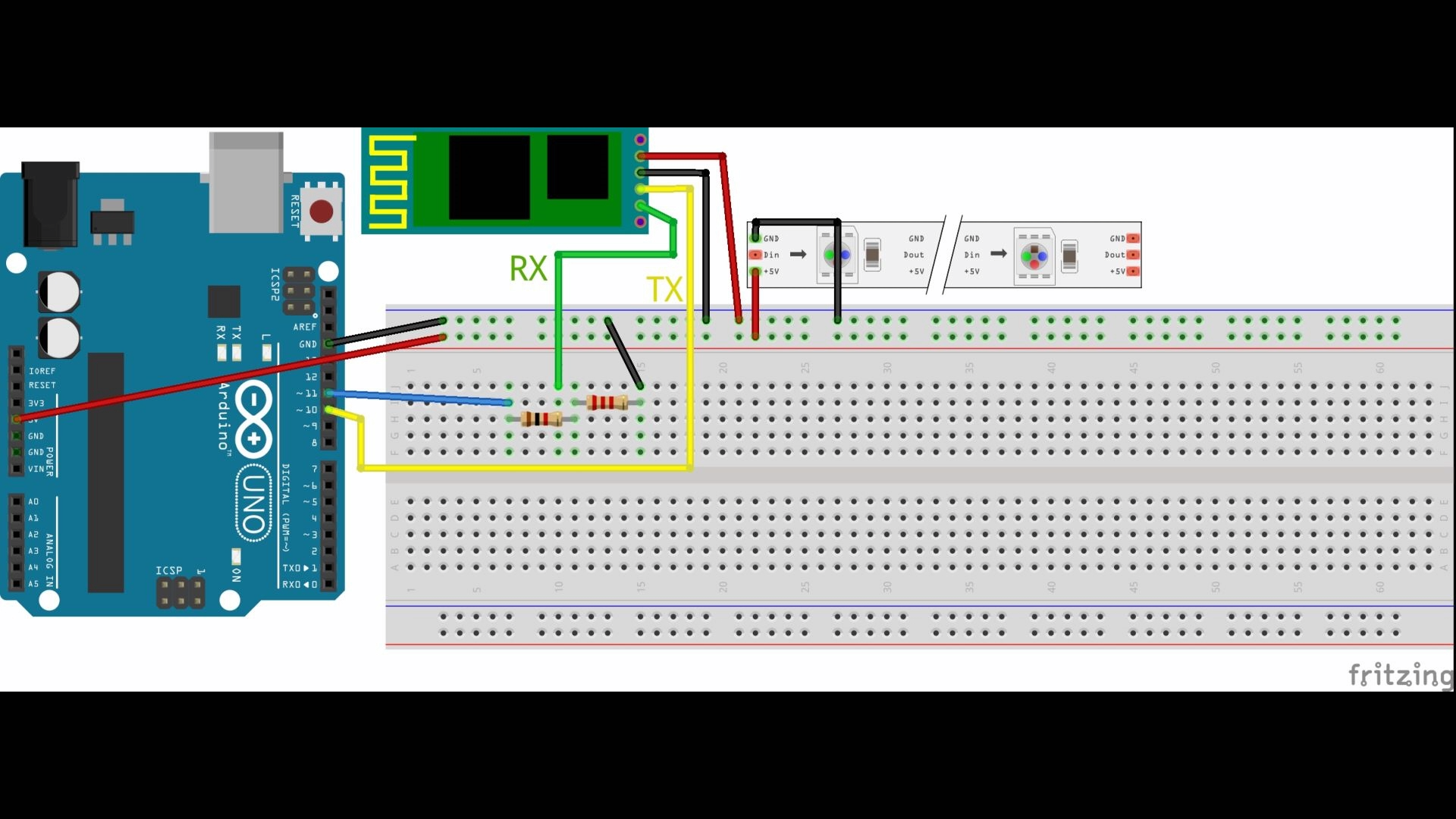
prepare circuit on the breadboard according to the given schmatics in the image & try to use one other power supply for ws2812 instead of running it from Arduino uno because ARDUINO is not able to run ws2812.& Bluetooth at the same time so try to use extra 5v power supply adapter for ws 2812
If you don't have extra power supply then in the code you can decrease the brightness of neopixel led strip to decrease the power consumed by it.
Coding Part
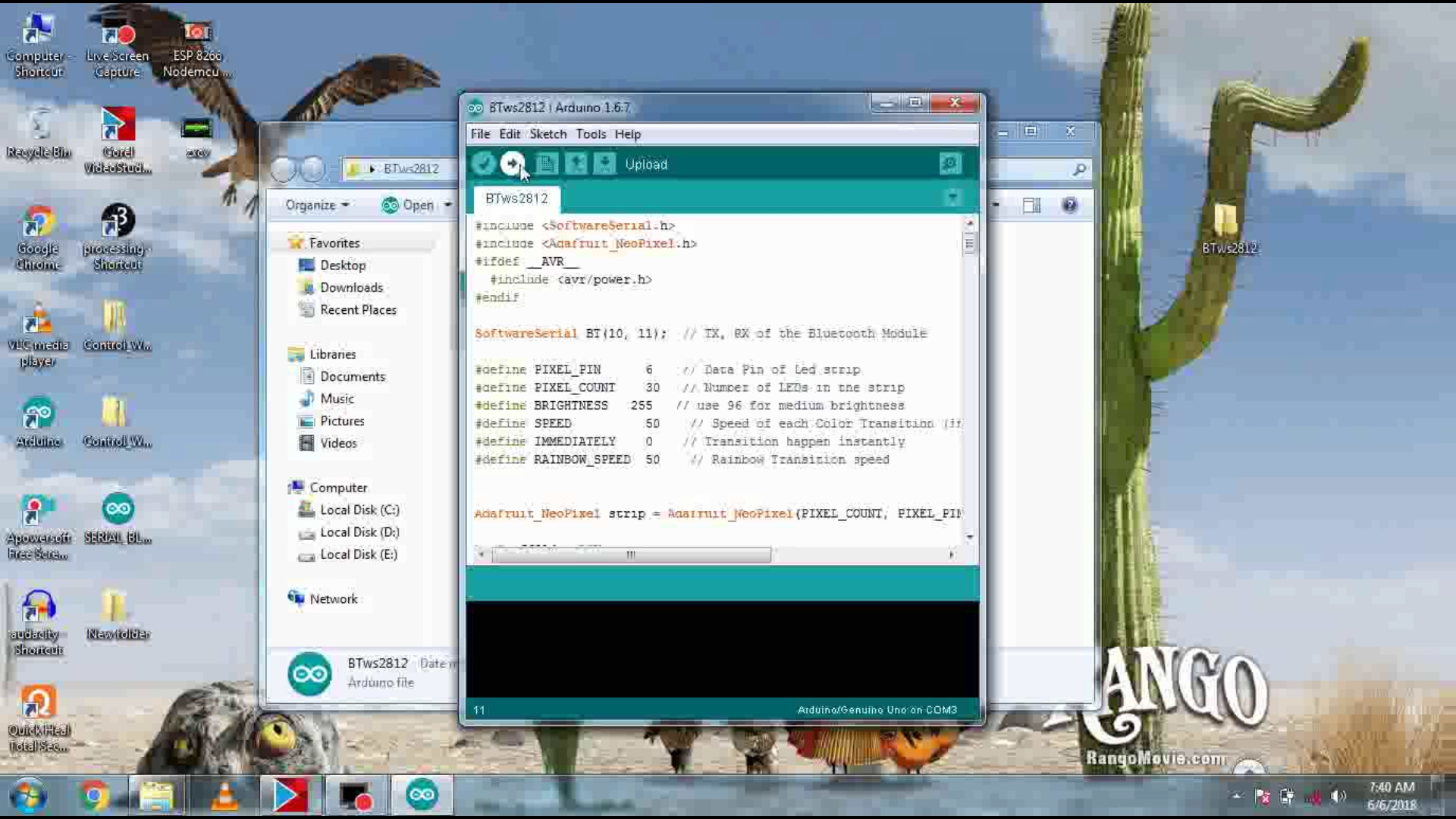
Download the code from the link given below :-
Code & Schmatics :- https://drive.google.com/open?id=1g7O29rDIoAYer5K...
And make sure you install adafruit neopixel library is installed .
And in the code setup the data pin of led strip , no of led in led strip & the brightness of the led strip & upload the code to the Arduino.
Setting Up App on Phone
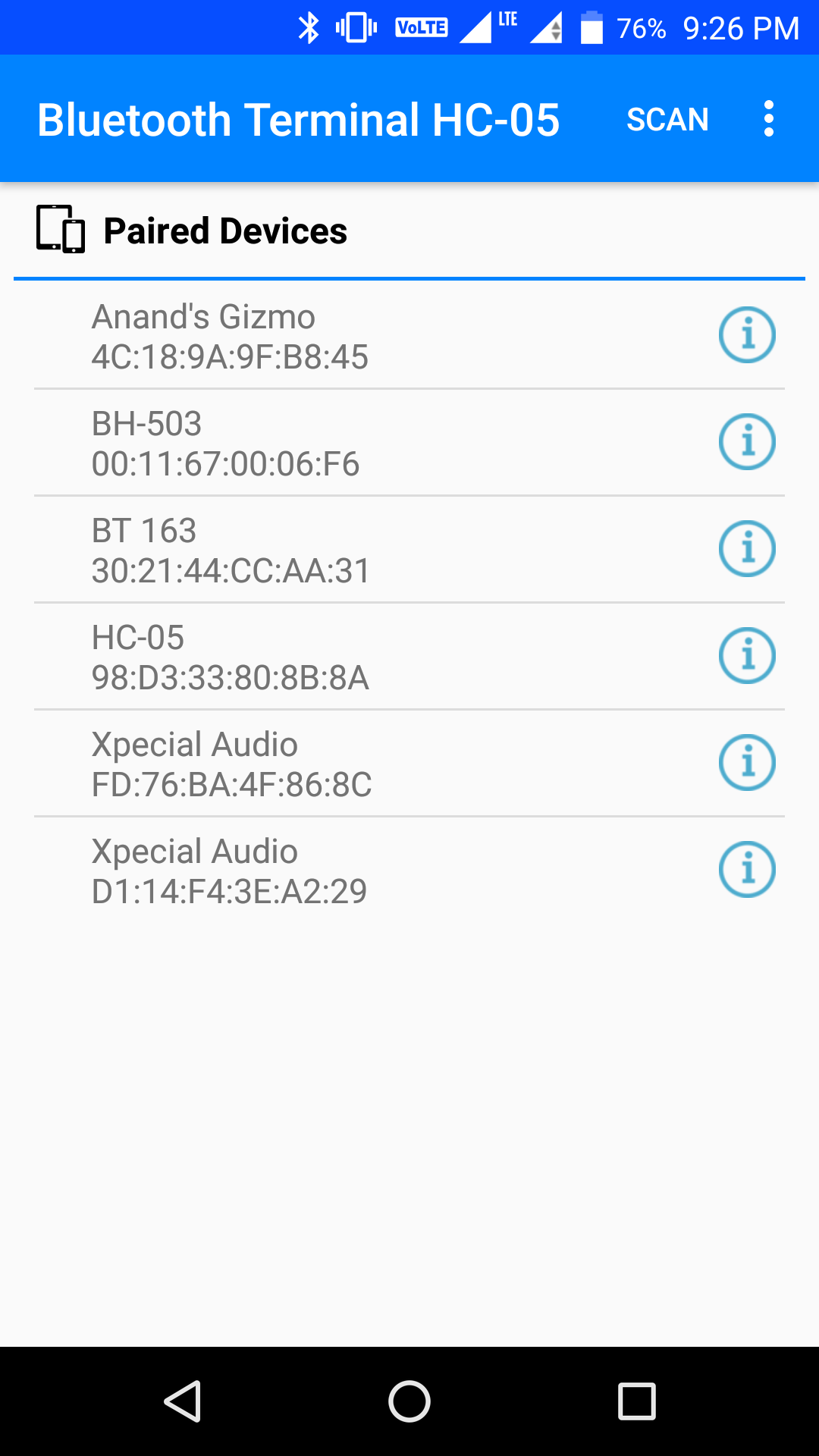
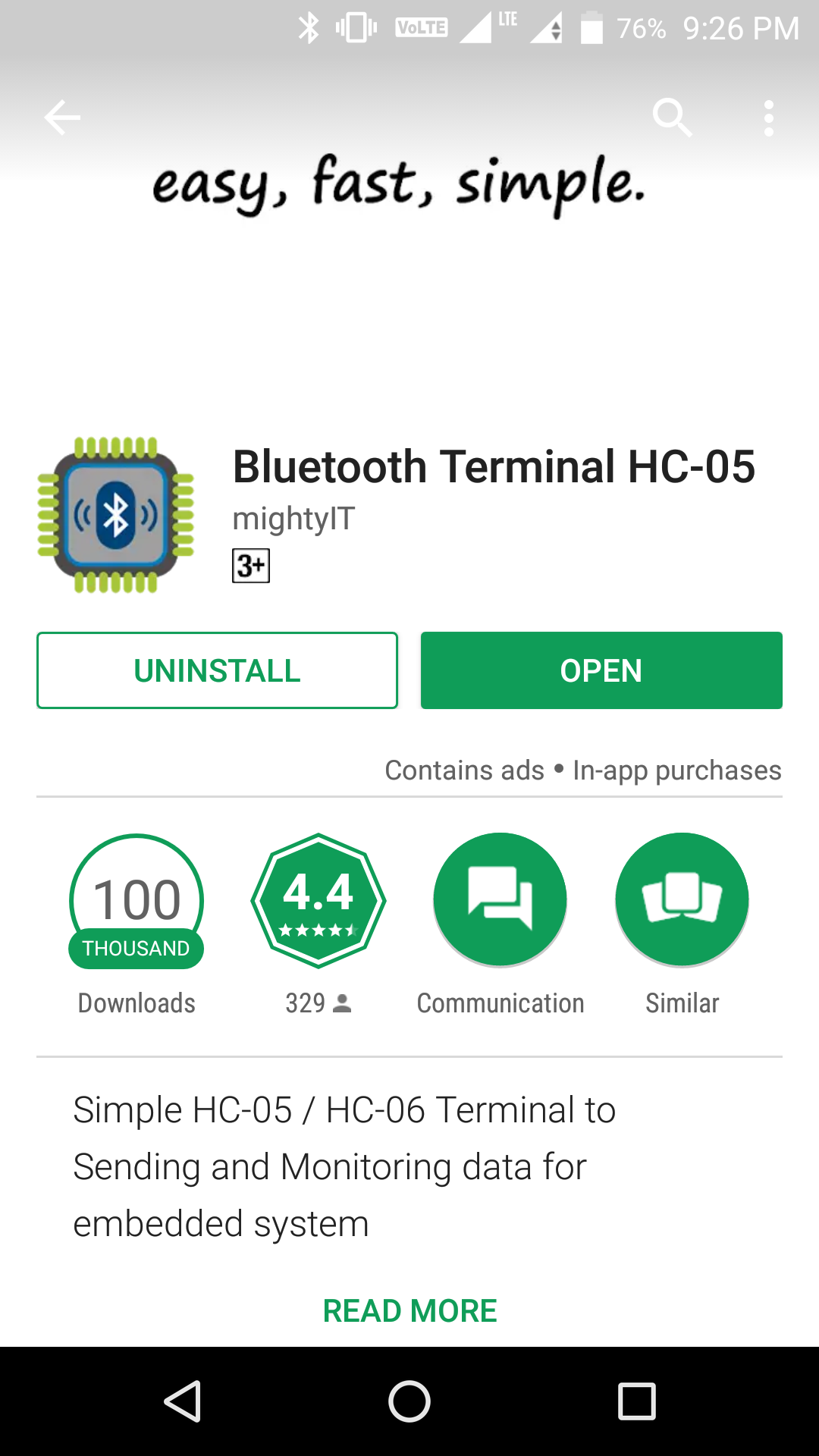


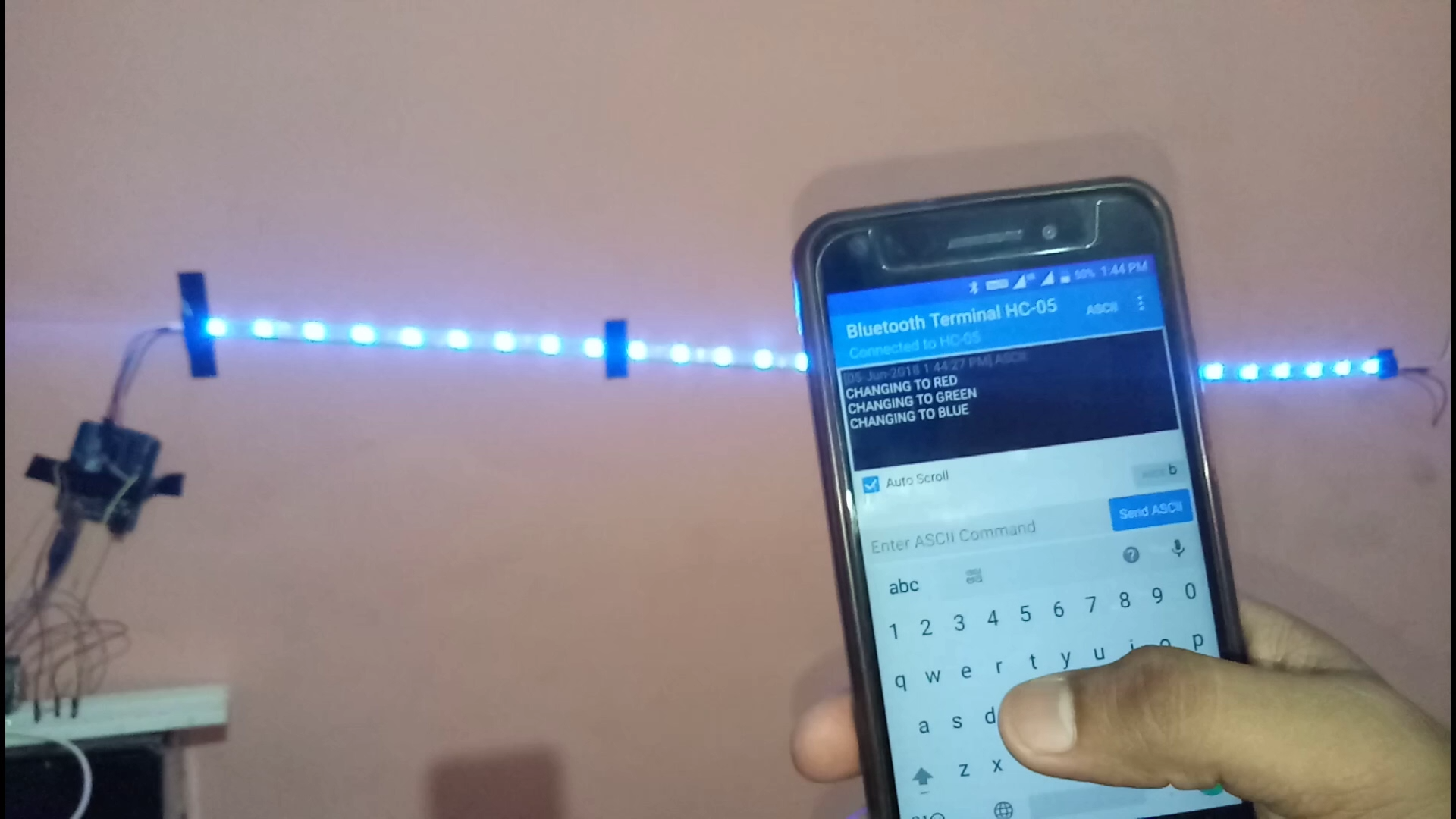

open play store on your phone and download Bluetooth terminal hc 05 app and connect the app to hc05 Bluetooth module , if you have an iPhone from apple store download any Bluetooth terminal app it will work fine.
And send characters from app to hc 05 to control led strip as shown in images.As sending character "r" will turn led strip into red color similarly all functions are given below:-
CHARACTER FUNCTION
"r" red color led strip
"g" green color led strip
"b" blue color led strip
"w" white color led strip
"o" turn off
"a" rainbow animation
"m" mix pattern
So try all these characters & send it & enjoy your led strip light show in your home & if havung issue then refer video for help.