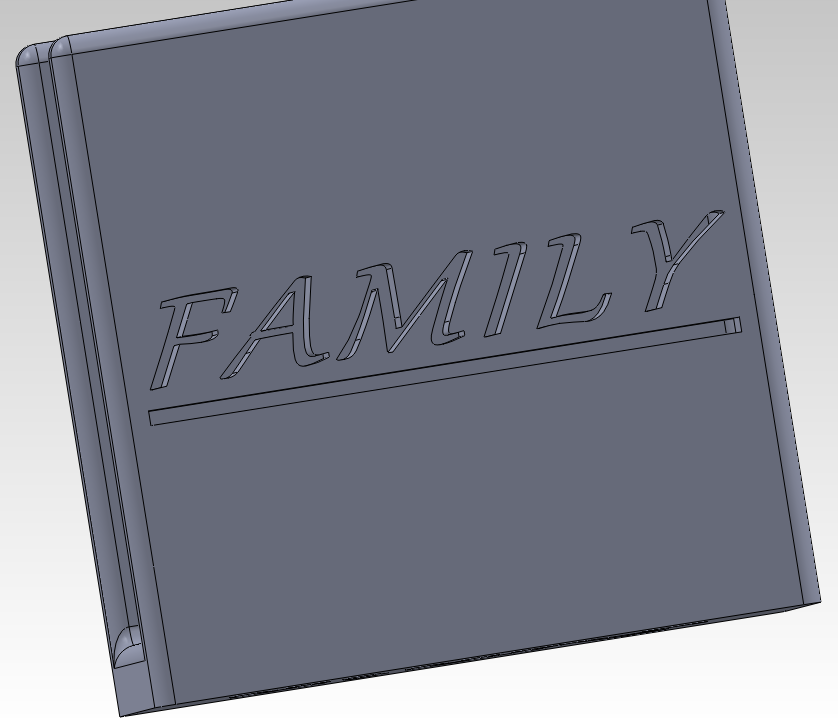Napkin Holder Building Steps
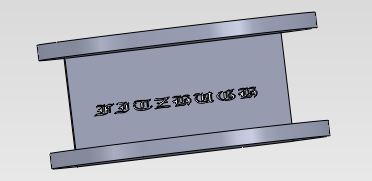
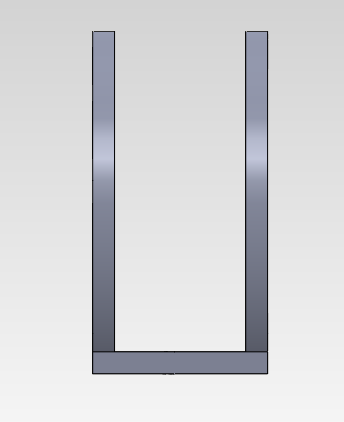
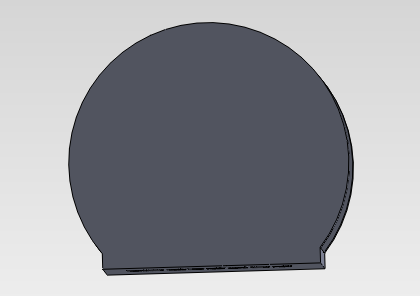
This is a neat little accessory for your dining room table/ kitchen counter. You are able to put whatever lettering you want into the sides,and bottom.
Step 1; Open Solid Works
Step 2; Open New Part
Step 3; Then Click Top Plane and Select Sketch.
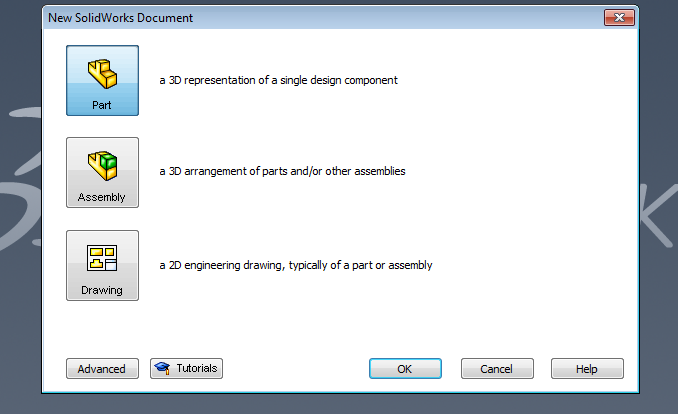
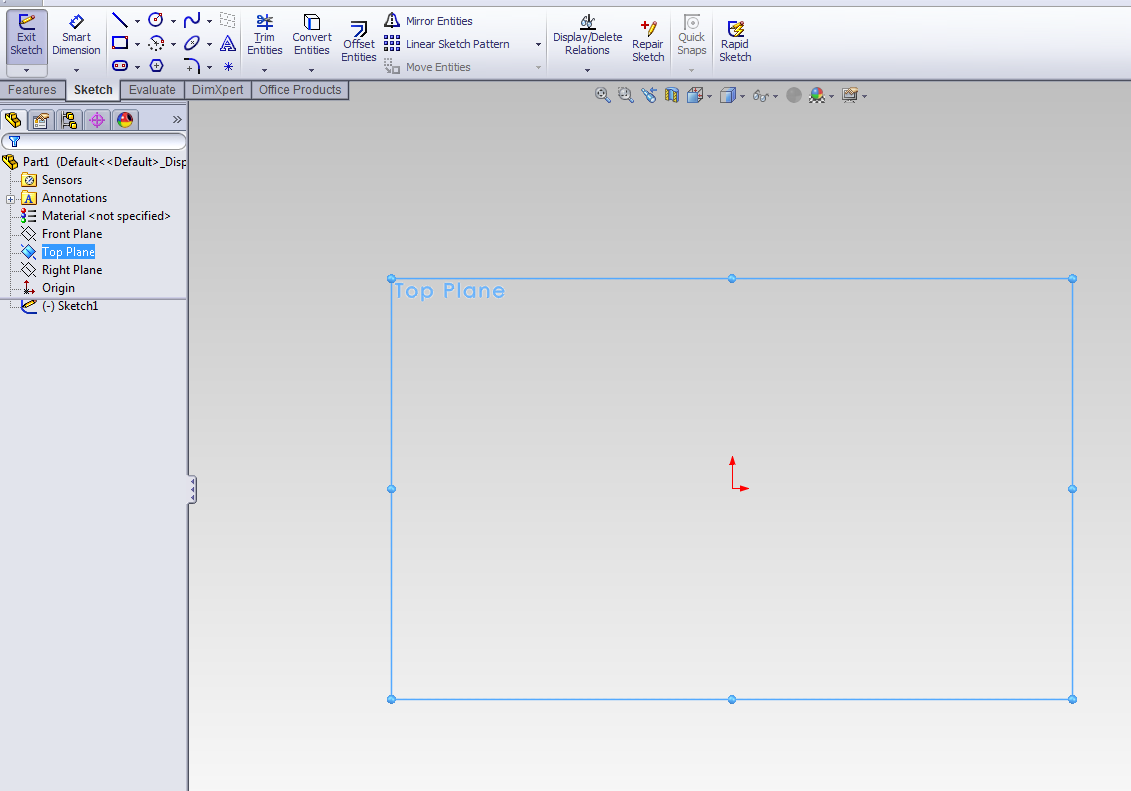
Step 4; Click on Corner Rectangle, Then Draw a Rectangle From the Top Plane Origin. Then Click the Green Check Mark.
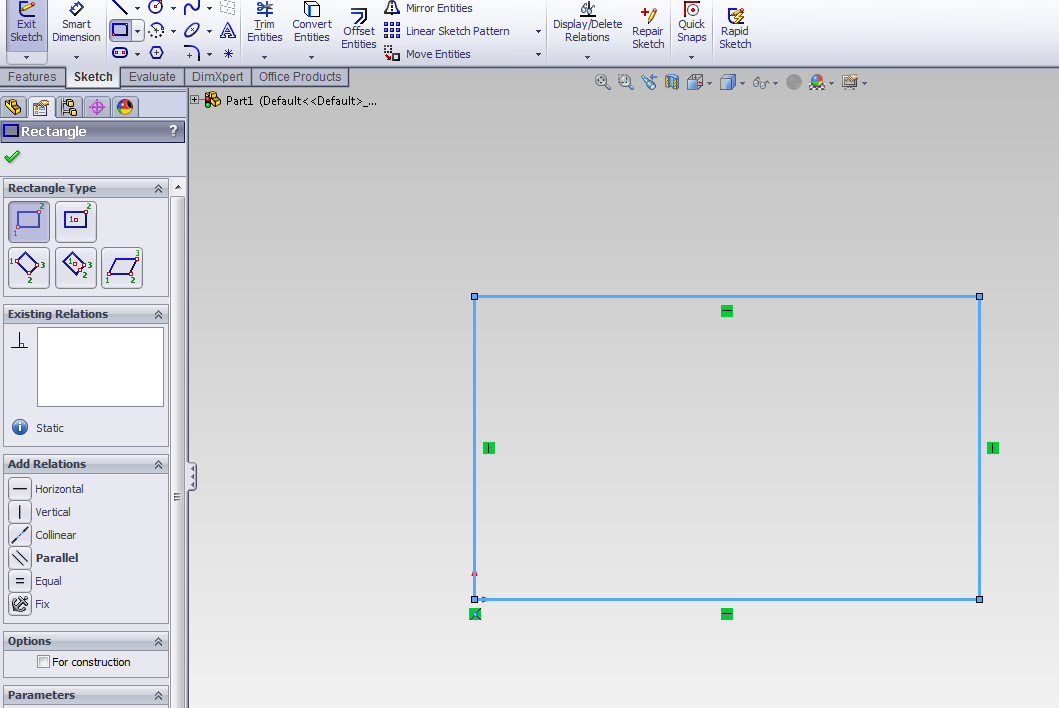
Step 5; Now You Are Going to Click on Boss/base Extrude (under Features) Then Set Your Thickness to However Many Inches You Want.
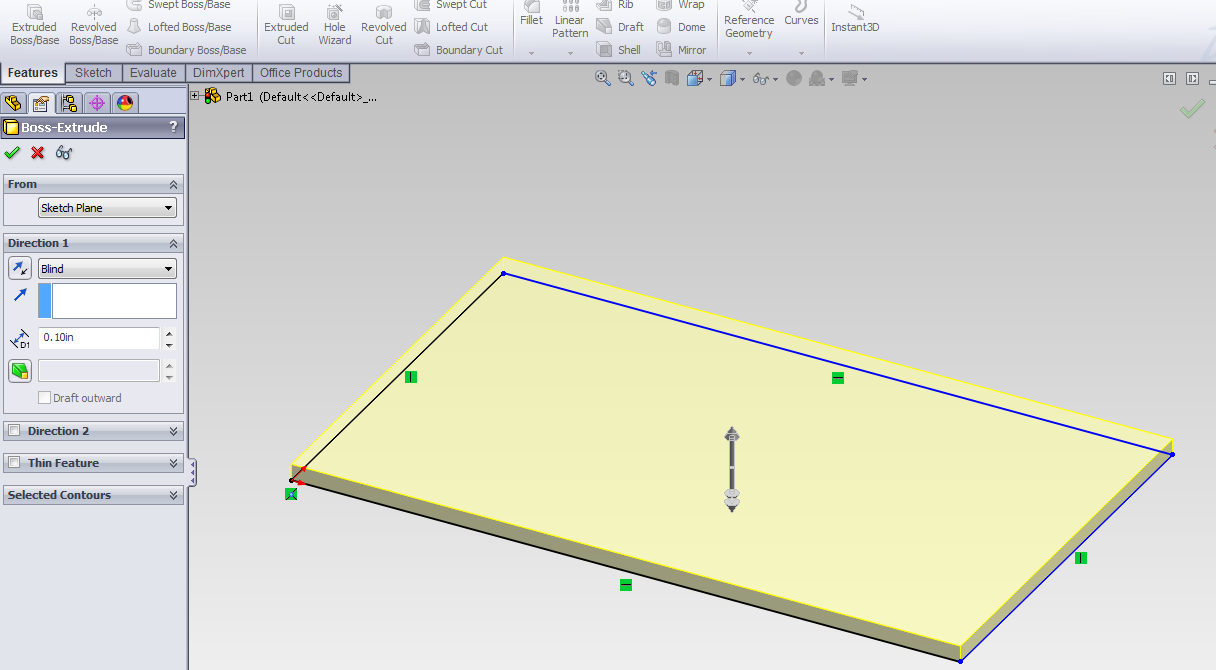
Step 6; Now You Are Going to Click on 3 Point Arc (under Centerpoint Arc) and Draw an Arc From One Point of the Rectangle to the Other. Then Do the Same to the Other Side. You Can Also Click Corner Rectangle and Have Those As Your Sides
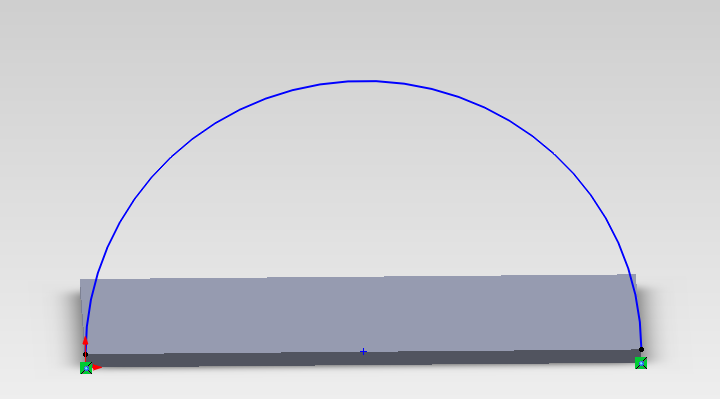
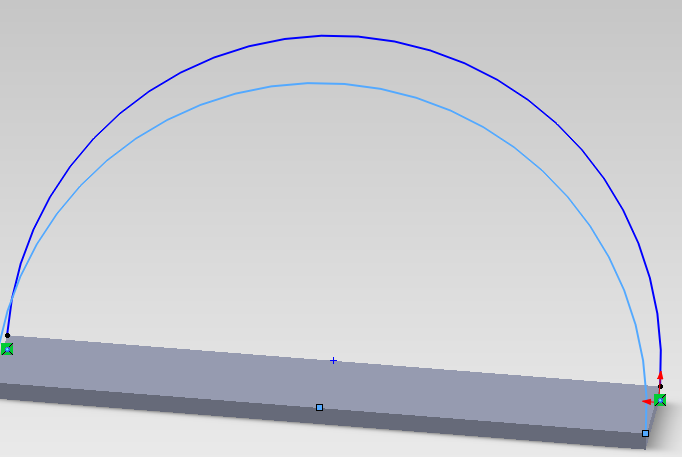

Step 7; Now You Are Going to Click on Boss Base Extrude and Do the Same Thing You Did to the Rectangle But Now to the Sides.
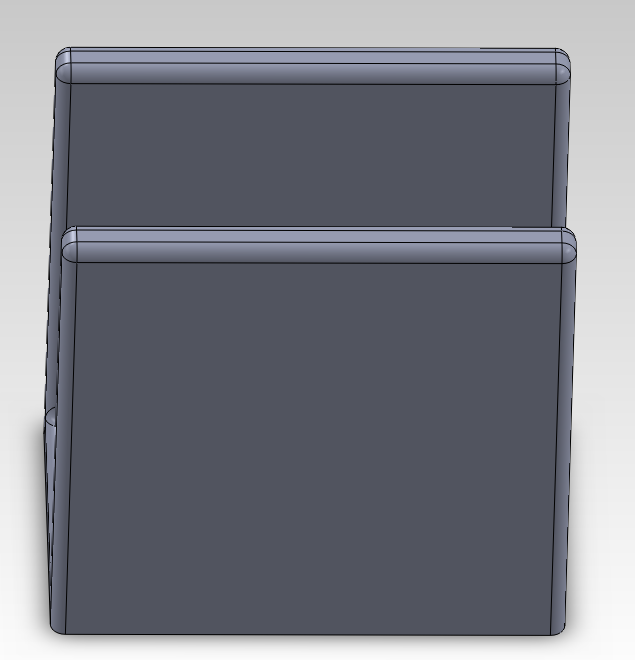
Step 8; Now If You Would Like to Sketch Something Into the Bottom or Sides, You Click on 'text' and Select Wherever You Want to Put Your Sketch.