NEGATIVE (PHOTOGRAPHY) TO DIGITAL PHOTO
by BMCtech in Circuits > Cameras
1769 Views, 8 Favorites, 0 Comments
NEGATIVE (PHOTOGRAPHY) TO DIGITAL PHOTO






HOW TO CONVERT NEGATIVES TO DIGITAL PHOTOS.
Materials:
¶ White Wooden table (approximately 100x100cm) «tabla de madera blanca aproximadamente de 100x100cm»
¶ White fabric (I used a sheet) « tela blanca, he usado unas sábanas »
¶ Pins «chinchetas»
¶ Iron «plancha »
¶ Digital Camera with tripode « cámara digital con tripode»
¶ Projector of negatives « proyector de negativos »
Prepare the Area for Project the Images « Preparar La Zona De Proyección »



Put the sheet same as the pictures, you can use pins to fix the sheet over/around the wooden table. Try pulling out the wrinkles « Pon las sábanas igual que en la imágenes, puedes usar chinchetas para fixar la sábana alrededor de la tabla de madera. Intenta quitar las arrugas»
Remove All Wrinkles « Quitar Todas Las Arrugas »


Use the iron to remove all wrinkles, I recommend ironing with steam « usa la plancha para quitar todas las arrugas, recomiendo planchar con vapor ».
Why I use a white fabric? Because the fabric catch better the light and colours and doesn't reflect « Porqué he usado tela blanca? Porque la tela coge mejor la luz y los colores y no refleja»
Prepare the Projector and Camera « Preparar El Proyector Y La Cámara »


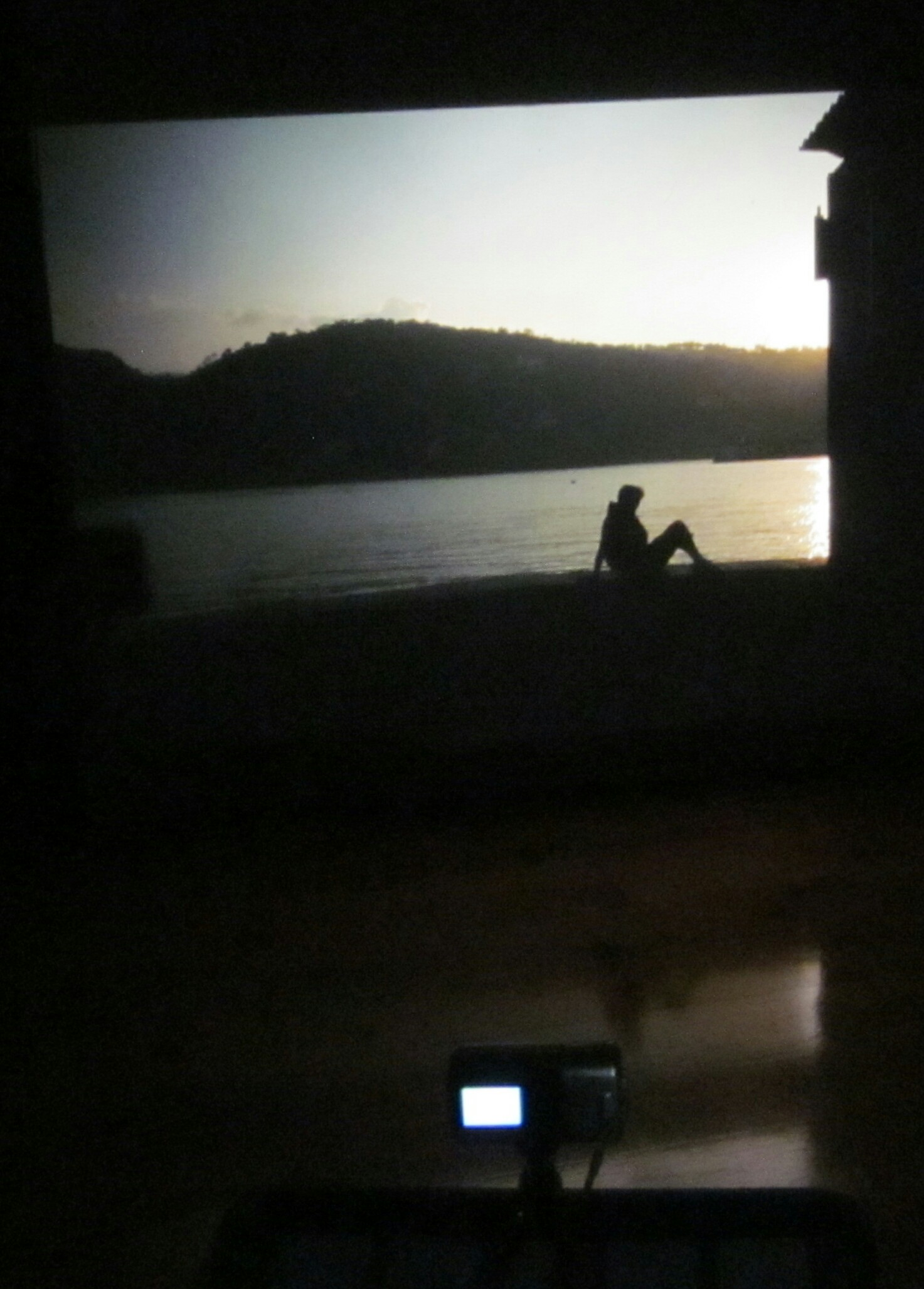
Open the projector and put the camera with the tripode betwen the table and the projector traying to see in the screen the image projected. I use a camera whit remote control to do more easyer the work. Use the zoom to catch better the image « abre el proyector y pon la cámara entre la tabla y el proyector intentando ver en la pantalla la imagen proyectada. Hago servir una cámara con mando a distancia para facilitar la faena. Usa el zoom para emfocar mejor la imagen.»
LOOK THE RESULTS << Mira Los Resultados >>







Sometimes you will need to cut the image. You can use PHOTOSHOP or a simple program PAINT.