Rip DRM Protection Off Itunes Store Music (no Software) (Windows)
by The magical duct tape kid in Circuits > Apple
13719 Views, 6 Favorites, 0 Comments
Rip DRM Protection Off Itunes Store Music (no Software) (Windows)

This is my favorite way to rip the DRM protection off music purchased from the Itunes store.
Things You Will Need
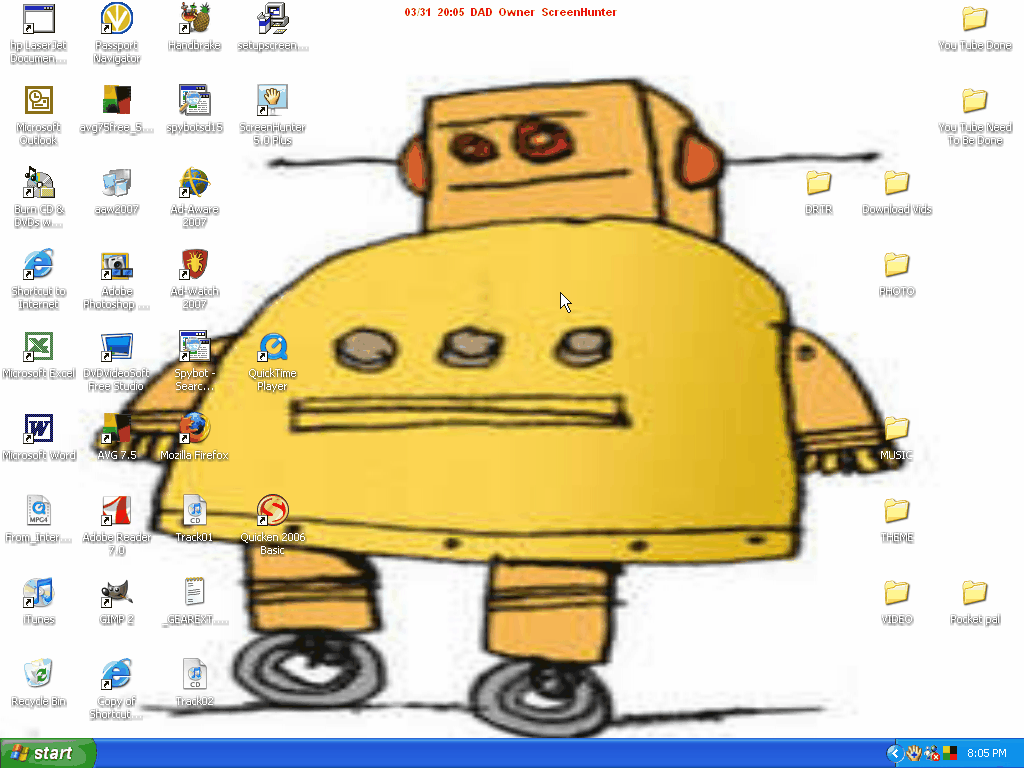
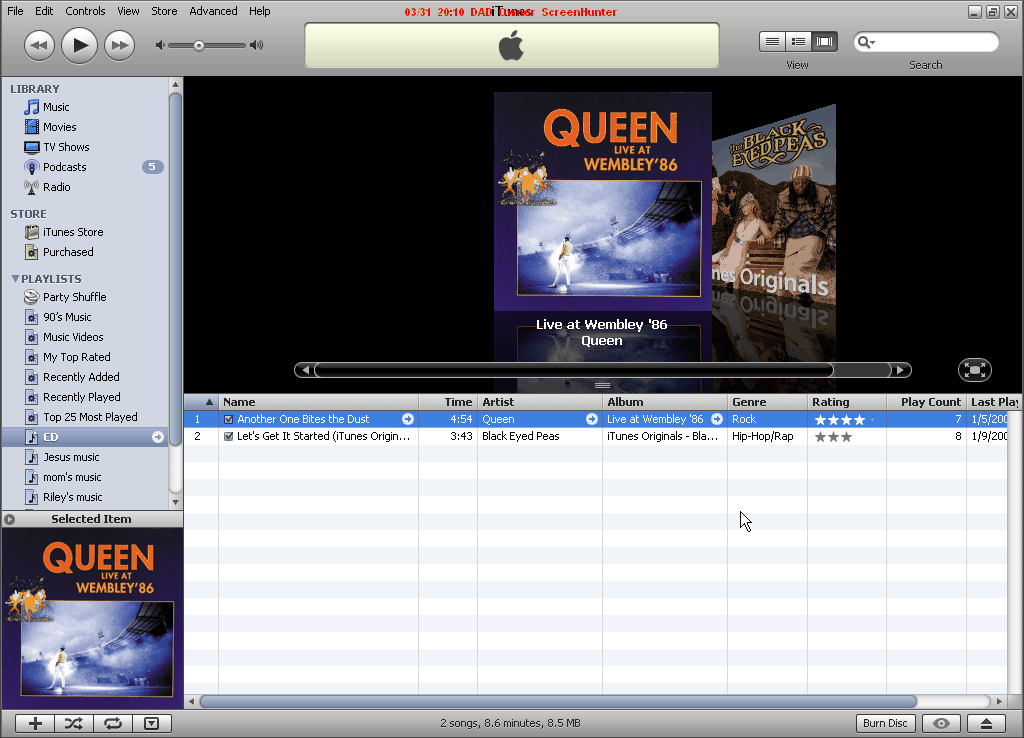
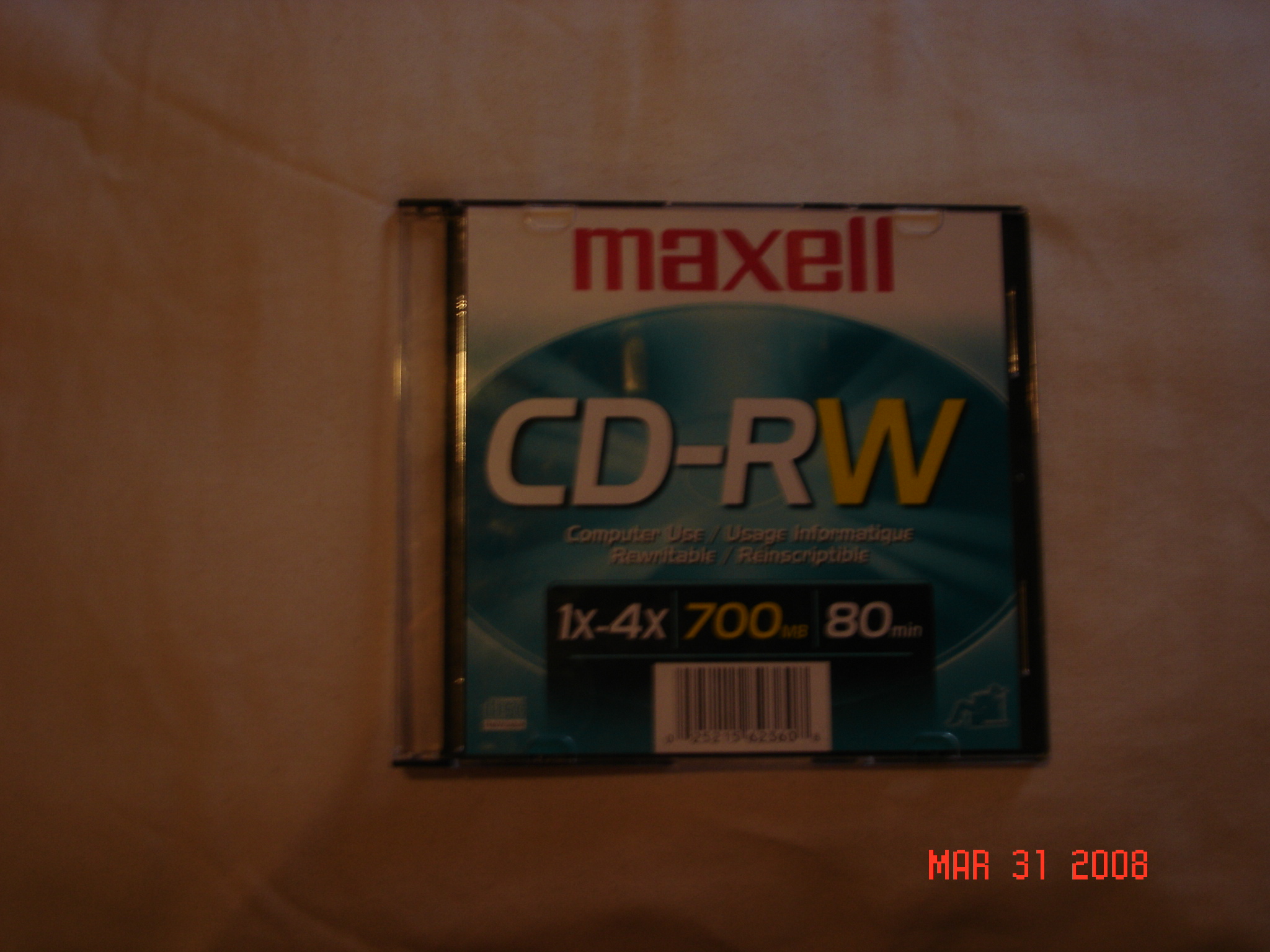
1. A computer
2. Music with DRM protection that you want taken off
3. A CD-RW disk
4. Itunes
2. Music with DRM protection that you want taken off
3. A CD-RW disk
4. Itunes
First Step
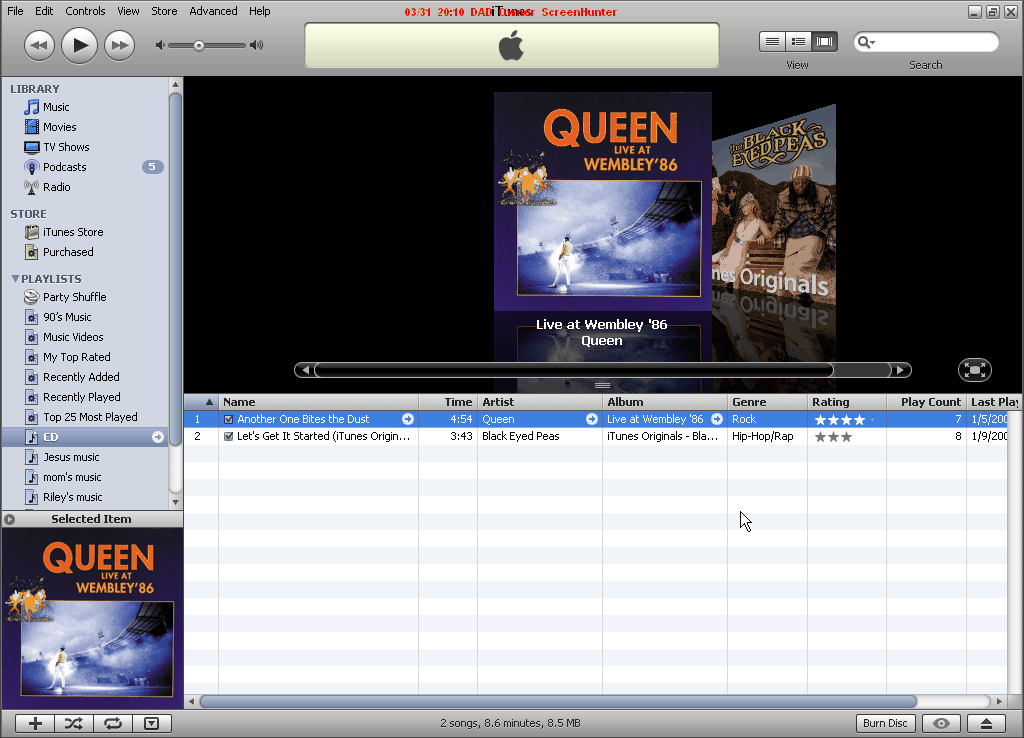
A. Now that you have all of your supplies, it's time to find the songs you want to rip the DRM protection off.
Open up itunes and choose your music.
I chose "Another One Bites the Dust" and "Let's Get It Started".
B. Next, create a new playlist and put your songs you want riped in that playlist. You can name the playlist whatever you want.
Open up itunes and choose your music.
I chose "Another One Bites the Dust" and "Let's Get It Started".
B. Next, create a new playlist and put your songs you want riped in that playlist. You can name the playlist whatever you want.
"Burn, Baby Burn"
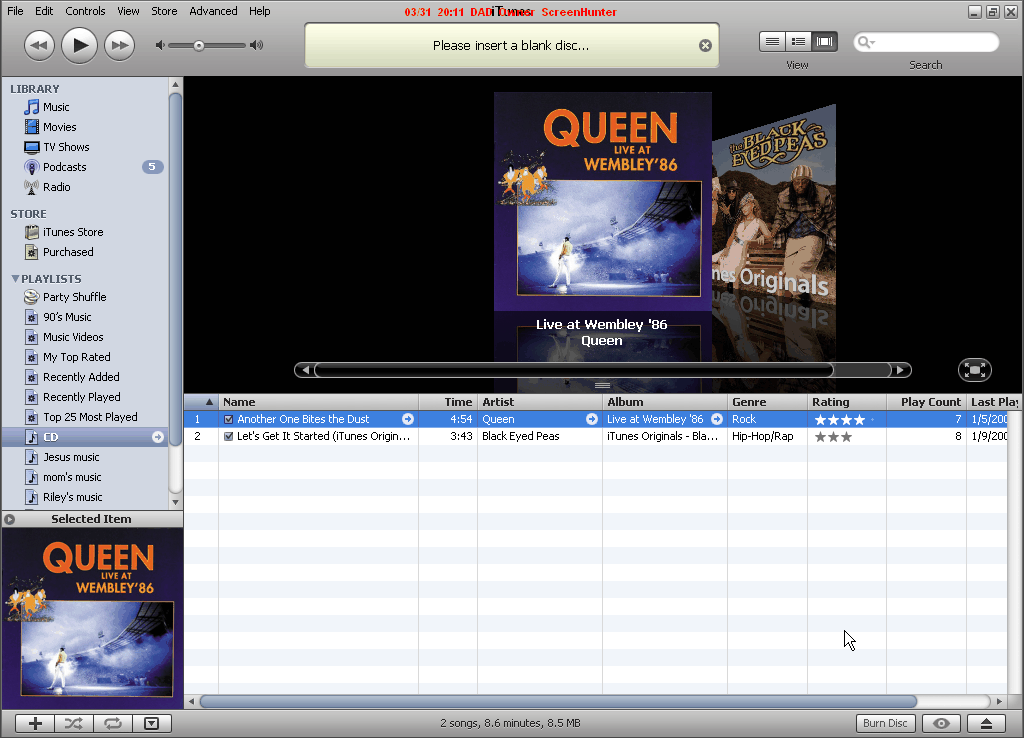
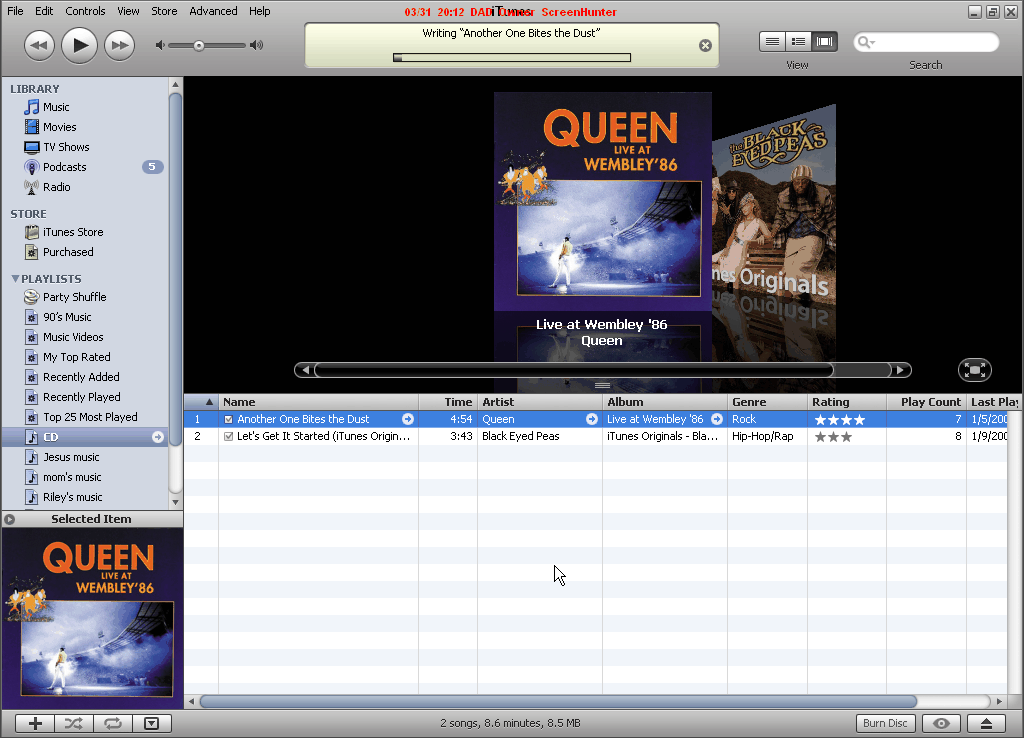
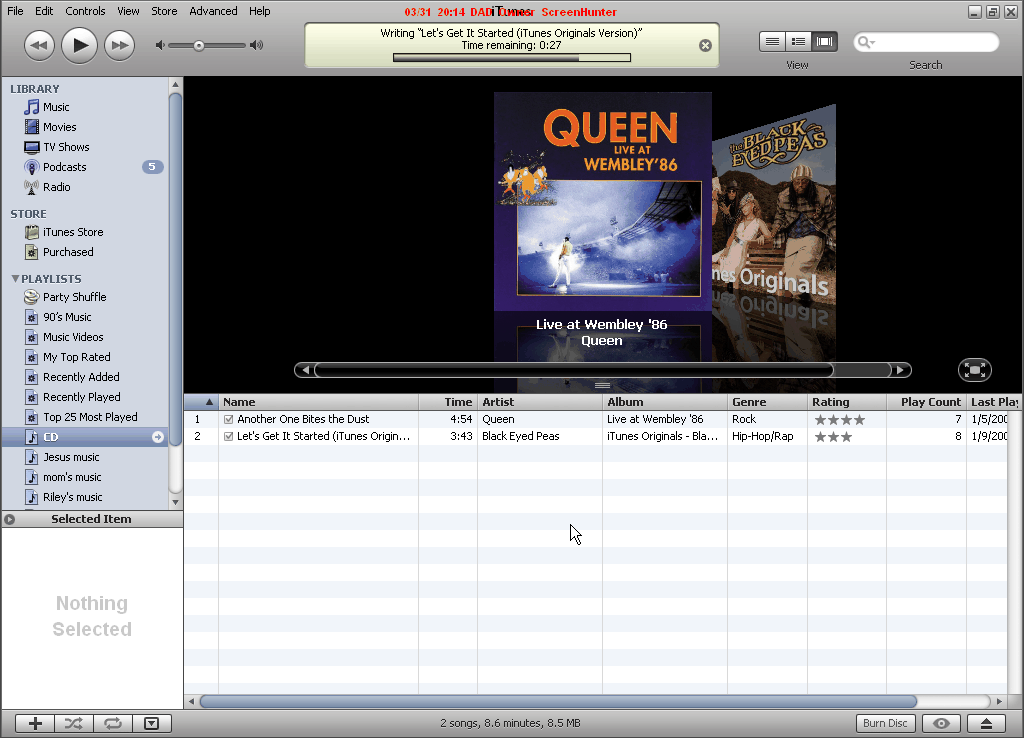
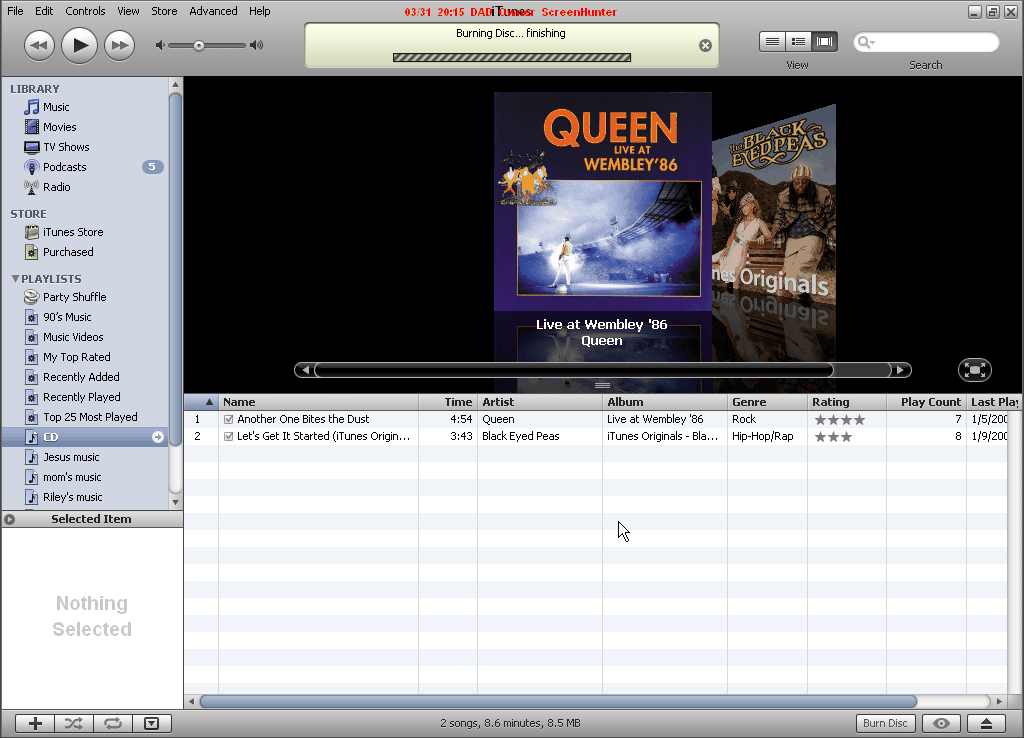
A. Next, now that you have made your playlist you need to click on the button that says "burn disk" at the bottom right hand part of the screen as in picture 1.
B. Then, the top part of the screen should say "please insert a blank disk" as in picture 1.
When it says that, insert your CD-RW in the disk drive and the computer should start burning your music onto the CD-RW as in pictures 1-3.
C. Once the CD-RW has finished burning you can eject the disk and go to the next step as in picture 4.
B. Then, the top part of the screen should say "please insert a blank disk" as in picture 1.
When it says that, insert your CD-RW in the disk drive and the computer should start burning your music onto the CD-RW as in pictures 1-3.
C. Once the CD-RW has finished burning you can eject the disk and go to the next step as in picture 4.
The Tricky Part
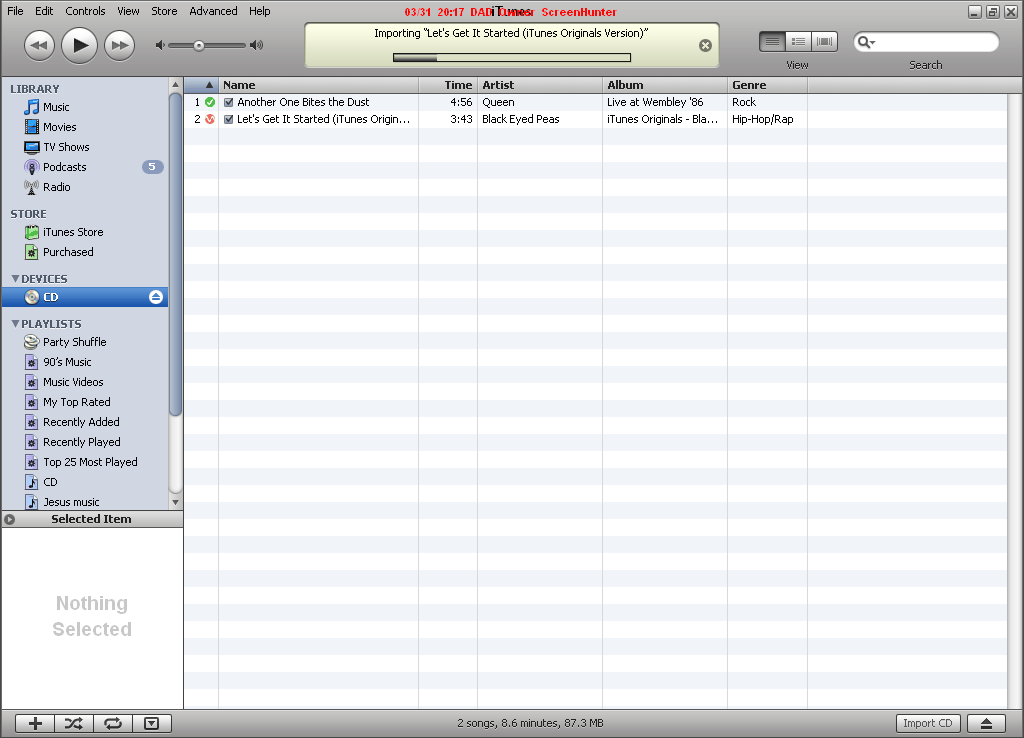
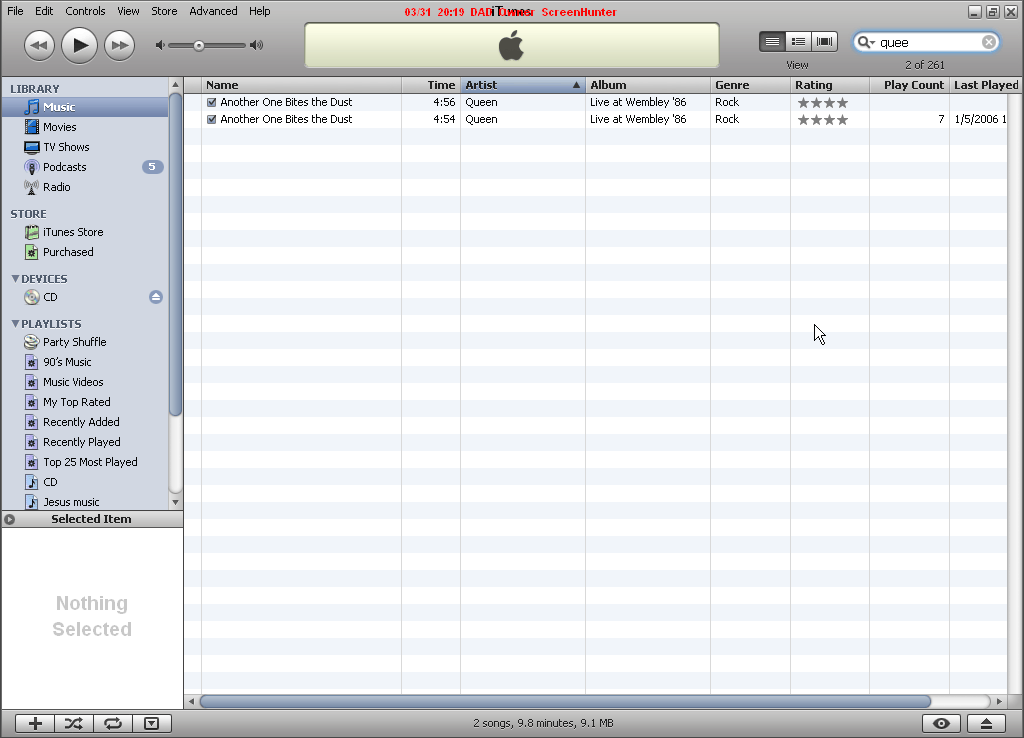
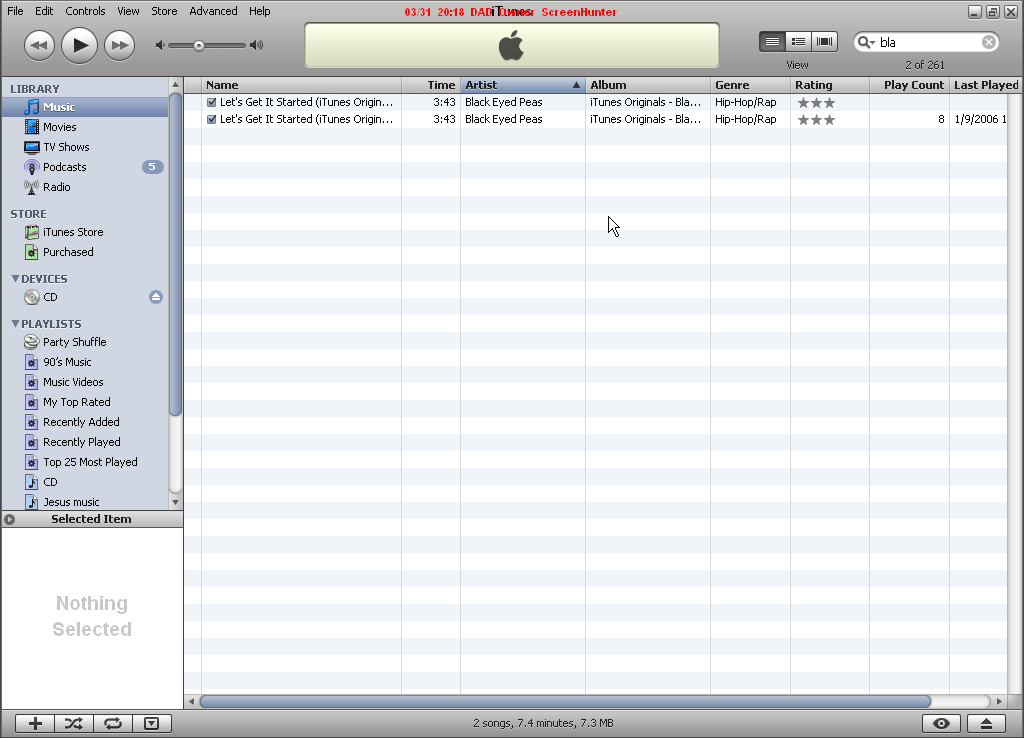
A. After you have ejected the CD-RW, place the disk back in your computer's drive.
B. Then, itunes should recognize your CD-RW and ask you if you want to import the music off the CD-RW, click yes.
C. Once your music has been imported, fill in the info labels.
And now your musics DRM protection has been ripped of!!!
B. Then, itunes should recognize your CD-RW and ask you if you want to import the music off the CD-RW, click yes.
C. Once your music has been imported, fill in the info labels.
And now your musics DRM protection has been ripped of!!!
Erase
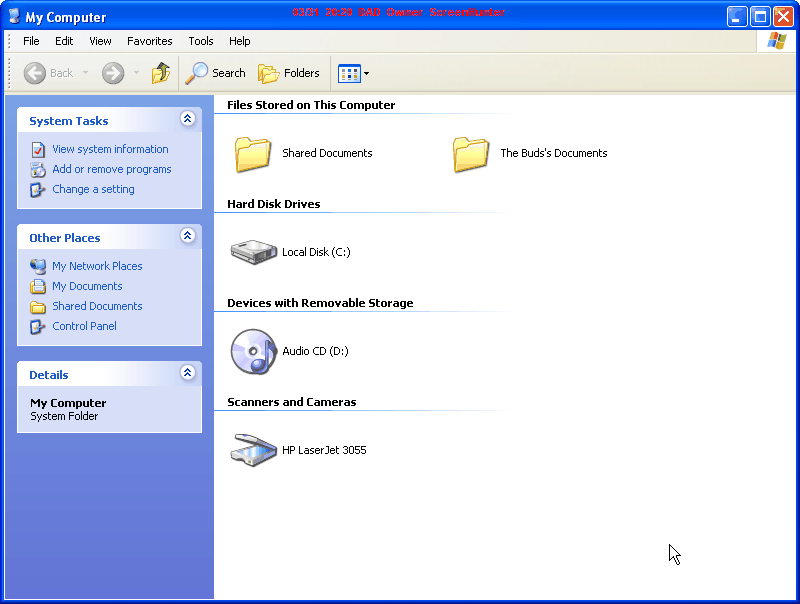
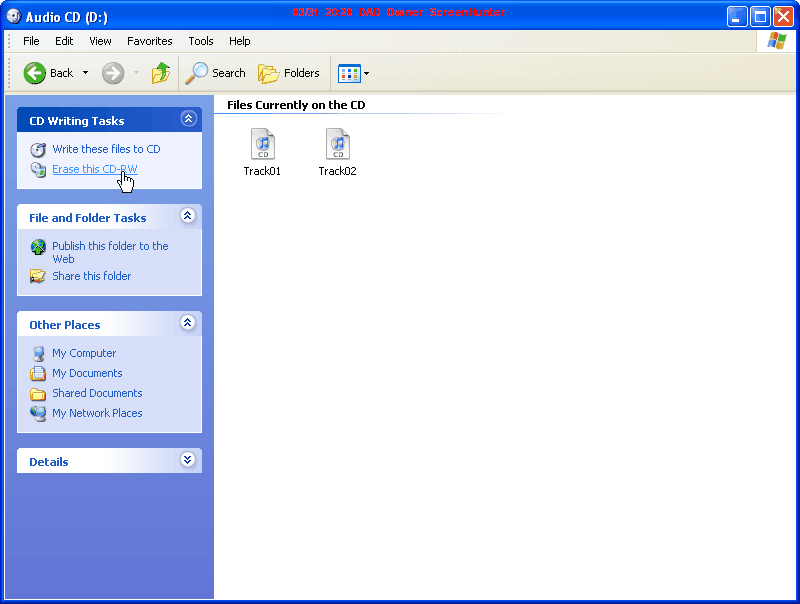
A. This step is for people who want to erase there CD-RW after they have imported their music into itunes.
B. Now, you will need to open "my computer" and click on the shortcut that says "Audio CD."
C. Next, once you're looking in the "Audio CD" click the button that says "Erase this CD-RW"
and follow the CD-RW wizard through the process.
B. Now, you will need to open "my computer" and click on the shortcut that says "Audio CD."
C. Next, once you're looking in the "Audio CD" click the button that says "Erase this CD-RW"
and follow the CD-RW wizard through the process.
Last Thing

What are you looking at?