Musical Water With Soundplant & Makey Makey
by MakeyMakey in Teachers > Pre-K
4223 Views, 3 Favorites, 0 Comments
Musical Water With Soundplant & Makey Makey

Don't know coding? Want to dip your feet in the Makey Makey pool with minimal start up or fuss? Then this is the lesson for you! Let students explore soundscapes with real objects in this musical water lesson that utilizes a key mapping software called Soundplant.
Supplies
Makey Makey Classic, Alligator Clips, Cups or tubs, Water, Prepared Telephone wires (see step #2)
Introduction to Musical Water
This was a lesson plan written in 2015 and is now updated for usage in Labz. You can teach this as a lesson as a teacher, or if you are a whimsical kid, feel free to teach your teachers! :D
Objectives
- Introduce the key mapping concept
- Use time order to sequence steps and music
- Identify how important sequence is in music
- Use singing to reproduce melodies
- Demonstrate awareness of rhythm and phrasing in music
- Identify themes, musical phrases, and note structures in music
- Perform rounds, partner songs and four-part harmony from vocal arrangements
Note: Soundplant is an application you have to download; it will not work on a Chromebook.
Educator Tip:
Note on Standards
These lessons were developed with the idea that teachers all over the globe and a variety of grade levels could hack the lesson plan to meet their students' needs. Therefore, these are just some of the standards the lessons are based on, and not an all-inclusive list. Many of the CCSS align by grade level, so if you teach 9th grade, you could find the stair-stepped standard for CCSS.ELA-LITERACY.W.8.6 by looking at CCSS.ELA-LITERACY.W.9-10.6.
Common Core
CCSS.ELA-LITERACY.RST.6-8.3: Follow precisely a multistep procedure when carrying out experiments, taking measurements, or performing technical tasks.
CCSS.ELA-LITERACY.SL.8.5: Integrate multimedia and visual displays into presentations to clarify information, strengthen claims and evidence, and add interest.
MU:Cr1.1.6: Generate simple rhythmic, melodic, and harmonic phrases within AB and ABA forms that convey expressive intent. Music - Composition and Theory Strand: Anchor Standard 1: Generate and conceptualize artistic ideas and work.
MU:Cr2.1.C.Ia: Assemble and organize sounds or short musical ideas to create initial expressions of selected experiences, moods, images, or storylines.
MU:Cr3.2.C.IIa: Share music through the use of notation, solo or group performance, or technology, and demonstrate and describe how the elements of music and compositional techniques have been employed to realize expressive intent.
MU:Pr4.1.C.IIa: Identify and select specific passages, sections, or movements in musical works that express personal experiences and interests, moods, visual images, concepts, texts, or storylines in simple forms (such as binary , ternary , rondo ) or moderately complex forms.
MU:Cr1.1.T.IIIa: Generate melodic, rhythmic, and harmonic ideas for compositions and improvisations that incorporate digital tools, resources, and systems.
MU:Cr2.1.T.IIIa: Select, develop, and organize multiple melodic, rhythmic and harmonic ideas to develop into a larger work that exhibits unity, variety, complexity, and coherence using digital and analog tools, resources, and systems.
Prepare Telephone Wires
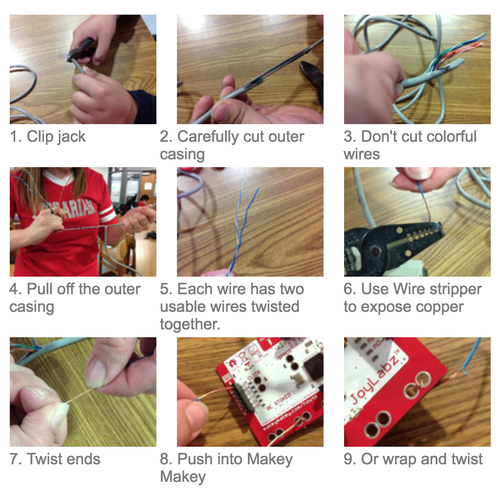
Follow the steps in the image to prepare telephone wires or an old Ethernet cable if you do not have long alligator clips. If you have the STEM pack, you should use the longer wires or extended alligator clips for this experiment.
Makey Some Music!
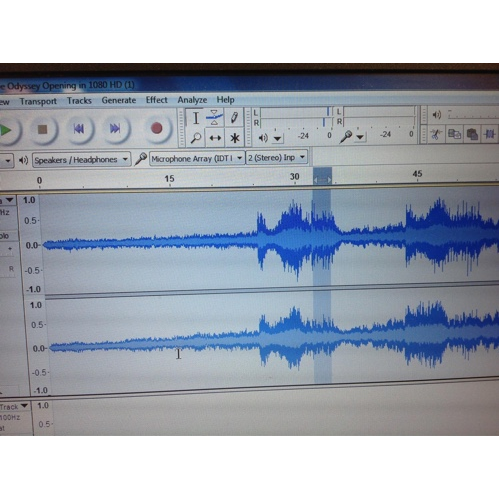_500_5006632571861662684573.png)
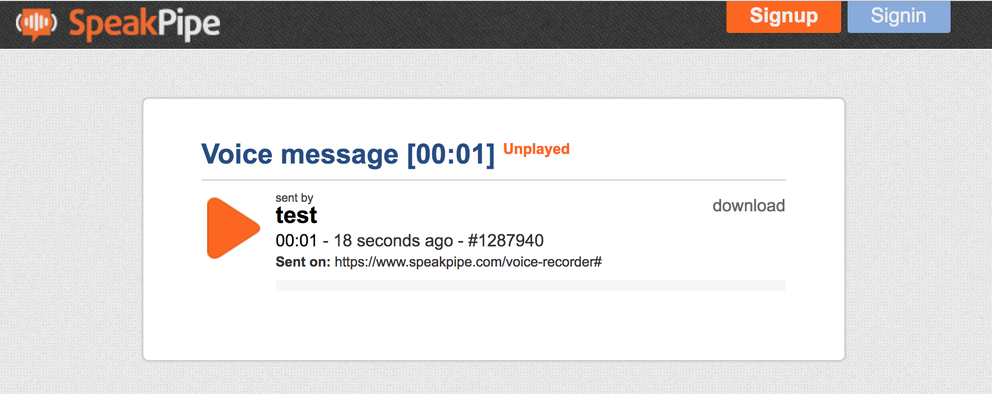
You will use Audacity (or a web application), to record your own voice or an instrument. This recording you make will be saved as a .wav or .mp3 file. To use with a Makey Makey, you will connect those wav/mp3 files to keys on your computer utilizing a keymapping software called Soundplant. Lastly, the Makey Makey will allow you to play your recordings by linking the water to the keys on your computer keyboard.
Here are the different ways you can create a wav or mp3 file:
- Download and use Audacity to record voices or instruments and export files as .wav or .mp3 files. (Picture 1)
- Vocaroo - This is a super simple way to make a recording via the web. Make sure you "allow flash" and then you will just need to download the .mp3 or .wav file that is created.
- Speakpipe- This is another free online recording web app. Just "start recording," then "save on server." Once it is saved, you'll open the link to the recording so you can download the file. (See Picture 2)
- Alternatively, you can import a file into Audacity and select different musical phrases to export as a .wav file.
How will you make your musical water?
What will you do? Add your own creation to the media of this guide!
Educator Tip:
Here are some musical lesson ideas that could work with this concept:
Using Audacity, students can record each musical section of a song (verse/chorus/bridge) and then challenge others to play the water in the correct sequence or find the correct rhythm, or whichever objective you decide to cover.
Since the Makey Makey will allow you to layer songs, this would be a great activity to introduce the concepts of singing in the rounds or perpetual canon.
Students could compose a song for four part harmony and use Audacity to record each vocal section. (If band or orchestra wants to recreate this lesson you could have students record themselves playing notes on an instrument. ) In this way, when students "play" the water, they can test the harmony in their composition.
You could introduce rhythmic notation by having students draw notes on the water cups, so others would have to correctly read and play the water to get the correct duration. (Students could practice timing of 16th notes, 8th notes, whole notes, etc.)
Students could record a pitch scale, and draw notes on a water scale to practice pitches.
Soundplant and Makey Makey
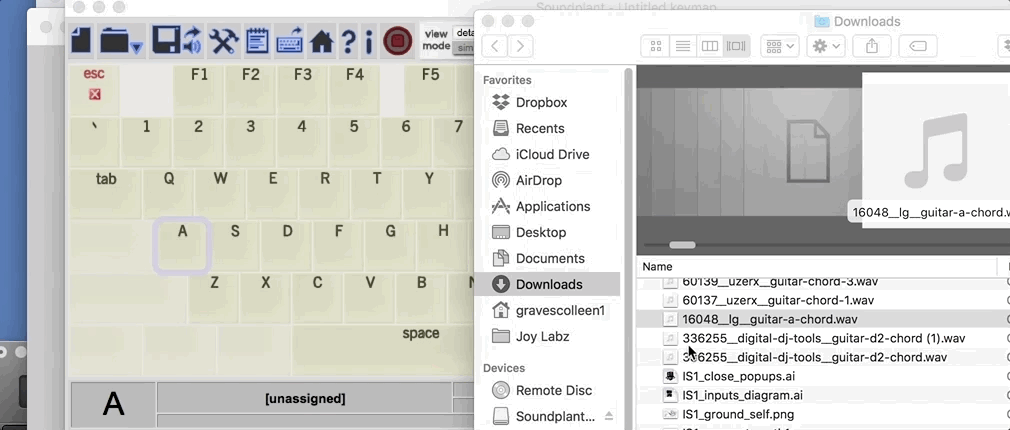
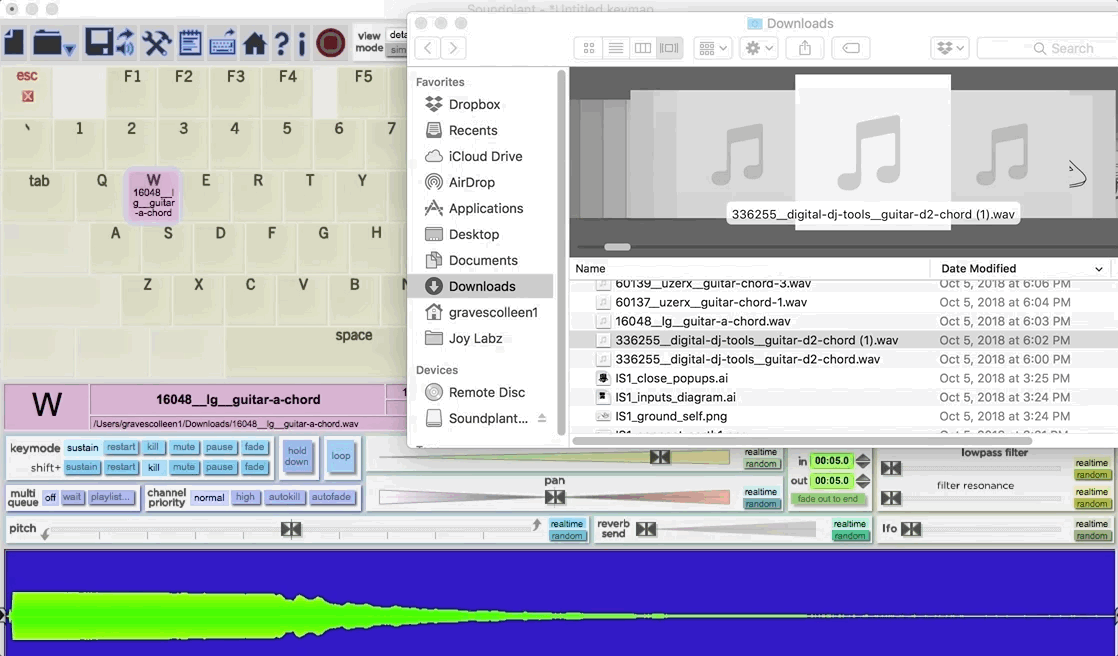
The key mapping concept with the software Soundplant. Note: Soundplant is an application you have to download; it will not work on a Chromebook.
To use Soundplant, you simply find the mp3 you recorded and drag it to specific keys on the keymapping software. So if you drag a file to the "w" key, when you press the "w" your sound will now play. To make your water play the sound, just use an alligator clip to a hook up wire plugged into the "w" on the back of your Makey Makey.
Choose the keys you want to use and upload wav/mp3 files or drag and drop wav/mp3 files to desired keys.
Hooking up to Makey Makey
Use the alligator clips to plug into the Makey Makey inputs and match the keys you programmed with Soundplant.
Connect Wires to Water
- Set up water in cups, tubs, etc. Then put the other end of the alligator clips (or wire) directly into each cup of water. (Or run a strip of copper tape inside the cup and clip to the tape- just make sure the water touches the tape or you won't have a connection.)
Create a Ground
- Create an "earth" or ground
- You can set up a foil hand for your musical water, hold the alligator clip, make a grounding bracelet, etc.
Now you are ready to Play Musical Water!
- Share your musical water creation with others! Make a video with Flipgrid, share gallery style in the classroom, or share it however you'd like. In fact you can even add your creation in this guide!