Multiplication Game (Arduino Project)
by Daniel Liu 劉宸均 in Circuits > Arduino
1616 Views, 5 Favorites, 0 Comments
Multiplication Game (Arduino Project)
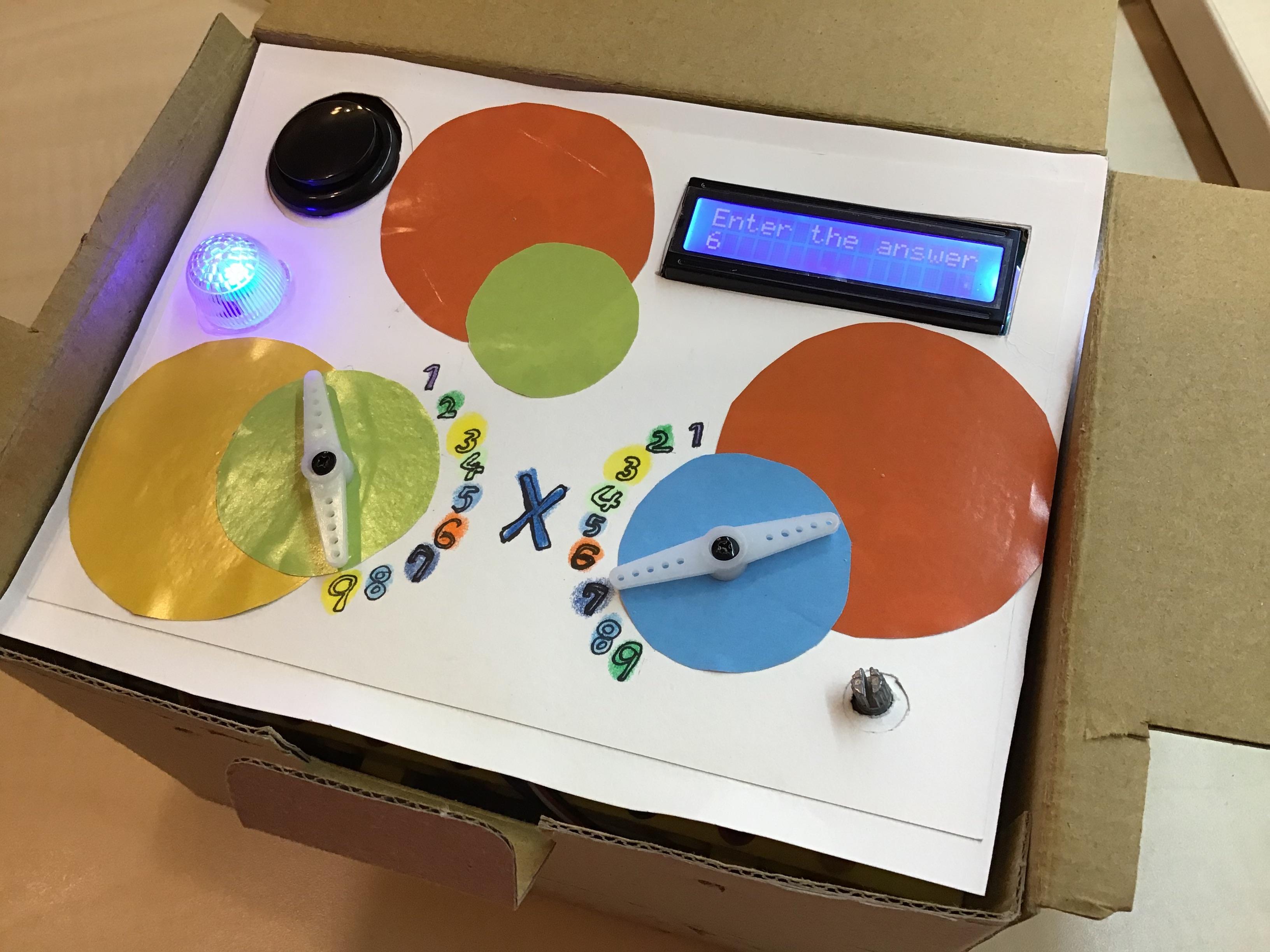
This is an Arduino project that can let children practice basic math multiplications. It can make your multiplication skills better than before!
Assembling the Parts
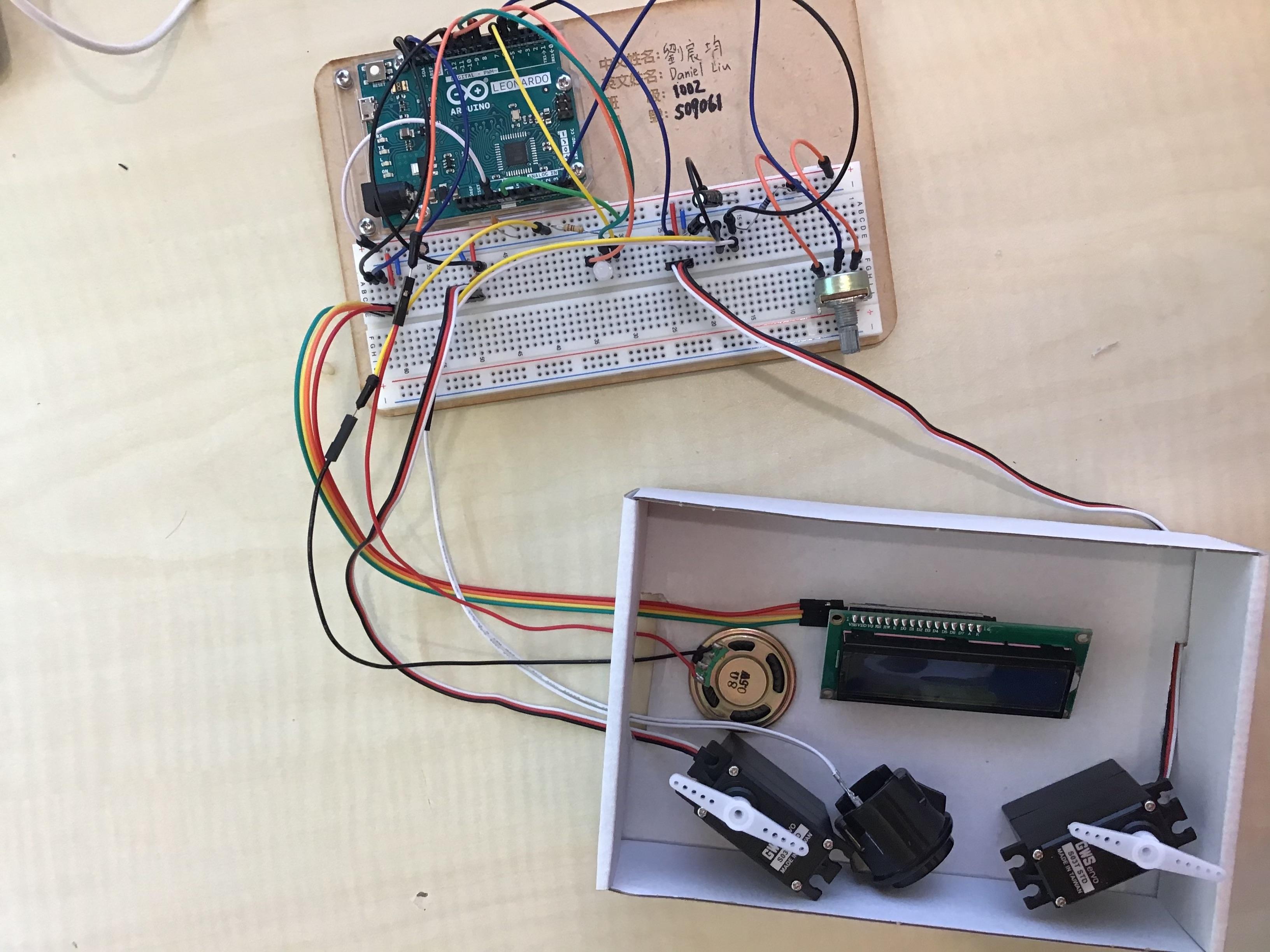
You need these parts in order to make this game:
1. LCD (Liquid Crystal Display) Module
2. A tri-color LED
3. 1 button
4. 2 servo motors
5. 1 speaker
6. Arduino Board (I am currently using Arduino Leonardo)
7. Add some capacitance if necessary. (Add if your Arduino can't run the servo motors properly.)
Programming the Arduino
After preparing your parts for this project, it's time to start programming the code.
My code works like this:
First, take two random numbers (both are from 1~9) and use the servo motors to display the numbers.
Second, enter the answer multiplied by the two numbers through the potentiometer.
Third, The program will check your answer. If your answer is correct, the LED will turn green and the speaker will make a sound that indicates you're right. If you got the wrong answer, the LED will turn red, the speaker will make a sound that indicates you're wrong, and the correct answer will be shown on the LCD module.
** Hold the button for 3~5 seconds on the "Initializing" page to enter the setting mode, which can help you adjust your pointers. Press the button to check if the pointers point to the correct numbers. (Ignore "number 0") **
Downloads
Making It Done!
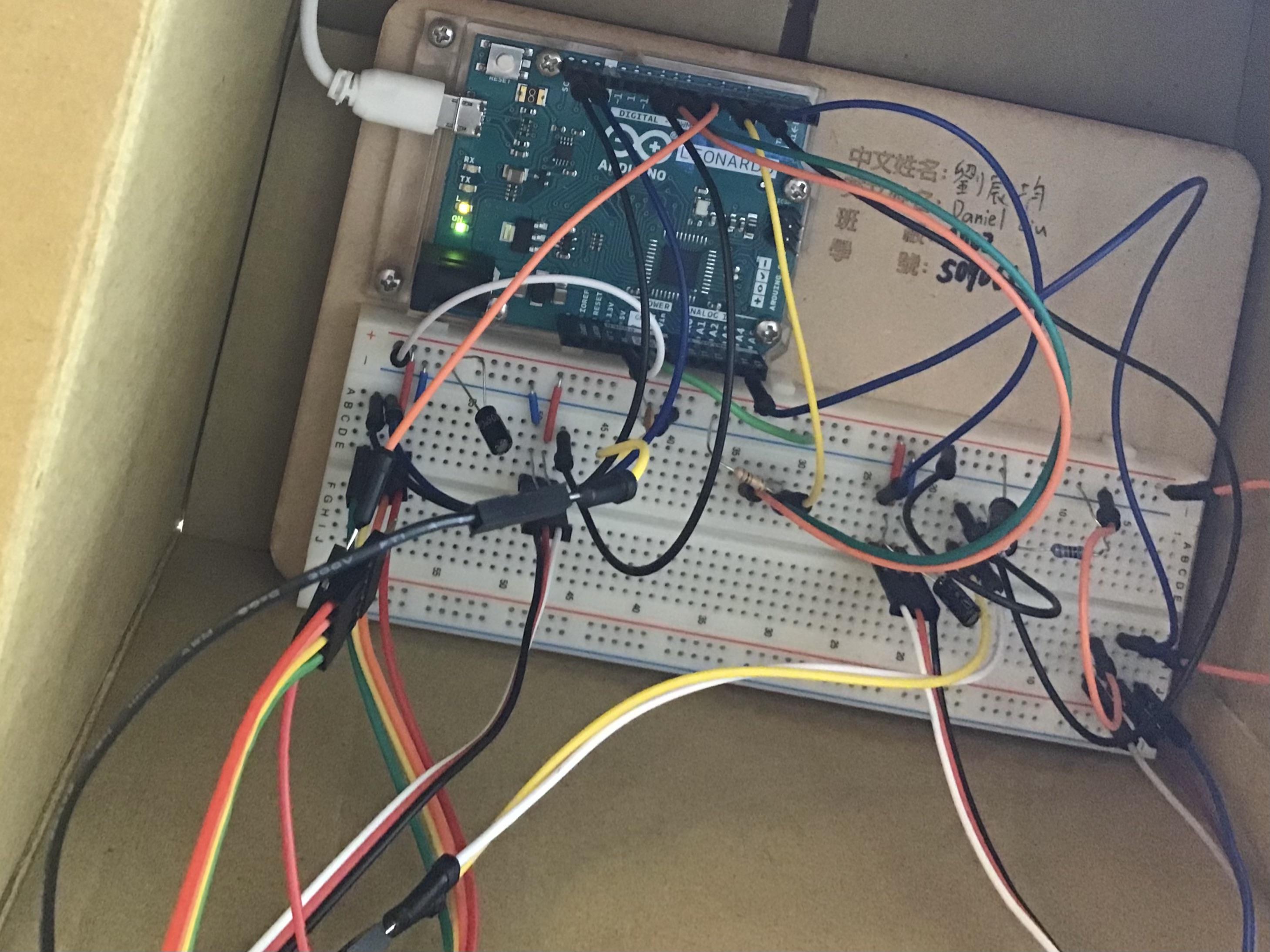
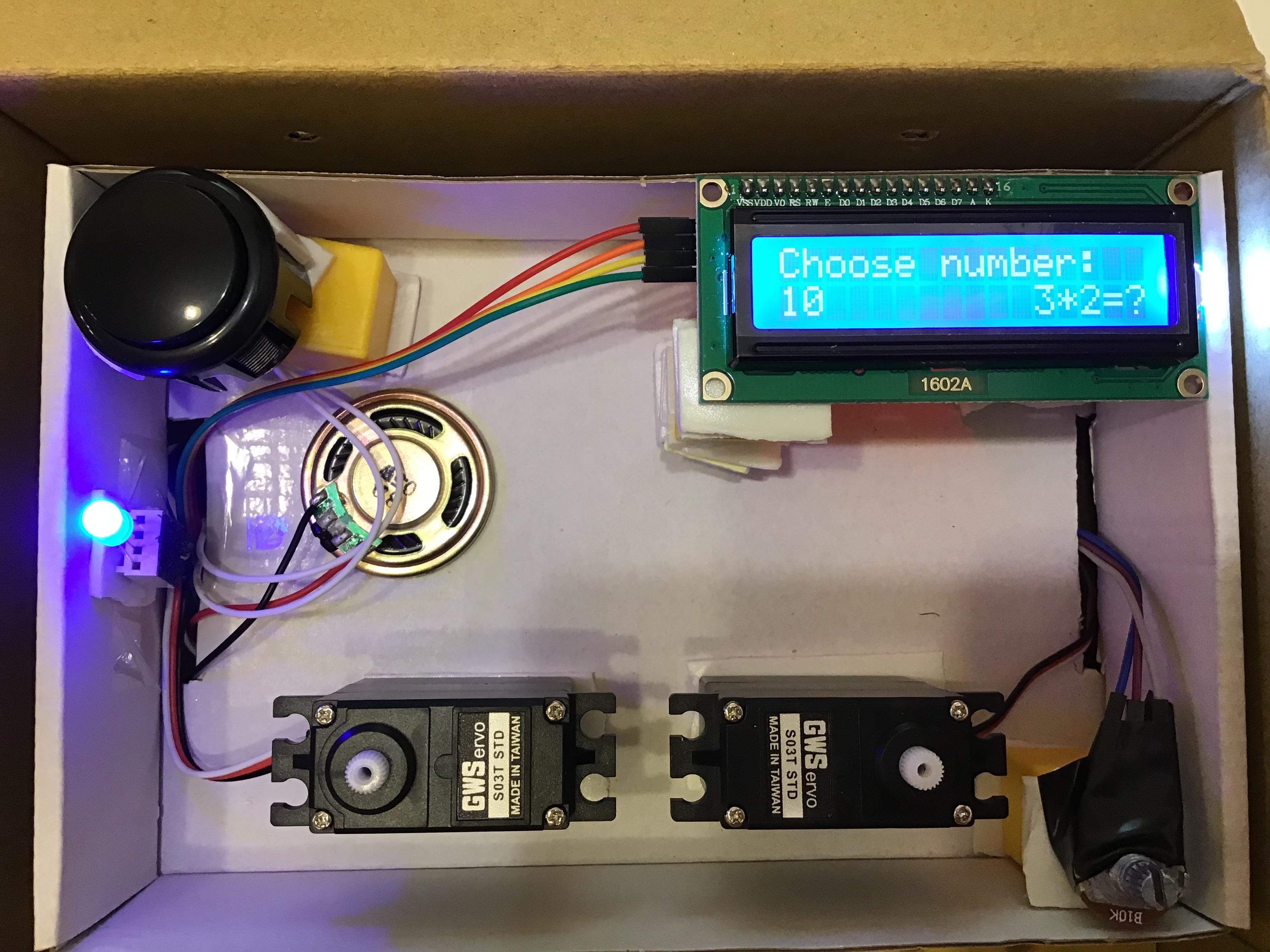

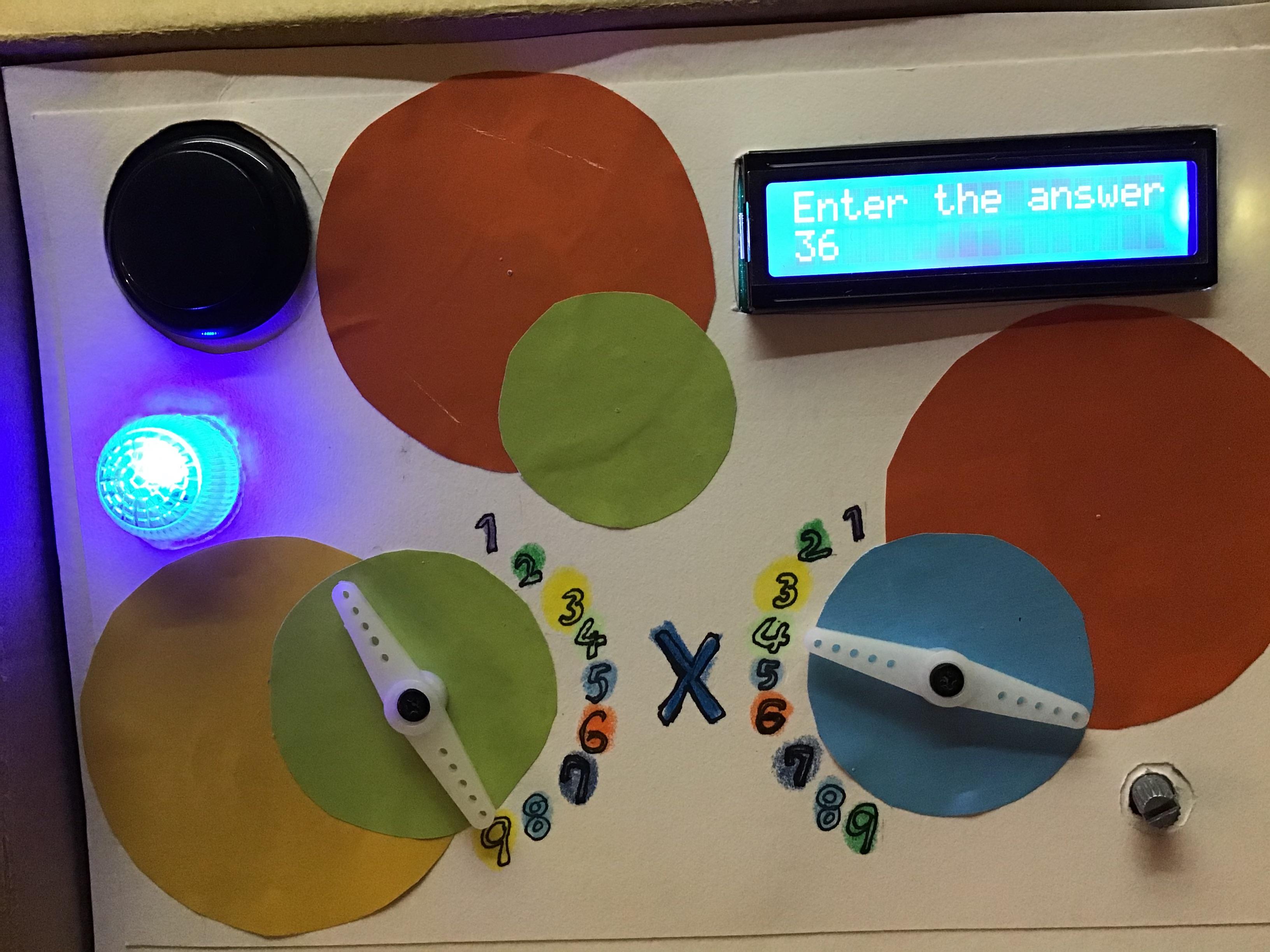
After you have assembled all the pieces and successfully run the code you programmed, you can start arranging the LCD module, the LED, the nob, the servo motors, the button, and the speaker in proper places in a box. After that, hide all the wires and any parts that you don't want them to be seen and do some decorations.