Multi-Purpose Reconfigurable Container Units
by jformulate in Craft > Reuse
3409 Views, 36 Favorites, 0 Comments
Multi-Purpose Reconfigurable Container Units



.jpg)

Overview
Greetings! I'm Jay Harvey, a rising junior attending San Mateo High School.
This instructable is a documentation of how I took my idea of a versatile container design and developed it into structures that are sustainable, scalable, and affordable in the long run (more on this is in the concept section.)
Working my way through creation, I learned firsthand how overwhelming and enlightening are the number of disciplines that comprise modern-day infrastructure. I also learned Fusion 360 and Revit coming from a tinker-cad background.
Here is a quick directory of how I've organized subjects in this instructable. For some steps, I dive deep into the nitty-gritty construction concepts, so feel free to skip around :)
Step 1-2 Conceptualization
Step 3-5 Design
Step 6-7 Experimentation & Demonstration
Step 8-13 MEP (Mechanical Electrical Plumbing) Engineering
Step 14-21 Scale Physical Model
Step 23-29 Expanding Structures
Step 30 Resources
Supplies
For this project I used:
- Pen, pencil, and paper for drafting concepts and designs
- Desktop Computer
- Prusa MK3 (FDM 3D Printer) with filament
- Elegoo Mars 2 (SLA 3D printer)with liquid resin
The digital resources I used in this project were:
- Fusion 360 educational license~ for CAD, Drawings, Rendering
- Revit 2023 education license~ for Floor Plans, Rendering
- Adobe Illustrator educational license~ for converting sheet metal templates
- Adobe Premiere Pro~ For video editing
- Paint.net~ Creating diagrams, editing images
- Ultimaker Cura~ for 3d printing
- Chitubox~ for 3d printing
I will list the materials used for making a scaled model later in this instructable.
Concept


The Internet is abundant with designs of upcycled industrial shipping containers. Many of these structures are permanent fixtures and require meticulous planning before construction. The goal of this project was to take "modularity" to the next level and create a connectable shipping container design that allows the same modified container to be easily repurposed to meet changing individual and community needs.
Above is the first sketch I did of this concept. The entryways would all have universal Connector Frames, meaning having a counterpart frame allows you to conjoin shipping containers or any other Attachment feature you would like. This immediately made this project more complicated, as I needed to determine compatible frame placement and keep the bigger picture in mind for this design's possible uses.
The three biggest benefits to my design are how it promotes sustainability, scalability, and affordability.
To design Sustainability into a system includes not wasting or throwing away materials that can be reused and repurposed. One way to achieve this is to use the Power of Standardization to save time and resources. With standardized building features, you can simply swap out a feature you no longer want (such as a plain window) and swap in a feature you want instead (such as an open countertop). When you swap out a feature you no longer want, that feature can be reused/transferred elsewhere to be used by someone else in another location.
To achieve this swap-ability, the heart of my system revolves around two key standardized elements:
- Connector Frames (I use two possible sizes )
- Frame Attachments (I use two possible sizes )
A ConnectorFrame is a frame installed around a cutout or opening you want in a shipping container.
A FrameAttachment is anything that is attached to a ConnectorFrame to provide a building feature to the shipping container. Examples of FrameAttachments include:
- Door Attachments
- Window Attachments
- Countertop Attachments
- Awning Attachments
- Or anything someone comes up with that can attach to a Connector Frame
To design Scalability is to change the size of a system while conserving resources and not jeopardizing the previous infrastructure. My project sets out to explain and provide a framework in which my design could be easily scaled across multiple locations, use cases, and sizes. An established system in which structures could be easily modified would require less collaboration work among architects, engineers, and other tradesmen. An important feature of my ConnectorFrame system is the structure's bidirectional scalability in that you can increase or decrease the size of the structure without being destructive to any components.
To Design with Affordability is to use easily accessible resources and be mindful of your resource's intended and future use. The goal of scalability in my system would mean that a manufacturing line could be created to mass produce my standard parts saving costs. And because my design is built with reusability in mind, a lot of money is saved in the long term.
Understanding the Shipping Container


For my project, I wanted to work with real shipping container dimensions to mitigate design error. Getting accurate information about the container's design is what gives the design constraints you have to work within. I discovered that, unlike their strong bulky appearance, the shipping container's bar frame is really just a (relatively) flimsy contraption of welded sheet metal. Its astounding integrity lies in its corrugation. I learned that ISO (international organization for standardization) enforces strict sizes for the container's structural frame, however, they do not regulate corrugation in steel. This means that the pattern in which the sides of the containers are corrugated varies by manufacturer. I made sure to accommodate this potential variation by having reinforcing bars that any pattern of corrugation could be welded to.
Create Shipping Container Model
.png)


Unfortunately, I was unable to find a free and accurate shipping container model for Fusion 360. So I ended up learning how to make my own using technical drawings I found online. I've linked the PDF Below.
Reading technical drawings is like looking at a sentient IKEA manual that wants to kill you. It took more time than I had hoped, but I guess the benefit of modeling a shipping container from the ground up is that by the end of it you have a model you are familiar with working with.
And here's the file! As far as I know, it is the first open-source, dimensionally accurate shipping container for Fusion 360. 🎉 Go Crazy.
Designing Door Frames



With an authentic shipping container model, I started designing the Door ConnectorFrame. Maximizing the size of the frames meant maximizing the possible use cases, however, I had to keep into consideration the geometry of the sole container. The bottom of the frame is flush with the floor of the container so you don't have to step (or trip) over it passing through modules. The final ConnectorFrame dimensions are 6'0" by 8'8". The Metal is 4" wide and 2" thick all around.
Note: The Structure of the ConnectorFrame bars is welded hollow metal, my ConnectorFrames are curved on the corners, however, there are no alignment conflicts if someone chooses to design ConnectorFrames that have sharp-edged corners.
Designing Window Frame



After the main entry frame, I designed the Window ConnectorFrames. When determining the height off the ground, I considered general heights and space for serving concessions. I also took into account the fact that the interior floor is 7 inches off the ground meaning there is a different height experience from either side. My school actually had a few shipping containers lying around its field. I took my dogs and a ruler with me and I came back with a sweet spot dimension height that I hope satisfies the experience architects out there.
Frame Connection System Explained


This system had a lot of overengineered variants. The main problem that arises in trying to get two frames to connect with each other is that you cannot expect perfect alignment for installation. It is extremely difficult to reposition a heavy shipping container whenever two frames do not align. Additionally, you cannot align the shipping containers too far apart and expect to bring them closer using bare bolts and nuts.
My solution is to have a cast-iron alignment pin located at the bottom castings of the shipping container. These pins would be positioned accurately before lowering down the shipping container [see image 1]. The ConnectorFrame bolts are also not meant to be snug with the diameter of the Connecting Frame holes, but rather their purpose is to keep the containers from moving apart and to preserve the gasket seal. [see image 2]
Frame Installation


Before installing the connector frame, you must first cut out an opening in the shipping container. When you remove corrugation from shipping containers, the integrity of the corrugated wall is subsequently compromised. To address this, reinforcing bars need to be welded to the corrugation. Once the reinforcing bars are in place, weld the connector frame to the reinforcing bars.
To ensure shipping container modules are connectable and modular, I have alignment guidelines.
- Any DoorConnector Frame (Reinforcing bars as well) must be 1 foot from the nearest corner of the shipping container.
- Any WindowConnector Frame must have a distance of 2 feet away from a DoorConnector frame. It is crucial that Door and Window frames are equally spaced.
Unit Modules

Not every modified shipping container is the same. The design of the frame installation system allows you to install Door and Window ConnectorFrames on either side of the module in relation to the end ConnectorFrame. Here are a few examples. Later in this instructable, I display different configurations I've made using the variety of possible container designs.
Attachable Frame Designs


Now that my containers have standardized Frames and build, I can make several caps or Attachments for the frames. This is where the container's interchangeability shines. Special designs can be suited to the user's desire and the module's function.
I modeled real-size openings (normal doors and windows ) into these designs to show that you would not need to design custom building features, you only need to understand how to adapt one into a bare ConnectorFrame.
Walls and Insulation



This next portion of the instructable illustrates what I learned it takes to make shipping containers habitable. Even though the unit designs vary, all containers have the same wall design in areas where there isn't a ConnectorFrame.
Refer to image 2 while reading:
- The container walls consist of 2x4 wood frames with 3.5in rigid insulation filling the gaps. This is then covered with a layer of plywood and drywall. The frames follow the traditional 16-inch gap between each 2x4.
- The ceiling insulation is also comprised of a 2x4 frame with rigid insulation, however, the 2x4's are turned on their side, so the ceiling only comes down roughly 2 inches. There is space above the 2x4 frame, so the rigid insulation also has another 1-inch layer.
- The Floor insulation is installed by removing the wood floor panel and putting 4 inches of rigid insulation between the bars.
R-value:
A material's "R" value describes its ability to resist heat transfer. A material like metal has a low R-value because it can conduct and expel heat easily. Insulation is able to resist changes in temperature so the outside environment has less effect on the indoor environment. In extreme temperature environments, recommended R values for the Roof are 38-49, Wall is 19-40, and the floor is 24-30
I used this R-value calculator to determine the R-value and manipulate the composition of the shipping container's insulation. The results are as follows:
Roof: R=40.8
Wall: R=19
Floor: R=54.3 (I was unable to account for steel bar cavities)
If you look at images 1 and 3 you will see that I chose the reinforcing bars of the ConnectorFrames to not be covered because you will need to easily access the bolts if you wish to reconfigure your home. I didn't design it, but one solution is to have easily removable caps that cover aesthetic impact as well as provide more solid insulation.8
Electrical Framework



Electrical guidelines vary between regions. They also vary between the use-case. While I cannot design an all-in-one electricity route for the container design, I can outline the general framework for powering these containers.
The electrical infrastructure of your home starts with external electricity coming into the house's main panel. The main panel is what every electrical appliance circuit in your home is connected to.
The main panel is comprised of 4 parts to which every circuit is connected.
- Circuit breakers: These will turn off the circuit in an overload or short circuit scenario, protecting the rest of the system.
- GCFI or RCD: These devices monitor the return and supply current for a circuit, so in the event of a sudden change or difference such as you electrocuting yourself, the current to the circuit you are in contact with shuts off with your protection in mind.
- Neutral Bar: this is the return current of the electrical circuit.
- Ground Bar: This is an electrical wire that goes into the earth to provide an alternative path for electricity in a short circuit.
Image 2 shows the main panel of the shipping container.
Plumbing Framework


Some designs may need running water. Like the electricity example, this step is the framework of how you would adapt a container to accommodate plumbing. There is no standard plumbing system because it varies among the many potential functions of the container.
- Potable Water: The plumbing infrastructure of buildings starts with potable water coming into the house. This potable water is held at a pressure between 45-80 psi.
- Heated Water: Additionally, this cold potable water may run through a water heater. Appliances with hot water have their own pipe network that gets hot water directly from the water heater.
- Drainage: After the water has served its purpose, it must be ejected from the house through drains usually 3-in-diameter ABS pipes. Conveniently, the shipping container's design is a perfect haven for these components. Image 2 is a CAD example of a drain pipe network running under a container.
- Ventilation: The entire plumbing network must be connected to an open pipe or vent leading to the outside of the container. This open pipe serves many crucial purposes including venting out methane gas, and equalizing negative pressure when you flush your toilet.
In the diagram and render you may be able to see a pipe leading out and away from the container. Specific locations for container Drains would allow multiple containers plumbing to be connected together. The Container-to-Water Infrastructure is similar to an RV's sewer fitting.
Bonus! I Made a Ceiling Frame




For further modularity, I made a ceiling frame design. This opens the container possibilities to things like skylights and multi-story units. The perfect square Ceiling frame is positioned 1 foot away from three sides of the shipping container to allow for different orientations.
Constructing Physical Model

To bring my architectural ideas with this project to life, I opted to create a physical scale model. In this scale model, every foot in real life equates to half an inch in the model's scale dimensions. This is subsequently a 1:24 scale model. In architecture, it's coined the term half-inch scale.
Here are Supplies used:
Tools:
- Ruler
- Architectural Ruer
- Razor blade
- Scissors
- Soldering iron
- Wire clippers
- Flatnose pliers
- 8.5" Paper crimper
- Thin Sharpie
- Applicator brush
- Vice clamp
Adhesives:
- Tacky glue
- Mod podge statin
- Elmer's rubber cement
- Hot glue gun+ hot glue
- glue stick
Materials:
- 3D printed components
- 0.008mm thick K&S Precision Sheet Metal
- K&S clear plastic sheet 0.030mm thick
- Acrylic Paint~ Various colors
- Floral Wire
- 1/16 x 4-inch wood strips
- 1/8 x 3/16 in wood planks
- Plastic poster board
- Gloss finish
Container Frame


.gif)
First I modified the shipping container structure to accommodate 3d printing by changing the hollow bar frame of the container into a solid one. All the meaningful dimensions were preserved. Then I used the scale feature in fusion 360 to downsize my design to be 1/24 scale. [See image 2]
[GIF] I 3d printed the top and bottom portions in halves since my printer is not big enough. I used a cheap solder to melt both ends together. Note that this is not the intended use for soldering irons, melting plastic hurts the tip, so I used a disposable one.
Container Frame Part 2

.gif)
.gif)
For the corner posts of the container, I used the sheet metal arrange feature in fusion 360 to create a 1/24 scale template I could use to cut metal on the sheets I had. The dashed lines indicated where bends occur while the solid lines are what is cut out. I exported my arrangement as a DXF into adobe illustrator which allowed me to print it while preserving its scale.
[GIF 1] Use a glue-stick to adhere template onto sheet metal and cut along those lines.
[GIF 2] Use a combo of vice clamp and flatnose plier tooling to bend the metal along specific drawn lines. Hot water makes the paper template easily removable.
Container Frame Part 3
.gif)
.gif)
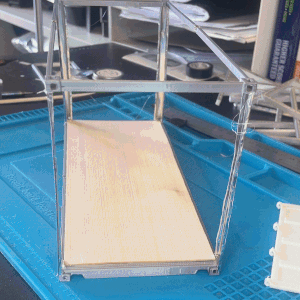.gif)
[GIF 1] Finally I hot-glued the corner posts onto the bottom and top bars
[GIF 2] I added wood planks,
[Gif 3] and because why not, I made scale doors to go on the ends of the container.
Corrugation
.jpg)
.gif)

Doing the corrugation of my scale model was surprisingly difficult. Its thin thickness made it impossible to 3d print so I was going to have to make my own. I tested out several ideas such as a cardboard mold and one sided corrugated cardboard. These had unsatisfactory results. I ultimately went with using a paper crimper to create the corrugation. Even this method had its own hurdles. When you crimp cardboard, you are shortening its length and it easily stretches back out over time or by applying pressure. This resulted in warping container walls. I eventually arrived with this method of corrugation creation.
shown in GIF
- Crimp plastic poster-board cut to 3.75 inches by 10 to create corrugation texture
- Generously apply rubber cement onto the cardboard AND the back of the poster-board.
- Stick together and place under weight
- Let dry
Yep, It seems A giant book on mammals that ive definitely read, my yearbook, and the d&d players handbook does the trick :)
Install Corrugation, Door and Window Frames

In the real world you would cut out the corrugation from the container, then install the frames. For convenience and material conservation I installed the frames then added corrugation in the building process.
Image 1 shows the frames being printed
Image 2 shows spray painting them metal color
Image 3 shows corrugation installed onto the container in half-inch scale dimensions
Wood Frame, Insulation, Plumbing, and Electrical



Using balsa wood planks, leftover sheet metal, and floral wire, I created miniature wall frames. I had originally intended to cover it up with cardboard (simulating drywall) but it did not look how I had hoped it would. In continuing my miniature I used foam core as it had a similar thickness to the wood.
Add Interior Details


Here is a miniature 1 unit house, I used foam core in replacement of the walls and I 3d printed (or made) 1:24 scale housing features by taking full-sized models and scaling them down by a factor of 4.17%
Mix and Match
.gif)
I created a variety of attachable frame designs using a mix of scale wood, posterboard, and clear plastic sheet.
This is a GIF showing a few of the different combos I outfitted this container with.
Unfortunately the pacing of the switches became inconsistent when converting the stop motion into a GIF
Floor Plans
1 Unit Residential



Here is a 1 unit residential home with FrameAttachments
I also made some floor plans in Revit, The third image contains a bathroom extension experiment where custom units that are not from shipping containers could be attached to these container structures.
2 Unit Residential



Here are some 2-unit configurations.
The second image has a green shipping container with a white roof. This is because white roofing effectively keeps the containers from getting too hot.
3 Unit Residential



Here are some 3-unit configurations.
[See image 2] This image contains a to-scale ramp that meets ADA requirements. The configuration is actually a 3 unit home, however, I removed one so you can see there is enough clearance between two containers that are joined by a central container (the green one)
4 Unit Residential


Here are some 4 unit configurations, the first image configuration has an atrium in the center
The second configuration is multi-story. The roof space of the orange container would serve as a balcony or upstairs patio.
Food Units



Dutch bros parody I made because I was inspired by the company's numerous compact locations on parking lots.
The right floorplan is a two-unit restaurant. One Unit is a Kitchen with a serving counter as a Window Frame attachment
the other unit has indoor seating. I wanted to illustrate how that because businesses activity goes up and down additional seating could be added or subtracted to meet demand. A business can sell its additional seating to save money when its business popularity is low. Maybe even an established network where seasonal businesses circulate special Container modules among each other to be resource effective
Conclusion
Disclaimer: To my utter disappointment, I was not able to fully complete this instructable by the deadline of this contest, I've worked up until the very end however I had too many plans I tried to work on in parallel and that was my undoing. I am continuing to edit this document after the deadline. The biggest takeaway here is that if you split yourself into too many projects, you risk ending up unable to fully complete any of it to your satisfaction.
When I started I had 20 days and I only knew how to use tinkercad and 3d print. It would be a massive understatement to say I learned a lot upgrading my knowledge for this contest. After learning each new thing I always found several others things to learn and think about. I emerge from this contest with new-found admiration for how our Electrical, Plumbing, Insulation systems have been engineered.
Resources
Work in progress! : I am compiling a list of the best resources I used in my design process for those interested in learning more about the shipping container repurposing concept.
Learning how to use Fusion 360:
Autodesk Self-Paced Learning Courses [This course gives it all, I had extreme difficulty following youtube tutorials however after I discovered this site I ate every video up. If you are good at self-learning I highly recommend this!]
Autodesk Fusion 360 students' discord [I got a lot of good wisdom, help, and advice from the amazing staff and community]
Tutorials on unique fusion 360 features:
Fusion 360 Sheet Metal Flat Pattern
Fusion 360 Get Started Creating Animations
Resources on shipping containers:
Technical Drawings for Shipping Container
Discover Containers:(truly an amazing website on container information):
- Shipping Container standards components and classifications
- How to cut Openings in a Shipping Container
- Shipping Container history
What are shipping containers made of? [Composition of the container]
How Container Twist locks work [How containers are stacked and held in place]
Designing the connectable frames:
Problems with the normal method of connecting shipping containers [why its annoying to just plop two containers together to create a structure]
Freehand Sketching Tutorial [While I did not make professional free-hand sketches, I watched the course and borrowed tips in order to rapidly sketch prototypes. I definitely recommend knowing how to draw your ideas instead of sitting on your bed for a while trying to visualize a design]
Learning about Insulation and Wall design:
How insulation works [R value explained]
How much Insulation is enough? [I saw someone comment on living in an extreme temperature zone and started working on making these homes accessible in all places
Best insulation for shipping container homes
R-Value calculator [Input building layers and press calculate!]
Learning about Electrical:
Single Phase Electricity Explained [How most of the world's house electricity works]
120V 240V Electricity Explained [How American house electricity works]
How to Install rough electricity in new house [Most educational video on the electrical design]
Home electrical 101 [This is a long video, I skipped through it to get information I wanted]
How to wire a Kitchen [Watched to get idea on how kitchens were wired]
Off the Grid Utilities- Heat, Water, Electricity, Sewer [Thinking about how a container would be off grid]
Common electrical code requirements
Learning about Plumbing:
Installing Housing Appliances:
How to install Door in 4 minutes + Exterior Door in 10 minutes
Learning about Architecture:
Learning How to use Revit:
Inspirational Examples:
ezgif
https://www.energystar.gov/campaign/seal_insulate/identify_problems_you_want_fix/diy_checks_inspections/insulation_r_values