Multi-Layer 8-bit Stencils

Love the old 8-bit video game characters and want to put them on stuff around you like your dresser, wall, or sleepy dog? Then make a stencil for it! It's a great way to try out multi-layer stencils. You can go for a clean look or get a little messier for a distressed look like above.
Have a character in mind? Excellent. Here's how to do it.
Have a character in mind? Excellent. Here's how to do it.
Find a Character
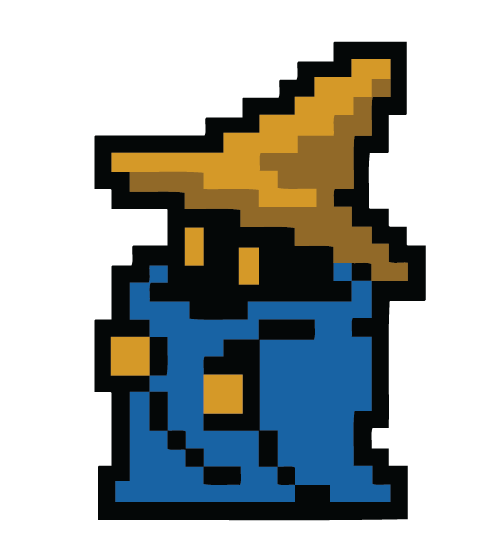
8-bit characters are great because they're blocky and don't use too many colors. Super Mario and Link only use three colors and Megaman is still reasonable with five.
So just go on a search for images. Google is your friend here. That's how I found this image for the wizard from Final Fantasy.
So just go on a search for images. Google is your friend here. That's how I found this image for the wizard from Final Fantasy.
Outlines

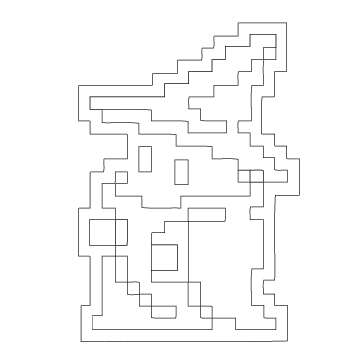
Now you will need to look at the image and decide how you will paint it in a series of layers. This image only has 4 colors, but it needs 5 layers. The black will be the base coat and then there will need to be another black layer on top top for the shadows of the robe.
For either method below, start a new file that is a printable size. I used 10" x 8"
I used Illustrator to trace the outlines with Live Trace. That process goes like this:
- Drop image into Illustrator
- Select Live Trace/Color 6
- Expand the trace
- Duplicate the layer as many times as layers you will need.
- On each layer, delete everything except for the color you want
- Convert all of the shapes to a black stroke with a white fill
For Photoshop or GIMP, you can do this:
- Make new layers for each stencil layer
- Trace the outlines of the colors for each layer
For either method below, start a new file that is a printable size. I used 10" x 8"
I used Illustrator to trace the outlines with Live Trace. That process goes like this:
- Drop image into Illustrator
- Select Live Trace/Color 6
- Expand the trace
- Duplicate the layer as many times as layers you will need.
- On each layer, delete everything except for the color you want
- Convert all of the shapes to a black stroke with a white fill
For Photoshop or GIMP, you can do this:
- Make new layers for each stencil layer
- Trace the outlines of the colors for each layer
Add Registration Marks
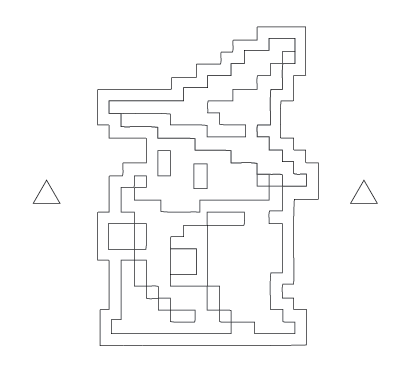
Registration marks are the key to making a multi-layer stencil. These let you easily align the different layers when you're painting.
To do this just add a new layer on top and create two triangles in it. One on either side of the character. The farther away they are, the more accurate they are.
To do this just add a new layer on top and create two triangles in it. One on either side of the character. The farther away they are, the more accurate they are.
Print Each Layer and Cut
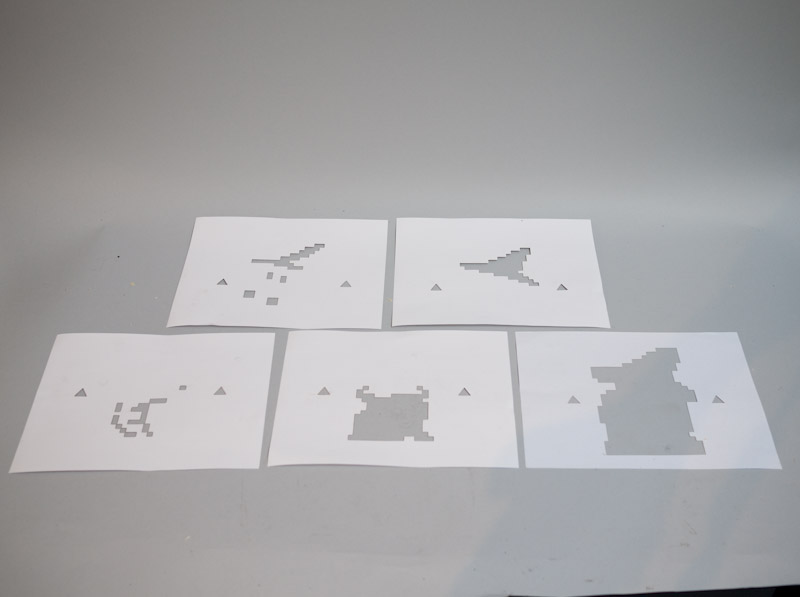
OK, time to get ready for the real world.
- Hide everything but the registration layer and the top color outline and print it out.
- Hide the top color outline, show the next color outline, and print it out.
- Repeat until you have all of the layers printed.
Now take out a razor and cut out all of the black lines. Fortunately, they're all straight so it's easy if a bit tedious.
Attached is the PDF for the wizard here.
- Hide everything but the registration layer and the top color outline and print it out.
- Hide the top color outline, show the next color outline, and print it out.
- Repeat until you have all of the layers printed.
Now take out a razor and cut out all of the black lines. Fortunately, they're all straight so it's easy if a bit tedious.
Attached is the PDF for the wizard here.
Prep the Board With Paint and Wax
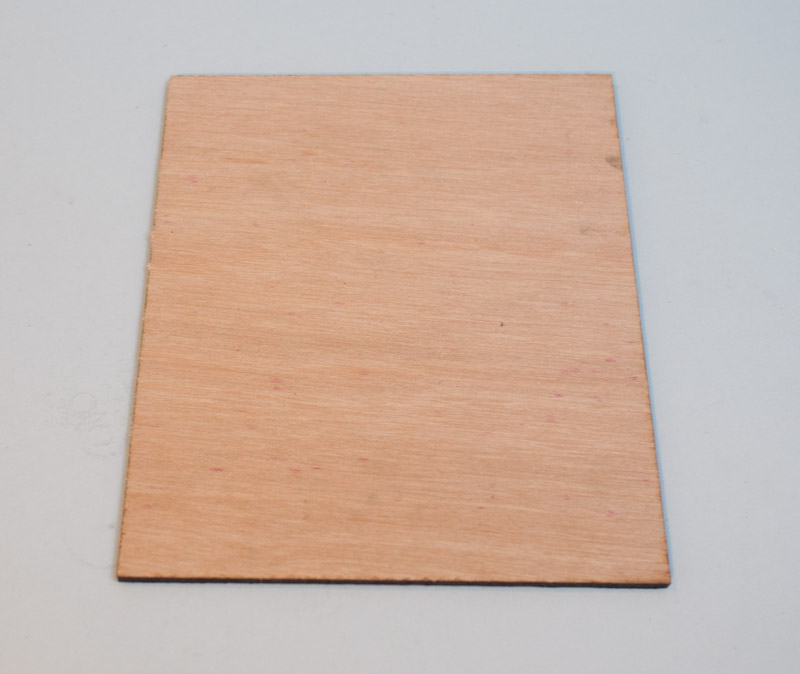
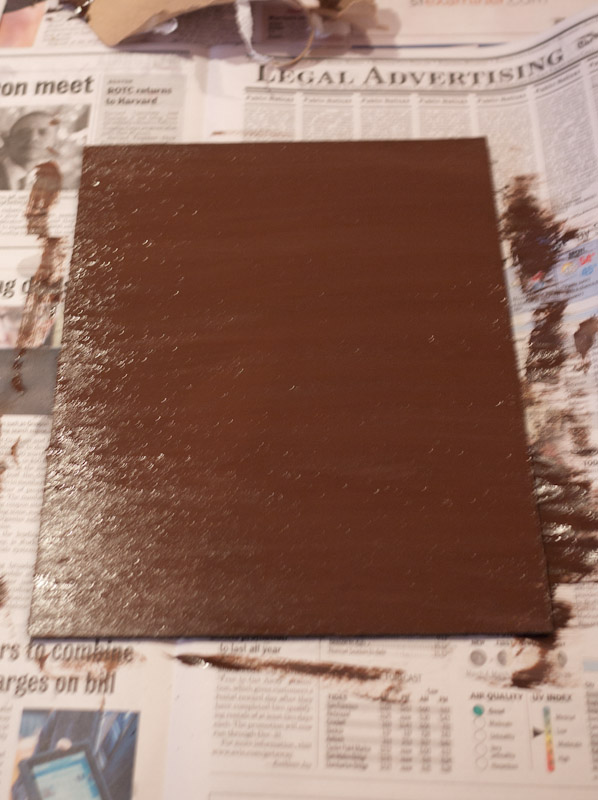


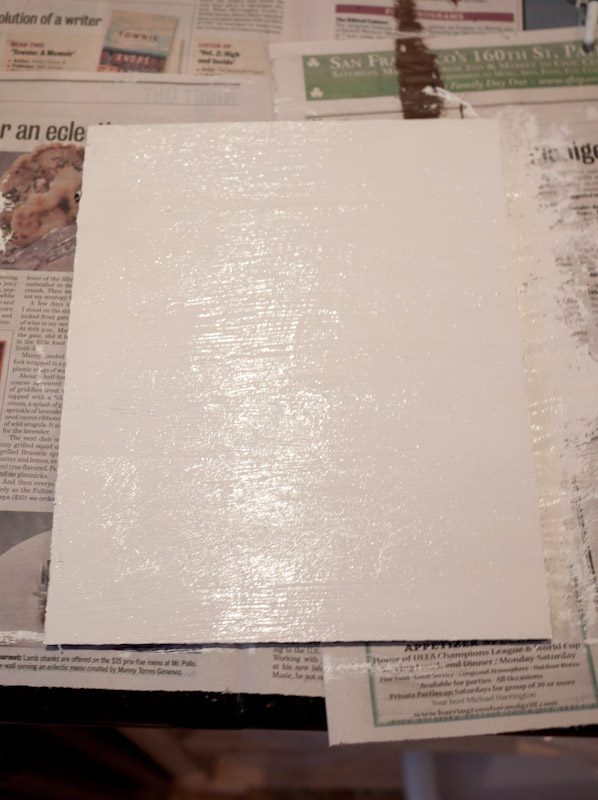
If you want to just do a regular stencil, you can skip this step. The goal here is to prep the wooden surface so that it can be easily "distressed" later.
- Paint the board with a coat of brown paint
- Rub the surface with wax. I used a block of beeswax, but I've heard crayons work, too.
- Paint the board with a coat of off-white paint
- Paint the board with a coat of brown paint
- Rub the surface with wax. I used a block of beeswax, but I've heard crayons work, too.
- Paint the board with a coat of off-white paint
Registration Tape
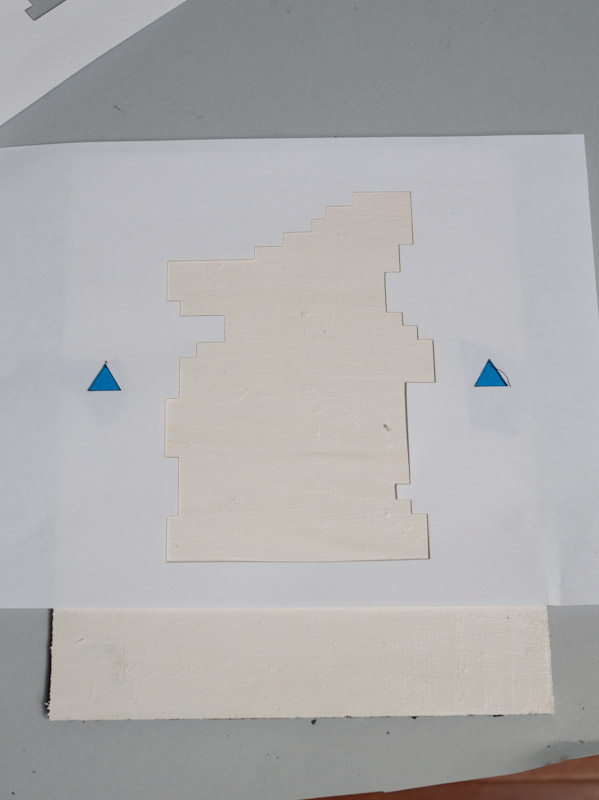
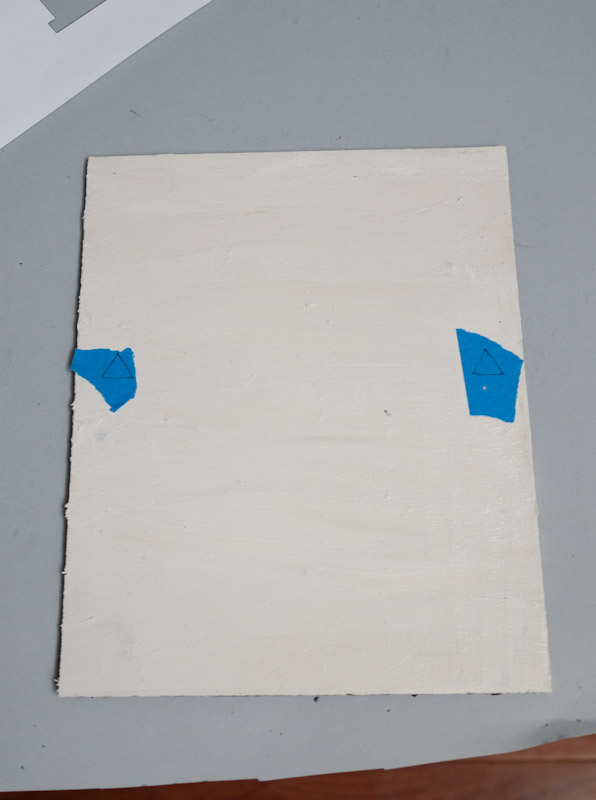
Now we'll be adding registration marks, but don't want those marks to stick around. So we'll be using some painter's tape to help out.
- Place stencil on board
- Put small pieces of painter's tape under the registration marks
- Take a black pen and outline the registration marks onto the painter's tape
Presto! You now have two registration marks that will guide your painting and won't leave a mark.
- Place stencil on board
- Put small pieces of painter's tape under the registration marks
- Take a black pen and outline the registration marks onto the painter's tape
Presto! You now have two registration marks that will guide your painting and won't leave a mark.
Paint, Paint, Paint
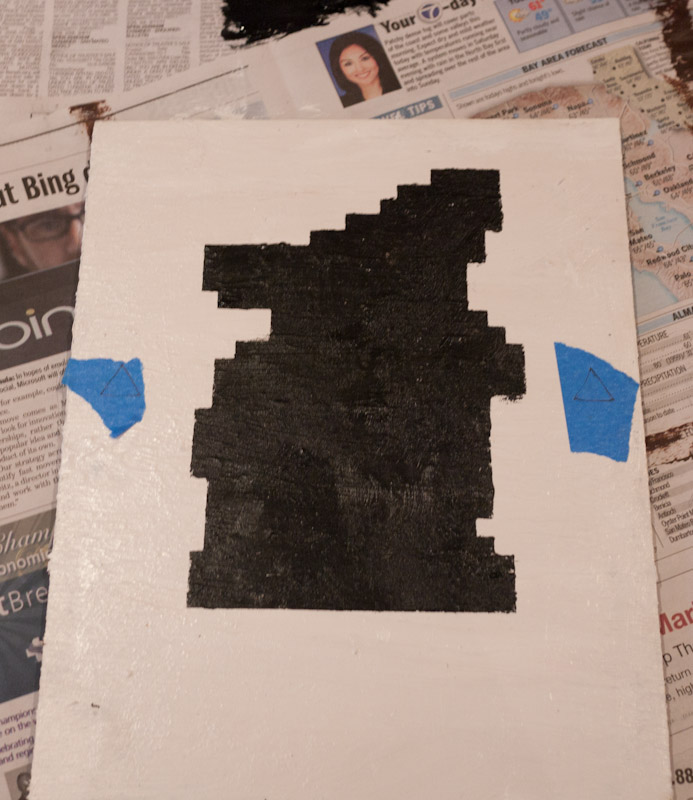
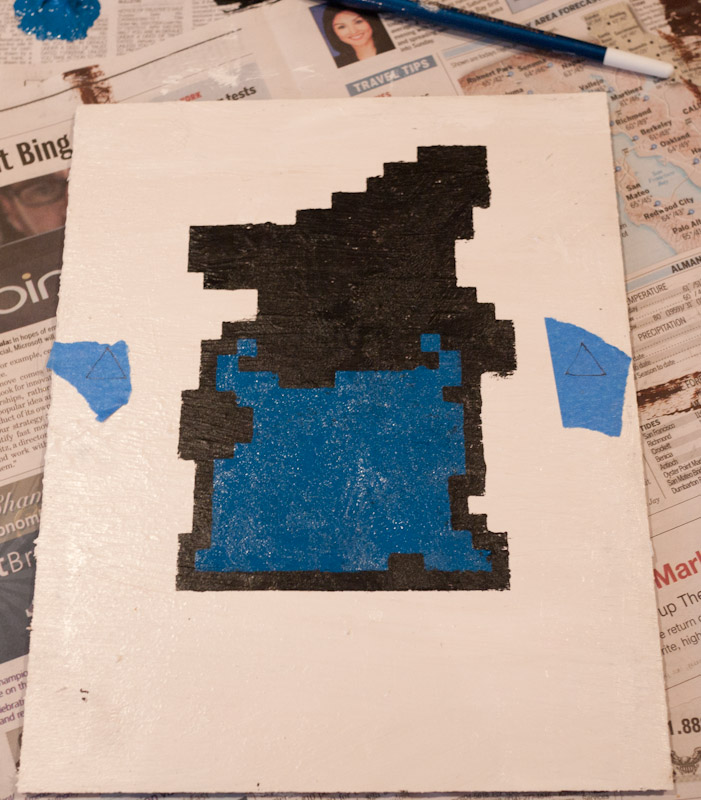
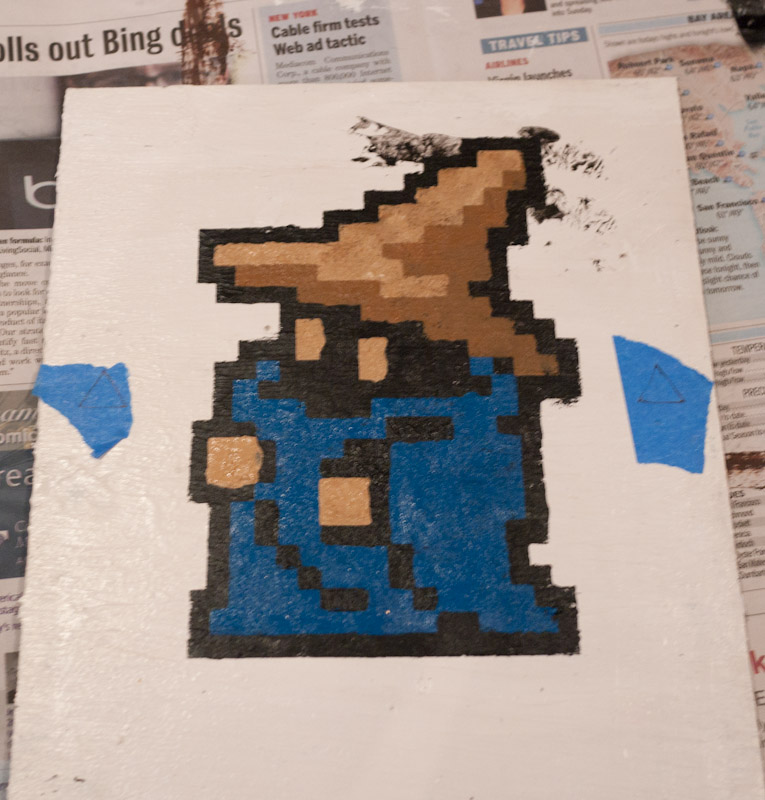
For each of your layers, the rest is easy. Just place the stencil on the board so that the registration marks and holes line up and paint. Let that layer dry and do the next.
Want to put your character more places? Do the whole thing again!
Want a grungier look? Add some splats and drips for good measure.
That covers the painting. For distressing there's one last step...
Want to put your character more places? Do the whole thing again!
Want a grungier look? Add some splats and drips for good measure.
That covers the painting. For distressing there's one last step...
Roughen It Up


Take some very rough sandpaper, I used 40 grit, and rough up areas where you want the paint to flake off. The places where the paint is on top of wax will have a weaker connection and come off easier. You can only subtract here so be careful not to go too far. Roughen the piece up, look at the whole thing for a bit, and then do more if you want.
That's it!
That's it!