Motion Detecting Alarm Using Pir Sensor
by thecoolergamer in Workshop > Home Improvement
3871 Views, 27 Favorites, 0 Comments
Motion Detecting Alarm Using Pir Sensor
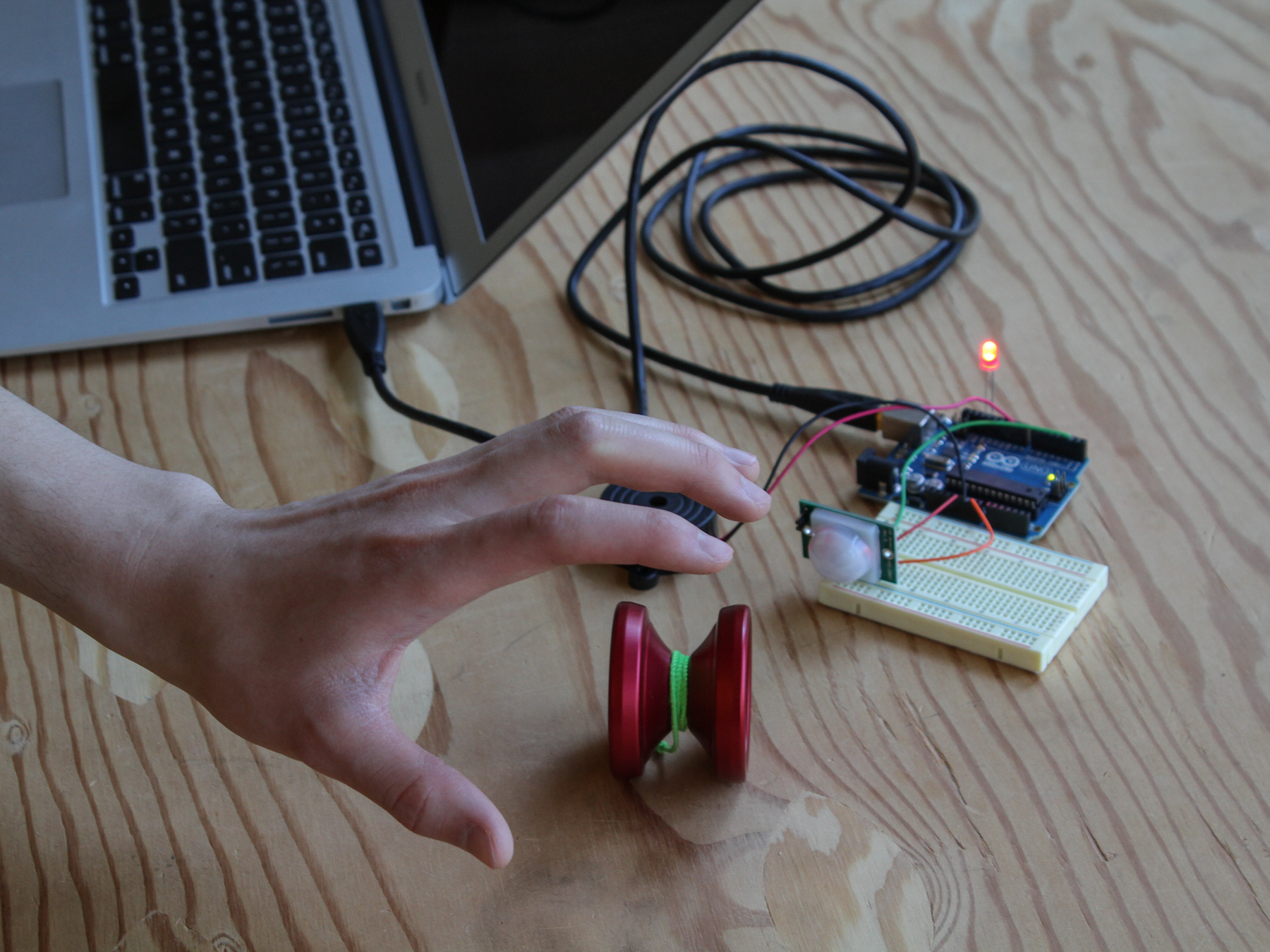
We made a diy motion alarm for security at the door.
Motion Detecting Alarm
What is it?
It is an motion detecting alarm made using arduino uno, PIR (motion) sensor and a buzzer
Why is it used?
It is used to provide security in a shop or home, at the door.
How to Make It
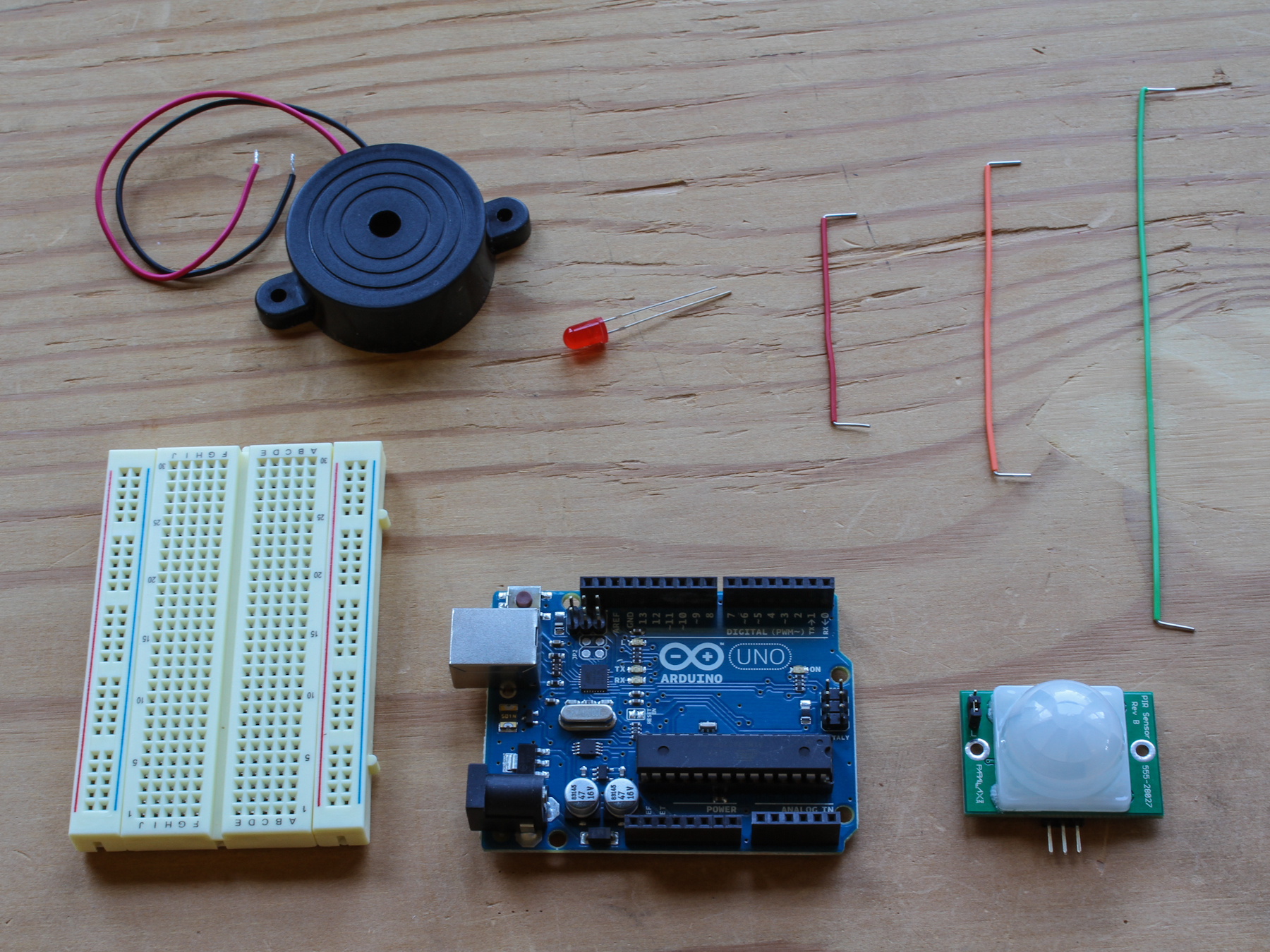
input- PIR sensor
processor- arduino uno
output- buzzer
requirements-
jumper wires (as required)
PIR sensor- 1
arduino uno- 1
breadboard- 1
power supply- 9V battery
buzzer- 1
Procedure
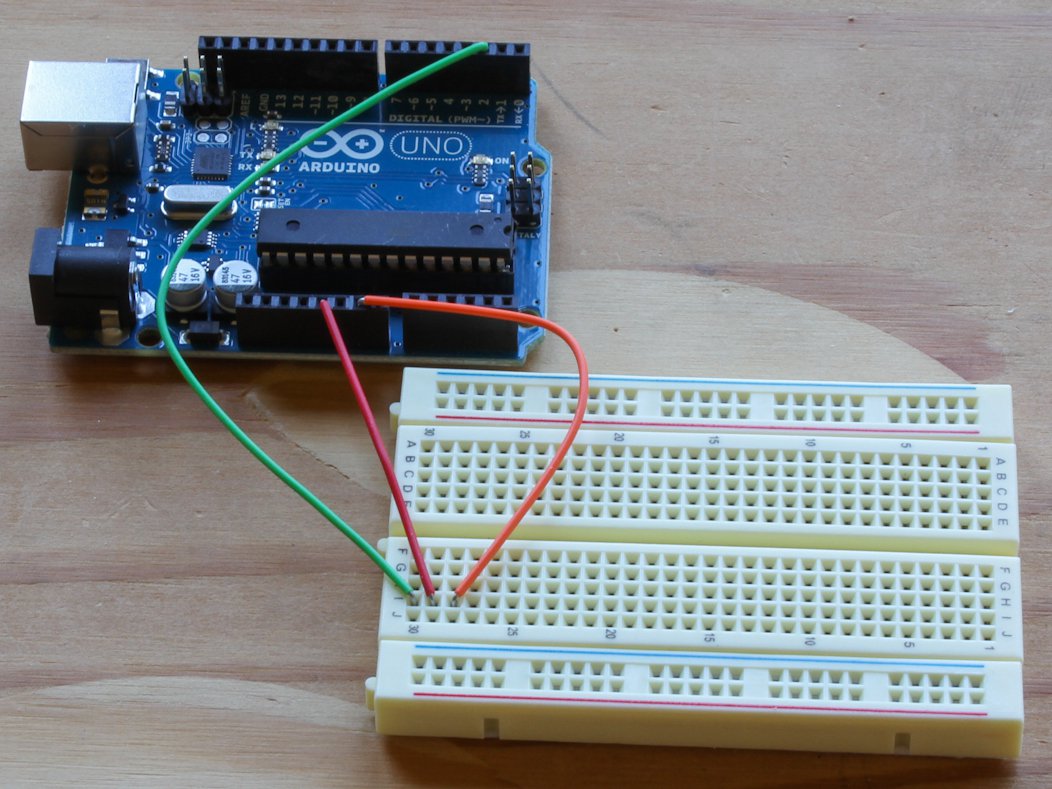
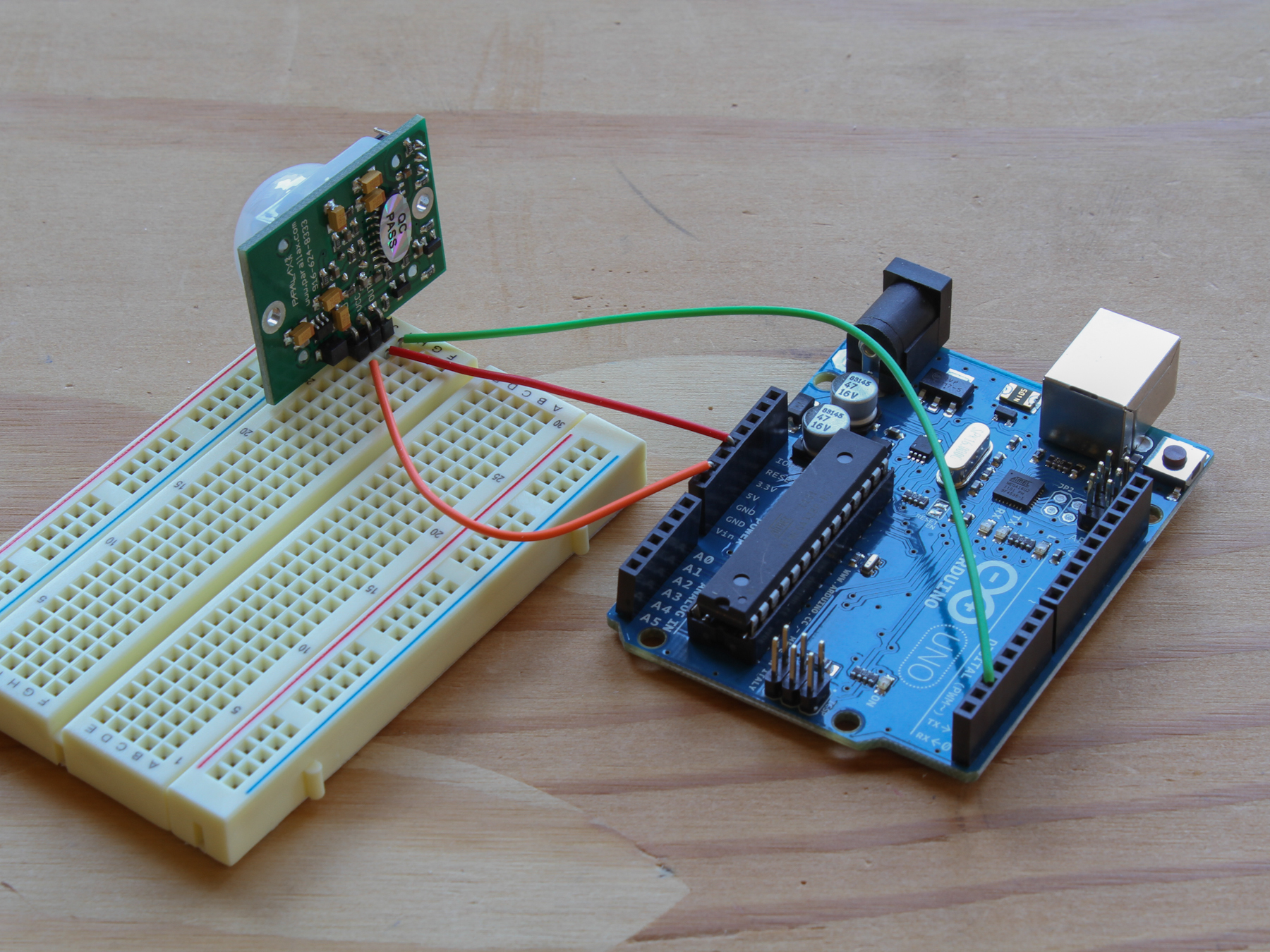
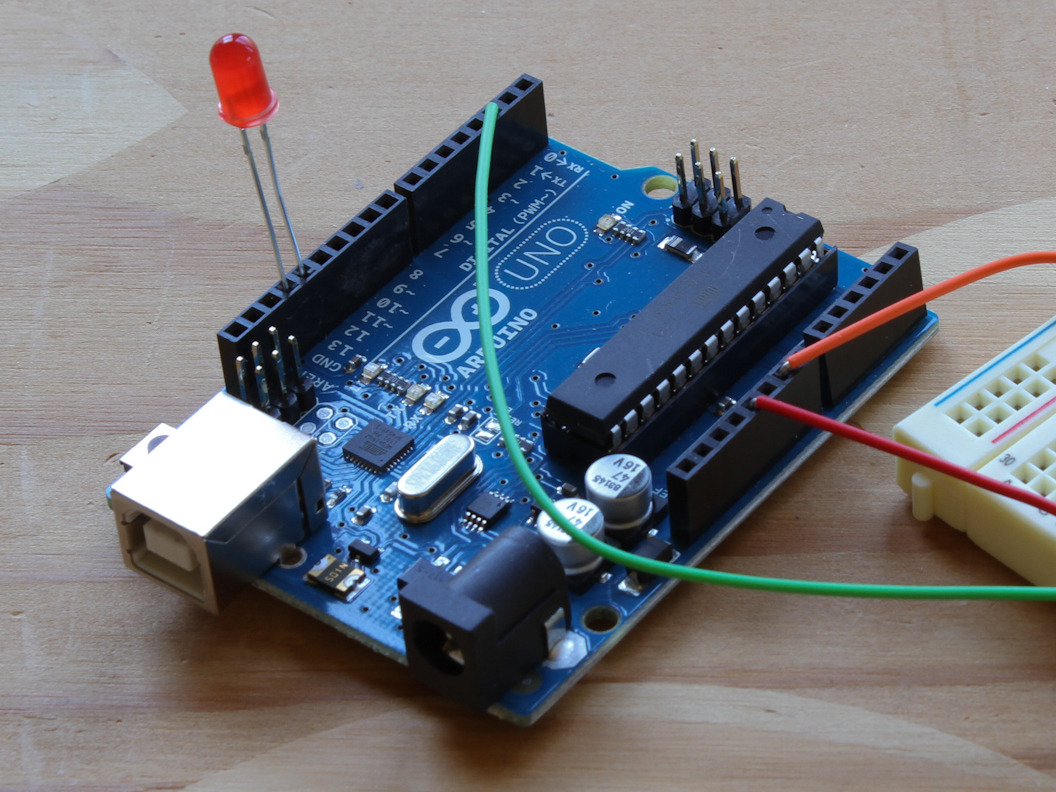
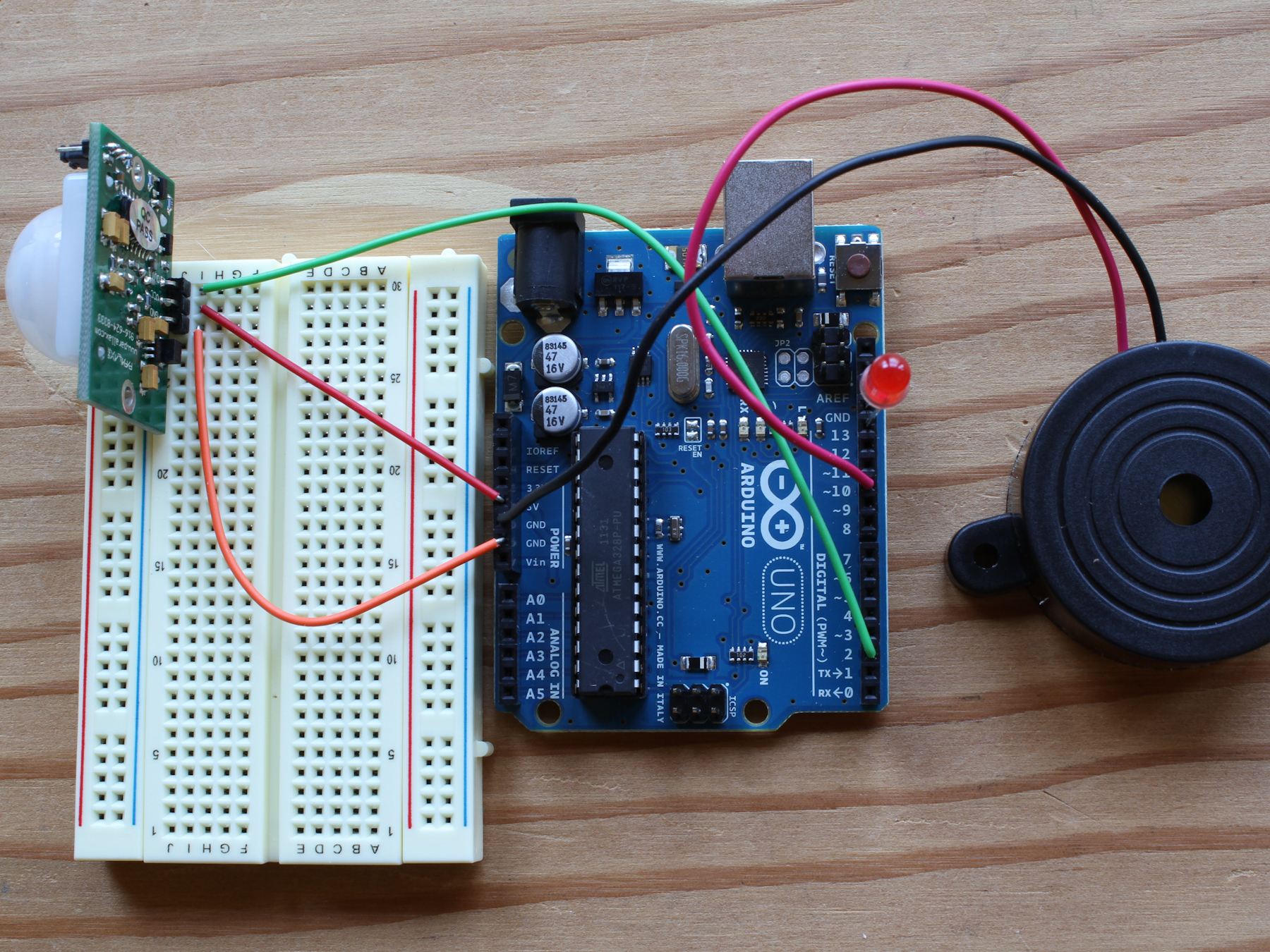
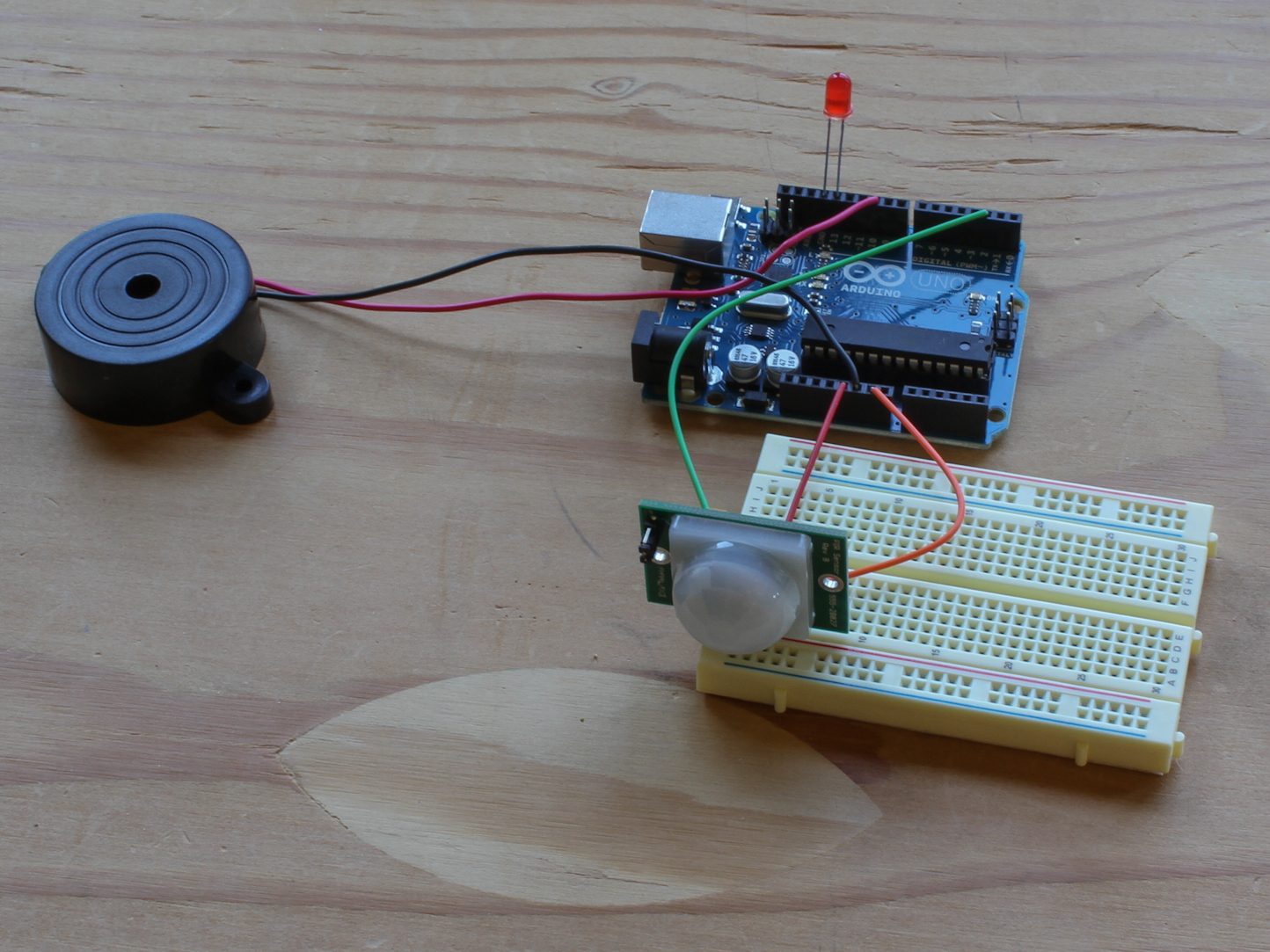
steps-
- 1. connect I/O pin 2 to the breadboard.
- 2. connect 5V and Gnd to the breadboard.
- 3. find Gnd, Vcc and Out pins on the PIR sensor.
- 4. connect (-) pin to the Gnd on breadboard, (+) pin to the 5V and the Out pin to the digital pin 2.
- 5. connect anode of the led to digital pin 13 and cathode to the Gnd.
- 6. connect the red wire of the buzzer to digital pin 10 and the black wire to the Gnd.
Code for the Alarm
void setup(){
pinMode(2, INPUT);
pinMode(10, OUTPUT);
pinMode(13, OUTPUT);
}
void loop(){
if(digitalRead(2)==HIGH)
{
digitalWrite(13, HIGH);
digitalWrite(10, HIGH);
delay(100);
digitalWrite(13, LOW);
digitalWrite(10, LOW);
delay(100);
}
}