Moon Phases Calendar and Calculator 2020 Edition (Failproof)
by Sans Chan in Craft > Printmaking
1658 Views, 8 Favorites, 0 Comments
Moon Phases Calendar and Calculator 2020 Edition (Failproof)
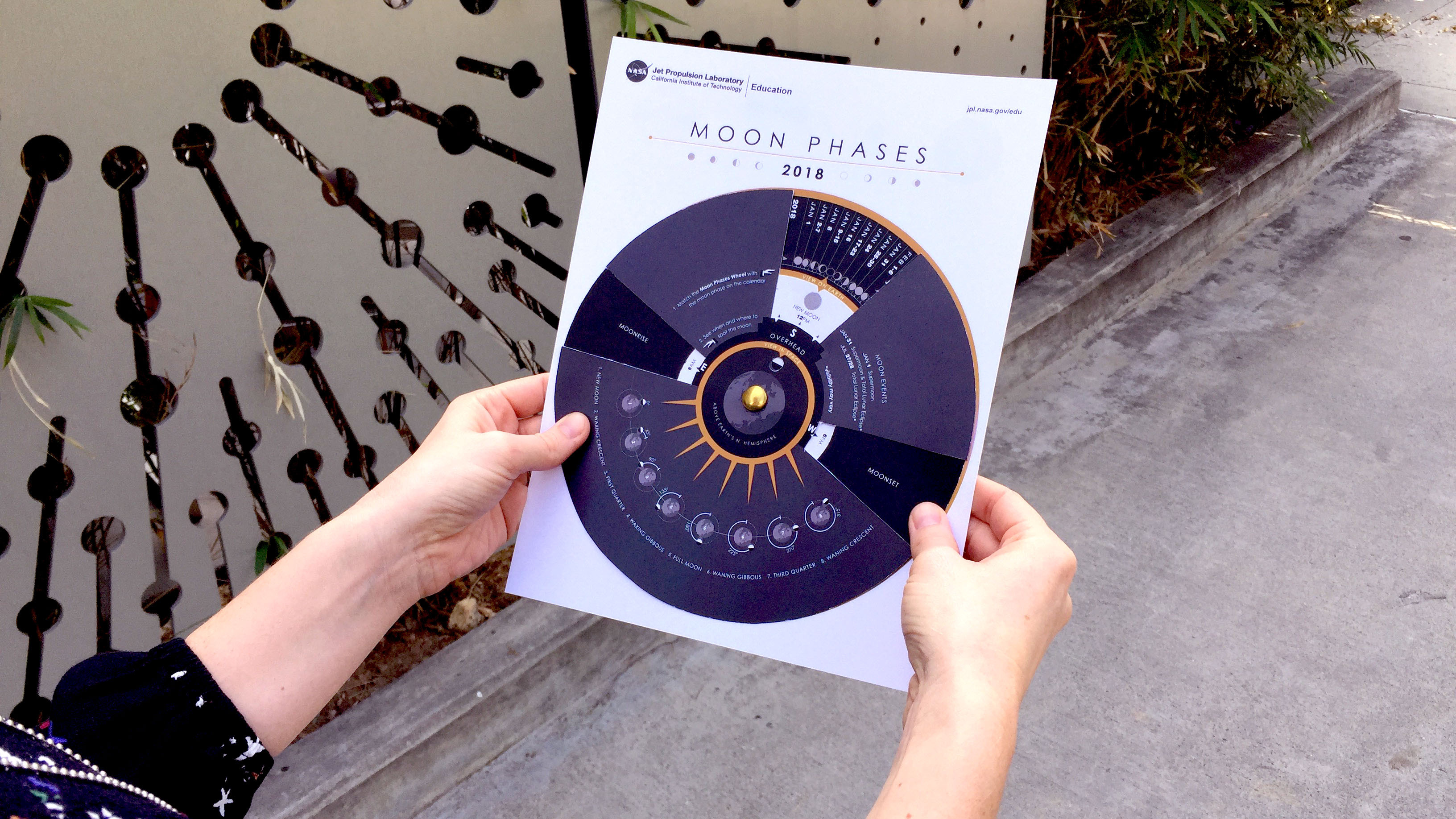
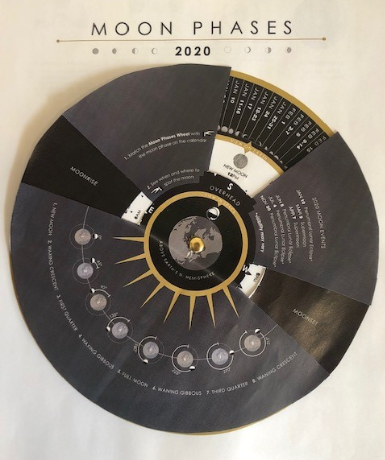
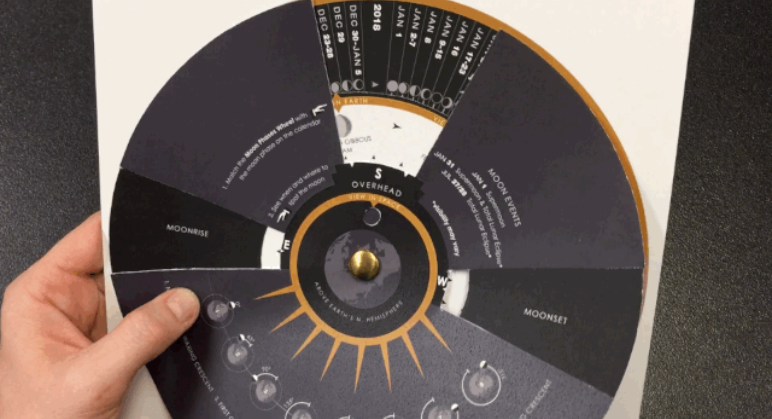
Have you ever wondered when the next full moon will be? How about the first quarter moon? Now you can have all the dates and times for all the moon phases for the year at your fingertips by building your own moon phases calendar and calculator! In this instructable, I will show you how to make a Moon Phases Calendar and Calculator step by step.Enjoy!
Materials
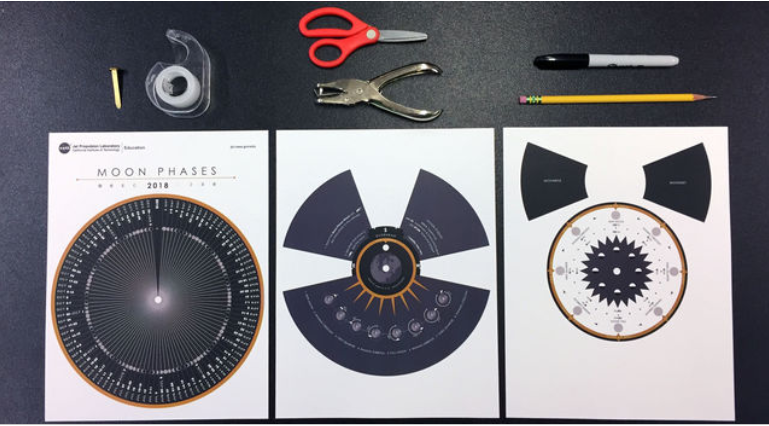
- hole punch
- brass fastener
- scissors
- tape
- pencil
- black pen
- moon phases calendar and calculator template, printed 2 sides (preferably on heavy paper)
Downloads
1. Print It Out
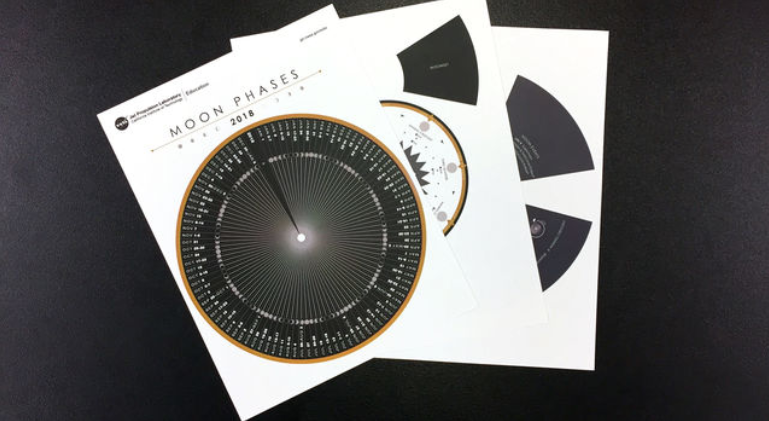
Adjust the printer settings to print two-sided, and print out the Moon Phases Calendar and Calculator template, preferably on heavy paper or card stock. Note: Printing is recommended as copying may cause misalignment issues.
2. Shade It In
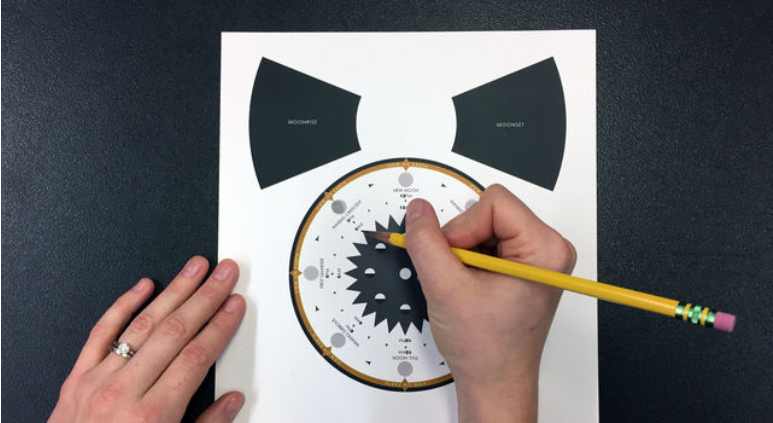
Before cutting anything out, use your knowledge of the Moon to shade in the phases on the Moon Phases Wheel according to the labels.
3. Cut It Out
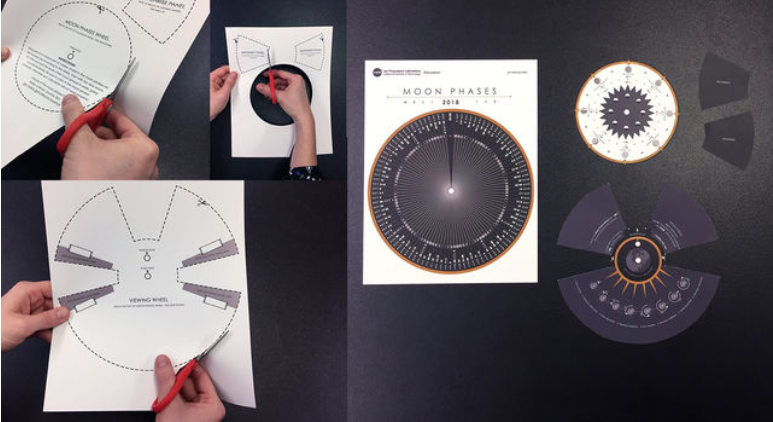
Cut out the Moon Phases Wheel, the Moonset and Moonrise Panels, and the Viewing Wheel where indicated on the back.
4. Punch a Hole
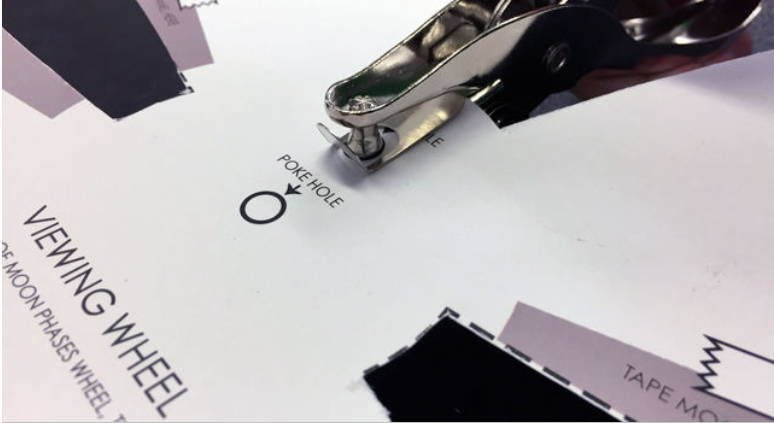
Use a hole punch to create the hole for the “view from space” on the Viewing Wheel.
5. Tape It
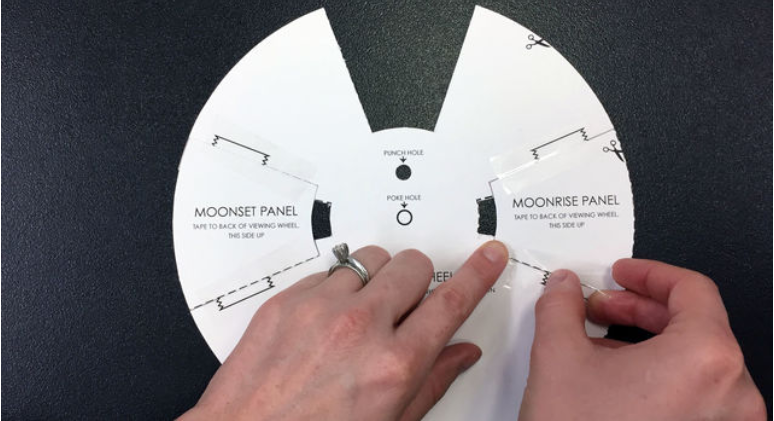
Attach the Moonset and Moonrise Panels to the Viewing Wheel where indicated on the back using tape.
6. Poke a Hole

Use a pencil to poke a guide hole in the center of the all three wheels.
7. Put It Together
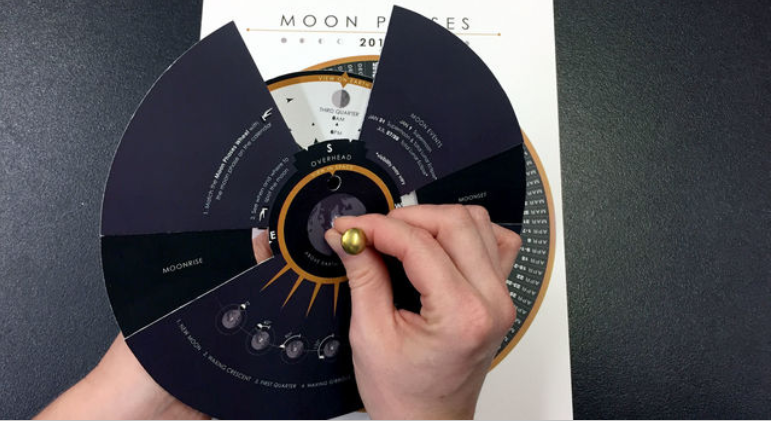
Assemble the Moon Phases Calendar and Calculator by placing the Moon Phases Wheel on top of the Calendar Wheel, then the Viewing Wheel on the very top. Use the brass fastener to connect all three wheels in the center.
8. Try It Out!
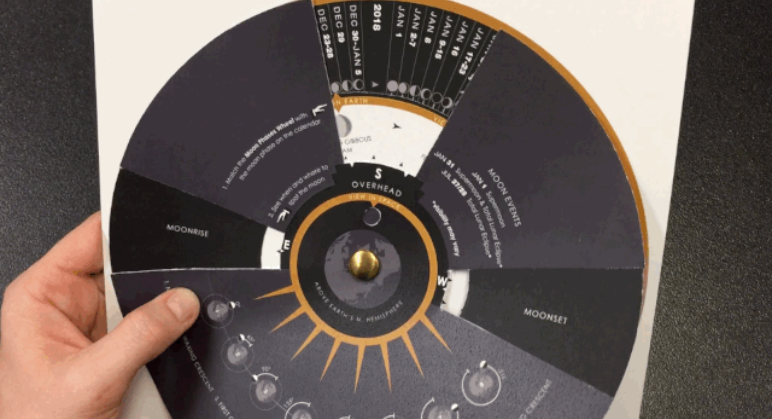
Pick a date for which you would like to know what moon phase will be visible and where to look. (Note: The Calendar Wheel shows the dates when moon phases occur in the Pacific Time Zone.) On the calendar wheel, note the moon phase that will be visible on this date. Turn the Moon Phases Wheel until the moon phase matches the Calendar Wheel moon phase. Use the “view on Earth” pointer to line up the two matching phases.
Center these matching phases above the “S” on the viewing window. The time shown is when that phase is visible while facing south. That phase rises in the eastern sky at the time shown in the window by the “E” and sets in the western sky at the time shown in the window by the “W.” The Moon Phases Calendar and Calculator can tell you approximately what time of day* and where you can see your favorite moon phases! For example, to see the full moon as it sets on the western horizon, you need to be awake before 6 a.m.! It is easier to wait for the full moon to rise in the eastern horizon at about 6 p.m. *Note: All times are approximate and listed in standard time. During daylight saving time, add one hour for a more accurate Moon-viewing time. The Moon Phases Calendar and Calculator is designed for use in the northern hemisphere.